TechRadar Verdict
This is a basic Wi-Fi 6 router with a VPN capability baked in. While home users might find it useful, it’s certainly not attractive for business customers without the control over connections they usually require.
Pros
- +
Simple to set up
- +
VPN freebies
- +
2.5GbE WAN
Cons
- -
Dual-band router Wi-Fi 6
- -
No USB port
- -
Only WPA2 Personal security
- -
Only two 1GbE LAN ports
Why you can trust TechRadar
Rio Cybersecurity Wi-Fi Router: 30-second review
Rio routers are a new brand with a single product. It is trying to break into an oversaturated market with its Rio Cybersecurity Wi-Fi Router by making this router and VPN combination attractive to the non-technical user.
This isn’t an especially new pitch, although the styling and marketing of the solution look highly professional.
Striping away the marketing hype, this is a basic Wi-Fi 6 dual-band router with a sophisticated mobile application designed to help someone who isn’t an IT professional install a router, Wi-Fi services, and even a VPN.
It’s pre-configured for a specific service that you get one year of access included, but it can be used with any WireGuard-compliant VPN.
The trouble is that, from a business perspective, it lacks some of the details and refinements that even small operations should be using.
However, this isn’t specifically a business product, as the wireless solution is only Wi-Fi 6 (not 6e or 7) and doesn’t support enterprise-level security. This product is essentially a basic Wi-Fi 6 router with a pre-installed VPN and a simplified interface.
For numerous reasons, it wouldn’t be seen as a strategic purchase by professional IT staff, and as a wireless router, it’s unlikely to make our best small business router round-up.
Sign up to the TechRadar Pro newsletter to get all the top news, opinion, features and guidance your business needs to succeed!

Rio Cybersecurity Wi-Fi Router: Price and availability
- How much does it cost? £459
- When is it out? It is available now
- Where can you get it? You can get it directly from Riorouter.com
Available directly from Rio, the cost to UK customers is £459, and the US MSRP is $549.
However, for American customers, coupons are often available that can occasionally reduce the price to $299.
Even at the discount price, it seems remarkably expensive for a Wi-Fi 6 router.
A popular choice is the TP-Link Archer AX55 Pro, a Dual-Band AX3000 Wi-Fi 6 Router that can interface with a VPN, has a 2.5 GbE WAN port, and works in a mesh environment. The AX55 Pro costs $99.99 on Amazon.com. If you don’t need the 2.5 GbE WAN, TP-Link makes the basic AX55, which is $71.99.

- Value score: 3/5
Rio Cybersecurity Wi-Fi Router: Specs
Feature | Spec |
|---|---|
Model: | RIO Router |
2.4GHz: | 2x2 up to 1148 Mbps (20/40MHz) |
5GHz: | 2x2 up to 2400 Mbps (20/40/80Hz) |
6GHz: | N/A |
Clients per radio: | 128 |
SSIDs per radio: | 4 |
Ports: | 1 x 2.5GbE WAN3 x 1GbE LAN1 x Reset button |
Mesh: | Yes (8 devices) |
MLO | No |
AFC | No (no 6GHz) |
Wired Link Aggregation | No |
CPU: | Qualcomm IPQ8072A Quad ARM Cortex A53 64bit @2.2GHz |
Memory: | 1GB DDR4 |
Storage: | 8GB eMMC Flash |
USB Ports: | No |
Modes: | Router Mode Access Point Mode |
Firmware: | RIO Router |
Dimensions: | 231 x 150 x 100 mm |
Weight: | 900g |
Rio Cybersecurity Wi-Fi Router: Design
- Netgear Orbi inspired
- No DSL modem
- Limited ports
The inspiration for the RIO router was undoubtedly the Netgear Orbi hardware, as it was that brand that made the cylindrical vase aesthetic common in WiFi hardware.
Where Netgear liked a wider aspect and a narrow front-to-back, the RIO is the opposite, with a profile that is deeper than it is wide.
While I can’t confirm this, it bears an uncanny resemblance to wireless products sold under the Dynalink branding, for considerably lower prices than the RIO.
That shape, realised in white plastic, forces all the ports on the rear to be vertically arranged, and it also prevents this hardware from being wall—or ceiling-mounted.
Slots along the bottom edge are for air to be pulled into the router, and then, using the router like a chimney, it’s vented at the top.
The front has the RIO logo and an activity LED, but no conveniently placed WPS button. That’s on the back, along with the power on/off, power inlet, a single WAN port, dual LAN ports and a reset hole.
There is no DSL or other type of modem, so it assumes that for deployment, the connectivity to copper or fibre services is already established.

The WAN port is 2.5GbE, and the LAN ports are disappointingly 1GbE, which doesn’t easily explain why you only get two of them. This system supports Mesh, and it is possible to use the LAN ports as a backbone to other RIO routers, up to eight in total, but with only two ports on each, you can’t create a star-shaped network without additional switches.
With only two LAN ports, they should have at least been the 2.5 GbE specification, and at this price, customers might also have expected the WAN to be 10 GbE.
This hardware assumes you won’t have broadband that is better than 2.5 GbE, and wired network equipment that can only operate at gigabit speeds. Both of those choices appear behind the technology curve for 2025, and the lack of a USB port to share a printer or external drive is also disappointing.
The lack of wall mounting and the vase aesthetic hint that this hardware was designed for the home user, not business users. That thinking pervades much of what goes on inside, sadly.

Design score: 3/5
Rio Cybersecurity Wi-Fi Router: In use
- Basic router
- Limited controls
- VPN options
- 4800 sqft mesh
Overall, for home users, the Rio router might be useful and provide the additional security that broadband service-provided hardware doesn’t. However, given the price, the cost of the VPN after the first year, and the lack of Enterprise secure network protocols, it is unsuitable for business customers.
The specifications, as detailed on the RIO website, are a little confusing. This is a 2x2 configuration, according to RIO, with 1148 Mbps on the 2.4GHz (20/40MHz) side of the fence and another 2400 Mbps (20/40/80Hz) on the 5GHz channels.
But then, elsewhere, it says the maximum throughput is 2800 Mbps, and those numbers don’t fit neatly. And, it should be pointed out that even if you have a wireless adapter that could channel bond both frequencies and channels, the connection to the Internet is 300 Mbps short of the Wireless performance to distribute it.
Whatever the truth, the vagueness of the specification information is a red flag to this reviewer, even if the intention was not to confuse potential customers with information that wouldn’t be understood.
However, the security push from this brand is unrelenting on its website, but it doesn’t withstand much scrutiny.
One of the first holes I noticed was that by default, the router creates four SSIDs, for an admin, managed, guest and shared use. But other than you can disable or enable them, or limit them to a particular frequency band, other than the admin, they are all identical.
They all use AES-128-bit encryption with WPA2 Personal security, so the obvious first change I’d make if I were looking to make this router more secure would be to select WPA3, ideally the Enterprise version. However, this router only supports WPA2 Personal, which is not acceptable for most corporate customers.
RIO also makes a great deal of use of VPN technology to create secure rooms where others can see the data being passed between devices.
Router makers seem to love linking a VPN to how secure a network is, so let me be crystal clear: having a VPN does not guarantee a secure network. It avoids traffic between the two ends of the VPN being intercepted along the way, which can be an issue if passwords and other authentications are being passed unencrypted.
But if either end of the VPN has been compromised, like if malware is on the phone running the router management application, it provides it with a magic carpet ride into the network.
Don’t get me wrong—a VPN can be a useful tool for enabling remote access to a network over the Internet, but it doesn’t provide any inherent protection to either the client or the network.
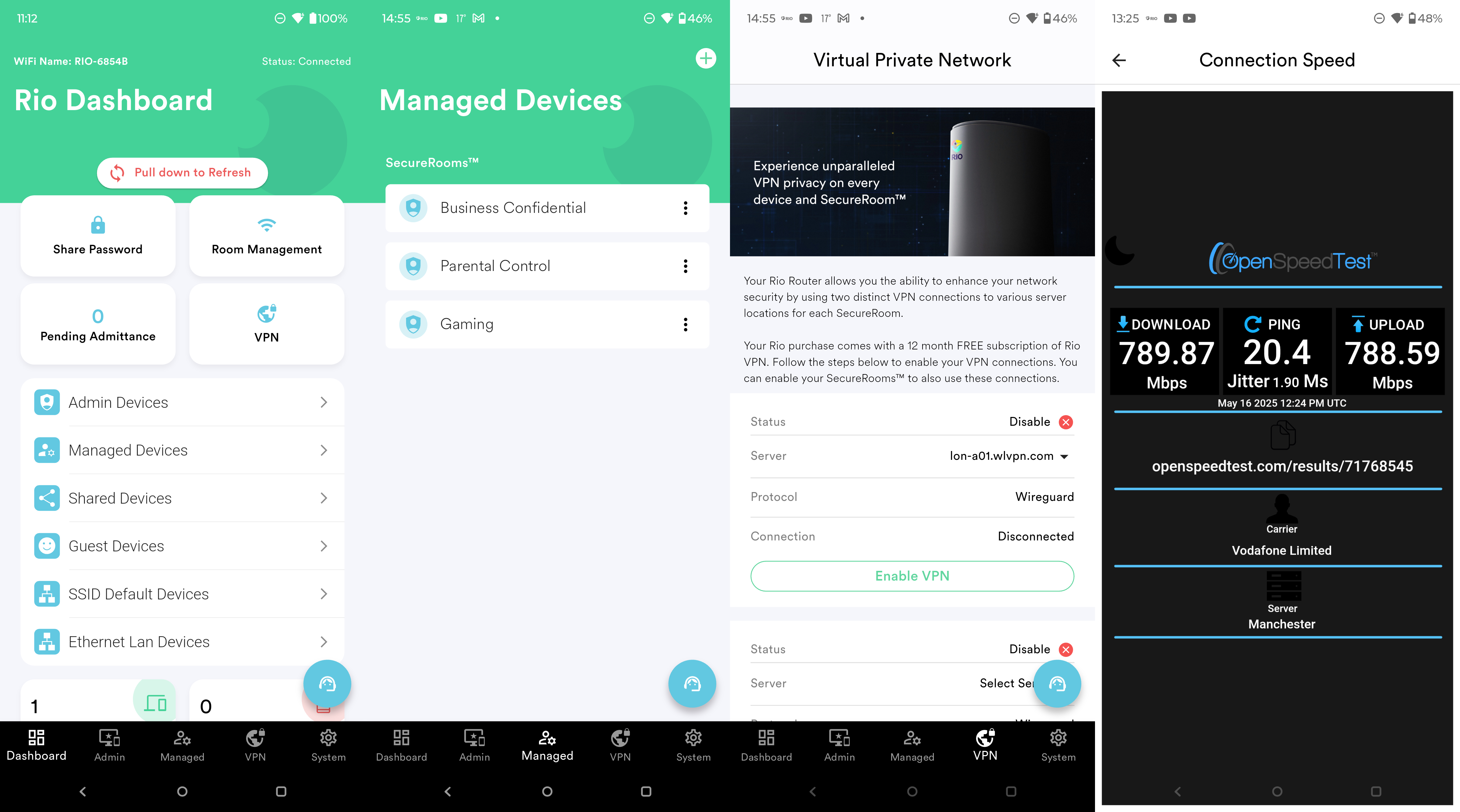
The VPN that this router provides allows for two VPNs to be used simultaneously, and the service cost is included for the first year. After that point, it costs around $80 annually, considerably more than you would pay NordVPN or SurfShark.
The router uses WireGuard technology, so buying a reliable service that uses that protocol typically costs you around $20 a year if you commit to a two-year contract.
Another useful feature of this router is mesh technology that, according to Rio, provides 4x the coverage of standard mesh systems, but without saying what standard mesh systems.
A solution with 4800 square feet per unit is offered, and the ability to have up to eight of these to increase that area to 38,000 square feet. But those numbers assume that all the units are on a wired backbone, that there is no overlap between the service, and the physical constraints of the property don’t interfere with the signals.
Rio isn’t the only router maker that seems to think that the coverage provided by a wireless network can be estimated by entering two numbers into a calculator, but these ones are especially unrealistic.
The mesh functionality is basic. It allows the unit to be defined as a router, controller, or extender, but it is no more sophisticated than that. Compared to the mesh functionality some routers provide, this is on the first rung.

- In Use: 3/5

Rio Cybersecurity Wi-Fi Router: Performance
- Dual-Band AX3000
- WAN/LAN limitations
Without the enhancements offered by WiFi 6e and WiFi 7, the performance that a single client can achieve is limited. That’s because it can’t use multi-channel access to boost the bandwidth by combining channels.
It also doesn’t achieve the fastest speeds that WiFi 6 can deliver, as it doesn’t support the 6GHz band or the 160MHz section of the 5GHz channel.
Helpfully, the RIO router application includes a version of OpenSpeedTest, and using that at the closest possible range, I managed 789.87 Mbps down and 788.59 Mbps up using a modern Android 15 phone.
Moving a room away mostly impacted the upload speed, reducing it to 470.24 Mbps.
And, going another step outside the building reduced the download to 95.64 Mbps and the upload to 43.78 Mbps. That test was run in a home that’s less than the 4800 square feet that a single unit is designed to cover. It needs to be accepted that the, the closeness of UK homes creates lots of wireless overlap. With less of this interference the external performance would be better.
The wireless performance is acceptable for a WiFi 6 router, but nothing special.
However, the wired network has entirely different issues.
The two LAN ports are 1GbE, and can’t be channel bonded with a network switch for greater throughput.
Therefore, unless you have dual servers/NAS, each attached to its dedicated port, you can’t realistically get the throughput this router supports, or even near to that level.
And, you can’t use the performance of a 2.5GbE broadband connection on a wired connection. You can get more of that bandwdith with wireless connected devices, but getting 2.5GbE by bonding 2.4GHz and 5GHz channels together without WiFi 6e or 7 is a challenge.
Because the WAN has a maximum speed of 2.5GbE, this router isn’t suitable for connecting to an Internet service that supports more than that, like the 10GbE that some service providers now offer.
If you only intend to use 2.5GbE broadband or less and your computers aren’t capable of faster than 1GbE LAN connections, then this router is probably good enough. However, better-specified routers can be found for less than RIO is asking.
- Performance: 3.5/5
Rio Cybersecurity Wi-Fi Router: Final verdict
The Rio router fits a trend I’ve noticed recently in router makers, where the VPN is promoted as the ultimate protection tool for a home or business network. It isn’t, and like the Privacy Hero II, this router can be seen merely as a mechanism to sell you a VPN service for $80 per year. Except that the router was cheap, and this one certainly isn’t.
That said, for a Mesh router, this one is remarkably easy to set up, especially for the home user, and the phone-based interface makes the creation of secure rooms and extra SSIDs a breeze.
However, the cost of this router can purchase you a Wi-Fi 7-capable router from another brand, and the specifications of this Wi-Fi 6 platform are less than ideal in some respects. While Wi-Fi 7 isn’t for everyone, Wi-Fi 6e is better, and it can be found much cheaper than the RIO.
The router designer’s biggest mistake was that while the WAN port is 2.5GbE, the two LAN ports are both 1GbE. Therefore, if you connect to a 2.5GbE service, any wired device can only get a maximum of 1GbE, even if they’re the only person on the network. In theory, a higher data rate could be achieved over wireless, but that methodology has other issues.
My final problem with this hardware is one that I can’t blame Rio for, but it’s the changing worldview that’s made some of its promotional comments age like sun-warmed milk.
The documentation and Rio website promote “USA Based Product Support,” “Software Made in the USA,” and “Fortune 500 grade security.”
In the current climate, purchasers living outside the USA might not find these compelling reasons to buy, and the irony of this commercial flag-waving is that the hardware has an underside sticker stating that it was made in Taiwan.
The Rio router isn’t made for business users who typically have more technical knowledge; it’s more for home users. Based on the clues provided by the makers, the home user this brand is aiming at lives in America.
But even for those in the USA, this is an expensive router that isn’t well suited to business users, and there are better, cheaper options.
Should I buy a Rio Cybersecurity Wi-Fi Router?
Attributes | Notes | Rating |
|---|---|---|
Value | Expensive for a dual-band Wi-Fi 6 router | 3/5 |
Design | A minimalist router for services and ports | 3/5 |
In Use | Easy to configure but limited features and security | 3.5/5 |
Performance | Acceptable performance for WiFi 6, but nothing more | 3/5 |
Overall | Expensive low-spec hardware with a friendly interface | 3/5 |
Buy it if...
You need a VPN yesterday
This is an easy piece of equipment to deploy, and a VPN can be up and running remarkably quickly using it. However, this isn’t the best WiFi technology, and the router isn’t configured for greater than 2.5GbE broadband connections.
You don’t have technical knowledge
The phone application helps the non-technical user by setting up this router and using its features. However, it still requires the owner to understand what a VPN does to make use of that technology.
Don't buy it if...
You use WPA3 or Enterprise encryption
The lack of support for WPA3 or even WPA2-Enterprise encryption could be a show-stopper for many businesses. This isn’t a sophisticated router from a security perspective.
You want faster Wi-Fi speeds
The way to get faster Wi-Fi is to use some of the channel bonding tricks that Wi-Fi 6e and Wi-Fi 7 bring to the table, and this router can’t offer those with plain Wi-Fi 6.
For more connectivity options, we've tested the best mesh Wi-Fi systems and the best Wi-Fi routers.
Mark is an expert on 3D printers, drones and phones. He also covers storage, including SSDs, NAS drives and portable hard drives. He started writing in 1986 and has contributed to MicroMart, PC Format, 3D World, among others.
You must confirm your public display name before commenting
Please logout and then login again, you will then be prompted to enter your display name.

