TechRadar Verdict
It's been a long time coming, but OLED panel technology is now entering the professional monitor market. Asus's first 32-inch 4K model is extremely impressive, but there are limitations to this mostly stunning display tech.
Pros
- +
Perfect per-pixel lighting control
- +
Sizzling HDR highs
- +
Strong feature set
Cons
- -
OLED panel has limitations
- -
Slightly mediocre factory calibration
- -
No DisplayPort input
Why you can trust TechRadar
If patience is a virtue, the reward for digital creatives is the arrival of the first relatively affordable monitors based on OLED technology. Enter the new 32-inch 4K Asus ProArt PA32UCDM.
At $1,899 or £1,599, this is far from a cheap display. But it's still much more affordable than, say, Apple's Pro Display XDR, which starts at $4,999 without a stand and makes do with inferior—by some measures, at least—LCD panel tech.
In some ways, that's not surprising. The Asus ProArt PA32UCDM uses the same 32-inch 4K QD-OLED panel sourced from Samsung that first appeared in gaming monitors over a year ago, including Asus's own Asus ROG Swift OLED PG32UCDM. Those monitors can now be bought for under $800.
What they don't offer, of course, is the full suite of professional-friendly features. And that's exactly what the Asus ProArt PA32UCDM delivers, features like a comprehensive list of colour space presets, Thunderbolt 4 connectivity, hardware calibration, 10-bit colour and more.
Asus ProArt PA32UCDM: Design & features





- Slick, minimalist styling
- Mostly strong feature set
- Connectivity isn't comprehensive
Panel size: 32-inch
Panel type: QD-OLED
Resolution: 3,840 by 2,160
Brightness: 250 nits full-screen, 1,000 nits peak HDR
Contrast: 1,200:1
Pixel response: 0.1ms GtG
Refresh rate: 240Hz
Colour coverage: 99% DCI-P3
HDR: VESA DisplayHDR TrueBlack400
Vesa: 100mm x 100mm (bracket included)
Inputs: HDMI 2.1 x1, 1x Thunderbolt 4 with 90W PD, 1x Thunderbolt 4
Other: USB hub with 1x USB-A and 1x USB-C
Such is the capability of the latest QD-OLED gaming monitors, it's tempting to snag one for productivity work. One reason you might not is garish design. Gaming panels tend to have a slightly adolescent whiff. So, the slick, minimalist and professional aesthetic of the Asus ProArt PA32UCDM is an immediate win.
Some aspects of the design are reminiscent of Apple displays, including the hinge on rear, the sliding support and the neutral colour scheme. Speaking of Apple, while build quality is decent by most standards, the mix of metal and plastic definitely isn't as pleasing as the Apple Studio Display, let alone the much more expensive Apple Pro Display XDR.
For the record, this monitor offers height, tilt and rotation into portrait mode in terms of physical adjustment, but lacks swivel, which is a small pity. Elsewhere, the connectivity on offer is a bit of a mixed bag. On the upside, you get dual Thunderbolt 4 ports with support for display daisy chaining and 96W of power delivery, plus an HDMI 2.1 port with the full 48Gbps bandwidth.
Sign up to the TechRadar Pro newsletter to get all the top news, opinion, features and guidance your business needs to succeed!
However, the USB hub only offers a single USB-A and USB-C port, and Asus has fitted this display with neither a DisplayPort input nor a headphone jack. The former is arguably catered for courtesy of DisplayPort Alt Mode over the Thunderbolt interface. But for some setups, an actual DisplayPort socket would be handy. Likewise the absent headphone output.
Along with the broader display capabilities and specs, you get 10-bit per channel colour, Dolby Vision support, hardware calibration and a full suite of OLED panel protection features including a proximity sensor for automatically dimming the display when not in use. In the comprehensive OSD menu you can choose between four, eight and 12-hour panel refresh cycles.
Asus ProArt PA32UCDM: Performance




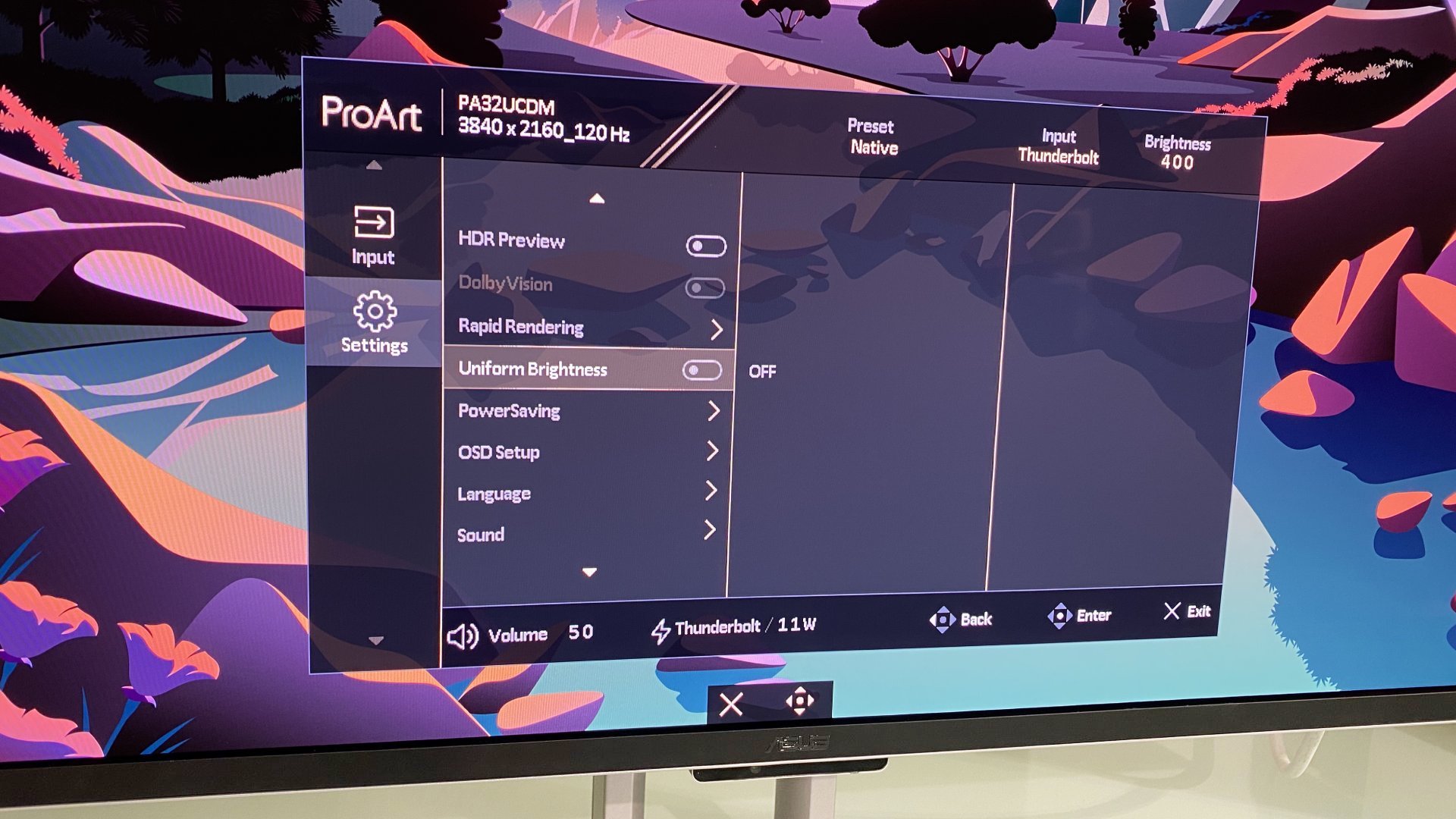
- Stunning HDR highs
- Limited full-screen brightness
- Needs calibration for demanding workflows
On paper, this display has so much going for it. It starts with the basic proposition of 4K resolution on a 32-inch display, which is obviously ideal for many pro workflows, provides plenty of working space and bodes well for aspects like font rendering.
To that you can add the various upsides of OLED technology, which is only now beginning to enter the pro display market. Notably, that includes perfect per-pixel lighting the likes of which no LCD monitor can replicate, ditto the exceptional pixel speed and near-perfect viewing angles. Oh and outstanding colour extension, particularly from Samsung's OLED tech, which benefits from colour-enhancing quantum dot technology, hence the "QD-OLED" moniker.
Combine that with the aforementioned 4K image detail and precision and, well, what a recipe. For the most part, what an experience, too. At its best, this is an exceptional display. Bright highlights in HDR video content, for instance, absolutely zing. The colour vibrancy is fantastic, too, and a clear step above LG's WOLED panels, which are the main alternative to Samsung QD-OLED. All of this is heightened by the glossy panel coating, which really lets the OLED technology sing.
This is not, however, a perfect display. For starters, It suffers the same limitations as all OLED panels, primarily limited brightness when large sections of the panel are being lit up. Asus provides a uniform brightness mode for SDR content. That allows for a maximum of 250 nits. For many uses and applications, that's enough.
However, it's a little less than you might want in bright ambient conditions. However, where the limited brightness performance is really apparent is with HDR content. The claimed peak 1,000 nit HDR capability is only available across 3% of the panel. Light up 10% of the panel and the brightness dips to 400 nits.
The consequence is that this monitor, like all existing OLEDs, can look utterly stellar when displaying a mostly dark image with small, super-bright highlights. But it can lack a little pop when rendering brighter scenes. Moreover, if you run the screen in HDR mode on the Windows or Mac desktop, there's significant brightness variation, when, for instance, you resize a mainly white application window.
For the record, the image detail and font rendering isn't as good as displays with greater pixel density, such as various 27-inch 5K2K panels and Apple's 6K Pro Display XDR. What's more, Asus's factory calibration does leave a tiny bit to be desired. It's a little over saturated out of the box and also very slightly crushes some shadow details.
Of course, if your workflows require the ultimate in accuracy, you'll be calibrating this monitor in any case and that eventuality is well catered for courtesy of a hardware 3D LUT, Asus's own ProArt calibration and support for third party calibration tools including CalMAN Autocal.
It's also worth noting that this is a very, very fast display. It supports 240Hz refresh and offers a claimed 0.1ms response. This isn't a monitor aimed at gaming, but it's pretty much as good as gaming-centric monitors based on the same panel.
Finally, the Asus ProArt PA32UCDM does have a cooling fan that runs in max brightness HDR mode. But it's barely audible.
Asus ProArt PA32UCDM: Final verdict



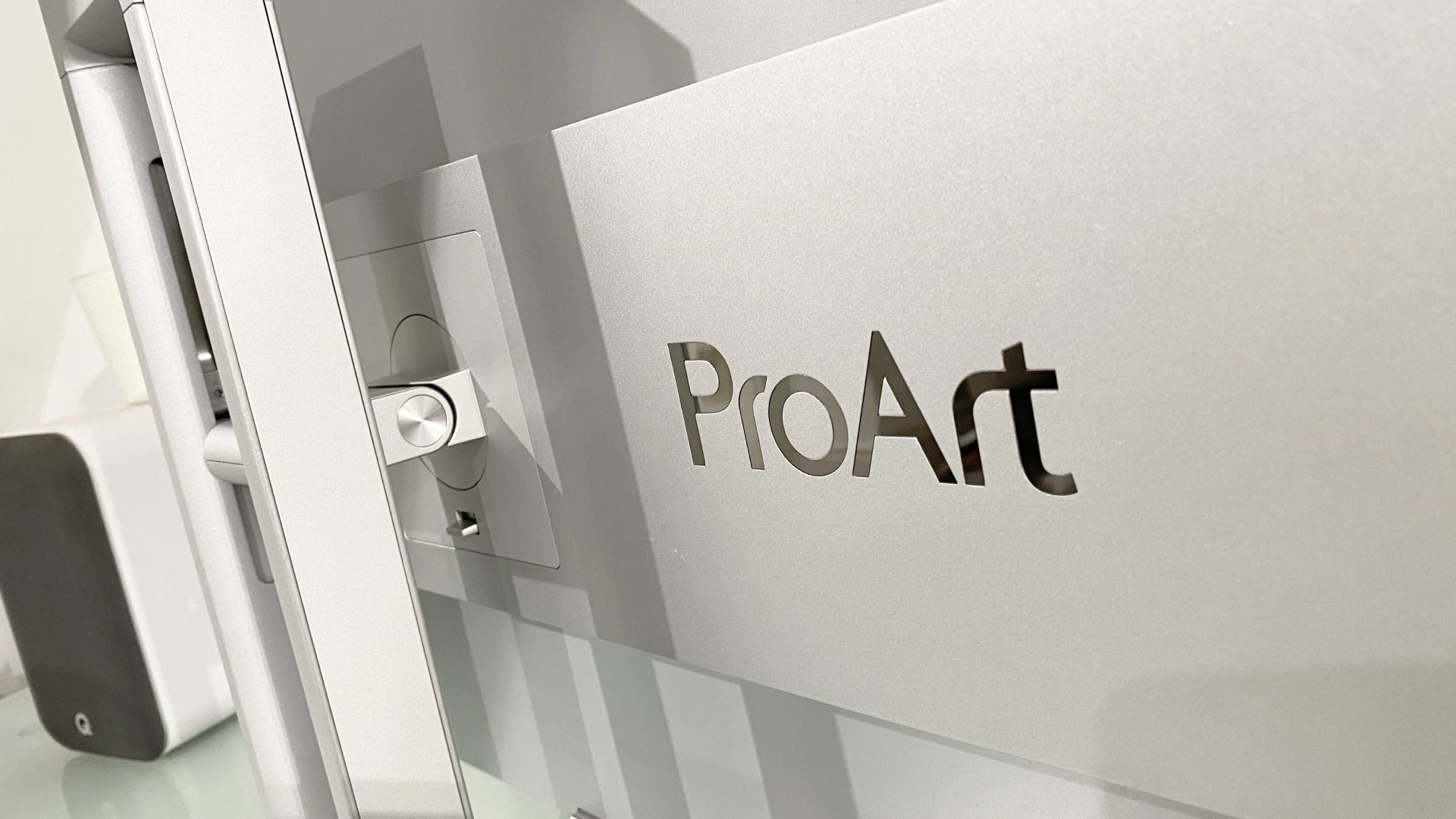


The transition of OLED into monitors aimed at digital creatives and other pros has taken a little longer than expected. But it's now happening and this Asus display is an excellent showcase of what the technology brings.
Thanks to the perfect per-pixel lighting, at its best the HDR performance totally blows away any LCD-based monitor, even one with mini-LED full-array dimming. The colours are explosive, in a good way, the viewing angles pretty much perfect. Combine that with the 4K pixel grid and features like Thunderbolt 4 with daisy chaining support you have a very compelling display for creative tasks.
The brightness limitations of current OLED tech, however, mean that this isn't a cheap alternative for authoring pro-grade HDR content. Like all other OLEDs, it simply can't sustain sufficient brightness across enough of the panel. Slightly patchy factory calibration is another weakness, though only slight and mitigated by excellent calibration support.
All told, this is a very welcome addition to the pro monitor market. It's not perfect, but it does bring some genuinely new abilities to the class. Mini-LED monitors still rule for full-screen brightness. And for now, there aren't very many format and resolution options available with OLED panels in the pro market. But this is almost certainly just the beginning for OLED technology aimed at creative pros.
For more displays for creative professionals, we've rounded up the best monitors for photo editing, the best monitors for graphic design, and the best monitors for video editing.
Technology and cars. Increasingly the twain shall meet. Which is handy, because Jeremy (Twitter) is addicted to both. Long-time tech journalist, former editor of iCar magazine and incumbent car guru for T3 magazine, Jeremy reckons in-car technology is about to go thermonuclear. No, not exploding cars. That would be silly. And dangerous. But rather an explosive period of unprecedented innovation. Enjoy the ride.
You must confirm your public display name before commenting
Please logout and then login again, you will then be prompted to enter your display name.
