The best 4K monitor in 2025: expert-tested picks for PC gamers and creatives
Transform your setup with the best UHD displays

If you've been using 1080p or 1440p monitors for some time now, making the leap to one of our picks for the best 4K monitors will make a world of difference.
Whether you're a creative who needs Ultra HD quality for photo editing, a media buff who has to watch movies in their best light, or a PC gamer bitten by the upgrade bug, 4K monitors are a great way to transform your setup.
So how do we separate the best 4K monitors from the rest? First, our expert reviewers go hands-on with the monitors we recommend, putting them through their paces for at least a week. Then, we evaluate them based on what we've narrowed down as the most important aspects: price, design, performance, and features.
For 4K monitors, you're usually going to have to make some compromises on one of those aspects. If you just want an entry-level 4K monitor for higher visual fidelity without the bells and whistles, you're going to lose some performance of the higher-end models. If you want one of the best gaming monitors with a 144Hz or higher refresh rate, you're going to have to shell out a decent amount of money.
The good news is, there's no shortage of 4K displays - and we've picked our favorites and rounded them up here in this guide.
This guide was reviewed in September 2025. We are in the process of refreshing and adding new entries as more of our 4K monitor reviews go live.
The best 4K monitors in 2025
Why you can trust TechRadar
Below you'll find full write-ups for each of the best 4K monitor picks on our list. Why trust us? We've tested hundreds of 4K monitors over the years at TechRadar, and our reviewers spent at least a week with each of the monitors in this list. Our recommendations are a result of hands-on experience and comparisons with other models.
The best 4K monitor overall

Specifications
Reasons to buy
Reasons to avoid
Dell’s 4K monitor is stunning inside and out. We love its woven arctic white design that lends to its unique elegant look, allowing it to stand out against the sea of black and gray monitors out there. Its display is impeccable as well.
On top of that 4K resolution is a contrast ratio of 3,000:1, support for 1.07 billion colors, up to 4ms response time, and a 178/178 viewing angle that altogether produce stunning, crisp and vibrant visuals that are just as excellent for media consumption as they are for productivity.
Those who like to multitask will appreciate its extra features like Picture-in-Picture, Picture-by-Picture and USB 3.0 hub. The price of entry isn’t bad either, and considering what you’re getting, you’re getting great value. You can get something like the BenQ EW3270U at a similar price, you do miss out on the curved screen and Dell’s suite of multitasking features.
Read the full Dell 4K S3221QS Curved Monitor review
The best budget 4K monitor

Specifications
Reasons to buy
Reasons to avoid
With the Asus TUF Gaming VG289Q, you’re getting a lot of value for your money – especially considering the small price of entry. One of the most affordable 4K gaming monitors right now, this 28-inch display can swivel, pivot and tilt practically whichever way you need (within reason, naturally) to serve your purpose. In fact, this is among the ergonomic monitors we've ever tested.
Of course, it takes more than great ergonomics to be a great monitor. It also has deliciously thin bezels and a nifty cable management solution, as well as a few display settings to boost your viewing experience and Adaptive-Sync for a smoother gaming experience. Thanks to its rich vibrant colors, super sharp image quality and a design that is only subtly gaming-centric, this is among the best 4K monitors not only for gamers but for regular users who consume a lot of visual media as well.
To save money on Asus products, check out our Asus promo codes.
Read the full Asus TUF Gaming VG289Q review
The best 4K monitor for photographers

Specifications
Reasons to buy
Reasons to avoid
The BenQ PD2705UA might not be the ideal 4K display for competitive gaming, but it shines in just about every other respect. It has a gorgeous 27-inch display that’s large enough to suit a variety of purposes while being small enough that it won’t dominate the room.
This monitor is endlessly versatile, thanks in no small part to its integrated Ergo Arm. Clamping securely onto your desk, it allows the monitor to be pivoted, rotated, and angled to suit whatever you’re working on. The angle of rotation extends to 275 degrees, giving you plenty of scope to reposition the screen to suit the task at hand.
This more modestly sized 4K display is ideal for professionals and creatives, including photographers. With 99% sRGB and Rec.709 color coverage, it lends itself very well to photo and video editing.
Its 60Hz refresh rate might make it unsuitable for fast and responsive gaming, but chances are, if you’re looking for a 4K panel for this purpose, you’ll likely be looking at something with a bit more real estate anyway. What it offers instead is a wide range of adjustable color modes, and additional features including Picture-In-Picture and Picture-By-Picture, which make it ideal for multitasking and editing work.
Read the full BenQ PD2705UA review
The best curved 4K gaming monitor

Specifications
Reasons to buy
Reasons to avoid
The Gigabyte M32UC curved gaming monitor is the full package and is ideal especially for multiplatform gamers. Not only does it provide 4k gaming at 144 Hz but it provides respectable HDR400 along with just enough curvature for an immersive experience. There’s also a good amount of ports and great color gamut coverage, though we had to tinker with the settings to get the colors to pop.
It also comes with most of the features one could need including a USB-C port – though it doesn’t deliver enough power to charge a laptop – that HDMI 2.1 port that’s critical for 4K gaming at 120Hz with next-gen consoles, and KVM for those who want to connect multiple sources.
Just make sure to invest in a pair of external speakers. The ones that Gigabyte has included are worth avoiding.
Read the full Gigabyte M32UC review
The best 4K monitor for professionals

Specifications
Reasons to buy
Reasons to avoid
BenQ does a great job of making well-rounded monitors, and the BenQ PD2706UA is a terrific example of that. It's a fairly affordable choice, sitting square in the mid-range, comes with a fantastic display, and offers great features such as the ergonomic C-Clamp stand and KVM. And if you're working for a monitor that is work-versatile, it should be considered.
By work-versatile, we mean that it's perfect for productivity, especially with its PiP/PBP and USB-C with power delivery features, but it's also good for content creation and design work being pre-calibrated and offering great color accuracy and coverage. Having run it through a colorimeter, we were able to actually get 96% coverage for P3, 100% for sRGB, and 89% for Adobe RGB plus an average Delta E of 1.12.
It has two issues: there’s no automatic input switching, and the speakers are pretty lackluster. But those are hardly deal-breakers, especially since you're already getting so much good stuff.
Read our full BenQ PD2706UA Designer review
The best 4K 144Hz gaming monitor
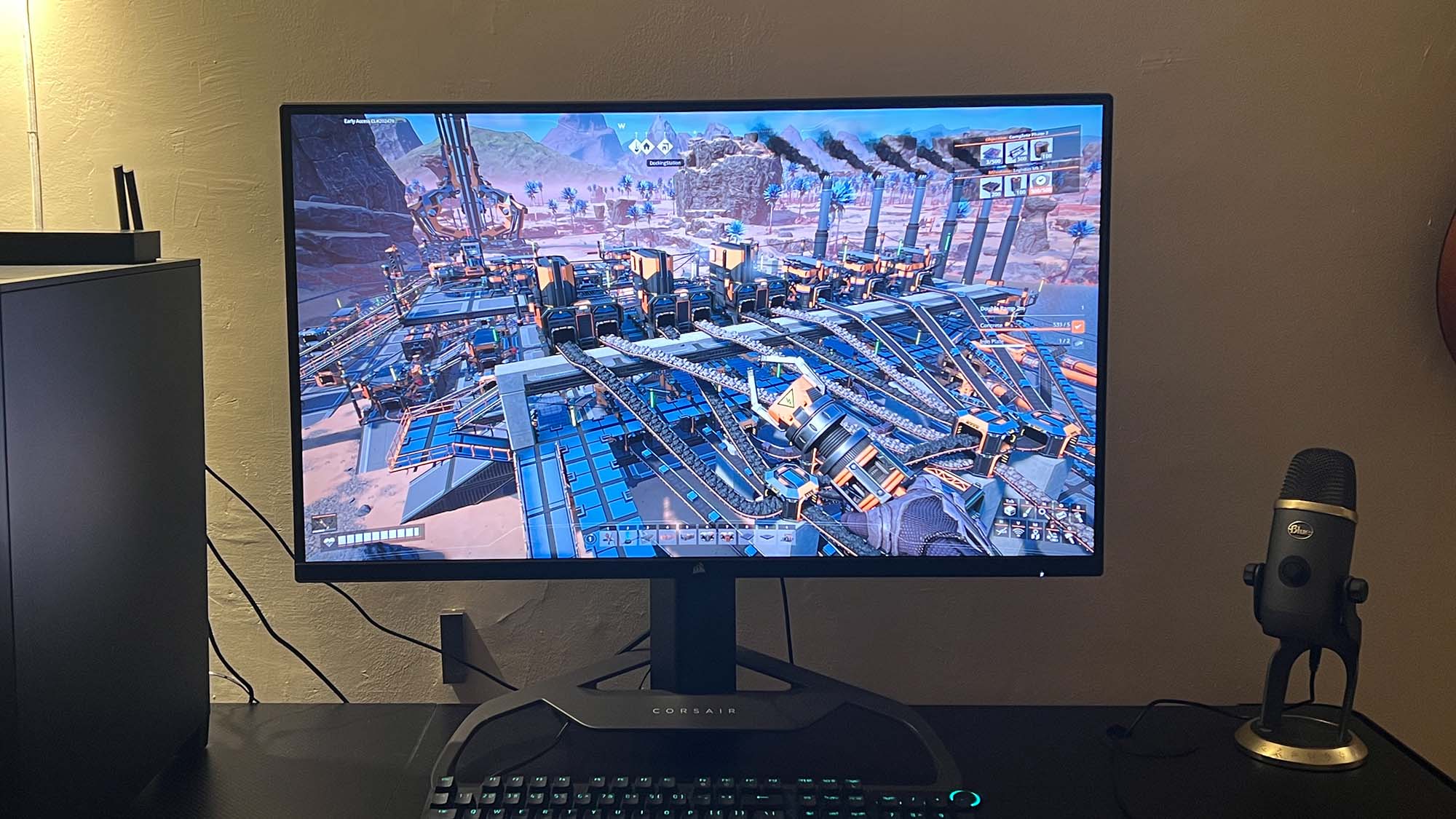
Specifications
Reasons to buy
Reasons to avoid
The Corsair Xeneon 32UHD144 may be expensive. And, its HDR performance might be a little underwhelming, especially considering the price. But, this monitor is still a stellar option for most people. To start, you don’t have to choose between fast refresh rates and crisp, detailed images with it as it provides 4K resolution at 144 Hz. That alone makes this monitor great for any gamer not too hung up on HDR.
But, creatives will find this to be solid for their use as well. We were impressed, for instance, by the 32UHD144’s color gamut coverage. With its 100% Adobe and sRGB, it can handle anything photographers and graphic designers need it to. And, its 98% DCI-P3 coverage means that it does well for video editing as well. Additionally, it comes with iCue integration which we really appreciated as it let us properly set up the monitor through the app directly on our computer instead of having to dive deep into the monitor OSD menu.
Get the best deals on Corsair products with our Corsair coupon codes.
Read our full Corsair Xeneon 32UHD144 review
The best ergonomic 4K monitor

Specifications
Reasons to buy
Reasons to avoid
The LG 32UN880 UltraFine Display Ergo has done something cool. Instead of going for the same homogeneous mount and stand that all monitors have, it has opted for a C-Clamp, One-Click Mount that allows it to extend, retract, go high, go low, tilt and pivot like no other. Plus, as it clamps down on the edge of the desk, it reduces the monitor’s footprint somewhat. That’s versatility turned up to 11. In fact, we can safely say that this is the most ergonomic monitor we’ve tested.
But wait, there’s more. It also boasts incredible color accuracy and beautiful picture quality. The best part is that you’re getting all that without burning a massive hole in your pocket. Admittedly, the 350 nits of brightness and the HDR10 compatibility are a tad disappointing. However, for us, this is still an easy recommendation for creatives as well as gamers.
Read the full LG 32UN880 UltraFine Display Ergo review
Find the best deals on LG products with our LG coupon codes.
The best 4K monitor: FAQs
Is a 4K monitor worth it?
The best 4K monitors are going to give you incredible visuals that pair well with your gaming PC, PS5, Xbox Series X, and the most recent movies and shows filmed with UHD. If you watch a lot of media or play a lot of the newest games, you should definitely consider getting the best 4K monitor so you can play and watch everything as it’s meant to be seen in high-definition.
If you’re not a frequent gamer and are just looking to get a new monitor, it might still be a good idea to upgrade to a 4K monitor. It seems high-definition is where the standard resolution is headed, so it might be best to be ahead of the curve with a 4K display. Even if you only watch the occasional YouTube video when working, a 4K monitor will definitely make a difference.
Is 4K good for office work?
One of the biggest advantages of 4K resolution is having more screen real estate, which means you'll have a lot more space to work with. That makes it great for multitasking – the more space you have, the more tabs, windows and applications you can open and make immediately accessible.
4K monitors are not necessary for office work. However, you might find it extremely advantageous to use one, especially if you tend to juggle different tasks at the same time.
What is the best monitor size for 4K?
Many say that 4K is great on 24-, 27-, and 32-inch panels while others love it on 43-inch ones. Of course, it all depends on how far you are from your display and how big your desk is.
Just bear in mind that on a 24-inch panel, that 4K resolution will make everything smaller, which in turn makes text harder to read. Display scaling helps improve your experience, but not all apps can be scaled to the ideal size.
Meanwhile, having a massive 43-inch screen is overkill for most people, especially if you're using your computer mostly for productivity tasks. It also requires a lot of desk space.
This is why most people think that a 32-inch panel is the sweet spot for 4K resolution. It's the ideal size for enjoying that incredibly sharp and detailed Ultra HD goodness.
Many say that 4K is great on 24-, 27-, and 32-inch panels while others love it on 43-inch ones. Of course, it all depends on how far you are from your display and how big your desk is.
Just bear in mind that on a 24-inch panel, that 4K resolution will make everything smaller, which in turn makes text harder to read. Display scaling helps improve your experience, but not all apps can be scaled to the ideal size.
Meanwhile, having a massive 43-inch screen is overkill for most people, especially if you're using your computer mostly for productivity tasks. It also requires a lot of desk space.
This is why most people think that a 32-inch panel is the sweet spot for 4K resolution. It's the ideal size for enjoying that incredibly sharp and detailed Ultra HD goodness.
How to choose the best 4K monitor for you
Knowing what to look for in the best 4K monitor is important when choosing the right one for you. You need to know what panel size is ideal for your setup – bear in mind that the best monitor size for 4K is 32-inch – and the panel type (VA, IPS or TN) that's ideal for your needs, as well as the type of connectivity you require.
Of course, if you plan on using yours for creative workflows, you should consider one with excellent color accuracy, the right color spaces for your work, higher brightness levels and a higher contrast ratio. If you plan on using it for gaming, you'll want to take a closer look at the refresh rate – some 4K monitors now offer 120Hz and 144Hz refresh rates, response time, and G-Sync or FreeSync support.
Other important things to consider are the aspect ratio, viewing angles and HDR capabilities.
Finally, take a look at the price. Many 4K displays are still pretty expensive, but there are also several excellent options out there that are affordable for most people. If you can afford to splurge, however, the kitted-out models are more than worth their steep price.
How we test 4K monitors
We test a 4K monitor like we test any other monitor. We start by setting it up and using it as our main monitor for a few days. We utilize it for our day-to-day workloads, streaming movies and shows, and, especially if it's a gaming monitor, playing our favorite AAA games. This is how we gauge its real-world performance.
We do more than that, however. We also test very specific features like color reproduction, refresh rates and response times. We make sure that the visuals are smooth, clean, and artifact-free. And, we check just how good its marquee features – HDR, adaptive sync technology, RGB lighting – are.
We then note its design, build and other physical features like bezels, ports and viewing angles.
Finally, we gather all that information and compare it to its price to see if it’s a great value to consumers overall.
Read more about how we test, review and rate on TechRadar.
Today's best 4K monitor deals
Sign up for breaking news, reviews, opinion, top tech deals, and more.

Rob (He/Him) is a UK based tech writer with a BA Hons Degree in English Studies with Media Communications and a Diploma in Proofreading and Copy Editing.
Since becoming a freelance writer in 2022, Rob has built up a considerable portfolio of work, covering everything including buyer’s guides, hardware reviews, features, and game reviews.
In addition to his contributions at TechRadar, Rob’s work has also been featured at MakeUseOf.com, How-To Geek, and IGN.
Currently playing: Dredge, Lords of the Fallen.
- Marcus Mears IIIComputing Reviews and Buying Guides Editor
- John LoefflerComponents Editor