iPad vs iPad Air: Which Apple tablet is right for you?
Value or power?

The base-model iPad is a fantastic deal. Apple's cheapest tablet has a large, high-resolution screen, the full power of iPadOS 26, and all-day battery life. It's a very capable tablet at a fantastic starting price, but lacks the larger display option and supercharged internals of the more powerful iPad Air.

The iPad Air may look nearly identical to the base-model iPad, but brings a handful of crucial upgrades. Most prominent is the M3 chipset, which elevates the performance of this mid-range tablet to desktop levels, and combines with iPadOS 26 and Apple Intelligence to offer plenty of power.
When it comes to buying a new iPad, making a choice can be difficult. Apple’s tablet lineup has expanded in recent years, and now contains a total of six models under four different names (due to some models having different screen size options).
Naturally, many iPad customers will look to the lower end of the lineup in a bid to not overspend; while the high-end iPad Pro is a lovely bit of kit, its high price point and extreme hardware power will be overkill for some users.
The standard iPad, once one of the more premium devices in Apple’s portfolio, has taken on the role of Apple’s budget-friendly tablet, with a chipset borrowed from the iPhone 15, an 11-inch display, and a variety of fun colors to choose from.
The next step up is the iPad Air, which offers a mid-point between the iPad and iPad Pro. It’s got the M3 Apple Silicon chipset, support for Apple Intelligence, and comes in both 11-inch and 13-inch sizes.
For a lot of buyers, the choice between the iPad and iPad Air will be a tough one to make. Keep reading for our detailed head-to-head, so you can make the right decision for your tablet-buying needs.
Just a note: some of the images of the iPad Air in this comparison are of the previous-generation M2 model - the design is identical to the current-gen M3 model.
iPad vs iPad Air: Specs comparison
This guide contains a detailed breakdown of the iPad and iPad Air, but if you just want a rundown of the essential features take a look at this handy specs table:
Sign up for breaking news, reviews, opinion, top tech deals, and more.
| Header Cell - Column 0 | iPad (2025) specs | iPad Air (2025) specs |
|---|---|---|
Display | 11-inch IPS LCD | 11-inch or 13-inch LCD |
Resolution | 1640 x 2360 | 1640 x 2360 (11-inch), 2048 x 2732 (13-inch) |
Refresh rate | 60Hz | 60Hz |
Chipset | Apple A16 | Apple M3 |
Rear camera | 12MP | 12MP |
Front camera | 12MP | 12MP |
RAM | 6GB | 8GB |
Storage | 128GB, 256GB, 512GB | 128GB, 256GB, 512GB, 1TB |
Battery | 7,698mAh | 7,606mAh (11-inch), 9,705mAh (13-inch) |

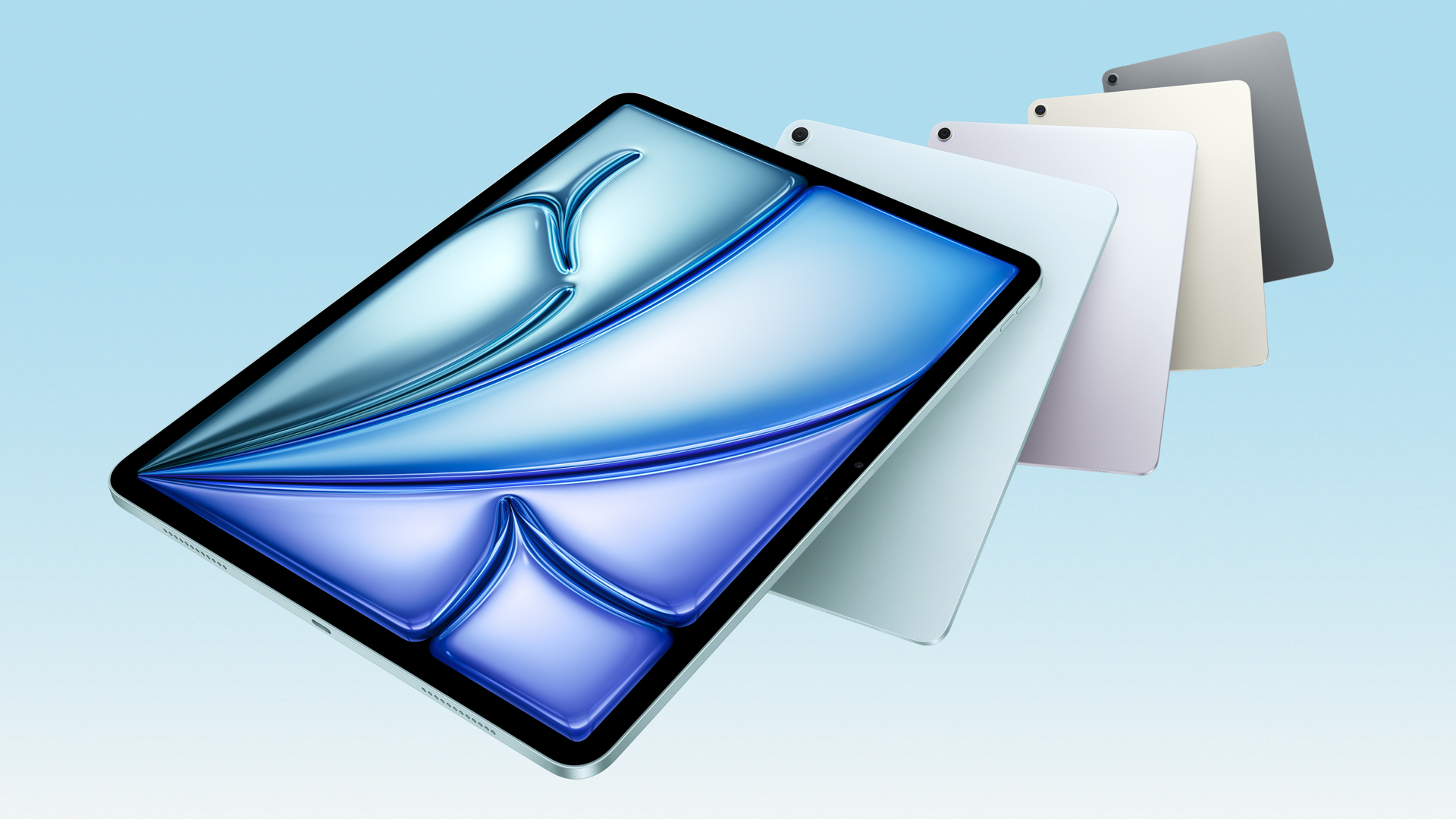
Later on in this guide we'll go into detail about the key functions and features for the iPad and iPad Air, but if you just want a quick specs comparison check out the table below:
iPad vs iPad Air: Price and availability


As we’re talking about Apple here, availability for the iPad and both models of the iPad Air shouldn’t be an issue. Apple products of all kinds are widely available in western and global markets.
As for price, the base-model iPad comes in at $349 / £329 / AU$599 for the model with 128GB of storage. We frequently highlight base-model iPad deals because of this low starting price, which lends itself to great bargains in seasonal sales at third-party retailers.
The 11-inch iPad Air is quite a bit more expensive, starting at $599 / £599 / AU$999 for 128GB of storage. This rises to $799 / £799 / AU$1,349 for the 13-inch model, with the same 128GB of storage.
The base-model iPad is a great deal and by far the best tablet you can buy at its price point. The 11-inch iPad Air asks for quite a big step up price-wise, so it’s best to know you’ll get good use out of its exclusive features, such as Apple Pencil Pro compatibility and Apple Intelligence support. However, the 13-inch iPad Air is priced pretty well for such a large tablet, and is a lot cheaper than the 13-inch iPad Pro, which starts at $1,299 / £1,299 / AU$2,199.
iPad vs iPad Air: Design and display

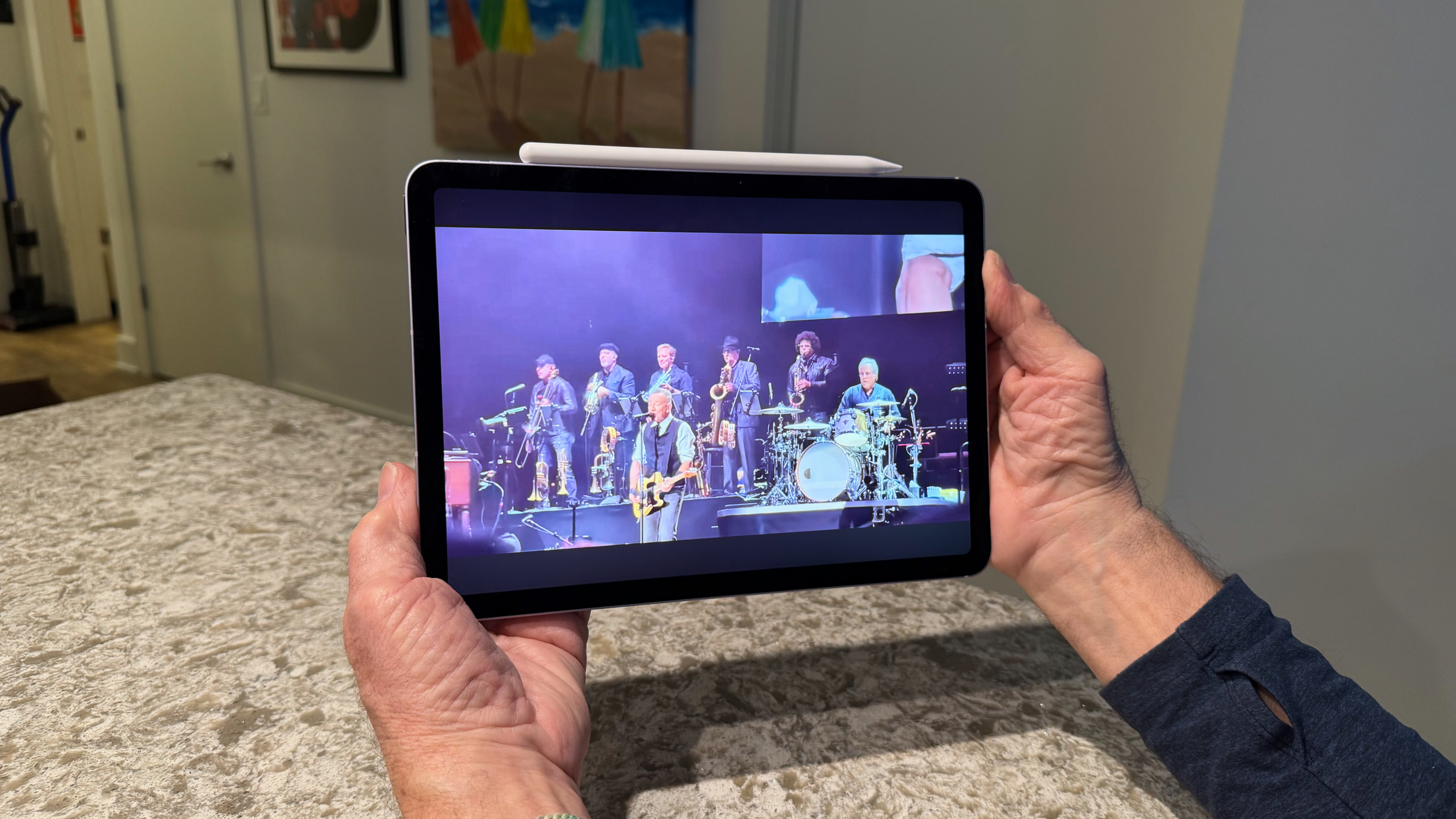
Both the base-model iPad and 13-inch iPad Air follow Apple’s modern all-screen iPad design language, with a unibody aluminum enclosure, flat edges, no home button, and black bezels around the 10:7 display. The 13-inch iPad Air follows the same design language, but is, naturally, a bit larger, and has a squarer 4:3 aspect ratio.
As mentioned below, the three tablets all have the same 12-megapixel rear camera, and have a small camera bump on the upper-left corner of the rear panel. The two 11-inch models look practically identical other than color; the base-model iPad comes in a vibrant selection of Silver, Pink, Blue and Yellow, while the iPad Air comes in a choice of pastel shades including Space Gray, Blue, Starlight, and Purple.
All three models come with the ability to attach an Apple Pencil to the right-hand side of the tablet, though which Apple Pencil models are supported vary between models (see the Performance section for details).
As for displays, the base-model iPad and 11-inch iPad Air have similar displays; both have 11-inch panels with a resolution of 1640 x 2360 pixels and a peak brightness of 500 nits. The iPad Air, however, has a laminated display, which eliminates the visible gap between the glass and the LCD panel underneath. This can make drawing and swiping feel more connected to the visuals on screen.
As for the 13-inch iPad Air, its display comes in at a resolution of 2048 x 2732 pixels, with the same peak brightness of 500 nits. All three displays have the same 60Hz refresh rate and identical pixel densities of 264ppi – you’ll need to get the iPad Pro for Apple’s 120Hz ProMotion display.
The iPad Air just barely wins it in the display category thanks to its laminated screen, but there’s little in the way of difference here. Naturally, the Air also wins in terms of size when we factor in the 13-inch model.
iPad vs iPad Air: Cameras


The camera systems on the iPad and two iPad Air models are almost exactly the same. As far as I can tell, the rear camera on all three is the exact same, with a 12MP sensor, f/1.8 lens, and video recording up to 4K at 60 frames per second.
All three have a 12MP selfie camera, though the aperture is slightly different on the base iPad. The iPad Air has an f/2.0 selfie lens, while the base iPad gets an f/2.4 lens. This means selfies on the iPad Air should be slightly brighter than the base iPad. All three support 1080p recording at 60fps, and support Apple’s Center Stage feature, which keeps you in-frame for video calls.
This is all to say that the photo and video experience is very, very similar between the iPad and iPad Air, and should be a rather small consideration when trying to decide between the two.
iPad vs iPad Air: Performance

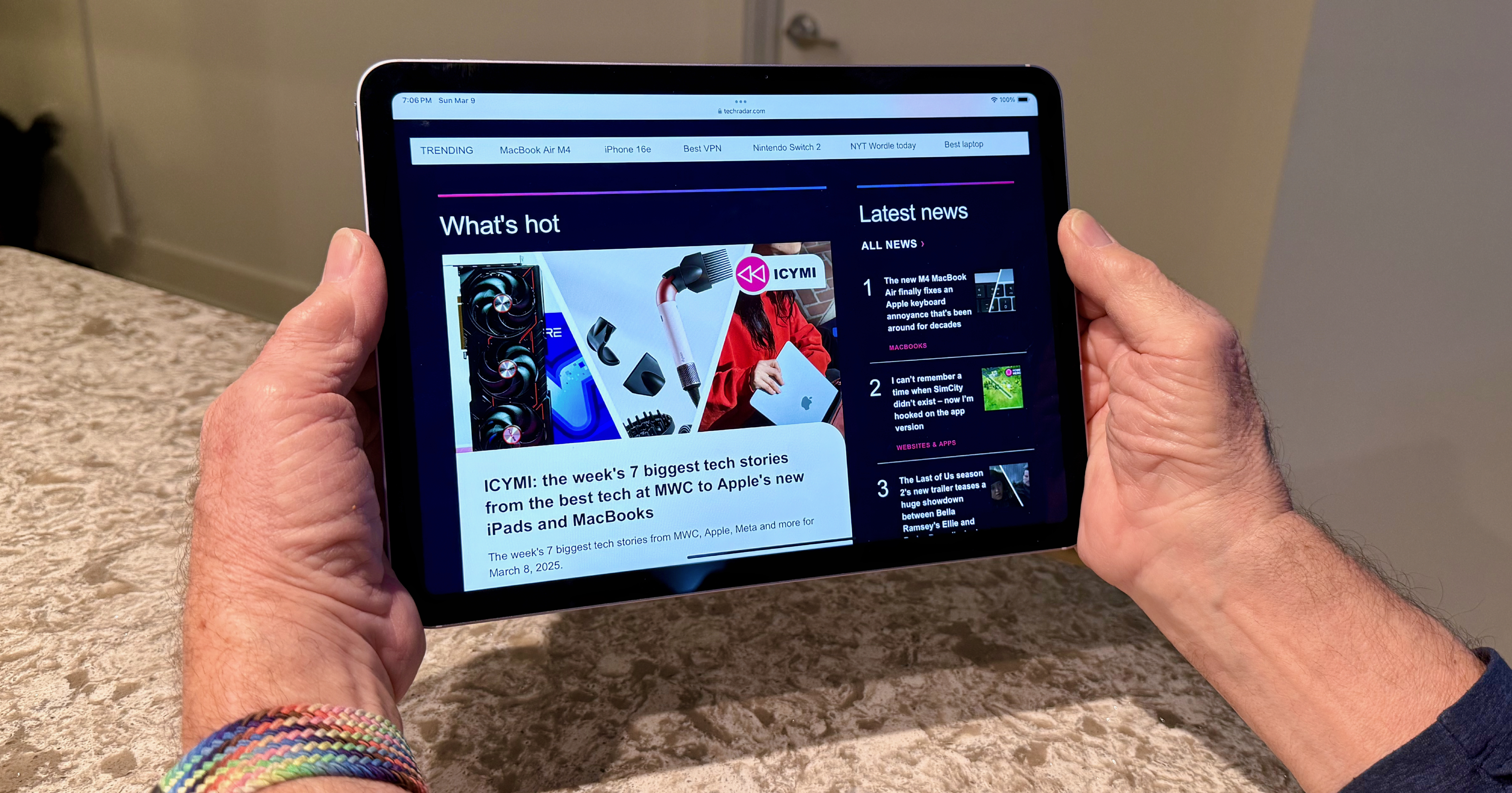
The iPad and iPad Air are most obviously set apart by their performance. Other than the 13-inch iPad Air’s large display, this category contains the main considerations for whether an upgrade is worthwhile.
First, software: both the iPad and iPad Air run iPadOS 26, and benefit from the same windowing, file management, and background task upgrades as a result. It’s likely you’ll be able to open more windows at once on the more powerful iPad Air.
The base-model iPad comes equipped with the A16 chipset, a mobile system-on-a-chip also found in the iPhone 15. This is paired with 6GB of RAM, and either 128GB, 256GB, or 512GB of storage depending on configuration.
The iPad Air comes in two sizes, but other than battery capacity its internal specs are identical. It comes equipped with the M3 chipset, a desktop-class chipset also found in previous-generation MacBooks and the current-gen iMac. It is perhaps the single biggest upgrade over the standard iPad, and allows the iPad Air to take on serious multitasking, heavy, media-intensive workloads, and high-intensity gaming.
The iPad Air also gets 8GB of RAM, which assists with said multitasking while also enabling the tablet to run Apple Intelligence tools and processes. It comes with 128GB, 256GB, 512GB, or 1TB of storage depending on configuration – that 1TB option ramps the price up, but could be a deciding factor for those with lots of photos, videos, or apps to store locally.
The base-model iPad and iPad Air are also set apart by their varying compatibility with first-party accessories, which lends to similar but distinct experiences.
The standard iPad is compatible with Apple’s Magic Keyboard Folio, a two-piece accessory composed of a kickstand case and detachable keyboard. The iPad Air is compatible with the creatively named Magic Keyboard for iPad Air, which is a single unit that folds into a folio-style case, with an adjustable viewing angle.
As for Apple Pencils, the iPad is compatible with the Apple Pencil with USB-C, which is charged with a wired connection. The iPad Air is compatible with either the Apple Pencil with USB-C, or Apple Pencil Pro, which charges while attached to the side of the iPad and supports a wider variety of gestures and features.
Compared to the base model there’s no doubt that the iPad Air is the better-performing tablet and has access to much better accessories. However, it’s worth noting that the Magic Keyboard for iPad Air and Apple Pencil Pro are both more expensive than their base-model counterparts, which, combined with the iPad Air’s higher starting price, can make upgrading a pretty costly proposition.
iPad vs iPad Air: Battery

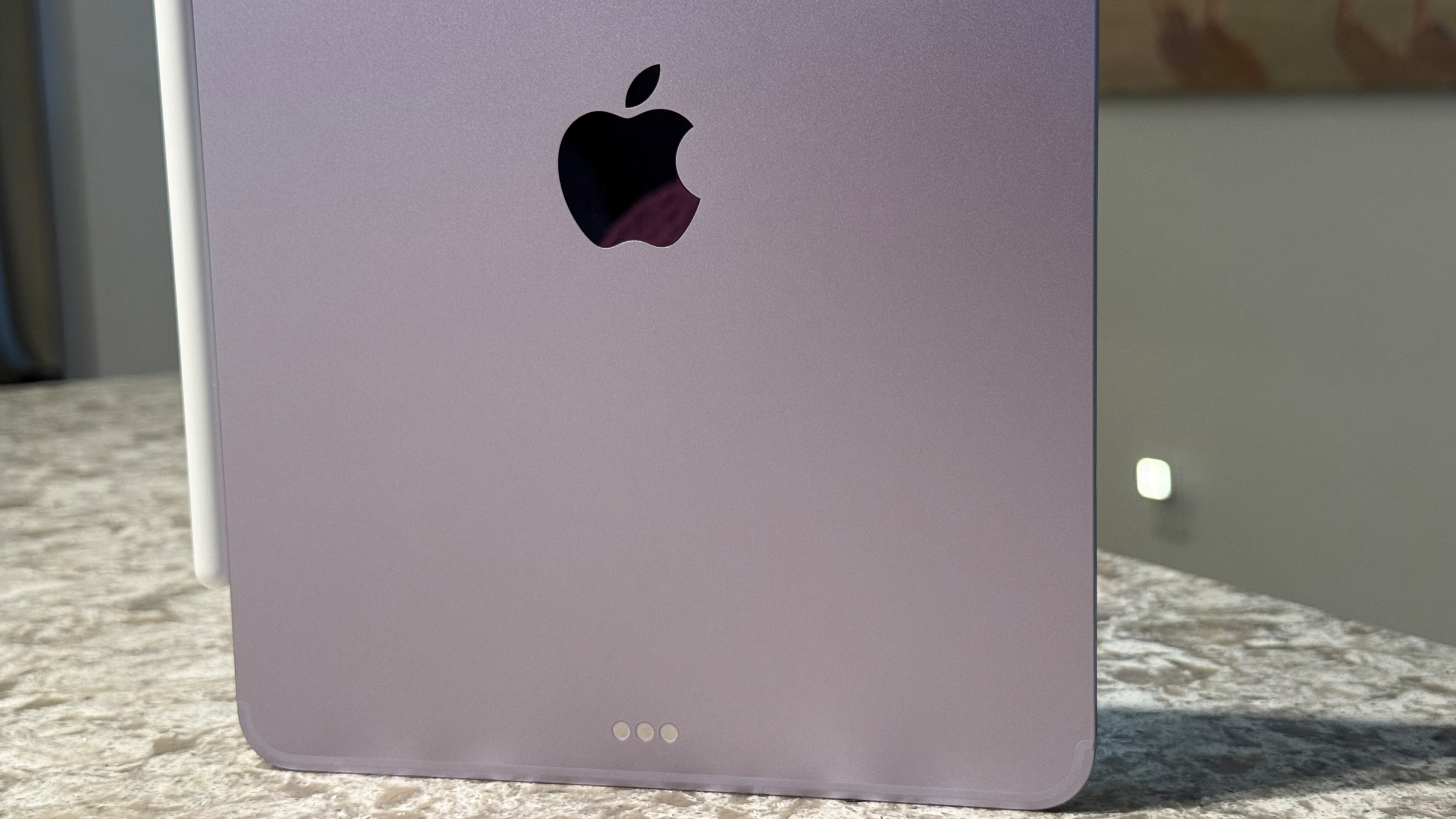
iPads are known for their great battery life, and there isn’t that much difference in battery capacity or measured battery life between the base-model iPad and 11-inch iPad Air. The 13-inch iPad Air beats both by some measure, but that’s to be expected from a much larger device.
Apple doesnt share exact battery capacities for its products, so we have to turn to third-party sources. According to PhoneArena, the standard iPad has a battery capacity of 7,698mAh. According to GSMArena, the 11-inch iPad Air has a battery capacity of 7,606mAh, with the 13-inch model bumping that up to 9,705mAh.
In our own Future Labs testing, the base-model iPad managed 11 hours and 25 minutes, while the 11-inch iPad Air survived just over 9 hours. That could be down to the iPad Air’s more powerful M3 chipset requiring more power – the two devices have near-identical displays.
As for the 13-inch iPad Air, we’ve not tested the latest generation model for battery life, but the 2024 version with the M2 chipset lasted around 11 hours and 30 minutes per our iPad Air 13-inch (2024) review.
All of these tablets offer great battery life, but our testing reveals the base-model iPad as the winner. That’s possibly due to its lower-powered A16 chipset, or could be because of other hardware requirements.
Of course, battery life depends on activity and settings like screen brightness, so these test figures can’t tell the whole story. It’s worth keeping in mind that the iPad Air’s M3 chipset will break less of a sweat during intensive tasks like video editing, which could affect overall battery life.
iPad vs iPad Air: Verdict

With the iPad and iPad Air, Apple’s strongly tiered pricing is as visible as it gets. The iPad is a great choice for everyday users, families, and even students and professionals thanks to its low price point, reasonably powerful chipset, and great display.
The 11-inch iPad Air is a straight upgrade when it comes to performance, thanks to its M3 chipset. It’s also the obvious choice for AI fans thanks to its Apple Intelligence compatibility and greater amount of RAM. Additionally, it supports better (but more expensive) first-party accessories. Otherwise, the two tablets are very similar, with near-identical designs and displays.
Of course, the 13-inch iPad Air stands as Apple’s cheapest larger tablet, and will be the obvious choice for those who just want a really big screen. Other than its larger display and battery, it’s effectively the same tablet as the 11-inch model.
Overall, you can’t beat the base-model iPad when it comes to value for money, and the 13-inch iPad is actually quite competitive with its pricing. The 11-inch iPad is both sleek and powerful, which is perhaps why Apple makes it rather expensive – still, the M3 chipset is a very fast piece of silicon, which helps to allay this somewhat. If you need to save money, go for the base-model, if you need performance, go for the 11-inch Air, and if you want performance plus a big screen, the 13-inch Air is your go-to.
Which iPad would you choose? Let us know in the comments below.
You might also like

Jamie is a Mobile Computing Staff Writer for TechRadar, responsible for covering phones and tablets. A lifelong tech-obsessive, Jamie began his writing career as a music blogger before studying journalism at Goldsmiths College, and joined TechRadar in 2024. He thinks the iPhone 5S is the greatest phone of all time, but is currently an Android user.
As well as reporting on the latest in mobile hardware, software, and industry developments, Jamie specialises in features and long-form pieces that dive into the latest phone and tablet trends. He can also be found writing for the site's Audio and Streaming sections from time to time, or behind the decks as a DJ at local venues around London.
You must confirm your public display name before commenting
Please logout and then login again, you will then be prompted to enter your display name.