iPadOS 26.1 just brought back a popular multitasking feature, but I’m still waiting for this useful mode to return
Slide Over is back - here's how to use it

- Apple has released iPadOS 26.1
- The new update brings back Slide Over multitasking, which was removed with iPadOS 26
- Fan-favorite Split View is still missing
Apple has released iPadOS 26.1, the first major update to iPadOS 26, bringing fixes and new features to the best iPads.
Many of the new features, like a tinted mode for Liquid Glass and new gestures in Apple Music, are shared between iPadOS 26.1 and iOS 26.1, which launched simultaneously, but there is one key feature exclusive to Apple's tablet lineup.
For iPad users specifically, the update brings marks the return of a much-loved iPadOS 18 feature, giving touchscreen-focused users back some of the multitasking power they lose with iPadOS 26.
iPadOS 26.1 brings Slide Over back to the iPad, serving up touchscreen users some extra multitasking power. The feature allows users to quickly access an app in a floating window on the edge of the display which can be swiped away off-screen when not needed.
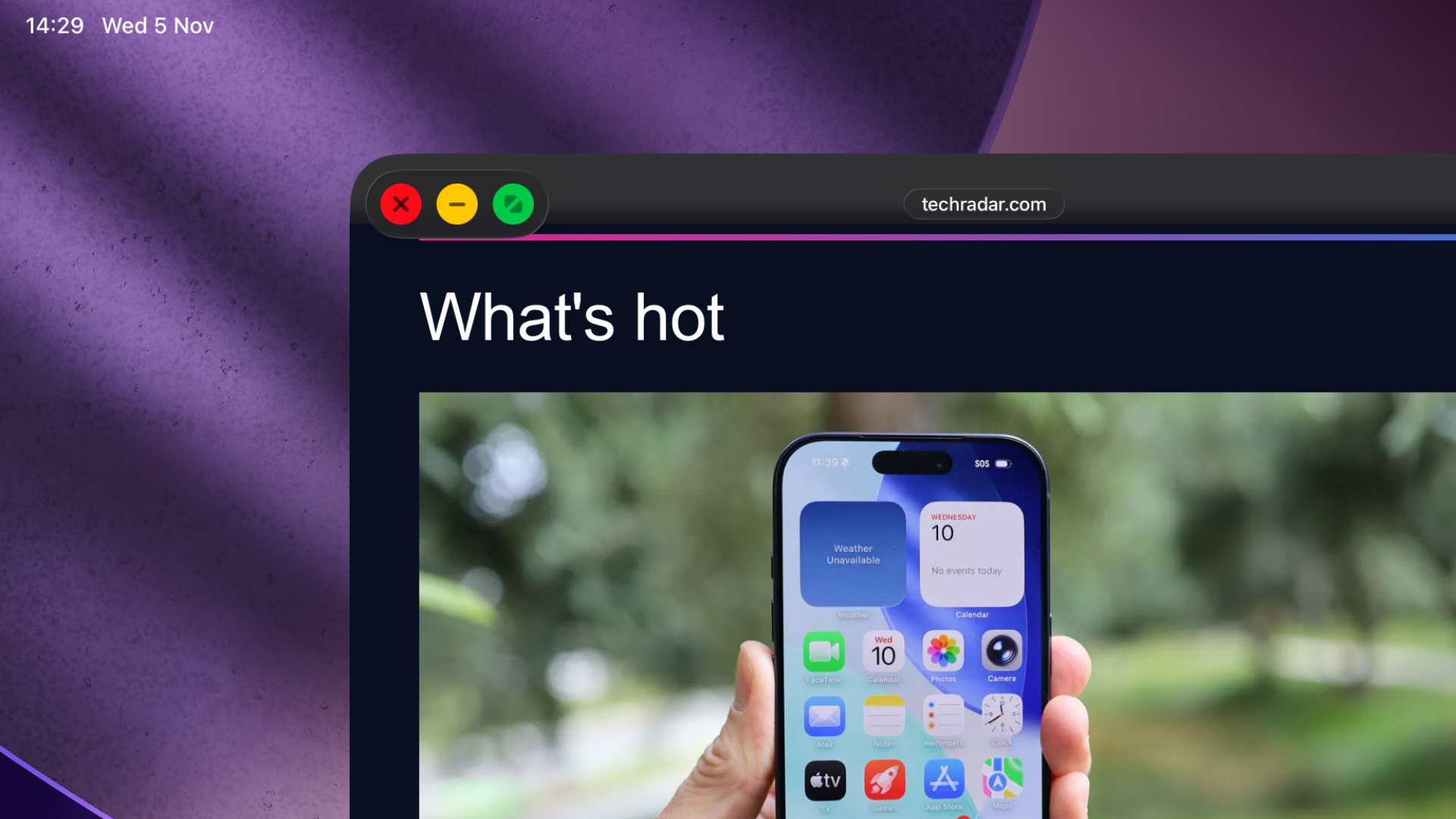
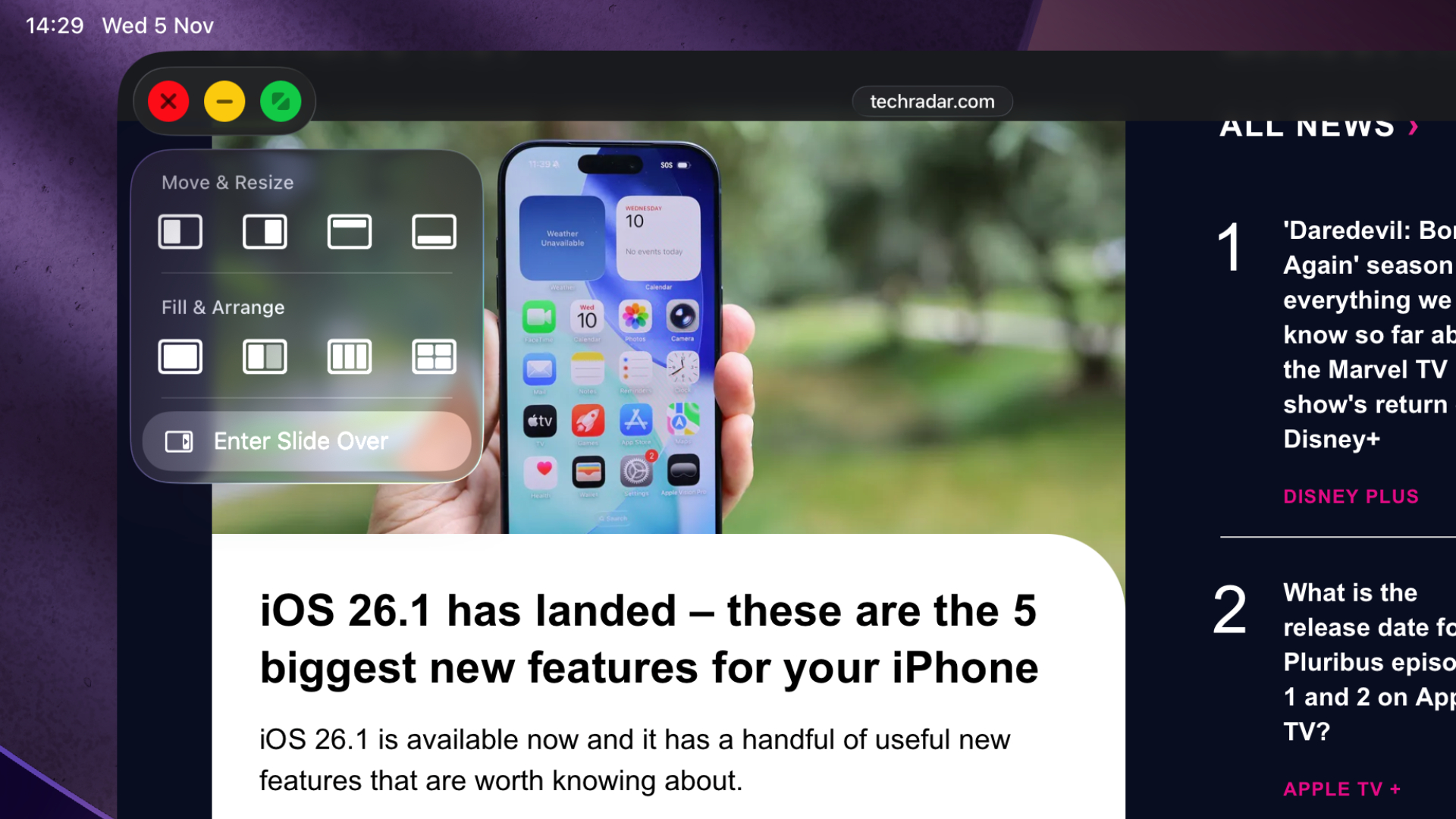
Slide Over was a staple iPadOS feature for years up until the release of iPadOS 26, when it was quietly removed. Of course, iPadOS 26 also brought with it massively expanded multitasking capabilities with new free-floating windows and background processing. But for some users it seems that this shifted the priority to keyboard users, inspiring plenty of annoyed Reddit threads.
Luckily, Slide Over is back in iPadOS 26.1, and thanks to a new resizeable window could be considered more powerful than ever. As MacRumors reports, you can now access Slide Over by tapping the green full-screen button on the app window and pressing “Enter Slide Over”.
That’s sure to feel like a win for touchscreen users who felt left behind by iPadOS 26 – but there’s still more Apple could do to cater for its hands-on audience.
Sign up for breaking news, reviews, opinion, top tech deals, and more.
Split View is still missing
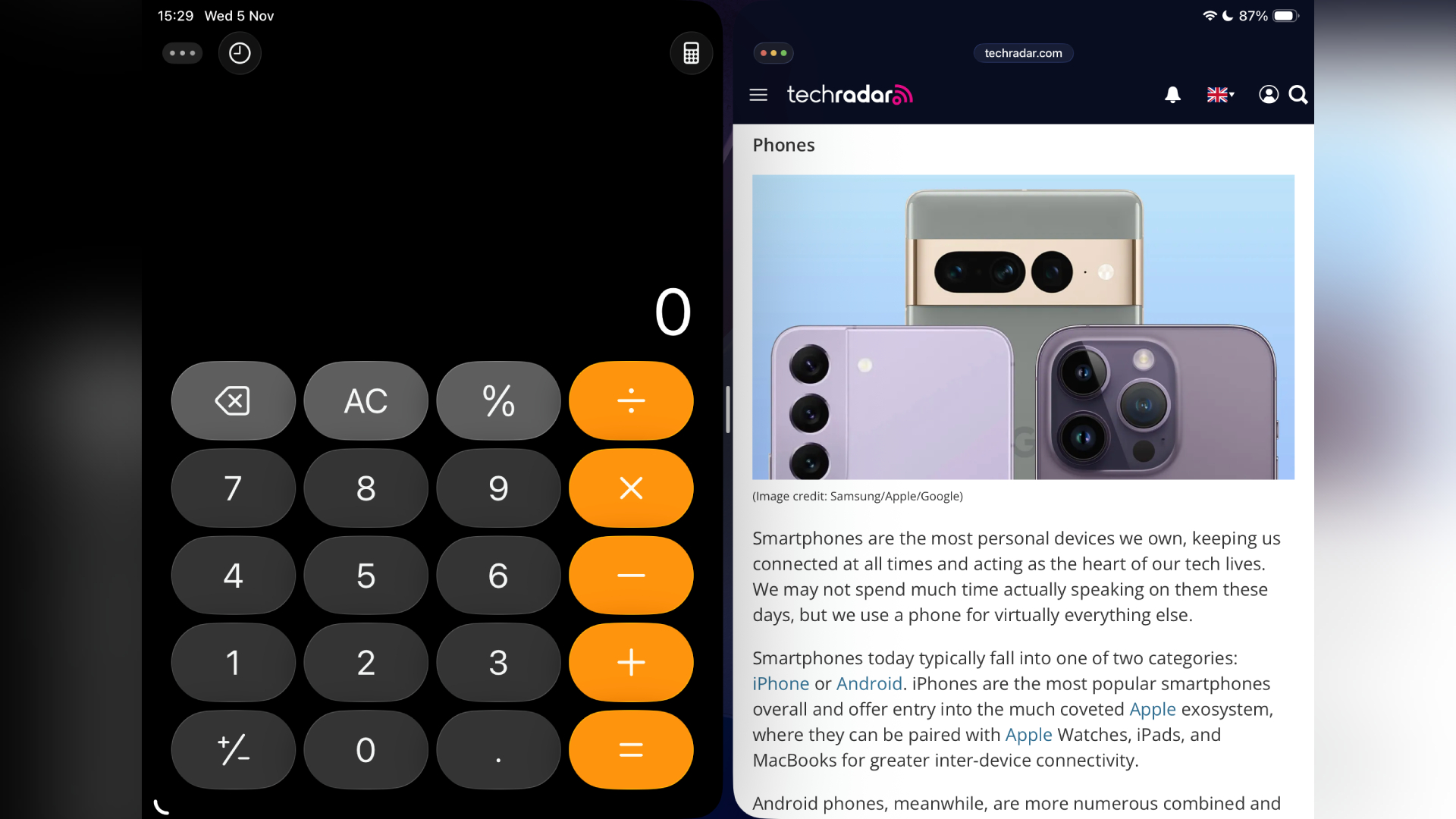
Apple didn’t just remove Slide Over with iPadOS 26 – it also took out Split View, which through iPadOS 18 allowed users to quickly and easily open two apps side by side, with a slider in the middle of the display controlling the size of each app.
And while Slide Over has made a return with iPadOS 26.1, filling the screen with two apps remains more tedious than before.
You can still do so, but now you’ll need to work with the new windowing system, dragging apps around and holding the full-screen button to access different app layouts.
As someone who uses their iPad with a keyboard and on its own in roughly equal measure, I’ve been missing Split View since the launch of iPadOS 26 – as much as I love the new windowed multitasking, I do think Apple needs to keep a good range of features available for people who want to use their tablet's touchscreen to get things done.
Will you be using Slide Over in iPadOS 26.1, or are you waiting for Split View to return? Let us know in the comments below.
Follow TechRadar on Google News and add us as a preferred source to get our expert news, reviews, and opinion in your feeds. Make sure to click the Follow button!
And of course you can also follow TechRadar on TikTok for news, reviews, unboxings in video form, and get regular updates from us on WhatsApp too.

Jamie is a Mobile Computing Staff Writer for TechRadar, responsible for covering phones and tablets. A lifelong tech-obsessive, Jamie began his writing career as a music blogger before studying journalism at Goldsmiths College, and joined TechRadar in 2024. He thinks the iPhone 5S is the greatest phone of all time, but is currently an Android user.
As well as reporting on the latest in mobile hardware, software, and industry developments, Jamie specialises in features and long-form pieces that dive into the latest phone and tablet trends. He can also be found writing for the site's Audio and Streaming sections from time to time, or behind the decks as a DJ at local venues around London.
You must confirm your public display name before commenting
Please logout and then login again, you will then be prompted to enter your display name.