Cloudways vs InMotion Hosting: Which is better for WordPress sites?
A head-to-head comparison of Cloudways and InMotion hosting

Cloudways and InMotion Hosting might both be some of the best web hosting providers and offer VPS packages, but they are aimed at different things. InMotion Hosting is your bare-bones VPS provider that also provides managed hosting for various projects and WordPress. At the same time, Cloudways is primarily a managed WordPress solutions provider (Magento, Laravel & PHP apps also supported). So, this comparison is basically, what's the best WordPress hosting provider, when it is better to host your WordPress site on Cloudways, and when it is better to host your WordPress site on InMotion Hosting?
Right now, Cloudways and InMotion Hosting both have Black Friday web hosting deals on!
Plans & Pricing
| Row 0 - Cell 0 | Cloudways | InMotion Hosting |
Infrastructure provider | Digital Ocean | InMotion Hosting |
Plan type | Cloud VPS | Cloud VPS |
Price | from $14/mo | from $6/mo |
CPU | 1 vCPU | 1 vCPU |
RAM | 1GB | 1GB |
Storage | 25GB NVMe | 50GB SSD |
Bandwidth | 1TB | 2TB |
Server management | Cloudways dashboard | Ansible Control Node (CLI) |
You can get easily get analysis paralysis looking at the vast amount of options from both hosts so; Keeping it simple, starting from the lowest common denominator with two plans with the same specs and no discounted prices: The cheapest InMotion Hosting Cloud VPS plan is $6/mo (1GB, 1 vCPU plan with 50 GB of SSD storage and 2TB of transfer bandwidth) and Cloudways (via Digital Ocean) is $14/mo. The difference is in management.
In addition to providing the server, Cloudways handles technical and administrative server tasks, including setup, maintenance, security, updates, performance optimization, and backups. If you need more, Cloudways also offers Copilot, an additional AI-powered monitoring and automation service. It provides advanced features like AI insights, automated fixes (SmartFixes), and deeper monitoring of server health, disk space, inodes, and web stack issues.
Looking at the wider options. Cloudways has Cloudways Flexible, which is basically highly configurable VPS plans, and Cloudways Autonomous, which is basically managed cloud where you purchase a set amount of bandwidth for one site, and Cloudways manages the required resources.
The wider options from InMotion include less configurable shared and VPS plans, WordPress VPS plans, UltraStack (more powerful WordPress VPS Plans), and then fully managed and ‘enterprise-level’ managed plans for WordPress.
About here is where I gave up with InMotion Hosting. Trying to understand the level of support and what’s included seemed needlessly convoluted. After a fairly long time trying to figure it out I spoke with a member of the sales team that couldn’t help and was also seemingly frustrated that I couldn’t understand. From what I do seem to understand, Managed VPS is actually ‘can be managed’, while true management features are locked behind Premier care. Essentially, it’s almost impossible to compare InMotion Hosting’s plans and pricing with another host because they’re practically impossible to compare against other InMotion Hosting plans let alone plans from other hosts.
Infrastructure
Neither host is particularly forthcoming about the hardware underpinning the plans. Cloudways said that most of the CPUs are Intel, but it depends on where you get your infrastructure from, because you can use a range of providers for infrastructure, including AWS and Google (so it’s based on them), and use Cloudways management on top.
Sign up to the TechRadar Pro newsletter to get all the top news, opinion, features and guidance your business needs to succeed!
InMotion Hosting said that the CPUs are also Intel and wouldn’t specify anything else. This isn’t uncommon, though, when buying a VPS. Sales support told me it doesn’t matter because you cannot choose your infrastructure until dedicated hosting, and missed the nuance that other hosting providers might offer better hardware in their VPS plans. The cloud infrastructure at InMotion is self-owned and operated. This gives it a much narrower scope of data center locations than Cloudways.
Features
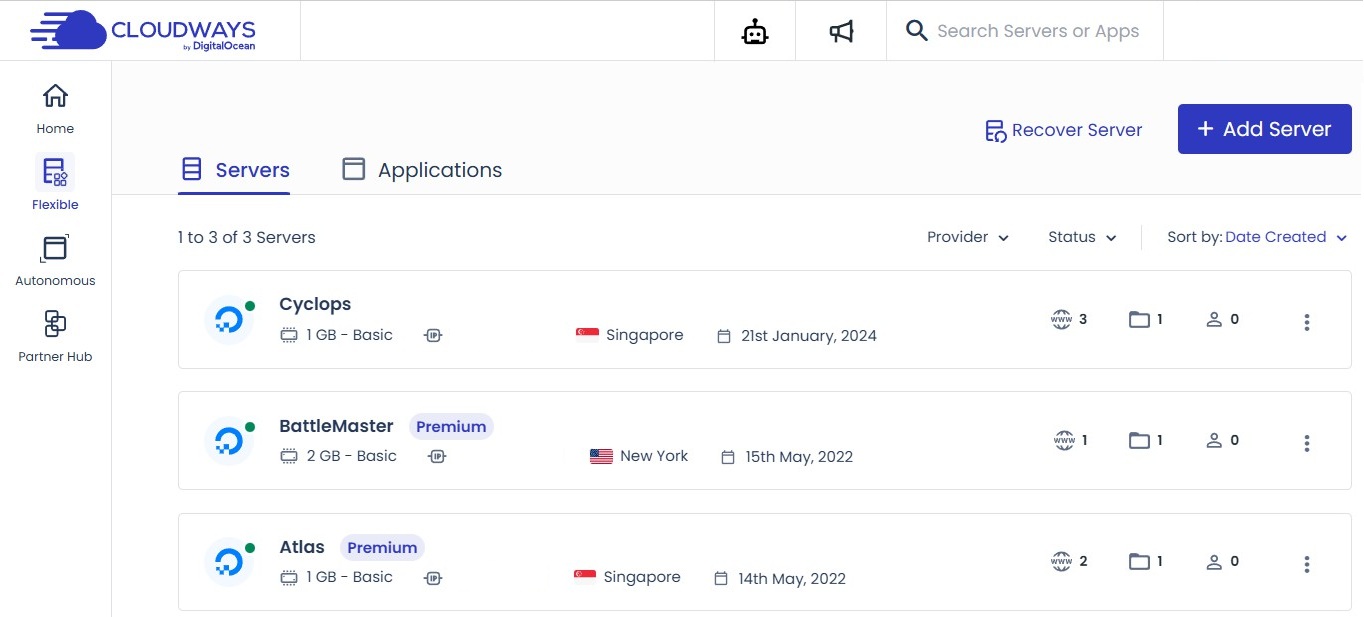
By its nature, Cloudways is one of the most feature-rich cloud VPS providers. It focuses on providing ease of use and platform optimization to a variety of cloud hosting providers. This comes in the form of its user interface, which allows even those less technically inclined to deploy and manage servers quickly.
Another outstanding feature is the relatively newly introduced Cloudways Copilot. This intelligent tool will monitor your servers for any incidents. When an anomaly is detected, it will analyze the problem and offer you a single-click resolution option.
You also get a bunch of free features, such as WordPress migration tools, free SSL, automated backups, object caching, Redis caching, staging and cloning, and a WordPress vulnerability scanner (it only scans; fixes cost extra).
InMotion's VPS plans are more traditional and primarily hardware-driven. That means you get many of the features that come natively with most hosting plans, including free website migrations, SSH & DDoS protection, and SSL certificates.
Most VPS plans at InMotion Hosting are unmanaged. Unless you're willing to pay for a control panel, such as Control Web Panel ($5/mo) or cPanel ($25.50/mo), everything has to be done via command line interface. It's only via these add-on control panels that you get more convenient features like 1-click app installation and account management tools.
Which offers better features?
Most basic features, such as free SSL and server security, are included at both Cloudways and InMotion Hosting. However, the included Cloudways user interface gives it a considerable advantage over InMotion Hosting, especially if you don't want to get bogged down handling technical matters for your web hosting. Even if you're an experienced sysadmin, it can help streamline your job, especially if you need to manage a large volume of servers.
Support
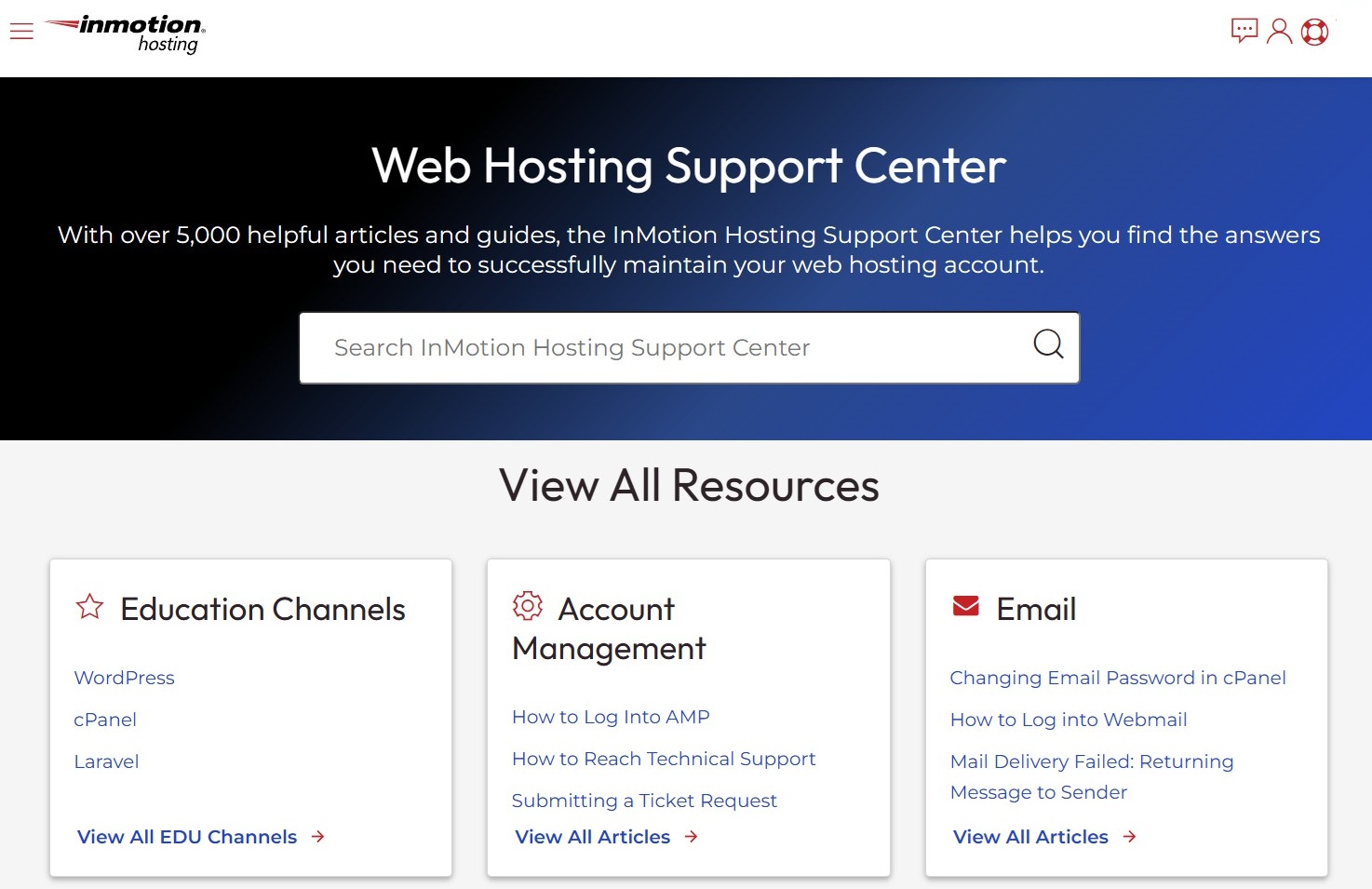
Cloudways has a collection of support options, most prominently displaying a chat box on every page of the site. This includes a useful tool for searching help files, access to its community of users, and live messaging with the support team. This is available 24/7/365, although there may be a queue or some delay in response, and can be used to raise support tickets.
Our query about database limits was answered comprehensively, although the answer took a while to arrive.
Elsewhere, Cloudways’ Knowledgebase can be accessed via the website menu and comprises over 100 articles. A glossary is included, and walkthrough videos are available to help you get started quickly. It’s a solid offering.
If you need support from InMotion, the first place to check is the Support Center. This is a searchable knowledge base of guides and support articles, covering cPanel, WHM, and any other control panels and script management tools you might have access to. Guides for managing your VPS and MySQL/MariaDB are also provided. Telephone and live chat are available, and you can raise a support ticket via a web form.
I had cause to use InMotion Hosting’s customer support. I opted to add a Softaculous license to the VPS plan (installing web applications over SSH is time-consuming). However, WordPress was not available after the license was activated, so I logged a support ticket. Happily, they responded quickly via email and resolved the problem efficiently, and within 30 minutes, WordPress was installed.
But the key thing to remember here is that it was an issue with the plan, not something I had installed. With an unmanaged VPS plan, you handle all problems – you’re essentially the admin, the support guy, the developer, and everything else. Managed VPS plans are available from some providers, but they’re expensive. However, not everything can be attributed to the VPS type you’re using. For example, with InMotion Hosting, SSH connections were repeatedly slow to establish and required a server restart at times.
Performance comparison
To evaluate which of these VPS hosts delivers the best performance for a basic website, we set one up. Using WordPress and WooCommerce, we established a modest web store with a limited inventory and several static pages.
With this site installed on each VPS, we then ran tests with WordPress Benchmark and Yet-Another-Bench-Script.
YABS runs on the command line and automates existing benchmarking tools for disk, network, and CPU/RAM performance. Its use requires SSH access to the VPS.
The WordPress benchmark tool is a plugin designed to measure the software's performance on its server. Tests are for network speed, database speed, filesystem, CPU and RAM, and more, with scores for each compiled into an overall result.
| Row 0 - Cell 0 | Cloudways (Digital Ocean) | InMotion Hosting |
CPU & Memory | Row 1 - Cell 1 | Row 1 - Cell 2 |
Operations with large text data | 7.2 | 4.9 |
Random binary data operations | 3.91 | 6.38 |
Recursive mathematical calculations | 2.34 | 4.07 |
Iterative mathematical calculations | 5.67 | 6.01 |
Filesystem | Row 6 - Cell 1 | Row 6 - Cell 2 |
Filesystem write ability | 7.97 | 8.23 |
Local file copy and access speed | 8.6 | 8.45 |
Small file IO test | 9.33 | 9.92 |
Database | Row 10 - Cell 1 | Row 10 - Cell 2 |
Importing large amount of data to database | 0.91 | 7.12 |
Simple queries on a single table | 3.18 | 9.18 |
Complex database queries on multiple tables | 2.57 | 3.14 |
Object cache | Row 14 - Cell 1 | Row 14 - Cell 2 |
Persistent object cache enabled | 0 | 0 |
Network | Row 16 - Cell 1 | Row 16 - Cell 2 |
Network download speed test | 9.73 | 10 |
Overall | 5.1 | 6.1 |
While the overall scores for InMotion Hosting and Cloudways may not be that far apart, the detailed results show key performance differentiators.
InMotion Hosting handles database operations much better than Cloudways, while the latter offers a considerable edge in CPU and memory performance. Both of these performance areas are hugely essential for anyone who wants to run a WordPress website. If you're running other apps, performance depends on whether the app is more process- or database-intensive.
One notable point is that if you really need even better CPU performance, Cloudways offers CPU-optimized plans at higher price levels. These come with not just more cores, but faster chips. These plans are likely to deliver higher CPU scores.
Final verdict
The VPS market is complex, with significant differences in server specifications, features, and pricing. However, one key sticking point is how easily these plans are to manage (or not), as well as the levels of support they offer.
In this, Cloudways easily comes ahead thanks to its management dashboard and straightforward customer support system. InMotion Hosting is a greater challenge, since much depends on whether you opt for managed or unmanaged VPS, a control panel, or premium support plans. This doesn't just affect server management; it also makes it hard for potential customers even to decide what they need from InMotion Hosting.
While it may seem slightly more expensive, Cloudways has everything you need to get started easily and is the better choice for anyone upgrading from shared to VPS hosting. This can be a critical decision-maker, especially for WordPress site owners who prefer to focus on content rather than technical server management.
- Check out our list of the best VPS hosting on the market.
- We also have a list of the best WordPress hosting providers.

James is a tech journalist covering interconnectivity and digital infrastructure as the web hosting editor at TechRadar Pro. James stays up to date with the latest web and internet trends by attending data center summits, WordPress conferences, and mingling with software and web developers. At TechRadar Pro, James is responsible for ensuring web hosting pages are as relevant and as helpful to readers as possible and is also looking for the best deals and coupon codes for web hosting.
- Christian Cawley
- Timothy ShimTechnology writer
You must confirm your public display name before commenting
Please logout and then login again, you will then be prompted to enter your display name.