Best VPS hosting of 2025
The best VPS hosting providers reviewed by experts
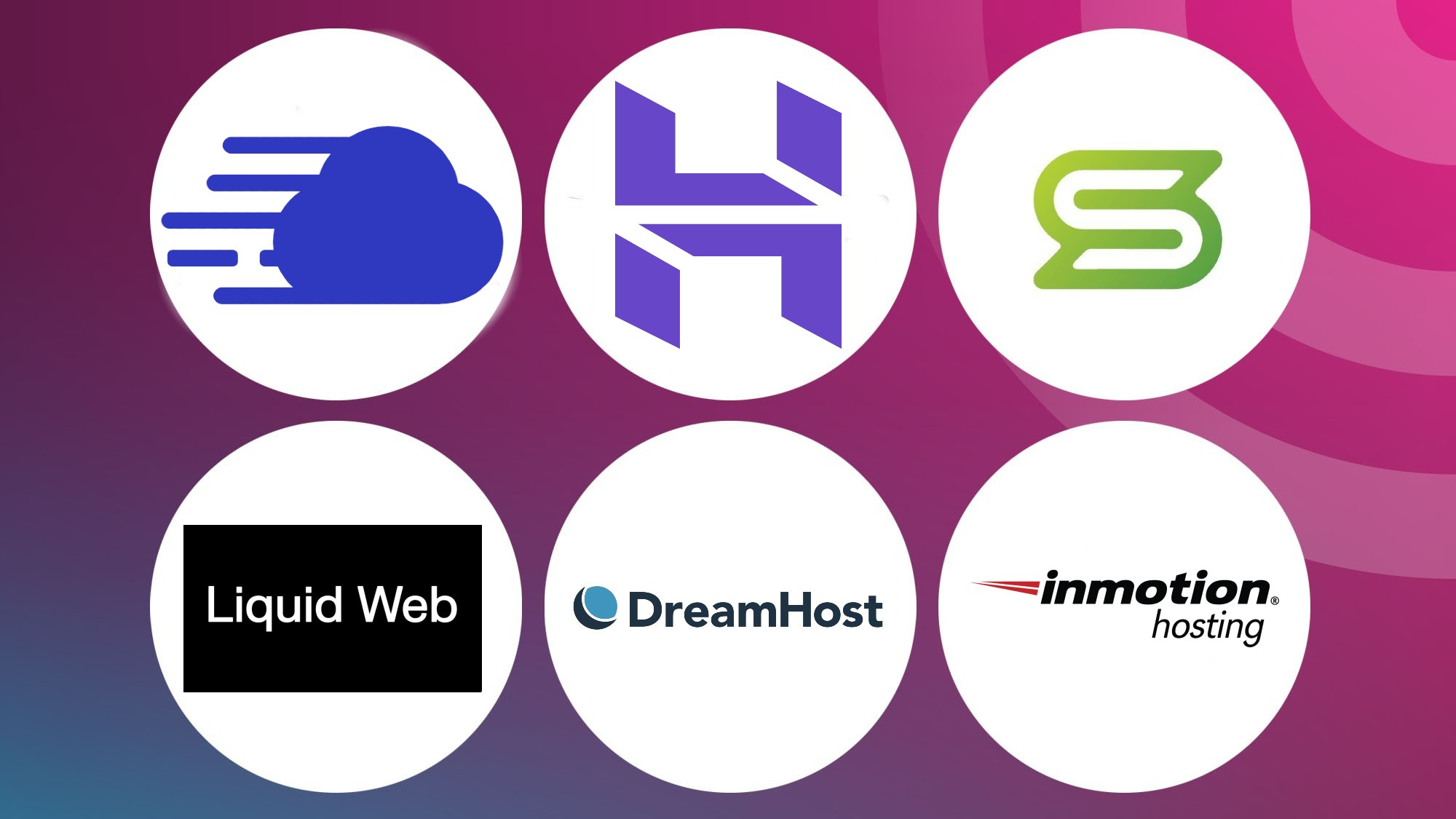
VPS hosting is the best web hosting for websites that have out grown shared hosting but don't yet need their own dedicated servers or virtual machines that you can spin up for any task.
The best virtual private servers give you the power and security you need for more demanding sites or tasks and in some cases can be better value.
This type of hosting can be more technical but don't let that put you off. VPS servers can come with full management so you don't need to worry about anything other than your business.
The best VPS hosting providers of 2025 in full
Why you can trust TechRadar
Best VPS overall
Our expert review:
Reasons to buy
Reasons to avoid
✔️Downtime is a disaster: Redundancy and DDoS protection as standard
✔️ You want power: Plans with 32 cores and 32 GB RAM
❌ You want a top of the range control panel included: InMotion Hosting's control panel is only $5/mo but lacks some features
❌ You want the fastest servers: InMotion Hosting did give their VPS plans a boost with more RAM but they're still not using the most up to date hardware like NVMe storage for all their plans.
InMotion Hosting are great for reliability and security but wont be the best choice for out-and-out speed.
Unlike other VPS providers that only offer a handful of plans and configurations to choose from, InMotion Hosting’s flexible approach hits it out of the park. It allows you to customize your plan according to your needs, so depending on whether you're using the VPS for something that doesn't require a high level of resources all of the time or for peak trading at an eCommerce store, you’ll never be wasting or left wanting for resources.
Its range of plans starts with an impressive package featuring 4 vCPU cores, 8GB of RAM, 160GB of storage, and a substantial 5TB of bandwidth. That’s a lot of firepower to begin with. This plan is a very reasonable $7.99 per month for a three-year term. Additionally, InMotion Hosting also offers three additional plans to cater to various needs. At the top end of the spectrum, there's a plan with unlimited bandwidth, a staggering 16 cores, 32GB of RAM, and a generous 460GB NVMe SSD storage, all priced at $41.99 per month for three years.
It’s also worth noting that irrespective of the plan you pick, you’ll get Gen 4 NVMe SSDs, which can be 6x faster than SATA SSDs and up to 20x faster than traditional spinning drives.
A real standout offering by InMotion Hosting is the Launch Assist. It gives you up to two hours of assistance – free of charge – from InMotion’s in-house server administrators. Whether you need help with adjusting domain settings, configuring cPanel, migrating WordPress, or managing database files, their experts are there to support you in getting the job done.
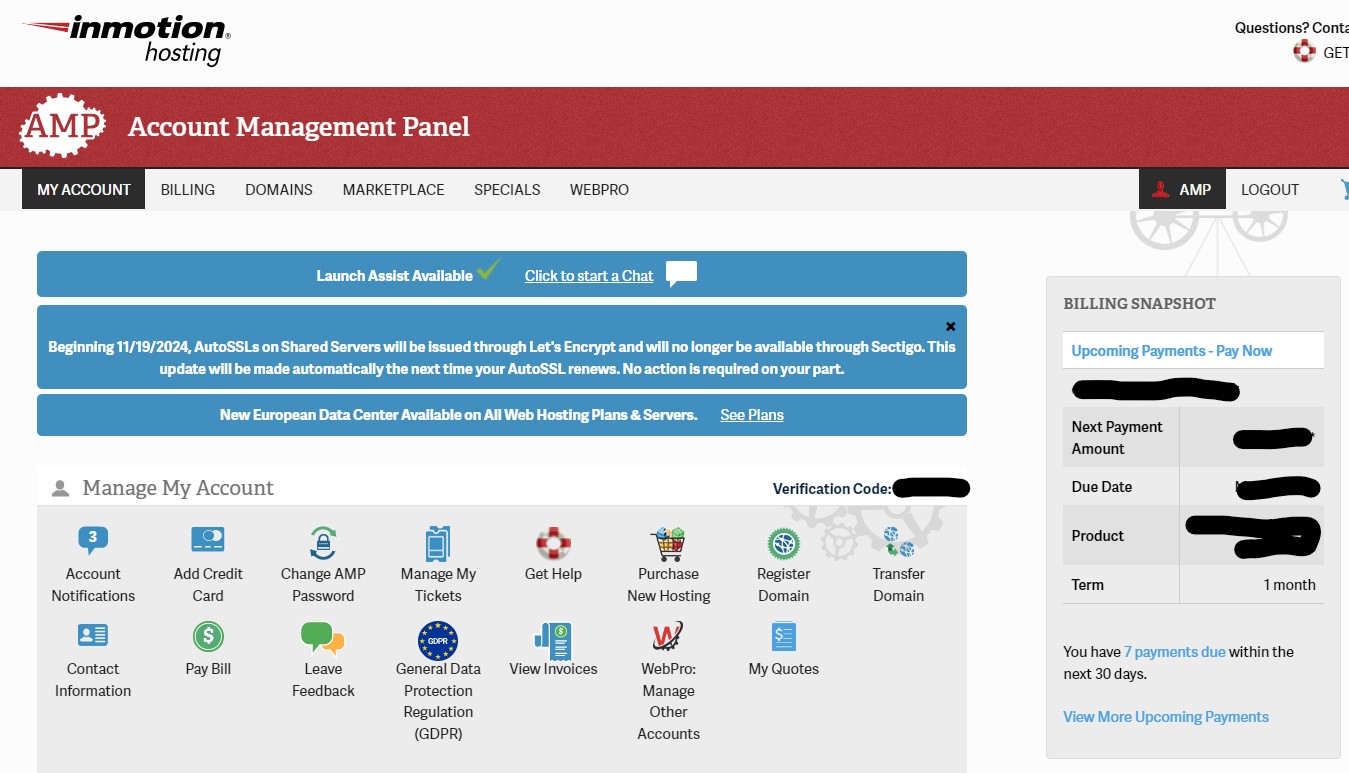
There’s no dearth of security features, either, as InMotion Hosting comes with DDoS protection included, plus the VPS servers are built with redundancy in place so that in the unfortunate scenario that one server fails, your traffic will automatically be routed to an identical clone, meaning your website won’t have to face any downtime. This is a massive boost for reliability.
All in all, InMotion Hosting’s unmanaged VPS plans are really good value for money – they beat Digital Ocean by a fair stretch – but its managed VPS plans are admittedly not the cheapest around, plus prices add up when you factor in renewal costs and panel licenses. Although it may be a bit pricey (but it’s worth noting that it has reduced its prices from the last time we reviewed it), InMotion Hosting’s customer support has great reviews. So, InMotion Hosting is a solid choice if you’re looking for reliability and a helping hand when you run into an issue.
On the downside, there are some potential pricing issues. The prices mentioned above are for unmanaged VPS, and if you need cPanel to help you, that's an extra $20 a month. InMotion certainly has cheaper options, though, such as the Control Web Panel for only $5 a month, and it's good value overall, too.
Read our InMotion Hosting review
Best VPS for WordPress
Our expert review:
Reasons to buy
Reasons to avoid
✔️More time to focus on your business: Cloudways Copilot can reduce fixing problems from hours to minutes
✔️ You want flexibility: Pick from a huge range of servers and server locations
❌ You don't have a WordPress site: Cloudways doesn't support a lot custom environments.
Cloudways Copilot is one of the best VPS management tools on the market today. Spend less time fixing problems and more on growing your business.
Cloudways is a managed VPS hosting provider that lets you choose and customize cloud infrastructure providers, right from the word go.
The best thing about Cloudways is that it's a highly scalable solution, both in terms of application support and pricing. For starters, it allows you to host multiple websites or apps on one server and supports a wide range of PHP-based applications, such as WordPress, Magento, Laravel, and even custom PHP apps.
When it comes to pricing, you’ll be spoiled for choices. You can either choose DigitalOcean (who built Cloudways) as your cloud provider, or go with four other options, including Vultr, Linode, AWS, and Google Cloud. While the plans aren’t the cheapest, you can still get started at a modest $14 per month, which includes 1GB RAM, 1 vCPU, and 25GB NVMe storage.
If you’re a small business, the $28 per month plan should be sufficient, offering 2GB RAM and 50GB NVMe storage. Larger businesses can opt for Google Cloud plans, which start at $37.33 per month and scale all the way up to $1,290 per month.
Another thing I really like about Cloudways is its approach to managed and pre-configured security. Every server comes with a dedicated firewall, free SSL certificate, and regular OS patches, along with advanced protections like a web application honeypot and bot protection, which protects you against brute force and DDoS attacks.
Of course, you can also fine-tune the security settings as per your needs, but Cloudways’ plug-and-play approach makes it incredibly convenient for non-tech users who want a simple yet powerful hosting solution.
Instead of the traditional cPanel you get with other VPS hosting platforms, Cloudways offers an intuitive console that can be used for various tasks such as launching applications, setting up automated backups, and monitoring server metrics.
Although it might feel a bit unfamiliar for those who have been using cPanel for a long time, Cloudways’ user interface is quite intuitive and functional, making day-to-day management easier than most providers. That said, there is a slight learning curve to overcome initially.
It also comes with an integrated Content Delivery Network (CDN), which boosts your website’s load times by distributing content across global servers. This reduces latency and improves overall user experience. You also get built-in caches such as Redis and Varnish for proxy and static level caching.
Cloudways Copilot, launched recently, is yet another addition to the provider’s arsenal of features. It’s not just another AI chatbot – it takes on the role of a full-fledged engineer for your business. It keeps an eye on key server resources and alerts you instantly if an anomaly occurs.
For example, if a server is approaching a resource limit or has crashed for unknown reasons, Copilot will notify you and then run a detailed analysis to identify the root cause of the issue. This way, you don’t have to run from pillar to post trying to figure out what went wrong.
Copilot also goes a step further by recommending quick solutions to the problem at hand. Its SmartFix function allows you to deploy one-click solutions to common issues, making server management faster, smarter, and far less stressful.
As of now, Cloudways Copilot is included with all flexible plans where you get 5 AI credits a month. This is still enough for most small businesses as each report and SmartFix consumes 1 credit. The paid add-on starts at $9/month for 12 AI credits.
Read the full Cloudways Review
Best unmanaged VPS

Reasons to buy
Reasons to avoid
✔️ You've outgrown shared hosting: Need more oomph? VPS plans are much better resourced
✔️ You're not a hosting novice: Hostinger don't offer managed plans so if there are server issues, you'll have to figure it out
❌ You don't want to deal with potential issues yourself: Things can go wrong and when they do it's often at an inconvenient time
❌ You need scalability: You can upgrade your plans but if you need fine-grained control you might want a cloud host
In our expert opinion Hostinger offer the best value unmanaged VPS packages out there right now
We rank Hostinger as the best value VPS hosting provider – and for very good reasons, too. The biggest positive is the amount and quality of hardware you get for the price. For instance, all the plans come with fast NVMe SSD storage and AMD EPYC processors for speedy and responsive website performance, and there’s also full root access to give you complete control over your server environment.
There are four VPS plans to choose from: KVM 1, KVM 2, KVM 4 and KVM 8. The cheapest plan offers 1 vCPU core, 4 GB RAM, 50 GB NVMe disk space, and 4 TB bandwidth for just $4.99 a month (on a two-year commitment), while the most expensive plan offers 8 vCPU cores, 32 GB RAM, 400 GB NVMe disk space, and 32 TB bandwidth for $19.99 per month. The good news keeps coming, as even the monthly plans are competitively priced and offer good value. This also means that the yearly discounts look genuine and not like bait and switch tactics.
I was also impressed by how generous Hostinger is with RAM allotment, which is arguably better for handling traffic because programming languages are consistently getting more from CPU performance while software rarely optimizes memory use. It’s also worth noting that all Hosting VPS plans come with the latest gen CPUs, so 2 vCPUs from Hostinger will likely out perform 2 vCPUs from other providers.
The KVM 2 plan, in particular, provides awesome value for money – and WordPress performs really well at this resource level. It can handle lots of traffic for normal sites that don't have major processing requirements. Furthermore, although bandwidth is not unlimited, in some cases, just having a generous amount can be better than having unlimited bandwidth, seeing as it can't be abused by others.
Hostinger have increased the network speed across all VPS plans from 300 Mb/s to 1000 Mb/s. This provides faster data transfers leading to better streaming experiences, higher performing websites, and more responsive projects.
Hostinger’s data centers are nicely spread out around the world, meaning you’ll have a good number of options to choose from, which will allow you to pick a location that’s close to your customers. Choices include Asia (India, Indonesia), Europe (France, Lithuania), North America (the USA), and South America (Brazil).
A new feature from Hostinger is Vibe sysadmin. This system allows clients to complete system administration tasks like maintenance and automation by chatting with an AI. Users can set up a Hostinger MCP server that acts as a bridge between the VPS and AI coding assistants.
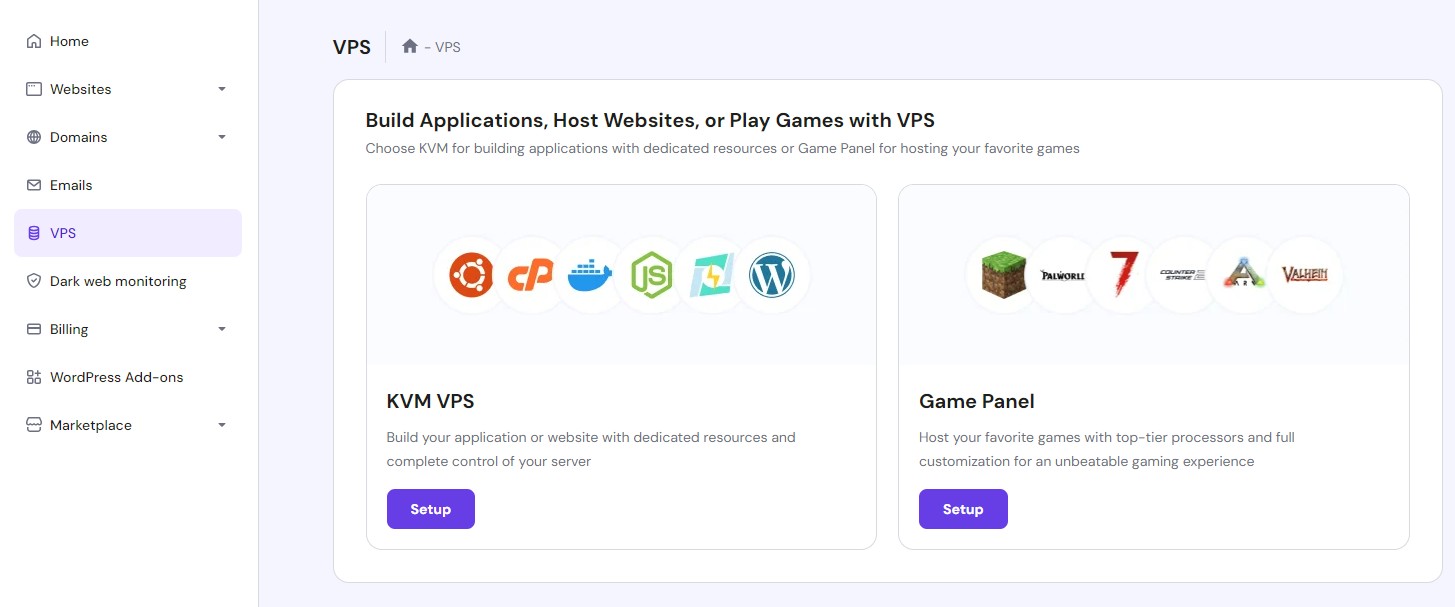
We found it easy to upgrade our plan, which is a good feature to utilize when your website or application grows. Hostinger also offers multiple operating system options: Ubuntu, CentOS, Debian, AlmaLinux, Rocky Linux, and Fedora. You're able to choose the one that best suits your site needs.
Additionally, each Hostinger VPS hosting plan has a dedicated IPv4 and IPv6 IP address, as well as VPS templates with the most popular VPS control panels like cPanel, Plesk, Direct Admin, Webuzo, CyberPanel, Webmin, and VestaCP. It includes features like server monitoring and management and resource usage statistics.
Hostinger’s security really stood out to us. It offers more advanced security and backup features as compared to the competition. For instance, you get advanced firewall protection, regular server hardware monitoring, Wanguard DDoS filtering, and free weekly backups to safeguard your data, and one free snapshot (an instant image of the server data disaster recovery), as well as proactive security measures that will assist you in safeguarding your VPS hosting environment.
During our test, we found Hostinger's VPS templates straightforward to use. Plus, it comes with the most popular frameworks and CMS pre-installed to make your life easier. You can select from Node.js, Django, Rails, WordPress, Joomla, and Drupal applications and bring them online in a few minutes.
The only gripe I have with Hostinger’s VPS range is that all its plans are unmanaged. So, while most VPS servers will run without any issues, things can go wrong, and if they do, you'll have to figure it out by yourself. This means that Hostinger’s plans are best for people that have outgrown their shared hosting but are not tech novices.
Read our Hostinger review
- You can sign up to Hostinger VPS hosting here
- You could save on Hostinger products with our Hostinger promo codes.
Best VPS for ecommerce

Reasons to buy
Reasons to avoid
✔️You want help managing your server: We think ScalaHosting's support and management is some of the best in the business
✔️ You need scalability: Cloud hosting provides ultra-configurability for fluctuating workloads perfect for sales promotions and popular shopping periods
❌ You're on a budget: The plans are good value for money but might not be within everyone's budget
❌ No website builder: Scalahosting are one of the few hosts which don't provide a website builder but there are many options available
For managed hosting we don't think you can get better value for money for the support and range of features
ScalaHosting’s managed VPS range, which it hosts on its cloud architecture, offers some of the most customizable, balanced, and value-for-money packages in the entire industry. You can get started for as little as $29.95 per month for a three-year term. This plan includes 2 CPU cores, 4GB of RAM, 50GB of SSD storage, and unlimited bandwidth. Moreover, ScalaHosting offers the flexibility of selecting data centers in the US, Europe, and Asia based on your preferences.
You can completely customize CPU, memory, and storage to suit your specific requirements. Plus, as ScalaHosting’s VPS packages are hosted on the cloud, it allows you to easily scale resources up and down to keep up with spikes and downfalls in traffic, ensuring maximum reliability and that you only pay for what you use. Additionally, off-site backups give extra security against data loss and are more regular than other providers.
ScalaHosting offers various extra features, no matter the plan you pick. These include free website migration, 24/7 real-time monitoring, automatic backups, a user-friendly Softaculous one-click installer, and free SSL certificates for enhanced security. With Scala Hosting, you not only get affordability but also a range of essential features to support your VPS hosting needs.
Like Liquid Web, Scala Hosting, too, offers a custom VPS option, using which you can create the perfect VPS for yourself, customizing the resources and features as per your needs – and then the price is decided accordingly. You can go as high as 24 CPU cores, 128 GB of RAM, and 2,000 GB of storage.
For users who are conscious about the speed of their website, SPanel includes a few extra services and features (memcached, lightspeed caching, and CDN), and it also provides security features like basic DDoS protection. Furthermore, sPanel has a built-in WordPress launcher, which can further help those that want a managed server for WordPress but are less technical users. The biggest takeaway here is that sPanel is completely free of charge, which can be a significant cost saving. cPanel costs extra, though.
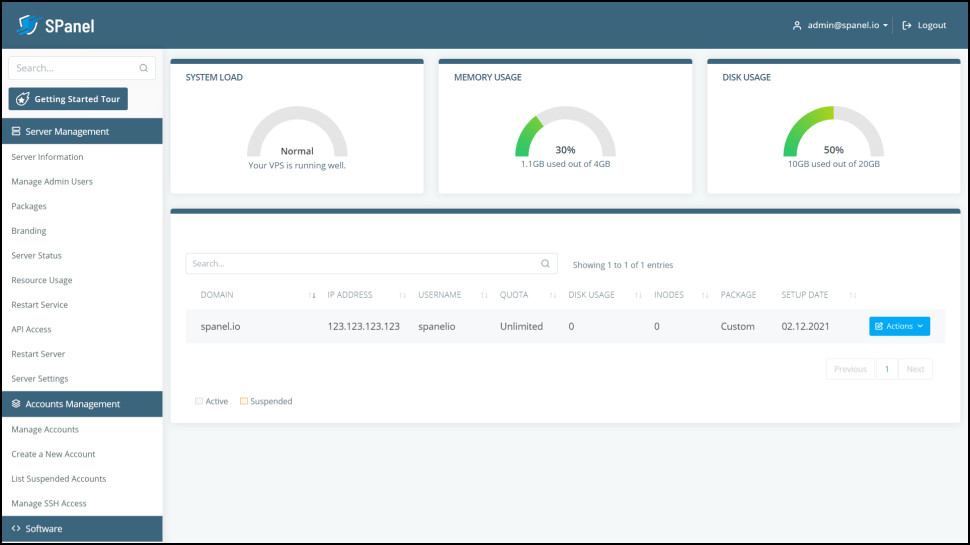
We tested ScalaHosting out firsthand and found that its SPanel VPS control panel is specifically designed for web design agencies, web developers, ecommerce sites, and domain resellers using a managed VPS. So, if you're looking for significantly faster load times, robust cybersecurity, and a high level of customization compared to traditional hosting, Scala Hosting might be the perfect choice for you.
Another feather is ScalaHosting’s cap, and one which really boasts its range, is that it also provides managed support for AWS servers. This is an extremely handy option for users that bank on an AWS service but don't want the headache of managing it themselves.
All in all, ScalaHosting offers a comprehensive management solution for VPS servers and also has a wide global coverage, which makes them our top pick for managed VPS. To round it all off, ScalaHosting’s anytime unconditional money-back guarantee is simply superb, allowing you to get a 100% refund for any pre-paid and unused hosting services.
Read our ScalaHosting review
Most configurable
Reasons to buy
Reasons to avoid
✔️You have unique requirements: You can customize just about everything
✔️You want to hand off hosting to your clients: A top recommendation if you don't want to manage your client's hosting
❌ Cost is a priority: not the cheapest plans
For tailored VPS packages Liquid Web really stand out. Especially if you are looking to find hosting for clients.
Liquid Web offers a brilliant mix of budget-friendly pricing and top-tier performance. A striking feature of Liquid Web’s VPS range is its distinction between three types of VPS: cloud VPS, managed VPS, and custom VPS. Because the cloud VPS range is self-managed, it's the cheapest of the lot, starting at just $5 per month for a 1GB RAM, 1 CPU core, and 30 GB SSD setup. This may come across as underpowered but is amply laced for small websites and blogs.
There’s more than enough power on the top end of the spectrum, though, where you can get up to 32 GB of RAM, 12 CPU cores, 960 GB of SSD storage, and 8TB bandwidth. Furthermore, regardless of the plan you choose, you get a long list of extras, including a dedicated IP address, DDoS protection, root access, and fast provisioning.
The managed VPS range promises effortless performance and maintenance, thanks to 100% guaranteed power and network uptime and 50 GB Acronis backups. These VPS plans are highly configurable, letting you choose compute, support, admin panel, and storage requirements. There is a good choice of admin panels (cPanel, Plesk, and Interworx), too. The pricing ranges from $14.75 to $42.25/mo (on a two-year commitment) for the premium panels, but for less cost and features, Interworx is a good alternative.
Lastly, its custom VPS option allows you to build a VPS environment that’s pinpoint perfect for you. This includes configuring the VPS for your unique OS requirements.
If your VPS has issues, there's speedy 24/7/365 support from knowledgeable professionals who, in our experience, go the extra mile to solve your problems quickly. Liquid Web is also highly recommended for developers who want to suggest hosting for their clients but don't want to manage the hosting for them.
To sum it all up, Liquid Web may not have the most appealing headline prices, but it's still cheaper than many others considering the features you get – and the excellent support will help keep your site running smoothly down the line.
Read our Liquid Web review
Most Green VPS
Reasons to buy
Reasons to avoid
✔️You want to do a bit extra for the planet: Web hosting consumes 1% of global energy use
✔️An extra pair of eyes on your site: real-time 24/7 monitoring
❌ You need RAM: Plans are a bit more weighted to CPU compared to RAM
Green Geeks really stand out as a green hosting provider
GreenGeeks has carved a unique place for itself in a competitive hosting industry by being one of the very few providers to offer environment-friendly hosting packages. As of 2009, GreenGeeks is a ‘Green Power Partner' and has been recognized by the United States Environmental Protection Agency.
Additionally, its partnership with Poland’s Bonneville Environmental Foundation (BEF) is a result of its promise to reduce carbon emissions. Through this partnership, GreenGeeks puts 3 times the energy that it consumes back into the grid. Last but not least, the hosting company plans one tree for every single hosting account it sells. So, if you want to contribute towards improving the environment, GreenGeeks is, simply put, the best choice for you.
However, despite offering a distinctive advantage, GreenGeeks pulls no punches when it comes to what customers are really looking for in a VPS package. It offers three clear-cut plans, starting at $39.95 per month for 2GB RAM, 4 CPU cores, and 50 GB SSD storage. You can go up to 8 GB RAM, 6 CPU cores, and 150 GB of storage, which will cost you $109.95 a month.
One of the highlights of the service is that it uses RAID-10 drives, which are more resilient to data loss and less likely to have a bad driver take down the server. This will prove to be a good safety net if your data is very important and only stored on the server.
There’s no shortage of additional features with GreenGeeks, either, and this is true for every single VPS plan it has to offer. You get free SSL certificates, website migration, and a Softaculous license, as well as cPanel for easy management. What's more, GreenGeeks’s tech support is world-class as well, thanks to 24/7 proactive monitoring and instant response time – any issue you run into will be immediately resolved.
Furthermore, its service uptime of 99.9% isn’t something to sniff at, although it’s worth noting that other providers do offer more. Excellent security makes up for this, however, as you get custom security rules, 24/7 monitoring, and DDoS protection.
The only notable downside is the price – it’s not as affordable as some of the others we’ve tested. That said, the fact remains that GreenGeeks is the best green hosting solution and there aren’t a lot of providers competing for that spot. Its unique purpose-driven approach and robust hosting services have earned it a loyal following, and you can see if it’s the right for you, thanks to a 30-day money-back guarantee.
Best on demand VPS

Our expert review:
Reasons to buy
Reasons to avoid
✔️ You want to fire up a VPS for a short amount of time: You have the option to pay monthly or by the hour
✔️ You need to work on multiple operating systems: Kamatera supports a wide range of operating systems
❌ You want a managed VPS: These plans are good value for money but you're managing them yourself
If I wanted to quickly fire up a VPS with basically any spec I needed I'd use Kamatera.
Kamatera was established in 1995 and is part of an international network of IT based service providers known as OMC Computers. They operate thirteen data centers across the globe (including New York, Dallas, Santa Clara, Toronto, London, Amsterdam, Frankfurt, Hong Kong and Tel Aviv) providing VPS-type services to everyone from tinkerers, startups, and large businesses.
Right off the bat, we liked that Kamatera allows you to instantly deploy cloud servers, and this is true irrespective of whether you want one for business or personal use. Plus, you can tune the cloud VPS according to your needs, including opting for a select set of specifications and a data center of your choice.
Ease of use is a massive factor for us, and Kamatera scored good grades in the area, seeing as you can provision and configure the servers firsthand via an easy-to-use management portal. What’s more, once you’ve successfully created a server for yourself, you can increase or decrease its capacity very quickly, too.
For instance, hardware such as CPU, RAM, disk storage, load balancers, firewalls, and more, can be instantly added or removed. Plus, in the event that you wish to redeploy a server in a different location, you can simply clone it and host it at another datacenter.
Kamatera’s plans are some of the most configurable we’ve seen, alongside ScalaHosting’s. You can select up to 128 GB of RAM and 32 vCPUs and easily choose between Linux, Ubuntu, Windows and other operating systems. There is also a marketplace for pre-configured apps and services, including Docker, NGINX, cPanel, and Plesk. It’s worth noting that some configurations can be pricier compared to OVH Cloud but Kamatera’s prices are overall competitive and I personally think the UI is more user-friendly when it comes to configuring servers.
We put Kamatera to the test, where we found it to provide less than average performance with an E (53%) in the GTMetric score. However, the good news is that page loading time was above average with a score of 4.5 seconds (the average being 8.1 seconds). Kamatera guarantees 99.95% uptime and our tests showed that our test site was up for 99.97% of the time.
To sum up, Kamatera is a really good pick if you’re after a provider that allows you to carefully configure and launch a VPS quickly – and you don’t mind being hands-on when it comes to managing your server. That said, those looking for something more long-term and also requiring in-house experts to look after the management of their server will be better off with ScalaHosting.
Read our Kamatera review
Best VPS for beginners
Reasons to buy
Reasons to avoid
DreamHost doesn’t, strictly speaking, offer VPS hosting. Instead, it offers a great middle ground to folks that have outgrown the shared hosting scheme but aren’t quite in need of the advanced features (and the extra cost) of a full-blown VPS.
Yes, DreamHost’s plans are marketed as VPS, but you're not really getting a VPS server. What you get is a Linux container, which provides kernel level isolation. This can be more reliable than shared hosting but doesn't have the same security benefits of a VPS, as OS vulnerabilities can lead to isolation breakouts.
It’s worth noting, however, that root access is not provided, which can negate the point of VPS for some but it does give you less opportunity to mess up your server. DreamHost's VPS range is still more powerful and reliable than shared hosting plans, not to mention they’re much, much more affordable than traditional VPS options.
Speaking of affordability, DreamHost’s VPS options start with the “VPS Business” plan at $10 a month, which gives you 2GB of RAM, 60 GB SSD storage, and unlimited bandwidth. Additionally, you also get free SSL certificates and the ability to host unlimited websites. If you want to go all out, the highest-end plan offers 12 GB of RAM and 360 GB SSD storage at $60 per month.
The unmanaged value is decent, to say the least, but in our testing, we found DreamHost’s unmanaged plans to be better value for money considering you're getting an actual VPS server with all the added benefits. The managed option from DreamHost is good value but seems to be closer to core managed than fully managed because anything to do with managing your site is a paid extra under their pro services.
It would be nice if DreamHost were more upfront about the use of a Linux container and not being a true VPS. If you want root access, however, they do point you towards their cloud hosting options right away, but selling a container as a VPS is a little misleading if you're not so tech-savvy.
Still, the value is good and DreamHost's VPS plans fill a void for people who are on the boundary between needing a VPS server and shared hosting.
Read our full DreamHost review
How to choose the best VPS hosting providers for you
Before selecting the best VPS hosting provider, you should thoughtfully consider several key factors.
Since reliability is paramount in the online world, look for a hosting provider that offers a solid uptime guarantee. Downtime can negatively impact your website's accessibility and harm your business in the long run. So, opt for a provider that promises at least 99.9% uptime to ensure your site is consistently available to its visitors.
Your website's loading speed significantly affects user experience and even SEO rankings, which is why you'll want to ensure enough bandwidth and lightning-fast loading speed. If your website attracts a large number of visitors, prioritize providers with higher bandwidth options to prevent slow loading times.
Next, look at storage scalability. As your business grows, so will your storage requirements. Choose a hosting provider that offers scalable storage options, allowing you to seamlessly expand your resources as your website evolves. This can spare you from constant migrations and downtime.
Look at the pricing plans of different providers to find the one that aligns with your budget and requirements. Compare the features offered in each plan, such as CPU cores, RAM, and storage, to make sure you're getting the best value for your money.
A capable customer support team is essential for addressing any technical issues or concerns that may arise. Find a provider that offers 24/7 customer support through various channels like live chat, email, and phone. It’s also smart to test their responsiveness before committing to ensure you'll receive timely assistance when needed.
In the end, check any extra features the provider offers. This could be a user-friendly control panel, website migration assistance, automated backups, and security measures.
How we test the best VPS hosting providers
Our team of reviewers have tested a wide range of hosting solutions, including the best WordPress hosting and the best managed web hosting services.
We've evaluated the best VPS hosting providers across various points. We first looked at their bandwidth, uptime guarantee, configuration options, and pricing plans.
We assessed their hardware, like how much RAM, disk space, and CPU they offered, and analyzed their overall performance, speed, and reliability. Based on this (and a few other aspects), we determined what types of users would be best suited for the different VPS hosting providers.
We looked at whether they had a money-back guarantee and how long the window for a refund was. We also considered the quality of support they offered, how promptly they responded to queries, and whether support was available 24/7.
Best VPS hosting: FAQs
What is VPS hosting?
VPS, or virtual private server, hosting involves breaking up a physical server into several isolated, virtual environments – and then each of those compartments acts as a separate server. This is better than standard shared hosting, as it gives you more resources, control, and performance, as well as better security. It also means you can customize your virtual server's operating system, software, and settings to match your needs.
VPS hosting is the perfect option for websites that have outgrown shared hosting (where resources are shared with other websites) but do not require a full-fledged dedicated server to themselves, which would also be pricier than VPS hosting.
Is VPS hosting better?
VPS hosting hits the sweet spot between shared hosting and dedicated hosting. It’s lower in cost than a dedicated server but provides better security and performance in comparison to basic shared hosting.
So, if you’re an SaaS provider, game maker, programmer, or own a company that has outgrown its shared hosting but needs a secure and affordable backup environment, VPS hosting may just be the best option for you.
Shared hosting vs VPS hosting: Which one is the right one for you?
With shared hosting multiple websites share a single server and all its resources. It's a budget-friendly choice and surprisingly simple to set up, which makes it ideal for beginners or smaller websites. However, shared hosting has its limitations. Since resources are divided among many sites, your website's performance can slow down during peak traffic times. Also, customization options are also limited, and you have less control over server settings.
On the other hand, with VPS hosting you're still sharing a physical server with others but your hosting environment is isolated, providing dedicated resources and more powerful performance. This makes VPS hosting a better fit for websites with moderate to high traffic. Additionally, VPS hosting gives you more control over your environment - you can install custom software, configure server settings, and even get full root access.
Before choosing the right hosting for you, consider your website's needs and your budget. If you're new to hosting and have a small budget, shared hosting is a great starting point. It's also a solid choice if you expect your website to grow gradually. Meanwhile, if your website has high traffic, requires faster loading times, and demands more customization, VPS hosting is the way to go.
What is cloud VPS hosting?
Cloud VPS hosting is an advanced hosting solution that merges the best of both virtual private servers (VPS) and cloud computing technologies. This approach offers superior performance, scalability, and cost-efficiency, making it a solid choice for businesses of all sizes and across all industries.
If you find dedicated hosting too expensive but shared hosting can't meet your needs, cloud VPS strikes the perfect balance. It provides dedicated resources for optimal performance without the high costs associated with dedicated servers.
Cloud VPS hosting is created to cater to rapidly growing businesses. So, if you anticipate an influx of traffic or a surge in demand for resources, cloud VPS can seamlessly scale up or down to adjust to these sudden changes.
Unlike standard shared hosting, where resources are shared among multiple users, cloud VPS provides dedicated resources. This translates to faster response times and more reliable performance for your website.
Is cloud hosting the same as VPS hosting?
In most cases, the answer is no. VPS is a specific type of hosting service where a physical server is divided into multiple virtual instances, each with its dedicated resources like CPU, RAM, and storage. This provides a higher level of privacy and control similar to having your own physical server.
On the other hand, cloud hosting is a broader concept that involves distributing computing resources across a network of interconnected virtual servers. This approach allows for better scalability and flexibility as resources can be easily scaled up/down based on demand.
However, while cloud hosting and VPS hosting are different, they can be interconnected. Some web hosting providers offer VPS hosting on cloud infrastructure, which means that they utilize cloud technology to power their VPS services. This combination can lead to superior performance, reliability, and scalability.
Why use cloud VPS hosting?
You should consider a cloud VPS hosting solution if you find dedicated hosting solutions cost-prohibitive, but require vast resources, and also expect your online venture to grow significantly in a short span of time, and need to accommodate the surge in traffic.
Apart from striking the right balance between performance and costs, there are many reasons for opting for cloud VPS hosting.
Firstly, it provides for better performance capabilities with the help of dedicated resources. Your website/application responds faster because they are not waiting for resources to be freed up for processing.
Also, cloud VPS hosting can be self provisioned, which means that any spike in traffic or unexpected demand on resources can be handled quickly and efficiently by the administrative tools at your disposal. The distributed nature of cloud VPS hosting also ensures high availability and most hosting providers offer a 99.9% uptime guarantee on their cloud VPS plans.
Sign up to the TechRadar Pro newsletter to get all the top news, opinion, features and guidance your business needs to succeed!

James is a tech journalist covering interconnectivity and digital infrastructure as the web hosting editor at TechRadar Pro. James stays up to date with the latest web and internet trends by attending data center summits, WordPress conferences, and mingling with software and web developers. At TechRadar Pro, James is responsible for ensuring web hosting pages are as relevant and as helpful to readers as possible and is also looking for the best deals and coupon codes for web hosting.




