Kinsta in 60 minutes: is this host a good choice for your agency?
One hour with Kinsta: 60 minutes with one of the top web agency hosting providers

Sign up for breaking news, reviews, opinion, top tech deals, and more.
You are now subscribed
Your newsletter sign-up was successful
Usually when I do a One Hour With feature I start off buying one of the best web hosting plans (like my ones for Hostinger and DreamHost) with no real agenda and going where my curiosity takes me. This one is a bit different. I’m writing a new guide on the best hosting for agencies which means this One Hour With is a lot more focused. Still, if you don't have a web hosting agency there are some things you may find interesting about Kinsta that you might find out. Time is ticking. Let’s get to it.
Start the clock 0:00
Signing up
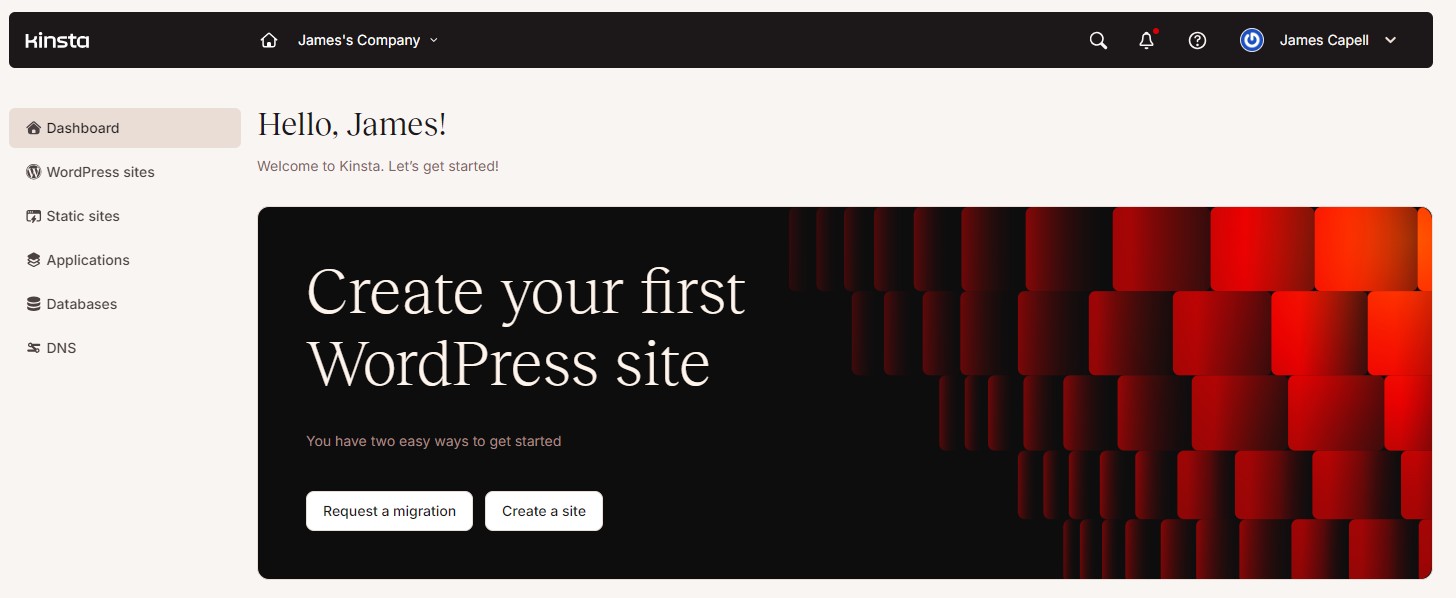
The plan that I wanted to use is the Agency 20 plan. This is the entry level agency plan from Kinsta. It costs $284 a month, a lot more than the hosting plans I usually test. For this reason, when at WordCamp Europe, I asked Kinsta for a test plan, and Kinsta was kind enough to sign me up. So, I cannot show you what the initial onboarding process is like but after I signed in with my login details, this was the first thing I saw.
00:44
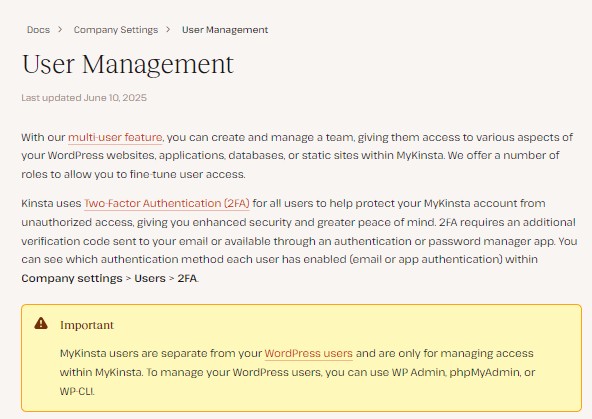
Just like in a real agency, I’m not working alone. I need to grant permissions to another web hosting expert to carry out more tests. Kinsta supports different user roles within my hosting account to aid in the management and security of the websites hosted within it. The documentation is clear, helpful, and concise, and I identify very quickly the user role that I need to assign.
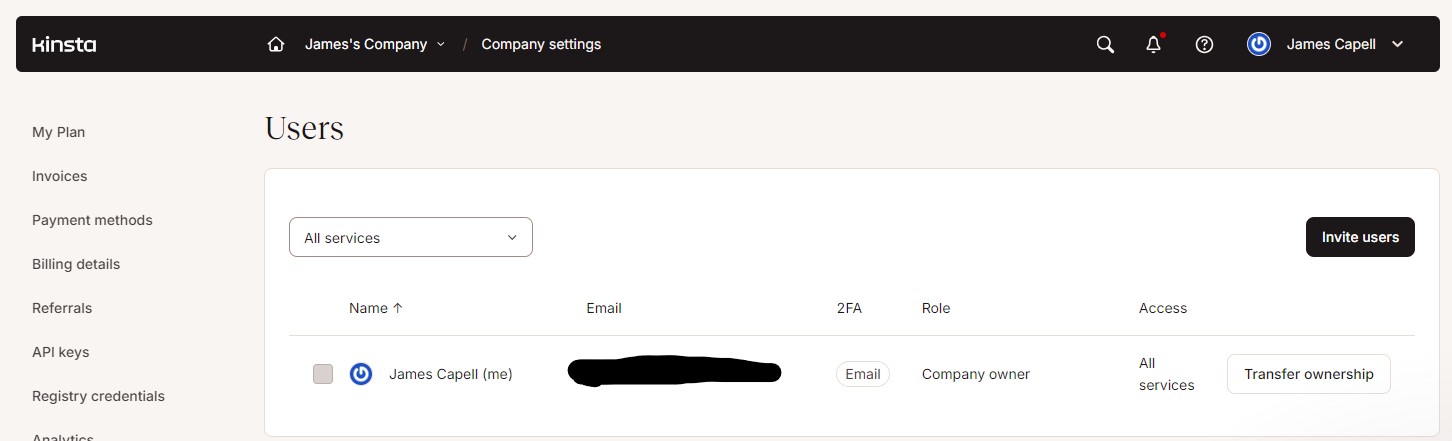
I followed the instructions in the documentation, sent an invitation via email, and that was that done.
06:43
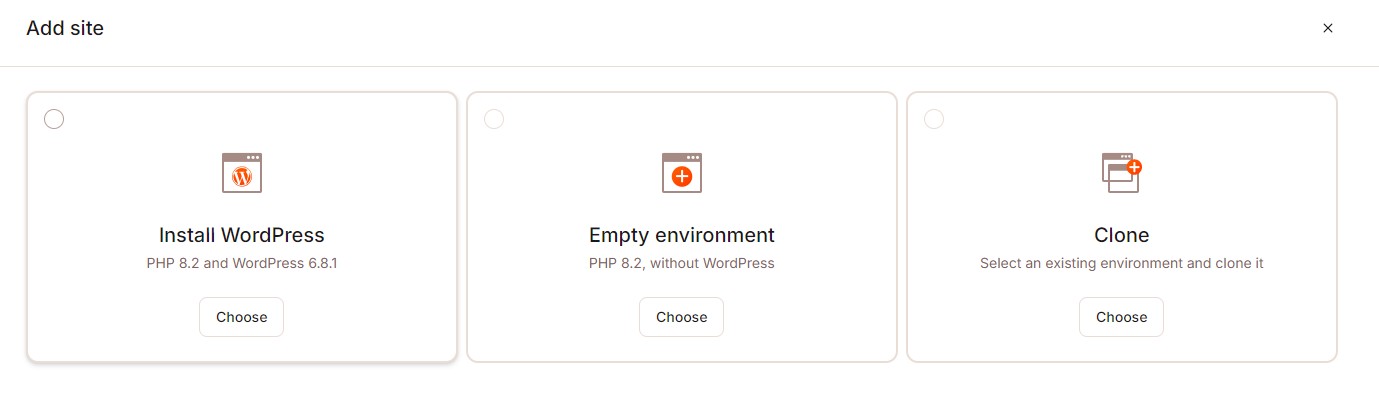
Now it’s time to create a site. One of the main differences between agency hosting and other types of hosting is that with some plans for agencies, your sites are hosted in containers rather than on shared infrastructure or on a virtual private server (VPS).
On shared hosting, multiple websites are on the same server and use the same RAM, storage, and CPU. This can cause noisy neighbour issues and potentially security issues. For containers, each site runs in its own isolated environment with dedicated resources so this isn’t an issue. Plus, as each website has its own environment, there is more flexibility as to what you can install and run.
This sounds a lot like a VPS, but it’s not a VPS. With a VPS, you rent a part of a server that is isolated and have full control over your area. You’re responsible for everything. Containers separate this responsibility, giving you the isolation of a VPS but with the hosting company responsible for managing the container.
Sign up to the TechRadar Pro newsletter to get all the top news, opinion, features and guidance your business needs to succeed!
I’m looking forward to testing the speed of containers. They might not have the same performance potential as a VPS, but they should be faster than shared but without the management overhead of a VPS server.
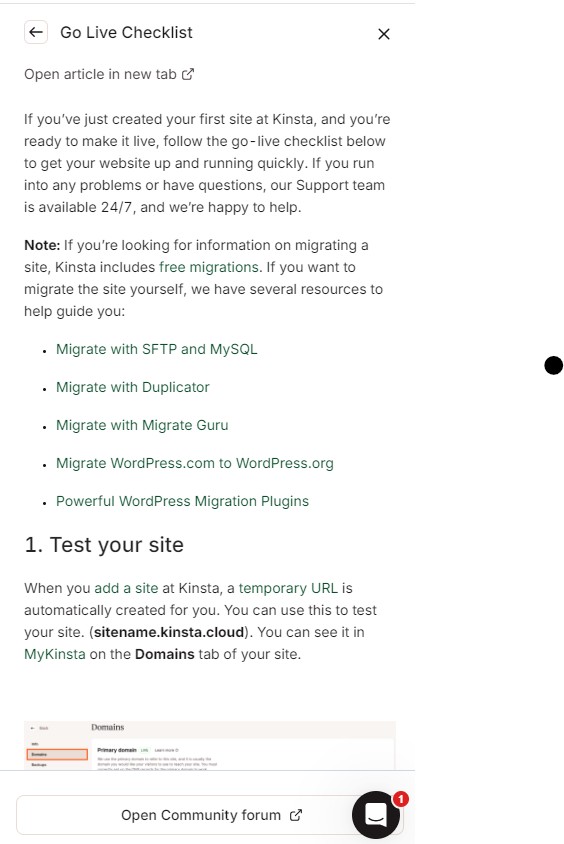
Setting up the site was easy. I was asked what type of site/ environment I wanted to make (I used WordPress), create a username and password, and select a server location. Then, it was only a couple of minutes until the site was created.
As soon as I created my site, this side bar popped up.
It tells me how to test my site, add a domain, set up HTTPS, enable the CDN, and use other key hosting features.
For first impressions, Kinsta is doing really well. The documentation is clear and helpful and not at all invasive. I personally find that when you’re using a service for the first time, the pop up help me windows are more of a hindrance than a help, or the documentation is lacking. Not in this case.
13:58
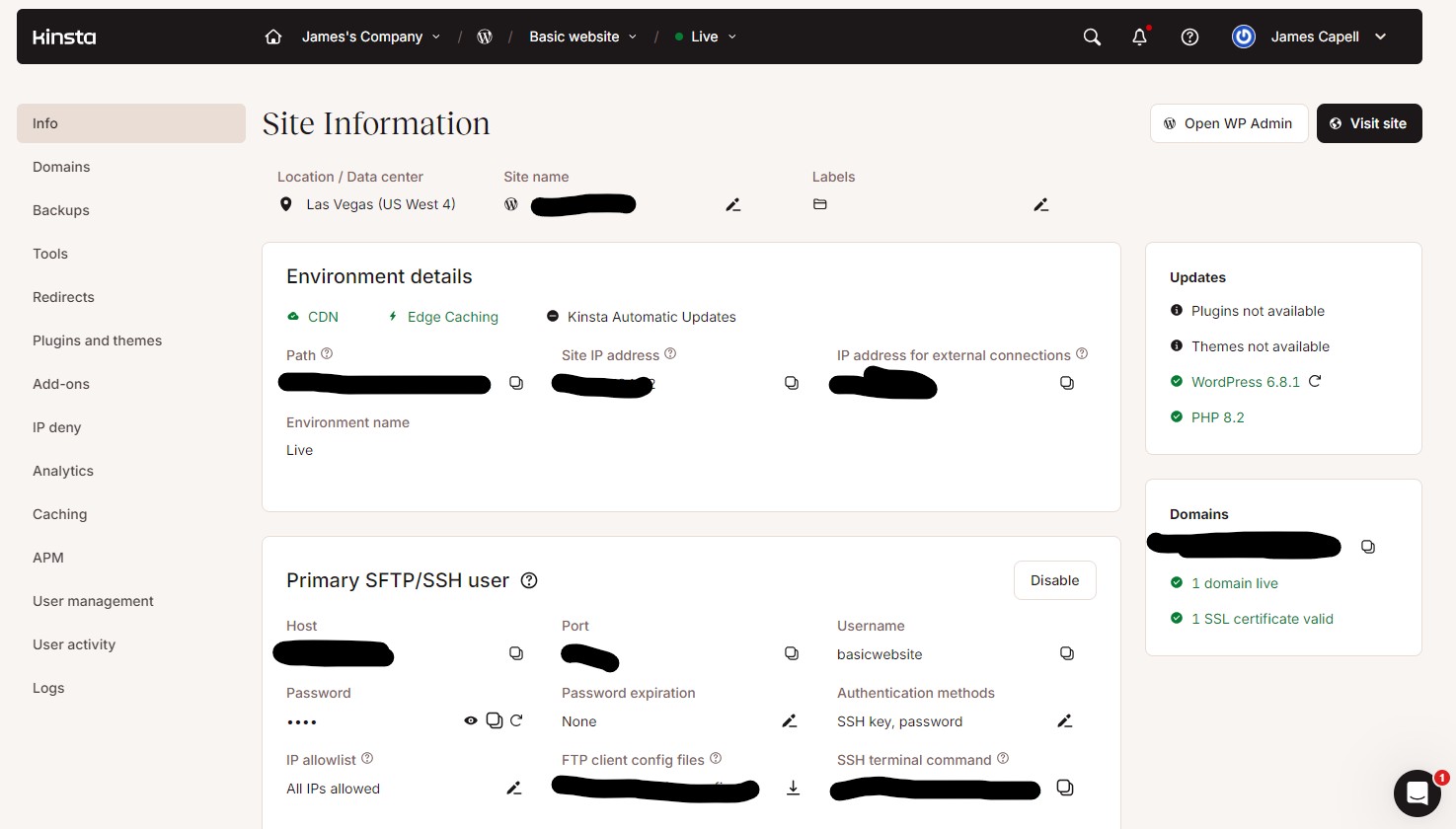
After the site was created, I clicked on the site name, and I was directed to the main panel for the site.
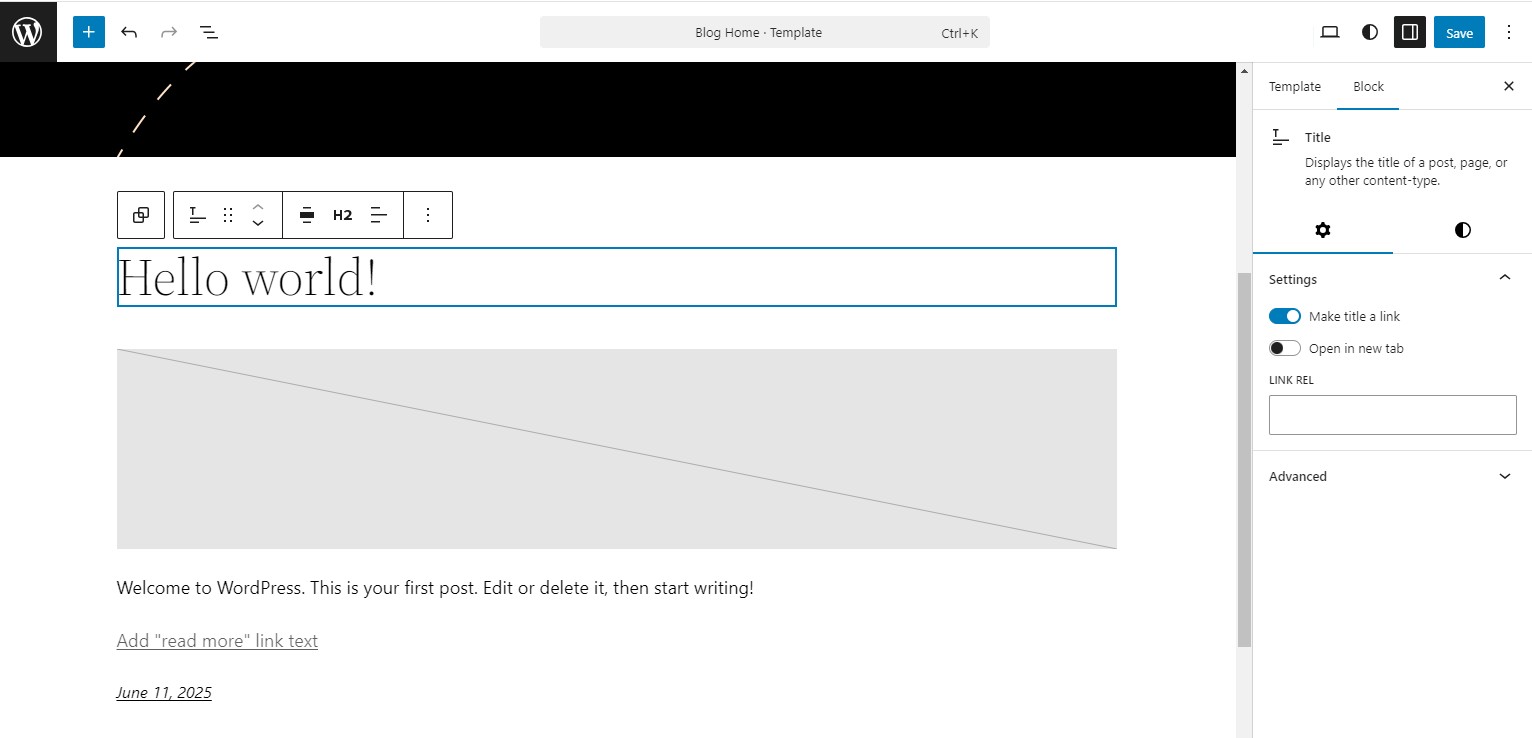
I started having my usual WordPress pains. I just wanted to change Hello World to something else, but it was just not having it. With other hosts, there are a lot more templates (not that they really help with the pains, but there is a better starting block). This isn’t necessarily a complaint. The type of users this service is aimed at are not going to really need a whole bunch of templates for every type of site.
35:00
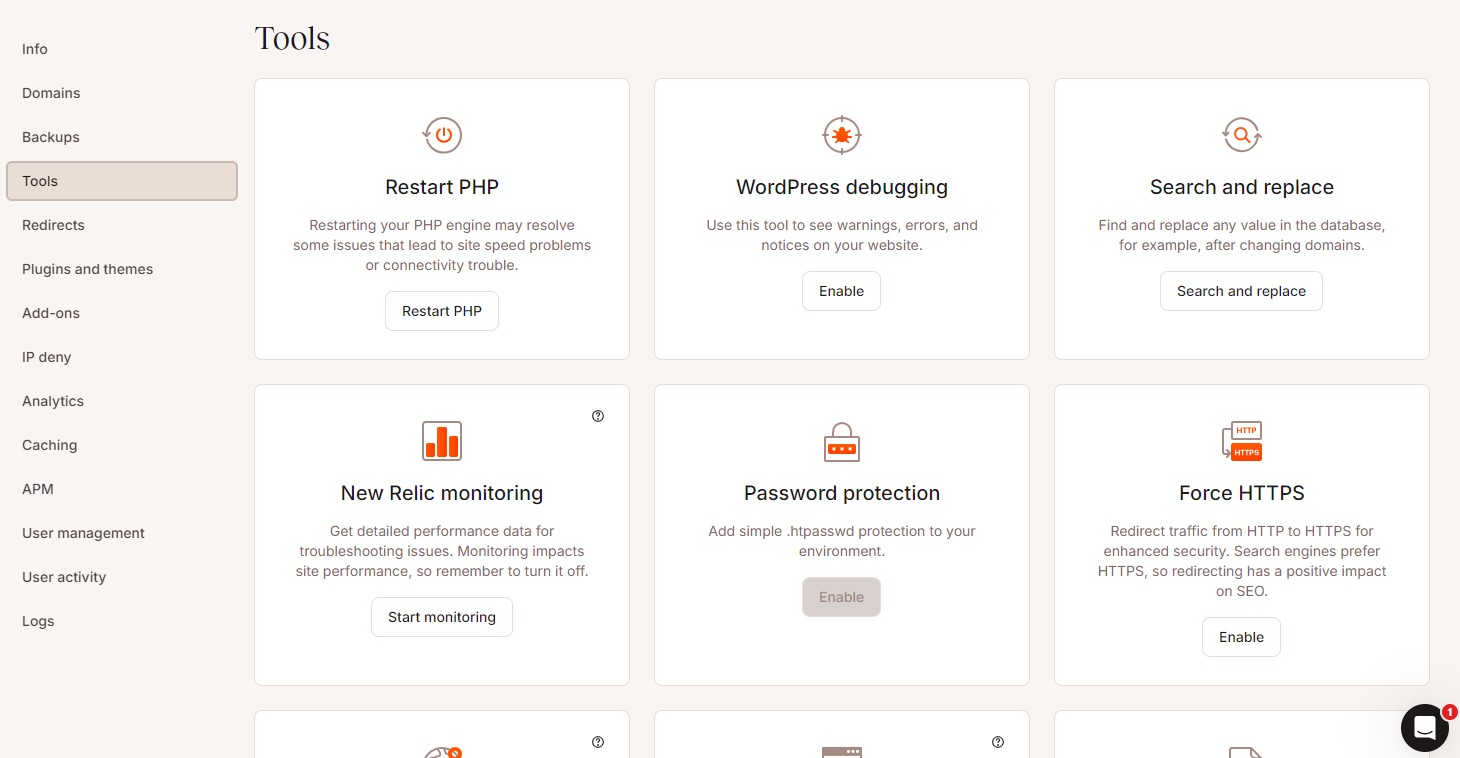
I started poking around at the tools but I got distracted with my other web hosting editor duties and when I came back to finish off the last 15 minutes of this One Hour With, the person that I had granted permissions to had already migrated a site and did some baseline tests (I was gone for more than an hour). I won’t paste the results here because they’re already on the full Kinsta review, but I’ll mention what I think of them briefly as I wrap this up.
45:00
Performance
We had some data from an earlier test on Kinsta’s Single 125K plan. When comparing the data, I can see that baseline server performance is similar on both plans, but the site on the agency hosting plan was better at handling larger concurrent traffic loads.
When I look at the results compared with Hostinger and SiteGround’s base level shared plans, it appears that Kinsta is on top when it comes to filesystem performance, but doesn’t out perform the others considerably when it comes to performance under higher traffic loads.
60:00
Overall impressions
I really like the user interface. It’s very clean and there’s no upselling or intrusive popups like I’ve experienced with other hosts. The documentation is great. It has a friendly tone, it’s accurate (again, unlike what I’ve experienced with other hosts), and I like the little helping hands you’re offered that are easy to close and ignore.
Kinsta does lack some of the website builder tools that you get from other hosts, but I don’t really think that matters because the people signing up with Kinsta are not likely to need 50 free templates or an AI page builder.
Performance wise, I’m a little surprised to not see a significant increase in server performance under higher traffic loads, but our tests are only basic and should only be considered an indication and not conclusive. Compared to the Single Site plan from Kinsta, there is a lot more power across the board, but when compared with (lower level) plans from Hostinger and SiteGround it doesn’t compare well when it comes to more site visitors. This could just be due to rate limiting and identifying our traffic as abnormal.
I didn’t get to test support or do any serious testing as this is just one hour spent using Kinsta but my overall impression of Kinsta was that of a decent host with a nice user interface and helpful documentation.
You may also like
- I've also rounded up the best managed WordPress providers
- WP Engine vs Kinsta: what's best for agencies?
- An interview with Cloudways about its Agency Partnership Program

James is a tech journalist covering interconnectivity and digital infrastructure as the web hosting editor at TechRadar Pro. James stays up to date with the latest web and internet trends by attending data center summits, WordPress conferences, and mingling with software and web developers. At TechRadar Pro, James is responsible for ensuring web hosting pages are as relevant and as helpful to readers as possible and is also looking for the best deals and coupon codes for web hosting.
You must confirm your public display name before commenting
Please logout and then login again, you will then be prompted to enter your display name.