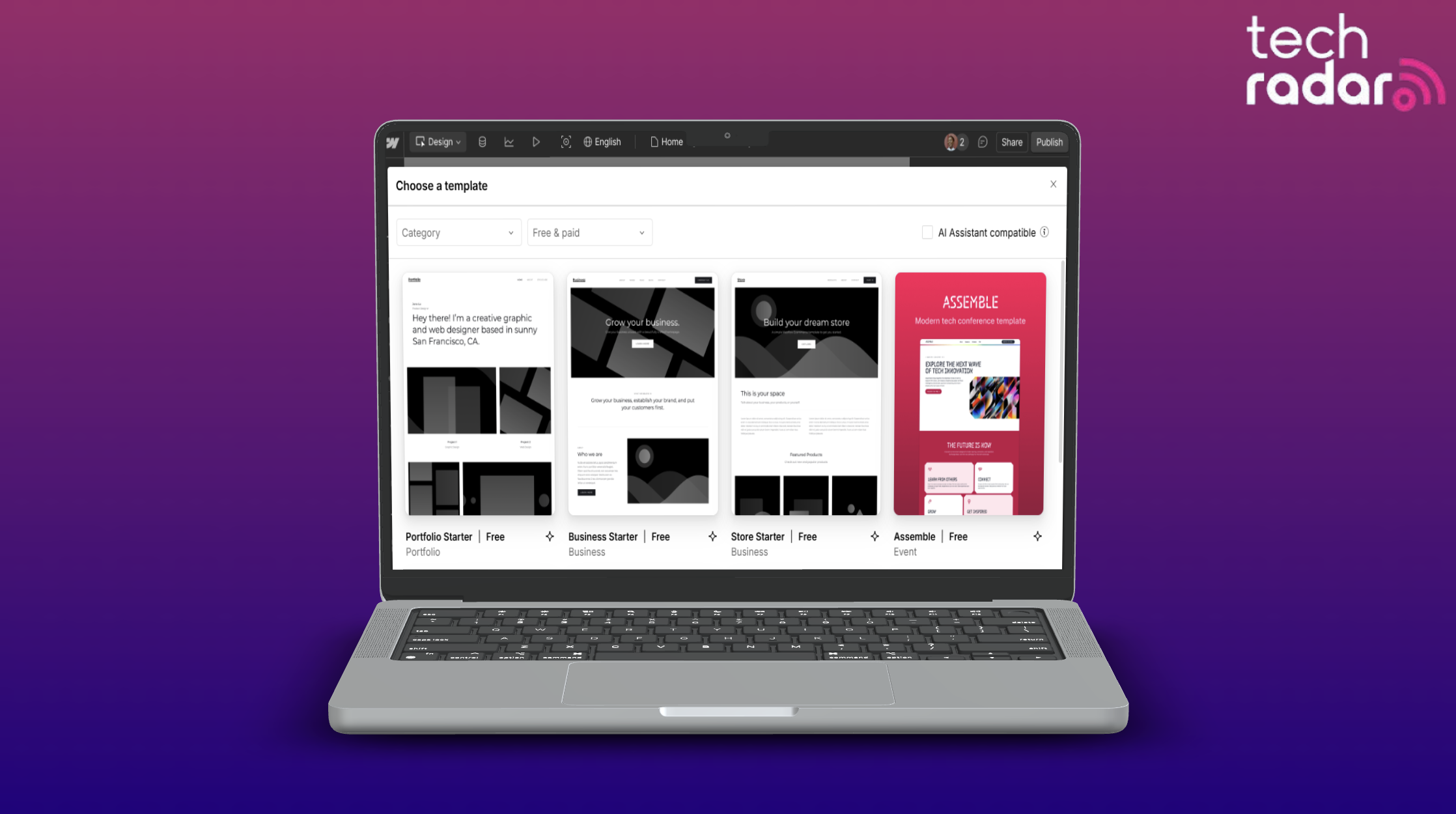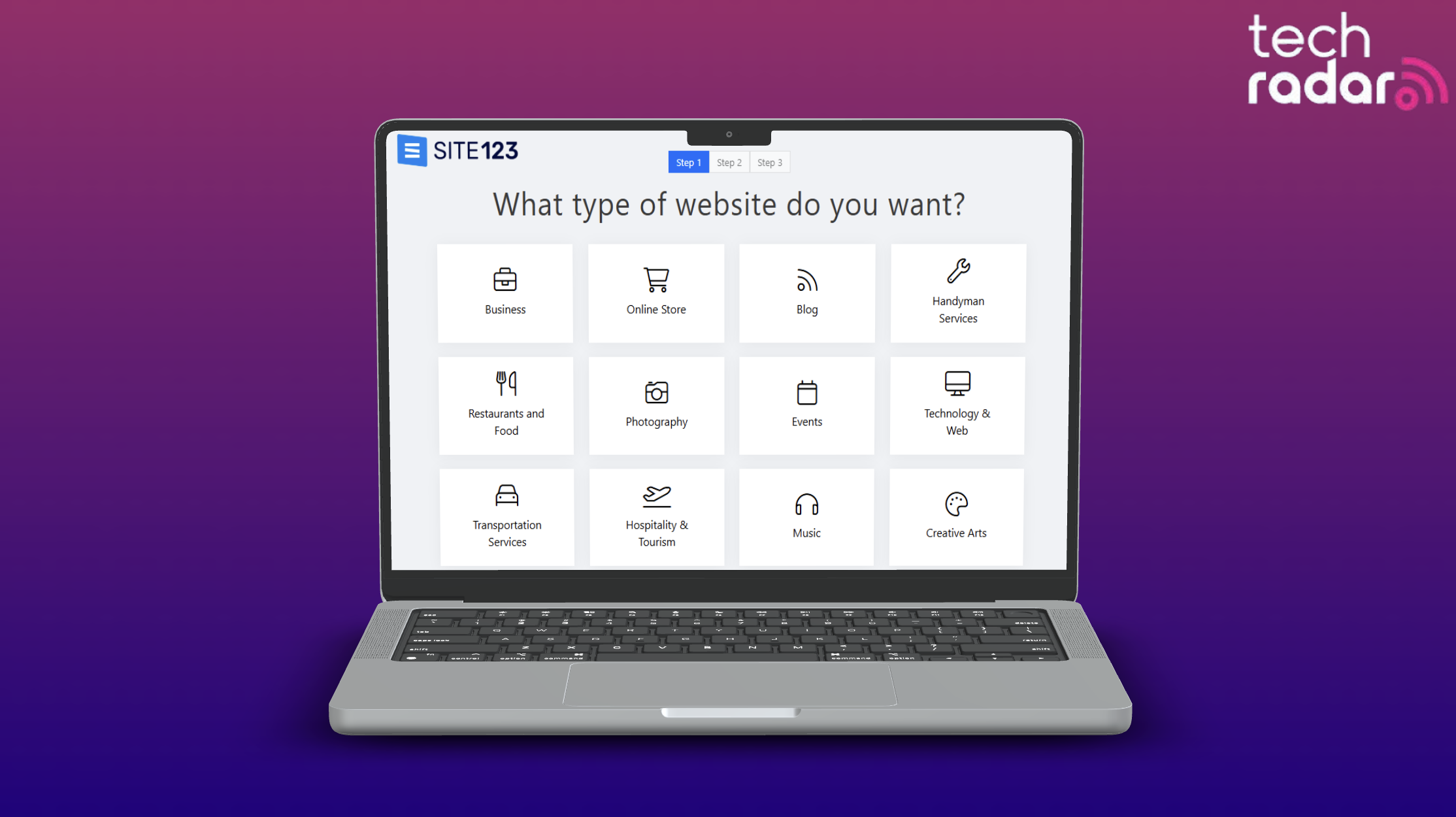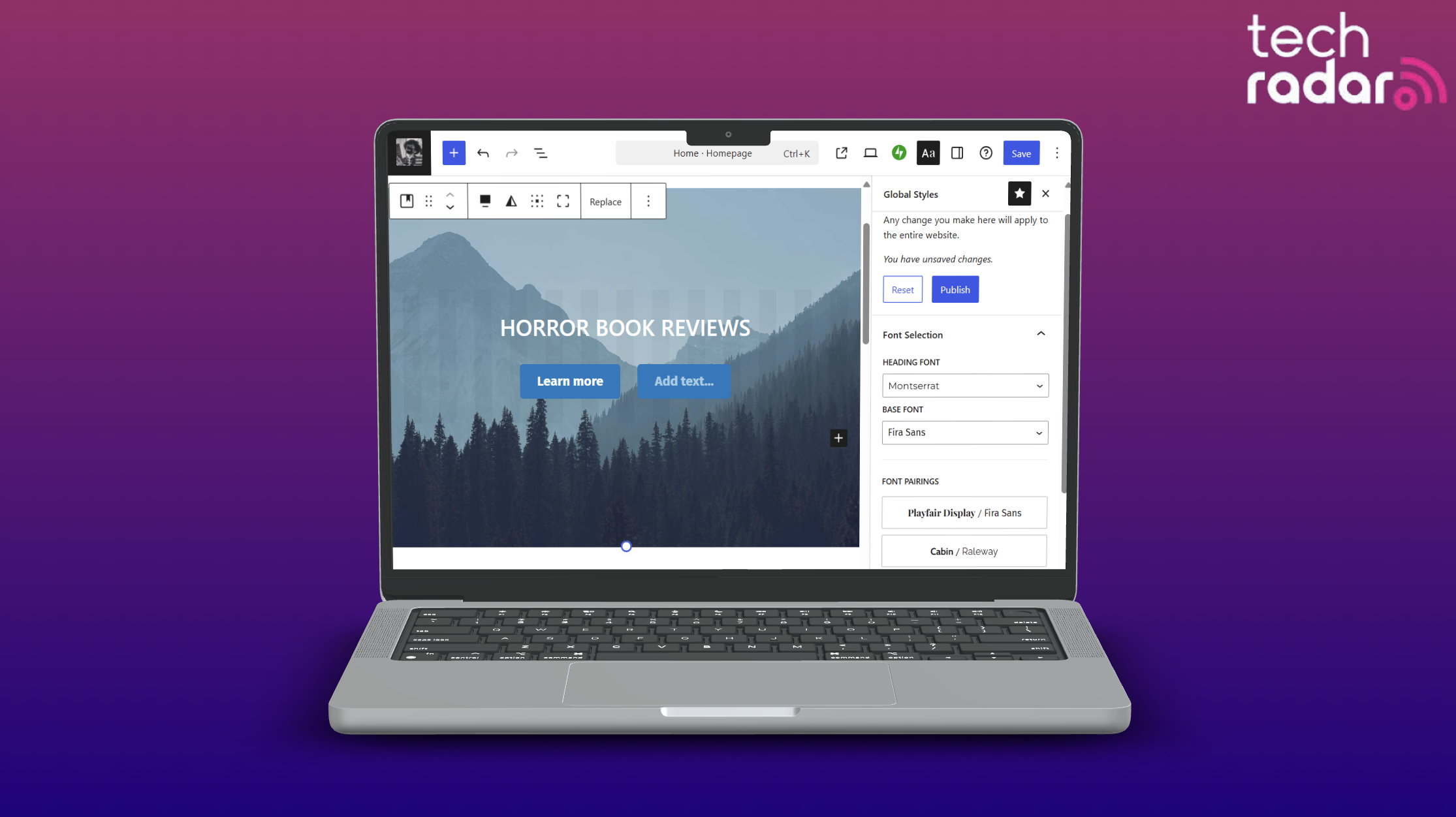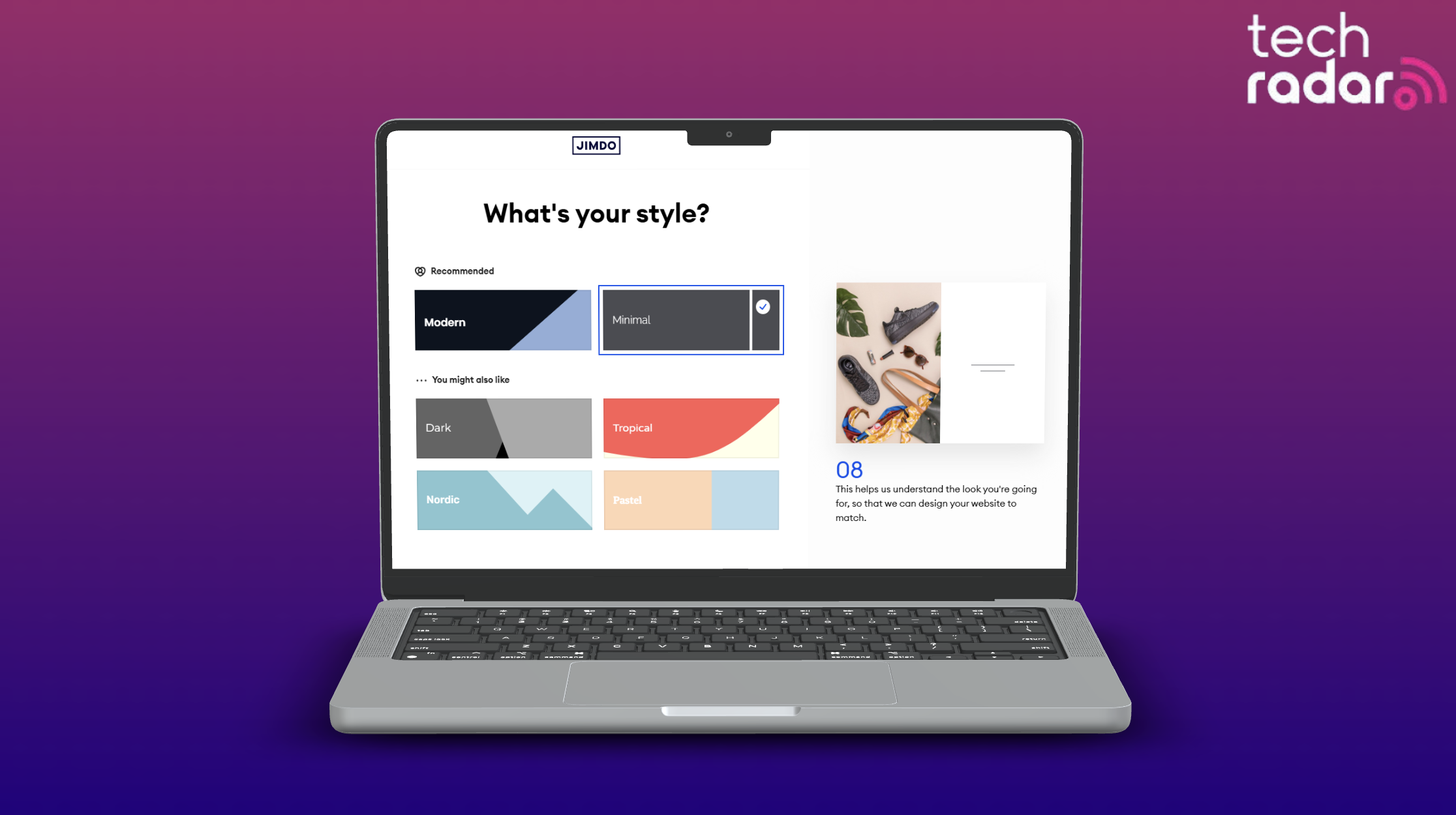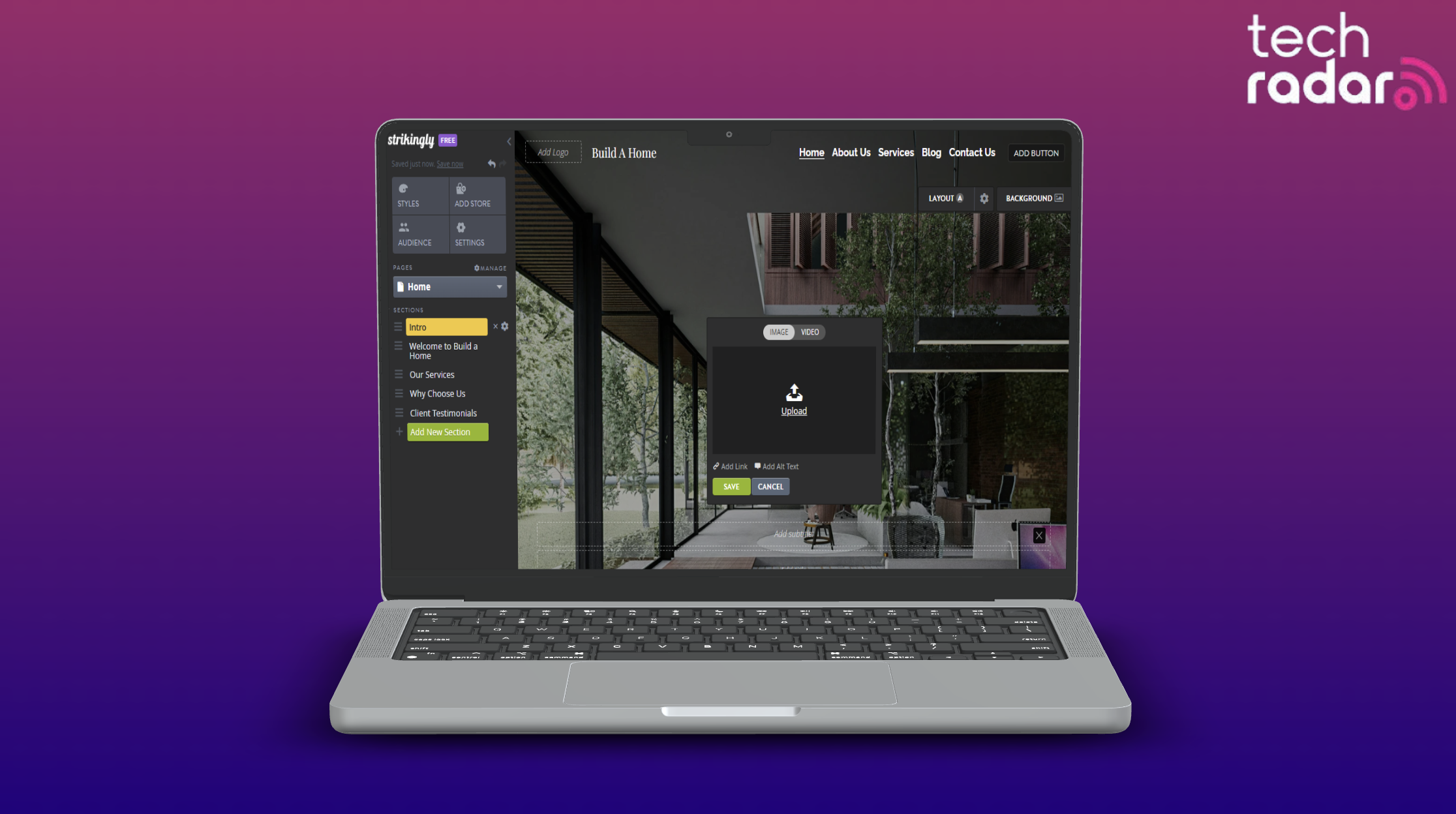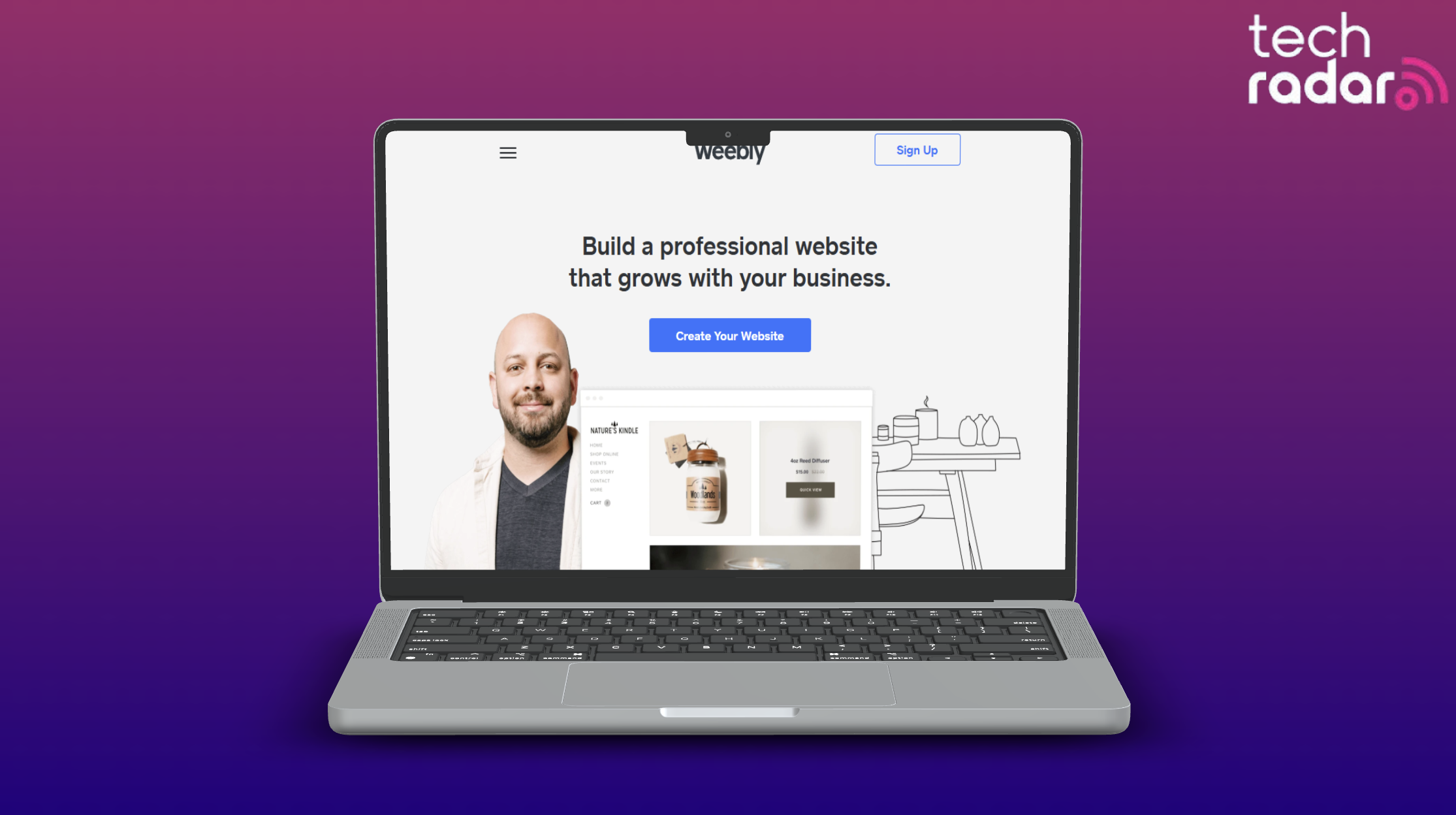The 12 best free website builders of 2025
My list of the best free website builders will help you get online at zero cost

✅ Over 80 website builders reviewed
✅ 400+ hours invested into testing
✅ Real world experience with website builders
✅ 7+ years of experience in testing website builders
Using one of the best free website builders can be a smart way to get online without a major investment.
I’ve tested 80+ of the best website builder platforms on the market. Now I have created this list of the 12 best free website builders available to help you get online for zero cost.
Wix earns my top spot thanks to its generous free plan that comes with plenty of free website building tools, but it faces hot competition from the likes of HubSpot, with its ability to connect a custom domain, and Square for its free ecommerce features.
So, is there really no such thing as a free lunch? Or are the best things in life truly free? Let’s find out.
My top 5 best free website builders of 2025
Here are my top 5 picks for the title of best free website builder:
1. Best overall free website builder: Wix
Wix is the top dog when it comes to website builders.
If you're looking for something that ticks all the boxes, including a generous free plan with 500MB of storage, up to 1GB bandwidth, access to 800 templates, and a host of powerful editing tools, you can’t go wrong with Wix.
↪ Read my expert analysis of Wix
2. Best for selling online, for free: Square
Most free plans don’t let you sell online, this is where Square Online stands out from the crowd.
Square has been built with ecommerce businesses in mind, with impressive inventory management features built in. You can sell online with its free plan, but be aware of transaction fees (2.9% + $0.30 on each sale), which can eat into profits.
↪ Read my expert analysis of Square
3. Best for growing your business: HubSpot
If you’re using HubSpot’s CRM or marketing tool, using its free website builder is a smart choice. Unlike most others, you can connect a custom domain on the free plan and access unlimited storage and bandwidth.
However, if you aren’t using HubSpot’s other tools, this platform can be a little limiting in its tools and features. In this case, I would recommend checking out the other options on this list.
↪ Read my expert analysis of HubSpot
4. Best for advanced users: Webflow
If you want more control over your website, consider Webflow's free plan.
With this plan, you can edit your website's HTML/CSS, access unlimited storage and 1GB bandwidth, and undertake professional-grade customization on your site. However, this platform certainly isn’t beginner friendly.
↪ Read my expert analysis of Webflow
5. Best for total beginners: Site123
When you just need a simple, easy to use website builder, check out Site123.
Built with simplicity in mind, you can launch a free website in minutes with Site123. Its simple interface makes building, launching, and managing your site a breeze. Perfect for beginners, but it lacks the advanced tools that more experienced professionals may need.
↪ Read my expert analysis of Site123
Comparison of the best free website builders
| Header Cell - Column 0 | Wix | Square Online | HubSpot | Webflow | Site123 | Google Sites | WordPress | Jimdo | Strikingly | Weebly |
|---|---|---|---|---|---|---|---|---|---|---|
Best for | Overall website builder plan | Small businesses | Custom domain | Website design | A quick affiliate marketing website | Student projects | Creating an online blog | Building an online portfolio | One page websites | Small businesses |
Our overall rating | ⭐⭐⭐⭐½ | ⭐⭐⭐½ | ⭐⭐⭐½ | ⭐⭐⭐⭐½ | ⭐⭐⭐½ | ⭐⭐½ | ⭐⭐⭐ | ⭐⭐½ | ⭐⭐⭐½ | ⭐⭐⭐ |
Add a custom domain | ❌ | ❌ | ✅ | ❌ | ❌ | ✅ | ❌ | ❌ | ❌ | ❌ |
On site ads | ✅ | ✅ | ✅ | ✅ | ✅ | ❌ | ✅ | ✅ | ✅ | ✅ |
Storage | 500MB | 500MB | Unlimited | Unlimited | 250MB | Unlimited | 1GB | 500MB | 500MB | 500MB |
Bandwidth | Up to 500MB | Up to 500MB | Unlimited | 1GB | 250MB | Unlimited | Unlimited | 2GB | 5GB | Up to 500MB |
Customer support | Live chat / phone (callback) | Forum | Forum / Live chat | Forum | Live chat | Forum | Forum | None | Live chat | Forum |
Online payments | ❌ | ✅ | ❌ | ❌ | ❌ | ✅ | ✅ | ❌ | ✅ | ✅ |
Note: If you want to learn more about what storage and bandwidth limits mean for your website, you can read the FAQs in our best web hosting guide.
The best free website builders: Tested and reviewed
Why you can trust TechRadar
Best free website builder overall
Reasons to buy
Reasons to avoid
⬆️ Full AI website builder
⬆️ Helpful support, including live chat
⬆️ Access to one of the best website editors
⬆️ Hundreds of free templates
⬇️ Wix branding on your website
⬇️ Can't connect custom domain
⬇️ Limited storage (500MB)
⬇️ No ecommerce features
Wix is a big-name website builder with one of the most impressive website editors in the business, and, surprisingly, a completely free plan.
Wix features
The user experience on Wix has changed drastically since the platform launched its new AI website builder in March 2024. This new tool built on, and replaced, the already popular Wix Artificial Design Intelligence (ADI) mode.
Now users can simply answer a few questions about their website and Wix’s AI will build a site populated with relevant pages, text, images, and integrations such as scheduling, ecommerce, and event management within seconds. However, it is important to note that some advanced tools, such as ecommerce, are only available on premium plans.
Once your site has been created you can then use the editor to tweak everything, ensuring it matches your brand and works exactly how you need. Alternatively, if you would rather take a hands on approach, you can pick from 800+ templates, and then build your website structure and content as you go.
Whichever route you take, once your website is live you will get access to a host of powerful tools including email marketing, SEO, and a client management system.
Limitations of Wix's free plan
Free Wix sites have some issues and limits. There's only 500MB storage, you'll find Wix ads on every page, and not only is there no support for custom domains, but your free Wix URL will be longer than most (youraccountname.wixsite.com/yoursitename.)
If you are looking to sell online, you won't be able to do this on the Wix free plan. In fact, not even Wix's entry level plan offers ecommerce functionality. You will need to sign up for the more expensive Core plan at $29/mo to be able to sell online.
I’ve personally built websites using the free Wix plan before, but have ungraded to a paid plan within a couple of months. This was due to limitations such as lack of ecommerce features and non-custom domains. That being said, if you don't need to sell online and a Wix branded domain/on site ads don't bother you, the free plan is still a good choice.
To get a better understanding of whether a free website builder like Wix is right for you, you can read the Paid vs Free section.
Wix competition & alternatives
Square Online is a dedicated ecommerce website that allows you to sell online with its free plan. However, its transaction fees are higher than on paid plans, which can eat into profits.
Weebly is also a potential alternative to Wix. Although it lacks some of the features you get with Wix, it provides everything you need to build a great website and is super simple to use. You can read our full comparison of Wix and Weebly in our Wix vs Weebly study.
Finally, if you want to connect a custom domain, HubSpot is one of the few free website builders that allows you to do this.
Wix free website builder: My verdict
Wix is still a great website builder and remains one of my go-to website building options. The templates are excellent, I love the intuitive editor, and genuinely helpful support is available, even on the free plan. I also like that Wix allows you to use its AI website builder on the free plan, which you won't find with all providers.
Although there are some limits, such as the inability to connect a custom domain, Wix delivers a great amount of value in the areas which matter most, which is why it wins position as 'best overall'.
Read more: Wix review
Best free website builder for ecommerce
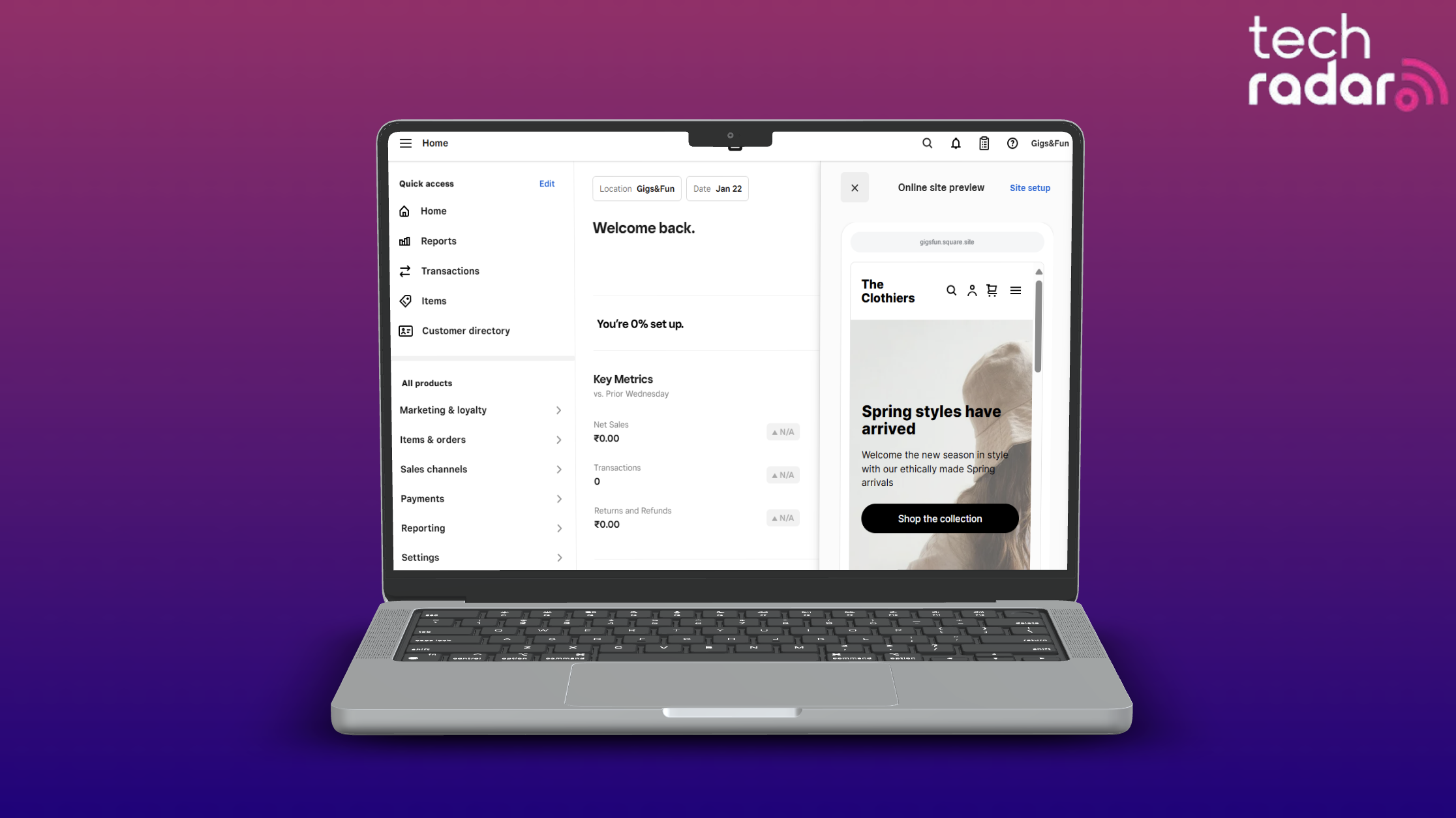
Reasons to buy
Reasons to avoid
⬆️ Ability to sell online
⬆️ Sell via social media platforms
⬆️ Integrate with Point Of Sale (POS)
⬆️ Accept multiple payment types
⬇️ Square branding on your website
⬇️ Fees on online payments
⬇️ Cannot connect custom domain
⬇️ Limited bandwidth and storage (500MB)
Square Online offers a powerful website builder, created with ecommerce in mind. Instead of tacking on ecommerce as an extra, everything about the Square experience is based on powerful ecommerce features you won't find on generic builders. Of course, others such as Shopify and BigCommerce are built with ecommerce in mind - but neither of these platforms offer a free plan.
Square Online features
Square Online offers more than just a web presence. The service includes point of sale tools to sell face-to-face, on social media, and via mobile. All using the same platform.
To get started you open an account, choose your business details and store name, and select the layout and design elements you want. You can customize all elements, including colors and fonts, and then select your ordering process. The choice of custom elements is nice, and I like that you get to choose an ordering format. You can pick from a menu style for online restaurants or a conventional web store. Both models offer the chance to connect with point of sale elements, as well as more advanced shift and inventory management if you upgrade to a paid plan.
Limitations of Square Online's free plan
The free plan is, perhaps unsurprisingly, limited. But it does come with some good features to note including the ability to sell via social media, built in SEO tools, and the ability to accept multiple payment types.
Online processing fees for online sales are 2.9% + $0.30. You'll find cheaper rates with other providers, but you'll have to opt for a paid plan.
Mor information on how free and paid plans compare can be found in the Free vs Paid Website Builder section below.
Square Online competition & alternatives
If you don't want advanced ecommerce features, Weebly (that owns Square Online) is a great alternative. Most other platforms won't let you sell online on a free plan.
However, if ecommerce isn't your thing, then Wix is a great alternative, offering plenty of power on the free plan.
Square Online free website builder: My Verdict
Square is one of the only website builders dedicated to ecommerce that also offers a free plan. Owned by the same company as Weebly, it comes with many of the same free plan features such as 500MB of storage, up to 500MB of bandwidth, and the ability to sell online. Unlike Weebly, it also comes with a host of advanced ecommerce features, making it the perfect choice for dedicated online stores.
Not only does it allow you to set up an online store for free, but it also gives you an opportunity to test out one of the best ecommerce platforms on the market for no cost.
Read our full Square website builder review.
Best free website builder for marketing tools
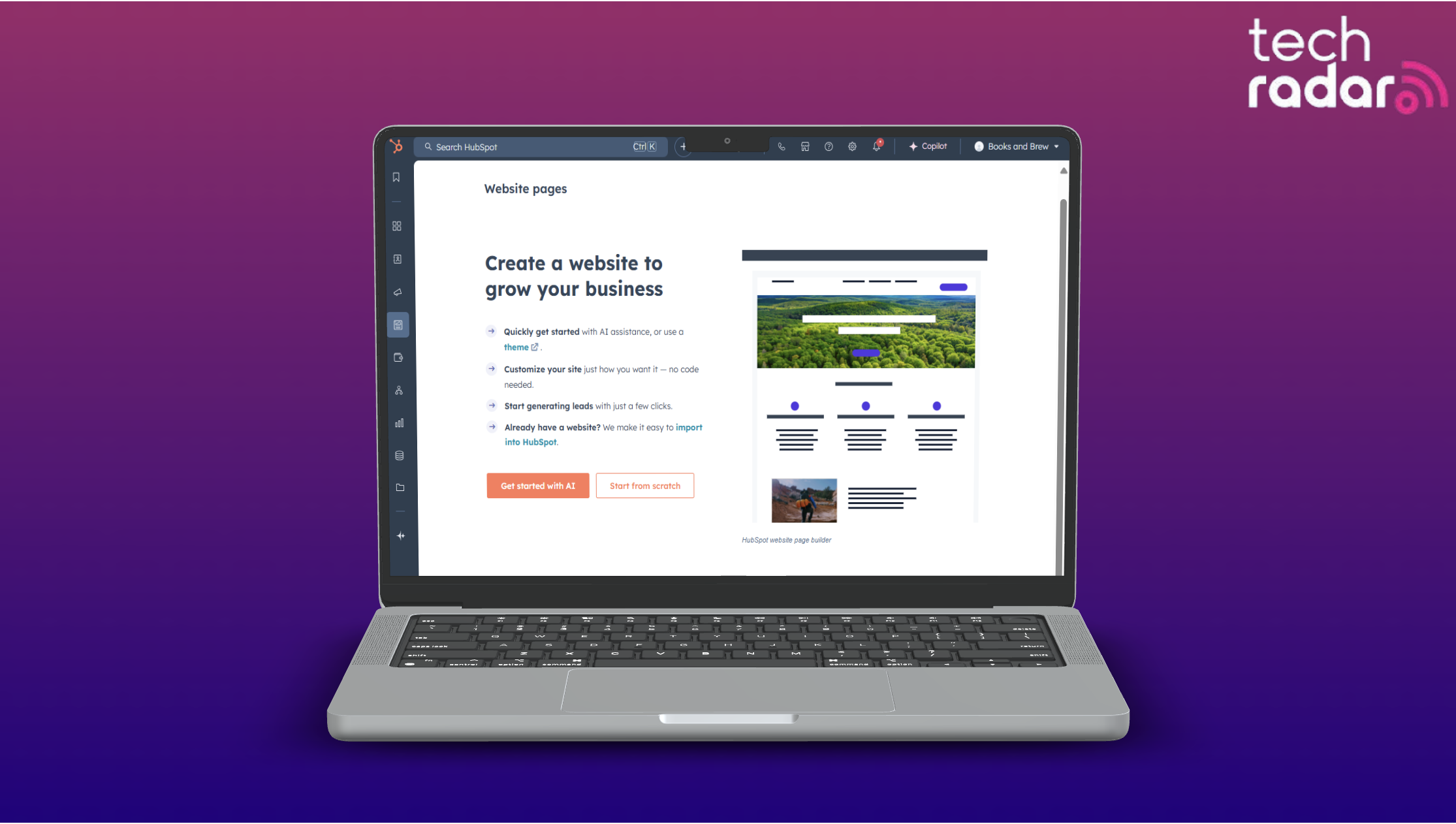
Reasons to buy
Reasons to avoid
⬆️ Ability to connect custom domain
⬆️ Unlimited storage and bandwidth
⬆️ Access to HubSpot CRM (free)
⬆️ AI tools for website building
⬇️ On page Hubspot branding
⬇️ Support is forum only
⬇️ Basic SEO tools
⬇️ Limited features and designs
HubSpot may be best known for its CRM and marketing tools, but the brand also has a powerful free website builder that is well worth considering - especially if you are already in the HubSpot ecosystem.
HubSpot features
The HubSpot website builder aims to simplify the experience for business owners, with no coding knowledge required. HubSpot also handles the hosting, so you don’t need to worry about dealing with the backend. Everything is drag-and-drop, so you can pick exactly where things go. During testing I was able to choose from hundreds of themes and templates, customizing them with my own logo, typography, and content.
More recently HubsSpot has launched a suite of AI powered tools to help users build and manage their websites. You can use HubSpot's AI website builder to create a full website by answering a few simple questions asked by the AI bot.
AI also comes into play in other areas. For example, you can use HubSpot's AI blog writer to generate blog content quickly and easily or the Content Remix tool to help create variations of existing content such as blog posts or landing pages. Finally, you can use the Breeze Content Agent to leverage data from your CRM in order to create personalized user journeys across your website.
I linked my website to HubSpot CRM right out of the gate, so tracking customer interactions was incredibly easy. Also, I used HubSpot’s free chatbots, forms, and live chat to help automate customer service. I then created email newsletters, a company logo, and a landing page, all from my HubSpot account.
The CRM giants also have an impressive app store, with over 1,000 different integrations available. You can extend your site with SEO tools, email, ads, messaging integrations, and more.
You also get security features like SSL and two-factor authentication. HubSpot allows you to try almost everything on its “forever free” plan, but there are some limitations to consider.
Limitations to HubSpot's free plan
You must purchase its CMS Suite Starter plan for $20 per month to remove branding from your website. The Professional plan is priced at $360 per month — quite the jump.
Just note that while some built-in features are gated behind specific plans, it doesn’t mean you can’t access similar functionalities in lower plan tiers. For instance, HubSpot’s SEO analytics are only included in the Professional plan. But you can still access SEO analytics with the Free and Starter plans if you integrate a Google Search Console or Schema account.
HubSpot’s customer support includes email, chat, and phone support — although some support is only available for premium plans. But if you want quick answers, you can search through HubSpot's extensive blog and resource center with thousands of articles and how-tos.
Check out our Paid vs Free Website Builders section for more insight into whether HubSpot's free plan is right for you.
HubSpot competition & alternatives
The HubSpot website builder is best suited to those who are using (or want to use) other HubSpot tools such as its CRM. If you are looking for a standalone website builder with greater flexibility, Wix is well worth considering.
HubSpot free website builder: My Verdict
HubSpot is a relatively new player in the free website builder space, but it already packs a punch. Most notably, HubSpot beats others in this guide due to its ability to link a custom domain. It also offers unlimited bandwidth and storage.
On the downside, support is forum only on the free plan and you may find yourself limited on added functionality if you don't want to use the wider HubSpot offering of business tools.
Read more: HubSpot website builder review
Best free website builder for advanced users
Reasons to buy
Reasons to avoid
⬆️ Automatic backups
⬆️ Generous bandwidth (1GB)
⬆️ Entry level website (2 pages)
⬆️ 49+ templates
⬇️ Can't connect custom domain
⬇️ Complex interface
⬇️ Can't change template later
⬇️ Limited form submissions (50)
Webflow is a popular website builder that excels in its design customization, especially for those who have a decent amount of web design knowledge.
Webflow features
Webflow’s interface is based on the ‘box model’, and needs basic HTML and CSS knowledge for maximum utilization.
You can choose from over 49 free templates available on the platform. Although, you can’t change the template of your site once you’ve selected it. The only way to do so is to build a new website from scratch.
Webflow offers automatic backups and a free SSL certification to make sure your website is safe and secure. While setting up, Webflow lets you create an entry-level site with 2 pages, 50 CMS tools, localization, and up to 50 form submissions. It even offers 1 GB bandwidth and up to one thousand visitors with its free plan. Basically, it offers everything you need to build a website for free without running into any bottlenecks.
Limitations of Webflow's free plan
While setting up a site, I found Webflow’s interface quite complex and tricky compared to other options like Wix or Site123. Unsurprisingly, Webflow doesn’t offer any custom domains or CMS support on its free plan. This means that if you build a free website, you’ll have to stick with a .webflow subdomain.
If you are unsure about the limitations associated with Webflows free plan you can read our section on Free vs Paid Website Builders to learn more.
Webflow competition & alternatives
If you have no or little coding knowledge (or a desire to learn it), Webflow probably isn't the best fit for you. Luckily, there are plenty of decent, simpler alternatives including Wix and Weebly, both of which are known for offering a user friendly interface. If you want to connect a custom domain, then HubSpot has what you are looking for.
Webflow free website builder: My Verdict
Those with some design knowledge and skill may get frustrated with the design limits of the majority of free website builders on this list. Weflow offers a more flexible alternative, offering those with HTML and CSS knowledge a more suitable platform for website design - this earns it its spot at 'best for design'.
This flexibility makes Webflow a good option for freelancers and agencies alike, although website professionals will almost certainly want to opt for a paid plan to unlock custom domains and more pages - the free plan is a good first step to understanding if Webflow is right for you.
Read our full Webflow review.
Best free website builder for beginners
Reasons to buy
Reasons to avoid
⬆️ Easy to use website builder
⬆️ Basic SEO tools
⬆️ Free stock images
⬆️ Live chat support
⬇️ Limited storage and bandwidth (250MB)
⬇️ Site123 branding on page
⬇️ Can't connect custom domain
⬇️ Limited design options
Site123 is a simple and super easy website builder that lets even a complete beginner create a brand new website all by themselves - making it ideal for those looking to launch a new website site quickly.
Site123 features
As you sign up on the platform, the builder asks for basic information regarding your site, and within moments, the first layout of your website is ready. Surprisingly, I found that it did a pretty good job with the initial layout. Even the images were quite good and accurate to the website's niche.
Site123 offers a very neat and easy-to-use editor. Users can easily click on any element and simply edit it, although your options for doing so are limited.
Ultimately, the Site123 free plan is super simple, which could be either a blessing or a curse, depending on your goals. It is ideal for those who want a simple platform to promote affiliate content, but don't want the hassle of a complex website set up process.
Limitations of Site123's free plan
You don’t get many customization options with the Site123 free plan. This means that you can only get your hands on all the editing tools for your website by subscribing to their paid plans.
In fact, small edits, like using custom color schemes or accessing the full font library also need a paid plan to work. This limits your capabilities of building a detailed or unique website for free.
Site123 also doesn’t offer any custom domains with its free plan, and you’ll have to settle with a subdomain that is quite long (businessname.site123.me). This can make your site look a bit unprofessional.
If you want better insight into how the limitations of free play off against the benefits of paid plans check out the Paid vs Free Website Builder section.
Site123 competition & alternatives
With plenty of features locked behind a paywall and a pretty stingy 250MB of bandwidth and storage, although the Site123 plan is a great way to test the platform, it is unlikely to be suitable for longterm use.
For more features on a free plan, Wix is a great alternative that also offers double the bandwidth and storage of Site123. Alternatively, opt for HubSpot if you want to access unlimited bandwidth and storage for your website, as well as the ability to connect a custom domain.
Site123 free website builder: Verdict
Building a site with Site123 is as easy as, well, 1, 2, 3. This makes it an ideal option for those looking to set up a site quickly.
Choosing this option will allow you to set up and launch your website in record time, freeing you up to focus on running your business .
Read more: Site123 review
Best of the rest
Best for WordPress users
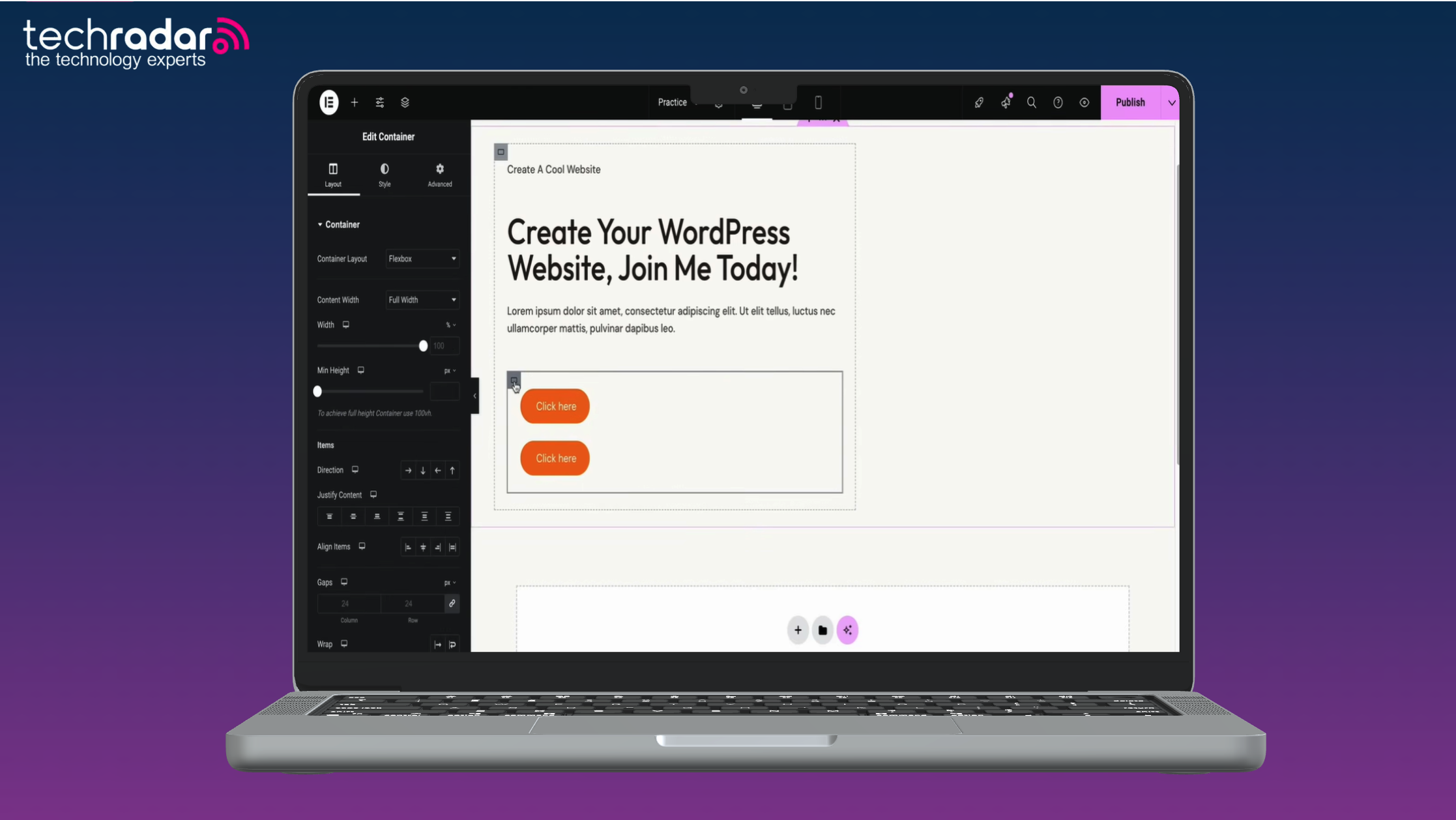
Reasons to buy
Reasons to avoid
⬆️ Easy drag-and-drop page editor
⬆️ Over 40 basic content widgets
⬆️ Mobile-responsive layout controls
⬆️ Basic page library
⬇️ No contact form builder
⬇️ Missing marketing popups and lead tools
⬇️ Limited WooCommerce store customization features
⬇️ No custom header and footer builder
Elementor transforms WordPress into a visual design playground. You get complete control over every pixel without touching code.
Features
I've tested countless WordPress builders, from Divi to Brizy. But, Elementor really stands apart with its accessible drag-and-drop editor. You simply drag widgets onto your canvas and watch changes happen instantly. The platform includes over 90 widgets covering everything from basic text to advanced forms and galleries.
The Theme Builder feature gives you unprecedented control. You can design headers, footers, and entire page templates that apply across your site. I particularly love the responsive design controls, you adjust layouts separately for desktop, tablet, and mobile views. And the WooCommerce Builder lets you create stunning product pages that convert.
Motion effects add life to your designs. You can create scrolling animations, hover effects, and entrance transitions that engage visitors. Global widgets save massive time by letting you update content across multiple pages simultaneously.
Limitations
Elementor requires WordPress.org, which means you need hosting and basic WordPress knowledge and you'll have to self-host your website using services like Hostinger or GoDaddy. The free version limits you to basic widgets and templates, most advanced features require Elementor Pro. I also found the learning curve steeper than simple drag-and-drop builders.
Performance can suffer with complex designs. Loading multiple widgets and animations may slow your site down. The editor itself sometimes feels overwhelming with its extensive options and settings menus.
Competition & Alternatives
Divi offers similar WordPress design flexibility with a lifetime license option. Beaver Builder provides cleaner code output for speed-conscious users. For non-WordPress users, Webflow delivers comparable design control without WordPress dependency, though it requires more technical knowledge.
My Verdict
Elementor is the ultimate WordPress design tool. I've built everything from simple blogs to complex ecommerce sites using its comprehensive feature set. The visual editor makes professional design accessible to beginners while offering enough depth for experienced developers.
You'll love Elementor if you want complete creative control over your WordPress site. The learning investment pays off with unlimited design possibilities and professional results that rival custom-coded websites.
Read our full Elementor website builder review.
Best for scrappy SMBs
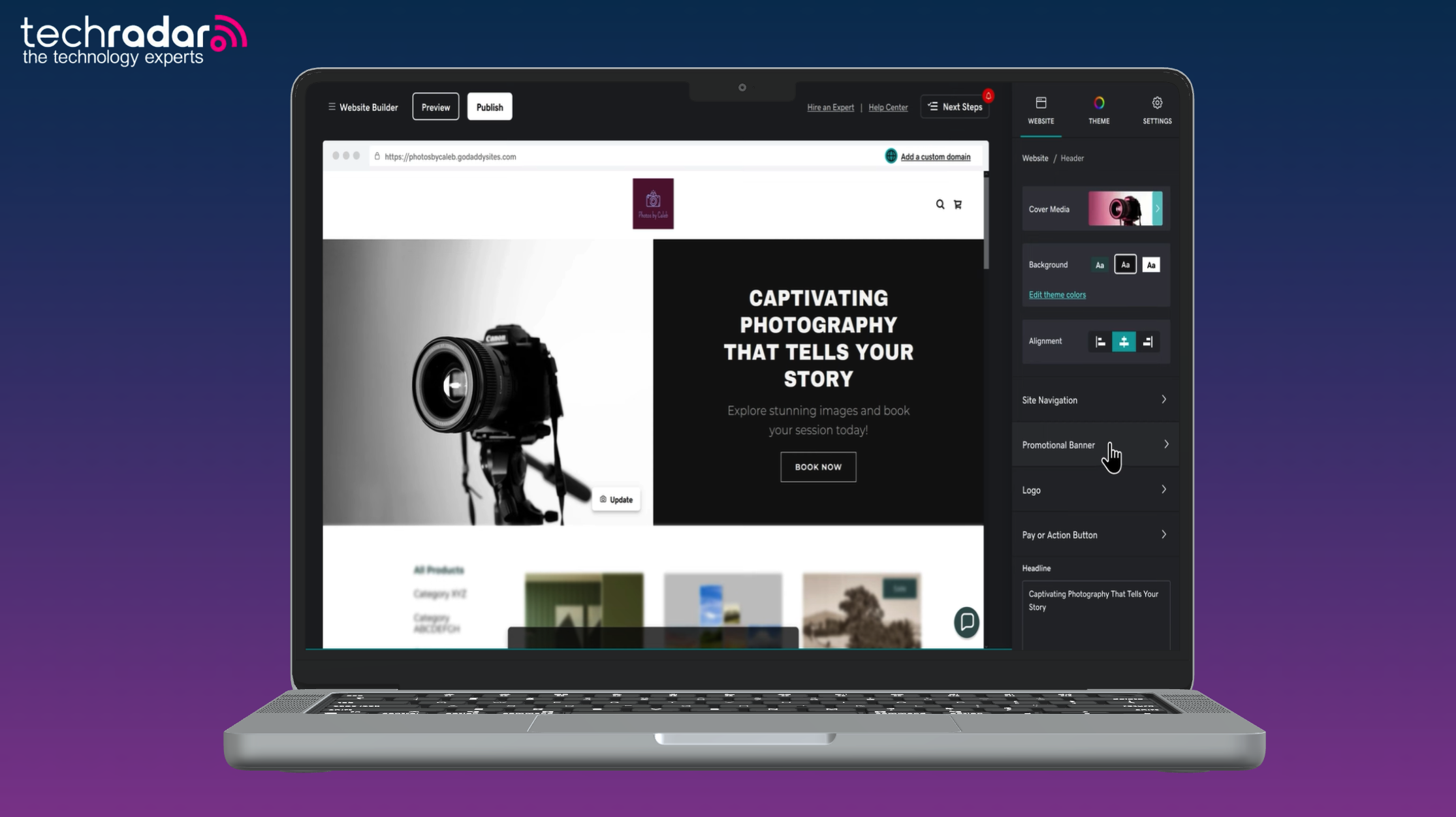
Reasons to buy
Reasons to avoid
⬆️ Instant AI-powered website generation
⬆️ Mobile responsive website
⬆️ SSL security certificate
⬆️ Basic email and social marketing tools
⬇️ Cannot connect a custom domain
⬇️ Onsite GoDaddy ads
⬇️ No online store payment processing
⬇️ Only basic SEO tools
GoDaddy Website Builder prioritizes speed and simplicity over creative freedom. You can launch a functional business website in under an hour.
Features
I found GoDaddy's approach refreshingly straightforward during my testing. The AI assistant asks about your business type and generates a partially complete website with relevant sections and content. This eliminates the blank canvas problem that paralyzes many beginners.
The section-based editor prevents design disasters by working with pre-built components rather than individual elements. You simply toggle features on or off within each section. Marketing tools come built-in, including SEO, social media integration, and analytics dashboards. The mobile editor lets you adjust smartphone layouts without creating separate versions of your design.
I appreciate the "guided freedom" philosophy — you get creative control with guardrails preventing major mistakes. AI-powered content creation helps generate text and suggests designs based on your industry.
Limitations
Design flexibility suffers significantly compared to competitors like Wix or Squarespace. You're locked into pre-designed sections with limited customization options. I couldn't change individual font sizes without affecting the entire website. Every homepage template includes an image splash you cannot remove or modify substantially.
Performance issues plague the platform. JavaScript files slow loading times despite fast initial connections. You cannot inject custom code into page headers, blocking advanced integrations with third-party tools. The template selection remains limited with many looking similar.
Competition & Alternatives
Wix offers superior design flexibility with thousands of templates and true drag-and-drop editing. Squarespace provides better visual templates for creative professionals. Weebly delivers comparable simplicity with more customization options and better performance optimization.
My Verdict
GoDaddy succeeds as a business-focused website builder for complete beginners. I recommend it for entrepreneurs who need functional websites quickly without design complexity. The AI assistance and marketing tools provide genuine value for small business owners.
But you'll outgrow GoDaddy's limitations quickly if design matters to you. The platform works best for simple business sites where function trumps form and speed trumps customization.
Read our full GoDaddy website builder review.
Best free website builder for students
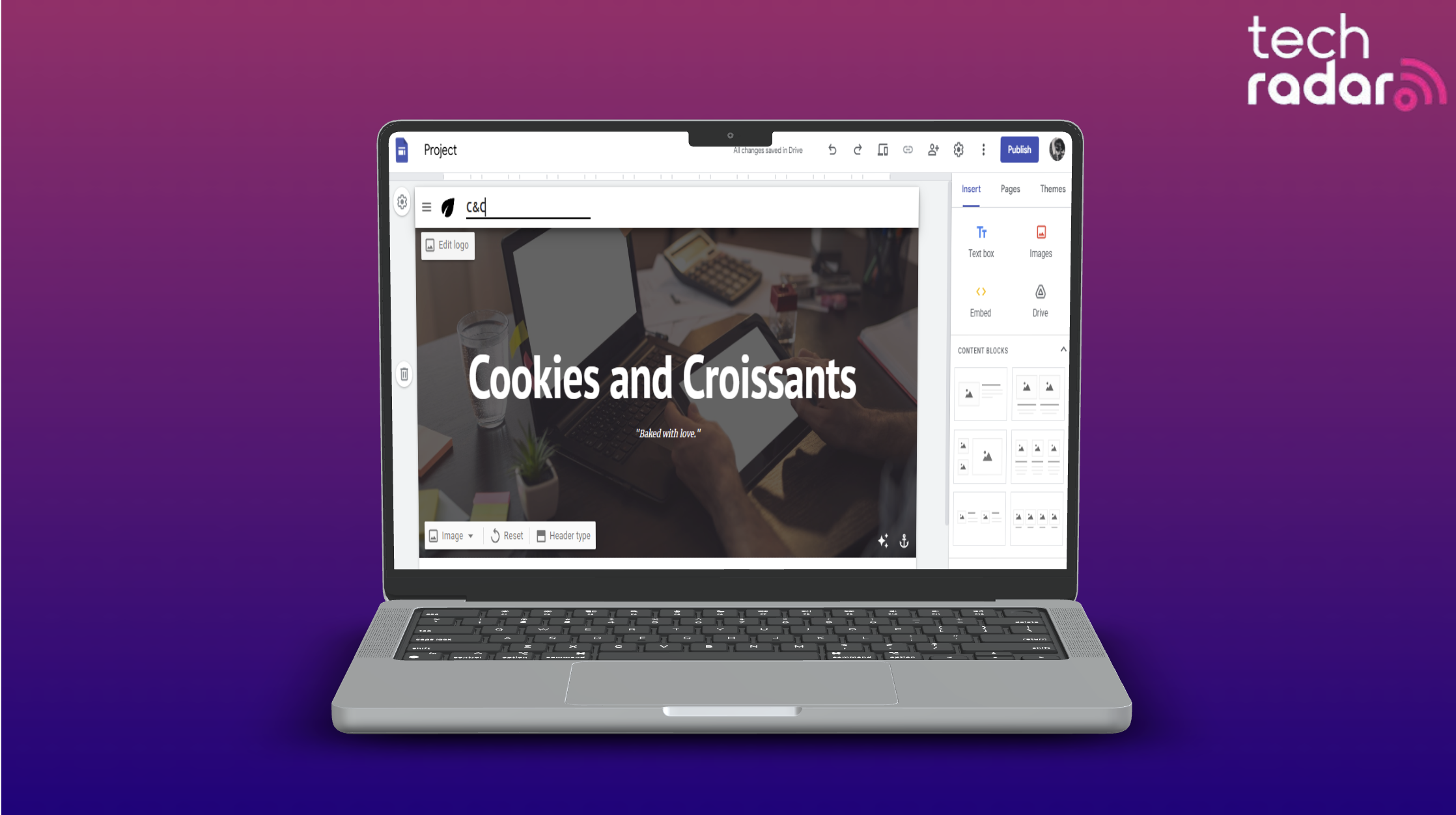
Google Sites
Our expert review:
Reasons to buy
Reasons to avoid
⬆️ Integrate with Google services (Docs, Sheets etc)
⬆️ Easy website editor
⬆️ Two-step verification
⬆️ Easily change templates
⬇️ Cannot connect a custom domain
⬇️ Few customization options
⬇️ Lacking advanced SEO tools
⬇️ Cannot sell online
Google Sites is a straightforward and user-friendly site builder offered by Google, making it ideal for students and beginners looking to create a simple online presence. While it lacks advanced features and SEO tools, it's a superb option for those who want to get a basic site up and running in no time.
Google Sites features
Google Sites provides an intuitive and simple-to-use platform for building websites. It comes with a handful of website templates and themes to choose from - 18 themes and 6 templates as I write - allowing you to customize the look and feel of your site. While the customization options are severely limited compared to site builders such as Webflow, WordPress, or Wix, Google Sites still offers enough flexibility for students to create a personalized website.
One of the standout features of Google Sites is its seamless integration with other Google services, including Google Workspace tools.
You can easily embed content from Google Drive, YouTube, Calendar, Maps, Docs, Slides, Sheets, Forms, and Charts directly into your site. This easy integration enhances the functionality of Google Sites and allows you to integrate various multimedia elements into your site without much effort - making it great for organizing and presenting student projects.
Additionally, as a Google product, Google Sites offers a secure website-building experience. By leveraging your Google account's security features like two-step verification, you can boost your site's security for you and your visitors.
Limitations of Google Sites
While Google Sites offers a user-friendly experience, there are limitations you should keep in mind. For starters, unless you're a Google Workspace user, you can only publish sites to a "sites.google.com" domain, which may not provide the professional look you desire. So, if you want to invest further in your website's branding, you'll have to purchase the Google Workspace suite.
Additionally, Google Sites is not as feature-rich as other website builders like Wix, so it may lack some advanced functionality, particularly for those looking to create ecommerce sites. It offers limited storage space for free users - 100MB per site - which could be insufficient if you want to upload large amounts of media content.
Check out the Paid vs Free Website Builders section to see how zero costs plans can limit your website building potential.
Google Sites competition & alternatives
In the competitive landscape of free website builders, Google Sites faces fierce rivals in Wix and Webflow.
Webflow stands out with its advanced customization capabilities, allowing for highly personalized websites. However, mastering its intricate features comes with a steep learning curve.
On the other hand, Wix offers a robust set of features, enabling users to create sites with impressive functionality. Nevertheless, Wix lacks the flexibility to switch templates seamlessly, requiring users to start anew. In contrast, Google Sites allows for template changes without sacrificing existing content, although it lacks any advanced features such as SEO tools, an area where Wix excels.
Google Sites free website builder: My Verdict
When it comes to website building things don't get much simpler than Google Sites.
For some, this is a huge positive, for others its limitations are frustrating. One of the biggest benefits of Google Sites is the ability to easily integrate with other Google platforms such as Sheets, Docs, and Slides. It is ideal for students and social groups looking for a free place to organize and display project information- this is why it earned its place on this guide as 'best for students'.
Read our full Google Sites review here.
Best free website builder for bloggers
Reasons to buy
Reasons to avoid
⬆️ Free hosting
⬆️ Accept online payment
⬆️ Access to free themes
⬆️ Monetize subscribers
⬇️ Hefty transaction fees (10%)
⬇️ Limited plugin access
⬇️ No ability to connect own domain
⬇️ Limited storage (1GB)
WordPress is best known for being one of the best CMS which can be automatically installed on just about any web hosting plan.
WordPress features
WordPress is a super flexible website builder tool that allows you to build blogs, business sites, web stores, and almost anything else you can imagine.
This is a great solution for demanding or business sites, but you'll probably need to part with some cash for the hosting, and the full-strength WordPress interface can be complicated, even for experienced users.
Fortunately, there's a simpler hosted version of WordPress on WordPress.com (yes, I know it's confusing). This includes web hosting, so signing up gives you everything you need to build your web presence. There are a number of good-looking templates to choose from, and I was easily able to create a blog, a photo site, and more.
The free plan allows you to take payments for products, and if you can create really compelling content, there's even the option to sign up paid subscribers.
Limitations of WordPress
Beware, although WordPress allows you to take online payments, it also takes 10% of every transaction. If you're hoping to make real money, it may be worth signing up for a paid plan (the $25 a month Business plan doesn't charge any commission at all.)
Opting for the hosted WordPress.com over the self hosted WordPress.org also limits the number of plugins and templates you can access.
Discover more about free plan limitations in our Paid vs Free Website Builder section.
WordPress competition & alternatives
WordPress can be a little trickier to navigate than some of the other website builders on this list. If you want ease-of-use, consider a user friendly builder like Wix or Weebly.
With a mind boggling 10% fee for transactions on the free plan, if you plan on selling online, but really need a free plan, Square Online is likely a better option.
WordPress free website builder: My Verdict
With over 40% of all websites on the internet being powered by WordPress, it has to have a spot on my list of the best free website builders. Although the free website builder aspect of WordPress has faced some criticism for its clunky design and interface, it has improved more recently and makes it easy to build your website on top of the world's biggest CMS.
It is this fantastic Content Management System that has earned WordPress its spot on this guide as 'best for blogging'.
Read more: WordPress review
Best free website builder for portfolios
Reasons to buy
Reasons to avoid
⬆️ Access to modern templates
⬆️ Built in logo designer
⬆️ Auto color hamonization
⬆️ Hosting included
⬇️ Jimdo branding across site
⬇️ Cannot connect custom domain
⬇️ Limited support
⬇️ Limited to 5 pages
Jimdo has been used to create more than 25 million websites since 2007, with its simplicity receiving plenty of praise. Another area of strength is the way that it looks, with a range of clean, flexible templates on offer.
Jimdo features
Jimdo's stylish and modern templates make it a popular website builder for creatives such as designers and photographers - or indeed anyone else who wants to display their portfolio with a stunning website.
The platform even comes with its own Logo Designer to help make your brand recognizable. When testing Jimdo's free service, I was able to enter my business info and select a starting point for my logo design. Then, I customized my icon and layout, chose a color and font, and that’s it!
Another useful design feature that Jimdo users will appreciate is the way that website colors automatically harmonize with an uploaded logo or image. This means that garish color clashes become a thing of the past – that's great for businesses where looking good is part of the brand.
Furthermore, Jimdo comes with a host of tips and support documents to help you create the right website for you. This includes examples of the best photography websites created using the platform, along with tips to build a successful site.
Limitations of Jimdo's free plan
Jimdo has a free plan, but this only supports a Jimdo subdomain (youname.jimdosite.com) and inserts ads on your pages. Some Jimdo users have complained about a lack of fancy features.
Plus, if you are looking for support on your site, you won't get that with the Jimdo free plan. Although this isn't uncommon on free plan, it is certainly a limitation to consider. You can learn more about free plan limitations in the Paid vs Free Website Builder section below.
Jimdo competition & alternatives
If you want more features, Wix's free plan is going to give you what you are looking for. Wix also offers a reasonable level of support on its free plan, which is lacking on the Jimdo plan.
Jimdo free website builder: My Verdict
Artists, musicians, and other creatives looking to quickly establish an online presence without spending a cent can't go far wrong with Jimdo - this is why it earned a spot on this guide as 'best for showcasing your work'. This website builder is known for being easy to use, whilst offering some stunning design features, helping you represent your talent in an engaging way.
Read more: Jimbo review
Best free website builder for single page websites and landing pages
Reasons to buy
Reasons to avoid
⬆️ Unlimited websites
⬆️ Simple web store
⬆️ Basic tools (blog, gallery, forms)
⬆️ 24/7 support
⬇️ No ability to connect custom domain
⬇️ Limited storage (500MB)
⬇️ Basic customization tools
⬇️ Sell only one product per site
Strikingly is unusual when ranked against other website builder platforms, as it has a focus on designing mobile-friendly single-page websites. Before you decide a “single-page” site isn’t for you - it's not as limiting as you might think.
Stikingly features
Surprisingly, Strikingly allows you to add image galleries, a blog, custom forms, and even a simple web store (with no transaction fees). There are also a host of other useful features including responsive templates, social media feed integration, password protection, and much more that you can take advantage of.
The free plan comes with some impressive features such as unlimited free sites, 24/7 support, and the ability to invite collaborators. With Strikingly, you can easily build an attractive and functional website that’s complete with a blog. Plus, you can set everything up within just a few minutes.
Limitation of Strikingly's free plan
Like with most free plans, it has its limitations. These include the use of a Strikingly.com domain, 5GB/mo bandwidth, 500MB total storage, only up to 5 pages per site, and only one product per site.
Learn more about free plan limitations in the Paid vs Free Website Builder section below.
Strikingly competition & alternatives
I found that the Strikingly website builder isn't as powerful or customizable as competitors like Wix, Weebly, or HubSpot. These alternatives are well worth considering if you want a multipage website with plenty of features.
Strikingly free website builder: My verdict
One page sites don't work for everyone. However, those looking to create a website that makes a big impact without a complex structure and endless content to create, edit, and manage will want to seriously consider Strikingly. This option is ideal for those looking to build high-value pages as part of a wider marketing campaign, or simply those who only want to communicate the absolute essential information.
Best free website builder for small business
Reasons to buy
Reasons to avoid
⬆️ Sell online (unlimited products)
⬆️ Inventory management
⬆️ Hundreds of free templates
⬆️ Free SSL
⬇️ Can't connect a custom domain
⬇️ Limited storage and bandwidth (500MB)
⬇️ No phone support
⬇️ Payment processing fees apply
Weebly's free website builder plan is a worthy competitor to Wix and, unlike most others on this list, will let you sell online.
Weebly features
Weebly's website creation tools start, a little like Wix, with a very simple automated builder. This guides you through a series of questions, then automatically creates your site in a few seconds. There isn't much scope for customization, but it's very easy to use - making it ideal for small businesses.
The standard editor gives you more fine-tuned control of your site design (though not quite as much as the best of the competition), but is still fairly simple to operate. I was amazed by the hundreds of stylish templates - and, yes, they are genuinely impressive – which I was able to tailor to my needs using a WYSIWYG editor.
Weebly scores highly for its advanced tools. I was able to extend my site with all kinds of content types via its capable editor. Weebly is great for online stores, offering basic ecommerce functionality, unlimited items, and inventory management on the free plan - not something you will find on most free website builder plans.
Limitations of Weebly's free plan
As usual with a free website builder, Weebly doesn't allow you to use your own domain. Instead, you're offered a free Weebly subdomain (yourname.weebly.com.) That's short, but not exactly professional, and not a good look for a business or serious site.
The free plan also limits your support to live chat and a community forum (phone support is reserved for some of the premium plans.) That could be an issue if your website is down and you're looking for immediate assistance, but it's still better than some free services, which don't include support at all.
The Paid vs Free Website Builders section goes into more depth on the trade offs between free and paid subscriptions.
Weebly competition & alternatives
With its AI website builder, Wix's offering is a little more advanced (although it doesn't allow you to sell online unless you upgrade to a paid plan).
Like most others on this list, Weebly's bandwidth and storage are both limited (up to 500MB). If this is a concern, you may opt for the likes of Webflow which offers unlimited storage and a more generous 1GB of bandwidth on its free plan.
Want to connect a custom domain for free? HubSpot is your best option.
Weebly free website builder: My Verdict
If you want to keep things simple, Weebly is a great option to consider. This website builder is the perfect option for small businesses that have limited time and budget. One huge benefit to Weebly's free plan is the ability to sell online - this is rare amongst its competitors. Although, of course, transaction fees apply.
Read our full Weebly review.
Meet the author

Owain has been with TechRadar for over a year, leading on all website builder content. With a background in business and marketing, he has over 7 years of experience in testing free website builders, building his own websites, and writing about business and marketing topics. He has also started several successful businesses including ecommerce stores, marketing agency, and a martial arts school.
Paid vs free: What’s the difference?
Whether a free or paid plan is best for you will depend on your specific needs and circumstances. Below I have outlined the scenarios where a free or a paid plan is the best choice for you.
Free plans are a great option in these scenarios:
When you need a way to try out a website builder's tools, features, and general usability before committing to a monthly or annual plan. If you aren’t sure whether a platform is right for you, then opting for the free plan is a great first step. This approach will remove the risk of committing financially to a platform only to find it is difficult to use or can’t do what you want it to.
When you’re looking for a method of getting an idea, interest, or hobby online. For example, if you wanted to create a website to represent your college project, then there is little need for advanced features or a custom domain.
When you want to test out new business ideas that have little or no funding behind them. You can use these free tools to get your idea online and start to measure the level of interest, helping you make an informed decision on whether to upgrade to a paid plan.
Paid plans are a better option in these scenarios:
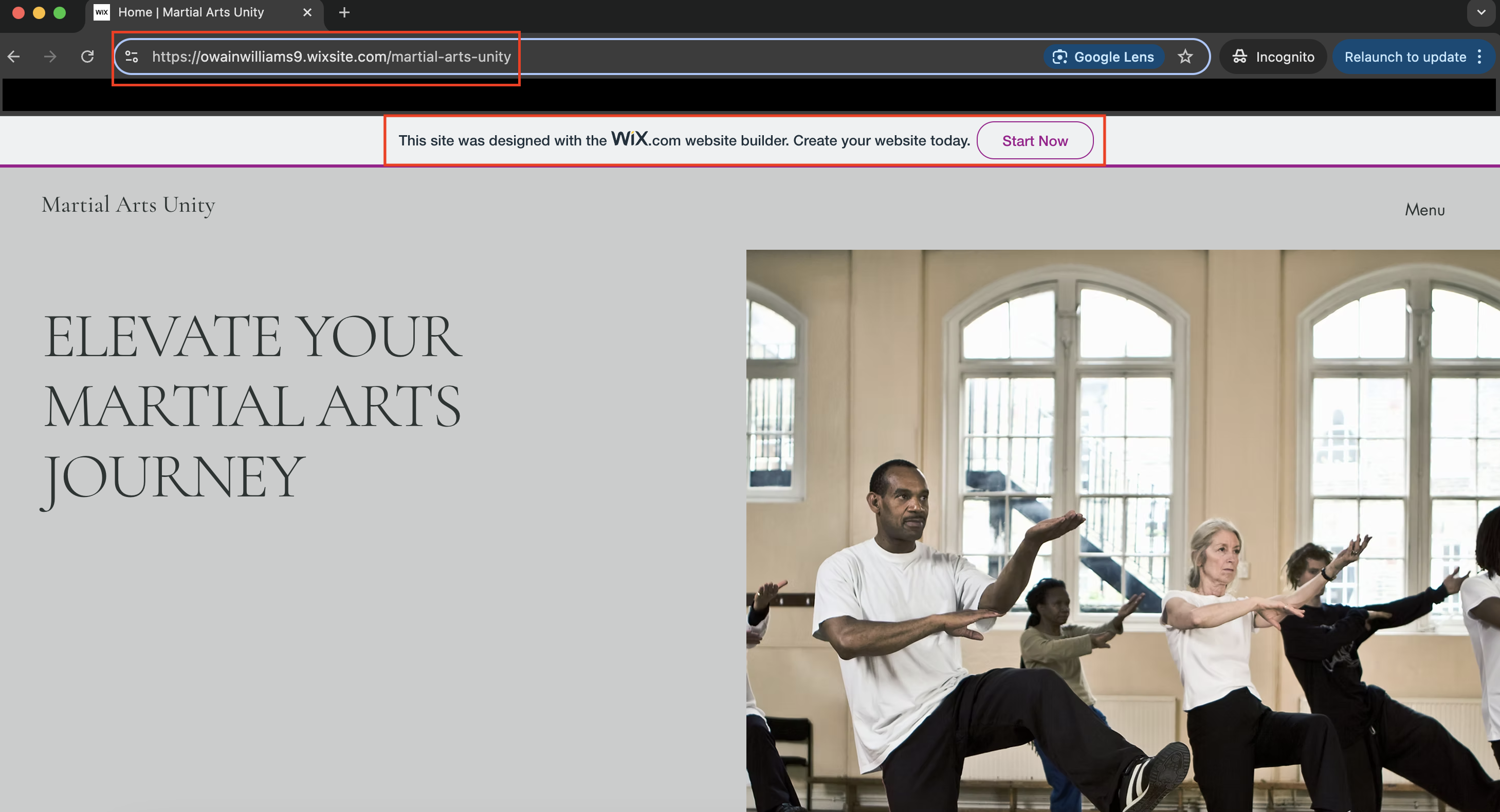
When you need a professional looking website for a new or existing business. With branded domains such ‘https://businessname.jimdosite.com’ and onsite ads, most free plans simply don’t cut it for businesses that want a professional looking presence online. If you want to make a great impression and build trust with visitors, a paid plan is always a better option.
When you want to monetize your website. With limited or non-existent ecommerce features, it can be hard to monetize a website built using a free plan. Even platforms such as Weebly and Square that allow you to sell on free plans charge high transaction fees and offer limited functionality, making it harder to generate a reasonable profit from online sales. Monetizing your website can also help offset the cost of a premium plan, making it a more viable option.
When your goal is to create a high-impact website. Many free plans only offer access to a limited number of the platform's website building tools and features. So, if you really want to make an impact with your website, you may find some challenges when opting for a free plan. Paying for a premium plan can help unlock advanced features such as AI-powered image editing and text writing tools, making it easier and faster to create the website you want.
How to choose the best free website builder for you
Show more
With so many website builders on the market, how do you know which one is the right free solution for you? Or, indeed, is a free website builder the best option for meeting your needs? After all, you may find that investing in one of the best small business website builders or the best portfolio website builders gives you the extras you need to really grow your website.
When choosing a free website builder, you need to consider its limitations.
Hosting & domain
Start by looking at the hosting basics. What are the storage and traffic limits? Will that be enough? If the service doesn't support custom domains (and most don't), what sort of URL will you get? The shorter it is, the more memorable it'll be for your visitors. Plus, a platform-given domain can look unprofessional.
Website design
Also, think about site design. All free website builders have a range of website templates suitable for general sites, but if you're hoping for something very specific - a site for a jewelry store, a florist - then check for suitable templates before you sign up.
Tools and features
Consider features, too. What will really help or impress your visitors? A top-notch image gallery, integration with social media, something else? Make a list of your priorities and ensure the builder delivers.
Does the platform offer some free SEO tools to help you boost your search engine rankings? Does it have an app marketplace where you can expand your website's capabilities?
Ecommerce capabilities
If you're interested in ecommerce and a free plan seems to deliver, check the small print for catches. Some free builders display products but can't take payments online, for instance, and if a site does include payment support, it might ask for a huge transaction fee. Read the plan specs carefully, make sure you're getting what you expect.
Reporting and analytics
Take a look at the reporting and analytics offered on the free plan. Sometimes deeper analytics and insights are only accessible to those on premium plans. This isn't necessarily an issue if you don't need them, but some basic information on who uses your website and how they use it can be really helpful when looking to improve your visitor journey.
Test them out (they are free after all)
And if you've done your research and can't decide between the top two, hey, they're free, just sign up to both and try them side-by-side. There's nothing like real-world experience to help you find the best option, and 30 minutes of drag-and-dropping might tell you all you need to know.
How we test the best free website builders
Show more
Our experts have undertaken a thorough testing process when selecting the best free website builders in this guide.
Eligibility (free)
Although many website builders such as Squarespace and Shopify offer free trials, usually ranging anywhere from 7 to 30 days, we don’t count these as free website builders. For a spot on this page a website builder must offer a ‘forever free’ version, where you will never have to pay to upgrade if you don’t want to.
Research
We start our testing process by undertaking a research phase. This includes reading through the website builders’ marketing and technical materials to identify some key information such as traffic limits, storage, custom domain support, template options, and specific features aligned to your needs.
During this stage, we will also identify other limitations associated with the free plan such as on-site branding. We will look at user reviews to get an overall picture of how people find using the platform. Where possible we will also talk directly to long-term users to get their insight into what they like/dislike about the website builder we are testing.
Hands-on experience
We sign up for every free website builder we test. To start we consider how easy it is to create an account and get the ball rolling with launching our website. For example, some website builders let you sign up in just a few clicks with a Facebook or Google account, whereas others can take more time and effort to get started.
Once signed up, we go through the process of building a website, just like any other other would. This typically starts by picking a template or using the AI website builder tool. We then populate the site with images, text, and pages to see how easy it is to customize our website to our unique needs.
When our site is finished, we then test out any management and marketing tools such as email marketing, social media, SEO, and customer management.
End user experience
When our site is finished we look at it from a visitor’s point of view, asking questions such as:
Is the website attractive?
Is it easy to use and intuitive?
Is it fast enough?
Ranking
Our website builder testing process is extensive. By undertaking in-depth reviews of all the best website builders on the market, we can build an industry-leading picture of which free website builders are worthy of a spot in this guide.
Each entry on this guide is just a summary of the research we have done, you can read our full website builder reviews for a deep dive into each.
Updates
Our testing process doesn’t stop once we have compiled a guide. Our team of experts are consistently re-testing website builders and keeping an eye out for new tools, features, and updates.
We update this guide regularly to ensure the information is accurate. You can learn more about how we test websites in our how we test website builders guide.
Best free website builder: Summary
In the end, while considering the best free website builder for your needs, there are some no-brainers that you must keep in mind. Factors such as traffic limits, storage, custom domain support, template options, and specific features aligned to your needs are all a must while hunting for your ideal platform. Remember, free website builders often have restrictions when compared to their paid plans, so it's vital to understand these before making a choice.
After testing all of the above website builders on our list, I have picked Wix and Weebly as my top choices. Wix comes out on top for its user-friendly AI website builder mode and some powerful editing tools, making it the right choice for both experts and beginners. Despite some shortcomings like restricted storage and ads on pages, its quality templates and neat interface make it a solid website builder.
Similarly, Weebly stands out with its simplicity and speed in setting up a website, along with its stylish templates and ecommerce capabilities. In short, it’s best for users who want a fast, straightforward website-building process.
So, go ahead and try building a website for free to see which one aligns best with your website needs and personal preferences.
Best free website builder: FAQs
What is the difference between a free website builder and a free trial?
A free website builder offers an indefinite free plan with some basic features, limited storage, bandwidth, and a subdomain. Free website builder plans usually display ads on your site and lack advanced tools like ecommerce integrations or SEO features. These free website builders are suitable for personal projects or for a simple online presence.
On the contrary, a free trial typically gives full access to all the premium features but for a limited time (usually 7-30 days). This includes advanced editing tools, ad-free usage, and more. It’s a great option for testing a website builder’s full capability before committing to any of its paid plans. Keep in mind that such free trials require payment to continue using its premium features once the trial period ends.
In short, free website builders are perpetual but offer limited functionality whereas free trials give you complete access but are time-limited.
How do I remove ads from my free website builder?
Most free website builders display ads on websites created under free plans. The extent of these ads vary from small ‘Made by (website builder name)’ banners to larger ads across your website. Upgrading to a paid plan is typically the only way to totally remove these ads.
What are free website builders?
Free website builders help you build and publish a website for free. These builders offer user-friendly tools, drag-and-drop editors, and pre-build templates to get you started easily. Such platforms are great for beginners, hobbyists, or even small projects that don’t need any in-depth functionalities. However, these free website builders come with limited customization options, storage, and bandwidth.
What is the best free website builder?
The best free website builder is Wix. It offers a forever-free plan with an impressive site editor. Wix's powerful AI website builder makes creating a new site incredibly simple. By answering a few questions about your business and design preferences, Wix automatically generates a basic site in seconds. If you want more control, the full Wix editor provides powerful editing tools to customize your site exactly as you wish.
On the downside, free Wix sites come with certain limitations, such as 500MB storage, annoying Wix ads on every page, and no support for custom domains. However, with eye-catching templates, an easy-to-use editor, and helpful support, Wix remains a top choice for budget-friendly site-building.
When is it worth upgrading to a paid plan?
If you decide to create a website using a free plan a time may come when it's worth upgrading to a paid option. When this time comes will vary from case to case.
You may want to upgrade your plan in order to turn your website profitable. Premium plans can unlock ecommerce features that allow you to sell online and advanced marketing tools that will help you get your products and services in front of potential customers.
If your website grows you may need to upgrade to unlock additional storage and bandwidth. This can help your website cope with more content and activity whilst maintaining performance.
Once your website is live you may want to upgrade to help develop your brand. Removing ads from your site and adding a custom domain can drastically improve its look and feel as well as streamlining the user experience.
Finally, you may want to upgrade simply because you have had a chance to test the website builder for free and you know it's the right option for you.
Which free website builder is best for ecommerce?
If you’re looking to create a completely free website for your online store, Square Online is your best bet. It's tailor-made for ecommerce and provides all the essential tools you need to start selling online without any upfront costs.
Unlike other top ecommerce platforms like Shopify and BigCommerce, Square Online offers a free plan to get started, making it a superb choice for startups. What makes Square Online truly shine is how smoothly it combines site building with ecommerce features. From selling in-person with point-of-sale tools to reaching customers across social media, Square Online has you covered.
Another solid choice is Weebly. With its easy-to-use interface and tons of stylish templates, Weebly makes it a breeze to create a professional-looking online store. As your business grows, Weebly's reasonably priced paid plans offer superb features to help you succeed.
As you probably know, WordPress is a powerhouse when it comes to building stunning sites, including online stores. However, while it's free to use, you'll need to invest in web hosting and maybe some plugins for ecommerce features.
If you're all for simplicity, check out Strikingly. It's incredibly user-friendly and comes with basic ecommerce features for setting up a simple online store without any transaction fees. While it doesn’t offer many templates, it's super easy to create a good-looking site quickly.
Is there really a free website builder?
Wix, Weebly, and WordPress are website builder providers that offer their services for free as an option (in addition to a subdomain). Wix has completely free plans as well as paid ones.
I suggest you compare the benefits of each, weigh out your options in order to decide whether a free website builder is the right fit for your needs.
Can I get free website hosting?
Yes, there are a handful of free website hosting services out there. However, it's important to keep in mind that free plans often come with some restrictions. Things like customer support, storage space, bandwidth, and extra perks such as free domain names are typically limited in free plans. Despite these limitations, free web hosting can still be a great option for personal sites, blogs, testing projects, and startup ventures.
If you're looking for the best free web hosting, services like InfinityFree, GoogieHost, and Freehostia are worth considering. InfinityFree stands out as a high-quality web hosting service that's completely free. It provides 5GB of disk space, unlimited bandwidth, and the ability to create three separate accounts with an unlimited number of subdomains under each of them.
GoogieHost, on the other hand, offers 1000MB of storage and domain extensions like ".c1.is" and ".whf.bz". However, one downside is that it takes around 24 hours for your site to go live after registering an account.
Meanwhile, Freehostia stands out by offering WordPress pre-installed, ensuring immediate activation upon signup. For those who enjoy working with WordPress to handle their sites, this feature makes life a whole lot easier.
Can you make a website for 100% free?
Yes, absolutely. Using one of the free website builders from this guide is 100% free, although it comes with a host of limitations. I have outlined these in the free vs paid comparison section of this guide.
Free website builders are generally best for testing a website builder's base capabilities. It can also be a good option for testing out ideas or for creating websites for your side project or hobby.
Is there a free website builder where I can use my own domain?
Yes, but finding one that lets you connect a custom domain can be tricky. While many website builders like Wix or Weebly offer free plans, if you want to use your custom domain, you usually need to upgrade to a premium plan. Otherwise, your site will be hosted under their subdomain, not-so-subtly promoting the website builders’ brand.
However, connecting a custom domain isn’t impossible on a free plan. Hubspot is one notable exception to this rule, letting you connect a custom domain to your website without any cost.
Note: Although a platform like Hubspot will allow you to connect a custom domain, you will likely have to pay for the domain you connect. You can pick from the best domain registrars to do this.
Sign up to the TechRadar Pro newsletter to get all the top news, opinion, features and guidance your business needs to succeed!

Owain has been building websites and online stores for his own and his client's businesses for over 8 years. Having taken on a role at TechRadar Pro in 2023, he now leads on all website builder and CRM content, spending his days researching, testing, and reviewing some of the best website building and CRM platforms on the market. He also has a passion for helping people get a great deal on website builders, delivering the best coupon and promo codes on the market. With an extensive background in business, Owain holds a BA(Hons) in Business and Marketing and has written for several leading publications including MarketingProfs, Website Builder Expert, Digital Doughnut, and NealSchaffer.com.