The 5 best website builders for agencies in 2026
Impress your clients and save time with my list of the best website builders for agencies and freelancers

The best website builders for agencies and freelancers help website professionals streamline workflow, seamlessly manage clients, and launch outstanding websites in record time.
✅ Almost a decade of running a marketing and website agency
✅ 400+ hours testing 80+ website builders
✅ Expert, impartial advice and insight
✅ More than 7 years of expertise in website builders
I’ve tested all of the best website builders, assessing which ones meet the needs of a busy agency or freelancer.
Wix Studio tops my list — purpose built for agencies and creatives, it offers dedicated tools for managing clients, handling billing, and dealing with large scale website builds.
Dedicated Wix Studio plans start at $19/mo. However, creatives working on multiple projects would benefit from the extra collaborators and tools offered on the Plus ($34/mo) or Elite ($159/mo) plans.
My top 3 best website builders for agencies
1. Best overall website builder for agencies: Wix Studio
Wix Studio is a dedicated website building tool for agencies and freelancers, offering users advanced design capabilities and flexible design tools.
When paired with the platform's other features, it makes Wix a powerful and flexible option. Wix Studio plans start at $19/mo.
Learn more below ▼
2. Best for dedicated agency tools: Duda
Duda has been purpose built with agencies and freelancers in mind. It has many of the same great features that Wix offers, but also provides white labeled tools to help develop your agency brand.
Plans start at $19/mo, although most agencies and freelancers will need the Agency plan ($52/mo).
Learn more below ▼
3. Best for agencies building ecommerce websites: Shopify
If you're an agency or freelancer that builds online stores for clients, then the advanced ecommerce tools and features you get with Shopify can be a serious competitive advantage.
Plans start at $29/mo.
Learn more below ▼
Best website builder for agencies overall
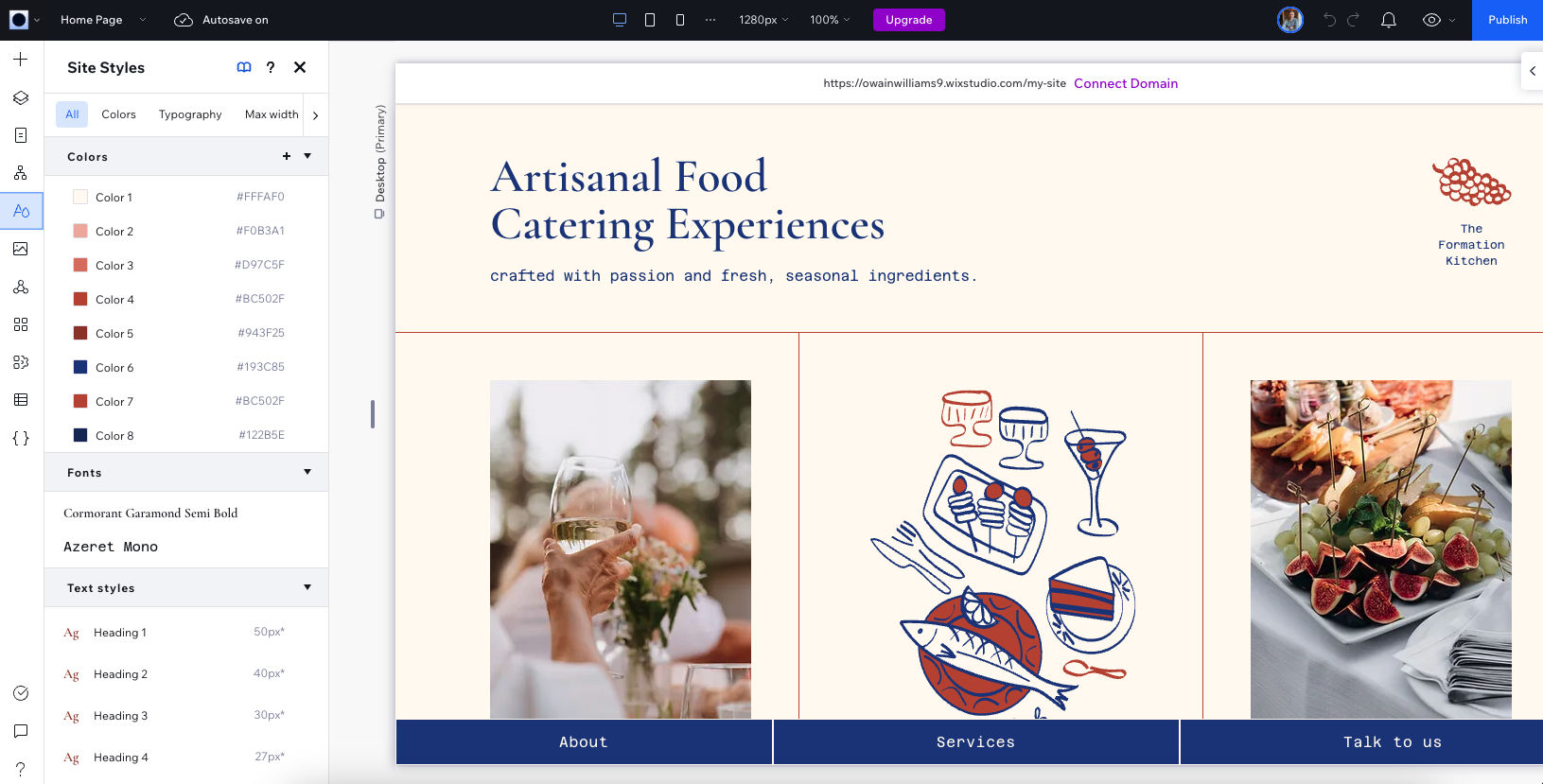
Reasons to buy
Reasons to avoid
Wix Studio earns its spot as 'best overall' agency website platform thanks to its harmonious blend of user friendliness and powerful features that can be extended through customization.
If you’re looking for an all-encompassing solution Wix ticks most, if not all, of the boxes required by agencies, freelancers, and other website professionals looking to create their website quickly and easily. It is a heavyweight in its own right among the website builders. User friendly philosophy takes center stage once you fire up the editor, with numerous tools and ready made templates that can help you easily align each detail with your brand image.
Alongside a no-code website builder, Wix Studio also offers no-code animations. You can choose presets that can make your images scroll, loop, and much more. This is incorporated in its responsive editor that automatically optimizes your content for each screen size, making your web presentation as responsive as possible.
If you find the presets lacking, which will hardly be the case, you have the option to further customize most of the elements by customizing CSS. This does require some coding knowledge, but you can always refer to the helpful wiki or countless “how to videos” online.
While novel AI features may be mind boggling, Wix similarly introduces adjustment of complex website behaviors with the help of AI. In essence, this means that with a click of a button, you can optimize sections and tweak elements as needed. In the end, if you need a specific logic for your website, which is not covered by Wix pre-built APIs, you can always create and use your own custom API extending the capabilities of the website builder to almost unlimited use cases.
Countless freelancers and agencies already use Wix Studio. You can tap into this knowledgeable community through dedicated forums and events.
Wix Studio plans and pricing
Why you can trust TechRadar
Plan | Price |
|---|---|
Basic | $19/mo |
Standard | $27/mo |
Plus | $34/mo |
Elite | $159/mo |
Enterprise | Custom |
You can use Wix Studio on all of Wix's plans, including its free plan. However, serious freelancers and agencies will want to opt for one of the dedicated Wix Studio plans outlined above
My verdict
Agencies and freelancers looking for an all-in-one website builder solution can’t go far wrong with Wix Studio. Along with all the usual website building tools, you also get access a bespoke built platform for agencies and freelancers, helping creatives break out of the usual constraints of a no-code builder and deliver something truly bespoke to their clients.
I have used Wix to build several websites for several different businesses. Even with little coding experience, it has been a breeze and I have always found the support very proactive when I’ve been hit with challenges, making it ideal for busy professionals that need help as soon as they can get it.
You can learn more about what Wix has to offer with our full Wix review. Plus, you can save on your Wix subscription with our list of the best Wix promo codes.
Best website builder for white labeled tools
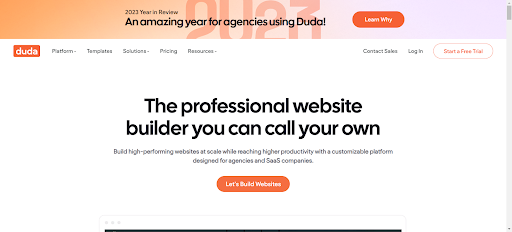
Reasons to buy
Reasons to avoid
If you are looking for a website builder that has been built with your needs in mind, then Duda may just be what you are looking for. This is one of the best platforms for web agencies thanks to its powerful, white labeled toolset, helping you maintain a professional and comprehensive approach to client management.
Duda allows you to get started in seconds and create your first solution in mere minutes. All of this is supported by 100+ gorgeous templates that you can choose from. A neat feature is that you can preview how the template looks on mobile phones, tablets, etc. before you choose and apply it to your creation.
Furthermore, you can edit all of the templates directly or utilize Duda’s API to execute automation tasks for workflow and editing features. If you plan on working on multiple websites at one time, Duda offers an intuitive dashboard where you can manage all of your projects side by side. Upselling is also neatly added in, allowing agencies to offer SEO, reputation management, CRM, and much more to its customers all through Duda’s App Store integrations.
Duda's advanced AI tools can be a huge time saver for busy agencies. The AI SEO Assistant allows you to automatically populate page titles and descriptions based on the content of the page at just a click of a button. The AI Content Assistant can be used to automatically populate and edit the content of your websites (although a level of editing will certainly be needed to bring it up to scratch).
Finally, if you’re worried about how your team can collaborate across Duda’s ecosystem, worry not! Duda offers up to 10 team members to collaborate across your portfolio of solutions, where the admin can share assets and set permissions for more effective collaboration.
Duda pricing and plans
Plan | Paid annually |
|---|---|
Basic | $19/month |
Team | $29/month |
Agency | $52/month |
White Label | $149/month |
Custom | Contact for pricing |
Duda offers various pricing plans, with Agency and White Label pricing plans being the most interesting for agencies
Both plans come with four sites and AWS hosting, AI SEO, and AI content assistants. Only the White Label (or Custom) plan offers a fully white labeled platform covering all needs that an agency might have.
My verdict
Agencies that want a website builder that has been bespoke built to their needs should seriously consider Duda. The team behind the platform is always looking for new ways to make it easier for creatives to deliver bespoke, highly functional websites to their clients.
Read our full Duda review to learn more about what it can offer your agency.
Best for agencies building ecommerce websites
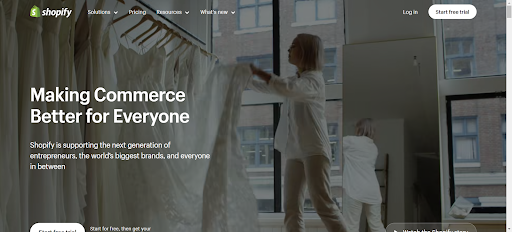
Reasons to buy
Reasons to avoid
Shopify is one of the best ecommerce platforms available and offers a host of tools that website building professionals can take advantage of. From inventory management, and CRM capabilities to payment gateways, Shopify covers it all, and does so in an advanced way, leaving the competition in the dust.
When it comes to templates, there are a few free ones you can choose from, but there are dozens of premium (paid ones). While ease of use cannot be compared to drag-and-drop no-code solutions, Shopify does offer a “point and click” navigation which is not that hard to navigate, once you familiarize yourself with the basics.
Shopify will allow your clients to accept almost all major credit cards and payment processors are available, from PayPal all the way to Apple Pay. All of this can be tracked from its powerful and intuitive dashboard, from which you can also use to track all the necessary metrics for each e-commerce store you create.
Helpfully, Shopify provides agencies with resources such as access to free stock imagery for mock-ups and pitch decks to help demonstrate the benefits of the platform to current and potential clients.
Finally, you are able to extend the functionality of the platform through various third party apps. For example, for warehouse management, you have integration options for EasyShip, ShipHero, etc. For Multi-channel management, there are QuickBooks, Jasper, etc. integrations. All in all, Shopify is your one stop shop for all things e-commerce related.
Although Shopify is the best option for most agencies creating online stores, those creating very large stores with more advanced needs may benefit from exploring BigCommerce as an alternative. For those looking to build online stores on a budget, Square offers a free plan, although this is severely limited in its scope. Check out our Shopify alternatives to dive deeper into your other options.
Shopify pricing and plans
Plan | Paid annually | Paid monthly |
|---|---|---|
Basic | $29/mo | $39/mo |
Shopify | $79/mo | $105/mo |
Advanced | $229/mo | $399/mo |
My verdict
Shopify is arguably the biggest name when it comes to building online stores, but it does have hot competition from the likes of BigCommerce and WooCommerce. However, Shopify has earned its spot on this guide due to offering agencies and freelancers a good balance between flexible and functional design alongside some powerful no-code and AI tools that can drastically decrease the time it takes to deliver your clients’ online stores.
Read our full Shopify review to learn more about what the platform can offer.
Best website design tools and templates for agencies
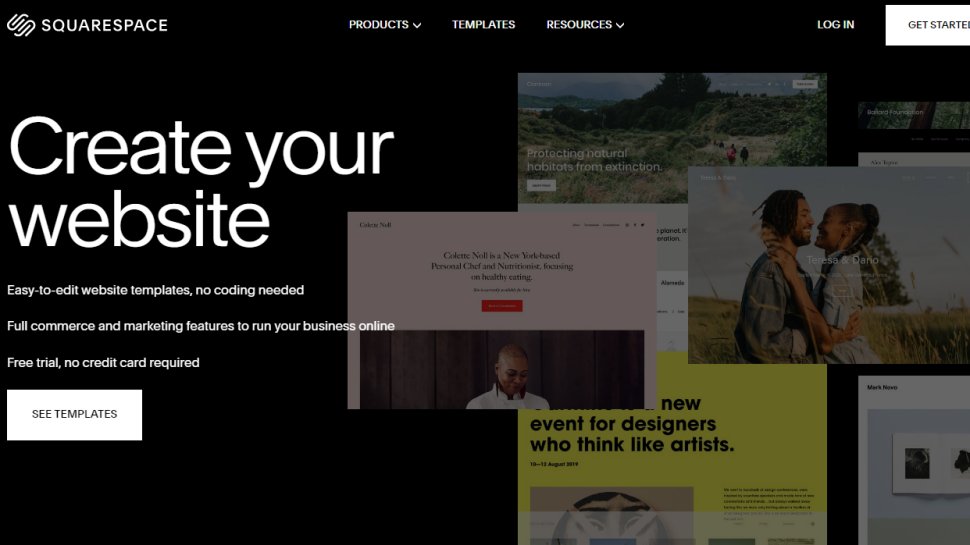
Reasons to buy
Reasons to avoid
For creative professionals searching for a reliable website builder, Squarespace deserves a closer look. Renowned for its eye-catching templates and intuitive interface, this platform is a superb choice for agencies aiming to create stunning, impactful sites with ease.
A standout feature of Squarespace is its expansive library of almost 200 responsive templates, designed to help you craft visually captivating sites quickly. The user-friendly section-based drag-and-drop editor ensures a seamless design experience, allowing you to transform your creative ideas into reality without needing any coding expertise.
Moreover, Squarespace equips you with robust tools like built-in email marketing and essential e-commerce functionalities, making it easy to manage everything from blogs to online stores all in one place. With AI Blueprint, one of the best AI website builders, you can rapidly generate a customized site that reflects your design preferences, significantly speeding up the setup process.
For agencies and creative professionals, the Squarespace Circle program can be a game-changer. This exclusive community offers web designers superb benefits to support their business. Circle members enjoy perks such as extended six-month free trials for new sites, priority support, early access to new features, a collaborative environment for networking with fellow designers and developers, and an exclusive 20% discount for new sites. This can give you an edge and elevate your services for clients.
While Squarespace has many strengths, it's worth noting a couple of its drawbacks. Once you select a template, changing it requires starting from scratch, which can hinder flexibility. Additionally, although the platform is designed for ease of use, customization options may feel somewhat less extensive compared to competitors like Wix Studio and Duda. You can check out some great Squarespace alternatives in our guide.
Despite these slight limitations, Squarespace proves to be an excellent choice for agencies focused on building attractive and functional websites with minimal hassle, especially with the added benefits of the Squarespace Circle program.
Squarespace pricing and plans
Plan | Paid monthly | Paid annually |
|---|---|---|
Basic | $21/mo | $16/mo |
Core | $32/mo | $23/mo |
Plus | $48/mo | $39/mo |
Advanced | $119/mo | $99/mo |
Squarespace Circle membership is free for anyone who has built or contributed to at least three active Squarespace subscriptions, whether it's sites, Squarespace email campaigns, or Acuity Scheduling plans. Circle members get perks like priority support, early access to new features, and a collaborative community.
My verdict
Squarespace cemented its position as one of the best website builders thanks to its stunning template designs.
However, it is more recent releases such as the Squarespace Circle program and its AI Design Intelligence tool that unlock the levels of flexibility and profitability that agencies and freelancers are looking for.
Check out our hands-on Squarespace review to find out how this platform can enhance your agency's services.
Best website builder for agencies that need integrated project management
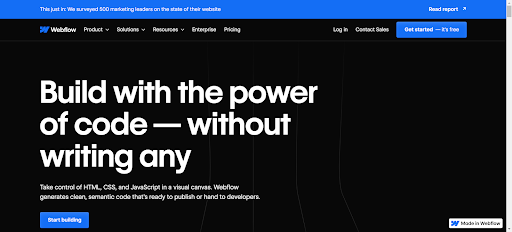
Reasons to buy
Reasons to avoid
If project management is one of the key features you’re looking for, then Webflow is the undisputed leader, offering agencies the tools they need to streamline work and improve efficiency.
Agencies often face the challenge of navigating multiple projects at a time across numerous clients. Webflow emerges as an ideal solution in such instances, thanks to its advanced integrated project management tools.
Besides the PM tools, Webflow also provides agencies with excellent website no-code creation tools, design, content management, e-commerce, and even marketing tools.
Website designing is fun with Webflow, thanks to its drag-and-drop features and the numerous templates on hand. There are over 100 free and premium templates to choose from, which you can easily edit thanks to its responsive editor. Furthermore, there is an inbuilt CMS system that allows you to update multiple websites easily.
If you have a larger agency and multiple people working on web design, for example, Webflow allows seamless collaboration thanks to its version control, live feedback, and commenting features. All of the functionality can be easily extended with versatile integration options, including automation and analytic tools.
On top of that, Webflow takes pride in its security features, boasting ISO 27001 and CIS (Critical Security Controls) certification. Moreover, the company complies with CCPA and GDPR regulations, ensuring that your data and your customer's data are secure and protected. Webflow also utilizes third-party providers for payments, analytics, email, and hosting services. These providers undergo rigorous due diligence checks and testing to guarantee the security of your data.
Webflow pricing and plans
Plan | Price (paid monthly) | Price (paid annually) |
|---|---|---|
Free | $0/mo | $0/mo |
Basic | $18/mo | $14/mo |
CMS | $29/mo | $23/mo |
Business | $49/mo | $39/mo |
My verdict
For agencies and freelancers, website building is more than just making an attractive site. The process spans from initial client discovery to ensuring different team members are working to deadlines and that clients are being informed along the way. Webflow is a great option for creative professionals who want a tool built with project management in mind.
Read our full Webflow review to learn more.
Best website builder for agencies compared
| Header Cell - Column 0 | Wix Studio | Duda | Shopify | Squarespace | Webflow |
|---|---|---|---|---|---|
Our rating: | ⭐⭐⭐⭐½ | ⭐⭐⭐⭐ | ⭐⭐⭐⭐½ | ⭐⭐⭐⭐ | ⭐⭐⭐⭐½ |
Best for: | Overall | White label tools | Building ecommerce stores | Design | Project management |
Plans start at: | $19/mo | $19/mo | $29/mo | $16/mo | $14/mo |
White labeled capabilities: | Very limited | Excellent | Very limited | None | Limited |
Design flexibility | Advanced | Advanced | Moderate | Limited | Advanced |
Meet the author

Owain has been testing, reviewing, and extensively using website builders for over 7 years. Having worked for several marketing agencies, and running his own for 6 years, he has a thorough understanding of the unique needs of agencies and freelancers when it comes to picking a website building platform.
During his time as Editor at TechRadar, Owain has spoken at and attended several top website building events and interviewed key executives from Wix, Webflow, Squarespace, and GoDaddy.
How to choose the best website builder for your agency
Now that I have given you a few options to think about, across various categories, how can you choose the best option for your agency?
Consider the following factors, keep in mind the list is not exhaustive:
- Number of websites you can build - Check the volume and size of websites the builder can handle and cross check with your agency’s needs
- Speed and AI tools - Check the results of the desired website builder and check whether they have AI tools available that can expedite the process
- Analytics - Robust analytics and reporting capabilities are a must if you wish to understand how successful you are in engaging your audience through your website
- White labeling - Brand consistency is key. If this rings true for your agency, opt for a builder that allows you to white label tools and create websites “on brand”
- Tools and features - Available tools and features should align with your agency's needs and requirements, make sure that the website builder covers all of the necessities
- Support - Fast and knowledgeable support teams are key to solving issues that will inevitably occur when you’re running multiple complex projects, choose a website builder that focuses on top notch support
- Pricing and ongoing expenses - Cheaper is not always better, so choose a builder that has scalability potential and fairly competitive pricing compared to the competition, but still ticks all of the other above mentioned boxes
How we test the best website builders for agencies
We take testing website builders seriously. When reviewing the best website builders for agencies and freelancers we start by creating an account. Then we go through the full process of creating a website, just like you would. This allows us to get hands-on experience with all the tools and features the platform has to offer, assessing how easy they are to use, how powerful they are, and any limitations they may present.
You can check out our full guide to how we test website builders to find out more about our testing process.
Best website builders for agencies: FAQs
What are the elements of a great website builder for agencies?
Flexibility - Ideally your website builder will have the ability to scale alongside your business. Oftentimes this is delivered by modern website builders through plugin options - either pre-built ones or an option to create your own.
Practicality - Great options will allow you to get started in seconds, with intuitive and easy to use features that allow you to create great features in a few clicks.
Numerous templates - If you’re a novice, creating a website from scratch can be daunting. Website builders with templates offer customizable features that you can tailor to your specific needs easily.
Speed - Bloated website builders should be avoided as it will inevitably lead to a slowdown of your website. Keep in mind that Google uses speed for its ranking factor, especially for mobile searches.
Low to no code - While this element may enrage programmers, no-code tools are quite helpful to “common” folk. Website builders that don’t require coding knowledge allow you to drag and drop elements, tailor them easily, and get started in seconds.
This list is by no means exhaustive, but the above elements can help you sift through complex and often low quality website builders
Which website builder is best for freelancers?
Typically, solo developers, designers, and freelancers are more price-sensitive when it comes to picking a website builder than larger agencies. So, although all the website builders I mention in this guide offer freelancers all the tools they need to create great websites for their clients, that doesn’t mean they are all suitable for a freelancer's budget.
For example, even though a budget option is available, Duda typically targets small to large agencies with its platform. On the other hand, website builders such and Wix offer some great tools at a much more affordable price.
Can I integrate third-party tools and plugins with these website builders?
Yes, almost all of the top website builders will allow you to integrate with a range of third party tools and plugins including marketing tools, CRM systems, and analytical platforms.
Platforms such as Wix offer over 800 popular plugin applications that can be used to drastically expand the capabilities of your website and seamlessly integrate it into a business’s other processes and tools.
Which website builder has the best AI tools for agencies and freelancers?
Most of the website builders on this list offer a host of impressive AI tools.
Wix Studio arguably offers the best value for money, providing AI tools ranging from a full AI website builder to dedicated AI powered tools for editing sections, writing content, and creating/editing images.
For online stores, Shopify is an excellent option. Sidekick, its AI assistant, can help you quickly undertake everyday tasks such as monitoring stock and creating discount codes. AI is also integrated throughout its other tools, including text creation and image edits - both of which are very handy for online stores that are consistently uploading new products.
How do I know which website builder is the best fit for my agency?
Consider your agency's specific needs, such as the size of websites you'll be building, desired features, and budget constraints. Most agencies need an easy to use, feature rich platform that can scale easily and is intuitive. If you go for the one with too few features, you will soon reach a limit in your growth, on the other hand, if you choose too many features, you will get bogged down with options and complexity. Therefore staying between these two extremes is your best bet. Analyze the above mentioned options and choose the one that fits these criteria.
Is Wix Studio good for a marketing agency?
Yes, Wix Studio is a great option for marketing agencies. The platform purpose built for agencies and creatives, it is easy to use and manage, but comes with plenty of power. You can choose from several plans depending your/your clients needs.
Are white labeling tools important for agencies?
The short answer is, yes! It ensures that you are offering a consistent and “branded” experience to your clients. This extends to services such as SEO, Content Marketing, Google, and Facebook ads, etc.
Moreover, agencies that use white label tools can easily streamline their data collection and reporting services. Most importantly, agencies that rely on these tools come across as professional and trustworthy, commanding a higher premium and trust from their clients.
Which website builders offer a white-labeling option for agencies to brand the platform as their own for clients?
White labeled tools allow agencies and freelancers to brand the client-facing part of the website builder as their own. This helps create a smooth customer experience and can help develop a sense of professionalism amongst your clients.
Duda is the best website builder for agencies that want access to white labeled tools.
Can I manage multiple clients with a website builder?
Yes, many website builders including Wix and Duda allow you to manage multiple client websites from one platform.
When picking a website builder look out for features such as multi-site management, client-specific permissions, centralized billing, and white labeling. These tools are built with agencies in mind and make it easy to build and manage multiple sites from one platform.
Sign up to the TechRadar Pro newsletter to get all the top news, opinion, features and guidance your business needs to succeed!

Owain has been building websites and online stores for his own and his client's businesses for over 8 years. Having taken on a role at TechRadar Pro in 2023, he now leads on all website builder and CRM content, spending his days researching, testing, and reviewing some of the best website building and CRM platforms on the market. He also has a passion for helping people get a great deal on website builders, delivering the best coupon and promo codes on the market. With an extensive background in business, Owain holds a BA(Hons) in Business and Marketing and has written for several leading publications including MarketingProfs, Website Builder Expert, Digital Doughnut, and NealSchaffer.com.


