Wix vs Squarespace: Which website builder is better?
We compare two premium platforms for modern website building
Sign up for breaking news, reviews, opinion, top tech deals, and more.
You are now subscribed
Your newsletter sign-up was successful

Wix is a giant in the website builder industry. Its marketing campaigns across all mainstream media have made it a household name. While some services give you only a few templates, Wix has more than 500.
Pros
- Limited free plan
- Vast library of templates has something for every business type
- Huge number of professional features
- Easy to use
- Extensive ecommerce tools can build a feature-packed web store
- Excellent image features
- Hundreds of apps connect you to many other platforms and services
Cons
- Above average prices
- Can’t change a template once you’ve chosen it
- Only 2GB storage with the cheapest plan
- Email not included as standard (it’s a paid extra)
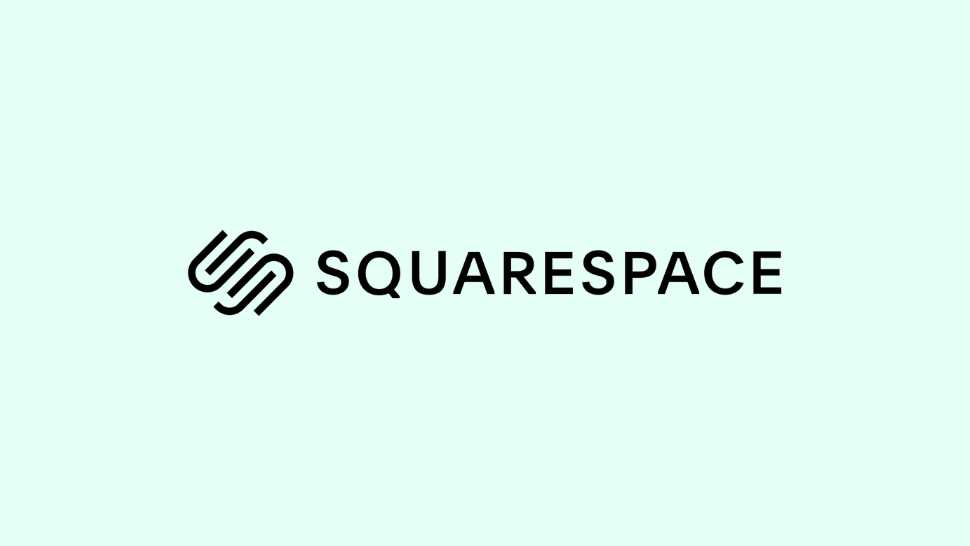
If you've been keeping an eye out for easy-to-use, all-in-one solutions to create a stunning website, you've surely stumbled upon Squarespace website builder somewhere along the line.
Pros
- Built-in email marketing
- Essential ecommerce features with most plans
- Lots of lovely, mobile-responsive templates
- Free trial with no credit card info required
- Helpful link in bio tool
- Free SSL certificate
- Helpful 24/7 customer support and well-supplied knowledgebase
- A solid set of features
Cons
- No free plan
- No telephone support
- Low level of customization
If you are looking for a simple solution to build a great website there are countless options out there. However, with many of the best website builder platforms offering similar features, tools, and price points, it can be hard to know which one is the best option for you.
Wix and Squarespace are two of the market-leading website builders. They provide everything you need to create professional websites without coding skills - including website hosting, ecommerce features, easy-to-use interfaces, and more.
They even offer similar starting prices with Wix premium plans starting at $17/mo (or less with our Wix promo codes) and Squarespace coming in ever-so-slightly lower with its entry level plan starting at $16/mo (or less with our Squarespace promo codes).
Yet they do differ in many areas including tools, design flexibility, templates, and what you get with each plan. If you're looking to pick one over the other, our detailed guide will walk you through the highs and lows of each so you can make the right choice. Let's dig in.
Wix vs Squarespace: A detailed breakdown
Feature | Wix | Squarespace |
Starting price | $17.00/month | $16.00/month |
Free plan | Yes | No |
Templates | 900+ templates across multiple categories | 180+ templates across 19 categories |
Editor type | Highly flexible drag-and-drop editor with unstructured placement | Structured editor with Fluid Engine (grid-based drag-and-drop) |
AI website builder | Wix AI - creates websites based on questions | Blueprint AI - generates sites based on brand personality and preferences |
Storage | Starting at 500MB (varies by plan) | Unlimited on all plans |
Mobile optimization | Dedicated mobile editor | Automatically responsive templates |
Ecommerce features | Product management, point of sale, shipping options, abandoned cart recovery, advanced booking system | Product management, bookings, shipping options, point of sale, abandoned cart recovery |
Payment gateways | 80+ payment options | Limited payment options |
Marketing tools | Email builder, newsletters, email campaigns, Facebook ads integration | Email templates, newsletters, campaigns, direct Instagram/Facebook sales |
SEO tools | Meta titles/descriptions, URL customization, Google Search integration, canonical tags, image optimization, site inspection | Meta titles/descriptions, custom URLs, image alt text, Google Search Console integration, canonical tags |
Analytics | Traffic monitoring, visitor behavior tracking, revenue reports, personalized suggestions, customer insights | Traffic monitoring, engagement tracking, sales statistics, Google Analytics integration, Purchase Funnel |
App marketplace | 500+ apps and integrations | 35+ extensions |
Blogging | Basic blogging features | Advanced blogging with monetization options |
Customer support | Live chat, phone support (premium), knowledge center | Email support, knowledge base, community forum |
Security | SSL certificates, DDoS protection, firewall | SSL certificates, DDoS protection, firewall |
Design flexibility | Highly customizable with pixel-perfect positioning | More structured with focus on professional design |
Multilingual support | Available through Wix Multilingual app | Requires third-party integration (WeGlot) |
Forum feature | Available through Wix Forum app | Requires third-party integration |
Live chat feature | Available through Wix Live Chat app | Requires third-party integration |
Custom fonts | Direct upload in editor | Requires CSS code |
Scheduling tools | Built-in booking system | Acuity Scheduling ($16/month) |
Free domain | Yes (1st year) | Yes (1st year) |
Content creation AI | AI tools for product descriptions, image generation | AI tools for product descriptions, email content, blog posts |
Wix vs Squarespace: Features
Both Wix and Squarespace have strong features in 2025, but each shines in different ways. Wix boasts a huge template library with over 900 designs. In contrast, Squarespace has around 180 curated templates. Wix's app marketplace is much larger with over 500 integrations, while Squarespace has about 35 extensions. For ecommerce, Wix supports over 80 payment gateways and offers features like pre-order tracking and tax automation. Squarespace includes ecommerce in all plans but has fewer payment options.
Both platforms also use AI technology. Wix provides dedicated tools including product descriptions, image generation and editing, section editor, and even an AI marketing assistant. Squarespace offers AI for product descriptions, email content, and blog posts.
Squarespace's BluePrint AI helps build websites based on brand personality and preferences. Wix AI creates sites based on user questions in a chatbot interface. Squarespace generally has better blogging features with monetization options, but, Wix excels in business tools and customization.
The best choice depends on your needs. Squarespace suits users who value design quality and blogging features, plus it offers ecommerce in all plans. Wix is better for those wanting flexibility, extensive app integrations, and more business tools.
Wix vs Squarespace: Ease of use
Wix and Squarespace are both easy to use for non-programmers without coding experience, but the learning curve still varies.
Sign up to the TechRadar Pro newsletter to get all the top news, opinion, features and guidance your business needs to succeed!
Wix features a simple drag-and-drop editor. Users can place elements anywhere on the page. This allows for pixel-perfect positioning, ideal for beginners who want total customization. Wix also offers two editing options: the original editor for small businesses and creators and Wix Studio for agencies needing top-notch design tools.
Squarespace is user-friendly too, but its editing system is more structured. The Fluid Engine, introduced in July 2022, allows drag-and-drop within a grid area. This design offers fewer constraints than the Classic Editor but still maintains some order. Users get consistent and professional results but at the cost of creative freedom. It takes more clicks to achieve the same results as Wix, plus you must manually save changes.
Overall, Wix wins for ease of use, especially for beginners who want creative freedom. Its user-friendly interface, automatic saving, and strong backup system enhance accessibility. Squarespace may suit those who prefer structure and consistency, as its limitations help avoid design errors while ensuring a polished look.
Wix vs Squarespace: Support
Wix provides many support options, including live chat and phone support in over ten languages. However, priority phone support requires a Business Elite subscription. Support is available from Monday to Friday, depending on the language. Wix also has a Knowledge Center with tutorials and guides. For Wix Studio subscribers, the Wix Studio Academy offers hundreds of short courses to help users maximize features.
Squarespace takes a different approach to customer support. It doesn't offer phone support. Instead, you have the option to use 24/7 human chat support, hire third-party experts, or participate in the community forum where users can ask for advice. It also provides documentation and tutorials. But unlike Wix, Squarespace's live chat support system relies on human support agents, not AI.
Wix offers more responsive support that's easier to avail. But, Squarespace stands apart with its strictly human-first support system. While the former offers more accessible, diverse, and affordable options, Squarespace is the better choice for users who need constant access to experts who can troubleshoot complex issues.
Wix vs Squarespace: Pricing and plans
Plan | /mo (paid monthly) | /mo (paid annually) | /mo (paid every 2-years) | /mo (paid every 3-years) |
|---|---|---|---|---|
Free | $0 | $0 | $0 | $0 |
Lite | $24 | $17 | $14 | $12 |
Core | $36 | $29 | $24 | $21 |
Business | $43 | $36 | $29 | $26 |
Business Elite | $172 | $159 | $121 | $110 |
Wix offers a free plan and four paid tiers. The Light plan starts at $17/month, up from the previous $16. The Core plan costs $29/month, the Business plan is $36/month, and the Business Elite plan is $159/month. Wix's entry-level plans are cheaper than Squarespace's. However, the Light plan lacks ecommerce features, which begin with the Core plan.
Plan | Monthly cost (paid monthly) | Monthly cost (paid annually) |
|---|---|---|
Personal | $25 | $16 |
Business | $36 | $23 |
Commerce (Basic) | $40 | $28 |
Commerce (Advanced) | $72 | $52 |
Squarespace does not have a free plan. It offers four paid options with annual discounts. The Personal plan starts at $16/month (billed annually). The Business plan is $23/month, while Commerce Basic (Plus) is $39/month, and Commerce Advanced is $99/month. All Squarespace plans include ecommerce capabilities, making it easy for users to sell products online. Squarespace also offers unlimited storage on all plans. In contrast, Wix's storage ranges from 2GB on the Light plan to unlimited on the Business Elite plan.
For value comparison, Wix gives more resources and features at similar price points, especially for business and ecommerce. However, Squarespace offers better value for users focused on ecommerce, as those features are included in all plans. Your best choice depends on your needs. Wix is more affordable for entry-level sites and offers more features at higher tiers. Squarespace provides robust ecommerce capabilities from the start.
Expert insight

Wix and Squarespace are two of the best website builders on the market. I’ve used both to build websites, and if I’m being honest, there is little that separates them. They are both super easy to use, have a huge list of advanced feature sets, and make website building a breeze with drag and drop website editors and a range of helpful AI-powered tools.
For me, Squarespace just wins if design is important. For example, I picked it when creating an online store that required a sleek, luxurious brand look and feel. I’d also recommend it to any creatives who want to really stand in terms of design. Wix offers a few more features and a little more flexibility. I picked it to build a website for my martial arts school as I needed easy to use systems to run my business and the flexibility to grow over time.
Wix vs Squarespace: Final verdict
After comparing Wix and Squarespace in detail, we think that both platforms have unique strengths for different users. Wix shines with its easy drag-and-drop editor, wide template library, large app marketplace, and responsive customer support. Its flexible design options and AI tools are great for those who want creative freedom and customization. With a free plan and lower prices, Wix is also more accessible for beginners and budget-friendly users.
Squarespace, on the other hand, lacks a free plan and phone support but stands out with its sleek templates and structured design. This approach ensures consistent, high-quality results. All Squarespace plans include ecommerce features, making it a better choice for users who want to sell products online from the start. Squarespace also offers excellent blogging tools, unlimited storage, and better site performance.
The best choice depends on your needs.
Choose Wix if you want maximum design flexibility, lots of app integrations, and lower costs. Go for Squarespace if you prioritize professional design, structured editing, better performance, and all-in-one ecommerce features. For most beginners and small businesses seeking value and ease of use, Wix is the more versatile option. In contrast, design-focused professionals and ecommerce businesses may prefer Squarespace.
Wix vs Squarespace: FAQs
Can I change my website template after I've started building my website?
Squarespace allows you to switch your template at any time. Your website content will automatically be transferred into the new design, although it will likely need some editing to make sure it still fits and flows well. Wix doesn’t let you switch templates once you have published your site. If you want to use a new template after this, you will need to build your website from scratch.
Is Wix or Squarespace cheaper?
Both website builders have similar entry level plans with similar prices with Wix starting at $17/mo and Squarespace starting at $16/mo. As you move up the pricing tiers, the gap starts to widen, with Squarespace remaining the cheaper of the two, but Wix offering access to more tools and resources. Wix’s most expensive (Business Elite) plan works out at $159/mo (paid annually), compared to Squarespace’s most expensive plan that comes in at $99/mo.

Ritoban Mukherjee is a tech and innovations journalist from West Bengal, India. These days, most of his work revolves around B2B software, such as AI website builders, VoIP platforms, and CRMs, among other things. He has also been published on Tom's Guide, Creative Bloq, IT Pro, Gizmodo, Quartz, and Mental Floss.
- Owain WilliamsB2B Editor, Website Builders & CRM
You must confirm your public display name before commenting
Please logout and then login again, you will then be prompted to enter your display name.