Best alternative to Wix of 2025
Frustrated by Wix's limitations? Take a look at these competitors

When it comes to website builders, few names are better known than Wix. Now one of the biggest website building platforms, Wix reportedly had 258 million users across 190 countries in 2024.
With a huge range of tools, an affordable price tag, and an easy-to-use interface, it is little surprise that Wix is widely considered to be one of the best website builder platforms - but it does have its shortcomings and may not be the best option for you.
Why look for a Wix alternative?
There are several reasons why you may be looking for an alternative to Wix.
For example, shared hosting can lead to slow loading times, making it unsuitable for super high performance websites. You may feel restricted by the platform's templates and AI website builder, and are looking for a builder with greater flexibility. You may be starting an online store to compliment your bricks-and-mortar store and are looking for a platform that will integrate across the two.
With Wix premium plans starting at $16/mo (or less with our Wix promo codes). Although affordable, it is far from the cheapest website builder plan available.
Whatever the reason, if Wix isn't the right option for you, we are here to help. In this guide, we have listed the best Wix alternatives out there, from budget-friendly options like Weebly to developers' favorites like Webflow.
The best alternatives to Wix in 2026 in full:
Why you can trust TechRadar
Best alternative to Wix overall

Reasons to buy
Reasons to avoid
Squarespace is the biggest competitor to Wix. It offers an all-in-one website builder that helps users create beautiful websites without coding. Its easy-to-use interface and customizable templates help make Squarespace one of the best small business website builders. The platform's focus on elegant design ensures that your site will impress visitors, with a professional look and consistent style across all pages.
Although Squarespace has fewer templates than Wix, the quality is often better. The templates provide more customization options and appealing designs. This design emphasis makes it one of the best portfolio website builders, helping create a strong visual impact. You can choose from over 60 preset designs to create blogs, portfolios, or ecommerce sites that look great on any device or screen.
Squarespace includes integrated marketing tools, reliable hosting, and strong ecommerce features, making it also ideal for online stores. Its ecommerce options allow users to accept payments through PayPal, Stripe, and Square. It also includes automatic tax calculations, the ability to sell digital and physical products, and tools for discounts and promotions.
While it can be a bit pricey, Squarespace also offers excellent support to help users get the most from their websites. Resources include tutorials, webinars, live chat support, and community forums, all of which ease the learning curve.
Finally, if you're into AI, Squarespace's new Blueprint AI update comes with a guided design system that offers automatic design and layout suggestions tailored to your site. This comes at no extra cost, either. So anyone with access to the base platform can also access these new features without restrictions. You can compare Wix's and Squarespace's offering in our Wix AI vs Squarespace Blueprint guide.
Read our full Squarespace review.
Best alternative to Wix for flexibility
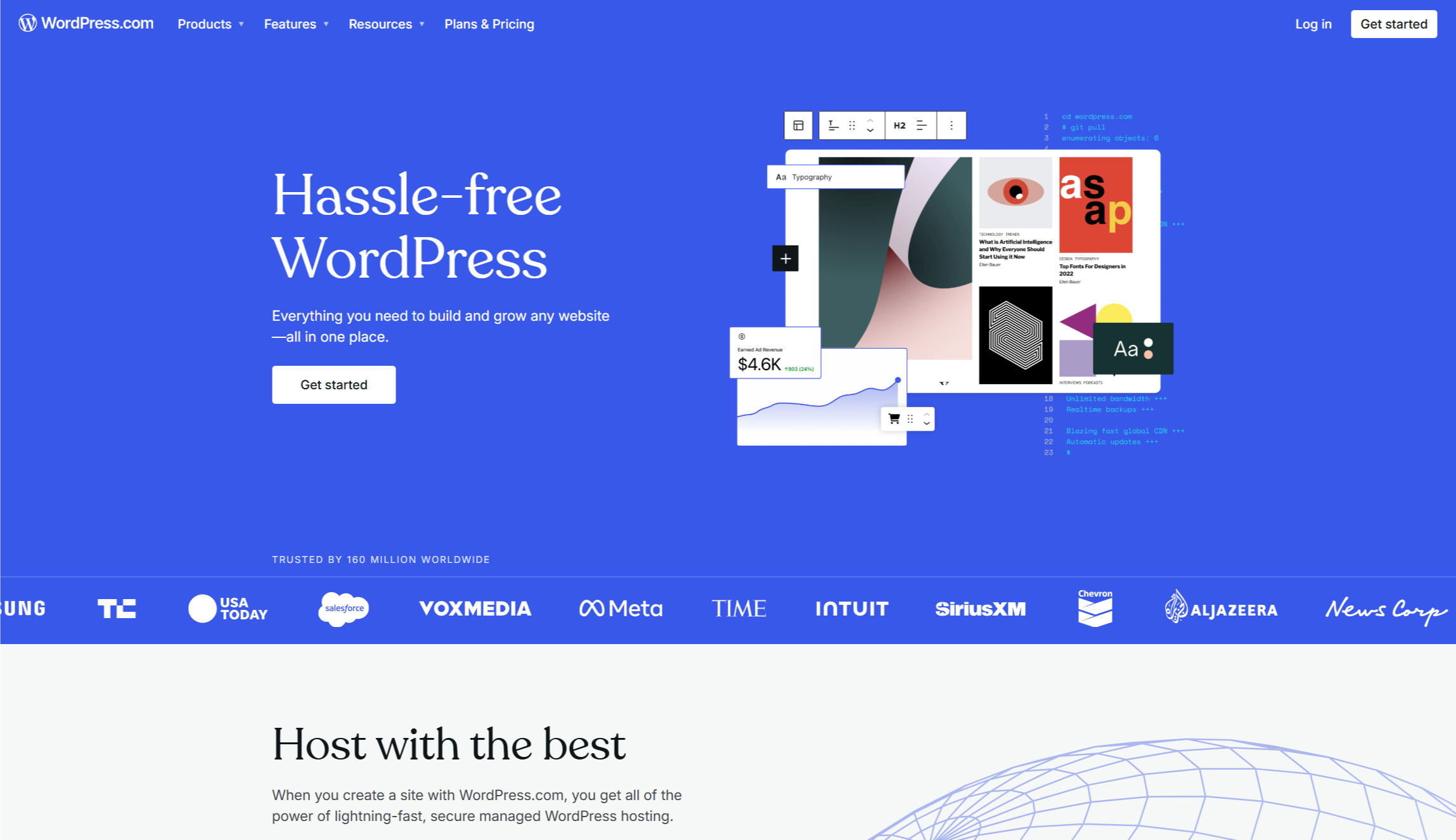
Reasons to buy
Reasons to avoid
WordPress.org is one of the most flexible choices compared to Wix. It offers unmatched customization through its open-source platform. Unlike Wix, which has a closed system, WordPress lets users control their website's look and functionality with thousands of themes and plugins. This is perfect for businesses and individuals needing specific features that pre-built platforms may lack.
The platform's vast plugin ecosystem allows users to add almost any feature. This includes advanced SEO tools, ecommerce functions, and membership systems. In 2025, WordPress improved this further with new coding standards and frameworks, making plugin management easier than ever.
Though WordPress needs more technical skills than Wix, it provides better flexibility for growing websites. Users can start with simple designs and expand their site's features as their needs change. The 2025 updates have made this process simpler with AI design features that suggest layouts, color schemes, and fonts based on content and audience.
WordPress' recent updates have also boosted performance. New built-in enhancements include caching, lazy loading, and optimized scripts. These changes help WordPress sites load faster without needing extra plugins. Now, they can match the speed of more streamlined platforms while retaining all of the flexibility.
Security improvements are another highlight of WordPress. New protocols offer automatic malware detection, cutting down the need for third-party security plugins. For ecommerce, WordPress now allows quicker store setups with AI help for smoother payment and shipping integration. Together, these upgrades make WordPress a powerful alternative to Wix for those who value customization and growth.
Read our full WordPress.com website builder review.
Best alternative to Wix for ecommerce
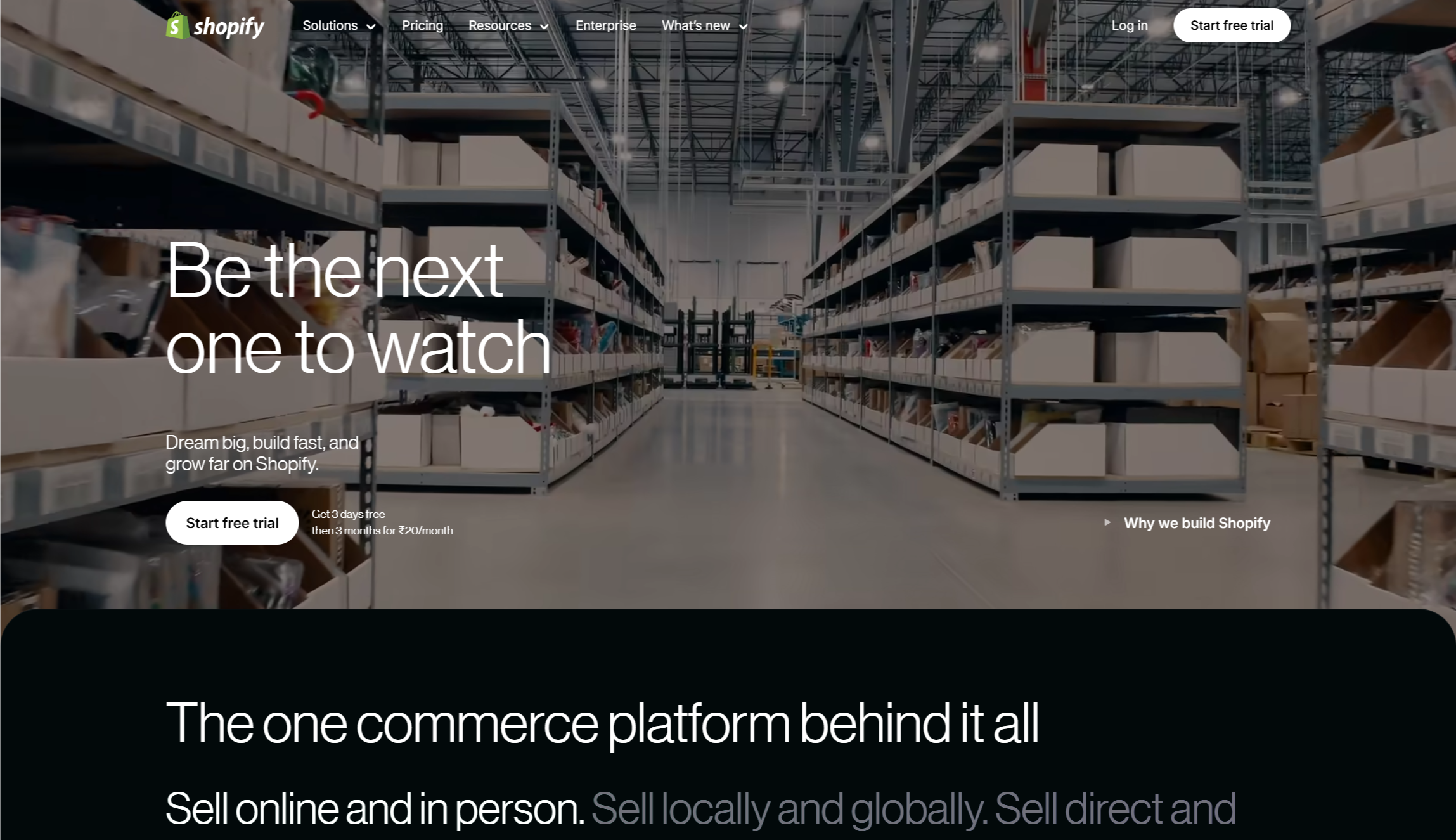
Reasons to buy
Reasons to avoid
Shopify emerges as the premier alternative to Wix for businesses focused primarily on ecommerce functionality. With plans starting at $35/month, Shopify provides a comprehensive suite of tools specifically designed for online selling that surpass Wix's ecommerce capabilities.
The platform excels in inventory management, offering features that allow businesses to track stock levels, manage product variants, and coordinate sales across multiple channels. This multi-channel selling capability enables merchants to sell through social media, marketplaces, and their own website simultaneously, creating a cohesive sales ecosystem.
Shopify's specialized focus on ecommerce means it offers more advanced features for online stores than Wix, including better subscription options, more sophisticated inventory tracking, and a wider range of payment processing options. While it may cost more than Wix's ecommerce plans, the additional functionality makes it worth considering for businesses where online sales are the primary focus.
Read our full Shopify review.
Best alternative to Wix for personal sites
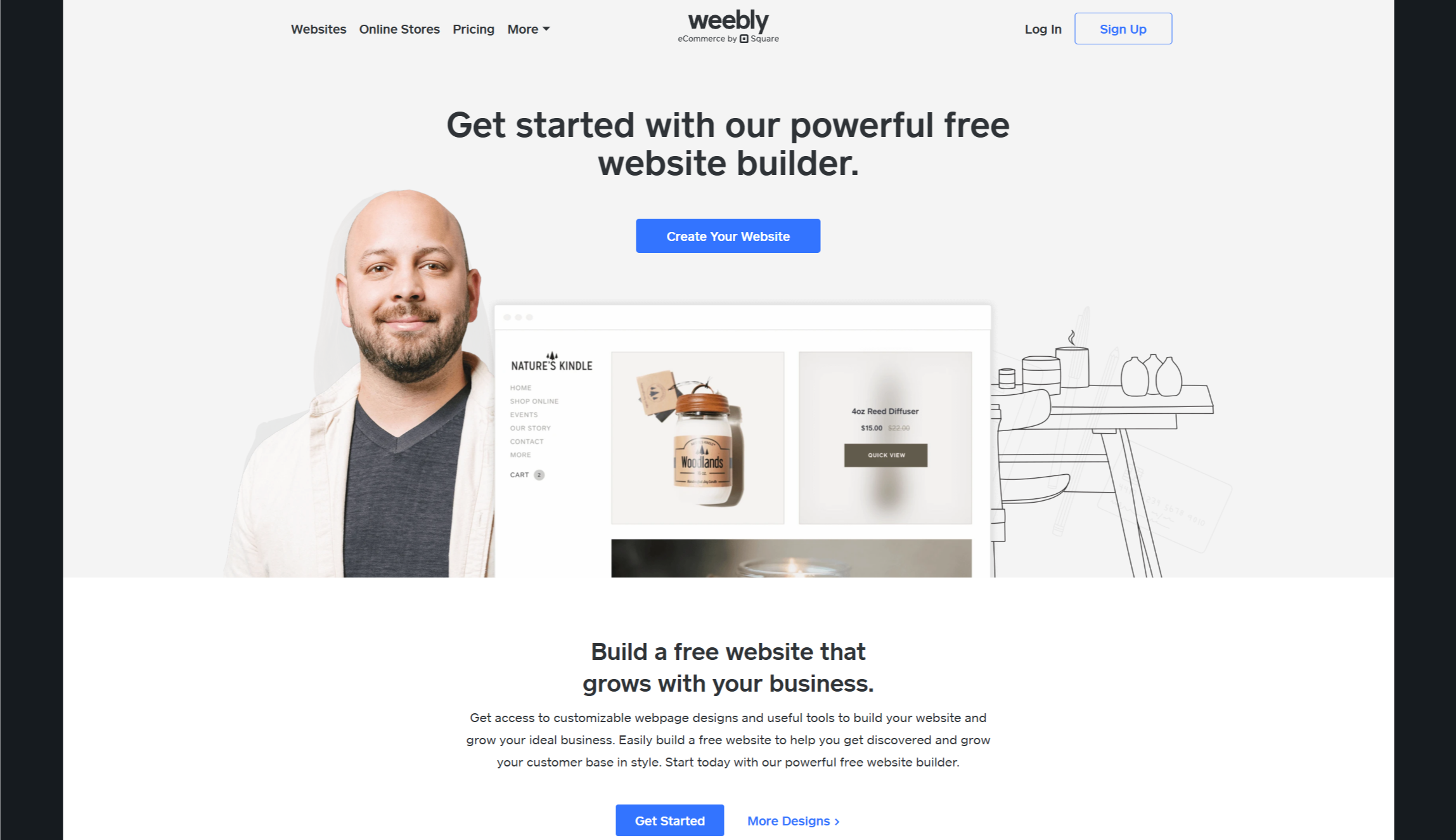
Reasons to buy
Reasons to avoid
Weebly offers a straightforward, budget-conscious alternative to Wix with its easy-to-use drag-and-drop website builder. With plans starting at just $10/month (billed annually) and a free option available, it provides an affordable entry point for personal websites and small businesses just starting their online journey.
As part of the Square ecosystem, Weebly particularly shines for small businesses looking to connect their physical point-of-sale systems with an online presence. This integration creates a seamless experience for businesses that operate both online and offline, with synchronized inventory and sales data across channels.
While Weebly offers fewer customization options and less advanced features than Wix, its simplicity makes it ideal for users who find Wix overwhelming or unnecessarily complex. The platform's transparent pricing structure and focus on essential features make it particularly appealing for personal websites, portfolios, and small businesses with basic online needs.
Read our full Weebly review.
Best alternative to Wix for developers
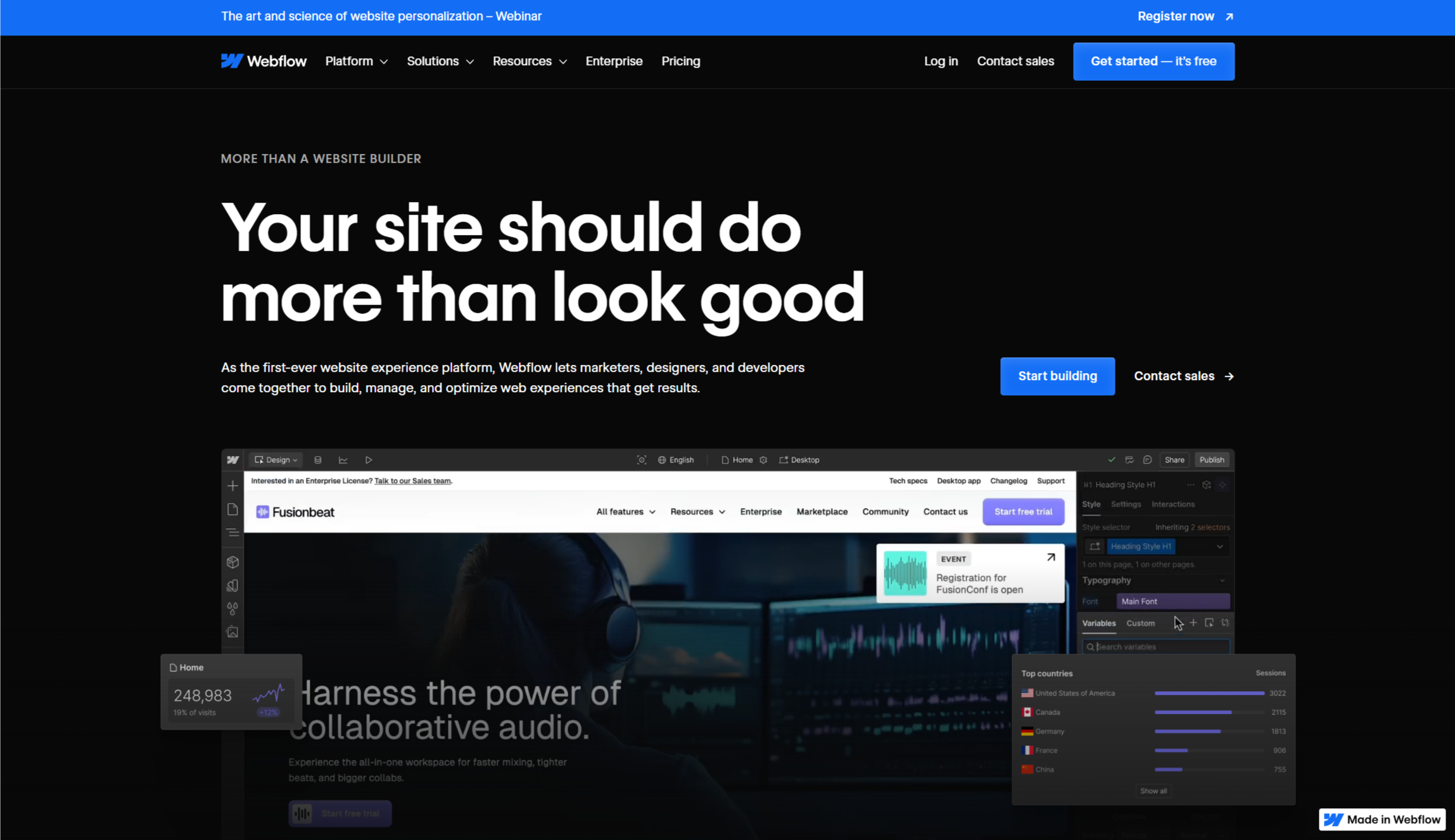
Reasons to buy
Reasons to avoid
Webflow is one of the best website builders for agencies and offers a great alternative for businesses that need a powerful and flexible website building platform. It connects visual design tools with hand-coding to provide pixel-perfect control while generating clean code in the background. At Webflow Conf 2025, the company re-introduced itself as the first "Website Experience Platform." This means it goes beyond just building websites to include features for analyzing and improving web experiences.
It is worth noting that Wix also offers a dedictated platform for agencies and freelancers - Wix Studio. You can read our full Wix Studio vs Webflow comparison to see how the two stack up against each other.
With Webflow users have extensive control over how websites look on different devices and screen sizes. This is crucial for businesses and designers focused on mobile performance and custom experiences. The new 2025 updates enhance these features with new animation effects, performance improvements, and advanced timing controls, allowing designers to create more engaging user experiences.
Webflow's 2025 features also improve its Content Management System (CMS). The new visitor behavior tracking and content editing tools make managing large datasets easier. The new CMS item Nest feature offers more flexible content structures, helping users organize and present complex information intuitively. These upgrades give content creators and marketers better control over how content is structured, fixing limitations found in platforms like Wix.
In 2025, Webflow Analyze introduced powerful analytics directly in the platform. Users now have real-time data on user engagement, SEO recommendations, and accessibility reports. This helps designers and marketers make informed decisions without needing external tools, creating a smoother workflow for optimizing website performance. The platform also includes AI assistance to help speed up workflows, addressing the learning curve that has been a challenge for Webflow users.
For teams and agencies, the 2025 updates also bring improved collaboration tools through Design Systems. Teams can save and share variables like colors, fonts, and styles across projects. This ensures consistency and speeds up the design process, making this a great option for professional design teams needing more advanced tools. Webflow's mix of no-code and low-code approaches also makes it accessible to a wider audience while keeping the advanced features professional designers need.
Read our full Webflow review.
Best alternative to Wix for affordability

Reasons to buy
Reasons to avoid
Hostinger's website builder emerges as an affordable alternative to Wix, particularly aimed at budget-conscious small businesses and individuals. With prices starting at $2.99/mo (or less if you use one of our Hostinger promo codes), you'll get web hosting and a free domain name (for a year) in addition to an easy-to-use builder. With its intuitive drag-and-drop editor, AI-powered tools, and multilingual capabilities, it offers an attractive suite for website creation and customization.
Tailored for freelancers and small businesses seeking simplicity in website creation, Hostinger's all-in-one solution also offers AI tools for generating and optimizing content for SEO. Its library of customizable templates, responsive design, and separate mobile editing capabilities can meet the needs of most small business sites, including art portfolios, online stores, and all types of blogs.
If none of the ready-made templates match your vision, Hostinger allows ample customization options, from adjusting colors and fonts to rearranging elements to your liking. Additionally, Hostinger hosts a library of royalty-free images, giving you the freedom to select and add appealing visuals seamlessly to your site. The site-building process revolves around template selection and customization, made effortless with Hostinger's editor. However, a notable limitation is that once a template is chosen, switching it requires starting from scratch.
A rock-solid choice for online stores, Hostinger ensures a hassle-free selling experience, allowing transactions for all product types (physical, digital, service, and so forth) without additional fees, unlike Wix where processing fees vary depending on the payment method. Also, Hostinger offers essential ecommerce capabilities across all its plans, whereas Wix restricts these features to its specific e-commerce packages.
For those prioritizing affordability and an all-in-one approach, Hostinger stands out despite lacking Wix's robust app store and advanced blogging features. Its attractive pricing and intuitive interface make it an appealing choice, especially for newcomers entering the realm of website creation on a budget.
All things considered, Hostinger's platform stands out as a cost-effective and beginner-friendly alternative to Wix. While long-term commitments unlock more budget-friendly pricing, even short-term plans offer solid value for money. The user-centric nature of Hostinger's builder ensures an enjoyable and straightforward website-building experience, making it a winning choice for those seeking simplicity without compromising quality or blowing their budget.
Our Website Builder Editor, Owain Williams, recently moved one of his websites from Wix to Hostinger, citing cost saving as the number one reason. Owain worked out that in the first four years he would be saving a massive $168/year.
Read our full Hostinger website builder review.
Best free alternative to Wix
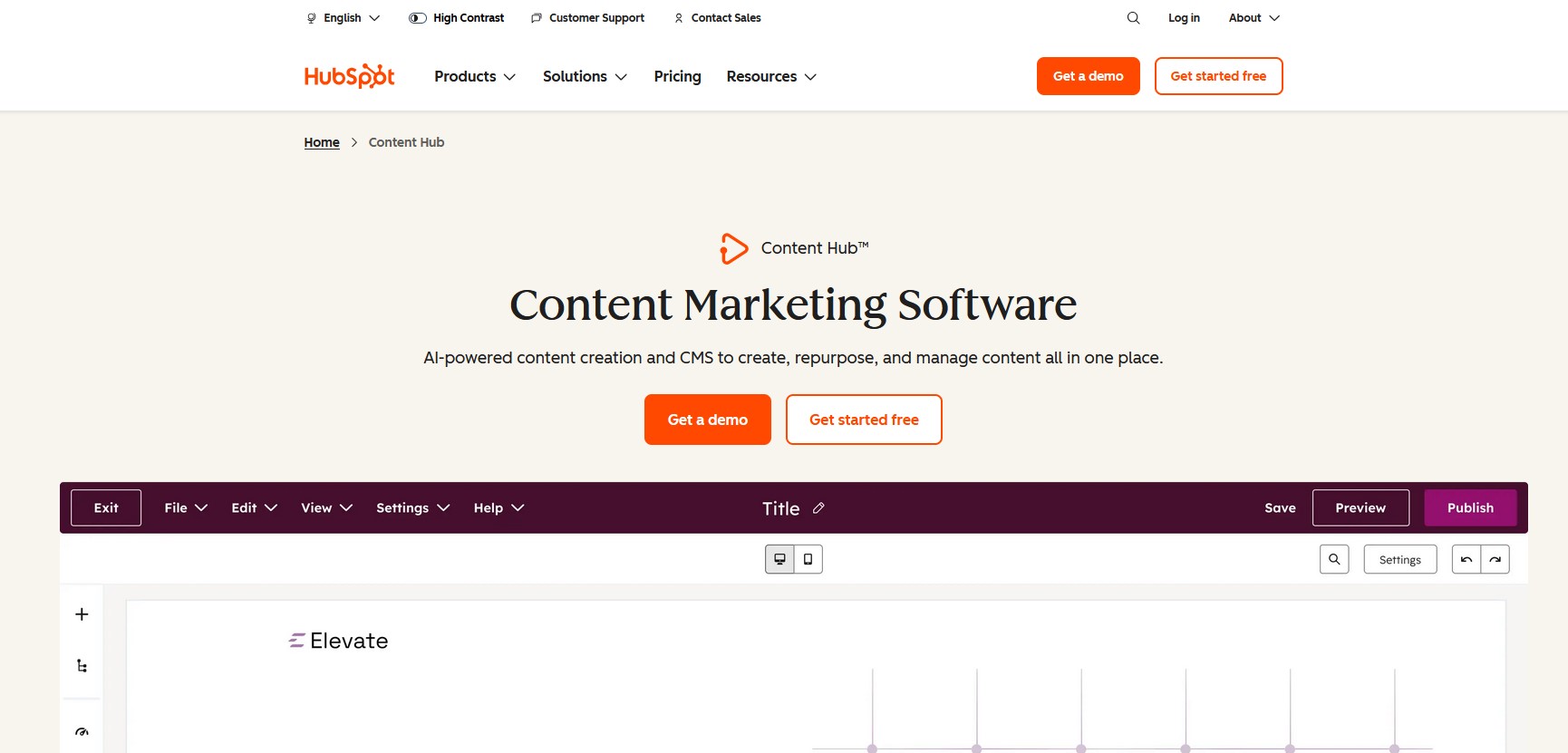
Reasons to buy
Reasons to avoid
HubSpot has been a big name in the marketing industry for some time now. The company has many products, including the ‘Content Hub’, which contains a free drag-and-drop website builder. This also comes with premium hosting and integrated CRM.
Speaking of the drag-and-drop editor, it features a wide array of content elements and modules for building elegant web pages. The builder can easily bring out the creativity in you with tools such as dynamic galleries, testimonials, columns, and videos.
You can also customize smaller details like global fonts, spacing, typography, buttons, forms, tables, and so on.
HubSpot has over 170 themes and templates available, covering a wide range of looks and designs. It is worth noting that HubSpot has the ability to seamlessly switch themes without losing your existing content, something that isn’t that common among website builders.
The platform really shines when it comes to its marketing tools. You’ll get powerful SEO tools, personalized content, email marketing, and smooth integration with CRM and automation tools.
However, what tools you get is dependent on the pricing plan. While some of it is free, you will need to pay for more advanced features.
For instance, going free has limitations such as no dynamic content and HubSpot branding. The next in line is the Starter plan, which is probably the best choice for smaller businesses. It’s priced at $15 per month per seat if you pick the annual billing. This removes the branding and gives you additional features such as technical support, AI assistants, URL mapping, and many more.
With its many options, HubSpot may not be the best option for beginners, but on the bright side, the company has good customer support, and there are a lot of training and helpful resources available.
Read our full HubSpot review.
FAQs
Why do people look for Wix alternatives?
Despite several great features for beginners, Wix's inflexible nature can make it difficult to scale websites as your business grows. Sites also often experience slow loading times, thanks to the shared server hosting model.
Also, some users report frustrating experiences with customer support, citing difficulties reaching representatives, tickets being closed prematurely, and support staff who seem unmotivated to solve their issues.
Can I transfer my Wix website to another platform?
Sadly, no.
A major limitation of Wix is that you can't transfer your website to other platforms. Wix's system is proprietary, which means you cannot export your site or move it to a different builder or host.
If you leave Wix, you must rebuild your website from scratch on the new platform. This process can be very time-consuming and labor-intensive. This "lock-in" strategy makes it hard for users to switch, though it's not uncommon among website builders.
What are the limitations of Wix for ecommerce businesses?
Wix has a few restrictions that can slow down ecommerce growth.
You can list only 50,000 products and have up to 6 options per item, such as size or color. This can be tough for businesses with large inventories or complex products. Also, advanced features like subscriptions, advanced shipping, and dropshipping are only on higher-tier plans starting at $32 per month.
Wix also has fewer payment gateway options than dedicated ecommerce platforms. Plus, transaction fees on lower-tier plans can cut into profits.
What’s the best Wix alternative for selling online?
If you are looking to sell online and Wix doesn’t tick all the boxes, then Shopify is worth checking out.
Purpose built for ecommerce websites, Shopify offers a focused set of tools that aim to make building, managing, and growing your online business easy and fast. It is also a great option for businesses that sell in person and online, providing in person selling solutions such as Shopify POS (Point Of Sale), that integrate seamlessly with its online platform.
However, if you want to sell online and you find Wix to be too expensive, then Weebly is worth checking out. This is one of the few platforms that let you sell online with its free plan, although this is nowhere near as advanced as Shopify.
What’s the cheapest Wix alternative?
Wix offers a free plan, so you can’t really get any cheaper than that. However, as with all free website builder plans, this comes with its limitations including the inability to connect a custom domain and onsite Wix branding.
If you are looking for a website builder that offers professional level tools, but without a major price tag, then Hostinger is the best option. You can get the entry level plan for just $2.99/mo for the first 4 years. Although this jumps up to $11.99/mo after the introductory period, it is cheaper than Wix whilst offering all the essential tools you need to get a great website live.
Is Wix good for SEO?
Wix has improved its SEO features over the years, but it still has some limitations.
Users often find it hard to edit robots.txt files and customize URLs. The SEO Wiz tool offers basic optimization but lacks depth for competitive industries.
Plus, Wix websites often face performance issues that hurt search rankings. Page speed metrics are especially important for SEO. For businesses that rely on organic search traffic, these limitations can hurt visibility and growth.
What hidden costs should I be aware of with Wix?
Wix's advertised prices often don't show the true cost of running a website. The basic plans may seem cheap, but essential features often need extra paid apps or premium upgrades.
The free plan has major limits, such as Wix branding on your site, only 500MB of storage, and mandatory Wix ads that can hurt user experience.
How we test
For testing the best alternatives to Wix, we signed up and created sites using all the website builders that are on this list.
We assessed and compared the builders' learning curve, performance, ease of use, template libraries, and pricing. We examined their security features, storage, and bandwidth and checked what types and sizes of websites they're ideal for.
You can read our full guide to how we test website builders to learn more.
Sign up to the TechRadar Pro newsletter to get all the top news, opinion, features and guidance your business needs to succeed!

Ritoban Mukherjee is a tech and innovations journalist from West Bengal, India. These days, most of his work revolves around B2B software, such as AI website builders, VoIP platforms, and CRMs, among other things. He has also been published on Tom's Guide, Creative Bloq, IT Pro, Gizmodo, Quartz, and Mental Floss.
- Owain WilliamsB2B Editor, Website Builders & CRM
- Sead Fadilpašić