It’s not you, it’s money - why I just left Wix for Hostinger
My relationship status with my website builder just changed to "it's complicated"
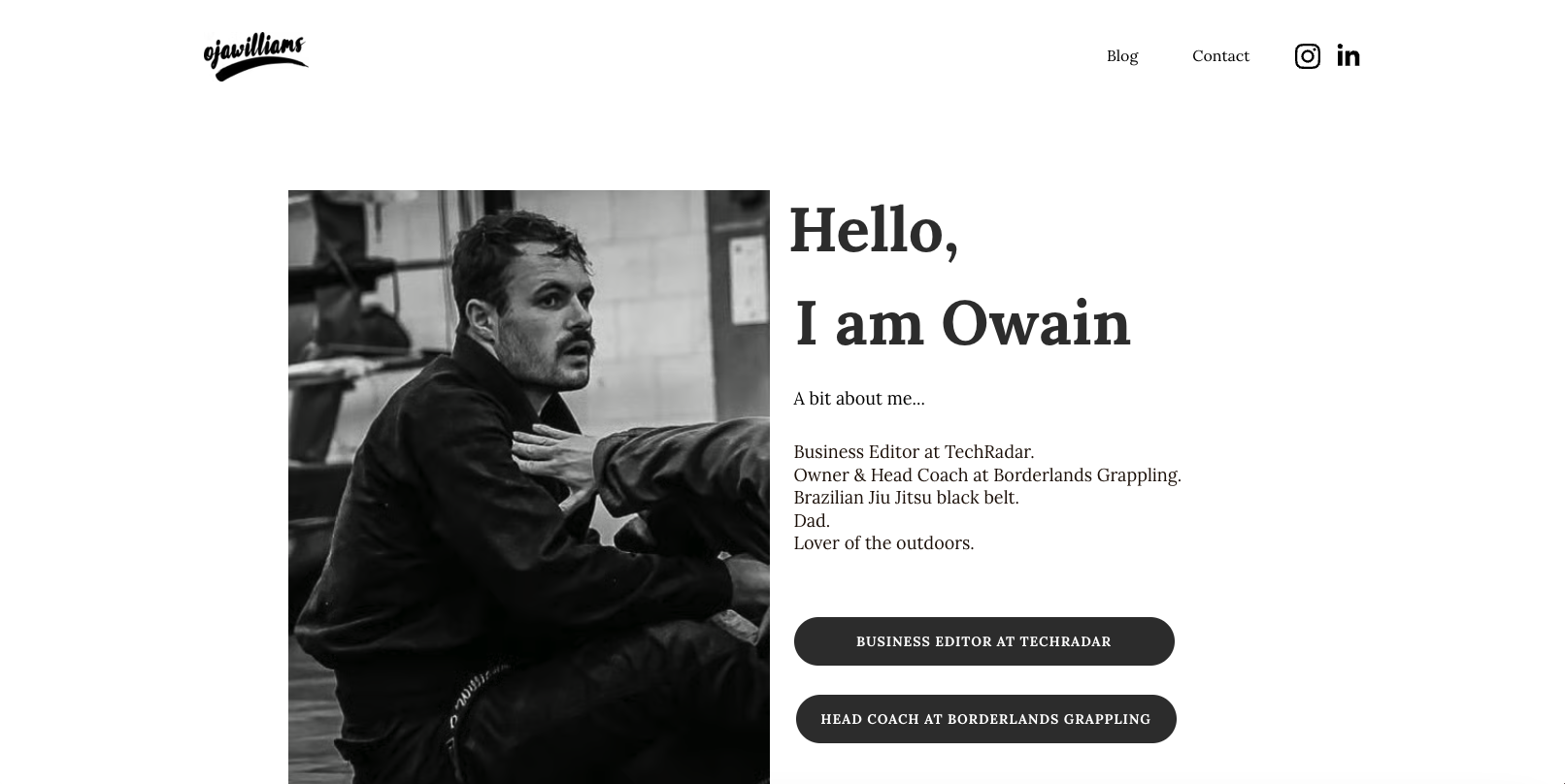
133 years. That is how long it would take me to save for the watch I’ve always dreamed of owning.*
That is admittedly a little opulent, so let’s be more realistic.
How about three bottles of my favourite whisky? One and a half bottles of my favourite aftershave? My dream car (albeit the Lego version)? Or a new pair of AirPods?**
I could afford any one of these within just 12 months if I put aside the money I save by switching my website from Wix to Hostinger.
Last month, I did a bit of an audit of my websites and noticed I was probably paying too much to host one of my very basic websites with Wix. In fact, when I worked it out, if I switched from Wix to Hostinger, I could save myself a sizable $168 a year, in the first four years, then about $60 a year after that.
That could fund at least part of my love for whisky and inability to keep hold of AirPods. But this article isn't about my fantasy shopping list; it’s about what happened when I made that switch from Wix to Hostinger.
* In case you were wondering: Omega Speedmaster Moonwatch Professional
Sign up to the TechRadar Pro newsletter to get all the top news, opinion, features and guidance your business needs to succeed!
** In case you were also wondering: Penderyn Legend, Terre D'Hermes by Hermes, Porsche 911, and the AirPod Pro 2s (which I keep losing).
Why am I switching to Hostinger?
The short answer: More money in my pocket.
As I mentioned before, with the generous intro rate, I will be saving $168 a year by switching to Hostinger.
The website I am migrating is a simple one. It’s a blog, a short portfolio, a little information about me, and some links. Although I will have to rebuild this site from scratch, I can’t imagine it will take more than an hour or two to do so (you can find out how long it actually took below). For me, a few hours of work now to save $672 over the next four years is an easy decision.
However, this isn’t true for every website. I have other sites on Wix, such as one that I use to promote my martial arts coaching business. This has a booking system, an online store that is plugged into dropshipping, and a whole host of pages I’ve created over time.
Although I could do most of this with Hostinger, the time and effort it would take to migrate the site over just doesn’t seem worth it. Plus, I feel like I’m truly getting great value for money with this Wix site anyway, so it’s staying put.
Migrating from Wix to Hostinger: How to
Step 1: Fail
It came as little surprise, but Wix and Hostinger weren't going to play nice, and I couldn’t migrate directly from one to the other. This is, admittedly, one of the biggest downsides to using a website builder; they don’t like to share code with each other.
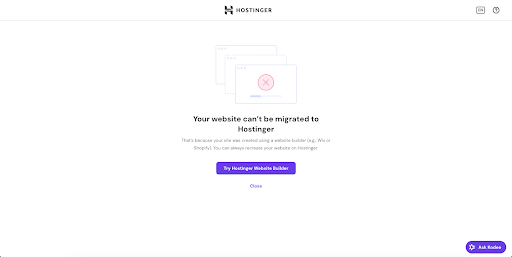
Is it frustrating? Yes. Did I expect it? Yes.
Step 2: Start from scratch
Looks like I’m going to have to build my site from scratch. That’s ok. Let’s get started.
I’m presented with two options. First, use Hostinger’s AI website builder; second, pick from a template. Every part of me wants to pick a template, but according to Hostinger, 85% of users opt for AI creations. So, I’m going to give both a go.
AI first. I’m looking to, close enough, replicate my current website. So, I give it the brand name and describe what I already have. Let’s see what happens next.
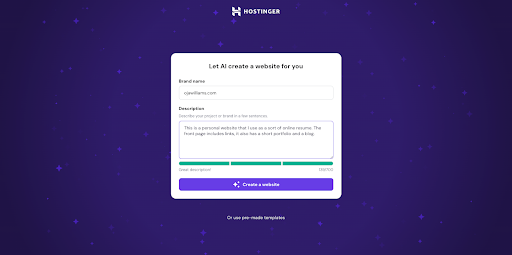
Not bad. It’s created the pages I need (for the most part). The design is clean and does the job. But I have to be honest, I’m not inspired by it, it’s a little…well, bland.
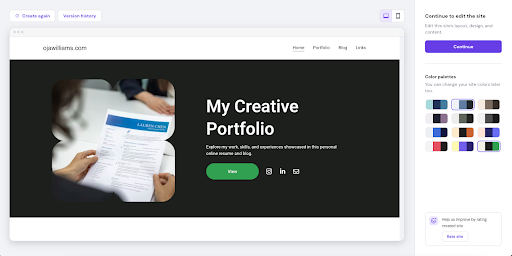
I’ve tested a lot of AI website builders and a lacklustre design is pretty common. Honestly, that doesn’t matter that much, I am going to have to edit it anyway, and I’ll probably have it looking a lot better in no time.
But for me a well designed template offers a lot more inspiration. I mean, just compare the below template to the AI generated template above. It’s in a different league.
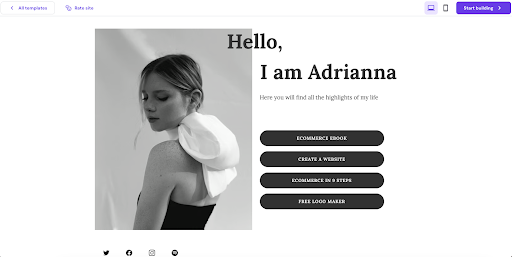
This template is also incredibly close to the one I used on Wix, which will make transferring a lot easier. Sorry AI, you’re getting left behind on this one.
Step 3: Populate my website
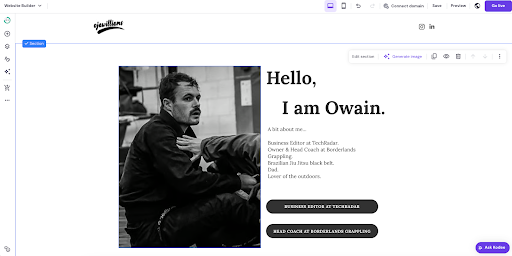
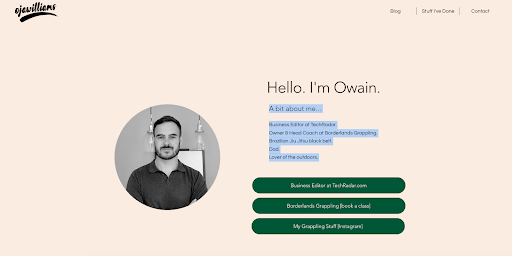
Exactly 13 minutes of editing later, and I’ve got the homepage looking roughly how I want it. It’s just a shame the template isn’t looking quite as inspiring now that it features my face on there. Perhaps we will try and fix that later.
I actually think this is looking better than the original (scroll the image to compare the two). But I need to add a blog, a portfolio, and a contact page to complete it. Blog first.
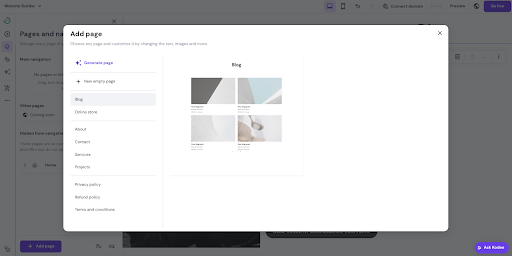
There aren’t a ton of blog pages to pick from, but I like the layout so we are all good. Let’s populate it with the content from my old website.
Step 4: Fail (again)
I hit the back button on my browser because I wanted to get back to the main page. It took me back to the template, and I lost all my work. Poof, 13 minutes of my life went up in smoke.
Honestly, I’m glad I made that mistake at this point and not a few hours into my journey.
I probably should have known something like that might happen, but I won’t have been the first one to make this mistake. It told me the site was saving, but I can’t find it anywhere. Could you at least hit me with a warning next time, Hostinger?
Step 5: Back to populating my website
Ok, I’m back to populating my blog. To be honest this all needs updating, as I haven’t posted anything since 2022 (yes I’m disappointed in myself). But for now I will just transfer my posts from my old site so there is something there.
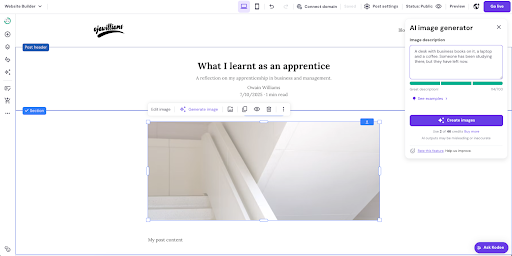
The images I had on my blog were a bit, well, boring. Let’s see if Hostinger’s AI image generator can help me create something more interesting.
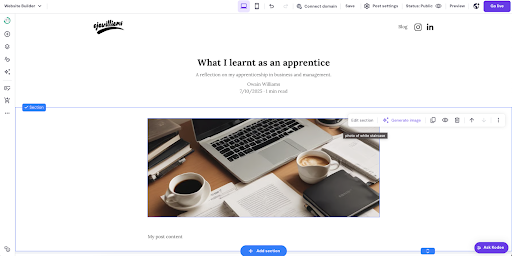
I had to try a few prompts before I got anything suitable. It’s better than what I had before, but there is some AI weirdness going on (bendy coffee cup, warped keyboard). It will do for now, let’s troop on and I’ll update them at a later date.
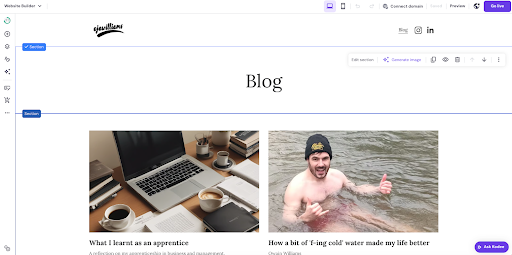
Some copy, pasting, and formatting later my blog is populated. It still needs some work, but I can play with all of that another day. Next up, a contact page.
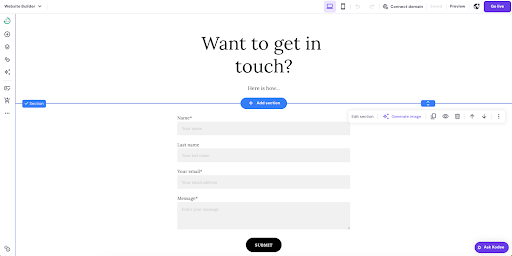
Ok, that took less than 5 minutes. A simple contact form and a few contact details are all good to go.
Next, I’m going to upload my portfolio. I actually need to take some time to undertake a total overhaul on this, but I am going to upload it as-is and then hide the page so I have a starting point for when I have time to do this.
I found a page that looks suitable under ‘projects’. I’ve populated it and hidden it. Let’s get this site live.
I click ‘Publish site’.
Step 6: Connect my domain
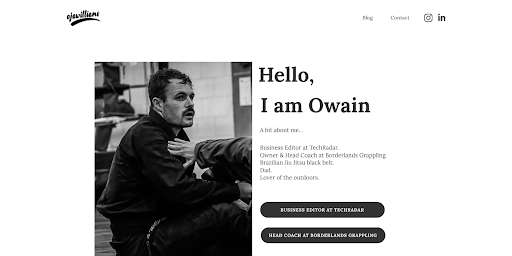
Great stuff. I’m online, but I’m on a temporary domain. So, I need to connect the domain from my other site to this one.
I used Hostinger’s AI assistant to help me out with this, and unlike some others I’ve tried, it didn’t just point me at some help articles - it gave an easy step-by-step guide. So, I did as it said, and about 30 minutes later, my website was live.
Step 7: Reflect and fantasy shop
All-in-all it took about 1.5 hours to build the site, copy over my content, and connect my domain. Although it took a little time to work out a few features, it was pretty smooth sailing. Of course, this is a super simple site, and I didn’t need to write any of my content from scratch, but I am still very impressed with how quickly it all went.
Now all I need to do is cancel my Wix subscription and order my first bottle of whisky…or was it aftershave?

Owain has been building websites and online stores for his own and his client's businesses for over 8 years. Having taken on a role at TechRadar Pro in 2023, he now leads on all website builder and CRM content, spending his days researching, testing, and reviewing some of the best website building and CRM platforms on the market. He also has a passion for helping people get a great deal on website builders, delivering the best coupon and promo codes on the market. With an extensive background in business, Owain holds a BA(Hons) in Business and Marketing and has written for several leading publications including MarketingProfs, Website Builder Expert, Digital Doughnut, and NealSchaffer.com.
You must confirm your public display name before commenting
Please logout and then login again, you will then be prompted to enter your display name.