Squarespace coupon codes for Feb 2026 | Exclusive 10% OFF
Save 10% with our exclusive promo code, plus discover 7 other ways to save up to 50% on your Squarespace subscription.
Plan | Best for | Price (paid annually) | Price with our exclusive discount code (paid annually) |
Basic | Individuals, hobbyists, and professionals looking for a basic online presence. | $16/mo | $14.40/mo |
Core | Small businesses and organizations seeking a simple solution for representing themselves online. | $23/mo | $20.70/mo |
Plus | Larger businesses that require a greater level of flexibility and functionality. | $39/mo | $35.10/mo |
Advanced | Businesses with a large volume of online sales will benefit from the lower fees associated with this plan. | $99/mo | $89.10/mo |
The best Squarespace promo codes and offers
Deals and sales come and go. However, you can always save on your Squarespace subscription by using one the tried and tested methods we outline below.
Grab 10% off Squarespace with our exclusive code
Squarespace secured a spot in my list of the best website builder platforms thanks to its market-leading design features, extensive range of helpful business tools, and ease of use. Although Squarespace originally started life as a blogging platform, it now offers everything you need to launch all types of websites from advanced ecommerce features and a dedicated booking platform to a full AI powered website builder.
We have partnered with Squarespace to offer you an exclusive 10% discount on your Squarespace subscription.
Students get 50% off Squarespace subscriptions
Whether you are looking to present a student project, build an online resume, or launch your first business, website builders like Squarespace are a quick and easy way for students to launch their own website.
Squarespace offers one of the most generous student discounts out of all the top website builders, helping you save 50% on your subscription. But you will need a Student Beans account to apply for it.
Creators can save 20% with Squarespace Circle
Professionals who build multiple websites with Squarespace can save on their subscriptions by joining Squarespace Circle, the platform's dedicated program for creative professionals.
You must have built three or more websites with Squarespace to apply. Once accepted you gain access to a 6 month extended free trial, priority support, commissions on subscription sales, a dedicated members-only forum, and a dedicated 20% discount on every annual subscription.
How to use Squarespace promo codes
Applying a Squarespace coupon code is simple. Just follow these steps:
Step 1: Sign up
Start by signing up for a Squarespace account. You can use your email address, Facebook, Apple, or Google account to do this.
Once you have signed up, you can take advantage of the 14-day free trial to start building your website before having to pay.
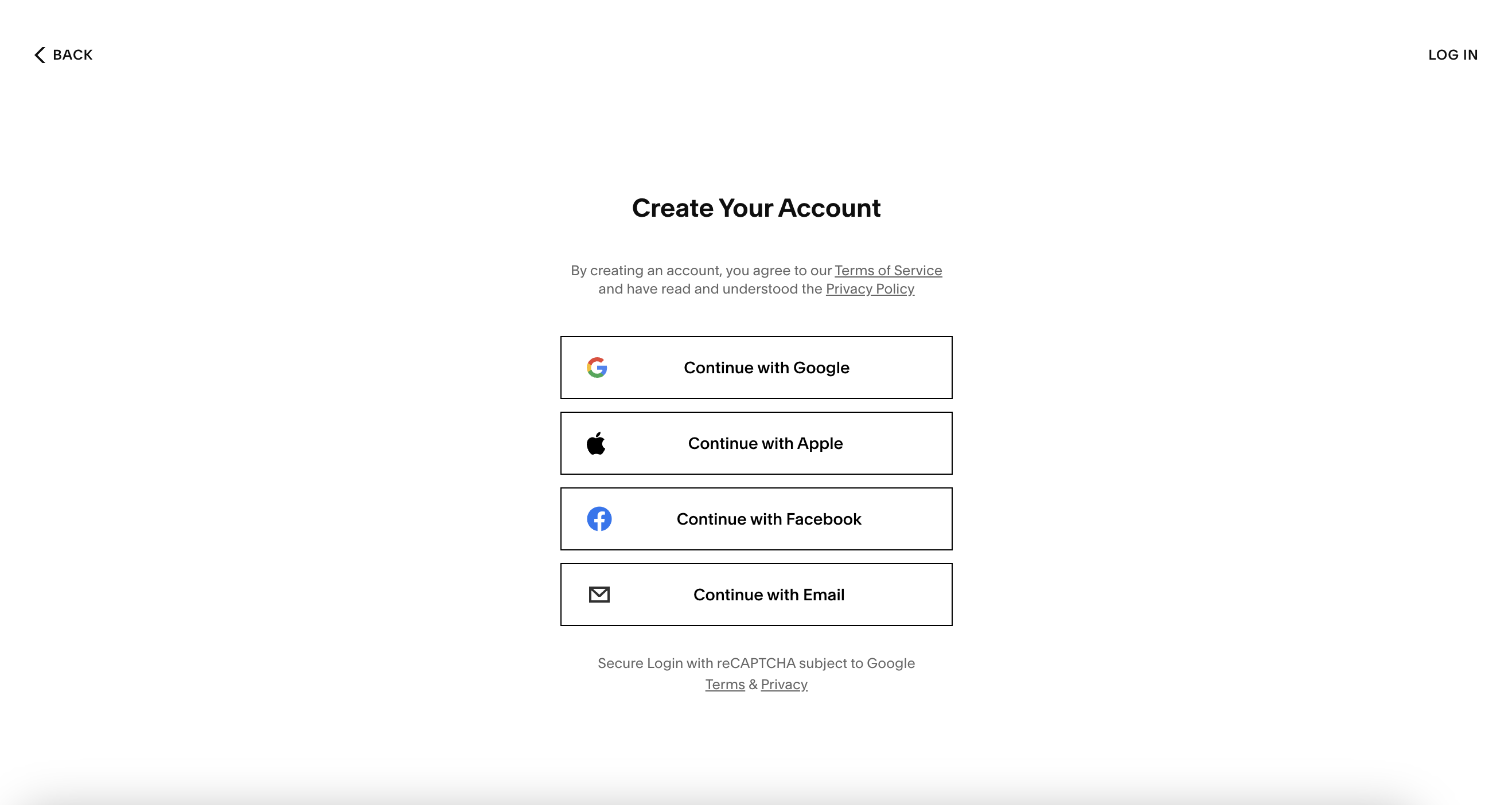
Step 2: Select a plan
Eventually, you will be prompted to subscribe. You have 4 plans to pick from, this includes the Personal, Business, Ecommerce (Basic), and Ecommerce (Advanced) plans.
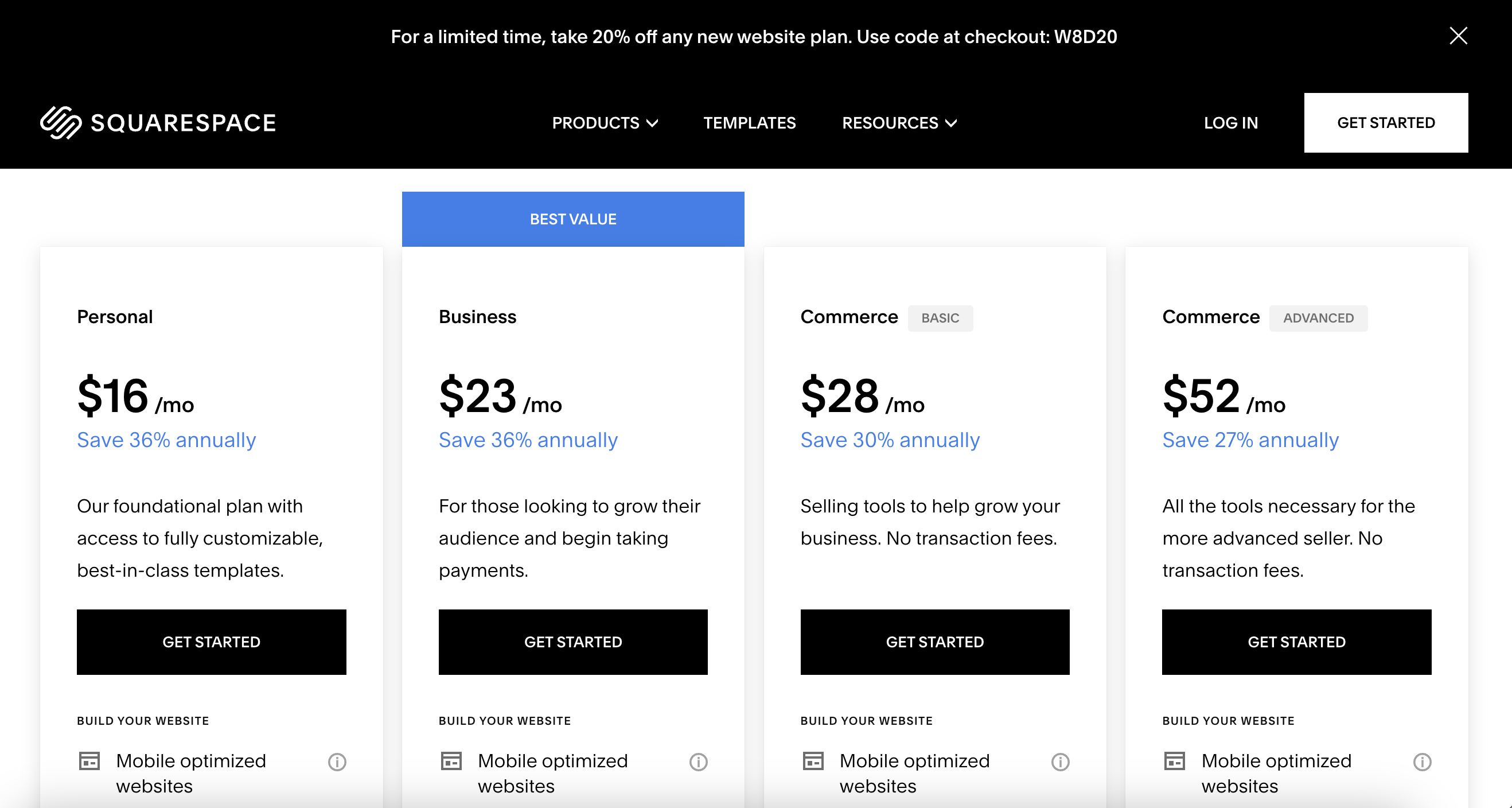
Step 3: Select annual or monthly billing
You can choose to be billed annually or monthly. Opting for annual billing can save you up to 36% when compared to monthly plans.
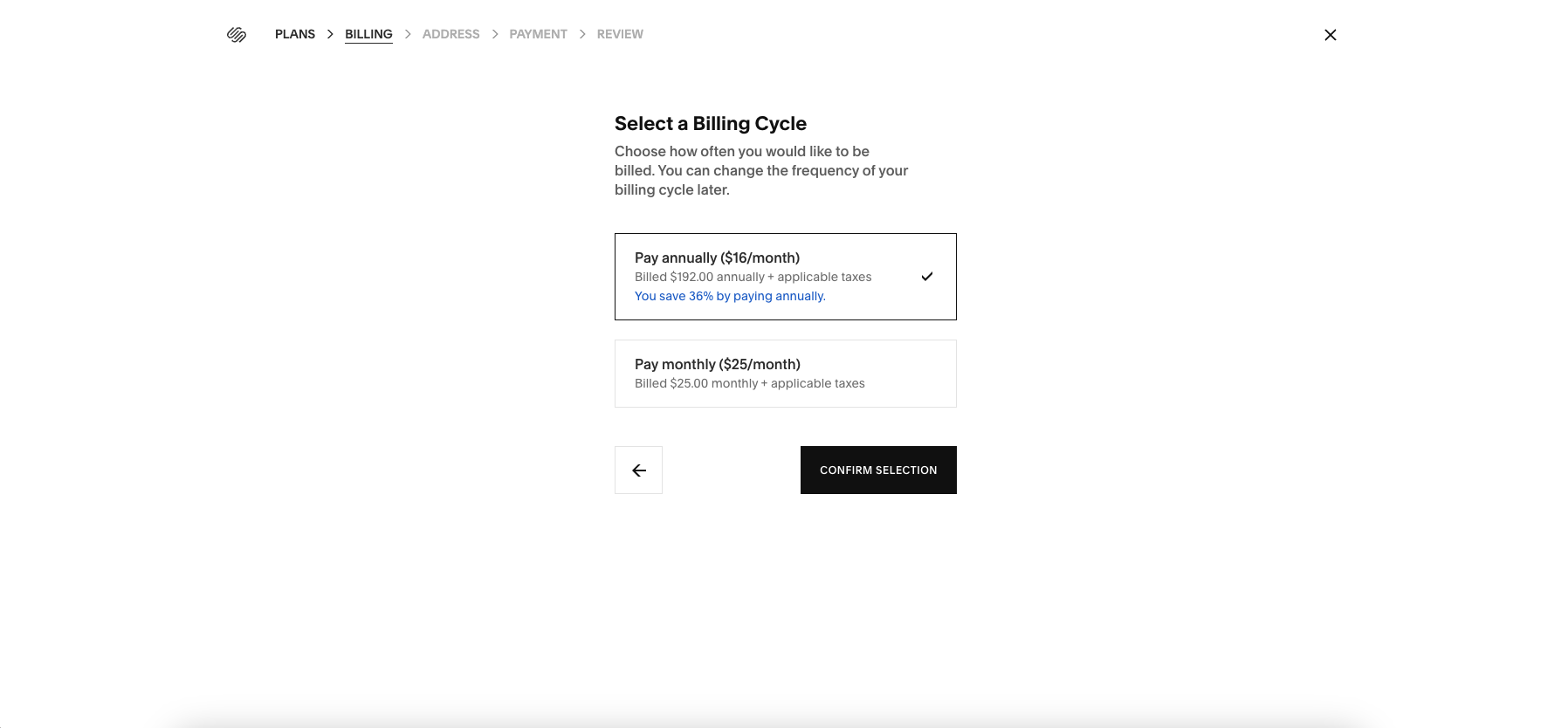
Step 4: Input the billing address
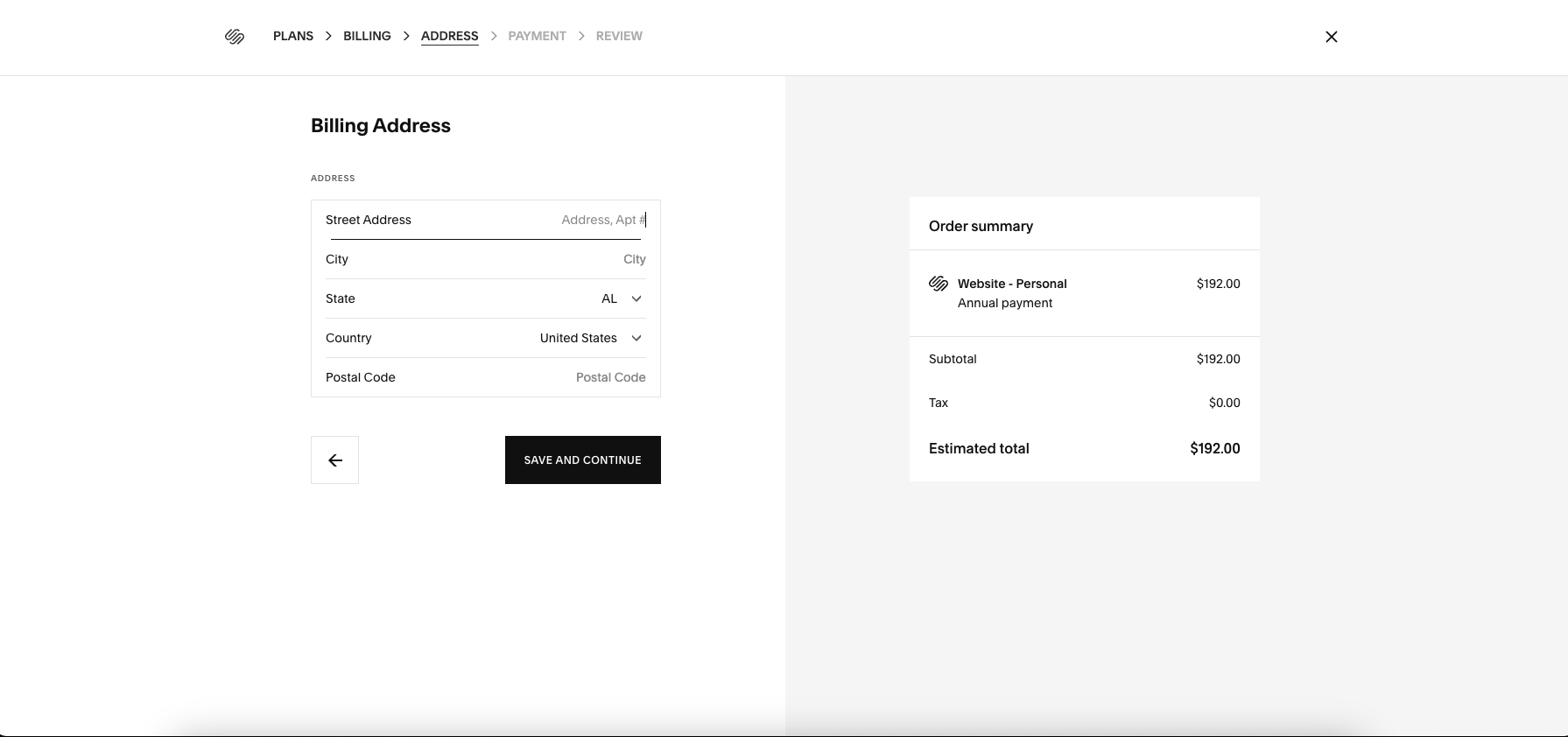
Step 5: Input credit card information
You won’t be charged until you have confirmed your subscription. You will have the opportunity to input your Squarespace discount code on the next page.
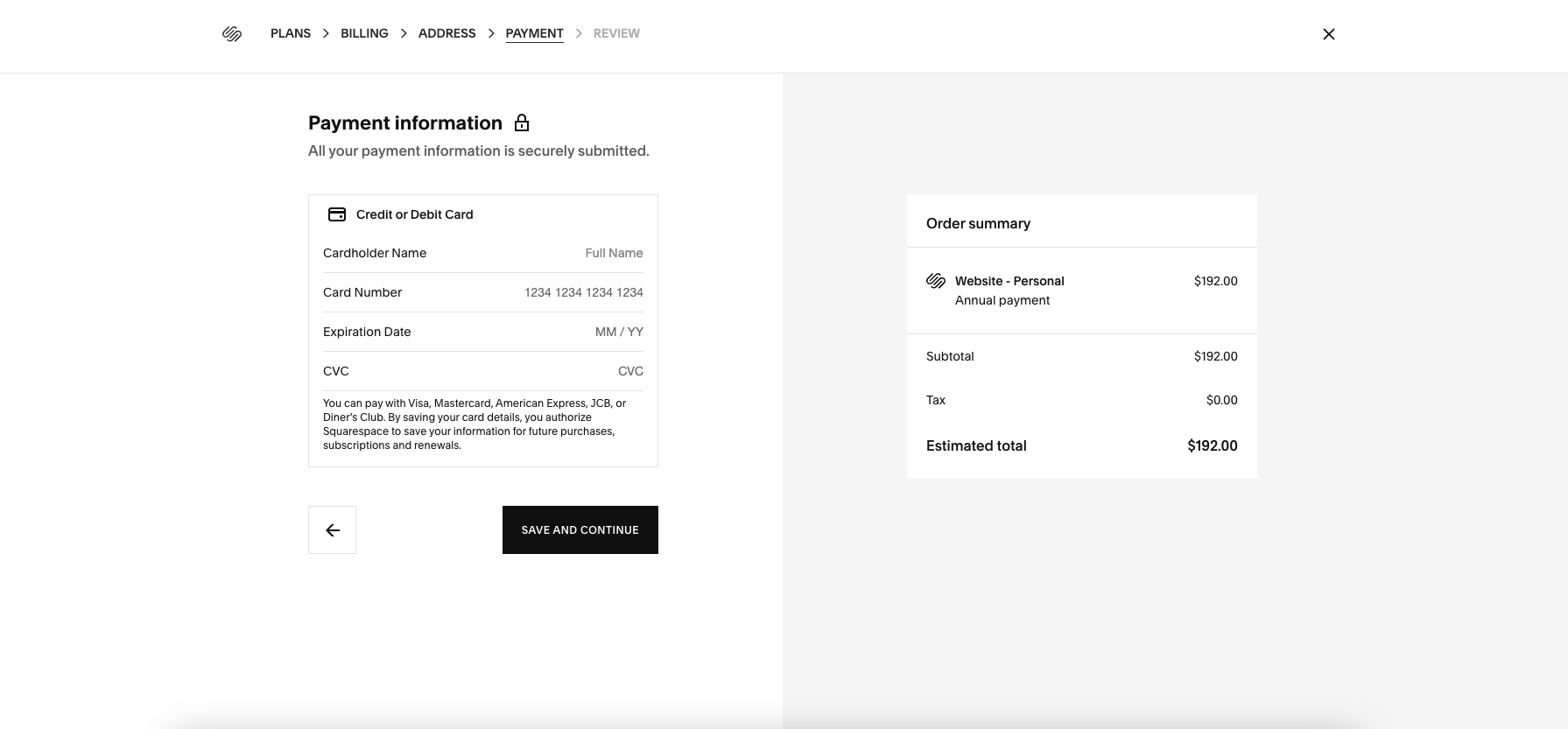
Step 6: Input your discount code
Review your order details and input the discount code into the allocated box.
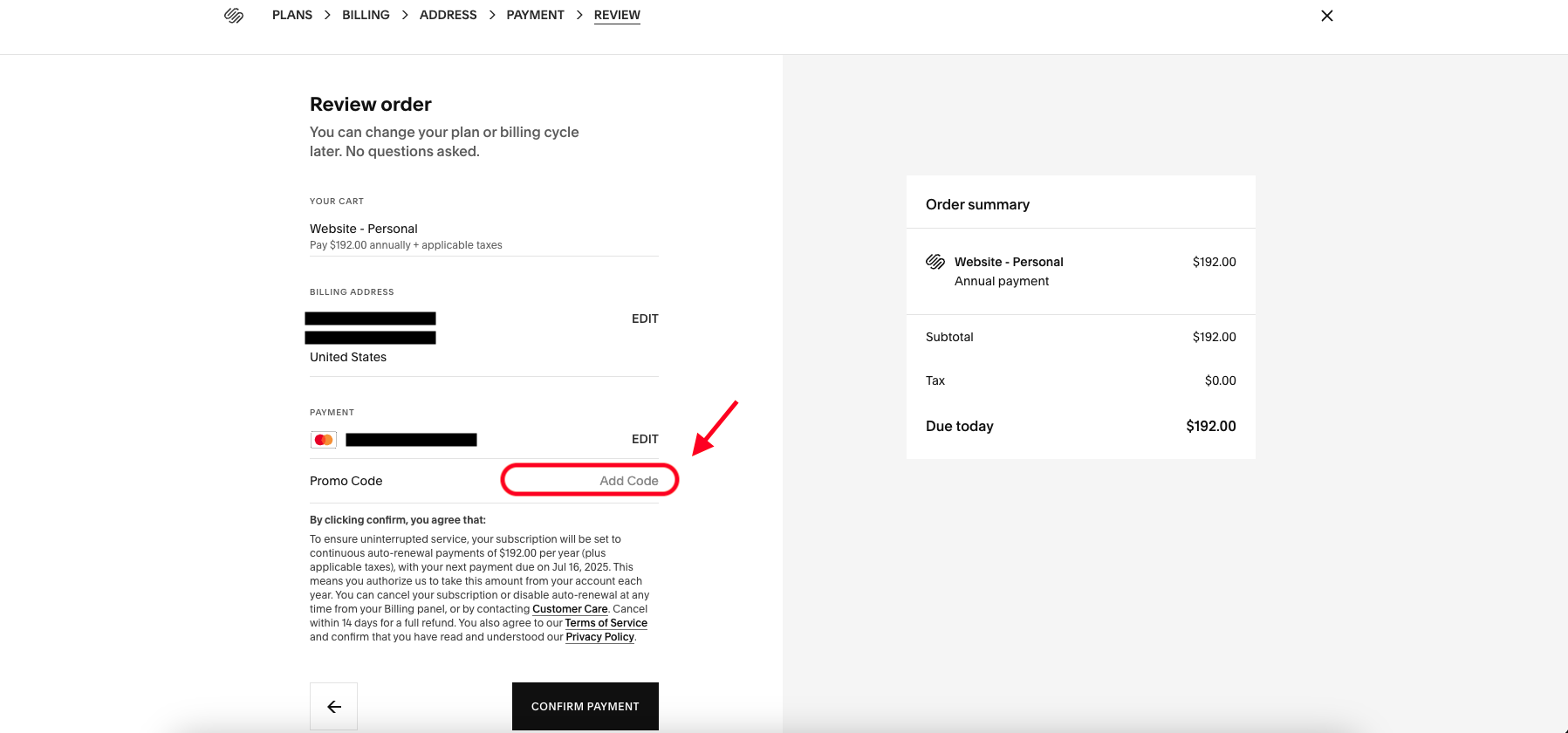
Step 7: Confirm payment
Once you have entered the discount code, your discount should appear in the ‘Order summary’ box. If it isn’t showing, double-check you have correctly entered the code. When you have confirmed all the details are correct and you are ready, click on ‘Confirm payment’ to finalize your order.
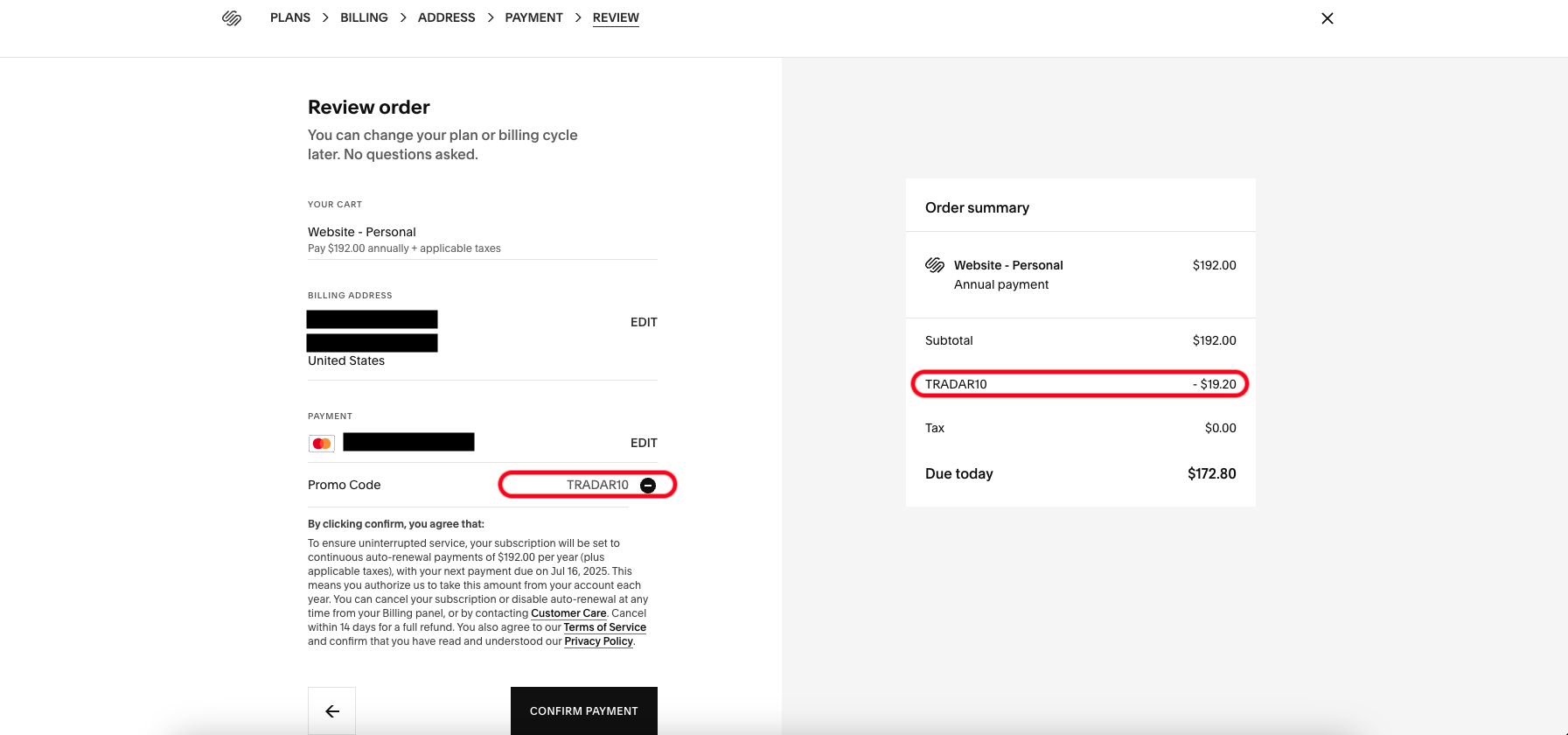
Note: Some specialist discounts require different steps to be taken. For example, to claim the 50% student discount, users must get verified via Student Beans in order to receive the price reduction.
How to save money with Squarespace: Hints and tips
Want to get the very best deal on your Squarespace subscription? Here are some hints and tips to ensure you are getting the most for your money.
Pick the correct plan for you
One of the best ways to save money on your Squarespace subscription is to select the best plan based on your unique needs carefully. For example, investing in one of the more expensive e-commerce plans will likely be a waste of money if you are looking to build a simple blog.
Sometimes, picking a more expensive plan can save you money. For example, the ‘Business’ plan has a 3% transaction fee on every sale. This can add up over time for businesses that are making high sales volumes. On the other hand, both e-commerce plans offer a 0% transaction fee. Even though these plans are more expensive up-front, they can save you a considerable amount in the long run.
Get a student discount
Are you a student? If yes, look out for the student discount offered by Squarespace, which could mean you’ll be eligible for savings of up to 50% over your first year. This generally only works for the initial period and doesn't roll over to successive years.
Opt for an annual plan
Getting the best discount can often mean being a little more forward-thinking, so, for example, consider going for one of the Squarespace yearly subscription plans. This can save up to 36% on the monthly cost of a package or subscription. Naturally, this will mean more of a commitment, which, if you have a long-term plan for your website, shouldn't be a problem.
Watch for seasonal sales
Squarespace, like every other web hosting business, regularly holds sales that can be a great way to make additional savings of up to 50%. It’s worth bookmarking the Squarespace homepage, which can often flag up any new offers.
Keep an eye out for discounts during the Black Friday and Cyber Monday sales periods, which might see chunky discounts applied either to new or existing packages. Last year, we saw 20% off selected Squarespace plans, which we included amongst our Cyber Monday website builder deals.
Squarespace promo codes: FAQs
How much does Squarespace cost?
Products and services evolve over time so it’s unsurprising to find that Squarespace has a dynamic system that means its website building tools remain competitive. Squarespace currently has 4 main plans available:
Personal: from $16/mo
Includes a free domain, a mobile optimized website, stunning templates, and the ability to sell services online and send invoices.
Business: from $23/mo
Includes everything from the Personal plan plus the ability to sell products online (with a 3% transaction fee) and advanced analytics.
Commerce (Basic): from $28/mo
Includes everything from the Business plan plus merchandising tools and minus the transaction fee on physical products.
Commerce (Advanced): from $52/mo
Includes everything from from the Commerce (Basic) plan plus the ability to sell subscriptions and offer advanced shipping and discounts.
We have a fully reviewed and analysed Squarespace's plans and packages on our Squarespace pricing page.
Are Squarespace promo codes stackable?
No, typically you can only use one Squarespace discount code at the time. So, if you have multiple promo codes, it is best to pick the one that offers the one that offers the biggest discount.
The only way you can stack a discount is to apply a code on top of an already applied reduction in price. For example, if you opt to pay for your Squarespace subscription on an annual basis, you can save up to 36% when compared to paying monthly. This discount is applied automatically, meaning you can then also use a separate discount code on top.
Is Squarespace expensive?
Squarespace certainly isn’t the cheapest website builder on the market. In fact, several website builder platforms such as Wix and HubSpot offer some of the best free website builder plans that you can use without spending anything.
So, if you are looking for the cheapest, with no free plan available, Squarespace probably isn’t the right option for you.
However, it does offer fantastic value for money. The platform is super easy to use and comes with a host of tools such as social media and email marketing tools, ecommerce tools, and event tools which would all cost you extra otherwise.
When compared to similar plans from competitors such as Wix, Squarespace is similar in cost and when you use one of our Squarespace promo codes, could cost you even less.
What is Squarespace Circle?
Squarespace Circle is the platform's specialist program for creative professionals that use Squarespace to build websites for their clients. The program aims to support members by offering exclusive benefits including paying commissions, a 6 month extended free trial, and a 20% subscription discount that can be applied to every new annual subscription.
Members also get access to a members-only forum, helping them connect and learn from those in a similar position to them. Plus, with priority support those on the Circle program can get help from the product team faster, helping them hit client deadlines.
Is Squarespace good?
Yes, Squarespace is a great website builder, especially for businesses that want powerful business tools and a stunning, yet functional business website. The Squarespace website builder achieved an impressive 4/5 stars in our Squarespace review.
Is there a Squarespace free trial?
Unlike competitors such as Wix and Weebly, Squarespace doesn't offer a forever-free plan. However, it does offer a 14-day free trial, which allows you to test out the platform before committing to a subscription.
From there, it’s possible to pay a monthly subscription. You can also cancel your contract should you find it no longer suits your needs, so long as you do so before your 14 days are up, and you won't be charged.
How do I get a student discount on Squarespace?
Squarespace offers students a generous 50% discount on the first annual plan purchased on their site. You must register with Student Beans and complete their verification process to receive the discount.
It is important to note that Squarespace's student discount is only available on the Personal, Business, and Commerce plans and does not apply to Squarespace Domains, monthly website plans, Mobile Start plans, and reactivated sites.
Is Squarespace good for small businesses?
Yes, with an affordable price tag (especially if you use one of our discount codes) and a host of easy to use tools and features, Squarespace is by far one of the best website builders for small businesses.
Using a website builder like Squarespace makes it easy and affordable for small businesses to build and manage their websites without the need to pay expensive agencies or designers.
How we source coupon codes
Whether it's through our affiliate networks, the depths of the world wide web, or our connections with big name brands, here at TechRadar we use every tool at our disposal to source the latest codes. Our coupons team updates each of our pages multiple times a week with the most recent deals, including exclusive coupons negotiated by our Commercial team. We also include the latest sales info directly from retailers to offer the most up-to-date discounts around.
How we test coupon codes
Each coupon you find on TechRadar has been tested before being uploaded by our dedicated Deals & Offers teams. You’ll see a range of offers, from free shipping to student discounts, with savings available on all kinds of products & services. To make sure every coupon is ready to use, we don’t list any user-specific or one-time codes.
We also include all relevant information about coupons, such as expiry dates and any terms & conditions, near the ‘Get Code’ button. You can see the details for an individual offer by clicking on the ‘Terms & Conditions’ text below the code and expanding the code area.
What to do if a coupon code doesn’t work
Although we do our best to ensure all listed codes are tried & tested, sometimes coupons expire or terms & conditions are changed before we can update pages. Our team works hard to make sure our coupons are active and work as intended, and should you encounter an issue when using one, we’ll work just as hard to help.
The best place to start is by checking the requirements. Click “View terms and conditions” to expand the code section and see any guidance on your chosen coupon. For example, you may need to meet a minimum spend, add other items to your basket to qualify for a multibuy offer, or confirm that your chosen code applies to the items in your basket (i.e. 10% off laptops).
If you’re still having issues using your code, you can email our customer service team on coupons.techradar@futurenet.com. Include as many details as possible - such as which code you used and which coupon page it’s listed on so our team can address your issue as fast as possible.
How we make money
When it comes to coupons, TechRadar earns money via a commission-based model. For every brand we have a coupon page for, we’ve negotiated a deal that means we earn a percentage of total basket value in commission back from every order.
Using this model means we can offer our coupons to our customers free of charge. You won’t pay any fees to add your chosen coupon to your basket - you’ll simply pay the final order total once your discount has been applied.
If you want to find out more about TechRadar’s coupons pages, you can visit our dedicated page on How We Source Coupon Codes and How to Use Them for more information.

Owain has been building websites and online stores for his own and his client's businesses for over 8 years. Having taken on a role at TechRadar Pro in 2023, he now leads on all website builder and CRM content, spending his days researching, testing, and reviewing some of the best website building and CRM platforms on the market. He also has a passion for helping people get a great deal on website builders, delivering the best coupon and promo codes on the market. With an extensive background in business, Owain holds a BA(Hons) in Business and Marketing and has written for several leading publications including MarketingProfs, Website Builder Expert, Digital Doughnut, and NealSchaffer.com.
Rate Squarespace Coupons
About Squarespace
Originally founded in 2003 as a blog hosting service, Squarespace has spent over 20 years perfecting its offering and positioning itself as one of the best website builder platforms on the market. Squarespace has kept up with industry trends, adding new tools and features to become one of the most complete website building platforms out there.
Nowadays, the brand offers one of the best AI website builders on the market and is used by businesses and individuals to quickly and easily create everything from ecommerce stores to online portfolios.
The great thing about Squarespace is that it has a large selection of features and functions, along with packages to suit any budget and the ability to purchase domains, web hosting, and site-building tools that offer streamlined simplicity.
Better still, customers can administer their website projects through one account, and there’s unlimited hosting, lots of security features, and ongoing discounts available to all customers.
Squarespace also prides itself on its various customer services and support features, allowing you to navigate any level of website building with plenty of backup as and when needed.
On this page, you will find the latest Squarespace promo codes and deals, helping you save money on websites, domains, and hosting.
Other Squarespace Shoppers Also Like
View AllSimilar Categories
View AllWritten by
 Owain Williams
B2B Editor, Website Builders & CRM
Owain Williams
B2B Editor, Website Builders & CRM
Owain has been building websites and online stores for his own and his client's businesses for over 8 years. Having taken on a role at TechRadar Pro in 2023, he now leads on all website builder and CRM content, spending his days researching, testing, and reviewing some of the best website building and CRM platforms on the market. He also has a passion for helping people get a great deal on website builders, delivering the best coupon and promo codes on the market. With an extensive background in business, Owain holds a BA(Hons) in Business and Marketing and has written for several leading publications including MarketingProfs, Website Builder Expert, Digital Doughnut, and NealSchaffer.com.








































