The best VPN for YouTube in 2026
Access your favorite videos, no matter where you are

Sign up for breaking news, reviews, opinion, top tech deals, and more.
You are now subscribed
Your newsletter sign-up was successful
YouTube's region-specific restrictions mean that certain countries might block news channels, sports, or even everyday YouTuber accounts, depending on copyright licenses or YouTube’s own regional policies.
In such cases, a YouTube VPN comes in handy. It allows you to access geo-blocked content on YouTube and other streaming platforms like Netflix, Disney+, and Prime Video. Additionally, the best VPNs also encrypt your data to keep it safe from prying eyes.
Here at TechRadar, we have years of experience testing and reviewing VPNs, and we’ve tested dozens of providers across parameters like unblocking, speed, ease of use, security, and value for money to find the top five VPNs for YouTube.
Our top recommendation is NordVPN, thanks to its all-around service – whether that’s breezing past geo-blocks on YouTube and elsewhere or protecting you and your data from various threats. But if you’re looking for something more budget-friendly with more or less the same performance as NordVPN, it’s worth checking out our second-best pick, Surfshark.
5 best YouTube VPNs: quick overview
1. NordVPN
The best VPN overall
NordVPN isn’t just our top-rated YouTube VPN, but also the best VPN service overall. It offered seamless access to YouTube, Netflix, Disney+, and Prime Video – all thanks to its class-leading speeds of over 950 Mbps and a network of over 7,600 servers. Plus, at just $2.99/month, it’s great value for money, and you also have the option to try it out risk-free thanks to its 30-day money-back guarantee.
2. Surfshark
The best cheap VPN
Surfshark is our top recommendation for bargain hunters. Its 2-year plan is priced at just $1.99/month. Despite being the cheapest VPN on this list, Surfshark is the fastest of them all, with top speeds of over 950 Mbps, making light work of streaming YouTube even in 4K. It also stands out with unlimited simultaneous connections, allowing you to cover every device in your household. Be sure to make the most of Surfshark’s 30-day money-back guarantee and see how it compares to the rest.
3. ExpressVPN
The best VPN for beginners
ExpressVPN is, without a doubt, our go-to choice for anyone new to VPNs. All of its apps – from mobile to desktop and even smart TVs – are incredibly easy to use. It comes with all of the advanced encryption and obfuscation settings already enabled, meaning you can use it right out of the box. Sure, it’s a little pricier than the others, but a recent price cut means its basic plan is now available for $4.99/month on a 2-year deal. Still unsure? Try it out with a 30-day money-back guarantee and see if it works for you.
4. Proton VPN
The best VPN for privacy
Proton VPN now combines seamless unblocking – of YouTube and other platforms – to its strong security toolkit. With over 15,000 servers spread across 110 countries, intuitive apps (that do take a little time to get used to), and impressive speeds, Proton VPN is another solid option. Although it does have a handy free VPN, its 2-year plan at $3.59/month gives you access to all of its tools and unblocking power. And like the others, it also offers a 30-day money-back guarantee for a risk-free trial.
5. Private Internet Access (PIA)
Budget-friendly and security-focused
PIA makes light work of unblocking YouTube no matter where you are, thanks to its massive server spread, including at least one server in every single US state. It’s also one of the best value-for-money VPNs right now, coming in at just $2.03 per month for a 2-year commitment. Although it’s admittedly geared more toward the tech-savvy crowd, it still offers plenty of plug-and-play options, like a Quick Connect button, for those who prefer to keep things simple. Try it out before committing with a 30-day money-back guarantee.
The 5 best YouTube VPNs in 2026
Why you can trust TechRadar
The best YouTube VPN overall

1. NordVPN
The best YouTube VPN overall
NordVPN sits at the top of our streaming VPN rankings, meaning it's just as capable of accessing YouTube as it is with major platforms like Netflix and Prime Video.
With almost twice the number of servers as ExpressVPN and Surfshark, NordVPN covers 120 countries, and all of these servers are optimized for streaming.
Read more about NordVPN ▼
Even better, NordVPN clocked in at 950 Mbps on its proprietary NordLynx protocol during our latest tests, meaning it’s more than capable of keeping up with HD and 4K content.
NordVPN's SmartPlay feature is a built-in smart DNS tool that automatically adjusts your DNS settings to ensure a smoother and faster connection. It comes in handy if you want to watch YouTube videos on your Android TV, Fire TV, or Apple TV, or other devices that don’t natively support a VPN client.
Even though NordVPN prices start at just under $3 per month for its basic plan, if you want to unlock the full NordVPN experience, the Plus plan at $3.79 per month is the one you should opt for.
The only area NordVPN loses out to its rivals, ExpressVPN and Surfshark, is ease of use. Although its map-style interface is a nice novelty, it can admittedly feel a little tricky to navigate, especially if you’re using the mobile VPN app on a smaller screen.
On the bright side, though, NordVPN offers dedicated apps for Android TV and Fire Stick TV, so you can stream directly on a big screen without having to look for any workarounds.
Another area where we’d like to see an improvement is the number of simultaneous connections. Currently, NordVPN lets you connect 10 devices at once. Although it’s still pretty generous and more than enough for most households, it feels slightly underpowered when compared to the likes of Surfshark and PIA, which offer unlimited connections, and even ExpressVPN, which has now cranked up its limit to 14 connections.
The best cheap VPN service

2. Surfshark
The best cheap YouTube VPN (and the fastest)
Surfshark is the best cheap VPN in our overall rankings, and for YouTube. At just $1.99 per month for a 2-year plan, Surfshark offers virtually unbeatable value for money.
It’s also one of the very few VPNs to offer unlimited simultaneous connections, meaning you can cover every single device in your household with just one subscription. This is especially impressive considering that rivals like NordVPN and ExpressVPN limit you to 10 and 14 connections, respectively.
Read more about Surfshark ▼
Surfshark is also the fastest VPN we've tested, thanks to class-leading speeds of over 950 Mbps on the WireGuard protocol.
Combined with servers in over 140 locations – fewer than NordVPN but plenty to ensure excellent global coverage – Surfshark is capable of unblocking every streaming service, including YouTube (in multiple regions), Prime Video, BBC iPlayer, Disney+, and more.
Along with offering apps for virtually every platform and device, including browser add-ons, Surfshark is also refreshingly easy to use. All of its apps are intuitive, clutter-free, and offer a quick-connect button for instant protection. You can log in to the app on a Smart TV using either a login code (generated from the Surfshark app on another device), a QR reader, or simply by entering your account details.
One of the few nitty-gritty issues Surfshark could sort out is its server listing system. While there is a relatively easy-to-use Favorites feature, there have been occasions where I’ve had to scroll through each country’s locations – something that can be unnecessarily time-consuming and frustrating when all you’re trying to do is quickly switch countries to watch a geo-blocked YouTube video.
The best VPN for beginners
3. ExpressVPN
The best YouTube VPN for beginners
ExpressVPN has the most server locations of any VPN on this list, spanning Africa, Europe, and South America. Plus, it has a large number of servers in the typically underserved Asia-Pacific region, making it an ideal choice if you watch a lot of YouTube creators from the East.
That said, what truly stands out is ExpressVPN’s ease of use. As the best VPN for beginners, it offers streamlined apps for virtually every platform and device. They’re super simple and clutter-free, with many of the complex VPN options neatly tucked away in the settings menu to keep the main interface clean.
Read more about ExpressVPN ▼
As soon as you log in, you’re greeted with a large Connect button, which you can tap to get connected to the fastest server near you. And for those who want to stream on their Smart TV, ExpressVPN offers three very convenient login methods: via QR code, by entering your username and password, or by entering a code generated on your ExpressVPN web dashboard.
Speeds are crisp, too. We recorded top speeds of 898 Mbps using our 1Gbps testing line, which puts ExpressVPN right on par with the speediest providers on the block – it’s only a fraction slower than NordVPN and Surfshark.
Also, if you’re looking to extend your streaming experience beyond YouTube, you’ll be glad to know that ExpressVPN handles Netflix, Disney+, Prime Video, and BBC iPlayer without a hitch. It’s worth noting, however, that we did encounter a few minor issues when using ExpressVPN to access Netflix in Australia and Japan, and 10Play in Australia. That said, in neither of those cases did ExpressVPN fail to access the platforms.
And if you think ExpressVPN’s simplicity comes at the cost of security, think again. ExpressVPN actually ranks among the most secure VPNs we’ve tested. In addition to having undergone 23 independent audits so far – the most of any VPN – it was also the first VPN to offer post-quantum encryption, plus it’s headquartered in the privacy-friendly British Virgin Islands and uses RAM-only servers.
The only real annoyance, therefore, is ExpressVPN’s price. Even after its recent price cut – with its Basic plan dropping from $4.99 per month to $3.49 per month – it’s still nearly half a dollar more expensive than NordVPN, and significantly more expensive than Surfshark and PIA.
That said, for the price, you do get a service that has not only proven its security and unblocking capabilities time and again, but also throws in a bunch of extra tools, such as a password manager and an ad, malware, and tracker blocker.
The best secure YouTube VPN
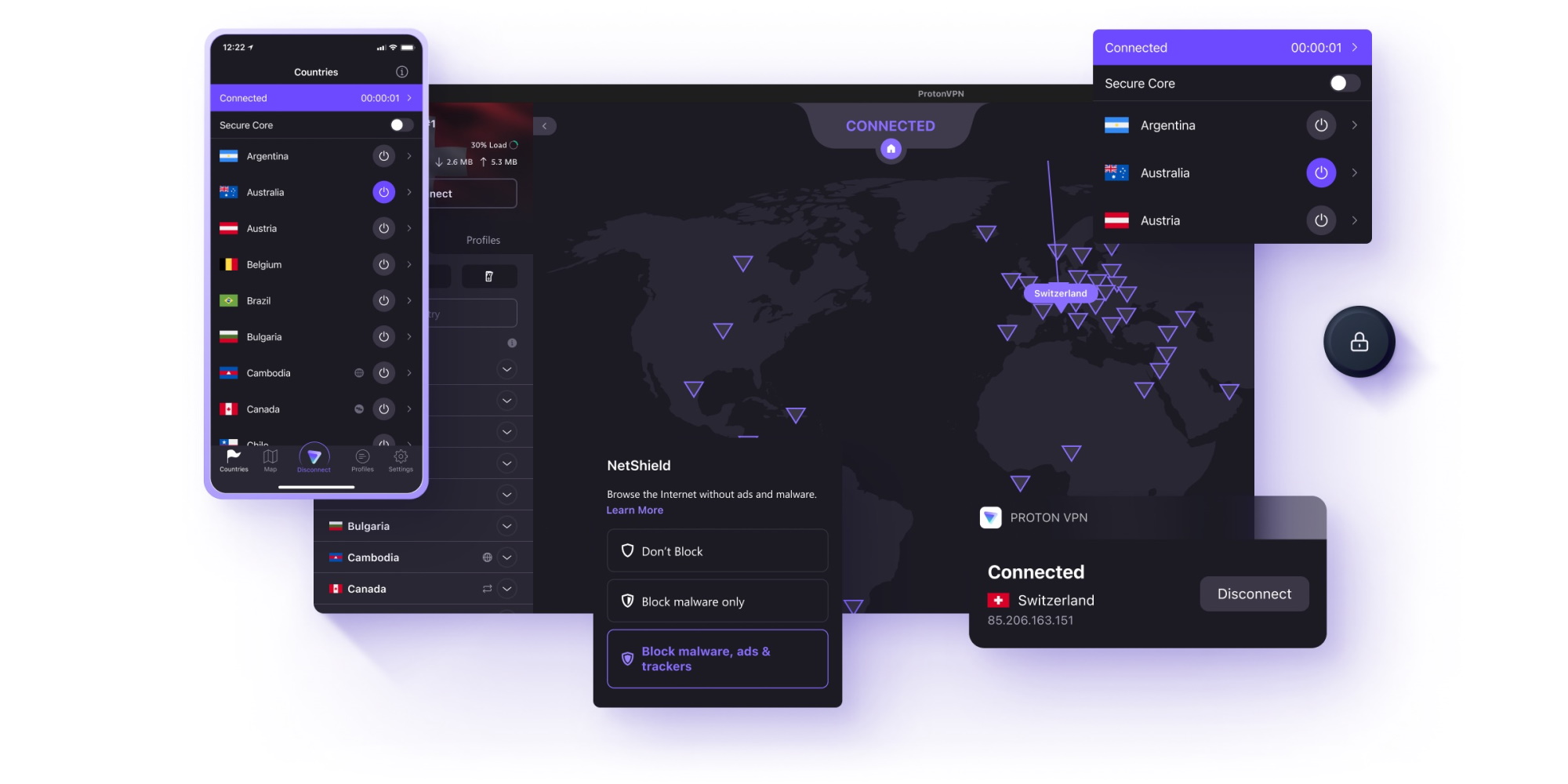
4. Proton VPN
A dstrong YouTube VPN that offers a free plan to try.
One of the most secure VPNs around, Proton VPN is the ideal choice if you want to stream YouTube from a country with very strict anti-VPN laws, such as Russia or China.
For starters, it's based in Switzerland – a country outside the purview of the EU and US – plus it doesn’t fall under any data-sharing alliance, ensuring your data is always secure and out of reach of any legal machinery.
Read more about Proton VPN
One of our favorite features from Proton VPN’s list of anti-censorship tools is the Stealth Protocol, which obfuscates your connection by merging it with regular internet traffic, making it virtually impossible for ISPs to detect that you’re using a VPN.
ProtonVPN also stands out with its Secure Core technology, which routes your connection through two servers – one super-secure server in either Switzerland, Sweden, or Iceland – and then finally to the location of your choice. You also get plenty of flexibility here, as ProtonVPN has servers in over 144 locations around the world.
That said, do note that Secure Core servers aren’t optimized for streaming, even though you’re very unlikely to face any buffering or quality issues – that’s because ProtonVPN is one of the speediest providers we’ve tested, with top speeds of over 950 Mbps in our latest tests.
Along with access to YouTube, ProtonVPN also unblocks Netflix– although it took two attempts to load – as well as Prime Video, Disney+, BBC iPlayer, and more, all without any noticeable hiccups. And although its black and purple UI might not be for everyone, getting set up and connected is pretty straightforward thanks to its large “Quick Connect” button.
Also, if you’re someone who enjoys watching YouTube on the big screen, you’ll be glad to know that ProtonVPN is available on all platforms, including Mac, Windows, Fire TV Stick, and even Android TV.
Arguably, the only gripe we have with the service is its slightly higher-than-average cost. A two-year plan will set you back $3.59 per month, which, given ExpressVPN’s new pricing tiers, makes ProtonVPN the most expensive VPN on this list.
That said, it’s worth noting that ProtonVPN also comes with a host of extra tools, including encrypted cloud storage from Proton Drive, a secure password manager and identity protection from Proton Pass, and a private inbox from Proton Mail.
The best YouTube VPN for US viewers

5. Private Internet Access (PIA)
An industry veteran, with dedicated streaming servers
If you’re looking for a VPN provider with an affordable long-term contract, PIA is a solid option. Not only does its 3-year plan come in at just $2.03 per month, but unlike other VPNs on this list, PIA doesn’t throw any price hikes your way when you renew.
But of course, affordable pricing isn’t the only reason we recommend PIA. With tens of thousands of servers spread across the globe, including at least one in every single US state, PIA is one of the very few to complete a clean sweep of streaming platforms, from YouTube, Netflix, and Disney+ to BBC iPlayer, 10Play, and 9Now.
Read more about PIA ▼
When it comes to mingling low cost and top performance, PIA is truly in a league of its own. Like Surfshark, it offers unlimited simultaneous connections, meaning not only can you stream YouTube from any of your own devices, but you can also share the love with your family and friends.
On the security front, PIA has proven to be one of the most private VPNs, having proven its no-logs policy in court on two separate occasions. PIA’s MACE feature blocks ads, malware, and phishing websites at the DNS level, giving you an overall more secure online experience.
As an added perk, each of PIA’s servers is P2P compatible, making it one of the best torrenting VPNs around.
A genuine concern with PIA could be its ease of use. While it might look appealing to someone who likes to get under the hood, thanks to its many advanced tools and customization options, those who prefer a more plug-and-play experience might find ExpressVPN the better choice.
Also, we were a little disappointed that it doesn’t offer a straightforward QR code sign-in for Smart TVs, Fire TV Stick, or Apple TV. That said, you do have the option to install it on your router, meaning there’s still a workaround to use PIA on devices that don’t natively support VPNs.
How to choose the best YouTube VPN
You obviously want the best of the best, right? When it comes to a solid YouTube VPN, there are plenty that get the job done. Even many cheap VPNs have no issues with YouTube, so the options are abundant.
Depending on which device(s) you'll be using, a good first step is to make sure that whichever VPN you choose is available on your platform of choice—phone, tablet, PC, smart TV, or even your game console.
As you're likely to stream lots of videos, you want a YouTube VPNs able to deliver stable and speedy internet connections. A broad range of servers located strategically across the world is also a good plus to enjoy better performances.
It's also a safe play to go for a VPN with a great support system. You're bound to run into issues, so make sure you have the tools to get things fixed quickly and easily. Many of the providers on our list offer stellar live chat, deep support docs and email options to get the help you need.
YouTube VPNs: frequently asked questions
Does YouTube block VPNs?
No, YouTube doesn’t outright block VPNs like several other streaming platforms. That said, you might occasionally see CAPTCHAs or suspicious traffic warnings when using YouTube with a VPN. Still, these instances are generally rare and more cautionary in nature, since YouTube needs to protect itself against traffic bots and scraping.
Now, if several viewers use the same IP address for streaming YouTube, the platform may mark the IP as suspicious. So, it could be wise to switch servers for a seamless experience.
Meanwhile, YouTube TV applies strict geofencing using GPS and Wi-Fi location data, as the app is officially available only in the United States. So, if you connect to a VPN server outside the area, you’ll often find that live channels fail to load.
Why won’t YouTube work with a VPN?
In usual circumstances, YouTube works just fine with VPN apps. However, if certain videos fail to load, you’ll need to switch servers and try again. YouTube sometimes blacklists certain IPs if it detects an unusual increase in traffic. This happens when too many requests are made from the same IP, meaning a lot of people might be using a given VPN server simultaneously.
As a result, you may have to cross a CAPTCHA hurdle to access the videos you want – or simply switch to a less crowded server as a quick fix. YouTube TV, on the other hand, is more stringent when it comes to locations. If it doesn’t work with a VPN, it likely means you’ve connected to a server far from your home location.
Which VPN server should I connect to for YouTube?
For the YouTube app, the choice of server depends on what kind of videos you want to watch. If you’re a casual viewer, look for the fastest VPN server close to your location to ensure a smooth, no-lag experience.
However, if you want to watch a video that’s blocked in your region, connect to a server in a country where it isn’t restricted. For example, if you’re in Russia and want to watch a US political video (which may be blocked in Russia), connect to a US VPN server to unblock the content.
For YouTube TV, you’ll need to connect to a US server only, since it isn’t available outside the country. Look for a fast server closest to your home location – if you connect to one too far away, the VPN might not work with the TV app, as YouTube uses GPS and Wi-Fi location data to verify your ZIP address.
We test and review VPN services in the context of legal recreational uses. For example: 1. Accessing a service from another country (subject to the terms and conditions of that service). 2. Protecting your online security and strengthening your online privacy when abroad. We do not support or condone the illegal or malicious use of VPN services. Consuming pirated content that is paid-for is neither endorsed nor approved by Future Publishing.
Sign up for breaking news, reviews, opinion, top tech deals, and more.
Krishi covers buying guides and how-to's related to software, online tools, and tech products here at TechRadar. Over at Tom's Guide, he writes exclusively on VPN services. You can also find his work on Techopedia and The Tech Report. As a tech fanatic, Krishi also loves writing about the latest happenings in the world of cybersecurity, AI, and software.
- River HartTech Software Editor





