The best DDR5 RAM in 2025: my picks for high-performance memory
These are the best DDR5 RAM kits available now

Sign up for breaking news, reviews, opinion, top tech deals, and more.
You are now subscribed
Your newsletter sign-up was successful
Upgrading your system with the best DDR5 RAM is one of the most effective ways to give your PC a noticeable performance boost in 2025.
Whether you use your system for everyday browsing, competitive gaming, or demanding creative workloads, faster memory can make a significant difference in responsiveness and overall efficiency.
DDR5 has now become the standard for the best computers and best gaming PCs on the market, with both Intel and AMD fully supporting it across their most recent platforms, including AM5, LGA 1700, and the newly launched LGA 1851 socket. That means if you’re building or upgrading a computer today, DDR5 is the smart choice for long-term compatibility.
One of the biggest advantages this year is affordability. Prices for DDR5 kits have dropped compared to when the technology first arrived, so high-capacity options like 32GB or 64GB are now within reach for more users.
At the same time, you don’t have to sacrifice speed or reliability, since leading manufacturers such as Corsair, Crucial, and G.Skill continue to deliver high-performance kits that balance cutting-edge speeds with stability and stylish designs.
With such a wide selection, I've gathered together my top picks for the best DDR5 RAM in 2025, based on over 100 hours of extensive testing and benchmarking.
The Quick List

I've been testing components for TechRadar for the past few years, and DDR5 RAM has been one of the most common components I throw on my testbench. Every RAM kit on this list has been extensively tested by myself personally, and I've chosen each to highlight the best DDR5 RAM options available for various use cases that potential buyers might be looking for.
The best DDR5 RAM in 2025
Why you can trust TechRadar
I've tested all of the best DDR5 RAM kits on the market extensively, and I've pulled together my picks for every category, from gaming and budget-friendly to Intel and AMD-specific overclocking support.
The best DDR5 RAM Overall

Specifications
Reasons to buy
Reasons to avoid
The Corsair Dominator Platinum RGB is our number-one pick for the best DDR5 RAM kit that you can buy this year. That’s because it mixes leading gaming and general performance with killer aesthetics at rates that are hard to argue against. We’ve been consistently impressed by this particular kit in our year-plus of testing the memory module.
We found in our testing that the Corsair Dominator Platinum RGB kit consistently performed stronger than many leading DDR5 RAM kits in our roundup in synthetic benchmarks. This includes PassMask and AIDA64, where few others come close to the scores achieved. What’s particularly strong about this flagship RAM is the price-to-performance ratio.
You can expect to spend around $144.99 / £134.99 / AU$220 for the mainstream options, with prices continuing to drop since its release over two years ago. It’s now entirely possible to find high-speed and high-configuration models for around $169.99 / £169.99 / AU$285 for 6200 MHz speed in 32GB capacities. Now is the ideal time to get the fastest memory for excellent rates.
Read the full Corsair Dominator Platinum RGB review
The best budget DDR5 RAM

Specifications
Reasons to buy
Reasons to avoid
The latest Corsair Vengeance DDR5 kits aren’t particularly flashy or exciting, however, there’s little that can rival it as far as the best budget DDR5 kits go. With its humble asking prices, more-than-repectable performance, variety of speeds and capacities, combined with worldwide availability, this is a kit to consider if you’re watching your spending.
We really are talking budget with the Corsair Vengeance DDR5 RAM as rates start at only $54.99 / £54.99 (about AU$85) for a single 16GB stick or $109.99 / £104.99 / about AU$165 for 32GB dual-channel kit. Simply put, you won’t find many other current-generation memory modules that perform this well at prices this respectable. In our testing, we found that the dual-channel kit held its own when put head to head with flagships from manufacturers such as Kingston. A major advantage price aside, though, is that you can get a single stick for well under $60 / £60 / AU$90 which cannot be said for other options in this guide.
Naturally, with a price point like this, you won’t necessarily be getting leading gaming performance or benefitting from dazzling RGB lighting as you would with the Corsair Dominator Platinum RGB. With that said, for the asking price and consistent performance, if you’re working with a tight budget, the Corsair Vengeance DDR5 is more than enough for an entry-level or mid-range current-generation gaming PC.
Read the full Corsair Vengeance DDR5 review
The best Intel XMP DDR5 RAM
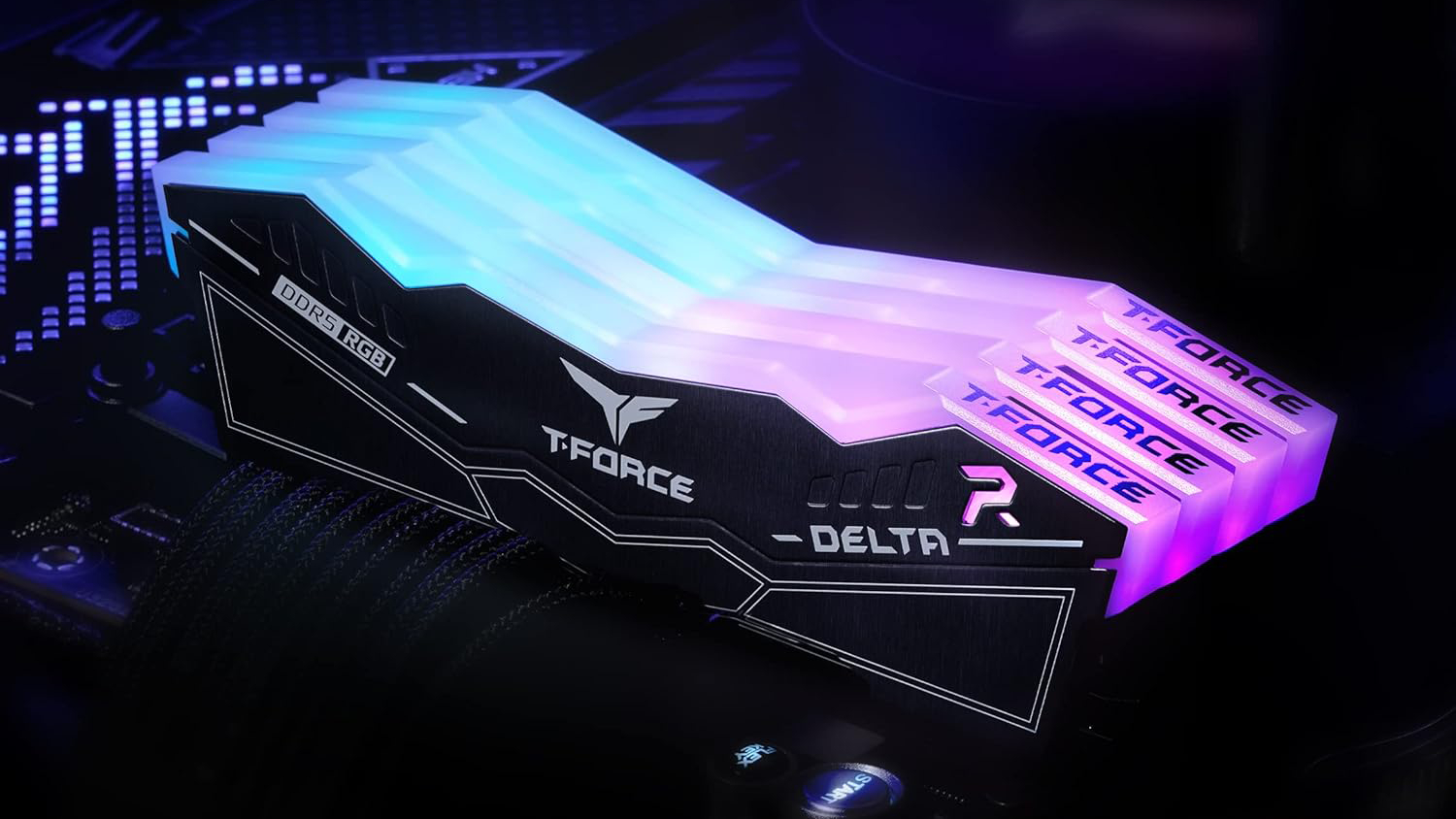
Specifications
Reasons to buy
Reasons to avoid
The TeamGroup T-Force Delta RGB's reputation as a strong DDR5 RAM kit is well-earned, given how well the kit balances performance, design, and affordability.
When I reviewed an Intel XMP kit last year, what immediately caught my attention was the speed-to-price ratio: a 32 GB kit running at 6,000 MT/s for about $110 is an excellent value, especially considering many competitors with similar specs come in at a noticeably higher cost.
That affordability doesn’t come at the expense of quality, either. The modules are built with solid matte-black aluminum heat spreaders that help manage temperatures, and the full-length RGB strip with its unique Delta-shaped cut-out adds a sleek, modern touch that makes any build stand out.
In actual use, this kit performed consistently, whether I was gaming, multitasking, or pushing my system through demanding workloads like content creation or editing.
It does consume more power than some comparable options, but the payoff in stability and responsiveness makes that a fair compromise. That said, this RAM kit doesn't perform as well against the competition if it's not set to its max 6,000MT/s speed, so chronic undervolters might not be satisfied with this kit.
That said, anyone looking for an excellent DDR5 upgrade with XMP overclocking without overspending, this kit is one of the best midrange choices you'll find anywhere.
Read the full TeamGroup T-Force Delta RGB DDR5 review
The best AMD EXPO DDR5 RAM

4. G.Skill Trident Z5 Neo
Specifications
Reasons to buy
Reasons to avoid
The G.Skill Trident Z5 Neo is some of the fastest DDR5 RAM you can get for an AMD system, featuring up to 6,000MT/s for high data access, write, and copy speeds whether for everyday use, content creation, or gaming.
The G.Skill Trident Z5 Neo is the RAM we use in our test bench whenever we need to test something on an AMD system thanks to its speed and reliability, something that G.Skill likes to highlight when it regularly sets records for memory overclocking. The Trident Z5 Neo non-RGB isn't as boring as some non-RGB modules out there thanks to some interesting curves in the heat spreader and a pair of fins along the top of the module that give it a touch of flair without the twinkly lights (though G.Skill does have RGB options for the Trident Z5 Neo if that's you bag).
In terms of performance, the G.Skill Trident Z5 Neo unfortunately tops out at 6,000MT/s, but that's about as fast as you're going to get with an AMD EXPO module right now. On the plus side, the Trident Z5 Neo gets an average data speed of 87,196 MB/s and an average latency of just 51.5 nanoseconds when running at full throttle. This puts it just ahead of the PNY XLR8 Gaming Mako DDR5 by a smidge as far as performance-per-dollar goes (they're essentially even, honestly), so on top of being a fantastic performer for AMD users, you're also getting probably the best value you're going to find anywhere on DDR5 RAM.
Our G.Skill Trident Z5 Neo review is still in the works, but you can be sure that we don't expect another EXPO module to come along and dethrone the Trident Z5 Neo any time soon.
The best plug-and-play DDR5 RAM

Specifications
Reasons to buy
Reasons to avoid
The Kingston Fury Beast RGB DDR5 RAM kit presents an enticing proposition in the world of high-performance memory solutions, offering a competitive price point without compromising on functionality. This versatile RAM is compatible with both AMD Expo and Intel XMP platforms, providing users with the flexibility to integrate it seamlessly into their setups.
With clock speeds reaching up to a remarkable 6,000 MHz, it taps into the full potential of DDR5 technology, all without the exorbitant price tags associated with premium alternatives. Positioned within the mid-range of offerings, it strikes a balance between budget-friendly options and high-end alternatives.
In rigorous benchmark testing, the Kingston Fury Beast RGB DDR5 RAM outperformed several industry-standard DDR5 kits, as evidenced by superior scores in programs like PassMark and AIDA64. However, it's worth noting that it consumes slightly more power compared to some competitors and it tops out at 6,000MT/s, so while its overclocking compatibility is great, its overclocking potential is more limited than rival options.
Read the full Kingston Fury Beast RGB DDR5 review
The best DDR5 RAM for professionals

Specifications
Reasons to buy
Reasons to avoid
When I tested the Crucial Pro Overclocking DDR5, it delivered smooth plug-and-play performance, a sharp-looking aesthetic with origami-inspired heat spreaders, and a price that won’t break the bank.
Potential buyers will definitely appreciated its excellent flexibility—support for both Intel XMP and AMD EXPO makes it a breeze to switch between platforms. Performance at its 5,600 MT/s default or the 6,000 MT/s overclock is solid, though it doesn’t quite match some higher-end competitors.
The lack of RGB is a downside if you want flashy lighting, but personally, I value reliability and clean aesthetics more, and the Crucial Pro has style for days.
Overall, this RAM kit strikes a fantastic balance of compatibility, performance, and value, making it a great kit for pros who need easier access to more power without overcomplication.
Read the full Crucial Pro Overclocking DDR5 review
Best DDR5 RAM: By the numbers
I've spent over a hundred hours testing RAM kits in the last few years, and I've compiled a lot of data on the various options available on the market, especially those in this buying guide.
Below, you'll find all of the test data I've collected on the RAM kits in this buying guide, with both default and overclocked speed results for each so you can decide which RAM kit has the kind of performance you're looking for.
The benchmarks above are only one factor that goes into my deciding which RAM kits make the cut for this list, but it is an important one.
It's also important to note that some RAM kits in this test were either slower or faster than the kits they are competing against, so do not take these results as the definitive statement on which is the best DDR5 RAM.
In some tests, the differences would likely minimize, if not disappear, if I had directly comparable kits with the same MT/s speeds and identical timings, but that isn't always possible.
In the end, I feel it's more important that you, the reader, have all the data I've gathered to help make your buying decision. Even if it's imperfect, it is better to give you what I can, rather than wait to collect the perfect dataset before sharing it.
The Best DDR5 RAM: FAQs
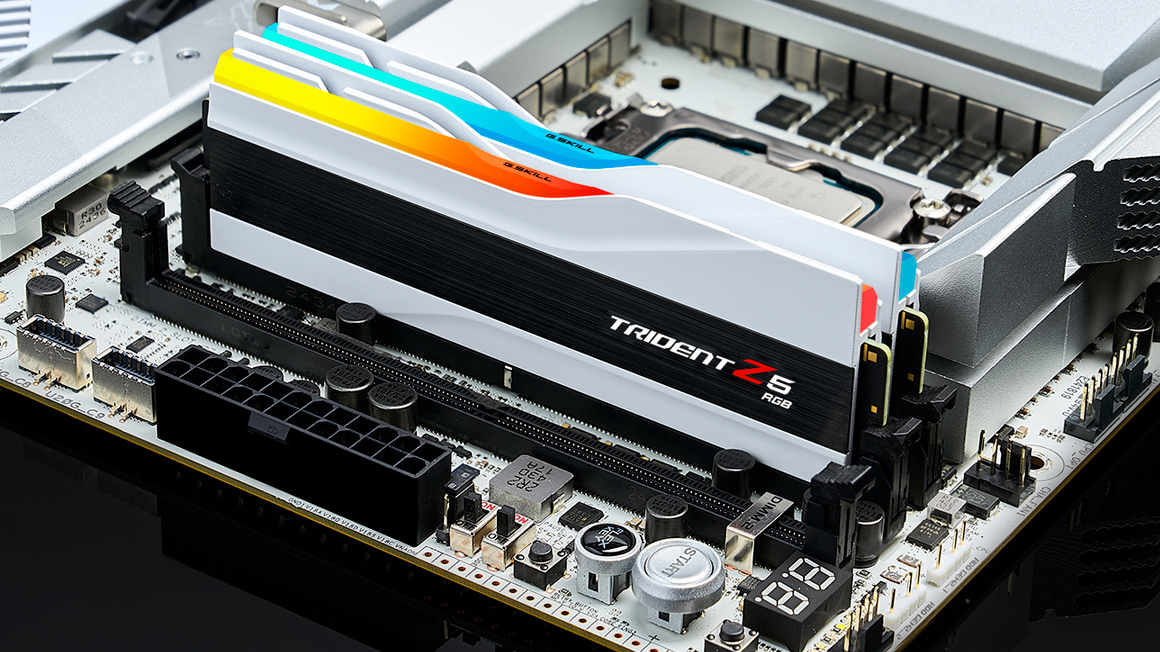
Is DDR5 RAM better for gaming?
With PCIe 5.0 being widely adopted by computing components such as graphics cards and SSDs, having DDR5 RAM means your PC can make better use of the added bandwidth available. This means that, ultimately, some of the best PC games will run smoother and at higher FPS as a result.
Is single or dual-channel DDR5 RAM better?
Simply put, a single DDR5 RAM stick uses a one 64-bit channel whereas dual-channel uses two 64-bit channels for a faster experience and lower overall CPU usage. We recommend getting a dual-channel DDR5 kit if you’ve got the money for one as you’ll be able to make better use of those higher speeds available more consistently without bottlenecks.
How to choose the best DDR5 RAM

If you're in the market for a DDR5 upgrade, finding the right RAM kit for your needs, budget, and motherboard and CPU configuration is key.
The very first thing you need to do is check your motherboard manufacturer's website to find out what RAM kits are compatible with your motherboard, as not all kits will be.
Second, for just about everybody, RAM kits with a maximum speed up to 6000MT/s (sometimes called MHz, but this is falling out of fashion in favor of MT/s) are more than enough for just about anything you'll need. Only serious PC enthusiasts who want to aggressively overclock their memory should look for kits with higher speeds than this.
Finally, only very specific professional users will need more than 32GB DDR5 RAM, so your best bet is to aim for dual-channel kits with a pair of 16GB modules (often identified on retail sites with the 2x16GB designation).
The last RAM technical spec to consider is CAS latency, which generally refers to the various timing delays between when an instruction 'hits' the RAM module and data is either retrieved or written. These latencies are listed as a string of four numbers (i.e., CL36-36-32-78) or just a single CL number (i.e., CL40), which represents the CAS latency of the module.
CAS latency is technically only the first number of the four-number sequence, and represents the number of CPU clock cycles between the time a CPU asks for data from RAM to when the RAM module actually returns that data. The lower this number, the more responsive the RAM will be, thus improving performance.
How we tested the best DDR5 RAM kits

All the DDR5 RAM kits on this list have been rigorously tested by me, using our industry-standard synthetic benchmark suite in my top-of-the-line testbench.
I keep our core components consistent to bring you an accurate and thorough examination of exactly how each memory module stick and kit performs. In addition, I do my best to test RAM kits at 6000MT/s wherever possible to ensure that the RAM hardware itself is being measured and not just the top speed of any particular RAM kit.
That's not always possible, though, so I also make sure to test the performance of every kit with its default factory speed settings, as these are going to be consistent across the various kits a manufacturer sells to get a baseline performance you can expect from the RAM in this guide. The combination of those results serves as a fairly solid guide for what you can expect from the RAM on this list, no matter what OC settings you choose to use.
Today's best DDR5 RAM deals
Sign up for breaking news, reviews, opinion, top tech deals, and more.

John (He/Him) is the Components Editor here at TechRadar and he is also a programmer, gamer, activist, and Brooklyn College alum currently living in Brooklyn, NY.
Named by the CTA as a CES 2020 Media Trailblazer for his science and technology reporting, John specializes in all areas of computer science, including industry news, hardware reviews, PC gaming, as well as general science writing and the social impact of the tech industry.
You can find him online on Bluesky @johnloeffler.bsky.social
- Aleksha McLoughlinContributor





