The best mouse in 2025: a mouse expert's top picks for gaming, wrist pain, and more
Click, swipe, and scroll in style

There are countless options for computer mice today, and narrowing it down to the best mouse for your needs and setup can be tough if you're not sure where to look.
That's where I come in. I've used and reviewed more mice than can fit in a bargain bin at Best Buy, and I put this guide together to answer the questions you may have before making a decision. To answer those questions, you have to ask yourself one first: what will you use your mouse for?
✅ More than 30 mice reviewed over the last year
✅ 15 years of product testing
✅ Over 16,000 products reviewed in total
✅ Nearly 200,000 hours testing tech
If long hours of office work and browsing the web come to mind, you'd likely benefit from a vertical mouse like the Ugreen M571. It's designed to put your hand in a position that relieves some of that wrist pain you get from hunching over a desk for hours on end.
On the other hand, if you want one of the best gaming mice on the market to keep up with the competition, I'd be remiss not to recommend the Razer DeathAdder V4 Pro's excellent battery life, swift performance, and sleek design.
Whether you're after a reliable budget mouse that shows up and gets the job done, or a no-holds-barred premium gaming mouse, my recommendations in this guide will help steer you in the right direction.
Our Computing experts, myself included, have tested hundreds of mice over the years at TechRadar, and we know what separates the best from the rest. These are our top picks for the best mouse in 2025.

I've been a PC gamer for just about my entire life, and in that time, I've used more mice than I can count. As a tech journalist, I've gone hands-on with everything from vertical ergonomic designs to the best gaming mice on the market.
The best mouse in 2025
Why you can trust TechRadar
Every mouse I recommend in this list has been personally tested by me or another member of the TechRadar team.
We've been reviewing computer mice for well over a decade and have gone hands-on with hundreds of different models. So you can trust our independent opinions to guide you to a mouse that we would use ourselves as tech experts.
The Best Mouse overall




Specifications
Reasons to buy
Reasons to avoid
While a few years old now, Logitech's MX Master 3S took something fantastic with MX Master series and refined it to near perfection - and it easily holds up as the best mouse in 2025.
✅ You hate noisy clicks: The MX Master 3S is as silent as they come.
✅ You want an ergonomic design: The unique design is excellent for cutting down on wrist pain - even during late nights.
❌ You have smaller hands: While the ergonomic design is great for most people, it's not the easiest to use for those with smaller hands.
❌ You're left-handed: The MX Master 3S doesn't come in ambidextrous or left-handed designs.
The 3S boasts the same sought after versatility as its predecessors, including seven customizable buttons and three connectivity options. One of the main reasons I think it's a fantastic all-around mouse is it's impressive 70-day battery life, which is a major boon for those who can't stand charging cables.
And there are other improvements over its MX predecessors as well. During testing, we found it to be much quieter - 90% quieter, says Logitech - which is great if you're on video calls often, or if you're a content creator who wants to cut down on background noise.
It also now comes with an 8K DPI track anywhere sensor that lets it perform beautifully even on glass surfaces. We found this sensor to be more responsive and accurate as well, making this mouse tough to pass up. Plus, with it being a few years old now, you stand a good chance of finding it on sale at the usual suspects like Amazon and Best Buy.
Read our full Logitech MX Master 3S review
The best budget mouse




Specifications
Reasons to buy
Reasons to avoid
The Logitech POP Mouse doesn't come jam-packed with extra buttons, features, or supercomputer sensors. But it does come with Logitech build quality and a price tag that will put a smile on your wallet's face.
✅ You want quality on a budget: The POP mouse comes with Logitech build quality at an affordable $29.99 price point.
✅ You're looking for quiet, satisfying clicks: The muted clicks of the POP mouse are incredibly satisfying.
❌ You need lots of buttons: One of the main trade offs for its low price point is the absence of any side buttons.
❌ You want a rechargeable battery: The POP mouse uses a single AA battery, rather than featuring a rechargeable design.
This simple Bluetooth mouse is the perfect option for those that want a reliable left- and right-click without having to worry about fiddling with customization software and fine tuning their DPI by 50.
I like that the mouse clicks are nice and quiet, too. It may not sound like much, but just like I said for the MX Master 3S, cutting out that constant background noise can be a huge help for video calls and content creation.
Logitech also puts the POP Mouse's battery life at a staggering 24-months on a single charge, so if you want a moues you can set and forget for under $50, this is the perfect pick for you.
Read our full Logitech POP Mouse review
Check out our Logitech promo codes to get the best deal on your next purchase.
The best premium mouse


Specifications
Reasons to buy
Reasons to avoid
Why go for the mediocre when you can have a productivity mouse that’s stunning, feature-rich, and extremely functional?
✅ You use your mouse for work and gaming: The Razer Pro Click offers a fantastic middle ground between professional elegance and esports dominance.
✅ You use multiple computers: Using multipoint Bluetooth tech, the Pro Click can connect to up to three devices at a time.
❌ You need lots of buttons: One of the main trade offs for its low price point is the absence of any side buttons.
❌ You're left-handed: There's only one right-handed design available here.
Even after nearly four years since its release, the Razer Pro Click is one of our favorites out of all the mice we've tested. If macros are your life – whether you know Adobe Premiere like the back of your hand or rely heavily on graphic design – this is the mouse you've been searching for, with 8 fully programmable buttons at your disposal.
Razer also equipped it with a powerful 16,000 DPI sensor for a silky smooth experience, and it tacked on multi-host connectivity to fuel your multi-tasking machine. This is one of the most responsive office mice we've ever tested, as well as the most comfortable to use.
Of course, being the modern professional or creator that you are, you do things in style. This mouse has that covered as well with its gorgeous and sleek white on gray design.
Read the full Razer Pro Click review
The best portable mouse




Specifications
Reasons to buy
Reasons to avoid
While the ROG AimPoint Pro optical sensor was previously limited to other, more expensive models, the Asus ROG Harpe Ace Mini crams all of its power into a tiny, 49g (1.72oz) shell.
✅ You need something light and small: At just 49g (1.72oz), this is one of the lightest mice on the market.
✅ You want outstanding performance: With up to 42K DPI and ROG 100M Optical Micro Switches, this tiny mouse doesn't sacrifice quality in the pursuit of portability.
❌ You want an ergonomic design: While it is mini, and pretty comfortable to use, it's not designed to help with wrist pain.
❌ You're hunting on a budget: At its original price of $129.99, you'll want to look elsewhere if you're looking for a cheap mouse.
I think this is the perfect travel mouse because it's svelte form factor doesn't detract from the performance, design, or functionality. You're getting a premium mouse with an outstanding sensor, responsive switches, and reliable wireless connectivity. What more could you ask for?
If you chimed in "how about a price tag under $100?" then you're in luck. While its original retail price is $130, you can often find this small but mighty mouse on sale for $90. Pick it up, slip it in your bag, and take it with you wherever you go.
Read our full ASUS Rog Harpe Ace Mini review
The best vertical mouse




Specifications
Reasons to buy
Reasons to avoid
If you've felt the bitter sting of wrist pain that stemmed from repetitive strain at a computer, a vertical mouse may help alleviate that issue.
✅ You get wrist pain from traditional designs: The Ugreen M571 is specifically designed to combat wrist pain and soreness while you work.
✅ You're on a budget: You're getting an ergonomic design for just $29.99 here.
❌ You want a rechargeable battery: This mouse uses a single AA battery rather than a rechargeable design.
❌ You're big into gaming: This mouse doesn't have the performance metrics or extra features you'll find in the best gaming mice.
Vertical mice are designed to keep the wrist and hand in a more natural position, more akin to a handshake than a typical computer mouse. The Ugreen M571 features an extremely comfortable design, quiet clicks, a solid battery life, and a surprisingly affordable price tag.
One contributing factor to that low price tag is the exterior plastic build material. This was one of our few pain points with the M571; it doesn't feel like the most premium material.
That said, with a sub-$50 price tag and a pain-free vertical design, it's an excellent choice for those who don't need a 16K DPI sensor and a carbon fiber finish.
Read our full Ugreen M571 Vertical Mouse review
The best gaming mouse


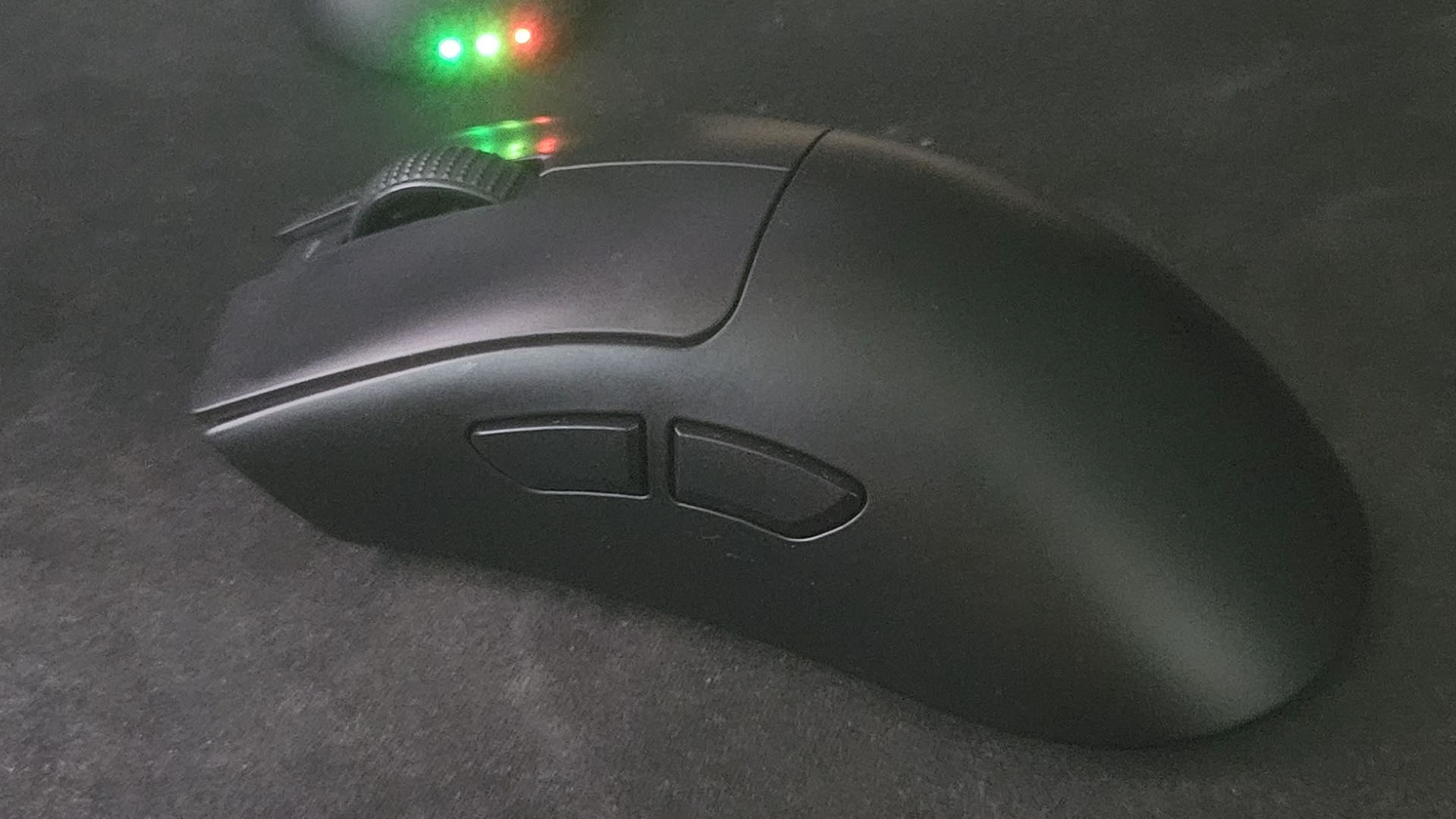
Specifications
Reasons to buy
Reasons to avoid
It takes a lot to crown the king of gaming mice. However, when an option like the Razer DeathAdder V4 Pro comes along, the decision becomes a whole lot clearer.
✅ You want esports-level performance: This moues features a max DPI of 45,000, a lightning quick 8,000Hz polling rate, and Razer HyperSpeed Wireless Gen-2 wireless connectivity.
✅ You're on a budget: You're getting an ergonomic design for just $29.99 here.
❌ You're on a budget: At close to $200, you get the quality you pay for. But if you're just looking for something simple and affordable, there are better fits out there.
❌ You want customizable RGB: A departure from Razer's usual Chroma designs, the DeathAdder V4 Pro does not have any RGB lighting.
We're looking for an elegant design, a battery life that rises to the occasion, a sensor that gives us an edge, and the buttons we need to keep important key binds at our fingertips.
The DeathAdder V4 Pro ticks every box.
It's incredibly comfortable to use and lightweight, it features durable switches rated at over 100 million clicks, it's packing a ludicrous 45K DPI sensor and 8,000Hz polling rate - and it's available for order now.
Now, you do have to be willing to drop close to $200 on a gaming mouse. But as an investment for a tool that you'll use for your hobby day in and day out to perform at a high level, I firmly believe you get what you pay for with the Razer DeathAdder V4 Pro.
Plus, it boasts a 150-hour battery life so you won't have to worry about needing a charge during those all-night gaming sessions (as long as you remember to plug it in in the morning).
Read our full Razer DeathAdder V4 Pro review
Take a look at our Razer discount codes for the best Razer offers and savings.
The best mouse in 2025: FAQs
What's the best mouse for carpal tunnel?
Trying to use a mouse when you have carpal tunnel can be extremely uncomfortable and even flat out painful. Thankfully, there are a few options that can help mitigate that pain. I'd opt for something vertical and ergonomic, like the Ugreen M571 Vertical Mouse. This helps keep your wrist in a more natural position, rather than making you meet the mouse where it is.
What's the best gaming mouse?
The best gaming mouse for you and your needs will offer a sensor that reaches up to at least 12K DPI, side buttons for quick keybinds, a design that fits your setup, and a connectivity option that you like (such as wired or Bluetooth). I can easily recommend the Razer DeathAdder V4 Pro to most people looking for a new gaming mouse.
Today's best mouse deals
Sign up for breaking news, reviews, opinion, top tech deals, and more.

Marcus Mears III is the Computing Reviews and Buying Guides Editor at TechRadar. He's been covering the latest in consumer tech for over 5 years, and he's gone hands-on with everything from the M2 MacBook Air to Valve's Steam Deck. Marcus is an advocate for Right to Repair laws and believes everyone can benefit from getting under the hood of your daily-driver tech. He'll also beat you in Texas Hold 'Em, too.
- Rob WebbContributing Writer
- John LoefflerComponents Editor