The best keyboard in 2025: my curated picks for gaming, work, wrist pain, and more
The keys to success

Sign up for breaking news, reviews, opinion, top tech deals, and more.
You are now subscribed
Your newsletter sign-up was successful
If you spend more time in front of a computer than you'd like to admit (I know I do), you may want to invest into one of the best keyboards for your setup.
And for you, that keyboard may be light and low-profile, easily slipped into a bag to take to work or school. Or it could be a heavy-duty desk centerpiece that you customize to your exact liking every month with hot-swappable switches.
Whatever your type is, I've put this list of keyboards together with you in mind. I cover all shapes and sizes here, from full-size premium options like the Keychron Q6 Max, which is an absolute joy to type on all day long, to funky yet functional mini boards like the Apex Pro Mini Gen 3.
If you're into PC gaming, I have you covered there, too. Check out our list of the best gaming keyboards for more options, but I narrowed it down to the Razer Huntsman V3 Pro as the best gaming option overall. It has everything you need for a silky smooth gaming experience, including linear optical switches and dedicated media controls.
And if you're looking for quality on a budget, I recommend the Gamakay TK75 V2. It's easily one of the best keyboards at under $100 for the value it offers (thanks to its buttery key strokes and surprising amount of extra features).
At TechRadar, our expert Computing team goes hands-on with dozens of keyboards every year. We spend at least a week with each model, testing their typing feel, durability, software, and reliability. Our opinions come solely from our own analysis, so you can trust our buying advice to be both fair and accurate.
These are the best keyboards you can buy in 2025.

I've been a PC gamer for as long as I can remember, and over the years I've used too many keyboards to count. I routinely build and modify mechanical keyboards, and I've tried almost every switch type under the sun from Hall effect to linear optical (and, regrettably, Apple's Butterfly keyboard).
The quick list

The best keyboard overall
The Keychron V6 Max is easily one of the best keyboards I've ever used, and the value it offers for its asking price is phenomenal. You get pre-lubed, hot-swappable Gateron switches, double-shot OSA PBT keycaps for both Mac and Windows, a volume knob, and more for $120.
Our Computing experts have gone hands-on with each and every recommendation in this list. Our opinions are entirely our own, and we always spend at least a week testing each keyboard so we can give a fair, honest assessment.
I've narrowed this list down to the best we've tested based on budget, features, typing feel, design, and customization options. Read on for the best keyboards in 2025.
The best keyboard overall
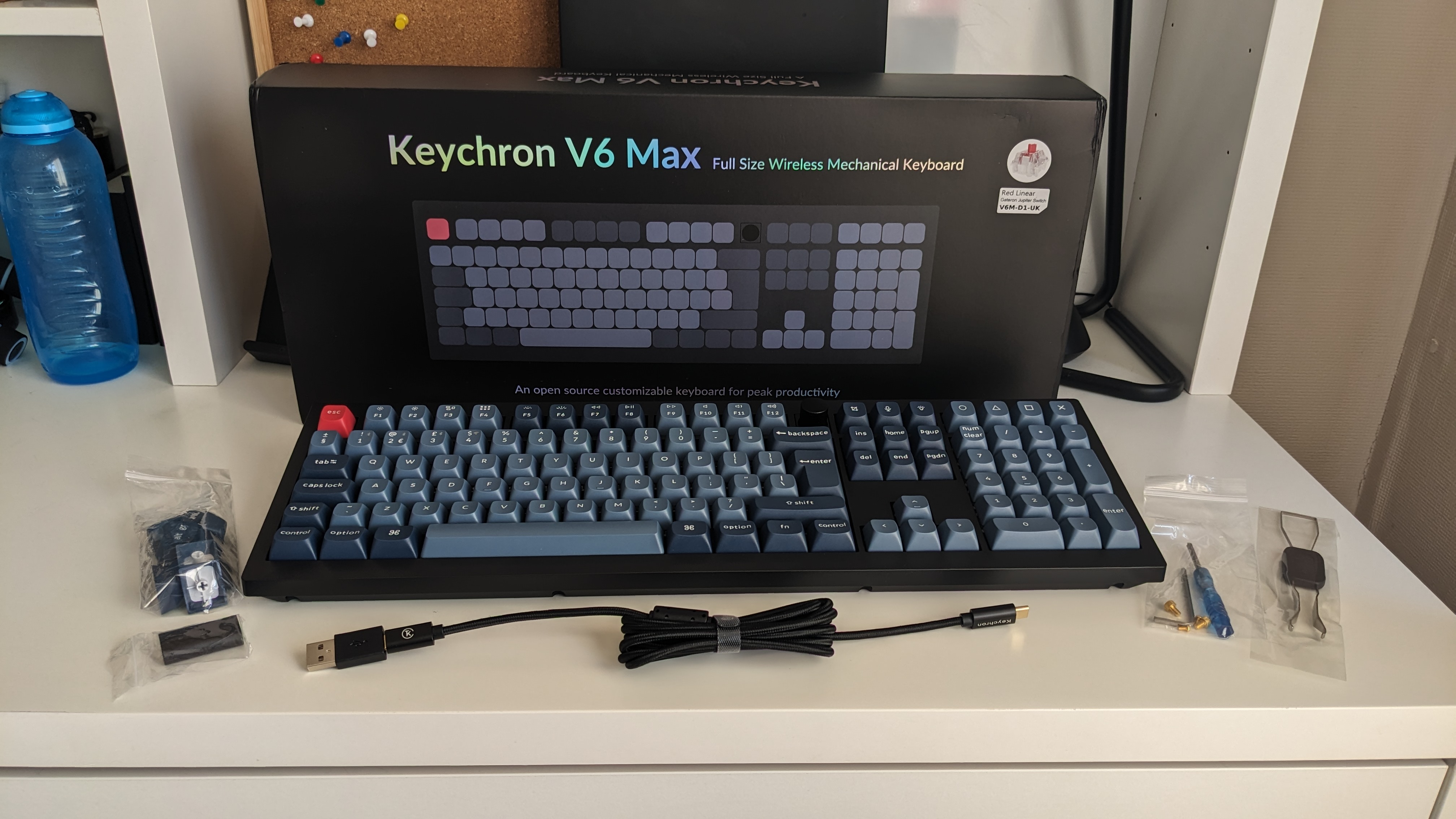
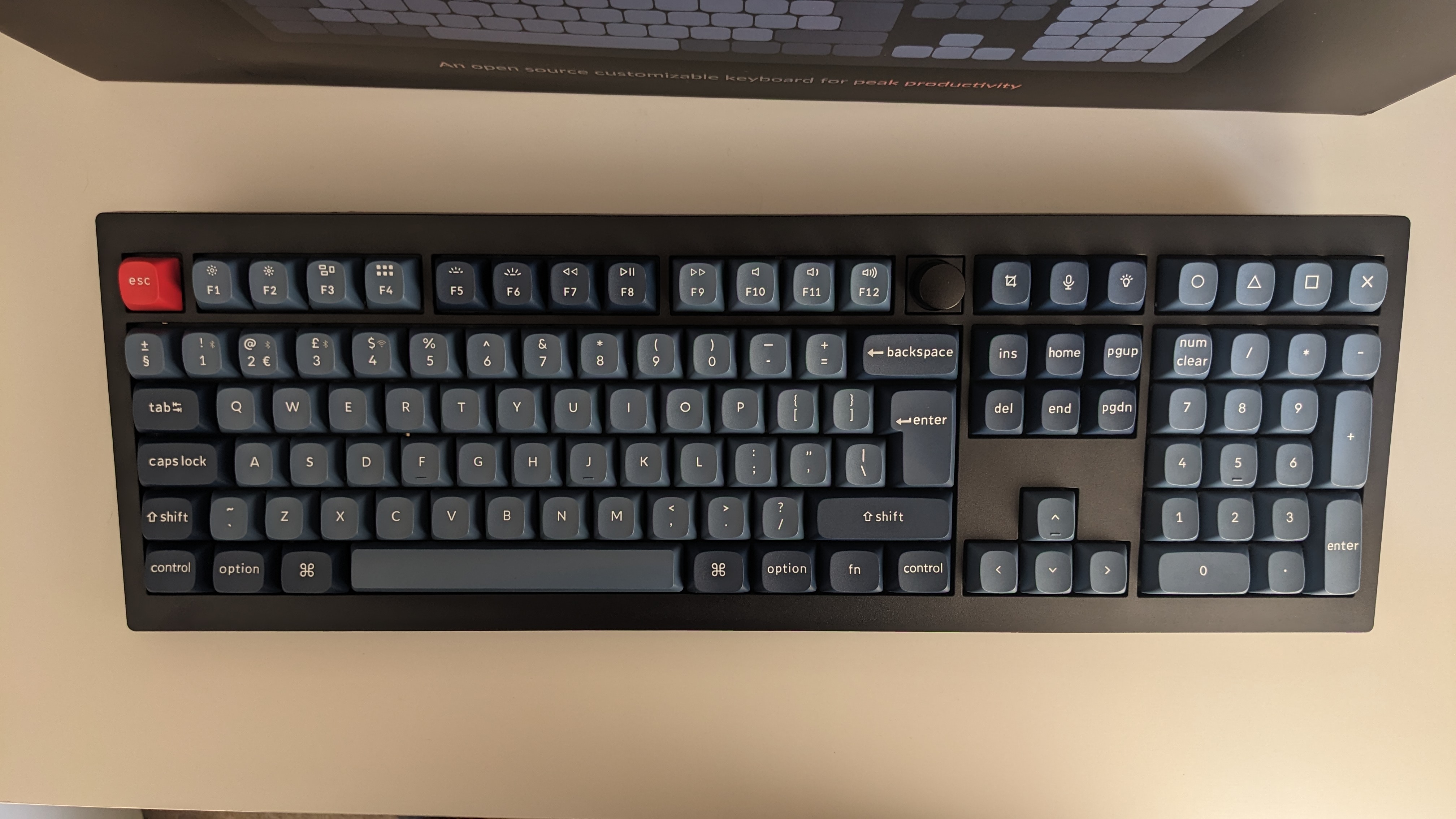


Specifications
Reasons to buy
Reasons to avoid
Few keyboard manufacturers are as consistently as impressive as Keychron. It was one of the first keyboard makers I saw shipping boards with pre-lubed key switches, and until you've used them, you don't know what you're missing. They feel incredibly smooth on the V6 Max, especially if you go for the linear Keychron K Pro Red switches.
If you're not keen on those switches, though, or you're not sure what you like yet, there's another big upside to the V6 Max: it's hot-swappable. That means you can pull the switches straight out of the keyboard with a tool that comes bundled with your board (even while it's still on) and slot in any 3- or 5-pin MX mechanical switch you like.
This is part of what makes mechanical keyboards so interesting to me; you can have a fantastic stock keyboard like the V6 Max and have a perfectly good experience, then decide you want to change things up and throw in new switches and a new set of key caps for an entirely new typing feel.
The V6 Max also features Double-shot OSA PBT keycaps out of the box. They have a really nice way of cupping your finger as you glide from switch to switch, making the typing feel both quick and precise. It also has south-facing RGB lighting in case you need to see in the dark or add some colorful flair to your setup.
The benefits don't stop there - the V6 Max also comes equipped with screw-in stabilizers, allowing for easy repairs if you drop the board or slam your space bar a little too emphatically.
And if you care about the sound a keyboard makes when you type - I absolutely do, I need my "creamy" thocks - you'll be happy to know that the V6 Max ships with a silicone pad and sound-dampening foam packed inside its lightweight ABS plastic frame.
All of that has to be pretty expensive, right? Nope. Keychron is letting all that value go for under $100.
Read our full Keychron V6 Max review
The best budget keyboard




Specifications
Reasons to buy
Reasons to avoid
If you need quality on a budget, the Gamakay TK75 V2 mechanical keyboard is your best bet. It sells for about $70 on Amazon, and it frequently goes on sale (it's down to $61 at the time of writing).
But, despite the price, it offers so much value to your PC setup. The Gamakay TK75 V2 is a 75% layout, meaning it has everything from a full-size keyboard minus the numpad and a few navigation keys (like Insert). This is one of my favorite layouts next to TKL because it gives you everything you actually need on a daily basis while still keeping its desk footprint relatively small.
It looks beautiful for a budget board too, with a bright PBT Cherry Profile keycap design and per-key RGB backlighting. And of course, you can't forget the ever-important vertical volume knob (I wrote about why I prefer them over horizontal volume wheels in These 5 awful keyboard trends need to stay in 2024).
It's hot-swappable, too, so you can change out those Gamakay switches to whatever you like if and when you decide it's time. And in case you missed it, there's a little TFT screen that you can use to display key info like battery life or play cute little GIFs to keep you entertained.
Plus it's wireless with Bluetooth and 2.4Ghz connectivity, but you can also use it as a wired keyboard with USB-C.
The versatility on offer here definitely does not scream "budget," and yet you can find boards that offer a lot less for a lot more money.
Read our full Gamakay TK75 V2 review
The best gaming keyboard




Specifications
Reasons to buy
Reasons to avoid
It was tough to pick from the sea of worthy competition, but I have to give the best gaming keyboard to the Razer Huntsman V3 Pro. In my eyes, performance is paramount when it comes to gaming keyboards.
Sure, it's great if it looks nice, and the asking price can't be out of this world, but the first thing I'm looking for is: will it give me an edge over the competition?
The Razer Huntsman V3 Pro is built to do exactly that. It features a lightning quick 8000Hz polling rate, snappy Razer Analog Optical Gen-2 switches, and a host of software boons like Razer Snap Tap and Rapid Trigger Mode that make all of your moves considerably quicker and more precise.
It's a full-size board too, so all of the key binds and media control keys you may want for your games and movies are right at your fingertips. And it gets extra points from me for having a vertical volume knob.
Of course, Razer wouldn't miss a chance to show off its gorgeous Chroma RGB, which you can customize in Razer Synapse to create mesmerizing dynamic light shows or simply give your setup a touch of static RGB personality.
Is it cheap? No. That's where the main drawback lies. But you absolutely get what you pay for, and the Razer Huntsman V3 Pro exudes top-tier quality. Not to mention Razer routinely runs some great sales around Black Friday, Prime Day, and other holidays.
Read our full Razer Huntsman V3 Pro review
Take a look at our Razer discount codes for the best Razer offers and savings.
The best keyboard for work

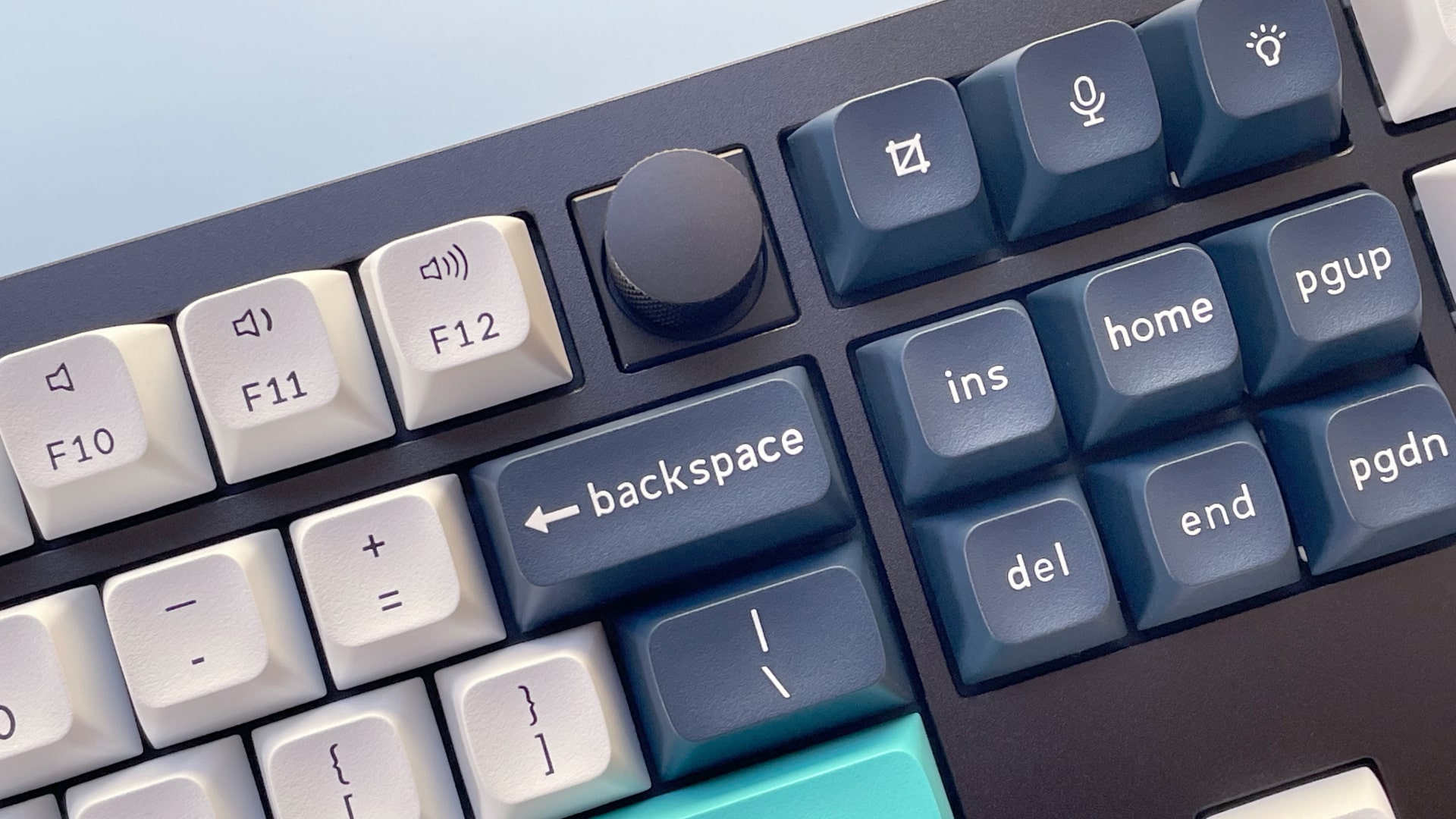


Specifications
Reasons to buy
Reasons to avoid
The Keychron Q6 Max is a cut above our best overall keyboard pick, the Keychron V6 Max. This board's price is a bit steeper, so it applies to a smaller selection of people than the V6 model.
But if you need the best keyboard for typing on day in and day out, you'll have a very hard time finding one that beats the Q6 Max.
You're getting that signature Keychron build quality here, including pre-lubed Gateron switches, a sturdy CNC aluminum frame, wireless and wired connectivity options, sound-dampening measures packed inside, and those phenomenal double-shot PBT keycaps.
Of course, it's hot-swappable as well, and compatible with any 3- or 5-pin MX switch of your choosing. The Q6 Max is also full-size, so you have everything from a numpad to function and navigation keys right where you need them.
It's the perfect companion for writing, coding, data entry, and just about every other position that sees you doing your fair share of typing. The one thing it's not good for is travel.
The CNC aluminum frame is a blessing and a curse - it's incredibly durable, feels premium, and protects the internal components very well. On the flip side, it contributes to the rather impressive 4.81lb (2.18kg) weight, which is just not feasible to lug around in your backpack all day.
That said, if you're not planning to take it anywhere but your home office, and you don't mind investing in quality, it's one of the easiest keyboard recommendations I can make.
Read our full Keychron Q6 Max review
The best mini keyboard




Specifications
Reasons to buy
Reasons to avoid
The best keyboards for traveling are compact, lightweight, and reliable. Those are three words that fit the SteelSeries Apex Pro Mini Gen 3 perfectly.
It's a 60% layout, so you won't have a numpad, function row, or any dedicated navigation keys, but you can use FN with another key to access these controls. At the same time, those missing keys means you get a slim and portable board that goes wherever you do.
And it's great if you're starved for desk space, too. I played for years on an old night stand turned PC desk, and I would've loved to have something so svelte in my setup. Then I might've actually had some room to maneuver my mouse.
The reason I picked it as the best mini keyboard, though, is because it doesn't compromise on performance in pursuit of small stature.
In fact, the magnetic Hall effect switches inside are some of the quickest you can get. It also comes with customizable RGB, actuation adjustment settings, and satisfying, consistent keystrokes.
Read our full Apex Pro Mini Gen 3 review
The best keyboard for Mac




Specifications
Reasons to buy
Reasons to avoid
One of the key advantages of Apple products is the ability to stay in the ecosystem. That's exactly what the Logitech Signature Slim K950 lets you do with the help of multipoint Bluetooth connectivity.
The Slim K950 can connect to three devices at a time, including a Windows PC, your Mac, and an iPhone all at once. Simply switch to the device you want to type on using the built-in keys and type away.
The keycaps themselves also have Mac-specific ledgers, so you don't have to try to remember where the cmd key is supposed to be on a Windows layout.
It features a low-profile, snappy typing feel that's perfect for gliding across the board. You also get customization options in the Logi Options+ app for macros and hot key assignments, which can significantly cut the time down on repetitive workday tasks.
It is battery-powered, though, so you'll need some AA batteries handy. At least that doesn't sting as much when you see that the price tag is under $100.
Read our full Logitech Signature Slim K950 review
Check out our Logitech promo codes to get the best deal on your next purchase.
FAQs
Are mechanical keyboards better for typing?
While there’s no objective right or wrong answer here, it’s true that many people find mechanical keyboards to be a lot more comfortable for long typing sessions. That’s because the tactile feedback and longer travel distances of each key can subtly help with typing accuracy by reducing the chances of accidental presses and “bottoming out,” where the key hits the floor of your keyboard’s chassis (which can strain your fingers).
As well as that, there’s a huge range of mechanical switches available, each with a different sound and typing feel, which means you stand a good chance of finding one that feels comfortable for you. With membrane keyboards, there’s no such choice.
Still, some people prefer membrane keyboards for typing, as their keys require a little less force to press. But if you find yourself spending long hours typing every day, it’s worth testing out a few mechanical keyboards to see if they could improve your experience.
How to choose the best keyboard for you
It goes without saying that if you demand the look and feel only mechanical switches can provide, rather than those that are slim and stealthy, we suggest perusing our best gaming keyboards round-up instead.
Gamers prioritize the actuation that clicky feeling mechanical keyboards bring, whereas traditional home and office users are more about practicality. That said, the sheer magnitude of sound produced by a lot of mechanical keyboards is offputting to some. For those folks, we have some membrane keyboards to recommend as well.
How we test keyboards
Testing peripherals is a serious matter, even if most people might feel like they come secondary to everything else. That's especially true for keyboards. After all, it is your main interface for interacting with your PC or laptop, and most people use it all day long. That means that not only does it have to be reliable and to perform well, but it has to also be comfortable and satisfying to use.
So, we take our keyboard testing seriously. Each keyboard that lands on our desks is treated and utilized as our main keyboard for a week or more. That's the best way to ensure that we're not only experiencing it the way consumers would in the real world, but also coming across any quirks, flaws, and issues.
We also take a look at its design and ergonomics. A top priority for keyboards is that they have to minimize finger, wrist, and shoulder fatigue. For compact keyboards, we also test out just how travel-friendly or ideal for small setups they are.
If a keyboard is wireless or has wireless connectivity, we take a closer look at that connection – just how solid it is, whether there are discernible lags, and what its range is. If a keyboard has additional features, we test those out as well, checking how effective they are and how they useful they can be in real-world scenarios. Finally, we take everything we've learned and compare them with the keyboard's price to gauge if it's a great value or if it's too overpriced to be worth recommending.
Today's best keyboard deals
Sign up for breaking news, reviews, opinion, top tech deals, and more.

Marcus Mears III is the Computing Reviews and Buying Guides Editor at TechRadar. He's been covering the latest in consumer tech for over 5 years, and he's gone hands-on with everything from the M2 MacBook Air to Valve's Steam Deck. Marcus is an advocate for Right to Repair laws and believes everyone can benefit from getting under the hood of your daily-driver tech. He'll also beat you in Texas Hold 'Em, too.




