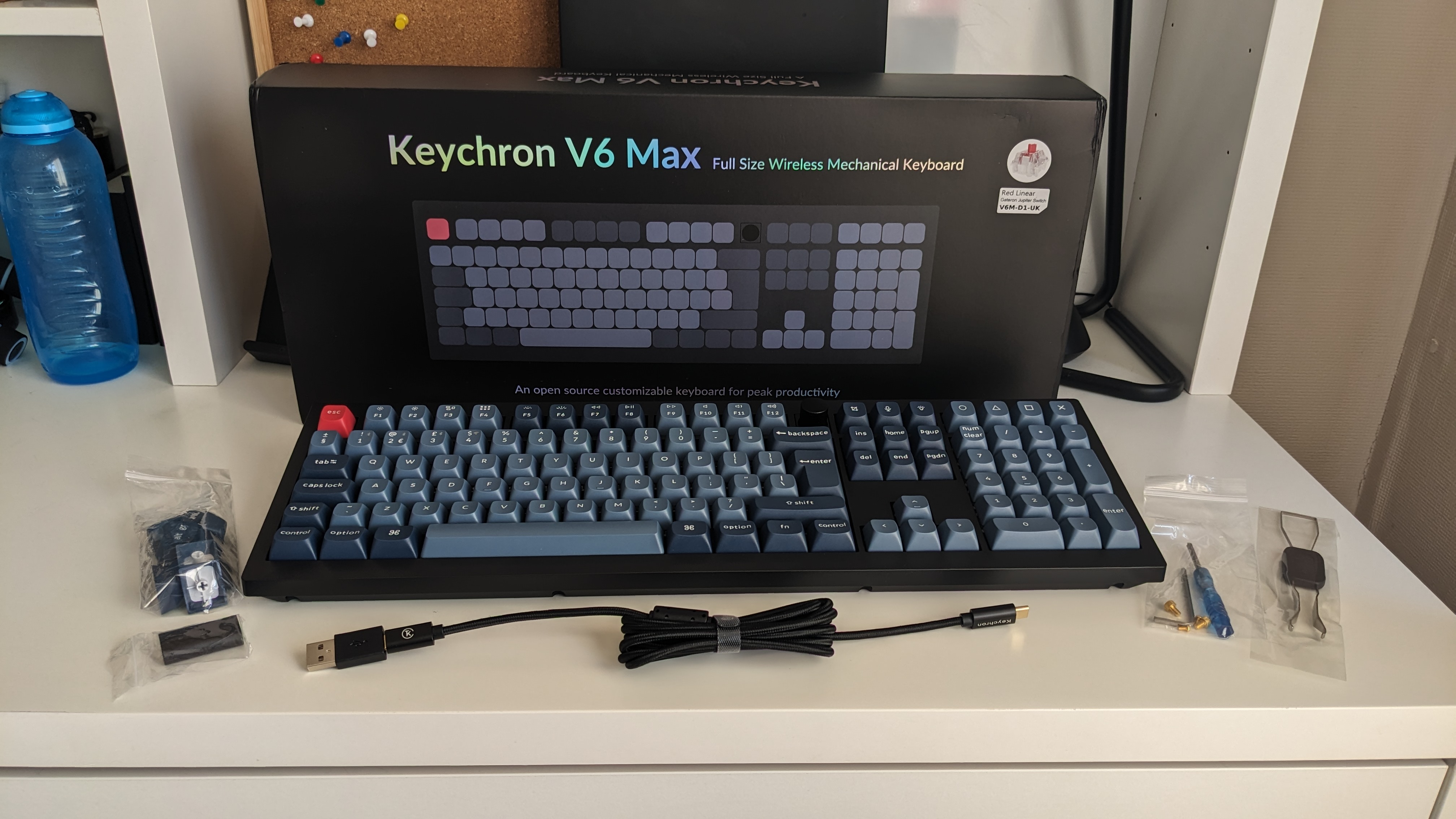TechRadar Verdict
I don’t think I’ve ever loved a keyboard more than this. The Keychron V6 Max mechanical keyboard offers a glorious typing experience that really made writing this review a delight. Yes, it’s heavy and it’s pretty expensive. But it’s also almost fully customizable via the app and the selection of replacement keys and compatible with macOS and Windows machines. For professionals, programmers, and students who want a durable full-sized keyboard that responds quickly and accurately,
Pros
- +
Comfortable typing experience
- +
Customizable
- +
Good build quality
- +
Windows and macOS compatible
- +
Loads of tools in the box
- +
Volume control knob
- +
Strong backlight
Cons
- -
High price compared to rivals
- -
Heavyweight
- -
Not silent (but you don’t expect it to be)
Why you can trust TechRadar
In my twenty years as a professional writer, I don’t think I’ve ever looked forward to using a keyboard before. Some are good, some are bad, some, like the ones on modern ThinkPads, are easily the best you can get on a laptop and offer very comfortable typing experiences.
In fact, I’ve always hated changing to a new keyboard, with the inevitable typos and finger-slips as muscle memory goes right out the window and the brain tries to relearn the new key placement.
But never, ever, have I wanted to find excuses to type something, anything on a keyboard, or just pressed a few keys as I passed the desk for the thrill of it all.
Until, that is, I got my hands on the Keychron V6 Max mechanical keyboard. And if I could, I’d sit at my desk all day and all night just to feel that pleasing feedback, listening to the satisfying clackety-clack as my fingers depress the keys. It might just be the best office keyboard I’ve ever used.
Keychron V6 Max: Price & availability
This is no budget keyboard - but that’s expected with this sort of design and the features packed in here. It’s a definite ‘investment’ product for those who will be using it day in and day out.
It’s available via the official US Keychron site for $120, while at time of review, it’s currently discounted from £124 to £112 over on the Keychron UK site. In Australia, it’s priced at AU$159 via Keychron.
You can also pick up from Amazon.com and Amazon.co.uk and other online retailers, where it’s going for the RRP.
Sign up to the TechRadar Pro newsletter to get all the top news, opinion, features and guidance your business needs to succeed!
Keychron V6 Max: Design
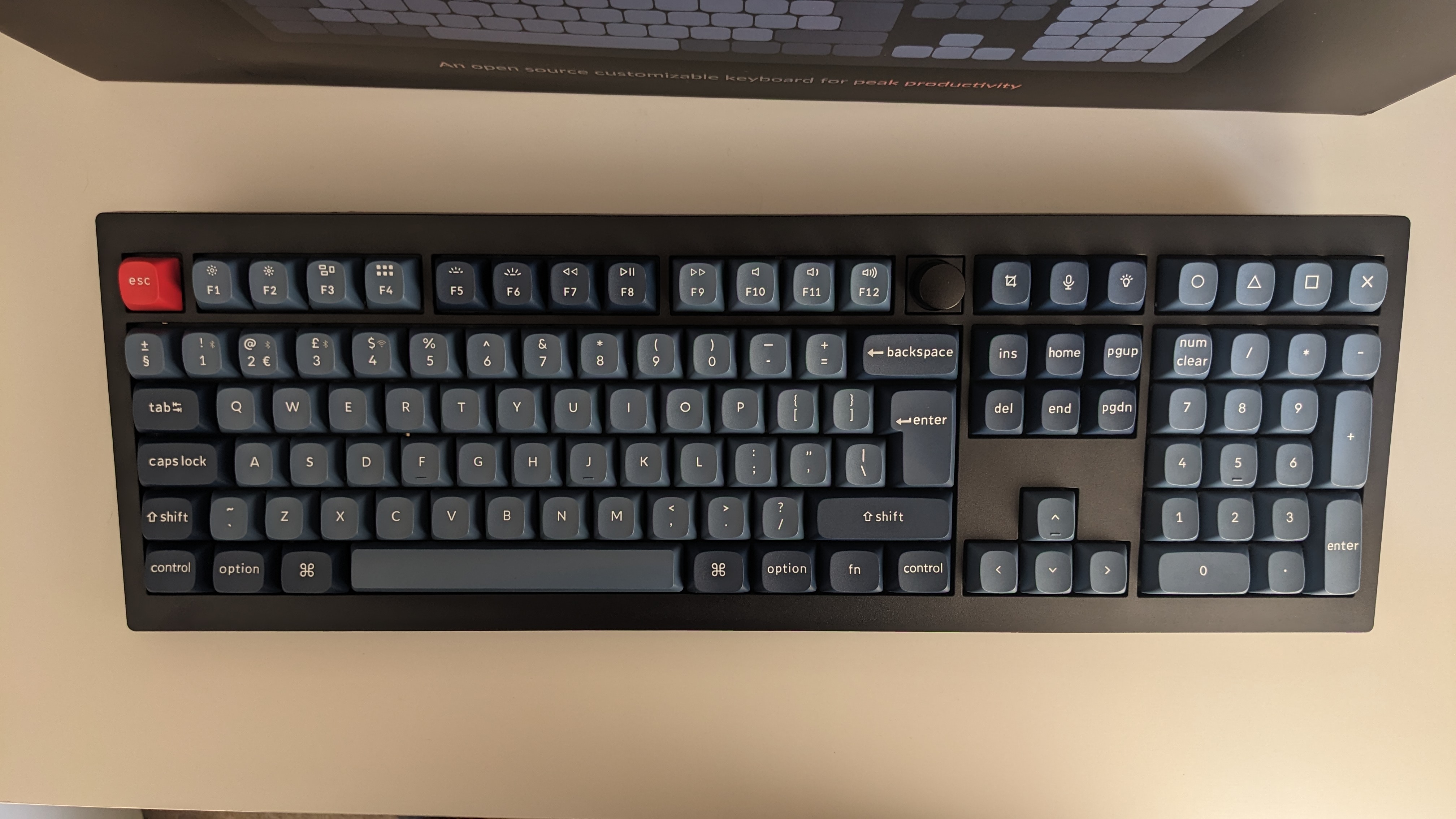

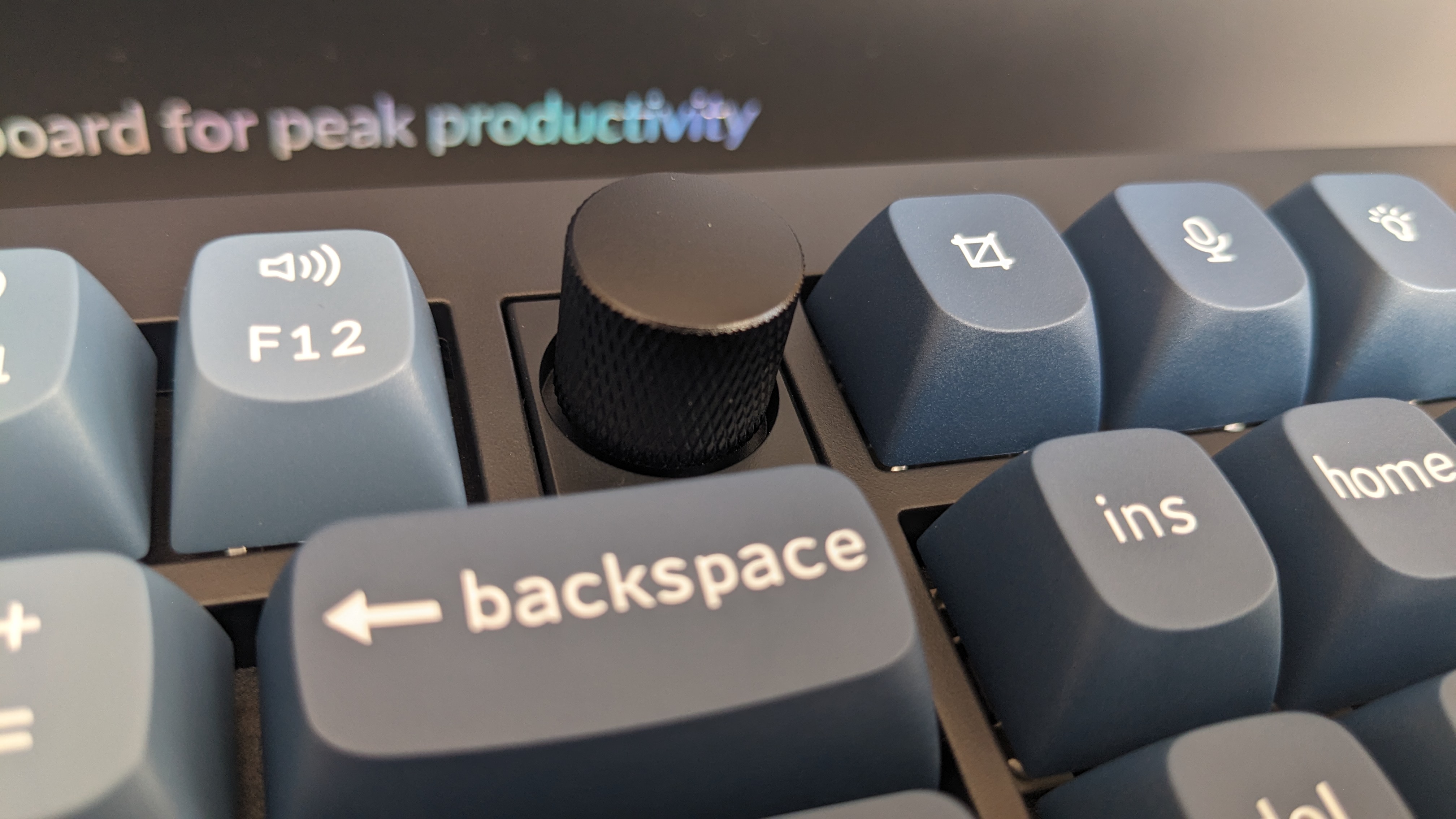

This little beast is beautifully designed, with its carbon black frame and light and dark blue keys. To me, it really looks the business, eye-catching but professional.
Unlike some Keychron keyboards, like the Q6 Max we reviewed, this model is built from a hardened ABS plastic rather than dense aluminum. It’s still pretty heavy, though, and not suited to portability. On the other hand, the weight also made it very stable, refusing to whizz across the desk under the slightest provocation while I used it. So, pros and cons.
The V6 Max comes in a range of configurations - first off, you can select between a barebones version and one that’s fully assembled.
In the US, you’ll get the double-shot OSA PBT keycaps, while in the UK, you can choose between PBT and ABS keys, with the latter allowing the backlight to shine through.
You can also choose between a few different mechanical switches (Gateron Jupiter Red, Brown, and Yellow), which will subtly adjust your experience (you can see the full differences between each by clicking here). In this review, I’m looking at the PBT version with Gateron Jupiter Red linear switches.

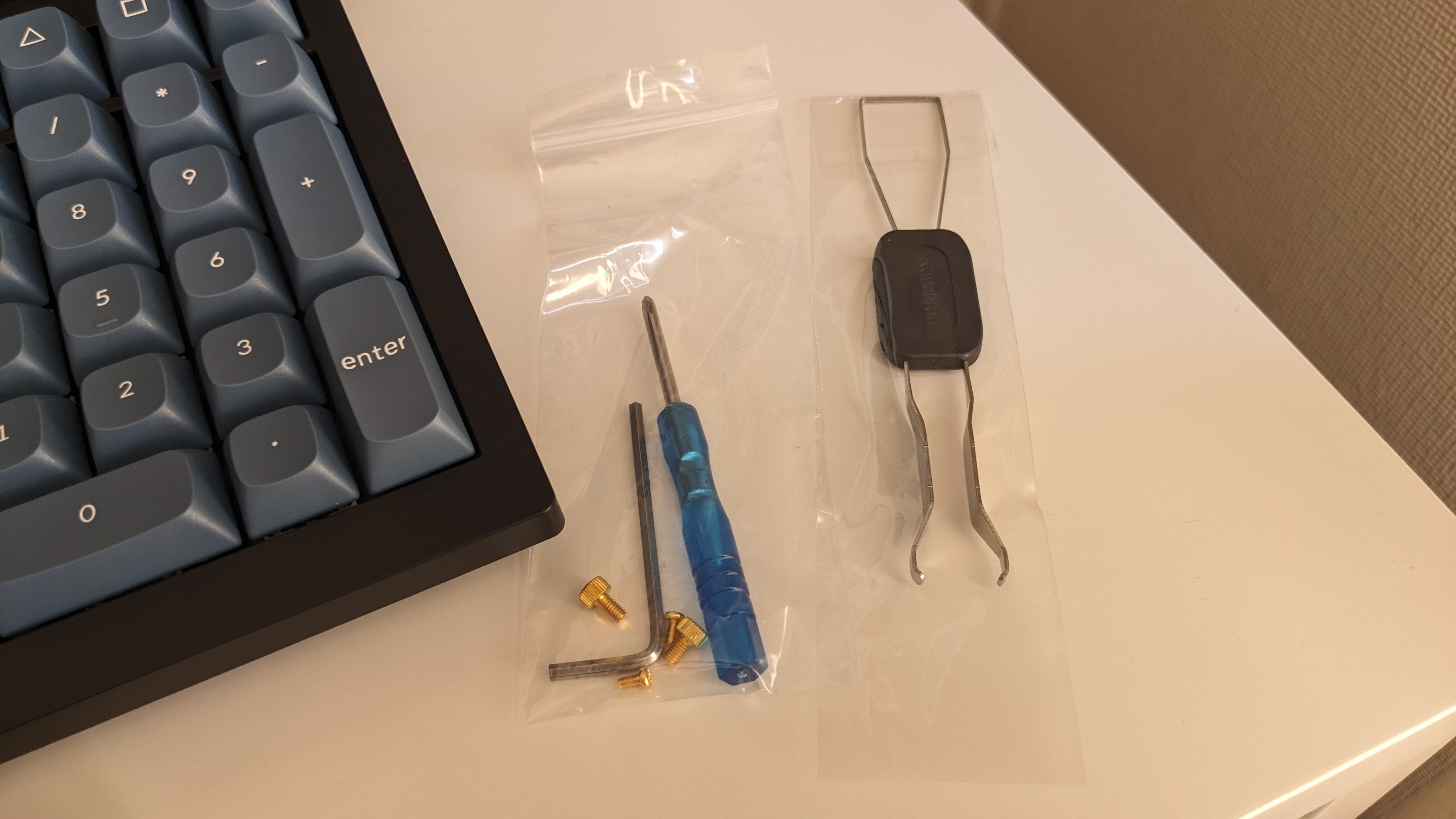


Along the top row, nestled between F12 and Print Screen, is a sturdy volume knob that can be clicked to mute/unmute. It’s really useful if you want easy access to volume controls, and easily ignored if you don’t.
Around the back are two switches for changing compatibility between Windows, Mac, and Android devices, and alternating connectivity (2.4GHz, cable, and Bluetooth). Over to the right is a nub which houses both the USB and USB-C receivers.
In the box, you’ll also find a wealth of tools - a charging cable, keycap and switch puller, screwdriver, screws, hex (Allen) key, extension adapter for the receiver, and eleven replacement keys.
Keychron V6 Max: App
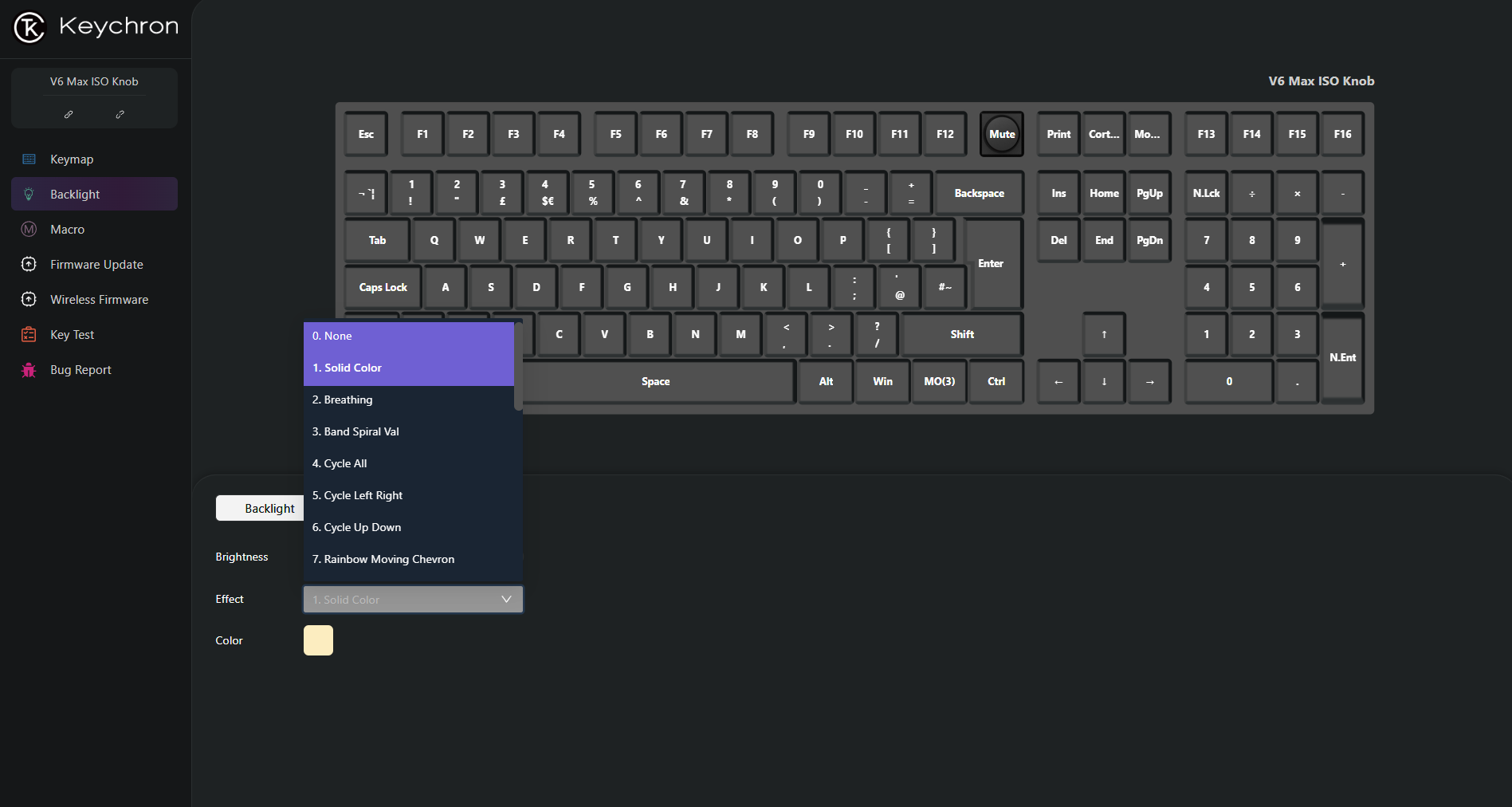

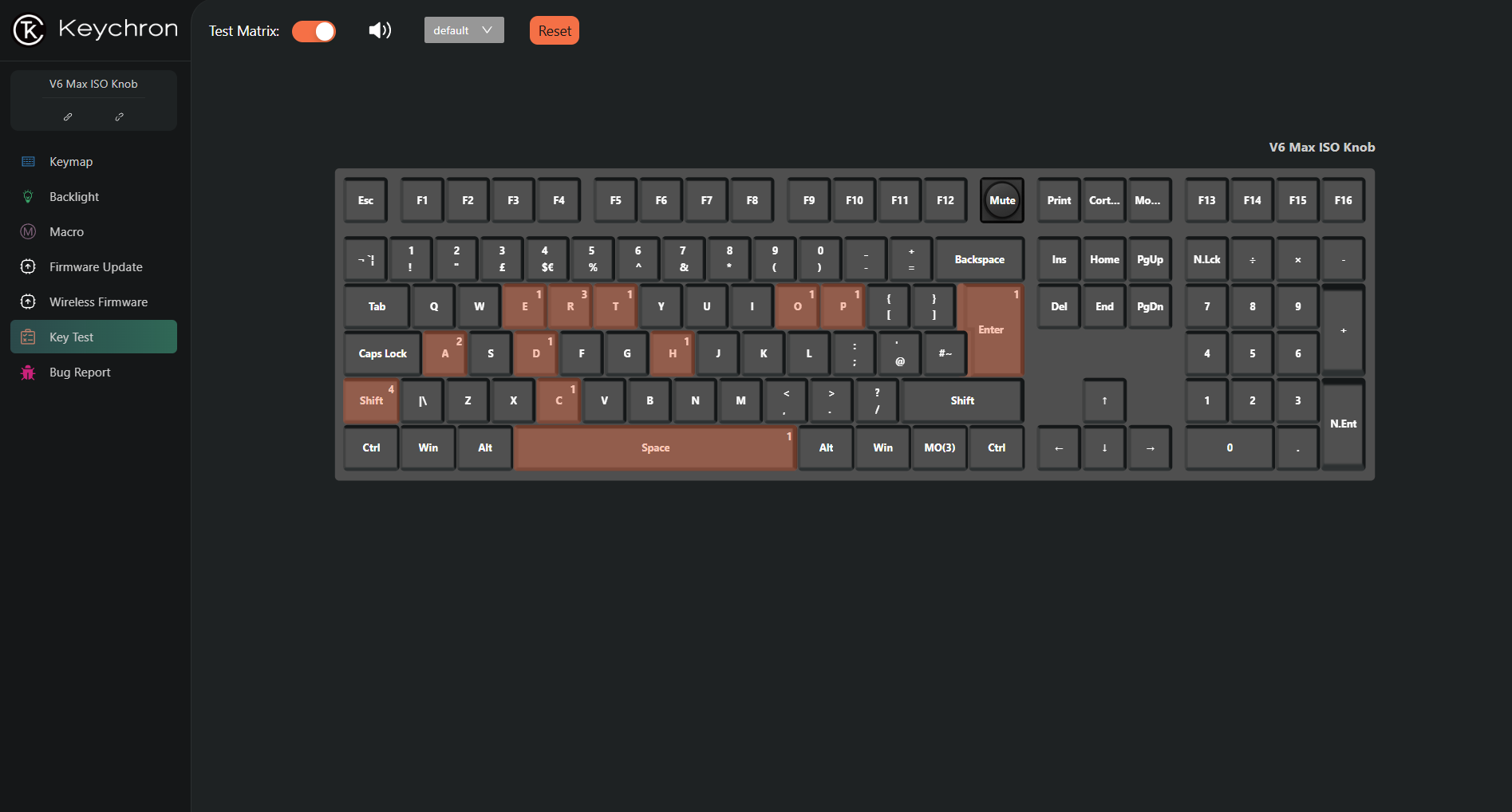
One of the big highlights of the Keychron V6 Max is its near-total customizability, both physically and while using the app at launcher.keychron.com. You’ll need to run Chrome, Edge, or Opera, and connect the keyboard with the wire. I found the app found the keyboard pretty quickly - not instant, but quick enough. And I was pleasantly surprised by the host of options on offer here.
Arguably the most useful here is the keymap, where you can alter what each key does when pressed. It’s very straightforward to use. Then, alongside this, there’s a key test to make sure everything’s running smoothly, an option to create macros, which will be essential for coders, firmware updates and bug reporting, and backlight selection.
To my mind, this backlight tab is where every user should head first. To manually change the keyboard’s backlight, you’ll need to turn it on with Fn + Tab, then cycle through each option using Fn + Q. There’s loads of presets here, but let me tell you, it takes ages to find the one that’s right for you - and one wrong press and you’ll need to cycle through them all over again. In the app, on the other hand, you can quickly find your preferred style, and adjust the color using the palette. Job done.
All in all, I thought the app was a nice extra that gives you much more control over layout and style to fit how you want the keyboard to perform.
Keychron V6 Max: In use
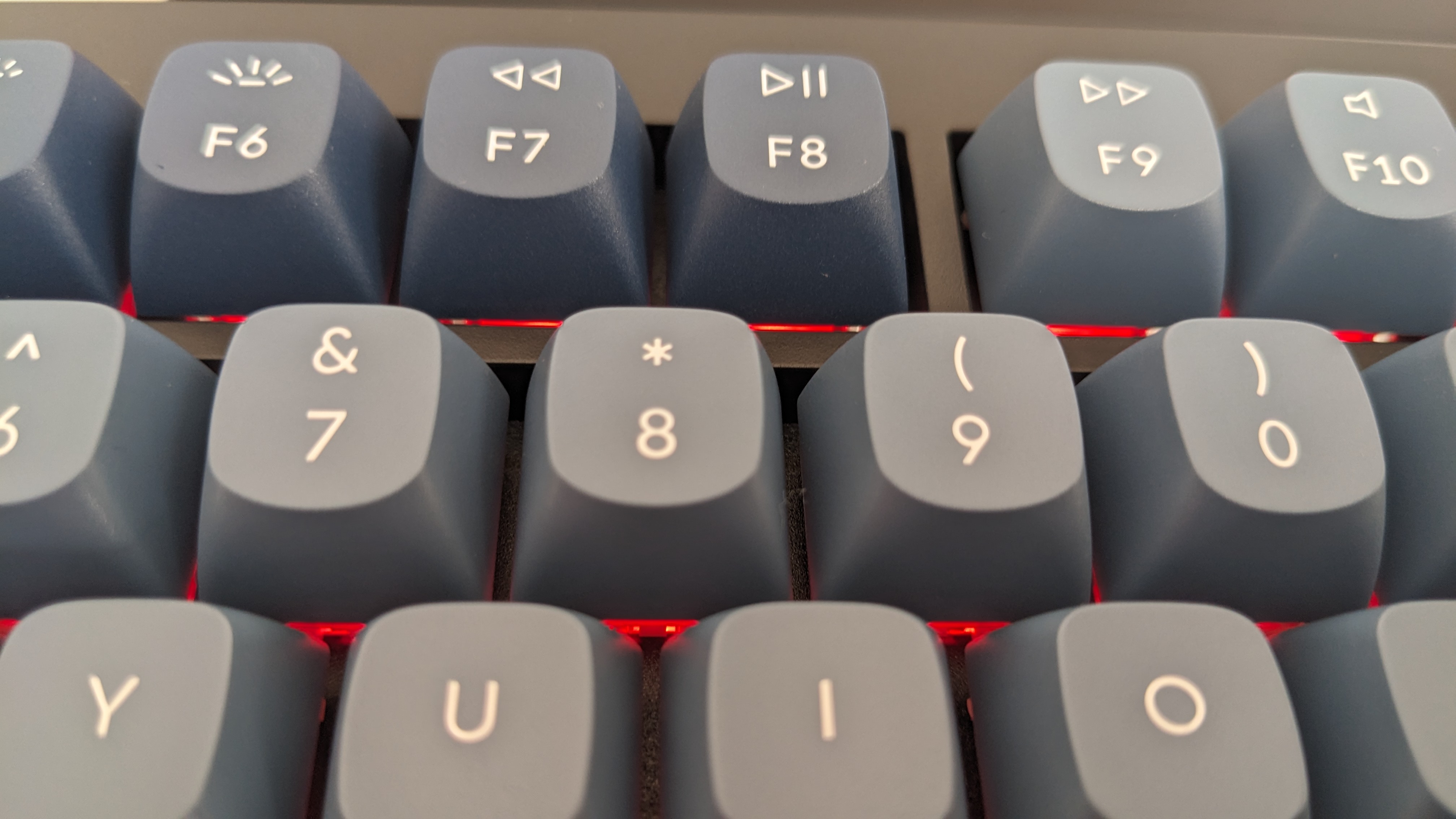


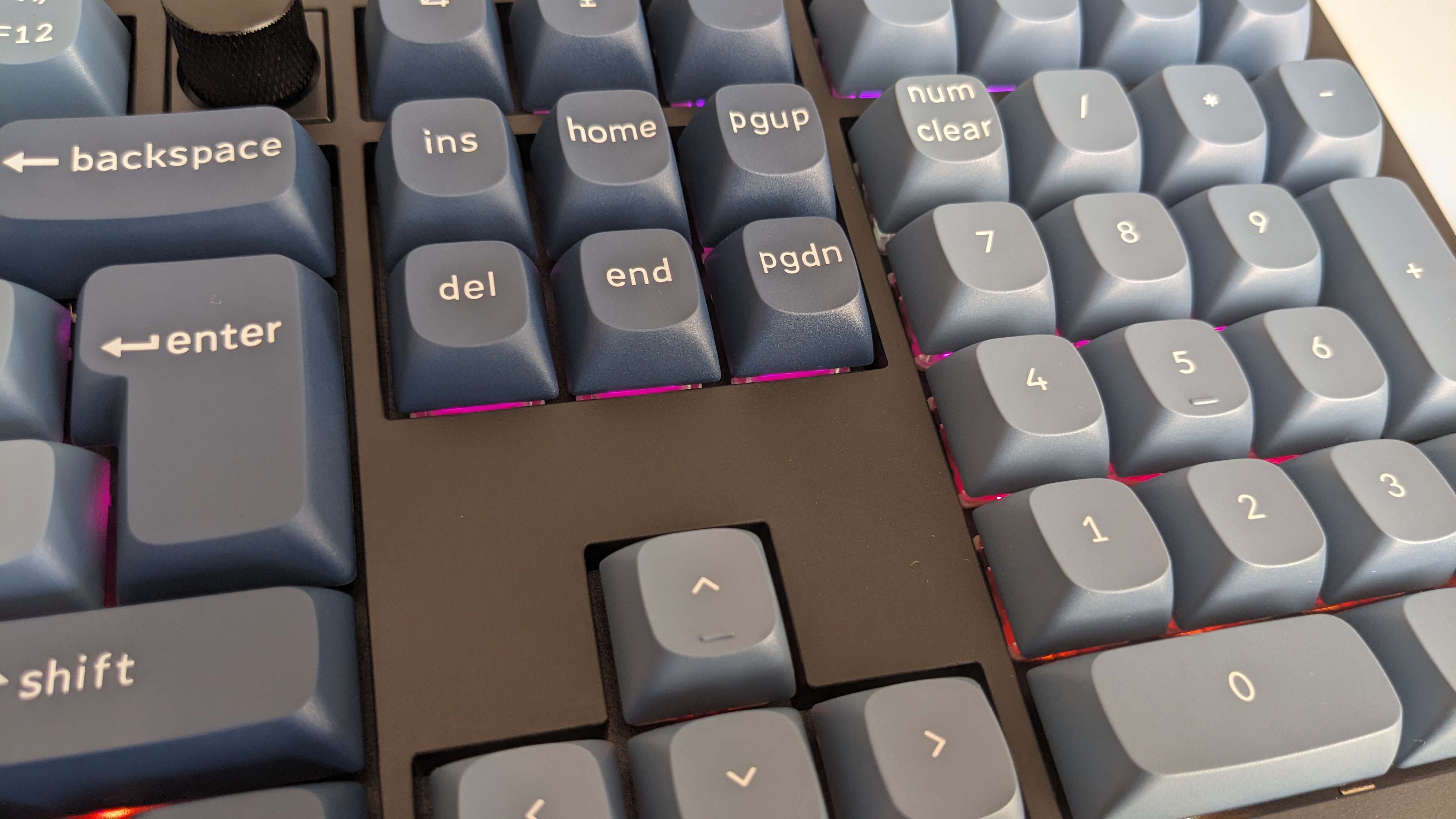

This keyboard is an absolute delight to use. Typing feels natural, comfortable, I used it for hours and hours at a time and never once had any issues. Every keystroke registered quickly and accurately, and there’s a pleasing softness to each one. What more could you want from a mechanical keyboard?
Of course, it helps that it’s incredibly customizable to suit your work, and the desk boasts a gasket mount design with sound-proofing foam under the hood. Saying that, it’s in no way silent during use. As a mechanical keyboard, it has a muted clack that will remind readers of a certain age of busy offices and typist pools.
Personally, I quite enjoy the sound it makes when in full writing flow- it’s somehow soothing. However, it won’t be ideal for those looking for a super low-profile keyboard, where a scissor-switch or rubber-dome keyboard will offer a quieter experience.
Keychron also claims the V6 Max has a polling rate of 1000Hz, which has a theoretical latency of 1ms. So, while it should easily handle competitive gaming, it isn’t strictly designed for this.
For me, it’s one of the best keyboards around, perfectly positioned for productivity-minded professionals, students, programmers - effectively anyone who’s going to be spending a lot of time at their desk. On that score, it delivers an awesome experience.
Should I buy the Keychron V6 Max?
Buy it if...
✅ You want comfort when typing
I can’t fault the overall performance of the V6 Max when it comes to general typing, even at speed.
✅ You want to customize your set-up
This keyboard can basically be configured any way you want, from switching out keycaps to redefining the key map using the app.
Don't buy it if...
❌ You don’t type much
For the price and the specs here, it’s going to be overkill for sending the occasional email or replying on Teams - although it’ll feel good while you’re doing so, at least.
❌ You want a silent keyboard
As a mechanical keyboard, this isn’t exactly quiet in use, which you may want in shared workspaces.

Steve is B2B Editor for Creative & Hardware at TechRadar Pro, helping business professionals equip their workspace with the right tools. He tests and reviews the software, hardware, and office furniture that modern workspaces depend on, cutting through the hype to zero in on the real-world performance you won't find on a spec sheet. He is a relentless champion of the Oxford comma.
You must confirm your public display name before commenting
Please logout and then login again, you will then be prompted to enter your display name.