How to choose which keyboard switch is right for you: from durability to performance
The types of keyboards explained

Sign up for breaking news, reviews, opinion, top tech deals, and more.
You are now subscribed
Your newsletter sign-up was successful
When picking up a new keyboard, which switch you opt for can be a very important decision. Years ago, your options were typically limited to membrane or mechanical, but as more types are developed, both magnetic and optical switches are now becoming more mainstream.
Each keyboard switch type comes with different positives and negatives, making it very hard to find the best keyboard for your needs..
We’ve compared a range of factors between the four main switch types you’ll find when picking up a new keyboard. Whether you want a durable and quiet option or something cheap but still satisfying to type on, there are options to suit all needs.
| Header Cell - Column 0 | Membrane | Mechanical | Optical | Magnetic |
|---|---|---|---|---|
Durability / lifespan | 5 million keystrokes | 50 million keystrokes | 100 million keystrokes | 100 million keystrokes |
Price | Budget | Mid-range | Expensive | Expensive |
Variety | Few different options | Large variety of options | Limited options | Limited options |
Speed | Slowest of the switch options | Quicker than membrane but not the fastest on the market | Fastest, as contact doesn’t need to be made | Faster than mechanical but not the fastest |
Noise | Quiet | Range of options from loud to silent | Typically silent but other options available | Typically silent but other options available |
Typing feel | Some types provide tactile feedback | Satisfying click feel when pushing each key | Doesn’t have the satisfying click feel, and can be easier to make typos | Doesn’t have the satisfying click feel and can be easier to make typos |
How to choose which keyboard switch is right for you: Membrane

If you’re looking for the cheapest option on the market, and you're not particularly fussed about gaming performance or typing feel, then membrane is the switch type for you - but it's worth noting that they may need replacing more often due to the lifespan of the switches being much shorter.
While membrane switches are the slowest in terms of reaction speed, this is a marginal difference that will only be felt by the most competitive players when gaming.
Membrane keyboards are great for office environments thanks to how quiet they are when compared the a majority of mechanical options. There aren’t too many types of membrane switches on the market, with two main categories: tactile and non-tactile, with the former making for a more satisfying typing experience thanks to the more clicky feedback as you press each key.
How to choose which keyboard switch is right for you: Mechanical
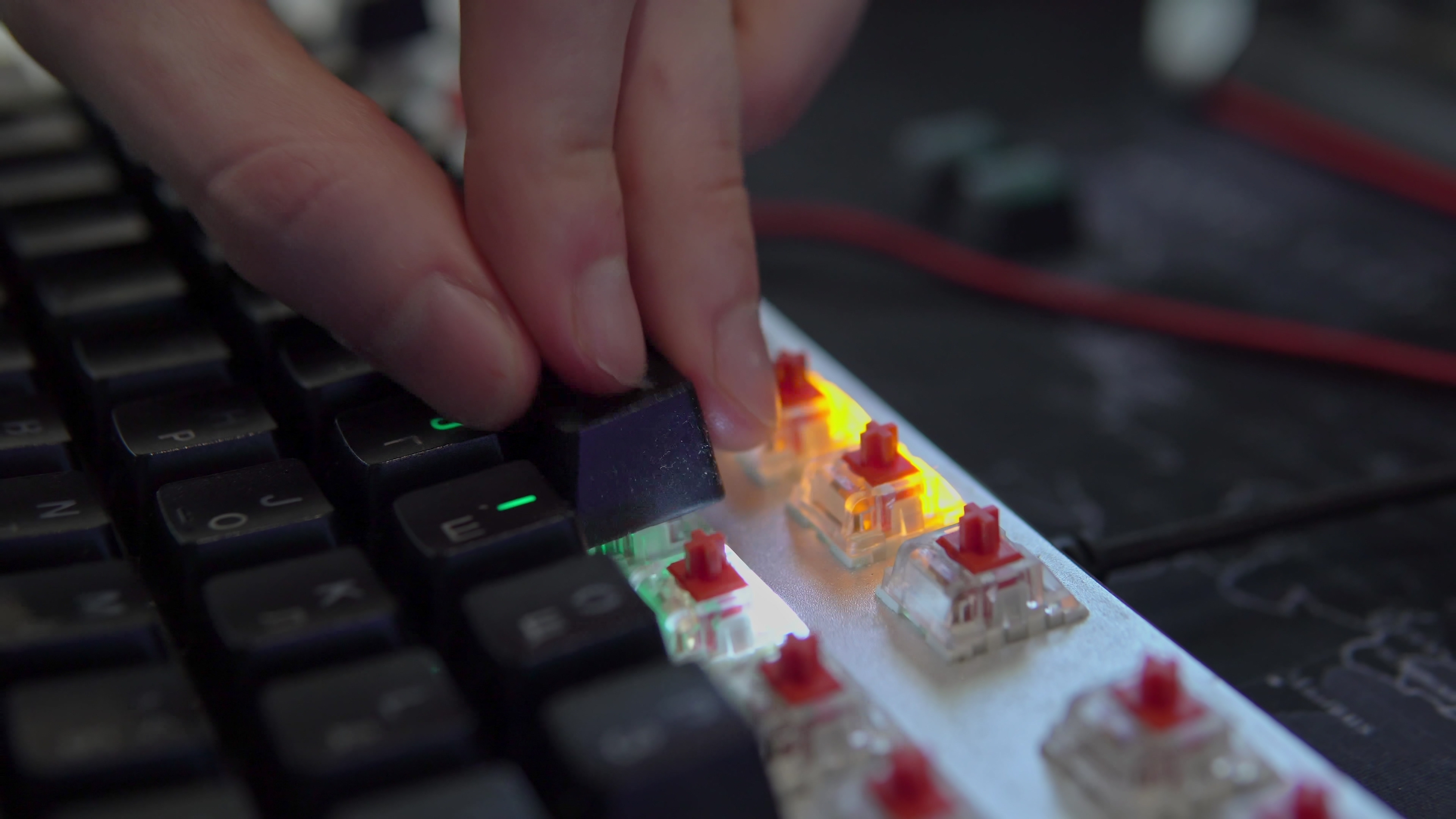
There is a large range of mechanical keyboard switches on the market, making them the most versatile and likely the option that makes the most sense for many people.
Sign up for breaking news, reviews, opinion, top tech deals, and more.
If you’re looking for something quiet, you can pick up quiet mechanical switches, if you want something loud and clicky, you can pick up loud and clicky mechanical switches. Due to the variety, there are budget-friendly options and more expensive choices to pick from, but none will be as cheap as membrane options.
Mechanical switches are marginally faster than membrane, making them better for gamers or others who care about how quickly their inputs are registered, and you'll find a lot of mechanical keyboards in our best gaming keyboards buying guide.
The switches themselves last approximately 10 times longer than membrane switches. However, it's worth noting that other parts of your keyboard will likely break down prior to the switches anyway, meaning your keyboard will probably need to be replaced at some point (though hopefully not for a long, long time).
How to choose which keyboard switch is right for you: Optical
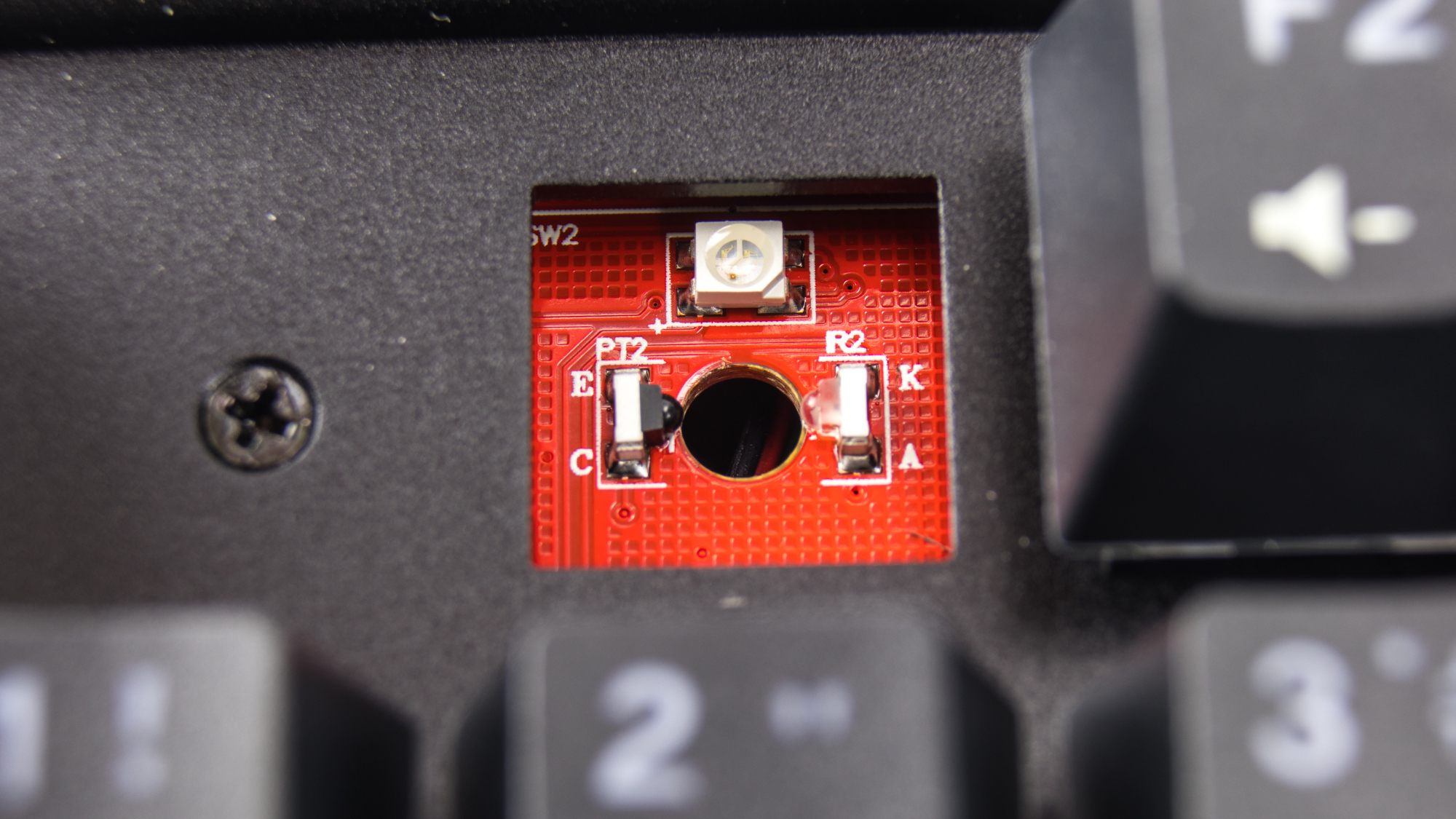
Optical switches can be found in some of the most expensive keyboards. They’re a relatively new technology, and there are limited options which makes them very pricey. However, they are the fastest available switches right now.
For those who are using their keyboards to game competitively, having optical switches may give you that advantage, but for those who are just gaming casually, the difference won’t be noticeable.
Optical switches may also take some getting used to for typing. They are highly reactive, as they rely on a light being broken rather than any contact being made inside the switch, meaning if you often mispress buttons, you could find yourself making more typos. However, optical keyboards can often be silent, perfect if you’re in an office space or working around other people very often.
How to choose which keyboard switch is right for you: Magnetic
Magnetic switches may not be quite the fastest switch, by an extremely small margin, but they do offer features for gamers which aren’t available from any other switch, including 'rapid trigger' where keys reset as soon as you start lifting your finger for faster repeated presses.
You can also utilise an adjustable actuation point which can change the function of the key the more you push down.
Because of these features, you’ll find that magnetic keyboards have a much higher asking price. They’ve also been on the market for a significantly shorter amount of time, meaning there are fewer options available.
However, magnetic switches are designed to last longer than mechanical switches, which means the higher price point may be easier to justify.
How to choose which keyboard switch is right for you: closing thoughts
Overall, which keyboard switch you want to pick up will be based on what your needs are and how much you’re willing to spend.
If you’re looking for a super-cheap option then a membrane keyboard will likely suffice but if you want top of the line gaming performance then magnetic switches may be better for you. Be sure to weigh up a variety of factors before committing to a keyboard, as whatever you choose, you'll likely be using it a lot, so picking the best keyboard for your needs is essential.
You might also like...

Jasmine is a gaming hardware and tech journalist with an appreciation for all things others dare to call boring or complicated.
Previously of GamesRadar and The Mirror, Jasmine has reviewed and covered hundreds of devices from laptops to sound bars, monitors to cameras and almost everything in-between.
In her spare time, Jasmine enjoys playing games that make her rage and building PCs, which also makes her rage – as well as spending time with her three cats. Crazy cat lady in the making!
You must confirm your public display name before commenting
Please logout and then login again, you will then be prompted to enter your display name.