I found the best way to hang the LG C5 OLED TV – I'll never use bolts and studs again
As seen on TV

Sign up for breaking news, reviews, opinion, top tech deals, and more.
You are now subscribed
Your newsletter sign-up was successful
Buying one of the best TVs is for most people just half the equation. The second half is where to put or hang it, and for me, this proved especially challenging.
It started even before I purchased my dream TV, a 65-inch LG C5 OLED (the EVO AI model) for $1,699 at Costco, which adds a couple of years of warranty support. You can, obviously, buy a 4K TV for far less, but they will be much bulkier, heavier affairs, and I'll explain later why they would not work for me.
I chose the LG C5 not only for what we called in our review "vibrant color and strong contrast" and "superb detail" but for its light weight: just 36.6 lbs.
My first 65-inch 4K was the TCL 6-Series, a budget Roku TV that, while generally decent, weighed closer to sixty pounds.

A wrong wall
Let me back up for a second and explain that replacing this TV was part of our living room home renovation project. We'd replaced the front door and redone every surface. We were also replacing the furniture, including our TV stand. What I really wanted to do was place a new TV on the wall, but there's a problem with the wall. Bear with me for another digression.
My house is almost 100 years old, and though we've systematically upgraded almost every space, there are still some vestiges of the original build, including a center wall that traverses almost the entirety of the house. That wall is unique and not in a good way. Without making this an episode of This Old House, allow me to explain basic home construction:
You put in wall studs, also known as 2x4s, every 16 inches. They are placed with the short side facing out for maximum wall and support strength. However, when they built my home in 1928, there were no building codes, so someone placed all these center wall studs with the wide side facing out. It's very hard wood, so the wall is still pretty strong, but the center wall is much narrower than it should be: 3 inches wide and therefore unable to support a standard wall mount bracket. I've installed a few of these in my home, and they usually require ratcheting a 4-inch bolt into a stud.
Sign up for breaking news, reviews, opinion, top tech deals, and more.

Now, if you can visualize my center wall (see above), you see the problem: that bolt would go right through the 2-inch side of my studs and punch out the other side. Not acceptable or safe.
What if, I wondered, I could install a new TV without using the studs? It had occurred to me that modern OLED TVs are much thinner and lighter than older (and often cheaper) models. What if I could hang a 65-inch TV more like a picture?
I started searching for stud-free TV mounting systems and found exactly one, available from Home Depot, called Hang Smart ($49 / £52.24).


Hanging smarter
There were a lot ot things I liked about this system: it could support up to 100-inch TVs weighing up to 150 lbs. Now, under no circumstances did I plan to hang a 150 lb TV on that wall. Hang Smart also promised to need just three steps: attaching hooks to the back of your TV, attaching the patented wall-mount, and hanging the TV. It looked so simple.
Now, I just needed to find a TV large and lightweight enough that I felt confident hanging it on my wall like a digital Van Gogh, which is how I settled on the LG C5.
In truth, I originally planned to buy an LG C4 OLED, but one of the best TVs on the market is also a best seller: it was out of stock at Costco. The C5 isn't a major upgrade, but it does improve brightness and color – and has an upgraded A9 AI chip.
The LG C5 fits the bill for lightness and thinness. It's 1.8 inches at its thickest point (where most of the components live), but most of the screen is about a quarter of an inch thick. Without a stand, it weighs just 36.6 lbs, well within range of what Hang Smart – and I assumed my wall – could handle.

Getting the TV and Hang Smart system in my home turned out to be the easy part (bought the TV in person and ordered the Hang Smart for delivery). Before beginning the installation process, I started measuring out where I wanted to hang the TV. I decided to place it equidistant between a closet door frame and the entrance to the kitchen. This, I hoped, would place it roughly centred in front of our new, and rather large, sectional.
Determining how high on the wall to install the TV proved more challenging. Most experts suggest you should install a TV about 25 inches from the floor. That would match almost exactly with the height of my last TV when set (with stand) on top of my old credenza. By almost every measure, though, it was too low, and everyone in my family, including visitors, complained about it.
I was equally concerned about placing the TV too high on the wall. I've seen a lot of homes where people have placed a giant TV as close to the ceiling as possible. None of us wanted to be craning our necks to look up at the TV, regardless of size.
The goal was to get the center of the 65-inch TV as close to eye level as possible. As you can see from my very scientific Post-It note system, I spent a lot of time figuring out where and how to position the 56.7-inch x 32.5-inch rectangle.


The best spot and a spot-on process
Even after I settled on the best spot, I had to figure out where to position the hooks so that a hung TV would still end up in that same box.
After we unboxed the TV and carefully placed it face down on a large ottoman, I opened the Hang Smart packaging. For such a simple system, there were a lot of pieces. Turns out that most of them would go unused; it's just that Hang Smart includes all necessary hardware for a wide variety of TV makes, models, and sizes. I used the included paper color guide strip to figure out which holes matched with the top two VESA screw holes on my TV (they came out to 300mm apart), and then I found the matching screws. If the matching screws were too long, Hang Smart also includes spacers to make it work.

I used the two screws to attach two metal TV hooks to the back of my LG C5 TV. Next came the fun, and, if I'm being honest, nerve-wracking part.
Usually, if I attach something heavy to my wall, I search for studs. In this case, I didn't care about the studs – except I did. I wasn't sure if I needed to avoid studs. In the end. I just followed the instructions and my own guides and set about trying to properly position everything on my skinny wall.

HangSmart is a pretty ingenious system. That guide strip is used to help you transfer where the hooks are on your TV to the proper positioning of the proprietary Hang Smart wall mounts.
Before I moved the strip of paper from the back of my TV to the wall, I took the included mini level, peeled off the backing from the double-sided tape, and stuck the level to the center of the tape in a space set aside for this purpose. Doing so meant that now not only could I align the paper on the wall, but I could make sure that the Hang Smart wall mounts would be level (and then so would my TV).
I put the color guide strip on the wall in the position that would include my TV hung at the right height (I measured from the top of my TV to the VESA screw holes to know) and used a pair of included push pins to affix it to the wall. Then I held each Hang Smart mount over the proper three dots on the color guide and used another push pin to set them temporarily in place.
The next part is important because it is really why the Hang Smart system works and effectively holds up to 150 lbs on walls made of drywall, plaster, wood, brick, or concrete.
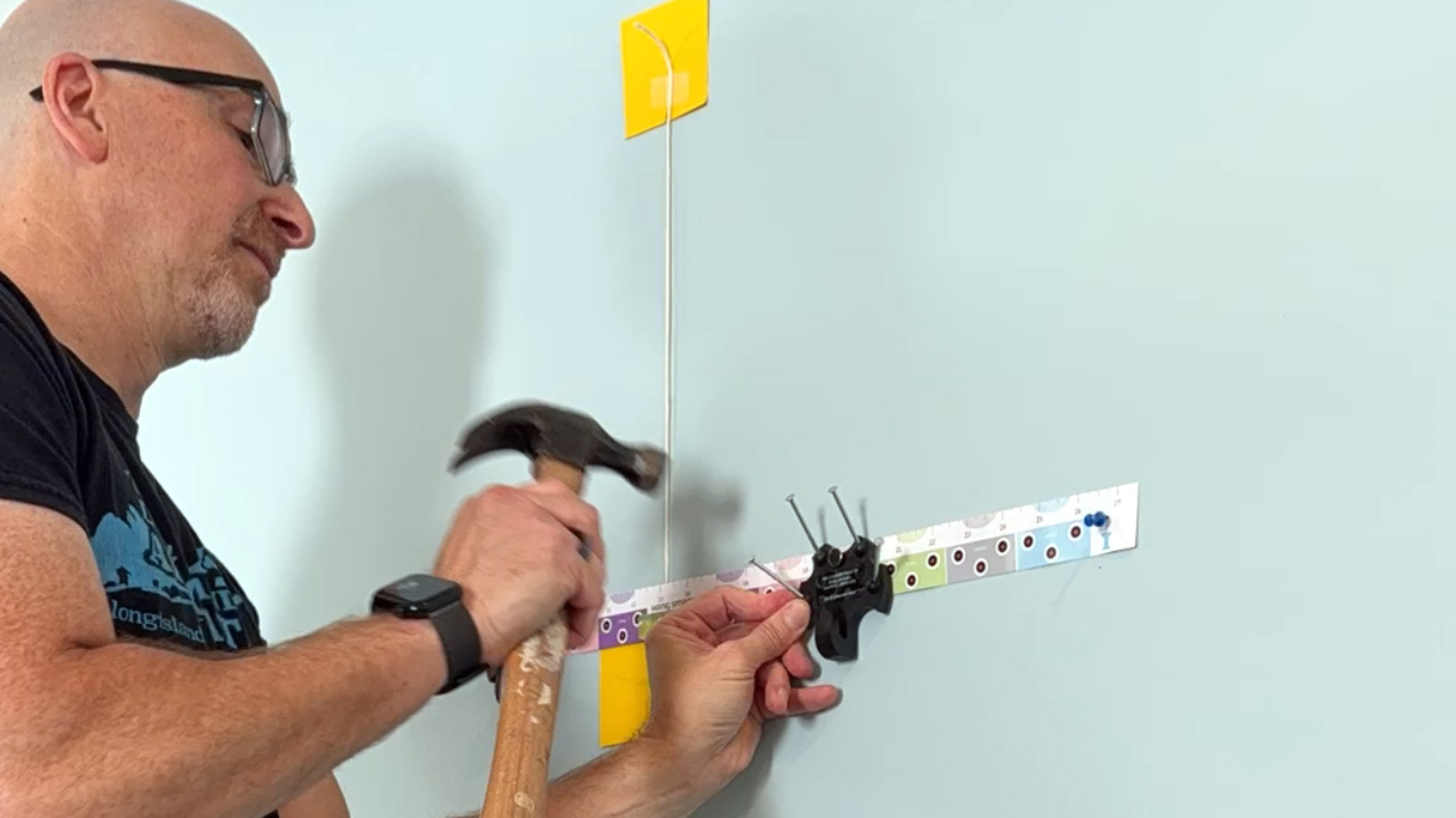
Each Wall Mount has four holes set at hard and opposing 45-degree angles. The system ships with eight 3-inch nails that go through those holes and into the walls. It's an effective way of sharing the stress of supporting almost my TV's almost 37 lbs in four different directions.
I set about carefully tapping in all eight nails with a hammer. There was some resistance on a couple, which I think meant I might have been nailing into or through a stud, but they all sank completely, and within moments, each Hang Smart mount was secured to my wall.
Finally, my son and I carefully picked up the TV and slipped the two hooks onto the mounts. My LG C5 OLED hung securely.
Success and recommendations

It's an amazing and smartly designed system. As hung, the TV tips slightly forward, but not so much that it bothers me. If anything, I think it tips perfectly toward the sectional for an even better viewing experience.
However, Hang Smart considered this as well and includes a pair of thick black rubber spacers with glue backing that I can attach to the back of my TV to remove the tilt. Not sure if I will add those.
Overall, this is an affordable mounting system that is as easy to install and as effective as advertised. It's no more expensive than a standard mounting system and, ultimately, does less damage to your wall (8 small holes as opposed to two large ones). It didn't hurt that modern OLEDs are so much lighter than other display technologies, but if anyone were to ask me now how to mount a TV to a wall, I wouldn't hesitate to recommend Hang Smart.
You might also like

A 38-year industry veteran and award-winning journalist, Lance has covered technology since PCs were the size of suitcases and “on line” meant “waiting.” He’s a former Lifewire Editor-in-Chief, Mashable Editor-in-Chief, and, before that, Editor in Chief of PCMag.com and Senior Vice President of Content for Ziff Davis, Inc. He also wrote a popular, weekly tech column for Medium called The Upgrade.
Lance Ulanoff makes frequent appearances on national, international, and local news programs including Live with Kelly and Mark, the Today Show, Good Morning America, CNBC, CNN, and the BBC.
You must confirm your public display name before commenting
Please logout and then login again, you will then be prompted to enter your display name.