Unbelievably, this smart lock was my easiest smart-home installation ever – they should all work like this
That was almost too fast

The thing most people forget about smart home technology is that if you upgrade your home, that previous bit of intelligent electronics will probably need replacing, as well. That's the task I faced when we decided to redo our living room and, more importantly, replace our 25-year-old front door.
I've been using smart lock technology for five years, starting with my first Lockly Vision Smart Lock, a process I documented on my YouTube channel. While effective, that lock divided my family.
Last year, I upgraded to the Lockly Visage Zeno, a marked improvement in that it did away with the hub and added Apple HomeKit support. We fell in love with the ability to unlock with a tap of our iPhones.
For as good as the Zeno is, though, we still weren't in love with its looks, and when we decided to replace the door we also decided that our new smart lock would prioritize aesthetics.
This article is part of TechRadar's Smart Home Week 2025. From lighting and switches to robot vacuums and smart thermostats, we're here to help you pick the right devices to make your life easier, and get the most out of them.
Looks aside, whatever we brought into our new living room, we were all agreed that it still had to work with Apple HomeKit and offer tap-to-unlock support. This requirement quickly narrowed the field, and I worried I wouldn't be able to find a better-looking lock than the Lockley Vision Zeno that also included tap-to-unlock support.
Then I remembered the Schlage Encode Plus Smart WiFi Deadbolt, a smartlock I'd written about in 2022. It was actually the first lock to support the iPhone tap-to-unlock feature.
It's also smaller than the Lockly and comes in a few finishes, including a very sexy black. The lock appeared to have everything, including a matching door handle.
Sign up for breaking news, reviews, opinion, top tech deals, and more.

Now, I admit that I did not perform the hardware install. Since we were installing an entirely new frame and door, I let the expert handle that part. But I could see that for both the handle and the smart lock, the installation was all standard fare. In fact, Schlage Encode Plus's connections amounted to one snap-together electrical connector that feeds through from the touchpad on the front to the deadbolt lever on the back of our new door.
The installer, though, stopped well short of completing the smart home integration, and what I was left with was a dumb, but functional, deadbolt. It was up to me to add it to my smart home.
With the door installed and a lever handle and deadbolt in place, I looked at what was left: a four-pack of Duracell AA batteries and the thin installation guide.

A battery-operated smart lock was not my preference. The original Lockly needed eight AAs batteries, and they needed replacing almost every three months. The Zeno arrived with two rechargeable battery packs, and it was much more energy efficient. I wasn't thrilled that the Schlage dragged me back to batteries, but at least it only uses four, and it's incredibly easy to install them.
I don't know about you, but I'm not much of an instruction reader. I started quickly flipping through the booklet, looking for the shortest distance between a dumb and smart lock. That's when I found the HomeKit page.
Prior to the door install, I installed Schlage's smart home app. Turns out, I didn't need it.
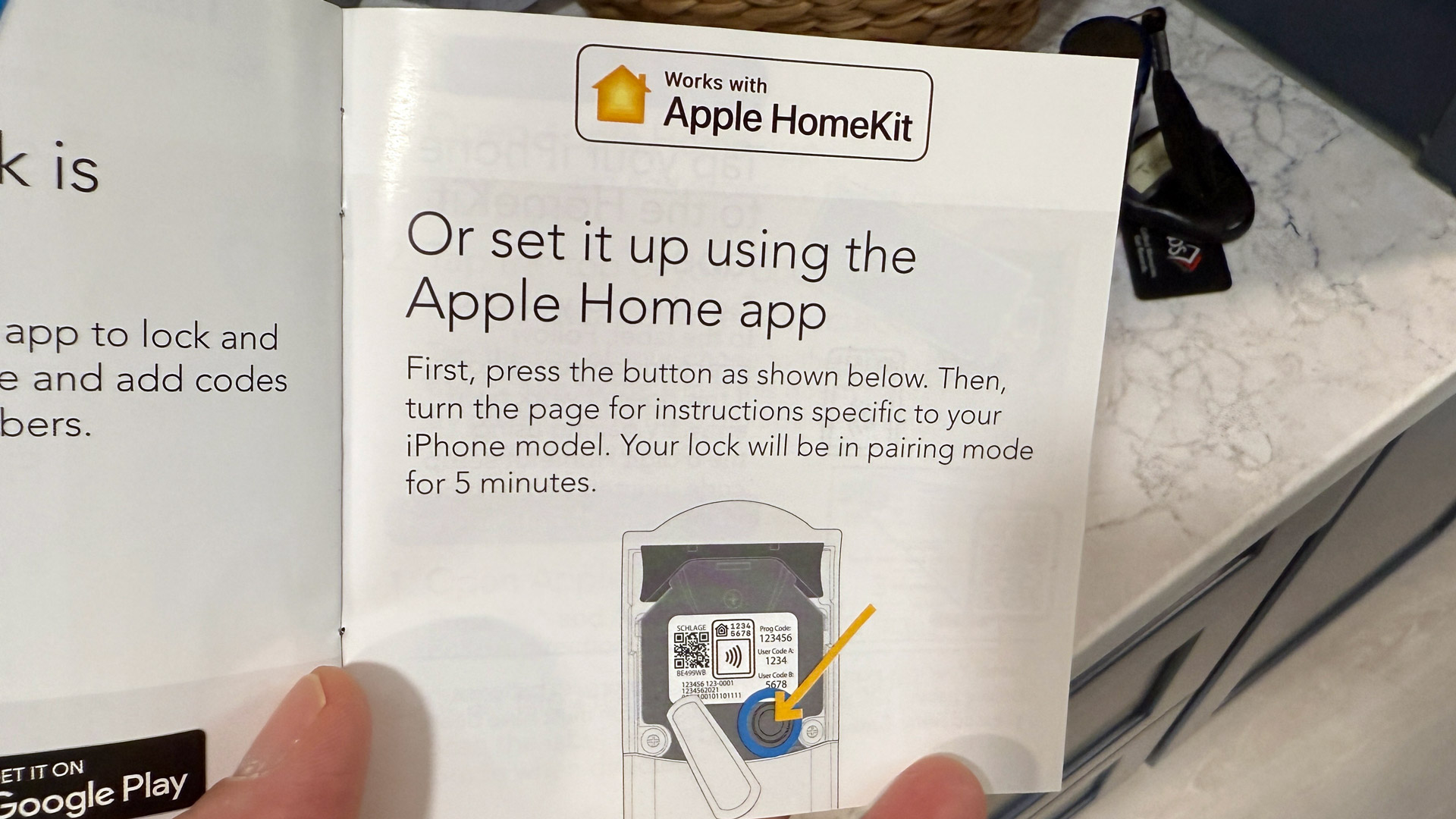
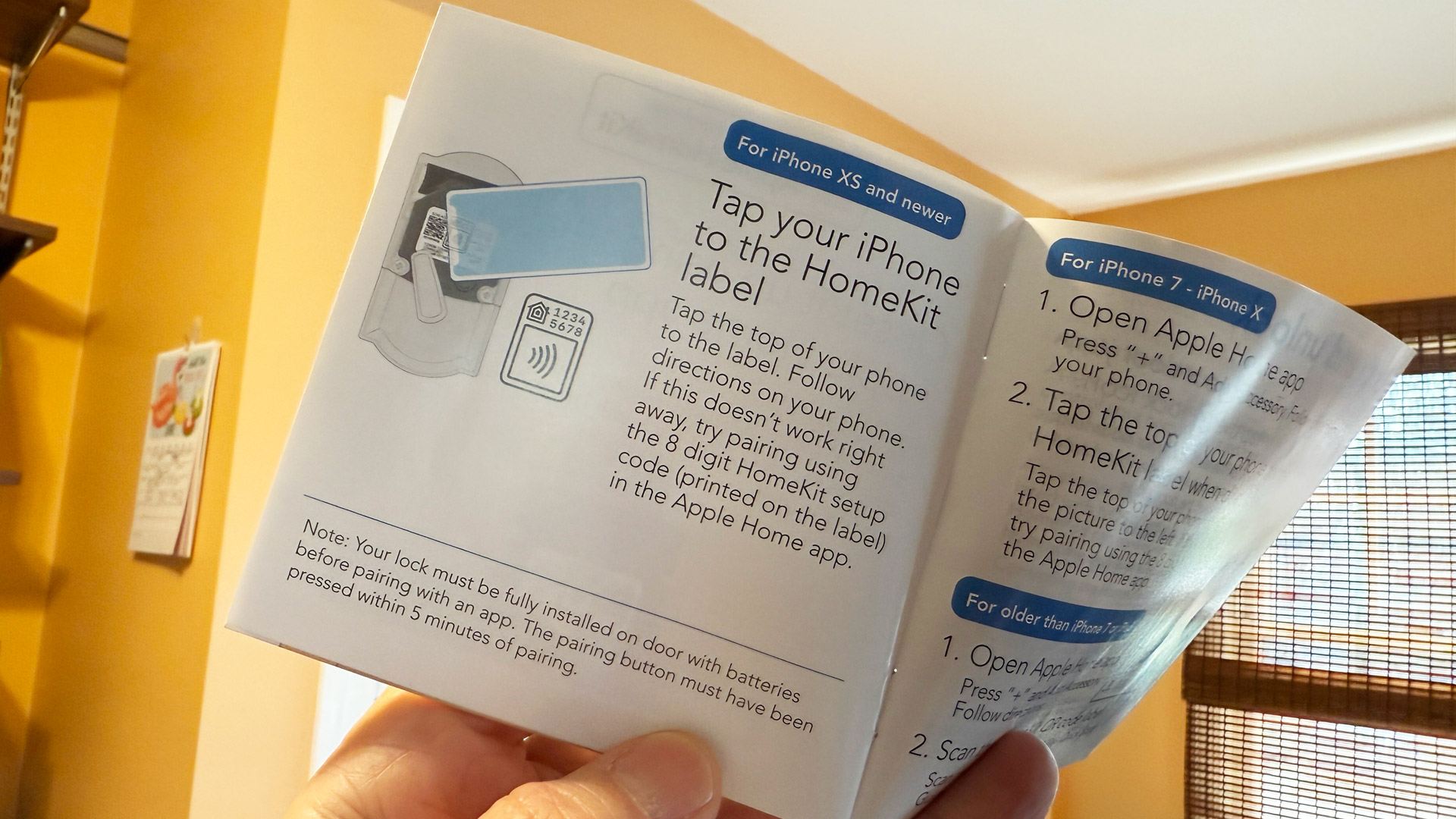
After installing the four batteries, I pressed the pairing button once, and a little blue light started pulsing. I then did as the booklet instructions recommended and held my iPhone 16 Pro Max against the back of the lock and waited for it to pair. If this failed, I'd need to scan the Apple HomeKit QR code on the back of the lock.

Fortunately, the connection happened almost immediately. There were a couple of steps to walk through, but nothing was confusing. I then waited about four minutes for it to complete the connection and setup. Since the Schlage Encode Plus has a keypad on the front, I needed to set up a key code... or so I thought.
The setup on my iPhone noted I had one set up in Apple Home from a previous lock, and it let me apply that.
Within about five minutes, my setup was complete, and I could tap my phone on the front of the Schlage to unlock it. We're also automatically getting smart lock notifications of when it's locked and unlocked on our phones and Apple Watches.
We also had the option of setting up automations to lock when everyone leaves and unlock when we're all home, but I chose to leave those off since the automated locking of my previous Lockly smart locks just seemed to annoy everyone.

That's it. That's all she wrote. No, setting up a separate app. No trying to connect a "skill" to the primary app. No extra hub, no fiddling with keys or finding a way to make all our phones work with the lock.
It was a moment of calm, smart-home bliss in the middle of what is normally a sea of frustration, reminding me that we do know how to do this, and the future of smart homes is bright, indeed.

A 38-year industry veteran and award-winning journalist, Lance has covered technology since PCs were the size of suitcases and “on line” meant “waiting.” He’s a former Lifewire Editor-in-Chief, Mashable Editor-in-Chief, and, before that, Editor in Chief of PCMag.com and Senior Vice President of Content for Ziff Davis, Inc. He also wrote a popular, weekly tech column for Medium called The Upgrade.
Lance Ulanoff makes frequent appearances on national, international, and local news programs including Live with Kelly and Mark, the Today Show, Good Morning America, CNBC, CNN, and the BBC.
You must confirm your public display name before commenting
Please logout and then login again, you will then be prompted to enter your display name.