The best gaming PC in 2025: my top picks for all budgets and games
Game on

Sign up for breaking news, reviews, opinion, top tech deals, and more.
You are now subscribed
Your newsletter sign-up was successful
As easy as it would make things, there is no single best gaming PC on the market. The desktop that will serve you best depends on your budget and the kind of games you like to play.
If you're big into competitive online titles like Counter-Strike 2 or Rocket League (like me), you don't need to shell out thousands of dollars on the best graphics card and processor combo you can find. Your main goal should be maximizing FPS while keeping costs low.
On the other hand, if your go-to library consists of single player story-driven titles like Cyberpunk 2077 and Red Dead Redemption 2, you may want all the bells and whistles that top-tier graphics give you.
✅ More than 1,800 laptops, Chromebooks and MacBooks reviewed
✅ 15 years of product testing
✅ Over 16,000 products reviewed in total
✅ Nearly 200,000 hours testing tech
Whatever you like to play, the gaming PCs I've chosen for this list are configurable to match your needs. The Dell Tower Plus, for instance, can come equipped with anything from Intel integrated graphics to a GeForce RTX 5070 and varies widely in price.
This means if you like the look and the price tag of a certain PC, you can customize it to be the best gaming PC for you.
At TechRadar, we've reviewed over 130 gaming PCs and hundreds more gaming laptops, going hands-on with each of them for at least a week. Our recommendations are our own, so you can trust us to give you real, actionable buying advice.
These are my top picks for the best gaming PC on the market in 2025.

I'm Marcus Mears III, a lifelong PC gamer and TechRadar's Computing Reviews and Buying Guides Editor. I've played on everything from integrated graphics to an RTX 5090, and I carefully chose the PCs on this list based on criteria including price, configurability, overall performance, and design.
The quick list

Best Alienware gaming PC
One of the best looking PCs we've ever seen, hands down. And it's not just a pretty face; the Aurora features excellent entry-level performance with an affordable price tag to match.

Best Corsair gaming PC
Offering fantastic performance and incredible style, this small form factor prebuilt gaming PC comes with top-of-the-line specs for a not-too-unreasonable price.

Best Dell gaming PC
Not big on flashy RGB lights and futuristic design schemes? The Dell Tower Plus is business in the front, party in the back with a low-key case design but top-tier specs.
Load the next products...

Best HP gaming PC
Don't need to game at the highest settings? Getting a budget option like the HP Victus 15L that delivers decent 1080p gaming is the way to go.

Best Lenovo gaming PC
Sleek, durable, and extremely performant. There aren't as many entry-level specs on offer here - the focus is all in on a high-end PC that keeps cool under pressure.

Best NZXT gaming PC
Want to look over your options? The Player PC lineup features a configuration for every type of gamer, from budget 1080p esports competitors to those who only game in 4K.

Best mini gaming PC
Judge PCs by their size, do you? That ends here - an Nvidia GeForce RTX 5080 packed into an 11.1 x 7.4 x 2.2in frame.
The best gaming PC in 2025
Why you can trust TechRadar
Below you'll find full write-ups for each of the gaming PCs I've carefully hand-selected. This list is in alphabetical order, and since each PC is configurable, it's a little different from our normal buying guides. There is no particular ranking system, so if you see a PC you like, rest assured we've tested it and recommend it for your setup.
The best Alienware Gaming PC




Specifications
Reasons to buy
Reasons to avoid
I'm kicking this list off with one of the best looking gaming PCs I've ever seen. The Alienware Aurora Gaming Desktop is as much of a joy to look at as it is to play on.
✅ You care about looks: The Alienware Aurora is by far and away one of the best-looking PCs we've tested.
✅ You want a well-built entryway into PC gaming: The overall quality on offer is fantastic and the entry-level builds offer outstanding value for money.
❌ You're aiming for a mid-range build: The best value configurations here cover entry-level and top-tier performance, with the mid-range offering slightly lower value than some other options.
It's also a great option if you're short on desk space thanks to its compact form factor. That does make it a bit more difficult to upgrade down the line, but far from impossible. And it does come with the added benefits of saving space and being easier to transport.
But what's under the hood? The entry-level configuration starts at $1,499.99 and offers an Intel Core Ultra 7 265F, Nvidia GeForce RTX 5060, 16GB of RAM and a 1TB SSD. That's a fantastic 1080p gaming machine, perfect for the esports titles I mentioned earlier like Counter-Strike.
On the other end of the spectrum, you can get a Core Ultra 9 285K, Nvidia GeForce RTX 5080, 64GB of DDR5 RAM, and a 4TB SSD. There are 11 total configurations, so you can find a deal that fits the level of performance you need.
Read our full Alienware Aurora Gaming Desktop review
The best Corsair Gaming PC


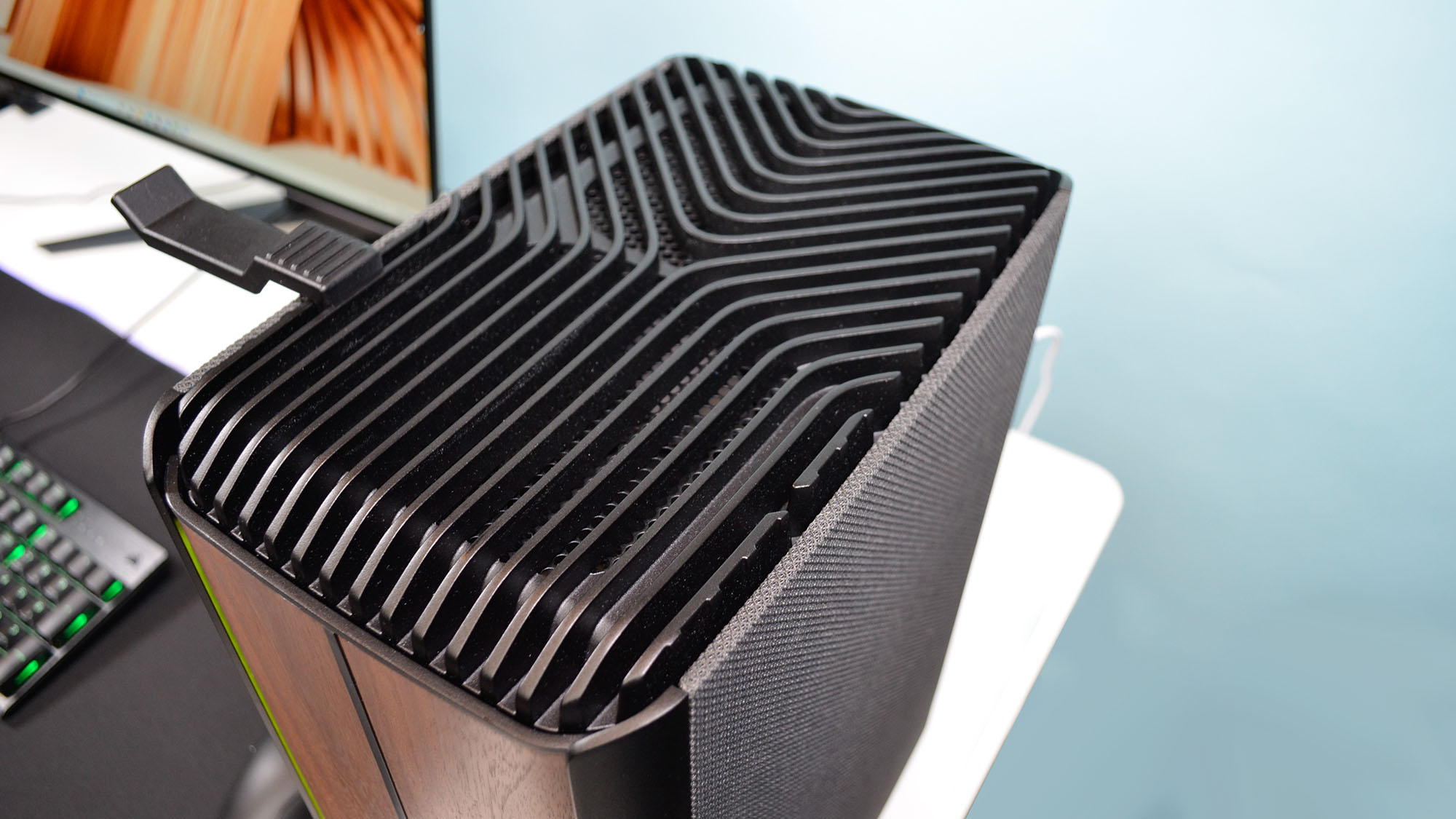

Specifications
Reasons to buy
Reasons to avoid
The Corsair One i500 gaming PC is a remarkable product, bringing fantastic gaming performance and design together into a single, small-form-factor PC that fits as easily into your living room's decor as it does with your existing PC gaming setup.
✅ You want a clean, professional look: This PC is as much of a desk centerpiece as it is a functional powerhouse.
✅ You need high-end performance: Even the lowest-end configuration will give you outstanding in-game performance.
❌ You need a PC on a budget: There are much more affordable options on this list that don't offer the same unique design and performance capabilities.
❌ You want something easy to upgrade: Upgrading isn't as convenient here due to the small form factor tower design.
Featuring an eye-catching wooden front panel with fabric side panels reminiscent of a stereo speaker, this showpiece gaming PC is a perfect fit if you're not into flashy RGB and see-through side panels. Starting at $2,299.99/£2,599.99, this isn't the most budget-friendly option on the list, but it is easily one of the best designs. Corsair has configurations ranging from an Nvidia RTX 4070 Super at the most affordable end to the RTX 5080 at the most premium.
While you can upgrade the RAM and SSD easily enough by removing a few screws, upgrading the CPU and GPU is going to be a much taller order, so this is really only for those who want a one-and-done PC gaming solution that they won't need to tinker with for many years to come.
Read our full Corsair One i500 review
Before making your final choice, check out our latest Corsair promo codes to save on Corsair products.
The best Dell gaming PC


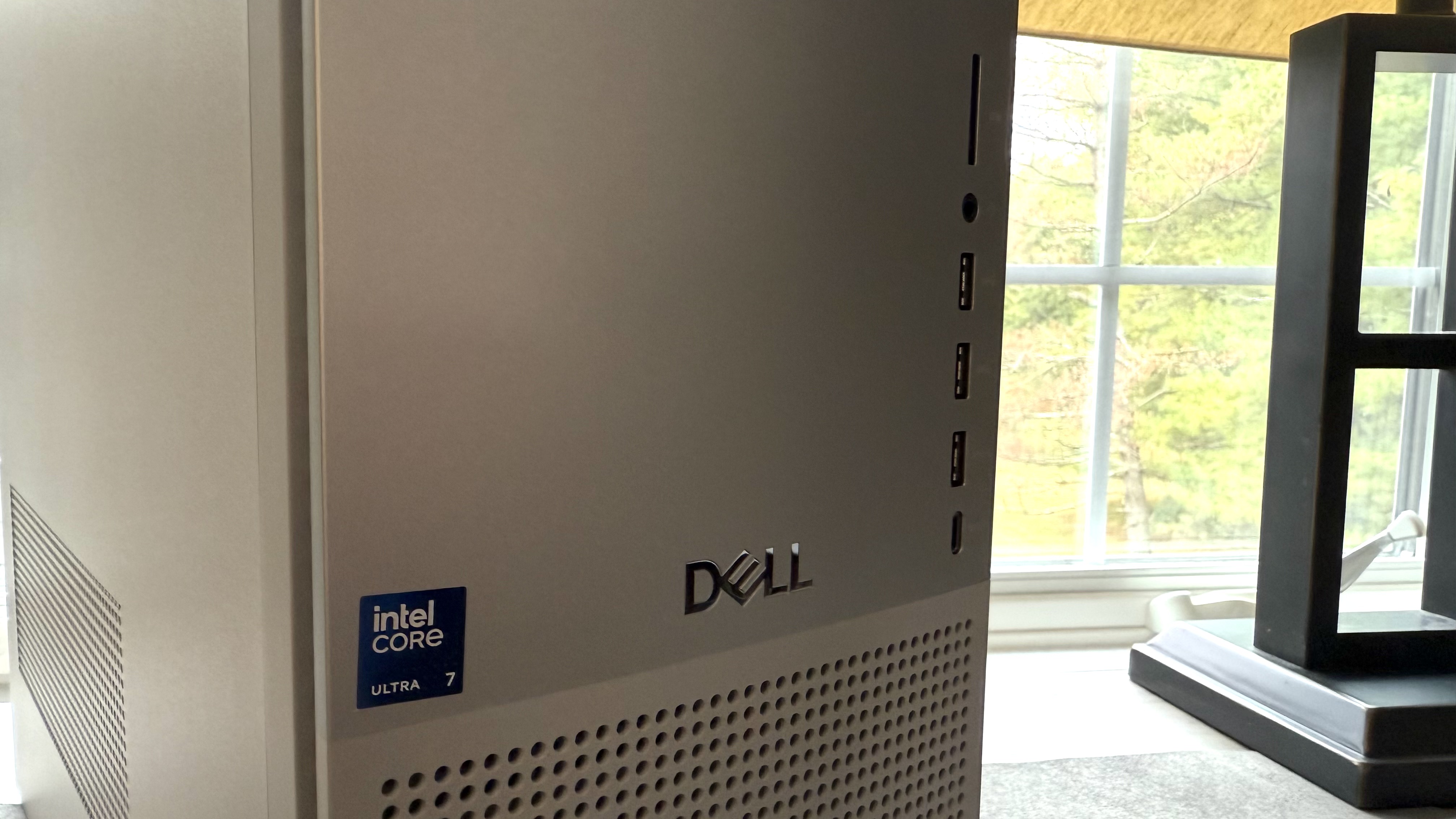

Specifications
Reasons to buy
Reasons to avoid
The Dell Tower Plus (EBT2250) is a very interesting machine. On the outside, it looks like a normal office PC - and if you choose the most affordable models, that's what you get. But if you check out the other configurations, you'll quickly find some hidden gems.
✅ You want a sleeper build: Looks can be deceiving - it doesn't have gamer aesthetics, but it does offer top-tier gaming performance
✅ You're planning to upgrade down the line: This is a great budget entryway into PC gaming with solid upgradability for the future.
❌ You want something fun and exciting: If you're looking for customizable RGB and unique aesthetics, this isn't the PC for you.
❌ Portability is important: This isn't the smallest or lightest PC on the list.
Since you're after a gaming PC, I'd stay away from the base configuration here, which features integrated graphics and only 512GB of storage. One tier up, though, gets you to a solid entry-level gaming desktop equipped with an RTX 5060, Intel Core Ultra 7 265, 16GB of RAM, and a 1TB SSD for just $1,449.99 (and it frequently goes on sale - it's down to just $1,049.99 at the time of writing this update).
With 15 different specs on offer here, there's something for everyone. As long as you like the "sleeper build" look, the Dell Tower Plus is a fantastic option for gaming.
There are also plenty of ports for your peripherals, and there's a ton of room for upgradeability here if you want to add more RAM, get a new SSD, or replace your graphics card.
Read our full Dell Tower Plus (EBT2250) review




The best HP gaming PC
Specifications
Reasons to buy
Reasons to avoid
The HP Victus 15L doesn't hide the fact that it's a budget gaming PC. It's less robust, less flashy, and the available configurations are a bit less powerful than the other systems on this list.
✅ You want an affordable gaming PC: You won't find ultra high-end specs on offer here, but HP kept the asking prices well under $1,000 as a tradeoff.
✅ You're short on desk space: This 15L design is perfect for tight spaces and those who want a tower PC with a touch of portability.
❌ You're looking for a high-end rig: If you're looking for S-tier HP performance, check out the HP Omen 45L instead - this is a budget build through and through.
❌ You're used to marathon gaming sessions: In our testing, the HP Victus 15L had a tendency to bump into thermal throttling issues during long and particularly resource-intensive sessions.
That doesn't have to be a bad thing, though: it means the starting price is a lot lower (and even the more powerful versions remain affordable), and its compact size makes it good for setups where desktop real-estate is in short supply.
Despite its budget status, we found in our testing process that the HP Victus 15L offers solid 1080p gaming performance, only requiring some modest fiddling in the graphical settings to ensure good frame rates.
Stay away from Ultra presets and ray tracing, and you should be fine for the vast majority of games at 1080p. Combined with decent upgradability and a good selection of ports on the front panel, this is an excellent pick for anyone who needs a gaming PC for cheap.
Read our full HP Victus 15L review
You could save on HP products with our HP promo codes.
The best Lenovo gaming PC




Specifications
Reasons to buy
Reasons to avoid
The Lenovo Legion Tower is configurable like the rest of the options on this list are, but you're going to find more higher-end builds here with fewer entry-level specs.
✅ You want excellent build quality: The design and overall construction of this PC is immaculate.
✅ You're a power player: Equipped with RTX 50-series graphics and an Intel Core Ultra processor, this PC is ready and able to get the most out of modern graphics.
❌ You're hunting on a budget: Top-tier performance isn't cheap.
❌ You need a small PC: While the design is gorgeous, it's not the most svelte on this list.
That's because this machine is made to be a good looking workhorse, routinely pumping out triple-digit FPS numbers in AAA games like Shadow of the Tomb Raider and F1 2024 on the highest settings at 1080p.
If you move your PC relatively often (to and from a friend's or parents' houses), this may not be the best choice for you because of its heavy case. But the flipside is that it offers outstanding durability for at-home use.
Our Reviews Writer Lewis Maddison praised the Legion Tower for staying cool and quiet while playing resource-intensive games, which is one of the best things you can say about a prebuilt rig in my mind. No one wants a space heater PC that ends up turning your FPS into a slide show due to thermal throttling - you won't have to worry about that here.
Read our full Lenovo Legion Tower 5 review
The best NZXT gaming PC



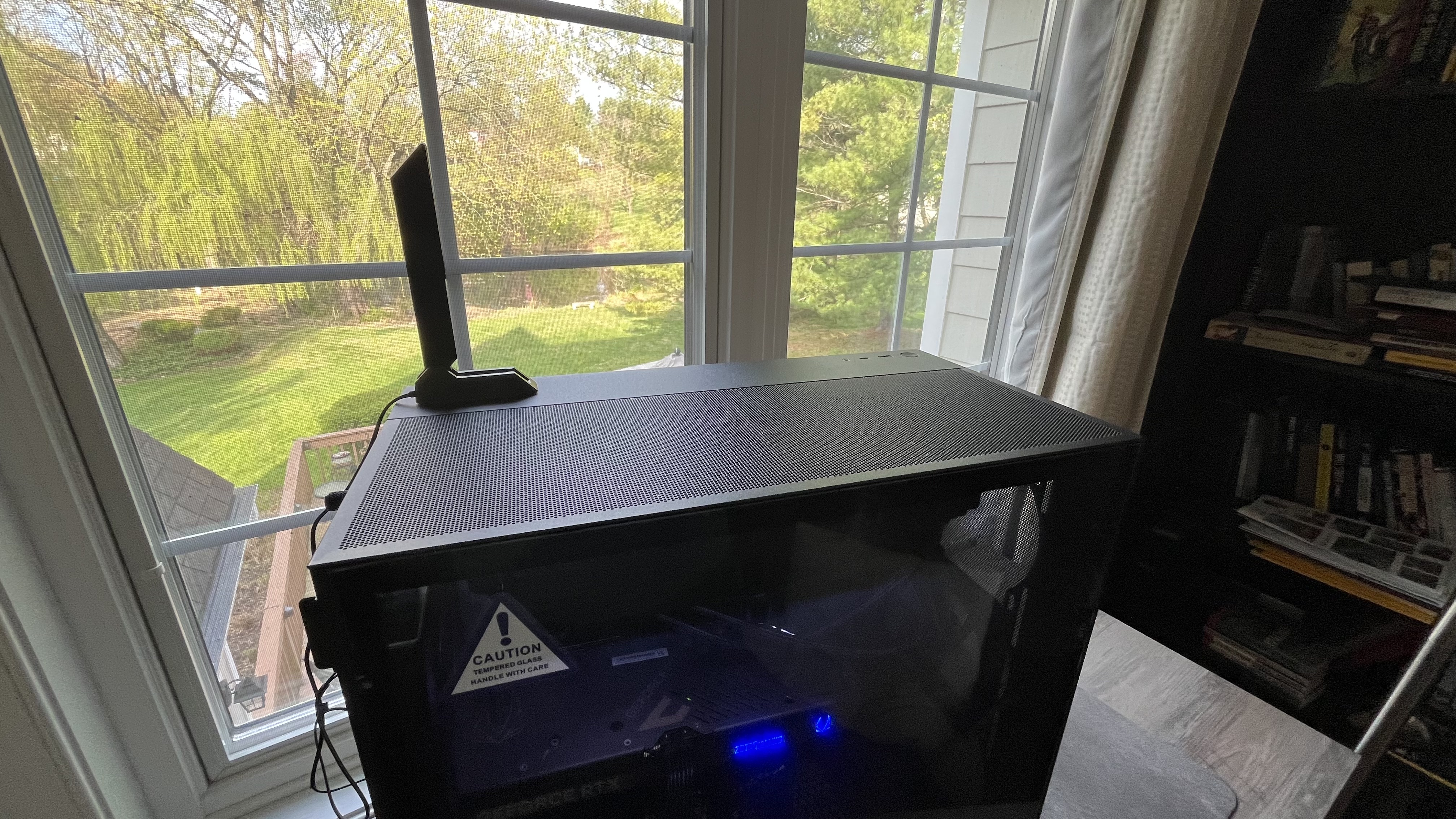
Specifications
Reasons to buy
Reasons to avoid
The NZXT Player PC line is the most customizable on this list, offering just under 20 different configurations to match your needs and budget.
✅ You want an affordable gaming PC: NZXT offers several budget configurations for entry-level gaming.
✅ You want solid upgradeability: This PC offers an easy route to maintenance and upgrades with its spacious tower design.
❌ Desk space is a precious commodity: At 21.4 × 9.6 × 18.4 inches (54.4 x 24.4 x 46.7cm), you'll need some decent desk space to accommodate this design.
The NZXT Player One and One Prime lineup starts you off at entry-level builds, while the Player Three and Player Three Prime models start at high-end rigs and prices.
Our review unit was the Player One PC (5070 Intel edition) and offered a great blend of the three main gaming PC checkboxes: performance, budget, and design.
Not only is the mid-tower ATX case nice and airy for efficient cooling, but it also features solid cable management options, a sleek design, and plenty of ports for your gaming keyboard, mouse, headphones, and any other accessories that help you play at your best.
Our contributor James Holland was able to hit a consistent 70 FPS in Cyberpunk 2077 (at 1080p Ultra settings) and 182 FPS in Total War: Warhammer III (Ultra, 1080p), meaning there's some fantastic performance on offer here.
Read our full NZXT Player PC (5070 Intel Edition) review
The best mini gaming PC


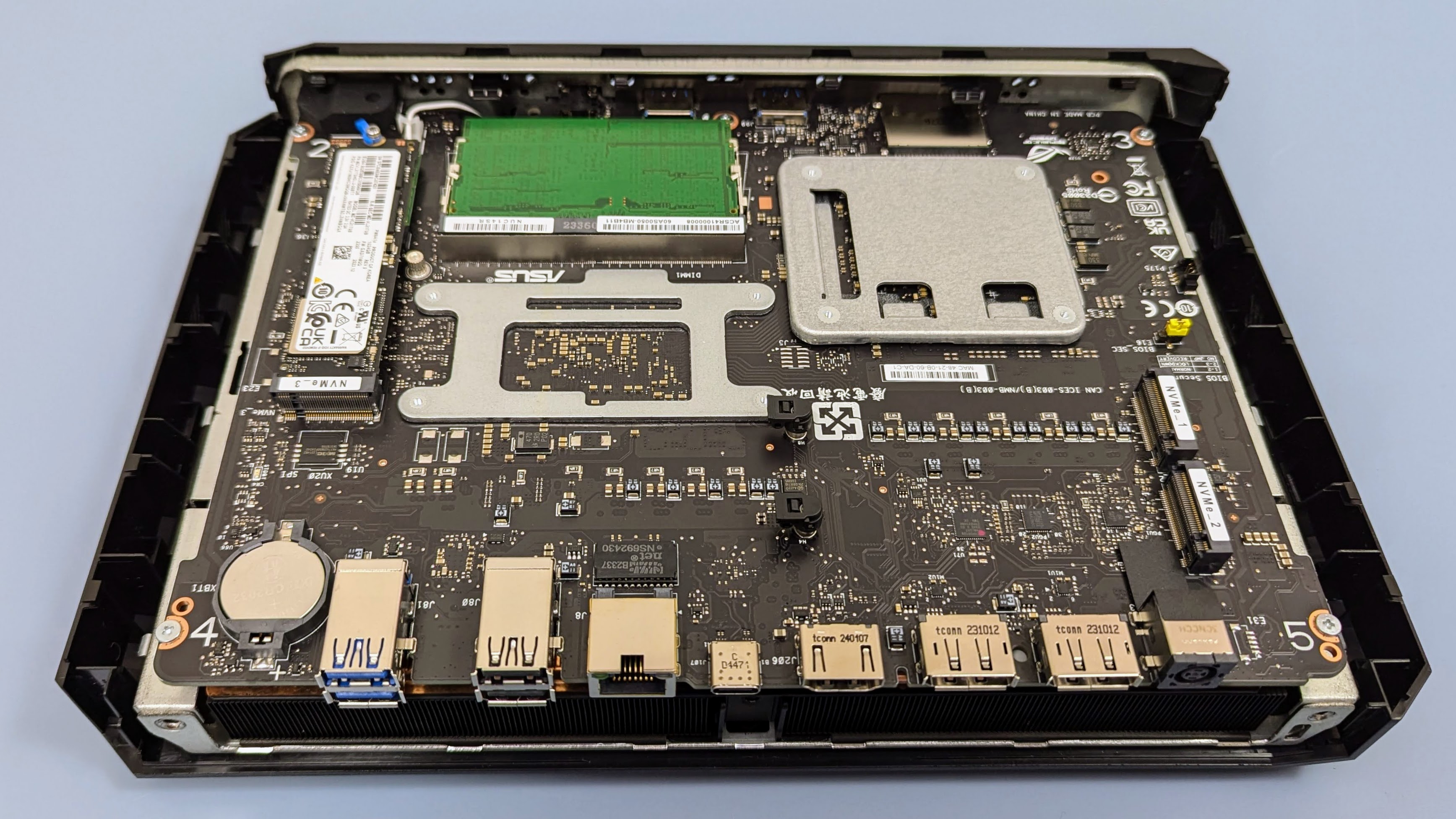

Specifications
Reasons to buy
Reasons to avoid
I couldn't complete this list without a mini PC option, and one came to mind immediately. The Asus ROG NUC is tiny but mighty, packing Nvidia GeForce RTX graphics and a Core Ultra processor into an incredibly svelte form factor.
✅ You want a portable PC: With a mini form factor, this is the most portable PC on the entire list.
✅ You like high-end graphics: The ROG NUC (2025) comes kitted with an RTX 5070 Ti and Intel Core i5-13420H at its base configuration.
❌ You want to upgrade your PC: If you're thinking about trading GPUs in a few years, this isn't the best choice. As a mini PC, you can only upgrade RAM and storage.
❌ You want a silent system: The cooling solution keeps your parts nice and low-temp, but the noisy fans make themselves known.
Since it's a mini PC, you're not going to have the best luck with upgradability here - you can only swap out the RAM and SSD - but you do reap the reward of a high-powered gaming PC that you can slip in a backpack and take on the go.
At just 11.1 x 7.4 x 2.2in / 28.2cm x 18.8cm x 5.7cm, you may be surprised to hear that the ROG NUC (2025) still provides all the essential ports you need for gaming, including 6x USB-A 3.2, 2x USB-C, 2x HDMI 2.1, and 2x DisplayPort 2.1. That's more than you'll find on most tower desktops!
And of course, with the fantastic high-end components carefully assembled inside, you're going to see some eye-watering FPS numbers. Our Computing Editor Christian Guyton was able to reach a stable 148 FPS average in Cyberpunk 2077 (1080p, Ultra settings) - seriously impressive numbers for a machine this tiny.
Read our full Asus ROG NUC (2025) review
The best gaming PC: FAQs
What type of PC is best for gaming?
There are a few things to keep in mind when buying a new gaming PC, since gaming requires very specific hardware and not all PCs have what you'll need.
The single most important factor is the graphics card. Make sure that any PC you buy for gaming comes with a fairly recent graphics card. An Nvidia RTX 3000-series, AMD Radeon RX 6000-series, or Intel Arc graphics card (or GPU) are the lowest-end cards I would still consider for a budget build. RTX 5000-series cards (like the Nvidia GeForce RTX 5050, 5060, 5060 Ti, 5070, 5070 Ti, 5080, and 5090) are what you'll find in most modern systems now, and these will generally get you the best performance available.
Next, make sure that the gaming PC has at least 16GB RAM, since 8GB of even the best RAM is not enough memory to really run modern PC games. Ideally you'll want DDR5 RAM, but DDR4 is fine in a pinch if you're after a budget system.
You'll also want a more modern processor, so Intel Core 11000-series and AMD Ryzen 5000-series or higher. You don't need the best Intel processor or best AMD processor from these generations, mind you. An Intel Core i5 or Core i7 (or AMD Ryzen 5 or Ryzen 7) are perfectly fine, though if you can get an AMD Ryzen X3D-series processor (like the Ryzen 7 7800X3D) or an Intel Core Ultra series (like the Intel Core Ultra 7), these are the best gaming processors you're going to find.
Storage is more of an issue today than it was in the past, what with some triple-A titles eating up hundreds of GB on your disk. The good news is that storage is pretty easy to upgrade to one of the best SSDs, so a 512GB SSD is fine to start (though you'll have to manage your game installations somewhat).
If you're not particularly familiar with managing gaming specific hardware and building PCs, we'd definitely suggest sticking with larger OEM manufacturers like Dell, Alienware, HP, Lenovo, and MSI rather than more boutique builds.
There's nothing wrong with companies like Maingear and Origin (who both make phenomenal systems), but these are definitely more in the enthusiast lane. If that's you, you'll love what they build, but if you don't know what a BIOS is, better to stick with more mainstream manufacturers.
Is it better to build or buy a gaming PC?
Whether to build or buy a gaming PC, that is the question. For some PC gamers, building a system is the only way to go, as this lets you customize your rig to very precise specifications. Unfortunately, finding the individual components you need to build a PC is getting tougher than ever. As much as you might want to build a custom gaming PC, you might not actually be able to do so.
If that's the case, then there's absolutely nothing wrong with buying a prebuilt gaming PC. No, you might not be able to precisely customize it to your liking, but if what you want to do is play your favorite PC games, then buying one of the best gaming PCs you can afford will simply make the whole process easier.
Should you get a gaming PC or a next-gen console?
There may not be a clear answer to settle the gaming PC vs next-gen console debate, but there are a few key things you should consider before buying either one. Both pieces of technology will flawlessly play the biggest game releases, but consoles like the PS5 still have exclusive games like Horizon Forbidden West that can’t be played anywhere else.
Next-gen consoles are also an all-in-one package with the console and at least one controller in the same purchase. The best prebuilt gaming PC, however, often requires a tower PC, monitor, keyboard, and mouse - most of which all have to be purchased separately. The cost for PC gaming accessories only goes up when you want to get things like the best gaming keyboard, best gaming mouse, and best PC gaming headsets.
Both next-gen consoles and gaming PCs have been affected by tariffs and component shortages, making it difficult to find consoles as well as newer PC gaming parts. If you can get these items for retail price it won’t be as much of an investment, but it has become increasingly difficult to find reasonable prices amongst scalpers. Stock often sells out fast as well, making it hard to get your hands on either technology.
So, is a gaming PC better than a next-gen console? Not necessarily, especially if you don’t have the room to devote to all the aspects of a PC gaming rig. However, the best gaming PC will run on-par with the newest next-gen consoles so it’s ultimately about the gaming experience you’re looking for - choosing between a next-gen console or gaming PC is a win either way.
How expensive should the best gaming PC be?
For a competent performer targeting 1080p gameplay, you can expect to spend a minimum of $800 / £700 / AU$1,200. However, on this end of the scale, you're likely to rely on AI upscaling such as FSR and DLSS to keep framerates consistent at 60 FPS. At $1,500 / £1,500 / $AU2,300, you can get your hands on a mid-range rig that can confidently game in 1440p and benefit from ray tracing, too.
There's no exact ceiling for how expensive a gaming PC can be, but RTX 5090 and RX 9070 XT machines hover around the $3,500 / £3,500 / AU$5,000 price range and up which tend to feature cutting-edge processors combined with a stacked amount of storage and a wealth of RAM. Our buying guide goes through the full price-to-performance range from mainstream to enthusiast to help you find which is right for your uses.
How to choose the best gaming PC for you

Since building a gaming PC from scratch can be pricey and a bit of a hassle, buying the best gaming PC you can afford makes the whole process easier. And with some recent offerings from companies like HP and Dell, you don't even necessarily have to spend a fortune either. Still, it's always good to go in knowing what you're looking for within your budget.
Whether you’re playing the best PC games or the best free games to save a bit of coin, your priority should be choosing something that manages to be within your budget without compromising on performance or scrimping on vital features like a healthy port selection and appealing RGB lighting.
That could very well mean the very best prebuilt gaming PC that will see you through 4K gaming at high frame rates, or one of the best budget gaming PCs that will give you a smooth 1080p gaming experience at an accessible price point. Don’t worry so much about the frills and the design unless your budget is flexible or you’ve got deep pockets.
Once you’ve decided on your budget, you should pick a computer with the best GPU you can afford. You’ll want at least an Nvidia GeForce RTX 4070 (or RX 7800 XT) or better if you plan on gaming in 4K while an RTX 4060 Ti can handle 1440p gaming. While you want a CPU that can keep up like Intel Core i5 or i7, pre-built PCs won’t come with underperforming CPUs. AMD also offer the Ryzen 5 and Ryzen 7 CPUs which suit mid-range systems well.
You should also make sure you have enough speedy RAM and fast storage capable of keeping up. These days, 16GB DDR4 memory is the bare minimum, I recommend at least 16GB of DDR5 if you can stretch to it. Plenty of SSD storage is ideal as well, since many top titles take up a lot of space, although you can always get an additional drive later down the line. Now, it's far more common to find much faster DDR5 kits (even at the budget end of the scale) so opt for the fast memory if you can.
Finally, make sure you have enough money for quality peripherals as well. After all, a gaming PC is only as good as its peripherals. Only when coupled with the best gaming monitor and the best gaming keyboards will your gaming setup be fully complete. You won't want to skimp on the audio either; that's where the best computer speakers come into play, as some displays lack inbuilt options, and they don't sound all too good when compared to the best gaming TVs.
How we tested out best gaming PC picks
A gaming PC is a big purchase that shouldn’t be taken lightly, which is why we don’t take our testing lightly either. Testing gaming PCs is always a comprehensive undertaking for us, using them to play not only the latest or hottest games but also older yet still demanding titles as well, noting things like performance – especially in gaming – as well as noise and thermal efficiency. We also run synthetic benchmarks like PCMark 10, 3DMark, and Geekbench 6.
Furthermore, we take a look at its design: things like the number of available ports, expandability and upgradability, RGB lighting, and accessibility that its chassis offers. Build quality is an important factor in the best prebuilt gaming PC, so we also look at a PC's price and if any piece of hardware feels cheap or flimsy in an expensive product, it's going to get marked down.
For good measure, we’ll also check how it does with daily tasks because most of us don’t only use our gaming PCs for gaming; it serves as our everyday computer as well. We then take everything we’ve learned about the gaming PC and compare it to its price – whether or not its performance and features are worth that price tag, and whether or not it offers the best value to customers.
For more information about our process, see how we test.
Today's best gaming PC deals
Sign up for breaking news, reviews, opinion, top tech deals, and more.

Marcus Mears III is the Computing Reviews and Buying Guides Editor at TechRadar. He's been covering the latest in consumer tech for over 5 years, and he's gone hands-on with everything from the M2 MacBook Air to Valve's Steam Deck. Marcus is an advocate for Right to Repair laws and believes everyone can benefit from getting under the hood of your daily-driver tech. He'll also beat you in Texas Hold 'Em, too.
- Christian GuytonEditor, Computing
- John LoefflerComponents Editor
- Aleksha McLoughlinContributor