TechRadar Verdict
Every part of the Alienware x16 is top-notch: the stunning, clear, very bright and colorful 2560x1600 display, the cracking sound system, the RGB lighting, particularly the gorgeous RGB touchpad, and of course, the guts of the machine, the Nvidia RTX 4080 and the i9-13900HK. But it is very expensive, particularly considering some of its competitors use the more powerful i9 HX for their CPUs. Even so, if you have the money, you’ll find in the x16 a fantastic, very colorful laptop you can use for years to come.
Pros
- +
Stunning RGB multi-touch touchpad
- +
Great performance
- +
Great sound
Cons
- -
Expensive
- -
i9-13900HK instead of HX
- -
Battery life could be better
Why you can trust TechRadar
Editor's Note
• Original review date: July 2023
• Launch price: $3,249 / £3,300 / AU$5,998.30
• Alienware x16 R2 is this year's refresh
Update – September 2024: While the Alienware x16 we reviewed back in July 2023 remains a very powerful gaming laptop, and its Nvidia 4000 series mobile graphics cards remain the most recent - and powerful - cards that Nvidia has made for laptops, there is a new model out, the Alienware x16 R2.
This isn't a huge revamp, but it does include more modern Intel Core Ultra processors. The GPUs, meanwhile, remain unchanged, but that's not a problem when they were already best-in-class.
Arguably, CPU power doesn't have as big an impact on gaming performance than the GPU, so if you find the older Alienware x16 on sale with a decent discount (Dell, Alienware's parent company, often has excellent Black Friday deals), you'll still be getting one of the best gaming laptops you can buy right now.
Original review follows.

Alienware x16: Two-minute review
When you think of high-end gaming laptops you think of Alienware. You might also think of taking out a new mortgage – Alienware laptops are expensive. But they’re always one of the best gaming laptops. Or is that still the case? Dell has competitors nowadays, whose offerings might even beat them in both price and specs.
In my opinion, nobody, except maybe Razer, contends with Alienware in looks. The Alienware x16, as expected, looks fantastic, sleek and elegant with its slim aluminum and magnesium alloy black and silver chassis and RGB accents. The multi-touch AlienFX – what Alienware calls its lighting – touchpad in particular is stunning; it’s the rainbow-colored (depending on your customisation) cherry that tops the 16-inch Alienware cake.
Sign up for breaking news, reviews, opinion, top tech deals, and more.
For a gaming laptop, the x16 is comfortable to use, being reasonably lightweight – for a gaming laptop, that is. It won’t make your knees hurt, though it will make them warm. The x16 has really heavy-duty cooling, but still the laptop isn’t that cool. Its Alienware X-Series thin keyboard with per-key AlienFX lighting is pleasant to type on; the keys have good separation and the membrane keys of our review unit aren’t too stiff. You can get a configuration with Cherry mechanical switches.
As for gaming performance, the x16 is superb. It contains a mobile-optimized CPU, the i9-13900HK, unlike the HX of some of its competitors. But certainly the x16 with its NVIDIA RTX 4080 GPU can take on the best hi-res, high-powered games out right now with ease. That means it also handles everyday tasks and surfing the web with a million tabs with no problem. It packs a hell of a sound system, too, especially for a laptop.
The only issue with the laptop is the way you had to mortgage your house to get it. But do you really miss it? Not when you look into those red-blue-green alien eyes.
Alienware x16: Price & availability
- How much does it cost? $3,249 / £3,300 / AU$5,998.30
- When is it available? Available now
- Where can you get it? Available in the US, UK, and Australia
For a high-end laptop, the Alienware x16 ticks all the boxes – performance, build materials, and looks. However, in true Alienware style, it does cost rather more than its competitors. One of those is the Lenovo Legion Pro 7i, which is just as high-end and features a slightly better CPU but is quite a lot cheaper, though less handsome. And if you were prepared to spend more, you could get the Razer Blade 16, which justifies its higher price by including a more powerful CPU than the x16’s i9-13900HK.
Then there’s the RAM: it’s integrated, which is to say un-upgradable. Our review unit had 32GB of it, an amount that really should be sufficient for some time, but the base unit, which costs more than $2000, has 16GB. Regardless of the configuration, upgradability is always nice and would provide more justification for its price. The x16 could surely be a few hundred dollars cheaper, maybe between $3,200 and $3,500 for the top configuration.
- Price score: 3.5 / 5
Alienware x16: Specs
The Alienware x16 comes in many configurations. In the UK and Australia, you can choose from two processors, an i7 and an i9, four GPUs from the RTX 4060 to the 4090, and SSDs that start from 512 GB. In the US, your choices also include two lower-end components, a lower-end ten-core i7 and an RTX 4050.
| Component | Base model | Review unit | Top configuration |
|---|---|---|---|
| Price | $2,199 / £2,149 / AU$3,499 | $3,249 / £3,300 / AU$5,999 | $4,050 / £4,405 / AU$7,517 |
| CPU | 13th-Gen Intel Core i7-13700H (14-core) | 13th-Gen Intel Core i9-13900HK (14-core) | 13th-Gen Intel Core i9-13900HK (14-core) |
| GPU | NVIDIA GeForce RTX 4060, 8GB GDDR6 | NVIDIA GeForce RTX 4080, 12 GB GDDR6 | NVIDIA GeForce RTX 4090, 16 GB GDDR6 |
| RAM | 16GB LPDDR5 6000 MHz integrated | 32GB LPDDR5, 6000 MHz, integrated | 32GB LPDDR5, 6000 MHz, integrated |
| Storage | 512GB M.2 PCIe NVMe SSD | 1TB M.2 PCIe NVMe SSD | 4TB Raid 0 (2x2TB) M.2 PCIe NVMe SSD |
| Screen | 16-inch QHD+ 2560x1600, 165Hz, Non-Touch, 100% sRGB, 3ms, Advanced Optimus, CV Plus, NVIDIA G-SYNC | 16-inch QHD+ 2560x1600, 240Hz, Non-Touch, 100% DCI-P3, 3ms, Advanced Optimus, CV Plus, NVIDIA G-SYNC | 16-inch QHD+ 2560x1600, 240Hz, Non-Touch, 100% DCI-P3, 3ms, Advanced Optimus, CV Plus, NVIDIA G-SYNC |
| Ports | 2 x USB 3.2 Gen 1 ports with PowerShare 1 x USB-C 3.2 Gen 2 port with DisplayPort 1xThunderbolt 4 port with Power Delivery and DisplayPort, 1x HDMI 2.1 port, 1x mini Displayport 1x Power-adapter port MicroSD-card slot | 2 x USB 3.2 Gen 1 ports with PowerShare 1 x USB-C 3.2 Gen 2 port with DisplayPort 1xThunderbolt 4 port with Power Delivery and DisplayPort, 1x HDMI 2.1 port, 1x mini Displayport 1x Power-adapter port, MicroSD-card slot | 2 x USB 3.2 Gen 1 ports with PowerShare 1 x USB-C 3.2 Gen 2 port with DisplayPort 1xThunderbolt 4 port with Power Delivery and DisplayPort, 1x HDMI 2.1 port, 1x mini Displayport 1x Power-adapter port MicroSD-card slot |
| Wireless | Intel Killer Wi-Fi 6E Ax1675, 2x2, 802.11ax, Bluetooth wireless card | Intel Killer Wi-Fi 6E Ax1675, 2x2, 802, 11ax, Bluetooth wireless card | Intel Killer Wi-Fi 6E Ax1675, 2x2, 802.11ax, Bluetooth wireless card |
| Camera | 1080p Fat 30fps, FHD RGB+IR camera Dual-array microphones | 1080p Fat 30fps, FHD RGB+IR camera Dual-array microphones | 1080p Fat 30fps, FHD RGB+IR camera Dual-array microphones |
| Weight | 5.67 lbs (2.57kg) | 6 lbs (2.72kg) | 6 lbs (2.72kg) |
| Dimensions | 14.36 x 11.41 x 0.73 inches (364.74 x 289.81 x 18.57mm) | 14.36 x 11.41 x 0.73 inches (364.74 x 289.81 x 18.57mm) | 14.36 x 11.41 x 0.73 inches (364.74 x 289.81 x 18.57mm) |
In addition to choosing your main components, you can also choose between two kinds of keyboards, one with Cherry mechanical switches. You get the per-key AlienFX lighting with either.
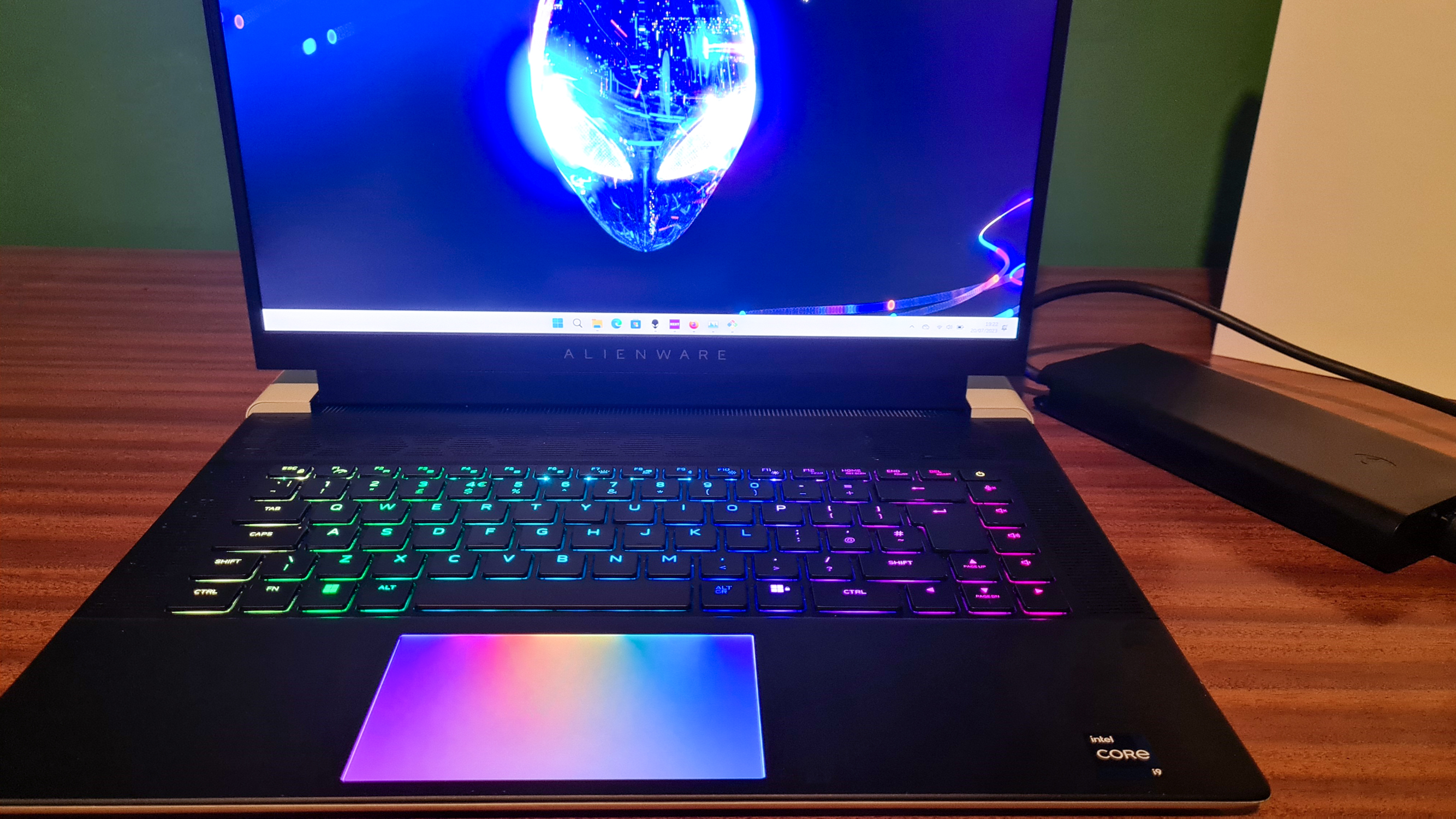
Alienware x16: Design
- Gorgeous RGB accents
- Sleek slimline design
- Sturdy
The Alienware x16 has a slim, smooth, rounded design. It’s sturdy and doesn’t flex at all, no doubt because its chassis is made out of magnesium alloy, and its lid is aluminum. The lid, whose color Alienware calls Lunar Silver, bears the iconic Alienware logo, which is lit in RGB, and a subtle debossed X.
The bottom of the base is also silver; it has attractive honeycomb-patterned vents. There are more vents on the front, top, back, and sides. There are vents everywhere.
The spine of the laptop is covered in a gray plastic casing with Alienware’s Micro-LED stadium lighting on it, an attractive and understated accent. The palm rest and keyboard are black; the keyboard has per-key RGB backlighting. All of the lighting can be customized in the pre-installed Alienware Command Center program.
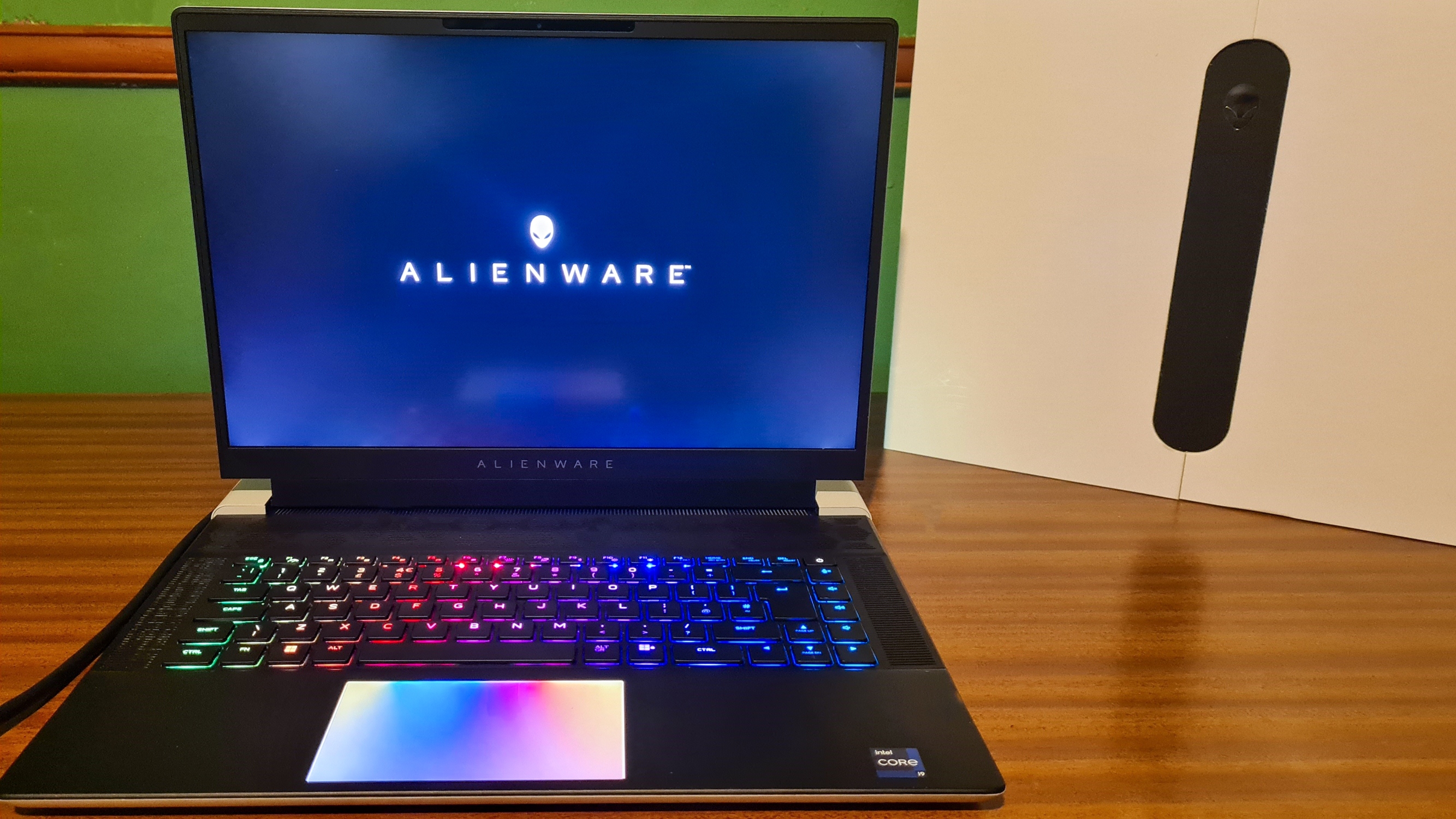
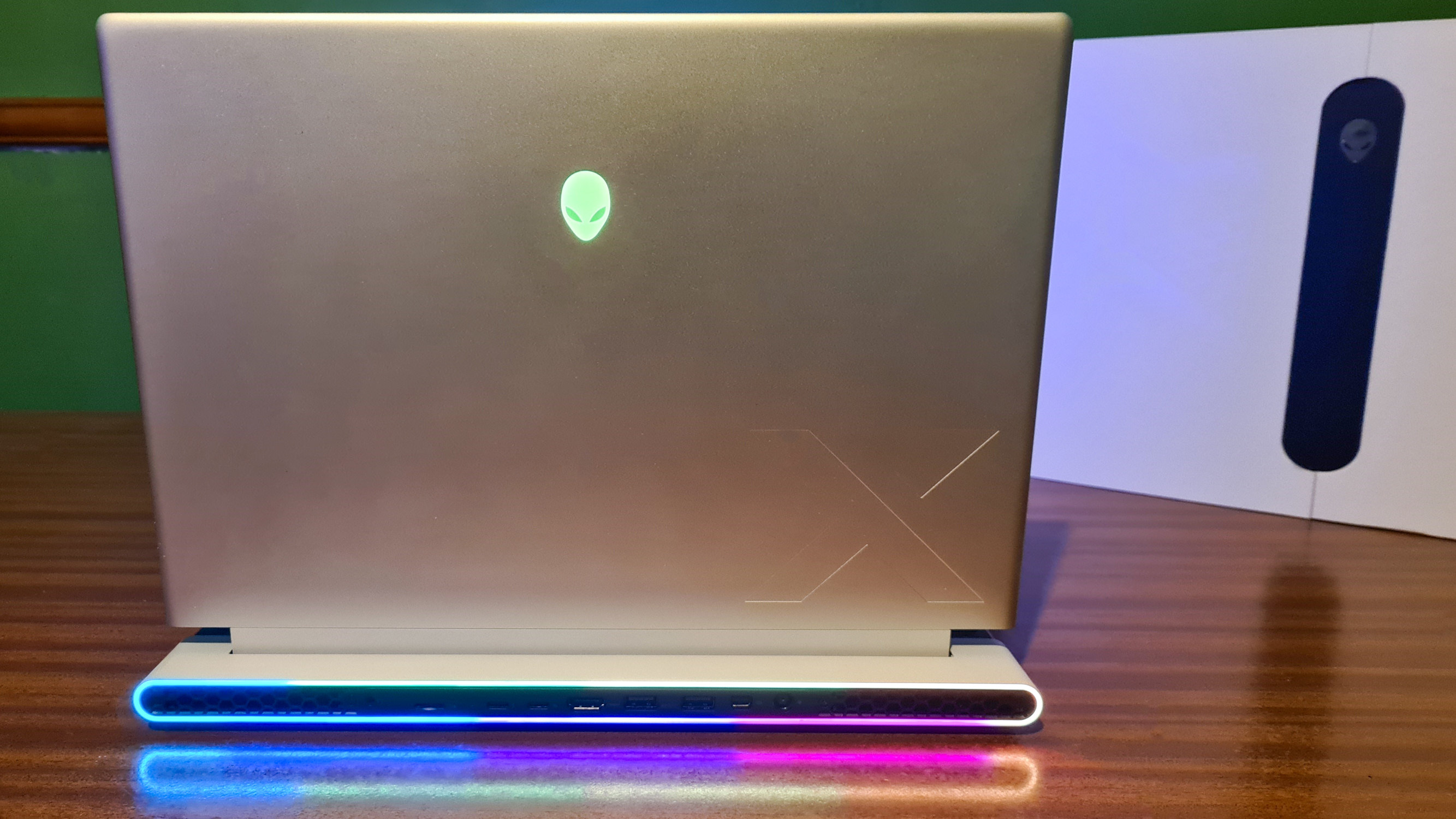
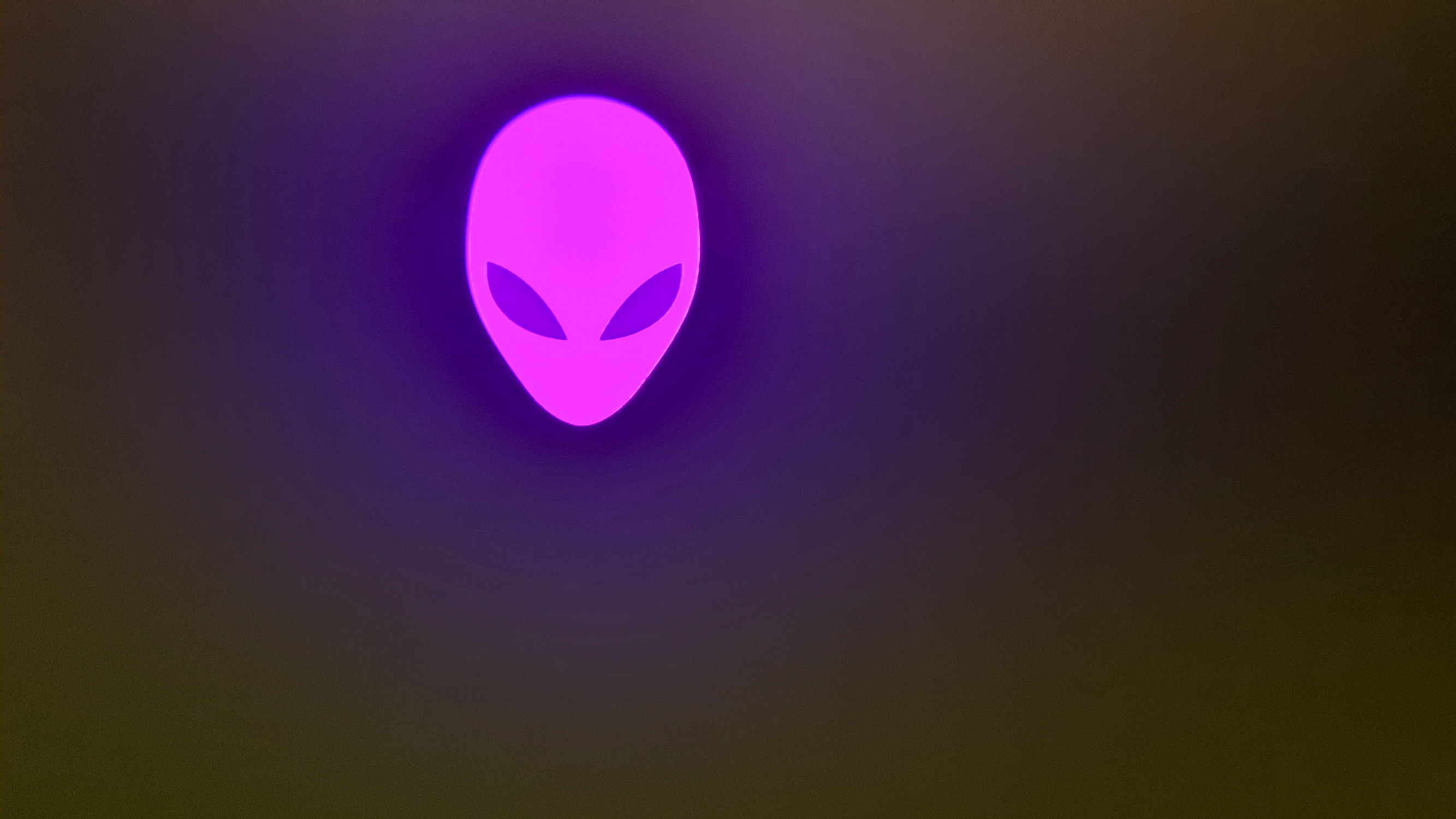

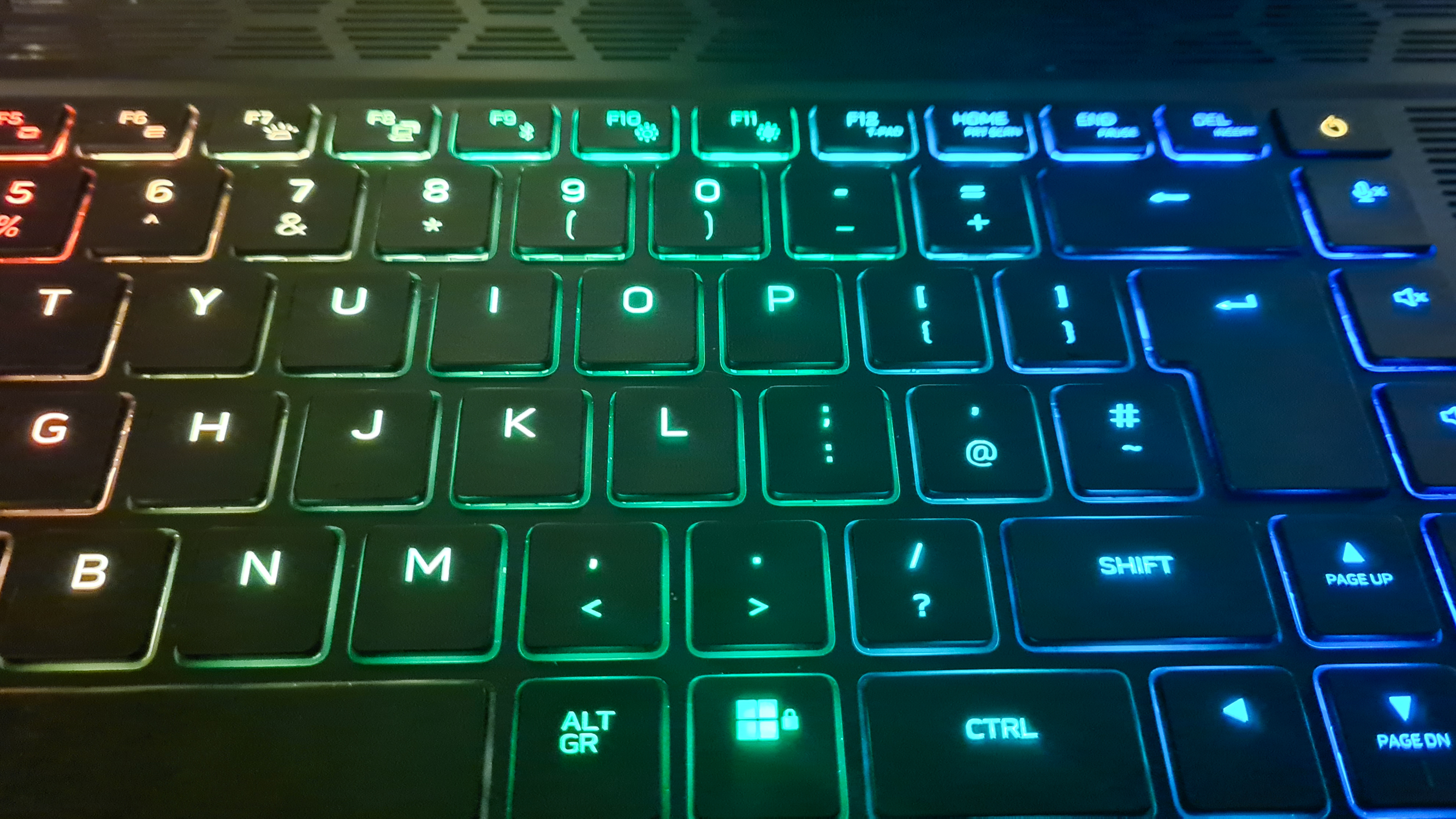


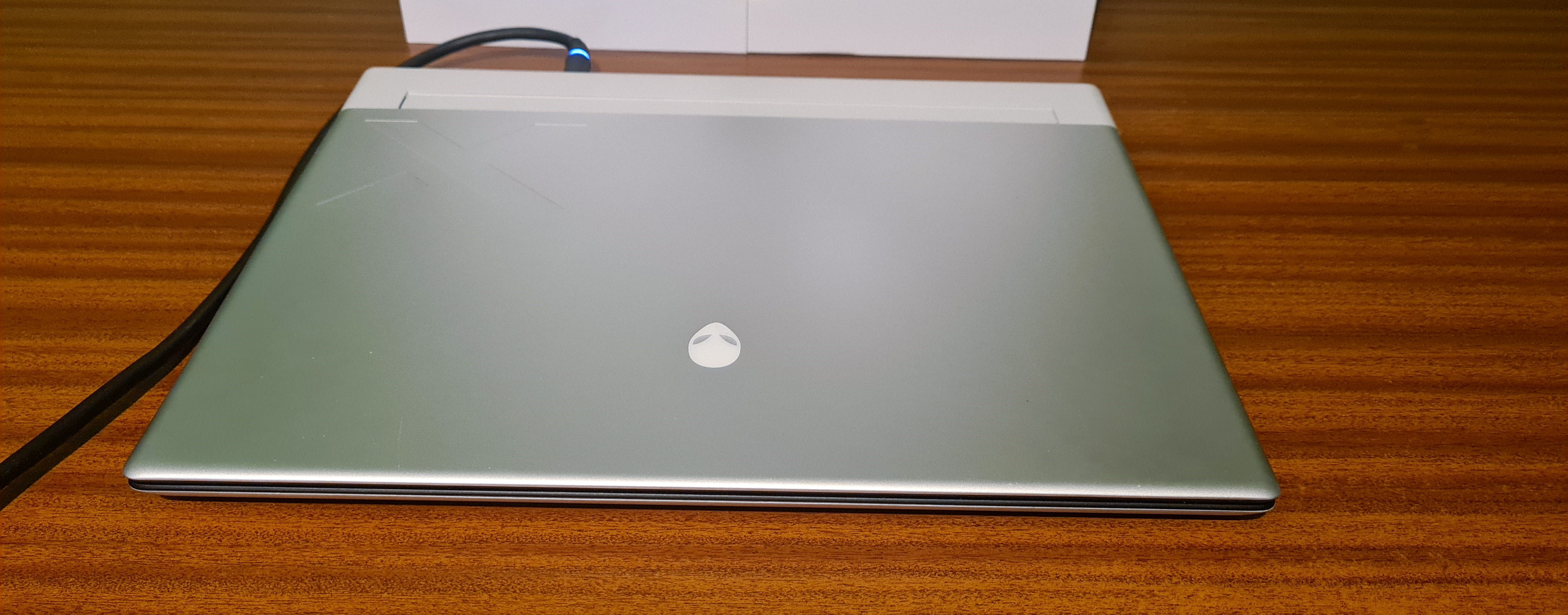
Unusually, the ports are all located at the back, probably to make room for more vents. This makes plugging in peripherals like headphones a little less convenient, but the port selection is satisfying and considerable – DisplayPort, Thunderbird, USB – pretty much all bases are covered and then some.
There’s a good quality 1080p FHD RGB+IR Windows Hello-enabled camera in the center of the inner lid of the laptop and a dual-array mic. The x16’s power adapter is a vast improvement on previous Alienwares: it’s still a brick, but it’s a more slimline and svelte brick, much easier to handle and carry around.
The Alienware x16 is slimline and refreshingly lightweight – for a 16-inch gaming laptop, that is, meaning it’s still pretty heavy at 2.72 KG (6lb) for our review unit. The base unit is a little lighter, but neither are laptops you can comfortably carry one-handed.
- Design score: 4.5 / 5
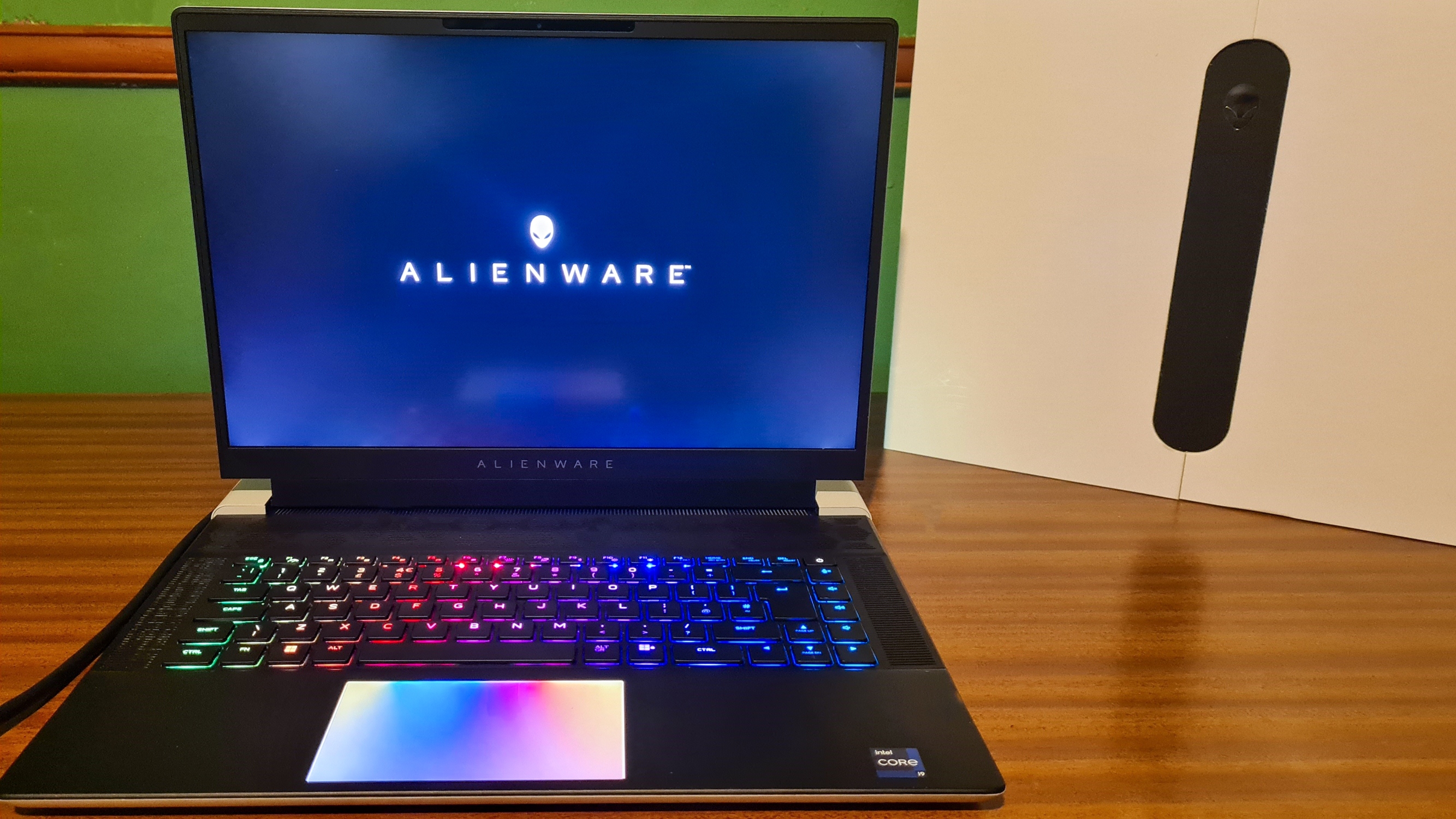
Alienware x16: Performance
- Great performance
- Battery life could be better
- CPU is just one letter from greatness
Here's how the Alienware x16 performed in our suite of benchmark tests:
3DMark: Night Raid: 55,704; Fire Strike: 30,450; Time Spy: 17,603
GeekBench 6: 2618 (single-core); 14529 (multi-core)
Total War: Warhammer III (1080p, Ultra): 84.8 fps; (1080p, Low): 137.4 fps
Cyberpunk 2077 (1080p, Ultra): 70.45 fps; (1080p, Low): 96.09 fps
Dirt 5 (1080p, Ultra): 155.5 fps; (1080p, Low): 176.2 fps
25GB File Copy: 1,913 MBps
Handbrake 1.6: 5m 24s
CrossMark: Overall: 2011 Productivity: 1869 Creativity: 2187 Responsiveness: 1949
PCMark 10 Battery Life: 1h 20m
Web Surfing (Battery Informant): 5h 37m
The MVP of the Alienware x16 is the video output. The display is 16 inches, a number of inches that seem to be all the rage right now. It has gorgeous full satisfying colors: clear, crisp and fast, clocking in 2560x1600 3ms with NVIDIA G-SYNC and Advanced Optimus.
Playing intensive games at ultra settings is a breeze for the x16. An HX-series CPU would have been great instead of the HK-series you get, because that would have given you 24 cores and 32 threads compared to the HK’s 14 cores and 20 threads, but we would much prefer to lose some power in our CPU if it was to enable the GPU to perform at its best, which is what we think was Dell’s reasoning behind it.
The NVIDIA 4080 GPU in our review unit is just superb. It performed swimmingly in our benchmark tests and games like Cyberpunk 2077, and The Witcher 3 at ultra settings: there were no glitches, tearing or other graphical issues.
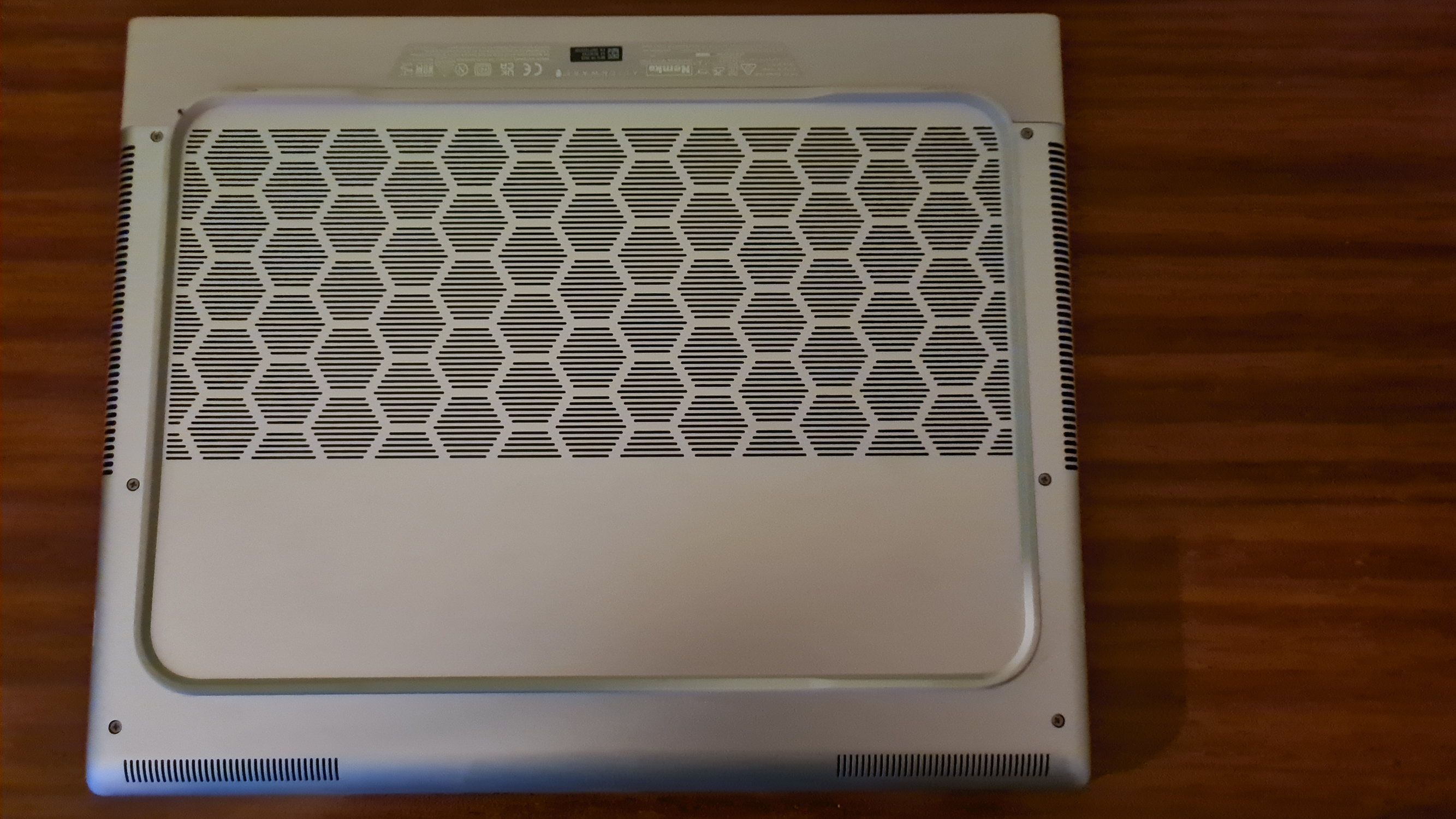

The x16 did become peculiarly loud and hot like when running Age of Empires 4, maybe due to a driver bug. The x16’s cooling is nonetheless heavy-duty: it uses Alienware’s Cryo-tech cooling technology, which Alienware claims maintains system stability and performance even in the most taxing games. It’s not all that quiet when it’s doing that; although it is quiet – though not silent – when not playing games.
It can get pretty hot, with the CPU ranging between 56 and 67 degrees plugged in, with it set to “performance”, and this is without the system doing much. On “quiet”, it goes down to a more lap-friendly 47C.
Manufacturers usually drop the ball when it comes to laptop sound. Dell hasn't, here. The x16 has six speakers and support for Dolby Vision and Dolby Atmos Audio, and the sound is crisp, immersive, and with proper bass.
The camera is clear, although it looks a bit like there’s a smokey-effect lens on it. The dual array mic is more than decent, clearer than the standalone mic I was using in video calls and team chats.
The x16 deals with everyday web surfing with no problem, of course. Billions of tabs. But you can’t just carry it anywhere without considering the battery.
- Performance score: 4 / 5
Alienware x16: Battery
- Good power-saving options
- Disappointing battery life
The battery life is probably about as good as it can be, considering the x16 is a gaming laptop. But you can’t just take the x16 to a coffee shop to work on, not unless you ensure you find a spot next to a socket, and you can’t really carry the laptop around the house without thinking of the battery.
It lasts about an hour and three-quarters under the “quiet” power setting in the Alienware Command Center. With all of Microsoft’s energy recommendations bar the one that puts the system to sleep, the laptop lasted two and a half hours. In both those situations, the laptop wasn’t being used.
- Battery score: 3.5 / 5
Should you buy the Alienware x16?
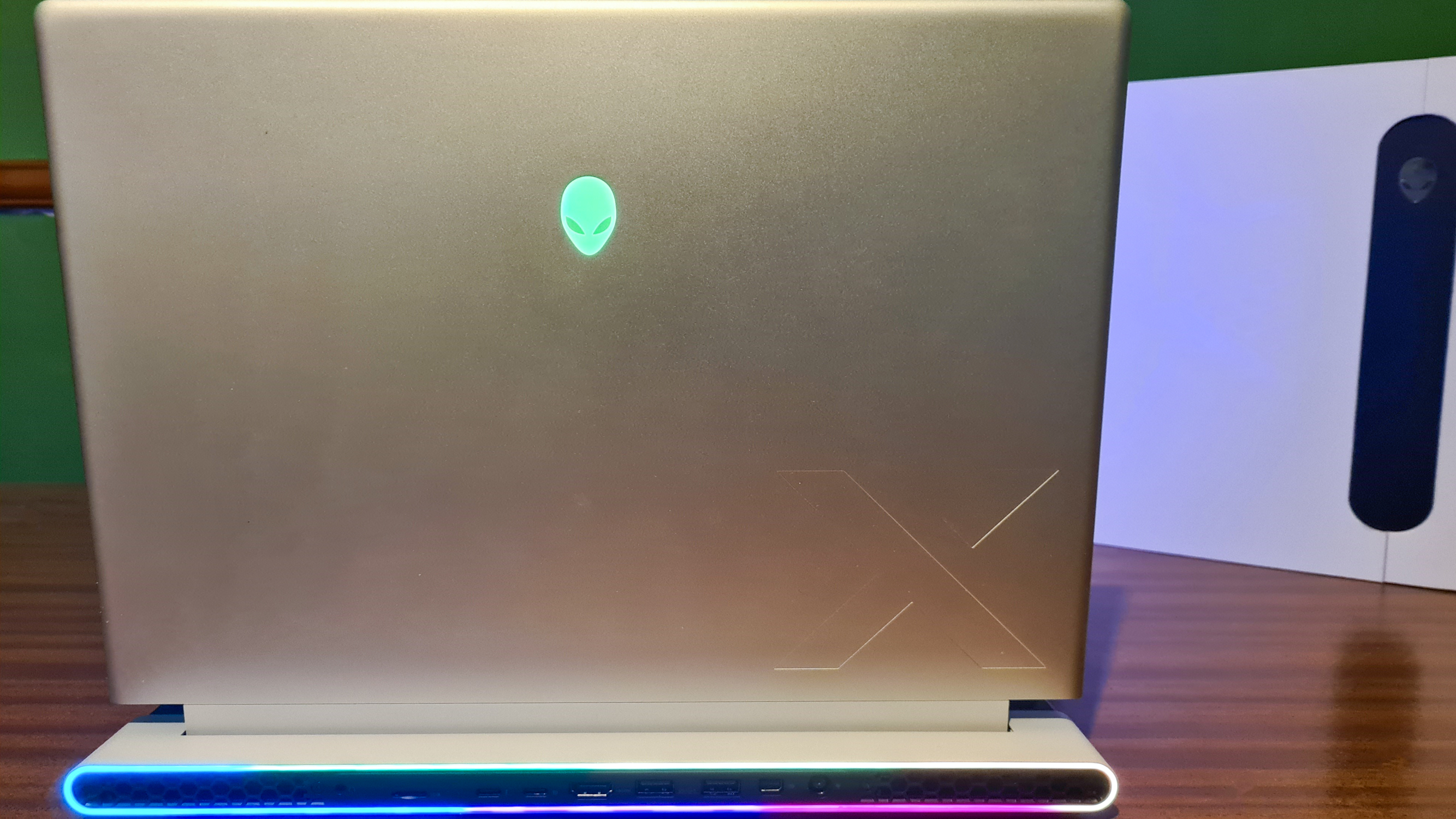
| Attributes | Notes | Rating |
|---|---|---|
| Price | Simply put, the Alienware x16 is expensive. It’s not as though it doesn’t have the quality to back it up, but there are cheaper equivalents. | 3.5 / 5 |
| Design | The design is gorgeous, with its lighting and colors, quality mechanical keyboard, smooth touchpad, and fantastic ventilation. | 4.5 / 5 |
| Performance | Stunning display, exceptional sound. The performance of the x16 is great but would have been perfect with a better CPU. | 4 / 5 |
| Battery | Battery life is OK but not OK enough you can put your charger from your mind. The adapter is less gargantuan than previous Alienwares’. | 3.5 / 5 |
| Average rating | The only issues with the Alienware x16 are its price and choice of CPU. Over $3,000 with its basic set-up is a lot. Design and performance are to a high and satisfying standard, with a battery life that could be better, but still decent. You won’t regret having one, but your coin might take a while to tick back up. | 4 / 5 |
Buy it if...
You want a laptop that looks great and performs well
The Alienware x16 is a sleek and stylish laptop that delivers in performance. It’s easy enough to transport, being slim and not egregiously heavy. It looks great and has breathtaking RGB accents that add oomph to its overall design.
You’re looking for a laptop with great sound
The sound on the x16 is very impressive. It has six speakers and supports Dolby Vision and comes with Dolby Atmos Audio: The sound feels immersive whilst playing games, watching movies and listening to music, which is just not often the case in laptops.
You want a mechanical keyboard
It’s not easy to get a mechanical keyboard in a laptop. You’d think laptops aimed at people who type for work would have them but you’re more likely to find them in high-end gaming laptops like the x16.
Don't buy it if...
You don’t want an expensive laptop
The x16 is very expensive. It will set you back by an eye-watering $3,000, and that’s just its starting price. If you’re looking to add any extras the total will be very pricey.
You want a more upgradeable laptop
While there are some upgrades you can make on the x16, like the SSDs and WiFi, you can’t upgrade your RAM because it’s soldered in. However, you can get up to 32 GB, which should still be sufficient for all games for some time.
You want a better CPU
The i9 in the x16 is from Intel’s HK range of high-quality mobile-focused CPUs. HX CPUs are high-end, and would better justify the x16s' cost.
Alienware x16: Also consider
If the Alienware x16 has you considering other options, here are two more laptops to consider...
| Component | Alienware x16 | Lenovo Legion Pro 7i | ASUS ROG STRIX Scar 17 |
|---|---|---|---|
| Price | $3,249 / £3,300 / AU$5,999 | $2,749.99 / £3,499.99 including VAT / AU$4,759 | $2,899.99 / £3,099.99 |
| CPU | 13th-Gen Intel Core i9-13900HK (14-core) | 13th-Gen i9-13900HX | AMD Ryzen 9 7945HX |
| GPU | NVIDIA GeForce RTX 4080, 12 GB GDDR6 | NVIDIA GeForce RTX 4080, 12GB GDDR6 | NVIDIA GeForce RTX 4080 |
| RAM | 32GB LPDDR5, 6000 MHz, integrated | 32GB DDR5 RAM | 16GB DDR5 RAM |
| Storage | 1TB M.2 PCIe NVMe SSD | 1TB NVMe M.2 PCIe SSD | 1TB NVMe M.2 PCIe SSD |
| Screen | 16-inch QHD+ 2560x1600, 240Hz, Non-Touch, 100% DCI-P3, 3ms, Advanced Optimus, CV Plus, NVIDIA G-SYNC | 16-inch WQXGA IPS 500nits, 100% sRGB, 240Hz 2560x1600 | 17-inch WQHD 240Hz IPS (2560 x 1440) |
| Ports | 2 x USB 3.2 Gen 1 ports with PowerShare 1 x USB-C 3.2 Gen 2 port with DisplayPort 1xThunderbolt 4 port with Power Delivery and DisplayPort, 1x HDMI 2.1 port, 1x mini Displayport 1x Power-adapter port, MicroSD-card slot | 1x USB-A 3.2 Gen 1, 1x USB-A 3.2 Gen 1, 1x USB-C 3.2 Gen 2 (DisplayPort™ 1.4, power delivery 140W), 2x USB-A 3.2 Gen 1 (1 always on 5V2A), 1x HDMI 2.1, 1x Ethernet (RJ45), Headphone / mic combo | 1 x HDMI 2.1, 2 X USB-A 3.2, 1 x USB-C 3.2, 1 x power delivery, 1 x USB-C 3.2 Gen 2, 1 x 3.5mm Combo Audio Jack, 1 x 2.5G RJ45 |
| Wireless | Intel Killer Wi-Fi 6E Ax1675, 2x2, 802, 11ax, Bluetooth wireless card | WiFi 6E* 802.11AX (2 x 2), Bluetooth 5.1 | Wi-Fi 6E 802(Triple band) 2*2 + Bluetooth 5.2.11ax |
| Camera | 1080p Fat 30fps, FHD RGB+IR camera Dual-array microphones | 1080p FHD | 720P HD camera |
| Weight | 6 lbs (2.72kg) | 6.17 lbs (2.8kg) | 6.61 lbs (3kg) |
| Dimensions | 14.36 x 11.41 x 0.73 inches (364.74 x 289.81 x 18.57mm) | 0.86-1.01 x 14.3 x 10.32 inches (21.95-25.9 x 363.4 x 262.15mm) | 15.55 x 11.10 x 0.92 ~ 1.11 inches (39.5 x 28.2 x 2.34 ~ 2.83 cm) |
Lenovo Legion Pro 7i
The Legion Pro 7i is up there for gaming laptops and not too dissimilar to the x16. It too has a 16-inch display, up to an RTX 4090 GPU and 1TB of storage. It pretty much has similar specs but at a lower price. Aesthetically it’s not the best, but it's well-designed, known for its performance, and it has some RGB for color enthusiasts.
Read our full Lenovo Legion Pro 7i review
ASUS ROG STRIX Scar 17
The Strix 17 gaming laptop is great, boasting excellent performance and design at a cheaper price than the x16. Both share similar specs, but the Strix 17 has an AMD HX CPU and it’s 17 inches. Battery life isn’t great, but neither is the x16’s, and even though it’s pricey, it’s still cheaper.
Read our full ASUS ROG STRIX Scar 17 review
How I tested the Alienware x16
- I spent nearly three weeks testing the Alienware x16
- I played modern graphically-intensive games
- I used those games’ benchmark tests and specific benchmark software
I used the Alienware x16 as my everyday laptop for gaming and general use for almost three weeks. I ran it through several benchmark tests and tested it with various games at low to ultra settings. I made video and voice calls to see how well the camera and mic worked.
As it’s a gaming laptop, gaming is where it’s at with the x16. All genres of games fit perfectly for it, although maybe you’d feel a bit silly playing Solitaire on it. Or maybe you’d feel like you were hardcore flexing. This is a great laptop for general use like watching TV shows and surfing the web. Trillions of tabs. Its keyboard, RAM, sharp display, and snappiness make it great for office work.
I have over 25 years of gaming experience and several years of testing gaming peripherals, PCs and laptops under my belt. I don’t just review gaming peripherals in a detached “I have a job to do” type of way: I’m their manufacturer’s target audience; I thoroughly, honestly and fairly review and test all units. I pretty much live and breathe games and computers, and have opinions about what is good and important, and can identify deficiencies and suggest improvements.
First reviewed July 2023

Rosario Blue is a writer, playwright, and freelance journalist.
She is a Global Goodwill Ambassador for Postcards for Peace.


