We tested Borderlands 3 performance on all the best graphics cards

Borderlands 3 has finally arrived, and for all intents and purposes it's pretty good, at least according to our review. But, because this game will be played for a long time by people with all kinds of graphics cards, we thought it would be a good idea to get a good idea of how it performs across the board on PC.
Naturally, we tested Borderlands 3 performance on seven graphics cards, both at 1080p and 1440p resolutions. Needless to say we don't feel the urge to start this game from the beginning any time soon.
Anyway, after diving into some background information about the PC version of the game, we'll break down performance, and give some recommendations about the best PC build for Borderlands 3.

Borderlands 3 on PC
Borderlands 3 is apparently the most popular entry in the series on PC, even if developer Gearbox made the unpopular decision to launch exclusively on the Epic Games Store.
It's not terribly hard to see why, as the PC version is generally pretty great. There are plenty of graphical settings you can mess around with to fine tune the image quality and performance of the game from Volumetric Fog to AMD's FidelityFX Sharpening. Plus, thankfully, this game has a FoV slider, which should help anyone prone to motion sickness.
Now, AMD's technology being present does mean that this game is optimized for AMD hardware, and we do see that reflected in our benchmarks. Beyond the Fidelity FX sharpening – which you can enable on Nvidia hardware – Borderlands 3 uses asynchronous compute, which uses multi-threading on Radeon graphics cards to boost performance. And, when paired with a Ryzen processor, Borderlands 3 optimizes the communication between the CPU and GPU for better performance and lower latency.
AMD's optimization did result in better frame rates – the Radeon RX 5700 XT performed about 2% better than the Nvidia GeForce RTX 2060 Super at 1440p. However, we did run into an issue where the game would bug out when running in full screen at lower than native resolutions – but we don't expect this will be a problem for many people.
Sign up for breaking news, reviews, opinion, top tech deals, and more.
Then, at home, we ran into an issue on a 21:9 display, where the cut scenes rendered in an odd resolution, cutting off a good portion of the scene. This included character names, and was generally an unpleasant experience.
Keep in mind that Gearbox will likely fix these issues in an upcoming patch, but these are issues to be aware of at the time of writing.
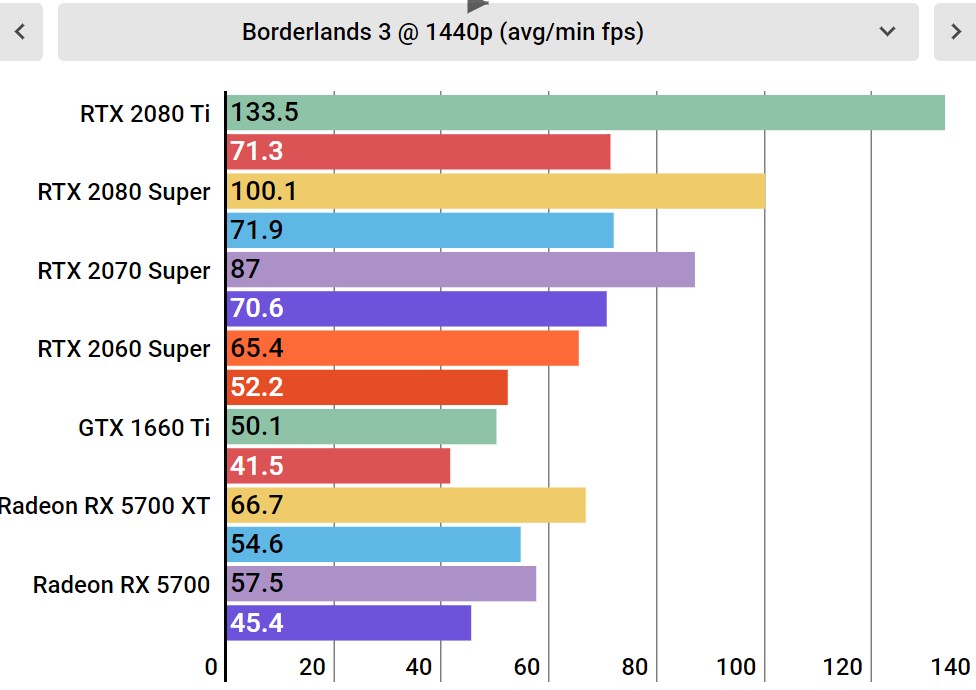
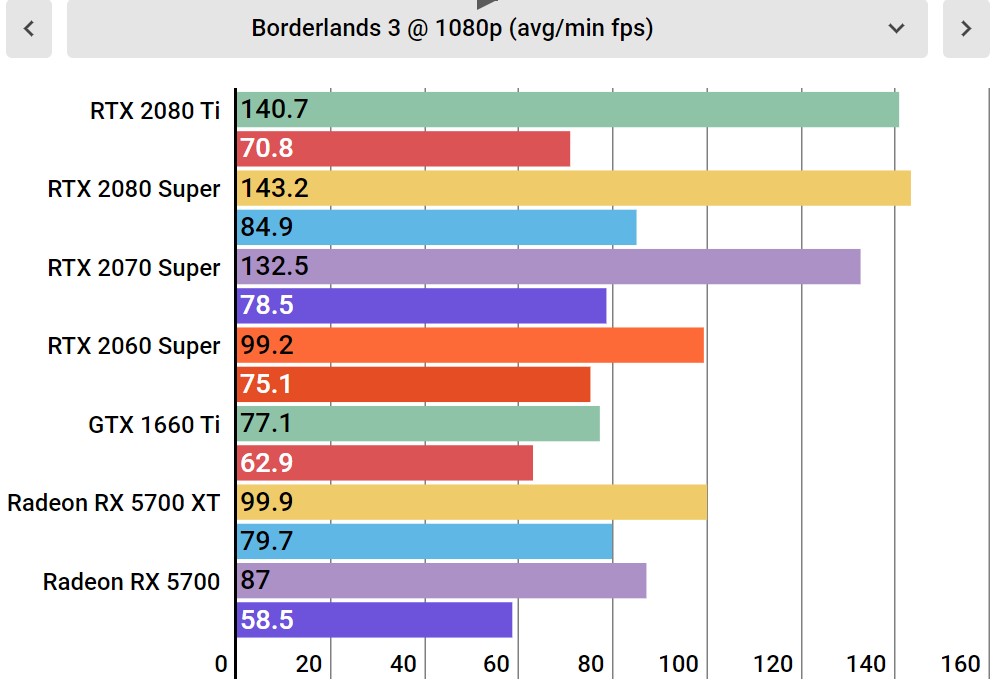
Borderlands 3 PC performance
When it comes to raw numbers, Borderlands 3 seems to be extremely well optimized. We tested the game both at 1440p and 1080p on seven of the best graphics cards around right now – from the AMD Radeon RX 5700 to the Nvidia GeForce RTX 2080 Ti.
Even at 1440p, most mainstream graphics cards will produce playable frame rates. Even the GTX 1660 Ti is able to hit an average of 50 frames per second (fps) at ultra settings. Turn those settings down to High and you'll likely be able to get 60 fps there, too.
CPU: 3.8Ghz AMD Ryzen 9 3900X (12-core, 70MB cache, up to 4.6GHz)
RAM: 16GB G.Skill TridentZ Royale DDR4 (3,000MHz)
Motherboard: ASRock Taichi X570
Power Supply: Corsair RM850x
Storage: 2TB Gigabyte Aorus M.2 SSD (NVMe PCIe 4.0 x4)
Case: Corsair Crystal Series 570X RGB
Operating system: Windows 10
And, of course, if you have an Nvidia GeForce RTX 2080 Ti or 2080 Super, you can expect more than 100 fps at 1440p. Though, it is important to note that the game dipped to as low as 71.3 fps, even with the beastly RTX 2080 Ti, at this resolution. The game still felt incredibly smooth regardless of the hardware, though.
At 1080p, though, every card in our testing lineup absolutely chews through Borderlands 3. If you have a high frame-rate 1080p gaming monitor, you should be able to break 120 fps with the RTX 2070 Super and higher. Plus, with an average of 99 fps, both the AMD Radeon RX 5700 XT and RTX 2060 Super both qualify as high-frame-rate gaming here. And, while the GTX 1660 Ti is at the bottom of the pile, an average fps of 77 with a minimum of 62.9 is nothing to scoff at.
Note the Nvidia GeForce RTX 2080 Ti and RTX 2080 Super performance at 1080p, though - they're virtually identical. Even with the AMD Ryzen 9 3900X, the RTX 2080 Ti was bottlenecked at this resolution, proving once again that you shouldn't drop more than a grand on a graphics card if you have a 1080p screen.

The best PC for Borderlands 3
So, all these numbers are cool and all, but what is the best PC hardware for Borderlands 3?
Well, right off the bat, we'll go ahead and list the recommended specs from the publisher:
- Operating system: Windows 7/8/10
- Processor: AMD Ryzen 5 2600 or Intel Core i7-4770
- RAM: 16GB
- GPU: AMD Radeon RX 590 or Nvidia GeForce GTX 1060 6GB
- Storage: 75GB
And, based on our experiences testing Borderlands 3 PC performance, these recommended system specs check out. We noticed up to 12GB of system memory being used, so we would actually recommend 16GB of RAM.
Plus, despite the game being optimized for AMD hardware, we didn't notice the game chewing through our CPU too much, only ever pinning 2-4 cores. So, the Ryzen 5 2600 is actually an excellent choice, though an Intel Core i5 processor should be more than enough to handle this game. We don't know why Gearbox is pushing the Intel Core i7-4770.
At the end of the day, even if you're rocking an older system, you should have no problem running Borderlands 3, especially if you're willing to turn some settings down. If you don't have 16GB of RAM, you might run into some stuttering, but as long as you have the minimum 8GB, you should have a good enough experience.
If you're looking to build a PC to play Borderlands 3, we went ahead and gathered up the best PC components for the game down below, using our exclusive price comparison system to find you the best deals on each part.

Jacqueline Thomas (Twitter) is TechRadar's former computing editor and components queen. She is fat, queer, and extremely online, and is currently the Hardware and Buying Guides Editor for IGN.