How to play D&D online – and actually enjoy yourself

Dungeons & Dragons (often abbreviated to D&D or DND) was once ridiculed as a fantasy role-playing game for only the highest tier of nerds or condemned as elaborate demonic worship by paranoid parents. Times have changed, but in the current global pandemic, it may not feel like they've changed for the better. Online social interaction is a lifeline for many right now, and there are few better ways to have fun with your friends or family than on an imaginary magical adventure.
Whether you're a seasoned tabletop veteran or a fresh new player interested in jumping into the role-playing fantasy game for the first time, you're likely to be thinking about the possibilities of playing online.
Why's that? There's a huge online community around D&D, from private games to Twitch streams and massive web series/podcasts like Critical Role (soon to get an animated series at Amazon Prime Video too).
D&D is also brilliantly social, giving a gathering of friends a way to make and maintain a story together, whether they want to follow a pre-made adventure or venture out with their own crazy ideas.
The game also lends itself very well to online play. As a mix of verbal storytelling and predictable mechanics (mainly revolving around rolling dice and adding the number to your personal stats) it's very possible to play a successful D&D game over a webcam instead of packed inside a friend's living room.
So what do you need to play D&D online? This guide will run you through the equipment you'll want to consider, the online video software worth checking out, and how to ensure a good time when you're ready to fight some giants, dragons, elves, or otherwise.
1. Plan and create your characters
Traditionally, D&D will require you to create a character by selecting a list of features and abilities from the official Dungeons and Dragons Player handbook. You can then copy that information down onto your character sheet, a paper template for all of your character's statistics. This is going to be difficult for a DM to track when playing online, so a few modern updates can be recommended to make things easier.
DND Beyond is an official digital compendium of Dungeons and Dragons content that not only has all the available sourcebook content, but also has an integrated system for creating digital character sheets and campaign settings.
This can be a blessing for DM's trying to run an online game, as they can host a game session to gain access to player character sheets to keep tabs on hit points, sneakily gift additional items and manage experience points if required. Not only that, but DND Beyond has plenty of quality of life features, such as the currently in beta Encounter Builder that will allow dungeon masters to test how likely their players are to survive the fight that's coming their way.
You can now also roll digital dice that will tally your score for you, which is fantastic for new players who are not yet comfortable with the maths aspect of the game, and there are several dice sets to choose from. They've even put in some satisfying 'clacking' noises for anyone who might miss the real deal.
2. Choosing the right software
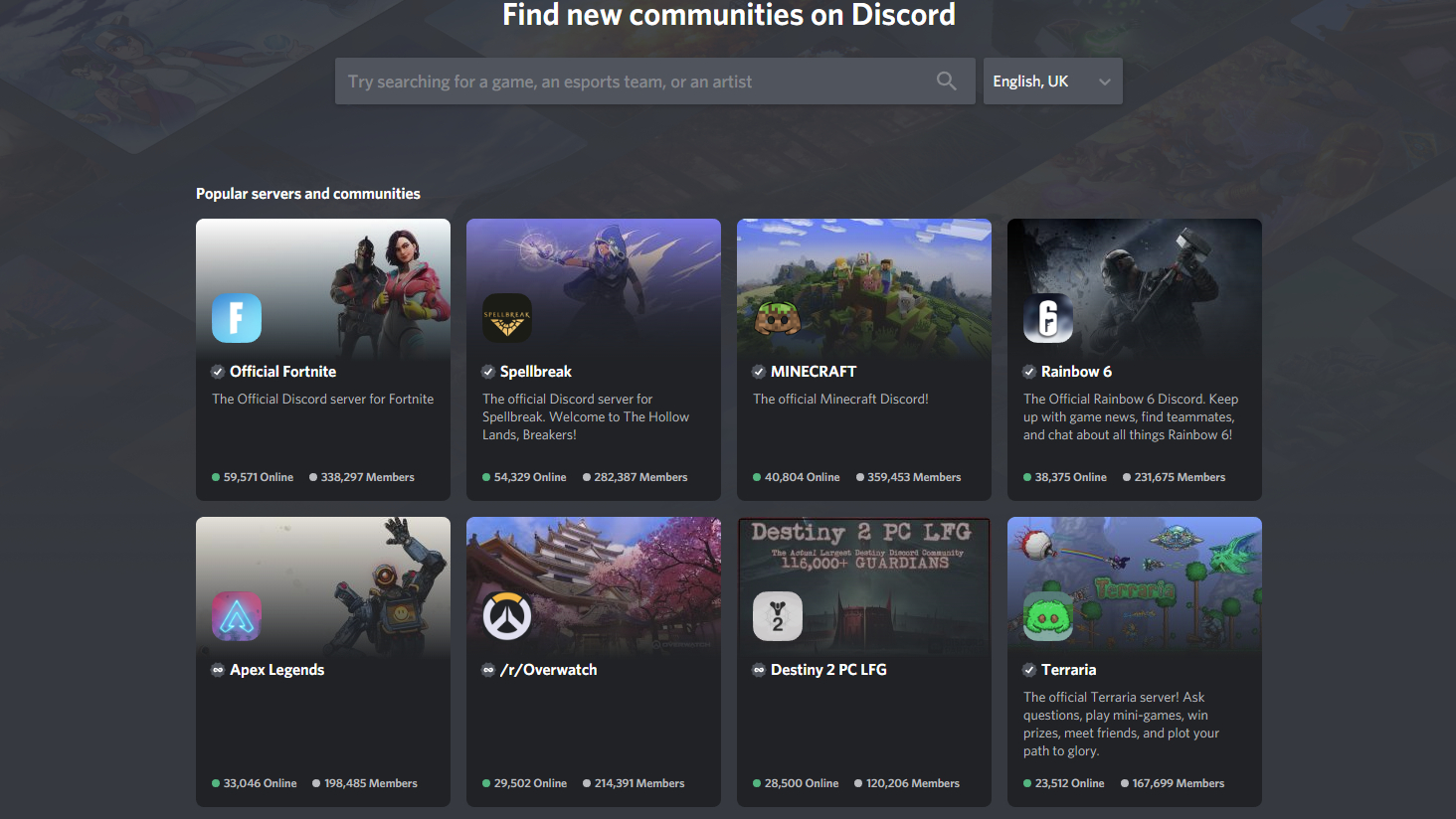
It may well go without saying, but you'll need to make sure everyone you're playing with is using the same chat or conference platform. If needed, you can actually play a game entirely through a chatbox without any need for calls or video, but this is incredibly cumbersome and time-consuming.
We would recommend that you at least use microphones and calling software for communication during your game for the sake of sanity. For another step, try and include video so that you can capture the reactions in your group to various escapades, as having a sense of face-to-face contact in social games can enhance the experience. Sure, you're not all physically gathered around a table, but who needs that when you have a webcam?
Sign up for breaking news, reviews, opinion, top tech deals, and more.
There are a few avenues you can consider. For a more casual option, you can simply meet up over Skype, Zoom, or FaceTime, and verbally narrate your characters' actions and roles. Keep in mind, though, that you'll be (gasp!) trusting players to make their own rolls and truthfully report them.
You might also want to consider Discord, which is available as a browser, desktop, and mobile application. You get the benefit of being able to connect a Discord chat to Spotify and ensure everyone is listening to the same spooky / thrilling /action-packed playlist throughout the game. DND Beyond also has a Discord Bot called Avrae that can integrate your digital character sheets and stats into the discord chat so your fellow players can visualize your dice rolls and keep track of initiative order.
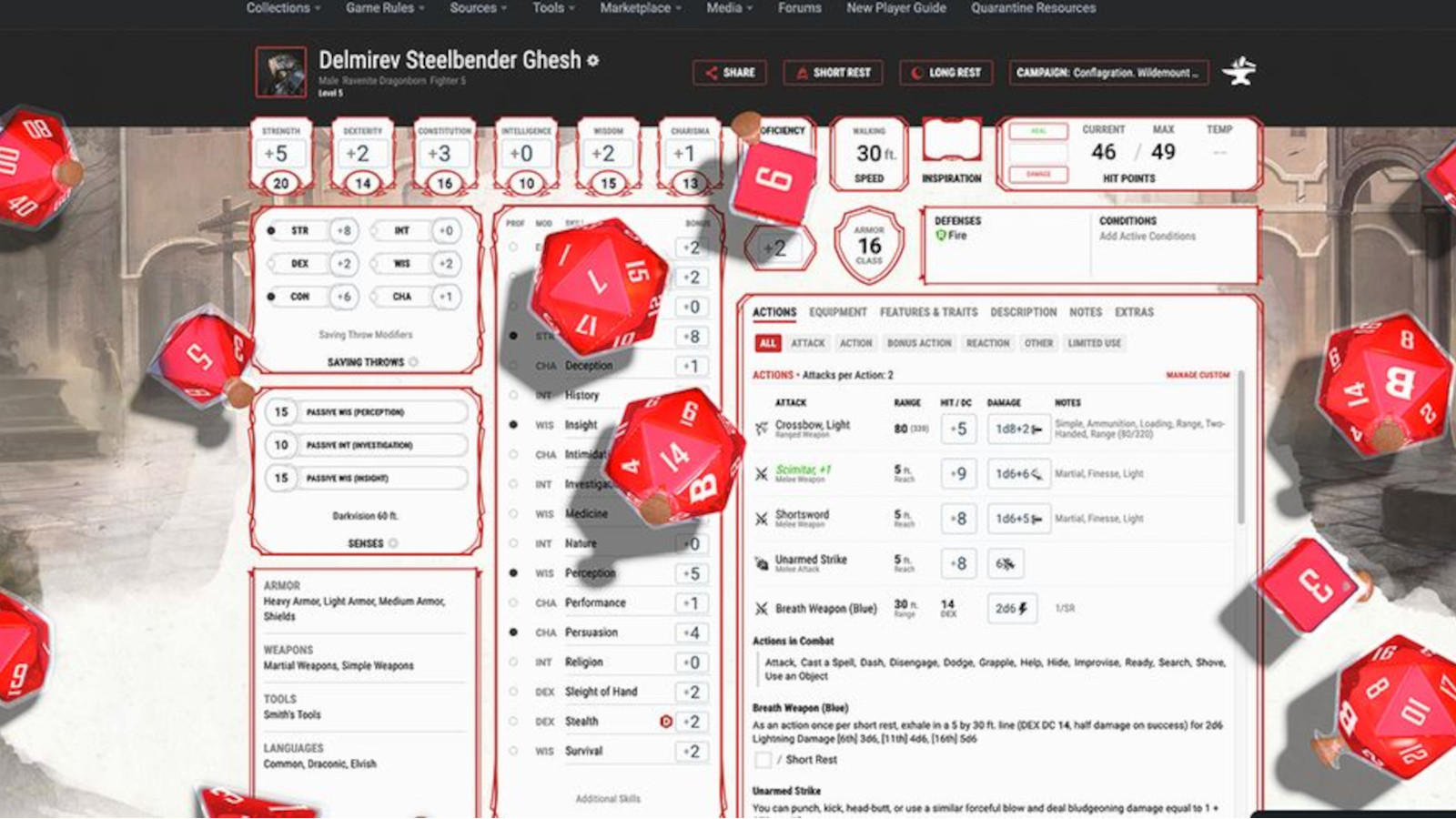
You can also use Roll20, which is a website designed specifically around shared tabletop role-playing games like Dungeons & Dragons – and has dedicated apps for Android (tablets and smartphones) and iOS (iPad only).
Roll20 has a lot more tools at its disposal than Skype, for one – with the option to make and display maps, place digital counters for enemies and players, and enable the kind of top-down strategy that's much harder to describe with just your words. When your game is full of monsters, giants, and wizards with area-of-effect spells you need to stay clear of, any sort of visual clarity about where your character is standing is beneficial.
Roll20 even allows you to roll digitally – which isn't as fun, admittedly – but means that a coy player can't fiddle the numbers to pass a check or make a save they'd otherwise have failed at. Sending private messages to your dungeon master (DM) is easy too.
3. Get some dice
Any game of D&D requires a set of dice to determine the outcome of your actions. You can go a completely free route, which isn't nearly as satisfying as rolling the dice yourself, but offers an easy (and free) workaround. Wizards of the Coast host a free e-roller on their website, while we've had good experiences with this Group D&D Dice Roller mobile app for iOS and Android – which also lets you 'save' common roll combinations and sync up with other players to share what you're rolling. There is also the integrated dice rolling in DND Beyond or Roll20 as mentioned which can save you a penny.
Of course for anyone wanting to experience the real deal and develop a potentially crippling addiction to buying physical math rocks, we've listed our favorite sites to buy dice online below. Proceed with caution.
US based dice shops
- Kraken Dice - A well-known maker and distributor of funky acrylic dice sets.
- DnD Dice - You can buy a literal pound (lb) of dice here. You know, for reasons
- Artisan Dice - Ever wanted a dice made from actual gemstones or rare woods? Look no further.
UK based dice shops
- Critit Dice - Known for spirit-focused dice, Critic is perfect for when you want to match a set to your character.
- Mint & Mustard - Not just dice, but class-based pencils, notebooks and other RPG accessories too.
- Game Tee - Another prover of gemstone, metal and unusual dice sets. The 3 for 2 offer is great for anyone looking to start collecting.
4. Get a decent webcam and microphone

Part of the beauty of D&D is that it can cost literally nothing to get into: you just show up to a friend’s basement, you’re handed a sheet with several fields to fill in and a pencil to do it with.
However, this is not necessarily the case in an online D&D game. While all you really need is a Skype account or Gmail address and a computer with an internet connection (even the webcam is optional!), there are simply more points of friction between your performance as a dwarf and how well your friends (and their characters) receive that performance, much less hearing or seeing basic communication.
Namely, those friction points come down to video and audio. So, here’s how to nip those potential trouble makers in the bud.
Firstly, make sure you have a decent webcam. Your laptop or desktop PC webcam may be sufficient for this – and it's worth testing it to find out. On a Mac? Unless you’re using one of the 12-inch MacBooks, you should be fine, as Apple generally produces okay-quality webcams in both its desktops and laptops.
If you think the recording could be improved, it's worth upgrading to an external webcam you can plug into your computer. Check out our guides for the best webcams (cheap webcams, if you're on a budget) or check out some deals below on one of our favorite models.
It's also worth getting a decent headset with a built-in microphone. You may already have one of these, if you have a PC gaming headset, and the whole guide is worth checking out – but one of our top picks is below. If you need something cheaper, check out these cheap gaming headset deals instead.
For anyone looking for crystal clear audio quality, consider instead looking at a dedicated USB mic as this will be significantly superior to most microphones built onto headsets. This also means you can use your own headphones or earphones with the device and not be restricted to bulky audio tech.
5. Treat the game like a (super fun) conference call

When you’re heated, in the moment, with your disbelief suspended, you'll want to express yourself (or your third level half-elf sorcerer’s self) and no one can stop you! You’re right – after all, what else are you here for?
Sure, at a table, where our ears can (sometimes) hear and understand multiple voices at once – what we call crosstalk in the media world – it’s fine, but it’s a bane of many an online D&D game. When you can’t get a word in edgewise because of the limitations of technology (and, honestly, human empathy), such an amazing game becomes a lot less fun.
It's the same reason news anchors and panel experts need to take turns speaking – because it's impossible to follow multiple voices at once from the same source of audio. (That's not to say people don't talk over each other on the news, but it does make things harder to make out.)
Not to mention the inherent delay in most audiovisual communication methods online! Between the two, developing a mutual respect of one’s “air time” during an online D&D game is crucial. Nailing the timing it takes to maintain the fun, witty banter that can make your fantasy characters come to life will take, well, time. But, your games played online will be that much better for it.
For some examples for how it’s done well, just watch any well-produced live D&D game on the internet, like the aforementioned Critical Role or Dice, Camera Action! from the creators of the very game.

6. Resist the urge to use the internet
Look, it’s bad enough that we Dungeon Masters have to compete with the plentiful sources of fantastical entertainment that have arisen alongside the propagation of streaming and mobile technology – whether social media, YouTube, Netflix, Reddit, Disney Plus, or otherwise.
To have to compete with the instant gratification of the internet that’s so much easier to do in secret from behind a screen… that’s just brutal.
I know, playing a game through a web browser service like DnD Beyond or Roll20 makes the temptation even worse. After all, when it’s not your turn, you’re just one click away from Facebook or Reddit or – gasp – the Monster Manual. No cheating to find out an enemy's weaknesses, players!
Here’s the thing: your fellow players put aside three or so hours of their week to experience what your DM has likely put many, many more into. So, they all deserve your undivided attention as much as you deserve theirs.
When you take multiple peeks at Facebook or whatever else, whether it’s on your phone at the table or on a browser tab from behind the webcam, you’re not contributing to what makes the collaborative element of this kind of game so incredible. And, yes, being an attentive audience when the moment warrants it is part of that, too.
7. Can't convince your friends? Find new ones
So, you know what you need to do, but don't have people to do it with? Ignore the haters and sign up for the Roll20 online tabletop gaming system (my personal favorite), and use their system for public game postings. Fantasy Grounds, a competing client-based system, has a forum for finding people to play with, too.
There are also Discord groups and Reddit pages dedicated to finding online groups, though you'll have a much easier time finding a gang to play with if you offer to be a Dungeon Master rather than a player. You could even contact your local game shop to find out if they have any online games running with their patrons right now.
However you may choose to get into playing digitally, the most important thing is to remember to have fun as a collective. Now get yourself online and roll some dice!
This article was originally contributed by Joe Osborne.

Henry is a freelance technology journalist, and former News & Features Editor for TechRadar, where he specialized in home entertainment gadgets such as TVs, projectors, soundbars, and smart speakers. Other bylines include Edge, T3, iMore, GamesRadar, NBC News, Healthline, and The Times.