PlayStation VR: your launch guide to Sony's console VR headset

It's been an amazing year for virtual reality – great games are arriving every day and sales for the HTC Vive and Oculus Rift continue to grow. The standout performer in the VR market over the last year, however, has been Sony's PlayStation VR.
Thanks to its accessibility, impressive game library and increasingly appealing bundles, the PSVR is fast becoming the go-to device for anyone interested in virtual reality gaming.
If you're one of many that's seizing on one of the attractive PSVR bundles that have been popping up this year, you might have a lot of questions about your first voyage into virtual reality.
You might be wondering if everything you need is in the box or whether you might need some extra peripherals, maybe you're not sure what games to pick up, or you're panicking that you might now need to purchase a PS4 Pro.
Fret not. We've done the homework for you! Allow us to illuminate you on everything you need to know today, and be sure to read our full PlayStation VR review for a more in-depth take on Sony's console VR effort.
What do I need?
Let's start with the basics: you definitely need a PS4 and a TV. If you already own those – and it's probably fair to assume that 90% of you reading this do – then you have the most expensive question marks out of the way.
While the Vive and Rift rely on high-end gaming PCs to power their action, the PlayStation 4's GPU alone brings the PlayStation VR headset to life. The headset comes with some extra hardware (the Processor Unit) to help distribute and manage the video and audio, but Sony says it's not adding any processing power along the way.
Sign up for breaking news, reviews, opinion, top tech deals, and more.
However, you will absolutely need one other accessory, and you'll probably want a couple more. The PlayStation 4 Camera is a necessity, as it tracks the movements of the headset and DualShock 4 controller to bring your motions into the games. Either the original rectangular design or the newer rounded one is fine, but the PlayStation VR it useless without it.
Meanwhile, the PlayStation Move controllers – yes, the same Wii Remote-inspired motion wands that didn't catch on big with the PS3 – are used to deliver more flexible and active VR experiences. Most games can be played with the DualShock 4, but some will require you to have two PlayStation Move controllers, one in each hand. If you want to make the most of the headset, you'll need to grab a couple.

What games should I buy?
Quite a few, actually! Both the Vive and Rift have strong highlights, but putting the PlayStation brand and legacy behind a VR push means Sony is coming out of the gate with some really appealing stuff. And it's promising more to come.
Over the last year Sony has built up an admirable library for the PSVR and we're tried out many of them for ourselves. Though VR releases were fairly limited at first, we've noticed the games on offer have greatly diversified in recent months.
Now you have the choice between shooters, puzzles games, exploration and adventure games, and side experiences for big releases like Gran Turismo and Resident Evil 7.
The best thing is, Sony is now occasionally throwing PSVR titles into its monthly free PlayStation Plus games lineup. If you want a complete list of the best SPVR games to pick up we have put together a selection just for you.
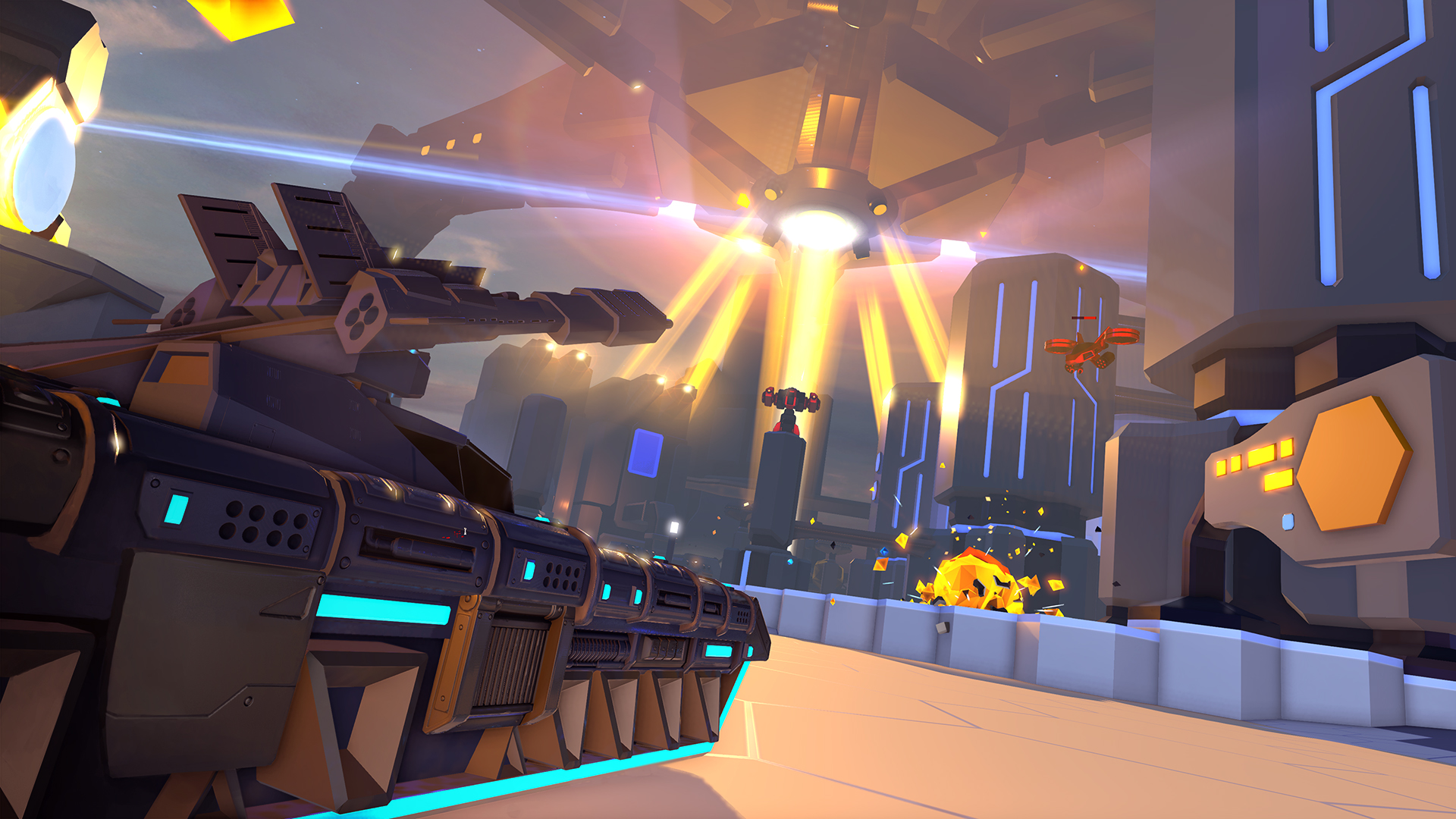

What's the deal with the PS4 Pro?
Sony's enhanced PlayStation 4 Pro arrived not too long after the PSVR last year. This is Sony's most powerful console, with around double the GPU power of the base level console it brought 4K gaming to the console market.
Do you need it to have a good virtual reality experience? Certainly not. Will it offer a better one? Well, that's a more complicated question.
Like all PlayStation games now, it's up to individual developers to make use of the PS4 Pro's greater power with patches. Not all VR games do this but a select number like Robinson: The Journey and Far Point do.
The main differences you're likely to see in these PS4 Pro enhanced titles, just like their non-VR counterparts, is that the resolutions will be boosted, textures will be improved and draw distance will be better. Largely visual improvements.
So, if a developer has used the PS4 Pro's power you might see some visual improvements in your VR game but outside of these sometimes infinitesimal improvements you won't miss much at all by keeping your standard PS4, especially since the PSVR headset relies on its own limited resolution screen.

Do I need any other accessories?
Aside from the Camera and Move controllers, nothing is essential. But as with any big piece of gaming hardware, you've got an array of options to consider on day one.
For example, PowerA's officially licensed Charge and Display Station offers an elegant way to store your PlayStation VR headset while charging a DualShock 4 and two Move controllers when not in use. That way, you're not leaving this $400 wearable on the ground or in a tangle of cords on your TV stand. It's smart – but it's also $50. You'll also find storage/travel cases for the PlayStation VR from the likes of RDS Industries and PowerA.
More functionally, you might consider upgrading your listening experience for PlayStation VR. Sony's Platinum Wireless Headset comes out next month and has a cable for use with the headset – FYI, the PlayStation VR's 3D audio only works with wired headsets. But don't feel like you're stuck within Sony's ecosystem, either: other headsets with virtual surround sound and 3D audio support are worth a look, too.
Although it's several years old now, Sony's PlayStation Move Charging Station could come in handy now, assuming that you'll be putting those Move wands through heavy use in the days and weeks to come (and don't want a more elaborate stand/setup). It was originally priced at $30, but given its age, you might be able to nab one much cheaper – well, unless every new PlayStation VR owner tries hunting it down.