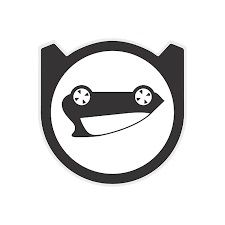Google Workspace promo codes for Aug 2025 | Exclusive 14% OFF
These 8 Google Workspace promo codes can help you save more money on your subscriptions to the company's productivity software suite.
FAQs
How much does Google Workspace cost?
How much you'll pay for Google Workspace depends on the plan you choose. First, the Starter plan costs $8.40 per user paid monthly and gives each user 30GB storage, their own business email, and access to Gmail, Google Drive, Meet & Calendar, and Gemini AI. You can also pay annually to lower the price to $7 a user per month.
For $16.80 per user each month, Standard upgrades this to include 2TB of storage per user and access to advanced Gemini features, noise cancellation & up to 150 participant meetings in Google Meet, appointment booking pages in Calendar, eSignature functionality for Docs and PDFs, and a data migration tool. Once again, annual plans are available at a discount, costing $14 a user per month.
Finally, Plus allows each user up to 5TB storage, extra security features, secure LDAP connections, and access to Google Vault, which retains, archives & allows search of user data. This tier costs $26.40 per user per month, or $22 per user if you choose an annual plan.
Does Google Workspace offer a free trial?
Yes, you can sign up for a 14-day free trial to test the water with your chosen plan before you make a decision. Make sure to cancel before the 14 days is up to avoid being charged. If you don't cancel, you'll simply begin your chosen plan on your selected billing cycle.
What is included in a Google Workspace Plan?
All Google Workspace plans provide a custom email address for your business and include collaboration tools like Gmail, Calendar, Meet, Slides, Drive, Docs, Chat, Forms, and more. Different tiers of plan come with further benefits such as security management.
Does Google Workspace accept refunds?
No, Google Workspace plans are non-refundable, so once your free trial period has run out, you are committed to your chosen plan even if you cancel your subscription. If you do cancel, you'll keep access until your plan period comes to an end.
Google Workspace Saving tips
Take out annual plans
You'll also get a better deal on your plans by choosing to pay annually instead of monthly. Although you'll pay more upfront this way, doing so can net you as much as a 30% discount in the long run.
Chose the right plan
The more advanced the plan you choose, the more features will be included and the more you will pay per month. If there is a simpler plan besides the one you've chosen, double-check that you need all the features on offer. If not, you could save a significant sum each month by moving down a tier.
Save with education suite
If you’re a student and want to use G-suite but can't afford a plan then the education suite could be for you. The education suite comes with some essential tools as part of the free service such as docs, calendar, sheets, slides, drive, and more.
Sign up for the newsletter
The Google Workspace newsletter will keep you updated on all the latest updates and features coming to service, as well as any potential sales or discounts. To sign up simply scroll to the bottom of the webpage and input your email address.
Follow the brand on social media
If you don't want to fill your inbox with emails, then following them on social media is a great alternative. You’ll still be able to keep up to date with the latest updates on the service.
How to use Google Workspace promo codes
- Choose one of our Google Workspace discount codes and click "Get Code" to reveal it in a new tab.
- Copy it to your clipboard, then head back to your previous tab to reach the Google Workspace website.
- Choose a plan that suits your needs and it to your basket.
- Head to the checkout page and find the "Promo code" box.
- Paste your code into the box and click "Apply".
- Continue through the checkout to complete your order and enjoy your savings!
How we source coupon codes
Whether it's through our affiliate networks, the depths of the world wide web, or our connections with big name brands, here at TechRadar we use every tool at our disposal to source the latest codes. Our coupons team updates each of our pages multiple times a week with the most recent deals, including exclusive coupons negotiated by our Commercial team. We also include the latest sales info directly from retailers to offer the most up-to-date discounts around.
How we test coupon codes
Each coupon you find on TechRadar has been tested before being uploaded by our dedicated Deals & Offers teams. You’ll see a range of offers, from free shipping to student discounts, with savings available on all kinds of products & services. To make sure every coupon is ready to use, we don’t list any user-specific or one-time codes.
We also include all relevant information about coupons, such as expiry dates and any terms & conditions, near the ‘Get Code’ button. You can see the details for an individual offer by clicking on the ‘Terms & Conditions’ text below the code and expanding the code area.
What to do if a coupon code doesn’t work
Although we do our best to ensure all listed codes are tried & tested, sometimes coupons expire or terms & conditions are changed before we can update pages. Our team works hard to make sure our coupons are active and work as intended, and should you encounter an issue when using one, we’ll work just as hard to help.
The best place to start is by checking the requirements. Click “View terms and conditions” to expand the code section and see any guidance on your chosen coupon. For example, you may need to meet a minimum spend, add other items to your basket to qualify for a multibuy offer, or confirm that your chosen code applies to the items in your basket (i.e. 10% off laptops).
If you’re still having issues using your code, you can email our customer service team on coupons.techradar@futurenet.com. Include as many details as possible - such as which code you used and which coupon page it’s listed on so our team can address your issue as fast as possible.
How we make money
When it comes to coupons, TechRadar earns money via a commission-based model. For every brand we have a coupon page for, we’ve negotiated a deal that means we earn a percentage of total basket value in commission back from every order.
Using this model means we can offer our coupons to our customers free of charge. You won’t pay any fees to add your chosen coupon to your basket - you’ll simply pay the final order total once your discount has been applied.
If you want to find out more about TechRadar’s coupons pages, you can visit our dedicated page on How We Source Coupon Codes and How to Use Them for more information.

James Pickard is a Deals Editor at TechRadar. After many years of scouring the net for the cheapest games and tech for his personal use, he decided to make it his job to share all the best bargains and coupon codes with you. James also has almost a decade of experience covering some of the biggest sales events of the year at Eurogamer and VG247, including Black Friday, Cyber Monday and Amazon Prime Day. When not deals hunting or stacking coupon codes to get the biggest savings, James can be found on the PS5, watching a classic film noir or cheering on the Tampa Bay Buccaneers.
Rate Google Workspace Coupons
About Google Workspace
Google Workspace is a suite of productivity tools designed to help businesses, organizations, and individuals collaborate and communicate effectively. Formerly known as G Suite, Google Workspace includes familiar apps like Gmail, Drive, Docs, Sheets, Slides, Meet, and more, all seamlessly integrated to streamline workflows and enhance productivity.
Whether you're a small startup, a growing enterprise, or a remote team, Google Workspace offers flexible solutions to meet your needs and scale with your business., letting you and your team work smarter and more efficiently. On this page, you'll find the latest Google Workspace promo codes which can be added to your order to lower the cost of your plan.
Other Google Workspace Shoppers Also Like
View AllSimilar Categories
View AllWritten by
 James Pickard
Senior Deals Editor
James Pickard
Senior Deals Editor
James Pickard is a Deals Editor at TechRadar. After many years of scouring the net for the cheapest games and tech for his personal use, he decided to make it his job to share all the best bargains and coupon codes with you. James also has almost a decade of experience covering some of the biggest sales events of the year at Eurogamer and VG247, including Black Friday, Cyber Monday and Amazon Prime Day. When not deals hunting or stacking coupon codes to get the biggest savings, James can be found on the PS5, watching a classic film noir or cheering on the Tampa Bay Buccaneers.