The best tablet in Australia in 2026: top iPads and Android tablets, tested and recommended by experts
We've reviewed plenty of tablets from Apple, Samsung and more and a few came out on top

Sign up for breaking news, reviews, opinion, top tech deals, and more.
You are now subscribed
Your newsletter sign-up was successful
The best tablets in Australia range from either powerhouses that could replace comparatively bulkier and heavier devices like laptops – as they are essentially mobile computers too – to more budget-friendly media machines that provide a large enough screen for streaming or light gaming on the go.
Powerhouses like the best iPads or an Android productivity slate like the Samsung Galaxy Tab S10 Plus can prove to be capable laptop replacements, while others offer features like portability and stylus support. Samsung might rule the Android tablet roost in Australia thanks to its wide range of options (and it helps that Samsung is the top Android device maker globally too), however there's strong competition from the likes of Lenovo with its Idea Tab Pro range providing premium hardware for a budget-friendly price.
Our team of experts here at TechRadar have tested a slew of tablets and I've identified the best ones available in Australia to suit a range of specific use cases and budgets. And just to add a touch of variety, I've even included an epaper tablet that's perfect for productivity – and no, it's not the Kindle Scribe.
Our rigorous testing methodology considers every aspect of a tablet – from performance (whether that's general use or for gaming), battery life and the display.
After hours of use, my colleagues and I agree that the Apple iPad 11-inch (2025) is the best tablet in Australia for most people. Ultimately, though, you may be considering other options depending on what exactly you're after from a tablet.
The best iPad for most people



Specifications
Reasons to buy
Reasons to avoid
The iPad is synonymous with tablets for a reason and right now this new 2025 model powered by the A16 chip is perfect for most buyers.
The current edition of Apple's entry-level tablet is refined, powerful and reliable, with just enough features to keep you entertained or help you be productive, and plenty of power for most users. That power comes from the A16 chipset, and that's basically the only upgrade from the previous 2022 iPad 10.0-inch that it replaced.
That's not a bad thing at all as it's the upgrade that counts the most, making it 50% than its predecessor. Sure, it's not a powerhouse like the M3 or M4 iPads, but you can still use it for some light gaming and all your streaming needs.
One drawback of buying the cheapest iPad is that it doesn't support Apple Intelligence. For most people, we don't expect that to be an issue and, while we've enjoyed Apple's AI features, we don't think it's worth spending the extra money for the iPad mini just for Apple Intelligence. This 11-inch iPad (2025) still has the rest of Apple's great iPadOS features and and easily runs iPadOS 26.
If you're running serious creativity software or you need a laptop replacement, there's better Apple and Android alternatives for you below. However, this 11th generation iPad, now sporting the Apple A16 chip, is the perfect starter tablet for Apple fans and anybody who just wants a bigger screen.
Read the full iPad 11-inch (2025) review
The best Android tablet for most people




Specifications
Reasons to buy
Reasons to avoid
We loved the big-screen Galaxy Tab S10 FE Plus as a competitor to the iPad Air and, given, it's price tag in Australia, there's good value here at it not just gets you a larger 13-inch screen, but also a bigger battery than the standard Tab S10 FE model (which is 11 inches).
And a larger display means it's ideally suited to the creative types who'd love an affordable slate to write and draw. To support that, the tablet comes with the S Pen, and this means it's also perfect for productivity, suiting both office work and study.
And while it's seemingly underpowered on paper, the S10 FE Plus offers snappy performance even when playing games or multitasking with multiple windows.
Whether you're working on the road or relaxing by the pool, this is a great tablet to have. You don't even have to worry about reading with it in the bath; Samsung's water-resistant design is no joke and will even let you clean it in the sink if it gets dirty. No iPad can do that.
The two FE models are essentially the same, with the Plus version offering greater battery life. The choice simply comes down to which screen size best suits your lifestyle and the standard FE is, of course, cheaper.
Read our hands-on Samsung Galaxy Tab S10 FE Plus review
The best premium iPad



Specifications
Reasons to buy
Reasons to avoid
While the Samsung Galaxy S10 Ultra offers serious competition, the iPad Pro 13 (2024) is not only the best iPad that money can buy, but it remains the most formidable tablet available in 2025.
It's the largest iPad ever with a 13-inch display, and it combines that size with its most advanced display – boasting tandem OLED technology on an Apple XDR-branded display.
This newest iPad Pro is also a true laptop alternative. Equipped with an Apple M4 chip, it's as powerful as (or even more powerful than) the best MacBooks. It boasts 20% better thermal performance and four times the rendering performance compared to its predecessor. If the power of the iPad Pro 12.9 (2022) impressed you, the iPad Pro 13 (2024) will undoubtedly exceed expectations.
Creative types are taken care of on this machine, too. Apple's new iPad Pro supports the impressive Apple Pencil Pro stylus, not to mention the redesigned Magic Keyboard. And, while we wouldn't be lugging it on a hike to capture the view, its 12MP rear snapper is more than satisfactory.
Naturally, all of this power and versatility in a supremely designed device means you'll have to pay handsomely for the privilege of owning it. And, if all you want to do is watch movies and video chat with friends, it's overkill. However, if you want the best of the best, look no further than the 13-inch iPad Pro 13.
Read our full iPad Pro 13 (2024) review
The best premium Android tablet


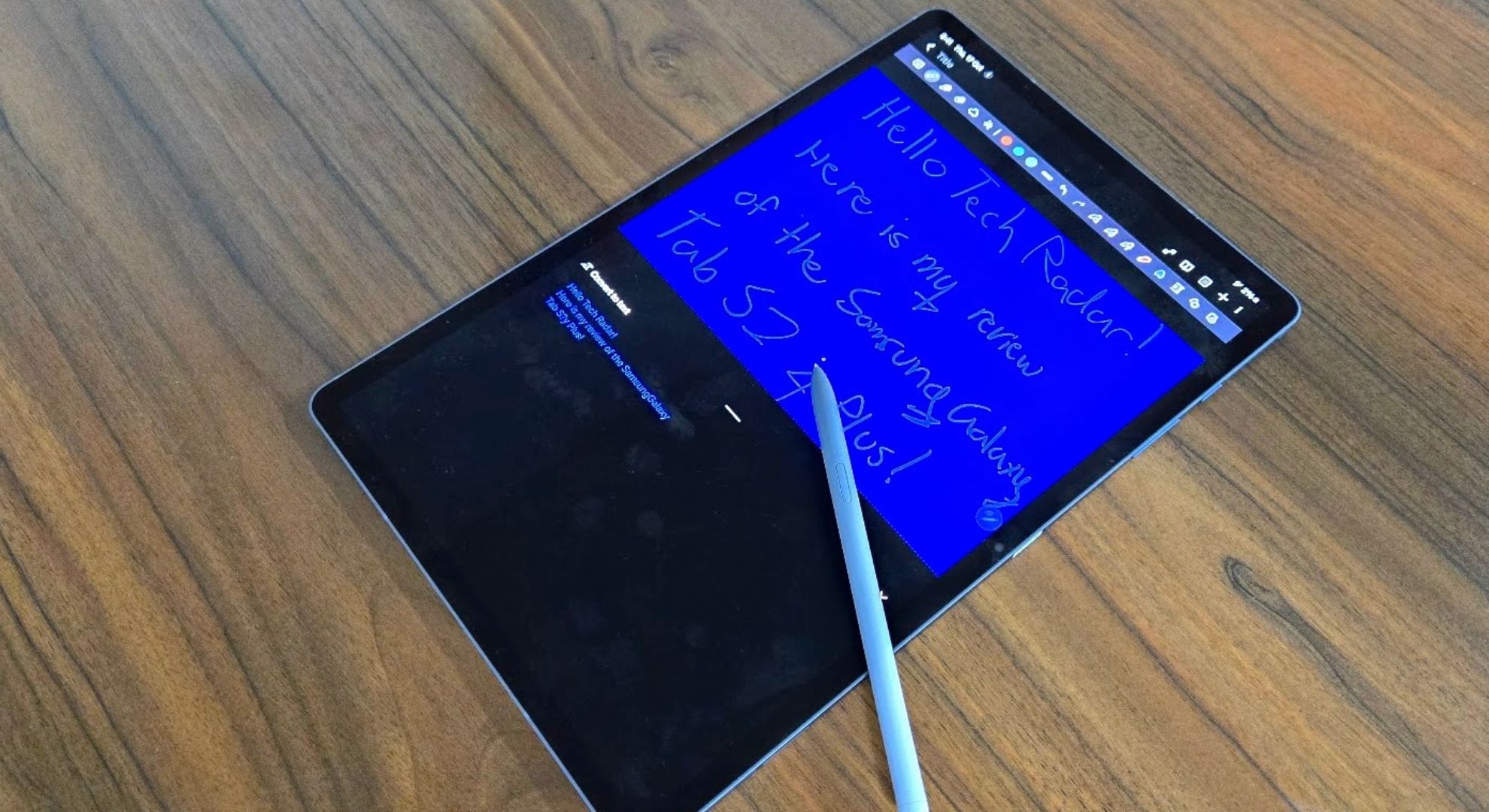
Specifications
Reasons to buy
Reasons to avoid
The Samsung Galaxy Tab S10 Plus is exactly what you want from a premium tablet – providing the best of both worlds between a phone and a laptop. With its included S Pen stylus, it has perks if you prefer writing text, and it aces tasks that take advantage of everything the stylus has to offer. However, this is a premium feature that would be (mostly) wasted on casual consumers – those who want a large display to watch, read and play on, we'd push you towards the Galaxy Tab A11 series (although we haven't yet tested the bud.
Matching its incredible AMOLED display – which is no easy task – the Galaxy Tab S10 Plus has exceptionally rich sound. And, despite its large size, it's comfortable enough to hold for a while in its landscape form factor – making watching the best streaming services a fantastic experience.
Close rivals, particularly from Apple, also do this exceptionally well, and the Galaxy Tab S10 Plus' AU$1,799 price point puts it in heated competition with Apple’s iPad Pro (AU$1,699). Still, with the included S Pen stylus, and some retailers occasionally offering the Galaxy Tab keyboard as a bundled bonus , the Tab S10 Plus looks like a better deal.
Read our full Samsung Galaxy S10 Plus review
The best tablet for students
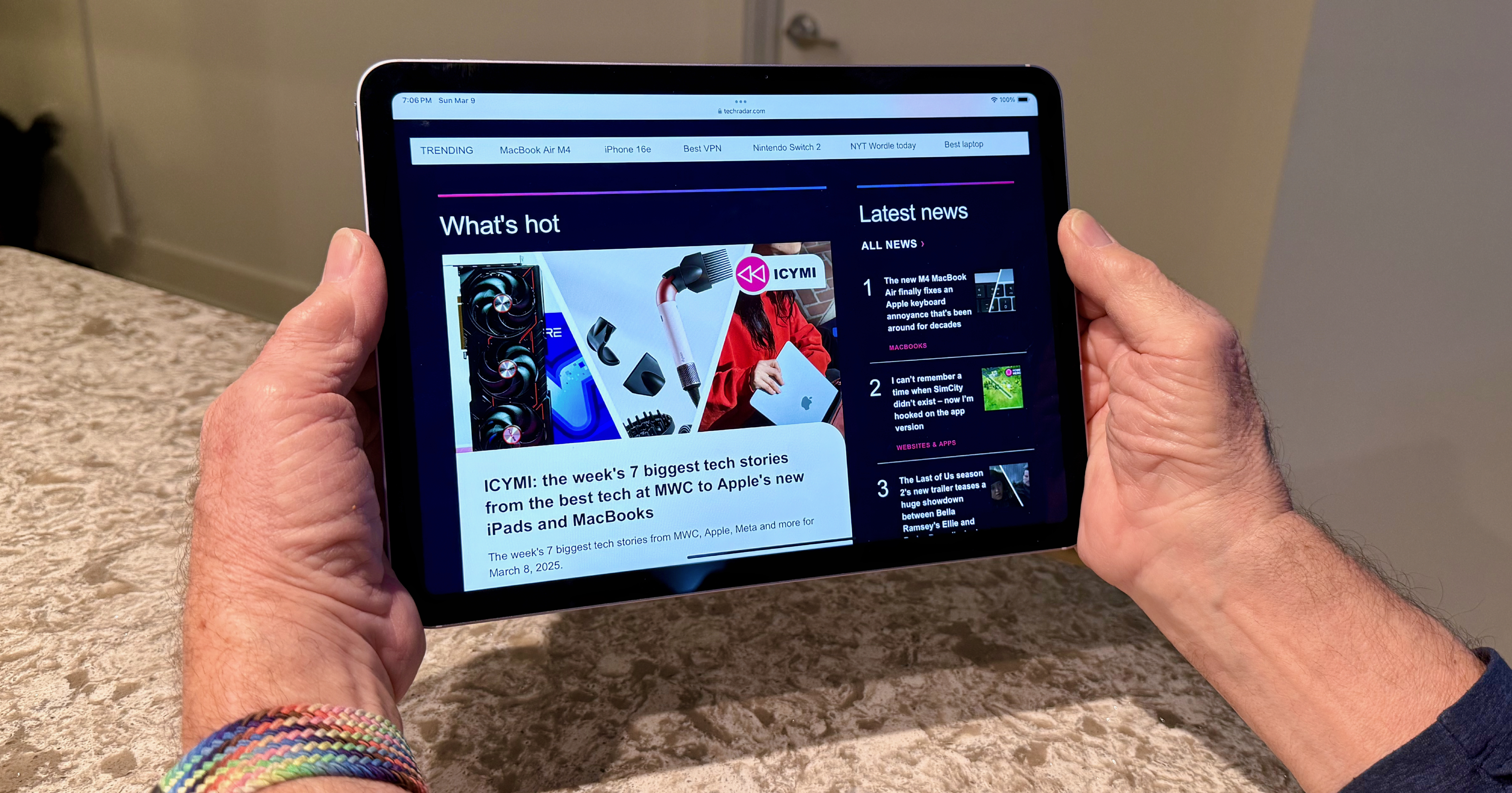



Specifications
Reasons to buy
Reasons to avoid
The 2025 iPad Air, available in 11-inch and 13-inch sizes, becomes a seriously compelling option when you need the extra power for coursework and some mobile gaming – thanks to Apple's powerful M3 chip. While the design remains unchanged from the previous Air model, retaining the sleek aluminium build and vibrant Liquid Retina display (though without ProMotion 120Hz refresh), the M3 transforms the Air into a powerful machine that retains the same price tag from the previous M2 version. If it's value you're after in an iPad, I think this is it.
Frankly put, the M3 chip's performance means this iPad can do anything that school or work is going to throw at it. From editing 4K video to playing demanding AAA titles with ease (with hardware-accelerated ray tracing), this tablet is a beast.
It goes without saying, but this tablet is also an entertainment marvel – which is important for those documentaries and lectures you'll be catching up on the way to class. The stereo speakers get surprisingly loud, providing immersive audio without headphones.
Battery life is also worth a spotlight, providing all-day life for most tasks, even when including multiple-hour gaming sessions. The iPadOS experience is fluid, and multitasking features like Stage Manager even allow you to keep a game running in a window while you browse the web or chat with friends.
The iPad Air (M3) is an excellent choice for students of all kinds, and any other user who needs a high-powered slab without the absolute top-tier power and price of the M4 iPad Pro. With a vibrant display, great speakers and solid battery life, the iPad Air offers a premium experience for those who want a versatile device that excels at both entertainment and productivity.
Read our full Apple iPad Air 11-inch (2025) review
The best compact tablet


Specifications
Reasons to buy
Reasons to avoid
In our Apple iPad mini A17 Pro (2024) review, our biggest problem with Apple’s return to the compact iPad model is its similarities to the three-year-old 6th generation iPad mini. In terms of cameras, speakers, display and overall design, the A17 Pro powered iPad mini’s only visibly noticeable hardware change is one that's only visible if you shell out for an Apple Pencil. That’s not necessarily a bad thing – the iPad mini is everything you want from a compact iPad, just don’t be expecting any revolutionary changes.
That new A17 Pro chip is built with Apple Intelligence in mind, allowing it to perform without a hitch. Among other things, it enables you to quickly summarise notes or change the tone of an email with Writing Tools, have your notifications summarised, and even get a priority look into your inbox. Plus, the ability to send handwritten queries to Siri is pretty much tailor-made for the iPad, and cleaning up photos is a whole heap easier.
If you’re looking for versatility from your new tablet, rather than a complete laptop or phone replacement, few tablets offer the portability and versatility of 2024's iPad mini. It's powerful enough for most kinds of work, its 8.3-inch liquid retina display is a dream for entertainment, and drawing on it was actually one of our favourite parts of our time with it, even if its display is smaller than other other offerings in this guide.
While you'll have to go without Apple Intelligence, we recommend holding off on upgrading if you own the old 2021 iPad mini. However, if you're looking to buy your first iPad – or are upgrading from a much older model – and don't quite have the budget for the new iPad Air 11-inch, think the 10.9-inch iPad 10th gen is a touch too big and don't want to opt for the smaller, ultra-powerful 6.9-inch iPhone 16 Pro Max, the iPad mini might be the perfect tablet for you. Plus, it supports a stylus.
Read our full Apple iPad mini A17 Pro (2024) review
Best Android alternative



Specifications
Reasons to buy
Reasons to avoid
Coming in at around the price of the entry-level iPad, this Lenovo is a fantastic budget alternative to Samsung's offerings. And it's the 12.7-inch screen that's the star of the show here, boasting 120Hz refresh rate and 3K resolution. At its price point, these specs are excellent! You'll also get a stylus in the box, adding even more value to this tablet.
What stood out to our reviewer even more was the sound – the word used in our review is "superb", making this Lenovo a contender for the best tablet for media consumption. It's also not a bad option for some gaming too and it was able to handle some decently demanding games.
Our test prove that battery life is excellent, lasting all day and topping up quicker than many other tablets like it.
What our tester found the most annoying was the software – Lenovo's use of Android here may not suit everyone, with our reviewer saying it was a frustrating setup process. And there's some bloatware to contend with.
If that doesn't bother you, this should definitely be one to look out for if you're keen on a multimedia tablet running Android.
The best epaper tablet
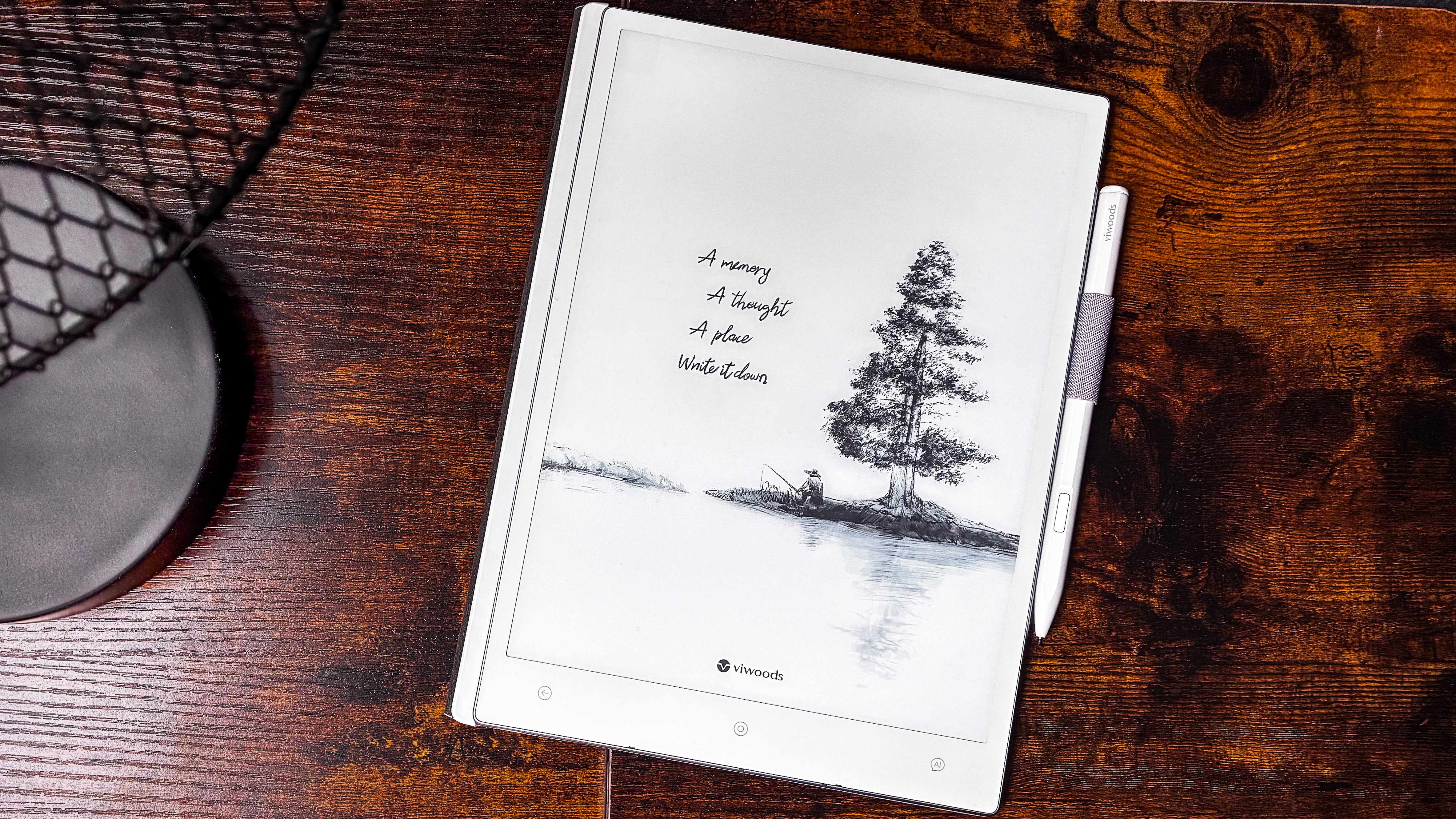
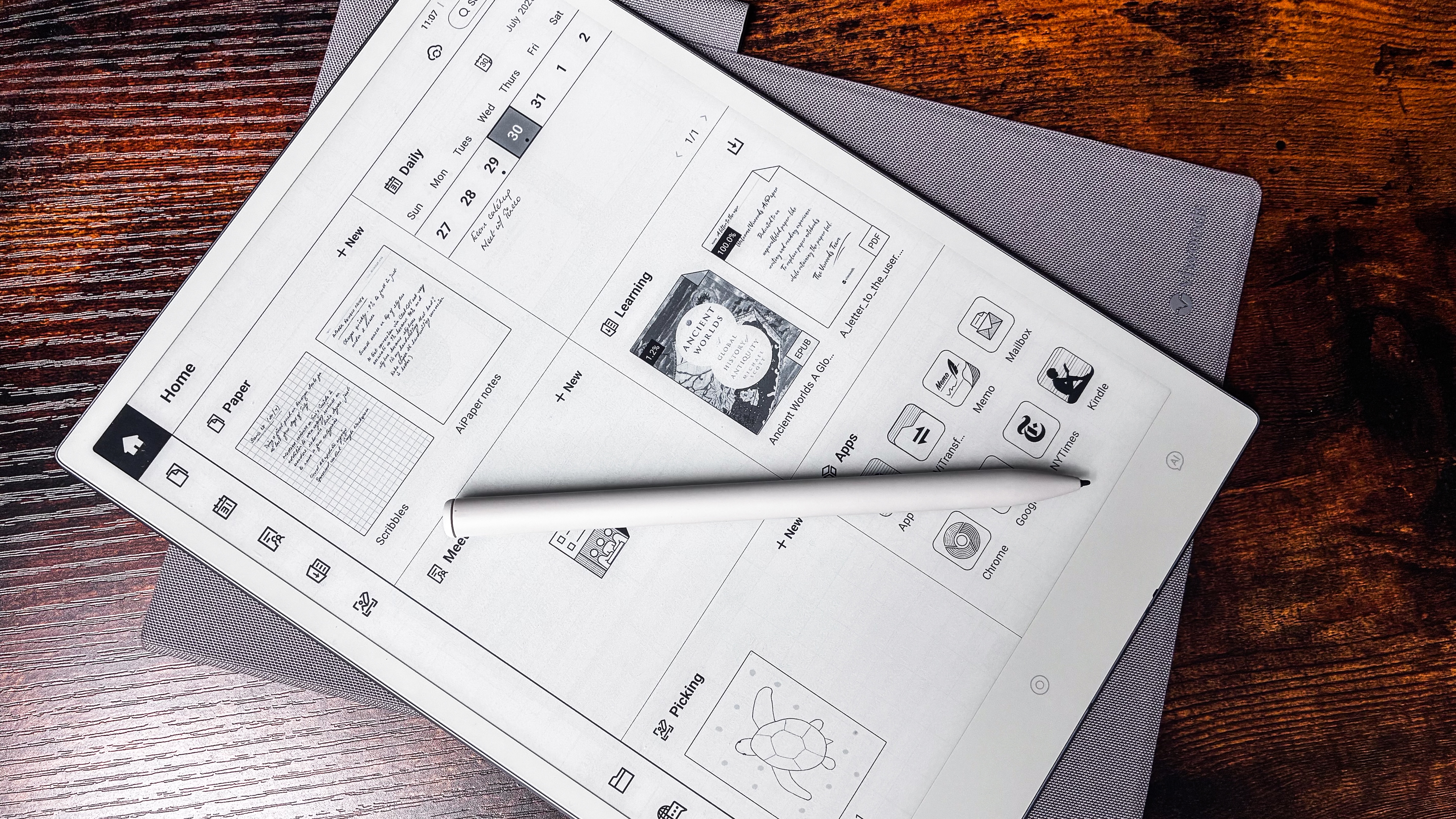
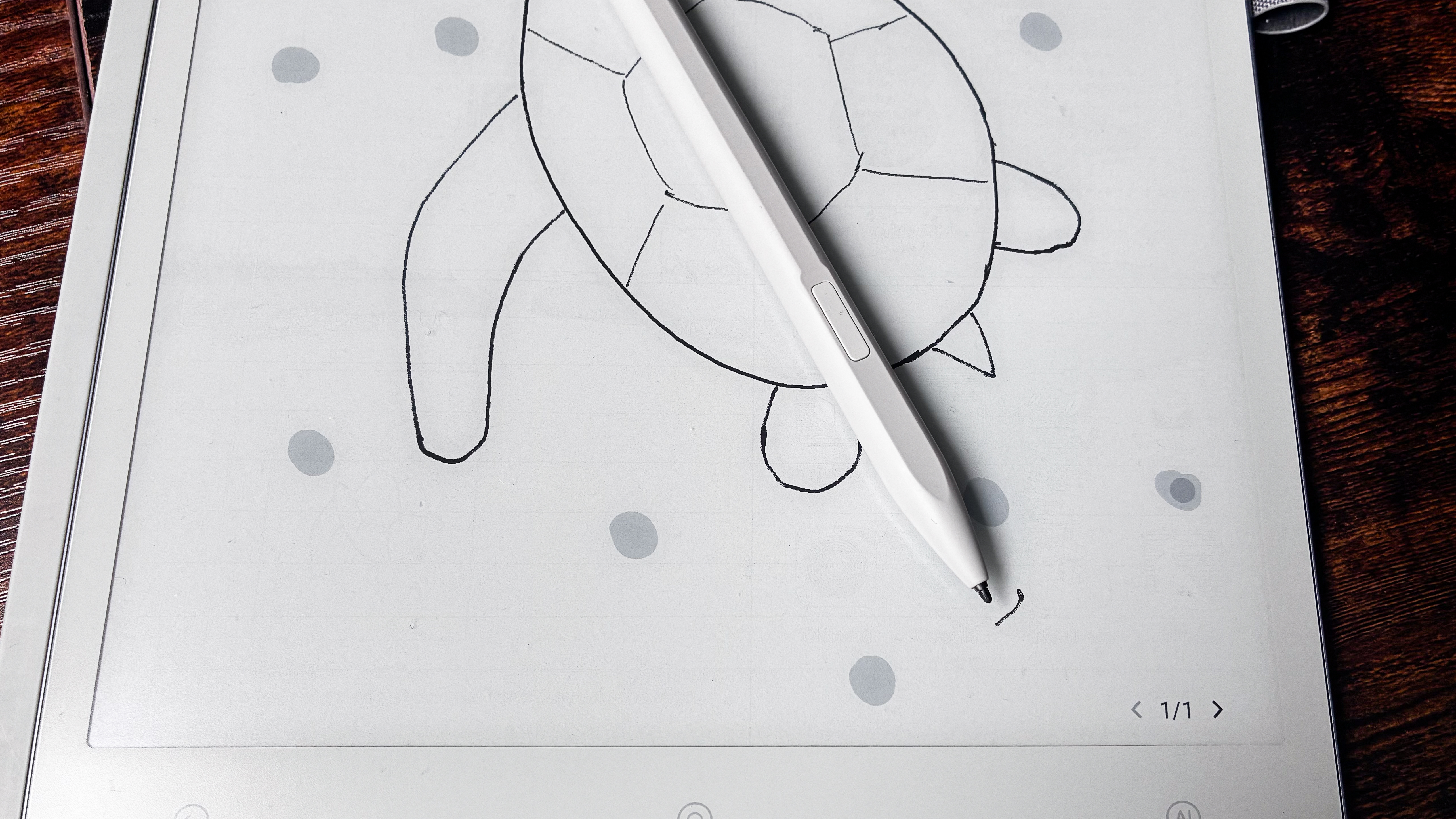
Specifications
Reasons to buy
Reasons to avoid
It might seem strange to add an epaper tablet here, but they sure deserve their time in the spotlight. And while there are plenty of 10-inch E Ink writing tablets to choose from, including the Kindle Scribe or the Boox Note series, the winner for me is the Android-toting ViWoods AiPaper.
Physically, it's gorgeous and happens to be the thinnest and lightest tablet in its category. Sadly, it's dimensions mean you won't have underscreen LEDs to light up the display, so using it at night in a dark room is nigh impossible.
If you have a need to focus solely on productivity or creativity without distracting apps, this is the kind of tablet you need, although given its Android-based operating system, you have full access to the Google Play Store from where you can download any useful app you might need.
It's important to note the distinction between this tablet and all the others on this page – a multimedia platform this is not. So you can't use it for streaming, but its writing and drawing tools are excellent. It can even double up as your ereader.
The writing experience is fantastic to say the least, and our review found it performs really well where it's most important. It's main drawback, though, is its price tag, but if it's the best epaper writing tablet you're after, this is the best we've tested to date.
Read our full ViWoods AiPaper review
How we test the best tablets
Every tablet on this list has been thoroughly tested and put through a comprehensive review, so we know exactly what makes them tick and how they compare. From there, we've ranked them based on our findings, factoring in their price and value too.
How to choose the best tablet
When choosing a tablet, the first thing you'll need to decide is how much you want to do with it. Will it be an extra device for entertainment and productivity, or will it replace a laptop as a main computing device? Today's tablets can certainly handle all of the tasks of a basic laptop.
Then you'll need to decide on your price range, because tablets can range from cheap budget devices to very expensive cutting edge portables, far more expensive than the laptops they replace.
Finally, it would be helpful to choose between an Apple iPad OS tablet and an Android device, based on the services and software you prefer.
The best tablets in Australia: FAQ
What is the best brand for tablets
Different brands make devices aimed at different types of buyers, so there's no 'best' brand, there's just a brand that's best for you.
Samsung’s entry level options are great for streaming and some light gaming, but may not be as good for work or creativity, while its top-end slates are better for productivity and can even compete with some laptops in terms of power.
Apple's iPads have offerings for a variety of use cases and budgets, but even its cheapest offerings can’t compete with entry-level Android options when it comes to price. Lenovo's tabs are great for working, especially for students, and its 2-in-1 Yoga devices bring features that are great for entertainment too.
Other smaller tablet brands generally focus on streaming and casual gaming, though some can be capable enough to handle basic work applications, like updating documents or reading and annotating PDFs. A select few can be useful for creatives, especially those with stylus support.
What should I look for when buying a tablet?
The main things to consider are budget and what operating system you want, with Apple's iPadOS, Android and Windows being the main options. Next are factors like a tablet’s size, processing power, camera and battery, which are key aspects that you should use to help narrow down the right specifications for what your use case is.
What tablet can replace a laptop?
Yes, some tablets can operate as replacements for a laptop, and if you're hoping to get serious work done then an iPad Pro is our top recommendation. The Pro range offers screens up to 13 inches, have lots of power, and support dedicated keyboard accessories. The Microsoft Surface Pro 11 also has 12-inch and 13-inch options that will rival many laptops, while boasting as good or better productivity prowess.
Sign up for breaking news, reviews, opinion, top tech deals, and more.

While she's happiest with a camera in her hand, Sharmishta's main priority is being TechRadar's APAC Managing Editor, looking after the day-to-day functioning of the Australian, New Zealand and Singapore editions of the site, steering everything from news and reviews to ecommerce content like deals and coupon codes. While she loves reviewing cameras and lenses when she can, she's also an avid reader and has become quite the expert on ereaders and E Ink writing tablets, having appeared on Singaporean radio to talk about these underrated devices. Other than her duties at TechRadar, she's also the Managing Editor of the Australian edition of Digital Camera World, and writes for Tom's Guide and T3.
- Nico ArboledaStaff Writer