TechRadar Verdict
Apple has finally upgraded its entry-level iPad to the 11th generation, and while it doesn’t bring major changes, it keeps the lineup fresh. The A16 chip delivers fast, responsive performance in iPadOS 18, making this 10.9-inch iPad more than capable for everyday tasks. It still comes in fun colors, and weighs just over a pound, even with cellular. There's no support for Apple Intelligence here, but if you don’t need those advanced features, the 11th-gen iPad might offer everything you need, without you having to make the step up to an iPad Air.
Pros
- +
A16 chip is very capable
- +
Now starts with 128GB of storage
- +
iPadOS 18 runs smoothly here
Cons
- -
No major changes over the previous generation
Why you can trust TechRadar
Apple iPad 11-inch (2025): One-minute Review
Choosing the best iPad these days can be tricky. Not only are there several models to choose from, but all of those models are also pretty well-specced, and they increasingly look similar.
I've spent several weeks testing the latest iteration of Apple's entry-level tablet, which, for the purposes of this review, we'll mostly refer to as the 11th-gen iPad or iPad 11-inch (2025). You may also have seen it referred to as the iPad (A16) or the iPad 2025 (Apple doesn't make it easy!). In any case, the 11th-gen iPad is not noticeably different from the 10th-gen model that arrived in 2022, and which ushered in a significant redesign that brought plenty of modernization.
Instead, this is a more under-the-hood upgrade that keeps Apple's most affordable iPad ever-so-modern and ensures that it'll still be kicking for many years to come. The biggest change is a jump in processing power to the Apple-made A16 – it's not a light-years-ahead upgrade from the A14 Bionic in the 10th-gen iPad, but it's still zippy-fast for opening apps and completing most tasks you'd want to do on an iPad.
Those tasks include playing games, browsing the web, multitasking with two apps, using handwriting recognition with the Apple Pencil, or doing any of the above while on a FaceTime call, without slowing things down or unduly draining the battery life. While testing this iPad alongside an iPad Pro with M4 and the 11-inch iPad Air with M3, I didn't always find myself reaching for those to perform more demanding tasks, thanks to the performance on offer here.
This iPad still boasts a sizable 10.9-inch Liquid Retina display, offering a nice experience for watching almost anything; however, the glossy finish does make it harder to use in very bright environments. Still, there are no issues with color accuracy or the reproduction of visuals here. Apple's still tucking the front-facing cameras alongside the top here, which makes the Magic Keyboard Folio, or at least a Smart Folio, a nice addition. The Magic Keyboard for this iPad still splits into two, which I quite like, but it's not a free upgrade.
Out of the box, this iPad is running iPadOS 18, and it runs really well here, thanks to the A16 chip, but it's not enough power to support Apple Intelligence. That might be a deal breaker for some, but I don't see it as a major shortcoming based on my testing. Remember, you can download ChatGPT from the App Store and it'll work just fine here.
One piece of excellent news is that there will be no price increase for the new entry-level iPad, which means no premium for the A16 chip, and Apple is also doubling the starting storage to 128GB.
Sign up for breaking news, reviews, opinion, top tech deals, and more.
While the 11th Gen iPad is sticking with more affordable prices at $349 / £329 / AU$599, it's still more expensive than the 9th Gen iPad once was – with hindsight, that tablet was an excellent deal. Even so, I think many people will find themselves at home with the 11th-gen iPad, they just need a basic model or someone who wants to get a bit more out of an older iPad, like the 9th Gen.

Apple iPad 11-inch (2025): Specs
| Row 0 - Cell 0 | iPad 11-inch (2025) |
Starting price | $349 / £329 / AU$599 |
Operating System | iPadOS 18 |
Chipset | A16 |
Memory (RAM) | 6GB |
Storage | 128GB / 256GB / 512GB |
Display | 11-inch LED Backlit (2360 x 1640) IPS LCD |
Cameras | 12MP wide main, 12MP ultrawide front |
Battery | 28.93Wh |
Connectivity | Wi-Fi 6 and Bluetooth 5.3. 5G Sub-6Ghz and Gigabit LTE on Cellular models. |
Weight | 1.05lbs / 0.475kg without cellular and 1.06lbs / 0.48kg with |
Dimensions | 9.79 x 7.07 x 0.28 inches / 24.9 x 17.95 x 0.7mm (L x W x D) |
Apple iPad 11-inch (2025): Pricing and Availability

- The 11th-gen iPad starts at $349 / £329 / AU$599
- One major change: it now starts with 128GB of storage
- It comes in Pink, Yellow, Blue, and Silver
Apple's 11th Gen iPad – also known as the iPad A16 or the 2025 iPad – is on sale now with a starting price of $349 / £329 / AU$599. That starting price gets you 128GB of storage, which is double the starting storage of the 11th-gen iPad with no price increase.
You can choose to upgrade that storage to 256GB or 512GB, but it will cost you. Storage aside, all models have the same specifications, including the A16 chip inside. The 11th-gen iPad comes in four colors: Blue, Pink, Yellow, or Silver.
Apple iPad 11-inch (2025): Design

- The 11th-gen iPad keeps the more modern design that the 10th-gen model ushered in
- It no longer says 'iPad' on the back, now matching the rest of the lineup
- This iPad still feels pretty high-end, with an aluminum build, and is easily portable
As I hinted at above, my favorite part of the iPad A16 – aside from the value proposition it provides – would be the design, and specifically the colors, as the rest of it is basically unchanged. My review model is a lovely shade of Pink that’s vibrant and fun.
Like most other iPads, and different from the likes of a Samsung Galaxy Tab or an Amazon Fire HD tablet, the entry-level iPad A16 is mostly a slice of aluminum. It’s effective at hiding fingerprints on the sides and rear, thanks to its mostly matte finish. This also allows the shade of Pink to vary here, depending on how the light hits it – either bouncing off with a highlight or looking a bit more muted.
The only glossy and fingerprint-prone area on the rear would be the Apple logo. Just like the updated iPad Air with M3 in the 11-inch or 13-inch size, this iPad no longer says iPad on the back. It’s a simple cosmetic change that gives this iPad a more minimalist finish.
If pink isn’t your thing, Apple also offers the iPad A16 in Yellow, Blue, or Silver – all crafted from that single piece of aluminum.

The rest of the story with the design is mainly bezels and buttons. Apple reserves Face ID and the True Depth Sensor stack for the iPad Pro, meaning that to unlock or authenticate securely without entering a pin, you place a finger on the power and sleep button, thanks to it being finished with a piece of glass.
That critical material enables Touch ID, and it works well – I just recommend setting up one finger from each of your hands so that you can better unlock your iPad, regardless of how you’re holding it. The power/sleep button, located at the top, is accessible when you hold the tablet vertically or on the left-hand side when held horizontally, making either position convenient. The volume up and volume down buttons are right next to it.
The only other input-output element is the USB-C port on the bottom, which remains unchanged from the previous-generation 10.9-inch entry-level iPad. In fact, almost every part of the design is unchanged here.
There are stereo speakers that push sound out at the top and bottom when the tablet is vertical or left and right when it’s held horizontally. There’s a main 12-megapixel camera centered along the longer side of the iPad – that’s on the top when held horizontally or on the right side when held vertically – and it delivers excellent performance for video calls. Apple has also kept a 12-megapixel camera on the rear as well.
While Apple didn’t redesign anything here, the 10.9-inch iPad remains a well-crafted tablet, and its modern look and feel complement its performance. It has nearly identical looks to the higher-priced iPad Air and feels at home next to an iPad mini or even an iPad Pro. It still comes in just one screen size, and as I’ll detail below, the 10.9-inch size, which Apple markets as 11-inch, is ideal for a wide range of tasks.
It’s easily portable, weighing in at just 1.06lbs / 0.48kg if you opt for cellular connectivity, or 1.05lbs / 0.475kg with a standard Wi-Fi-only connection. If you’re upgrading from the previous generation, it keeps the exact dimensions – 9.79 x 7.07 x 0.28 inches / 24.9 x 17.95 x 0.7mm – which means your existing Smart Cover Folio or Magic Keyboard Folio will work just fine.
- Design score: 4 / 5
Apple iPad 11-inch (2025): Display

- The 10.9-inch Liquid Retina display is great for most tasks
- The glossy display can make it harder to use in very bright conditions
- The 11th-gen iPad supports two Apple Pencils
If you’re looking for an iPad to browse the web, use various apps, stream movies or TV shows, play some games, and even do a little work, you’ll have no problem with the iPad in almost any scenario.
That’s a testament to the upgrades Apple rolled out in 2022, when it introduced this updated look for the most affordable iPad. The iPad A16 still boasts a 10.9-inch display, although, as Apple has done with the iPad Air and iPad Pro, it rounds that up to 11 inches in the marketing blurb – you’ll see in a footnote on Apple’s tech specs page for the iPad A16 saying it has a 10.86-inch display, which we’ve found to be the same as the 10.9-inch size of the previous generation.
Apple is still opting for its Liquid Retina display technology, and the 11th-gen iPad has an LED IPS screen that offers a resolution of 2360 x 1640 pixels. In my testing, I’ve found that it’s great for watching Severance on Apple TV+ or Nobody Wants This on Netflix, as well as for browsing the web, working within TechRadar’s CMS, or typing in a document. I’ve found that it can get punchy with colors. It’s a great screen to use in general.
The only issues are that it has a glossy, reflective finish, which makes it challenging to use the iPad A16 in really bright scenarios, and that fingerprints easily show on this display. The 11-inch iPad Air with M3 most certainly has the iPad A16 beat here, as it features an additional coating to block reflections, and it can produce even more vibrant colors. Then again, it is a bit more expensive.
I also had no issues with writing or sketching using either the Apple Pencil (first generation) or the Apple Pencil with USB-C on the iPad A16. Using both models here felt quite close to writing with an actual pencil or pen on a sheet of paper, in that there wasn’t a noticeable lag.
- Display score: 4 / 5
Apple iPad 11-inch (2025): Cameras

- The camera setup on the 11th-gen iPad remains unchanged from that of the 10th-gen
- That's fine, though, as the selfie camera is awesome, mainly thanks to its CenterStage tech
- There's still a rear 12-megapixel camera with no flash as well
The previous-generation iPad (10th-generation, also known as the 10.9-inch or 2022) saw Apple correcting its placement of the selfie camera on its iPads, and the iPad A16 doesn’t make waves by moving it again.
As I mentioned above, the 12-megapixel CenterStage camera lives on the longside of the iPad A16, so if you have it placed in the Magic Keyboard Folio or the Smart Cover and have it laying horizontally, it’ll be in the right spot for you to record a video – maybe a monologue or an audition tape – or to take a video call.
The latter is really where this camera excels. Sure, it’s fine for snapping a selfie, but the CenterStage tech uses some onboard software tricks to always keep you in the frame. So, if you’re prone to pacing on video calls, the A16 processor inside will do the work to keep you in the shot. It’ll work in tandem with the stereo microphones to pick up your voice as well.
If you jump up, crouch down, move to the left, or the right, the camera will slowly but surely pan to keep you in the frame. Remember, though, that it can only follow you so far, as the camera itself isn’t moving. The 12-megapixel camera itself supports up to 1080p HD recording, and is the same one that’s used on the 10th-gen and 9th-gen iPads.
If you want to take photos or record video with your iPad, this model again has a 12-megapixel camera on the rear that works just fine. Don’t expect it to rival the camera built into your phone, or a dedicated camera, though.
- Cameras score: 4 / 5
Apple iPad 11-inch (2025): Software

- Fans of iPadOS will feel right at home on the 11th-gen iPad, as it's the classic experience
- With iPadOS 18, you can still split the screen between two apps and also use picture-in-picture
- Apple Intelligence isn't supported here, but Math Notes does work
Ever since Apple split the iPad’s operating system off from iOS into iPadOS, its tablets have been increasingly treading the line between being entertainment devices and productivity machines. The 11th-gen iPad is similarly multi-talented, and the leap to Apple’s A16 chip over the A14 Bionic in the 10th Gen or the A13 Bionic in the 9th Gen ensures that everything runs smoothly here.
I threw a wide range of tasks at the iPad A16, and it didn’t let me down, although it might have made me wait a bit longer for some things. iPadOS 18 here, though, runs very well and didn’t exhibit any noticeable slowdowns when doing the things most people will use the iPad for. I could open nearly every app in what felt like the blink of an eye, from Safari, Messages, games and streaming services to more demanding ones like iMovie or Final Cut Pro. I could also split the screen without slowing things down and run a video in picture-in-picture, or a FaceTime call while having two other applications open.
The iPad A16 is a very competent device for most tasks – you could easily use it in school or college, splitting the screen to take notes with an Apple Pencil on one side and viewing a slide deck or highlighting lines in a virtual textbook on the other. I could use it for work, responding to emails and Slack, then switching to Safari or Google Chrome to edit or write stories on the web. I also edited a few photos in Pixelmator Pro without a hitch.

Something you won’t find supported here, though, is Apple Intelligence. The A16 is not one of the chips that Apple says can handle it, so those features are not here, nor will they arrive in the future. That means the 11th-gen iPad will not receive the new AI-powered Siri whenever it ships and, currently, doesn’t support features like Writing Tools, Genmoji, Imagic Playground, the new look for Siri, or – one of my favorites – Clean Up in Photos.
If you're looking for an iPad that can run Apple Intelligence, the iPad A16 isn’t the model for you, and you’ll need to consider the iPad mini, Air, or Pro. However, I don’t think this will be a deal-breaker for the type of user this tablet is aimed at. If you’re simply after an iPad on which you can browse the web, work with nearly any app on the App Store, and enjoy some gaming, FaceTime with friends, or Netflix streaming, with some productivity tools thrown in and Apple Pencil support, you’ll be right at home.
Furthermore, you can get AI features running on the iPad A16 by downloading Google Gemini, ChatGPT, or any number of services. I’ve tested those first two here, plus Copilot, and they work just fine. And one of the standout machine learning features from Apple, MathNotes within the Calculator or Notes app, also works just fine here.
One last note on software – while the iPad A16 with iPadOS 18 can’t run StageManager, Apple’s more advanced multitasking solution for iPads, it will support iPadOS 26 and receive a whole host of upgrades when that arrives later this year, likely in September or October 2025. And yes, that does mean true to the iPad windowing of apps, a menu bar, and the ability to place folders in the dock. I think it will stretch the mileage even further here, and the Apple silicon inside should keep it running for many years.
- Software score: 4 / 5
Apple iPad 11-inch (2025): Performance
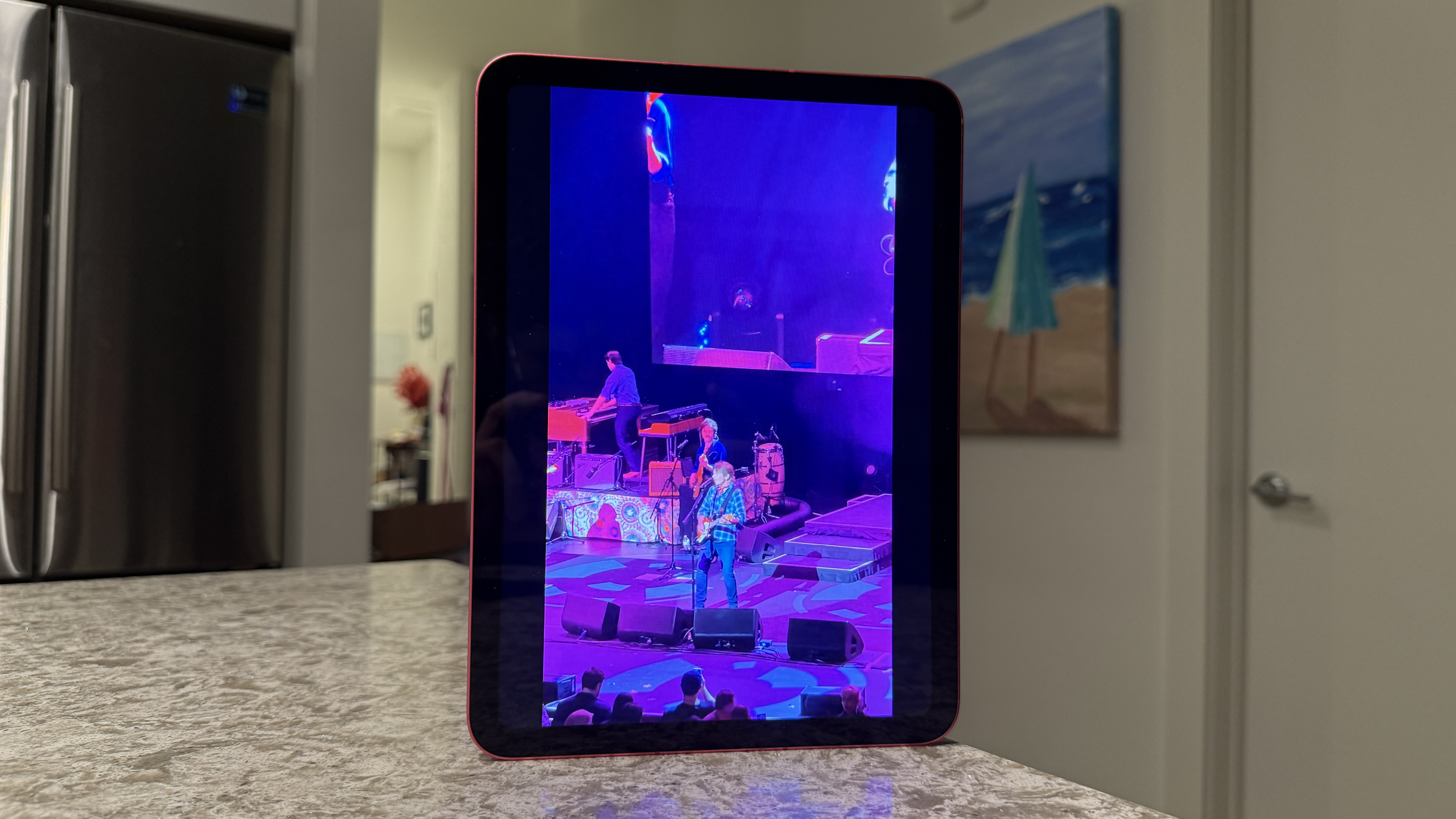
- The A16 chip keeps things running promptly, even if it's not a night-and-day upgrade over the previous generation
- Even more power-hungry tasks like creative edits run well here, but will take some time
Now let’s break down the specifics of the Apple-made A16 chip that powers the 11th-generation iPad. The A16 consists of a 5-core CPU, a 4-core GPU, and a 16-core Neural Engine, and remains relatively modern even in 2025, despite being introduced with the iPhone 14 Pro and 14 Pro Max.
The other hardware change, alongside the A16 chip, is the doubling of the storage to 128GB from the start, which means plenty of room for apps, videos, and anything else you’d want to store on the iPad. It certainly punches up the value of the device as well.
Inside this iPad, the A16 gives you a tremendous runway – think of it as a performance superhighway – for really any conceivable task you might want to run here. No, it doesn’t essentially eliminate load times, as is the case with the M3-powered iPad Air or the M4-powered iPad Pro, but you’ll be hard pressed to make things slow down here.
I primarily encountered slowdowns when using more creativity-focused applications, such as Pixelmator Pro, Final Cut Pro, or any Adobe Suite product, including Premiere Rush or Photoshop for iPad. Most games, whether Apple Arcade titles or just purchased from the App Store, ran just fine here, and multitasking with picture-in-picture on top didn’t seem to cause much of an issue.
I also ran the iPad A16 through Geekbench 6, which runs the device through a series of tests in a stress-test fashion, and here are the results: 2,577 on single-core and 5,408 on multi-core. While those scores don't beat those of the iPad Air with M3 – and we wouldn’t expect them to – they show that the latest entry-level iPad isn’t any slouch. It matches up pretty clearly without everyday use.
It’s also a highly efficient chip, and it’s paired with a 28.93Wh rechargeable battery inside, which is the same-size cell as in the 11-inch iPad Air with M3. Apple promises up to 10 hours of video playback or surfing the web over Wi-Fi, and up to nine hours on cellular. A better benchmark is that the iPad A16 can last for a full workday of use, depending on the apps you're using. It ships with a USB-C to USB-C cable and a power brick in the box, allowing you to recharge when needed.
- Performance score: 4.5 / 5
Apple iPad 11-inch (2025): Should you buy it?
Attributes | Notes | Rating |
Value | With double the starting storage and the same starting prices as well as the A16 chip and promised future software updates, the entry-level iPad strikes a great value posistion. | 4.5/5 |
Design | The entry-level still looks like a modern tablet with a higher-end design over competitors and support for Touch ID. | 4/5 |
Display | Everything from streaming movies to browsing the web with calls, games, and editing in between looks great, I just wish it got a little brighter to combat using it outside on sunny days. | 4/5 |
Cameras | The CenterStage functionality of the front-facing camera makes this a great device for calls. | 4/5 |
Software | iPadOS 16 runs really well here and gives you basic multitasking and supports the Apple Pencil. | 4/5 |
Performance | The A16 isn't a huge leap over the A14 Bionic and doesn't support Apple Intelligence, but it keeps things running very smoothly and lets you use the iPad for really any conceivable task. | 4.5/5 |
Buy it if...
You have an aging iPad or other tablet
Apple's latest entry-level iPad makes a lot of sense if you have an older iPad (maybe something beyond the 9th Gen) or another tablet and have been wanting better performance, battery life, or a larger screen.
You want an iPad for the basics and then some
With 128GB of starting storage, an excellent 10.9-inch screen, and the A16 chip, the 11th Gen iPad works exceptionally well for a broad range of tasks, including work and entertainment.
You don't want to spend a ton
With a starting price of $349/£329/AU$599, this is the most affordable way to enter Apple's iPad lineup in terms of a new model.
Don't buy it if...
You need more power
If you want an iPad that can rival the best laptops and serve as your one device for everything, you'll likely want to consider the M3-powered iPad Air or the iPad Pro with M4.
Your current iPad is working just fine
Considering that even the 9th Gen iPad will receive iPadOS 16 later in 2025, if your current iPad still meets your needs, then you don't need to make the upgrade just yet.
Also Consider
With the 11-inch size just as portable as the 11th Gen base iPad, the Air is all about speeding things up even further, featuring a better screen that doesn't have issues operating on a bright, sunny day, and the ability to pair it with an even better Magic Keyboard.
It's our pick for the best Android tablet for most folks, and the Galaxy Tab S9 really toes the line of being an excellent slate for both work and play, nearly as well as the iPad.
Apple iPad 11-inch (2025) How I Tested

I spent several weeks with the 11th Gen iPad (A16) in Pink, using it with a few Apple-made accessories, including the Magic Keyboard Folio, a Smart Folio, a first-generation Apple Pencil, and the Apple Pencil USB-C. I first unboxed the iPad and then set it up as a new tablet, before beginning to install my usual apps to start using it.
I tested the new, entry-level iPad alongside the new iPad Air with M3 for a few days, conducting comparison testing to see how the two similar iPads, in terms of build, hold up.
I also tried to use the iPad A16 as my primary device for testing. I use the iPad for a broad range of tasks, including much of my job, like responding to Slack, emails, editing photos or videos, and writing and editing stories. I also streamed hours of content from some of the best streaming services and played several games on the tablet.

Jacob Krol is the US Managing Editor, News for TechRadar. He’s been writing about technology since he was 14 when he started his own tech blog. Since then Jacob has worked for a plethora of publications including CNN Underscored, TheStreet, Parade, Men’s Journal, Mashable, CNET, and CNBC among others.
He specializes in covering companies like Apple, Samsung, and Google and going hands-on with mobile devices, smart home gadgets, TVs, and wearables. In his spare time, you can find Jacob listening to Bruce Springsteen, building a Lego set, or binge-watching the latest from Disney, Marvel, or Star Wars.
You must confirm your public display name before commenting
Please logout and then login again, you will then be prompted to enter your display name.


