This Xbox Series X PC theme is perfect for those waiting for release - here's how to get it

Microsoft is offering PC users a free 4K Xbox Series X wallpaper pack ahead of the next-gen console's release later this year.
This free wallpaper pack is a theme for your desktop that features 16 premium 4K images of the Xbox Series X. The theme cycles through each of the images, pausing on each for a select amount of time, before showing you another beautiful promo shot.
It's worth noting that this theme is only available to those with a Windows PC - sorry, Mac users.
- Xbox Series X vs PS5: what we know so far
- New games 2020: the biggest games coming to console and PC
- Xbox Series X launch could be online only - here's why that's for the best
How to claim your free Xbox Series X wallpaper pack
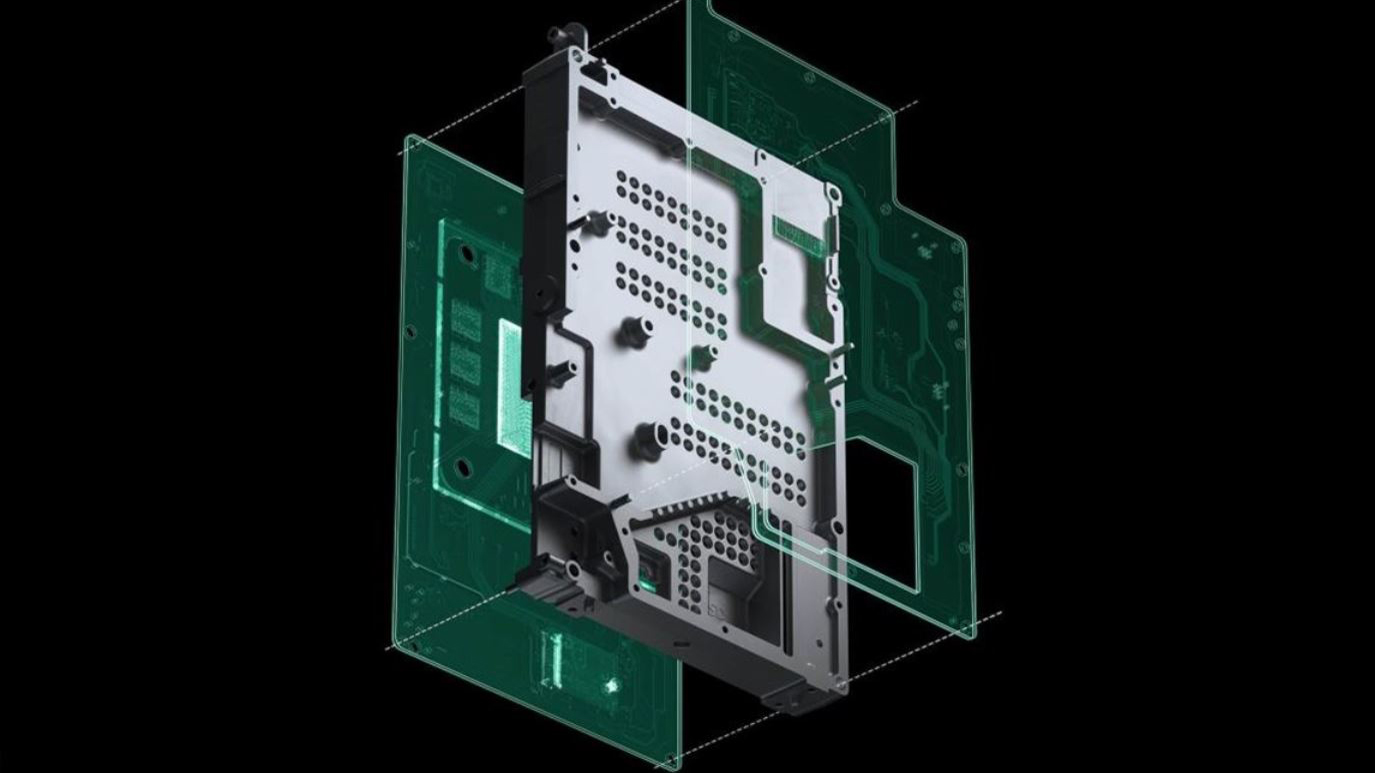
Here's what to do to claim your free wallpaper pack:
- Go to the wallpaper pack's listing here
- Select 'Get' on the right hand side of the screen
- You should get a prompt asking for your Microsoft Store app to open
- Sign into Microsoft Store if you aren't already
- The Microsoft Store should automatically go to the listing, select 'Get' again
- Your wallpaper pack should download
And here's how to apply it:
- Go to your PC 'Settings' and select 'Personsalization'
- Select 'Themes'
- Under 'Change Theme' your new Xbox Series X wallpaper pack should appear
- Simply click on the 'Xbox Series X' theme and voilà!
Once you've applied the theme you can customize how long each image is held for, how it fits to the screen and if the images are shuffled or not - just go to 'Bakground' under 'Personalization' setting.
- Xbox Series X games: all the games rumored and confirmed for the next Xbox
Sign up for breaking news, reviews, opinion, top tech deals, and more.
An award-winning games journalist, with seven years of experience in games journalism and a degree in journalism from City University, London, Vic brings experience from IGN, Eurogamer, The Telegraph, VG247, Dot Esports and more to the TechRadar table. You may have even heard her on the radio or speaking on a panel, as she’s previously appeared on BBC Radio 4, BBC Radio 5, BBC Radio Ulster and more. Not only is Vic passionate about games, but she's appeared on both panels and podcasts to discuss mental health awareness. Make sure to follow her on Twitter for more.