Best Xbox Series X hard drives and SSDs in 2025: upgrade your storage for less
The best Xbox Series X hard drives you can buy now

With the next major Amazon sale just around the corner, now is the perfect time to start looking at the best Xbox Series X hard drives and SSDs.
The first big decision you need to make is whether you want to choose an SSD or a hard drive, as they're both slightly different. An Xbox SSD comes in the form of an official expansion card and lets you upgrade your console's internal storage in a flash.
A hard drive, in contrast, is an external device that you plug into a USB port on your system. They simply store them to free up your main system storage. If you're willing to move your files around every now and again, it means that you don't have to keep uninstalling games in order to make space for new ones.
I've tested all manner of Xbox storage devices with both my Xbox Series X and Xbox Series S as part of my work here at TechRadar so read on for my top recommendations.

As TechRadar Gaming's Hardware Writer, it's my job to go hands-on with console storage devices in order to test them. I have multiple Xbox systems for this purpose, with experience testing both storage expansion cards and external storage options.
September 30, 2025
Updated the introduction to this page in order to reflect the next major retailer sales event and provide more tailored buying advice. August 6, 2025
Evaluated each entry on this list and considered new inclusions. Updated FAQ section for relevance.
The quick list

Best overall
With fast speeds and larger storage options, Seagate's card is still king of the hill. It's on the pricier side, but remains one of the most worthwhile investments for your console.

Best budget
If you're budget-conscious, the Toshiba Canvio Basics hard drive provides a big storage upgrade for less.

Best value
The WD Black C50 provides better value if you're looking for the closest alternative to the Seagate model.

Best external SSD
The WD Black P40 is an impressively fast external drive perfect for storing and running previous-gen titles.

Best official HDD
Available in capacities up to 5TB, this reasonably priced external hard drive from Seagate is our top pick if you're after an officially licensed HDD.
The best overall Xbox Series X SSD
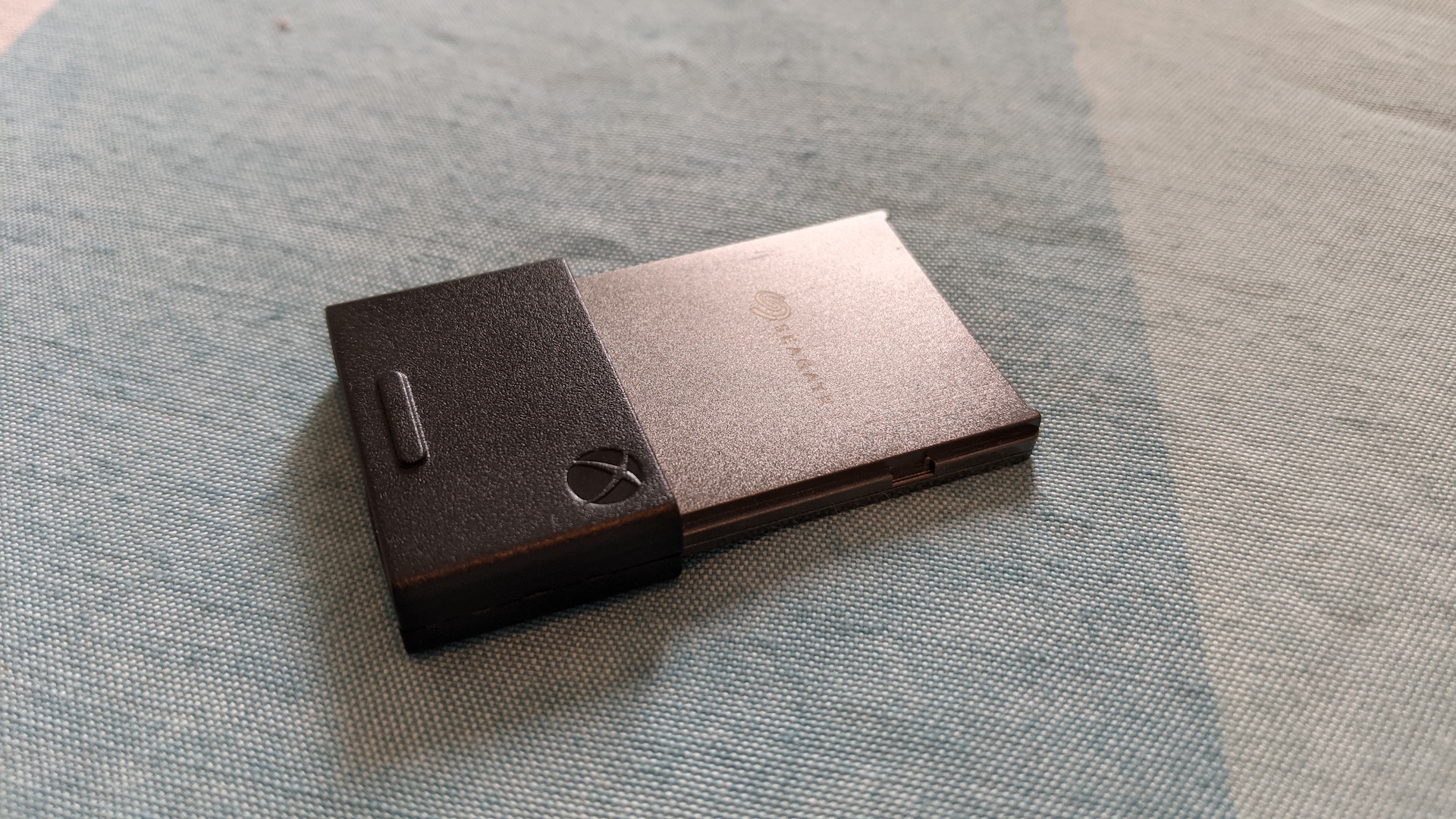
Specifications
Reasons to buy
Reasons to avoid
✅ You want a hassle-free storage option: This expansion card plugs right into the back of your console and is ready to go in no time at all.
✅ You want to run recent games: This expansion card is one of the only options that can directly play Xbox Series X and Xbox Series S titles, making it the way to go if that's what you're after.
❌ You’re after something cheaper: There’s no denying that the Seagate Xbox Storage Expansion Card is a pretty huge investment, so it's a bad match for buyers on a budget.
The Seagate Xbox Storage Expansion Card is always the first product that comes up in conversations about the best Xbox Series X SSDs. Launching the same year as the console itself, it has enjoyed a reputation as the be-all-end-all of storage expansion for Microsoft’s current-gen machine. That may not be as true now as it was before 2024, but it’s still a superb choice for gamers looking to greatly increase storage capacity.
The bad news is that the Seagate Xbox Storage Expansion Card doesn’t come cheap. However, being a few years old now, the card does at least regularly see discounts at online retailers like Amazon, so it’s always worth keeping an eye out. If you do decide to invest, you will be getting a speedy drive that’s a touch slower than the one installed in the console out of the box.
When testing the drive, we found that it took 45 seconds to boot up a Yakuza: Like a Dragon save from the home screen as opposed to the 37 it usually takes when loading from internal storage. This is a slight increase in loading times but it's nonetheless a fantastic option for extra storage, especially for all the Series X and Xbox Series S enhanced titles that regularly land on Xbox Game Pass.
Although the Seagate Xbox Storage Expansion Card launched in 512GB and 1TB capacities, a newer 2TB model has since emerged for those who need the biggest storage boost. It is very, very expensive at the moment though, so if you need more than 1TB, or just want to save a bit of cash, consider picking up an external hard drive instead or in addition to this card.
- Read more: Seagate Xbox Storage Expansion Card review
The best budget Xbox Series X hard drive

Specifications
Reasons to buy
Reasons to avoid
✅ You’re on a tight budget: The Toshiba Canvio Basics Hard Drive is incredibly friendly on the wallet.
✅ You want plenty of storage: Boasting a 4TB size, the Toshiba Canvio Basics Hard Drive is a good option if you're looking for a huge amount of storage.
❌ You want a faster HDD: The budget price tag is very much reflected by this hard drive not performing quite as swiftly as its peers.
If you’re after a cheap, no-frills hard drive expansion for your Xbox Series X or Xbox Series S console, then it’s hard to go wrong with the Toshiba Canvio Basics hard drive, which punches slightly above its weight thanks to its reliability and affordable price tag.
There’s three sizes of the hard drive available to purchase, and you can expect to spend less than $100 / £100 for all three. It’s not much of a looker, but as a storage device it doesn’t really need to be. The black color does mean that it will at least match the look of your system if you own one of the black Xbox consoles.
Being so aggressively budget-oriented, it does perform a little slower than other models on our list but it’s hard to find a better value HDD out there that supports Xbox consoles. This model is also one to receive big discounts in sales events, so I would recommend keeping it on your wish list until the price drops even further if you don't need an immediate upgrade.
- Read more: Toshiba Canvio 4TB review
The best value SSD for Xbox Series X

Specifications
Reasons to buy
Reasons to avoid
✅ You want to save a bit: The WD Black C50 is a little more affordable than its Seagate rival.
✅ You want it to run recent games: Like the Seagate model, this is a card that can directly play Xbox Series X and Xbox Series S titles.
❌ You need something even cheaper: Although the lowest cost expansion card, an external HDD would still be an even cheaper option.
While not the first on our list, there’s still an argument to be made that the WD Black C50 Xbox expansion card is as good – if not better – than Seagate’s excellent offering. The C50 comes with its own advantages and drawbacks when stacked up against the Seagate card, but it’s still a fantastic option worth considering for buyers with smaller budgets.
The WD Black C50 comes in three variants: a 512GB model, a larger 1TB version, and a much newer 2TB version. We found the 1TB model to be the best value overall, and we’d recommend purchasing it over the smaller offering if your budget allows for it.
It's worth noting that the WD Black C50 boasts impressive transfer speeds. It took us just 78 seconds to move Fortnite (45GB) from the Xbox Series X's internal storage to the drive. However, running games direct from the C50 will result in longer boot times. In our test of Forza Horizon 5, we found that booting from the C50 adds 10 seconds to the clock compared to using internal console storage, coming to 69 seconds in total. This is noticeable, but not really a complete dealbreaker when your options for expanding storage are so limited.
When we first reviewed this model, there were no options above that 1TB capacity. Luckily we now have a 2TB model, but this larger capacity option is extremely expensive. If it's the one that you want to go for, try and keep an eye out for sales or discounts.
- Read more: WD Black C50 review
The best external SSD for Xbox Series X
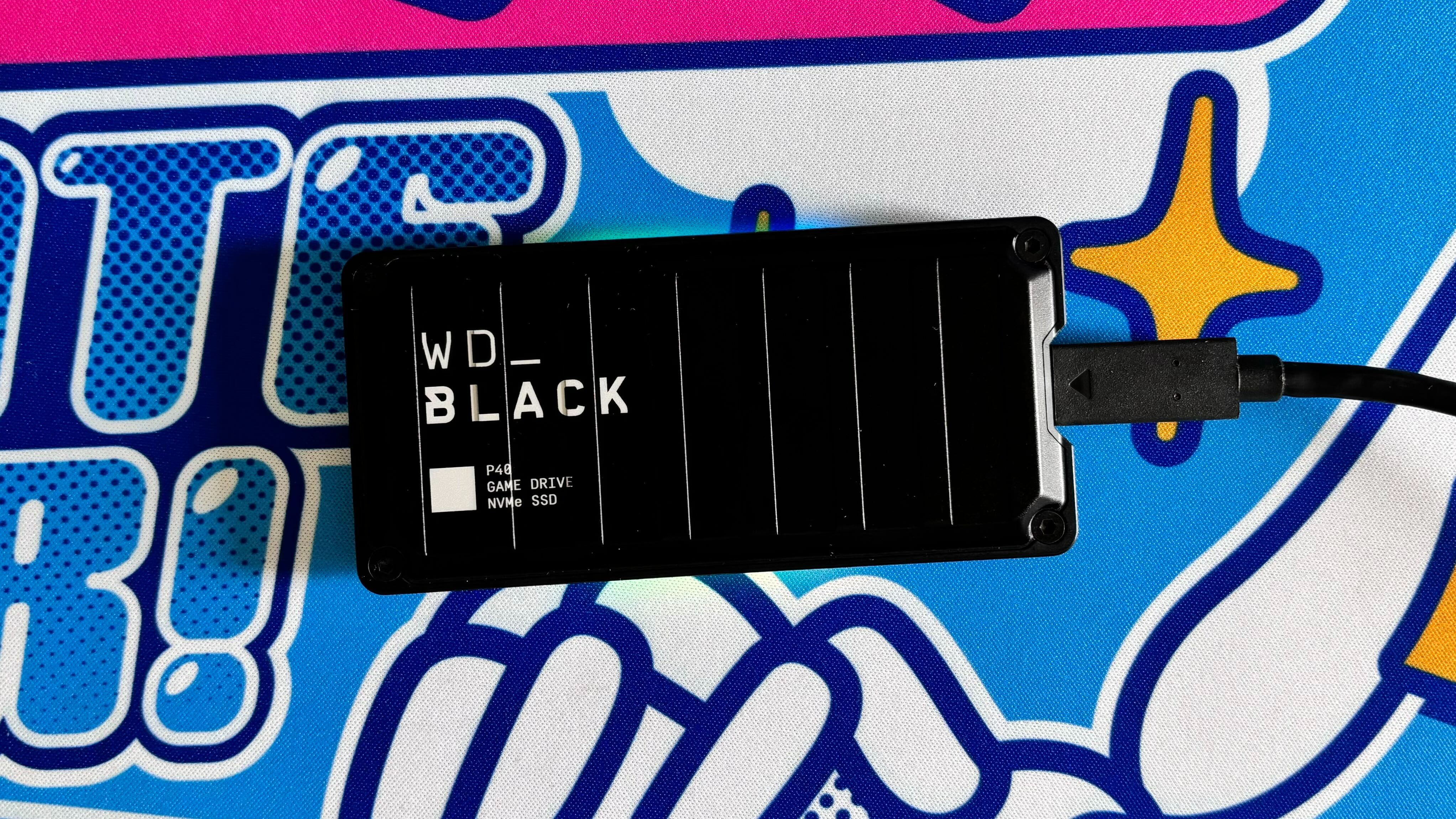
Specifications
Reasons to buy
Reasons to avoid
✅ You want a drive that’ll go the distance: Thanks to its rugged build quality, the P40 should stand the test of time for years to come.
✅ You want something faster than a HDD: This is a portable SSD that will come in much faster than any HDD alternative, offering much snappier file transfer speeds.
❌ You’re on a budget: You might want to look elsewhere if you were hoping to spend less overall on an external SSD.
The WD Black P40 is an external SSD, which means that it offers faster speeds than an external hard drive but still can't be used to play Xbox Series X or Xbox Series S games. It's a good choice if you want to copy particularly large files on a regular basis, like games with big install sizes such as Microsoft Flight Simulator, as it will be able to do this substantially quicker than a hard drive.
The lack of any moving parts also means that this SSD is much more robust than most hard drives. It comes in a sleek black design with a hard aluminium shell, which is ideal if you intend to frequently take it out and about. It sports an eye-catching RGB strip on its exterior too, which, while entirely cosmetic, can be customized in its PC software and lends it quite an appealing overall look.
Unfortunately, there are some downsides to bear in mind. The big one is the price, which is much higher than a hard drive of the same capacity. In my testing I also noticed that the drive tended to quite become hot to the touch after extended periods of use, which might cause some thermal throttling if you're copying files for a long time.
- Read more: WD Black P40 review
The best official hard drive for Xbox Series X

Specifications
Reasons to buy
Reasons to avoid
✅ You want an officially licensed hard drive: The Seagate Game Drive for Xbox is officially licensed which means you don't have to worry about Xbox compatibility or poor performance.
✅ You want a spacious hard drive: With capacities up to 5TB, the Seagate Game Drive for Xbox is a good option if you're looking for a hefty upgrade.
❌ You want the absolute cheapest option: There are a few non branded options that come in cheaper than this model. If your number one concern is getting the cheapest possible item, go with those instead.
If you're after a simple, worry-free external hard drive option then look no further than the Seagate Game Drive for Xbox. As its name would suggest, this is an officially licensed model that has been designed specifically with the console in mind. This means you get a clean black look, with a bright green LED that looks fantastic next to an Xbox Series X or black Xbox Series S 1TB. It's just a shame that there's not a white model available too, as it would look better next to the Xbox Series X Digital Edition or original Xbox Series S.
Even so, the hard drive is sleek and delivers good performance for its price. In terms of real-world performance, I found that a 74.3GB installation of Dead Island 2 was transferred from my Xbox Series S console to the hard drive in just 9 minutes 49 seconds - much quicker than any download would've been. A smaller game, like the 14.5GB Dustborn took just 1 minute 54 seconds - a very solid result.
On the subject of the price, however, you can still find drives coming in a little cheaper without the branding - especially around major sales events. While I think that it is worth paying extra for the official option, go with our budget pick if you just want the cheapest around.
- Read more: Seagate Game Drive for Xbox
The best Xbox Series X hard drives - FAQs
Does it matter what drive you buy for Xbox?
In short, if you want a device that can natively run Xbox Series X or Xbox Series S titles, rather than just store them, you’ll want to check out either the Seagate Xbox Storage Expansion Card or the WD Black C50 card. At present, these are the only two cards on the market that have the capability to do so. All other SSDs and external hard drives can store Series X|S games, but can’t run them.
Is an SSD or HDD better for Xbox?
SSDs are typically much faster than HDDs, but that means they are often more expensive. SSDs typically also have smaller storage capacities overall, unless you choose to pay a princely sum for a larger capacity model. HDDs are much more space friendly, with some models offering up to 5TB or 8TB.
How to choose between an Xbox storage expansion card or external hard drive
If you're reading this guide then there's a chance that you just want to know whether you should pick an Xbox storage expansion card or an external hard drive. Here's a quick rundown of the advantages and disadvantages of each option to help inform your purchasing decision.
First up is the Xbox storage expansion card. This is the clear choice if you want a storage device that can play Xbox Series X and Xbox Series S games. They're very easy to install, slotting into the back of your console, but really don't come cheap - especially in larger capacities. Luckily, these cards can receive big discounts at sales events, so keep an eye out for major savings if you're eager to get one on a tight budget.
The external hard drive, on the other hand, is normally the much more budget friendly option. You can routinely find 4TB external hard drives for a fraction of the cost of a 1TB Xbox storage expansion card, so they represent fantastic value if your one concern is a large amount of space. That said, they do have some major drawbacks. The most significant is that they cannot be used to play Xbox Series X and Xbox Series S games, only store them.
This makes a good alternative to uninstalling titles, especially if you have slow internet, but does mean that you will have to wait around transferring games back to your console's storage when you want to play. Luckily, the drive does allow you to play older games like those for the Xbox 360 and Xbox One so could be a good option if you have a large library of backwards compatible titles that you want to offload. Just bear in mind that you might experience slightly longer loading times compared to when they are installed on the internal storage.
There's also a third option to consider, the external SSD. For all intents and purposes, you should basically think of these a just much faster external hard drive. Picking an external SSD will cut down on copying time, but just bear in mind that it still cannot be used to play the latest games. That said, external SSDs are a little more durable in general thanks to the lack of moving parts, which makes them good for taking out and about, but do come in more expensive than the average external hard drive.
How to install an Xbox storage expansion card or external hard drive
The process of installing Xbox storage expansion card or external hard drive will vary depending on the type of storage upgrade that you want to fit.
To install an Xbox storage expansion card
First ensure that you have fully removed the Xbox storage expansion card from its packaging.
Next, locate the Storage Expansion slot on the back of your Xbox Series X or Xbox Series S console. It's a thin rectangular hole near the HDMI port, and is clearly labelled with the words "Storage Expansion" so should be quite easy to locate.
Now, simply insert your Xbox storage expansion card - it should slot in smoothly.
Next time you boot up your console, you will be asked whether you want to use the card with one console or multiple. These options don't actually do that much, if you select that you want to use the card with one console it will simply allow games storage on it check for upgrades automatically. Select the one that best reflects your use case.
With that out out the way, you're finished! If you want to double check your newly boosted storage capacity, head over to the storage devices menu in My games & apps.
To install an external hard drive
The first step of installing an external hard drive is to remove your hard drive from its packaging. The only thing you need on hand is the external hard drive itself and a compatible USB connector, so put everything else to one side.
Next, find a free USB port on the back of your Xbox Series X or Xbox Series S console. Plug the external hard drive in, then boot up your machine.
You will be prompted to format the storage device in order to use it for apps and games. Do that, or leave the drive unformatted if you want to use it for media files. You can also choose to set the external hard drive as your default storage location, or give it a unique name if you wish.
And that's that! To see your new storage capacity, head over to the storage devices menu in My games & apps.
Sign up for breaking news, reviews, opinion, top tech deals, and more.

Dash is an experienced tech journalist who currently serves as the Gaming Editor at TechRadar, where he helps oversee coverage of video games and related products.
Before joining the team, he was Contributing Writer at PLAY (formerly Official PlayStation Magazine) and has also written articles for many of the UK's biggest gaming magazines including Edge, PC Gamer, and SFX.
Now, when he's not getting his greasy little mitts on the newest hardware or gaming gadget, he can be found listening to J-pop or feverishly devouring the latest Nintendo Switch otome.
- Cat BussellFreelance contributor
- Rhys WoodHardware Editor