The best gaming laptop in 2025: top laptops for every budget that we've tested
Find the best gaming laptops to suit your gaming needs

☑️ 100s of gaming laptops reviewed
☑️ 15 years of product testing
☑️ Over 16,000 products reviewed in total
☑️ Nearly 200,000 hours testing tech
This has been a fantastic year for the best gaming laptops with powerful new releases from brands like Razer, Lenovo, and Asus.
The TechRadar team and I have been hard at work testing as many as we could get our hands on, pulling together our best gaming laptop picks across various categories and budgets into this guide to help you find the right one for you.
Whether you’re chasing high-end performance or hunting for the best value, choosing a gaming laptop isn’t always easy. Between confusing specs, marketing jargon, and steep price tags, it can be hard to know which model is really worth the price. That’s why I've included real-world performance data in this guide for all of our picks, showing you the average frame rates you can expect in the top titles on the market so you can feel confident in my picks.
In this guide, you’ll find recommendations for every budget: from powerful flagship models that deliver top-tier performance in the latest AAA games, to more affordable systems that still provide an excellent 1080p gaming experience. Every laptop featured here has been tested hands-on to ensure it lives up to the hype.
After years of reviewing laptops and gaming gear, I know what separates the best gaming laptop from a merely good one. So whether you’re a competitive gamer, a creative professional who games in their downtime, or someone who just wants reliable power on the go, this guide will help you pick the best gaming laptop in 2025 for your needs and budget.
I updated this page in October 2025 to add the Acer Nitro V 15 as my pick for the best budget gaming laptop.

As TechRadar's US Computing Editor, I've been reviewing computer hardware for several years now. As the team's component lead, I'm responsible for testing any and all components that hit the market, including GPUs, CPUs, storage drives, and more than 50 gaming laptops in the past five years, so I'm fluent in the language of gaming performance. That's why you can trust the picks on this list.
The best gaming laptops in 2025
Why you can trust TechRadar
Below you'll find full write-ups for each of the best gaming laptop in our list. We've tested each one extensively, so you can be sure that our recommendations can be trusted.
The best gaming laptop overall





Specifications
Reasons to buy
Reasons to avoid
✅ You want the very best gaming experience on a laptop: Packed with cutting-edge mobile gaming technology, this laptop is an absolute beast that will play the latest PC games with ease.
✅ You want something to take to work: The powerful components mean this is also a great workstation laptop, and thanks to its subtle and classy design, you could take this into the office without raising eyebrows.
❌ You’re on a budget: Razer doesn't make budget devices, and while for the high asking price for the Blade 16 you get incredible performance, there are some great affordable alternatives out there.
❌ You value portability: The Razer Blade 16 is impressively thin for a gaming laptop, but the 16-inch screen does mean that this isn't the easiest laptop to lug around.
Razer's iconic gaming laptop is back for 2025 and better than ever. We reviewed the high-end model with Nvidia's mighty RTX 5090 laptop GPU, and we were blown away by the performance, with the Razer Blade 16 easily handling anything we threw at it. This included playing games like Cyberpunk 2077 and Red Dead Redemption 2 at their highest settings. With help from Nvidia's DLSS and Multi Frame Generation (MFG) features, we got Alan Wake 2, a graphically-intensive game, running at around 200fps (frames per second) - an incredible result. Meanwhile Cyberpunk 2077, one of the best looking games of recent times, hit a whopping 217fps even with ray tracing set to max. Basically, you'll be able to play any game at its highest settings for a long, long time to come.
The design of the Razer Blade 16 (2025) is stunning, with a sleek thin and light design that puts other gaming laptops to shame. Build quality is excellent, and while there's no 4K option for the display, at 16-inches with a 240Hz refresh rate and OLED technology, games look absolutely gorgeous when played - we're still reeling from walking the neon-drenched streets of Cyberpunk 2077's Night City. This all comes at a cost, however, with the Blade 16 starting at a rather intimidating $2,999.99 / £2,699.99 / AU$4,899.95, which means it simply won't be an option for a lot of people. If that's the case, read on for some much more affordable gaming laptop picks that will still provide an excellent gaming experience. However, if you have the money and want the very best gaming laptop that's on sale right now, then the Razer Blade 16 (2025) is the laptop to get.
Read the full Razer Blade 16 (2025) review
Take a look at our Razer discount codes for the best Razer offers and savings.

💻 The Razer Blade 16 (2025) delivers power and style in spades, offering best-in-class performance in games and even managing to hold its own as a day-to-day work laptop thanks to the improved battery life. Nvidia RTX 5000 GPU options bring DLSS 4 and Multi Frame Generation to the party, and some small but smart design tweaks from the previous model help make this an even better high-end laptop. Read the full review: Razer Blade 16 (2025)
The best budget gaming laptop





Specifications
Reasons to buy
Reasons to avoid
✅ You want solid 1080p gaming: AAA titles run great at 1080p without having to make too many sacrifices on graphics settings.
✅ You want to save money: The Nitro V 15 is bucking the trend of overly expensive 'budget-friendly' gaming laptops this year, so it's the one to look for if you're trying to save money.
❌ You want good battery life: The 76Wh battery doesn't last as long as its rivals, so you'll need to keep this one close to a power outlet.
❌ You want the best keyboard for gaming: The keys here are just fine for typing, but their short and somewhat stiff travel can be a little fatiguing during long gaming sessions.
The Acer Nitro V 15 is a stand-out pick for the best 1080p gaming performance on a budget, delivering smooth, reliable frame rates in modern AAA titles at medium to high settings.
The 15.6-inch IPS display comes with a high 165Hz refresh rate to keep gameplay fluid and responsive, especially if you spend a little more for the RTX 5060 GPU. While its color accuracy and brightness fall short of premium panels, motion clarity is particularly impressive, making it great for competitive or fast-paced gaming.
As with any budget system, there are compromises, like how the Nitro V 15 runs warm under heavy load, and the fans become somewhat loud. The construction isn't very premium either, and its primarily plastic chassis shows some flex, though overall construction remains sturdy enough for daily use.
The keyboard and trackpad are comfortable but the keyboard can feel less satisfying during long play sessions, and battery life is severely limited when gaming, so staying plugged in is generally necessary for extended gaming.
Despite these drawbacks, though, the Nitro V 15 manages to strike an outstanding balance between cost, capability, and usability. It handles everyday gaming and productivity tasks without issue while maintaining a price far below most high-end competitors.
For anyone looking to get into PC gaming or to upgrade from an older system without breaking the bank, the Acer Nitro V 15 is the clear winner.
Read the full Acer Nitro V 15 review

💻 The Acer Nitro V 15 with Intel hardware delivers strong full-HD gaming performance and features a display that’s more vivid than expected for its price. While some design elements clearly reflect its budget-friendly nature, it still manages to stand out in a crowded field of budget gaming laptops. Read the full review: Acer Nitro V 15
The best premium gaming laptop


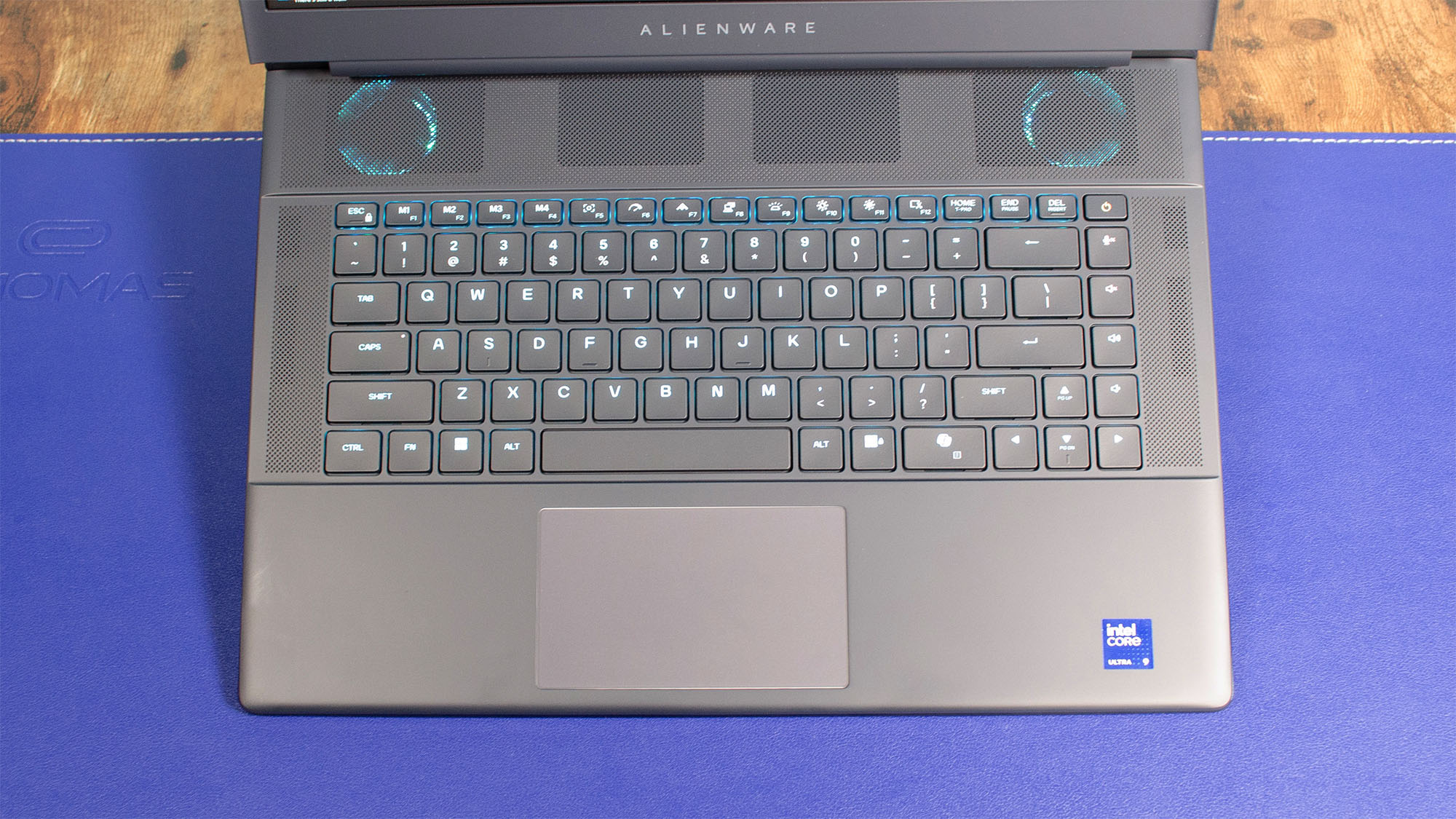




Specifications
Reasons to buy
Reasons to avoid
✅ You want the best-designed gaming laptop money can buy: The Alienware 16 Area-51 is one gorgeous-looking gaming laptop with an exceptional build quality.
✅ You want premium gaming performance: The Alienware 16 Area-51 comes with some of the most powerful mobile components you can get in 2025, offering excellent gaming performance no matter what title you're playing.
❌ You want the best screen: The Alienware 16 Area-51's screen isn't the best out there, with colors sometimes looking washed out. If screen quality is essential, check out the Razer Blade 16 (2025) above, which is our pick as the best gaming laptop overall.
❌ You want long battery life: Most gaming laptops offer poor battery lives due to the powerful components they use, and sadly the Alienware 16 Area-51 is no different. There are gaming laptops out there that offer better battery life, so if that's important look elsewhere.
Alienware has a fine reputation for creating gorgeous gaming laptops that don't just look great, they are also packed with cutting-edge hardware, and the Alienware 16 Area-51 continues this fine tradition - in fact, we'd say this is the best gaming laptop Alienware has ever made, and that's high praise indeed.
In our review we highlighted the design, especially the multi-zone customizable lighting, smart port placement, clever ventilation, and clear glass panel on the bottom to show of the internals as particularly impressive. The mechanical keyboard feels amazing to play on (as well as work on), and gaming performance in general was incredibly impressive, with demanding games like Cyberpunk 2077, Black Myth: Wukong, Forza Motorsport (2023), and Doom: The Dark Ages all easily hitting over 60fps at their highest settings.
This results in the best premium gaming laptop your money can buy. Speaking of which, with a price starting at $1,999.99 / £2,149.01 / AU$4,198.70, this is an expensive laptop, especially if you go for one of the higher configurations.
There are some flaws, however. There's no escaping the fact that the screen quality is a tad disappointing, with colors failing to 'pop' as much as more vibrant screens found in some gaming laptops. Battery life is also disappointingly short at just over three hours, but that is par for the course for gaming laptops, sadly.
Read the full Alienware 16 Area-51 review
💻 The Alienware 16 Area-51 stands out with an eye-catching design that sets a tough standard for competitors. Underneath, it delivers impressive gaming performance, an excellent keyboard, and capable speakers. While the 240Hz display offers fast refresh rates, the overall image quality doesn’t quite live up to expectations, and battery life during non-gaming use is lackluster. Read the full review: Alienware 16 Area-51
The best large-screen gaming laptop







Specifications
Reasons to buy
Reasons to avoid
✅ You want desktop-level performance, but portable: Sure, the MSI Titan 18 HX AI isn't the most portable laptop, but it beats lugging around a desktop gaming rig, without sacrificing performance.
✅ You want great performance: Performance scores high on every benchmark with high frame rates at highest settings thanks to the cutting-edge components you'll find within.
❌ You want something affordable: The MSI Titan 18 HX AI comes with high-end hardware, and that means that the price is also very high. There are plenty of great gaming laptops on this list that are almost half the price.
❌ You want to travel lots with your laptop: The MSI Titan 18 HX AI is more portable than a desktop PC, but it's still very large and bulky, so if you want a laptop to game on while travelling, this probably isn't the best choice.
A while ago, if you wanted the very best gaming experience, you had no option but to buy (or build) a gaming desktop PC, but these days, laptops like the MSI Titan 18 HX AI have proved that you can get desktop-level performance in a reasonably portable laptop form factor.
The MSI Titan 18 HX AI offers the most powerful mobile components, with a top-of-the-range Intel Core Ultra 9 200HX series processor, and the Nvidia RTX 5090 laptop GPU with a huge 24GB of GDDR7. While gaming PCs with the desktop version of the 5090 will still be more powerful (the laptop 5090 is a cut-down version), the MSI Titan 18 HX AI will likely out perform the vast majority of gaming PCs. It also features a huge 18-inch display, so even if you don't have it hooked up to a gaming monitor or TV, you're still getting a very immersive experience.
That large screen does mean this isn't the most portable of gaming laptops, but even so, it's still far easier to carry around than a gaming PC, making it a great choice for students or people who like to take part in LAN parties and esports. Performance-wise the MSI Titan 18 HX AI delivers in spades, with even graphically-demanding games like Metro: Exodus and Cyberpunk 2077 hitting well over 60fps on their highest settings. Whack on DLSS 4 and Multi Frame Generation and you can get some fantastic results that fully make use of the 120Hz refresh rate of the large screen. Unfortunately, the ultra-powerful components mean battery life isn't that great - and the price is also very, very high.
Read the full MSI Titan 18 HX AI review

💻 The MSI Titan 18 HX AI isn't your typical gaming laptop. Rather than focusing on portability and good-enough performance, the Titan brings serious power to the table - where it'll stay most of the time. It's not without faults, like loud fans and a touchy trackpad, but when you consider the capabilities of an RTX 5090 paired with a gorgeous 4K display, the MSI Titan 18 HX is easy to recommend as a large-screen desktop replacement if you have the scratch. Read the full review: MSI Titan 18 HX AI
The best desktop replacement gaming laptop





Specifications
Reasons to buy
Reasons to avoid
✅ You want a high refresh rate display: For fast-paced games where reaction speeds can make a big difference to winning or losing, the 240Hz screen on the MSI Vector A18 HX A9W is ideal, especially paired with the RTX 5080 GPU.
✅ You want a laptop that acts as a desktop replacement: Thanks to the powerful components sitting within the portable laptop form factor, the MSI Vector A18 HX A9W is a great desktop replacement laptop that gives you far more portability than a standard PC.
❌ You need a laptop with long battery life: Yes, this is a gaming laptop, and yes we're complaining about battery life. The MSI Vector A18 HX A9W, like many on this list, has a very short battery life, so you'll need to plug it in when playing.
❌ You want something portable: This laptop isn't just heavy, its 18-inch display means it won't fit in just about any backpack.
We fell in love with the MSI Vector A18 HX A9W while reviewing it, mainly thanks to the excellent performance it delivered in some of our favorite games, including Cyberpunk 2077, Indiana Jones: The Great Circle, and the Resident Evil 4 remake. Making full use of the powerful RTX 5080 GPU, even the most demanding of games hit over 100fps, and with DLSS and Multi Frame Generation turned on, some games were even north of 200fps - giving the 240Hz refresh rate of the screen an opportunity to truly shine.
Build quality is excellent, though this is a large gaming laptop, which means it's best suited as a desktop replacement, which gives you gaming PC-like performance in a more portable laptop design, though if you want a gaming laptop that's comfortable to carry around, I recommend you consider the Razer Blade 16 instead.
One of the things we loved the most about the MSI Vector A18 HX A9W is the ECO-Silent mode, which is enabled via the MSI Center software. This mode reduces the power sent to components, which in turn lowers their temperatures and minimizes fan noise. Thanks to an excellent set of customization options, including setting whether the ECO-Silent mode sticks to using the less powerful integrated graphics of the AMD Ryzen 9955HX processor, or making use of the RTX 5080 graphics card (which means more power is used, but also gaming performance is much better), the ECO-Silent mode did a fantastic job of reducing fan noise with minimal impact to gaming performance.
For people (like me) who get frustrated by gaming laptops that sound like they are about to take off when playing games, the ECO-Silent mode is a real game changer, and an all-too-rare example of a manufacturer's pre-installed software offering genuinely useful tools to improve the experience of the user.
On the downside, battery life is short, and it can take a while to fully charge. As a desktop replacement, you'll be wanting to use this while plugged in for the most part, especially as gaming performance drops significantly when just using the battery (a feature that lowers the power sent to the components to maximize the battery life).
Also, with the MSI Vector A18 HX A9W starting at $2,999.99 / £3,199 / AU$6,599 for the RTX 5080 model, this is also a very, very expensive machine. You'll not need to buy a new one for many years to come, but that doesn't make that high initial outlay any easier to stomach.
Read the full MSI Vector A18 HX A9W review

💻 The MSI Vector A18 HX A9W is easy for me to recommend to people buying a gaming laptop, with a powerful RTX 5080 mobile GPU acting as the driving force for high-quality gaming. At its native 2560x1600 resolution, it storms through the most demanding triple-A games like Cyberpunk 2077 without much effort. However, it is very expensive, so I know it won't be for everyone. Read the full review: MSI Vector A18 HX A9W
The best laptop for video editing and gaming




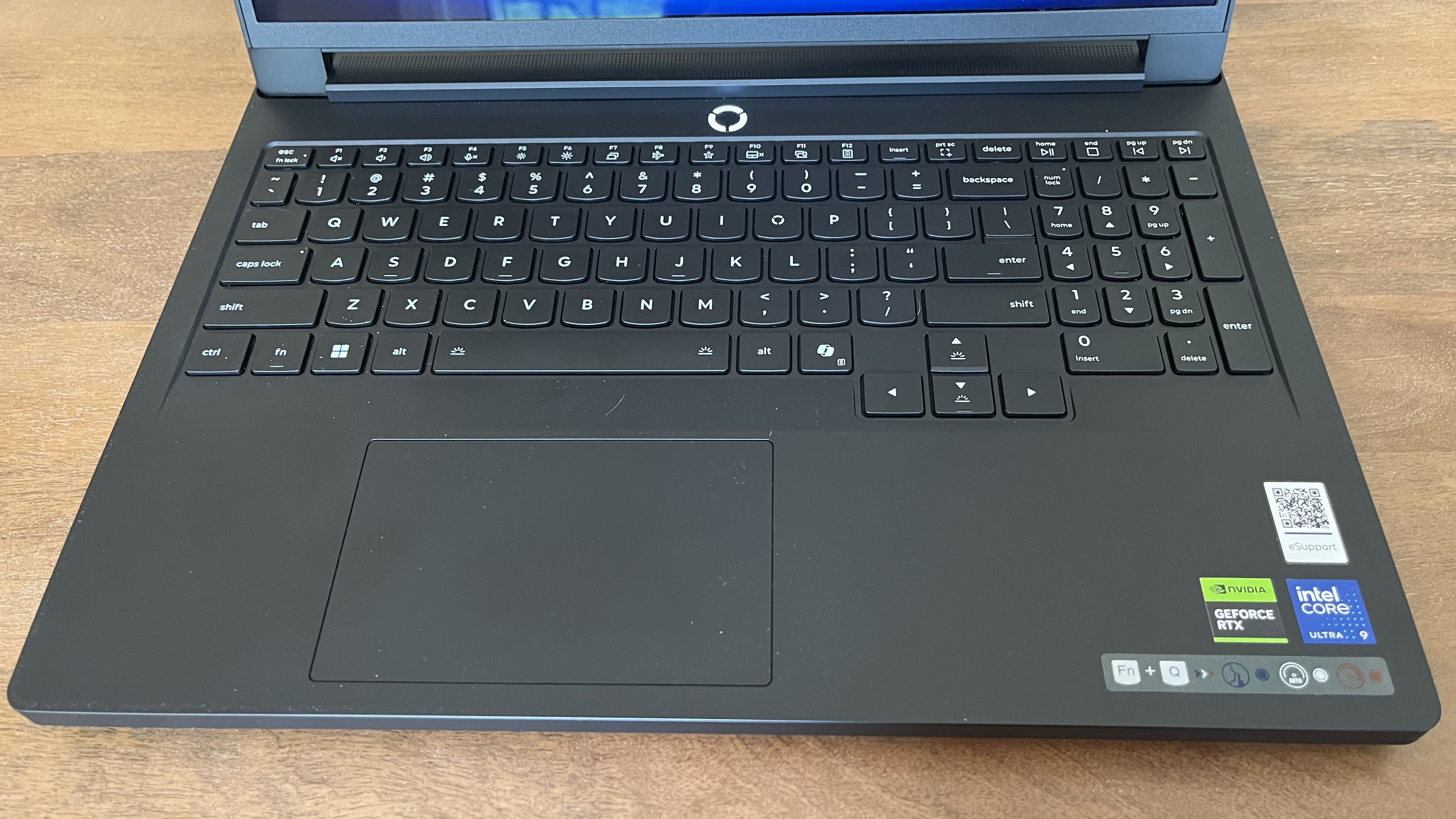

Specifications
Reasons to buy
Reasons to avoid
✅ You want a powerful laptop for gaming and creative work: Thanks to the powerful components and excellent desktop-level performance, plus a gorgeous OLED screen, the Lenovo Legion Pro 7i is a brilliant choice for people who want a laptop for not just gaming, but also doing creative work such as photo and video editing.
✅ You want the best-looking display on a gaming laptop: The Lenovo Legion Pro 7i's screen is easily the best you can get on a gaming laptop in 2025 thanks to a stunning OLED panel that makes colors bright and vibrant, HDR support and an incredibly fast 240Hz refresh rate.
❌ You have a tight budget: This is another very expensive gaming laptop, and while for the money you're getting cutting-edge components and the best display you'll find on a gaming laptop, it also means this will be out of reach for a lot of people.
❌ You want a long battery life: If you want a laptop, even a gaming one, that you can use for long periods of time without needing to plug it in, then this won't be for you. The powerful components and demanding screen tech mean battery life is particularly low.
Spending a large amount of cash on a new gaming laptop can be hard to justify, but if the laptop, like the Lenovo Legion Pro 7i, can also double as a device to work on, those high prices become much easier to swallow.
The reason why I've picked the Lenovo Legion Pro 7i as the best laptop for both gaming and working on is in part due to the incredibly powerful components which don't just make playing the very latest AAA games on it a joy, but also means demanding creative projects, like 3D modelling, video editing, and content creation can be completed quickly. If your income depends on completing projects for clients, being able to turn them around more quickly and take on more work could actually mean that buying the Lenovo Legion Pro 7i is a wise investment - and the fact that it can play games is the icing on the cake.
Another reason why I think this is the best gaming laptop for also doing creative work in is because of the gorgeous OLED screen with HDR support and 100% DCI-P3 color gamut coverage. This means that colors don't just look bright and vibrant, they are also accurate, which can be essential for people working in the creative industry.
Of course, that OLED screen also makes games look incredible, and the 240Hz refresh rate means that titles feel fast and responsive. Even if you don't need a laptop for creative work, the Lenovo Legion Pro 7i is an excellent gaming laptop that handles the latest games with ease. Our only reservations in the review are the very high price and short battery life.
Read the full Lenovo Legion Pro 7i review

💻 Yes, the battery life of the Lenovo Legion Pro 7i isn't great, but this is a gaming laptop, and a powerful one at that. It can handle just about anything gaming-wise, comes with a gorgeous OLED screen, and has more than enough ports for all your gaming needs. Just be ready to spend quite a good chunk of change on it. Read the full review: Lenovo Legion Pro 7i
best gaming laptop: FAQs
What are the best gaming laptop brands?
There are several major brands for gaming laptops to look out for from several manufacturers.
Acer: Acer makes some of the best gaming laptops for those on a budget thanks to its Nitro line, but its Predator brand of gaming laptops are for more high-end and enthusiast users.
Asus: Asus has a number of gaming laptop brands that are very popular with gamers, including its budget-friendly TUF Gaming brand, its midrange Republic of Gamers (ROG), and its high-end Strix brand.
Dell: Dell has two main gaming brands under two different company names, Dell and Alienware. Dell gaming laptops like it's G-series are more budget-friendly offerings, while Alienware has two major brands, the x-series and m-series, with the former being more midrange, while the latter is more high-end.
Gigabyte: Gigabyte's main gaming brand is its Aorus line of laptops, which can range from budget-friendly to high-end, but it also sells budget gaming laptops under the stand-alone Gigabyte imprint.
HP: HP currently has two gaming brands, the lower-end Victus series and the high-end Omen line. While Omen laptops can dip into the near budget category, depending on the specs, you won't ever see a Victus laptop loaded with top-of-the-line specs like RTX 4080 GPUs.
MSI: MSI has been a gaming laptop mainstay almost since the form factor's beginnings, and so it has several gaming laptop brands like its high-end Titan, its midrange Vector, and more affordable Katana and Cyborg laptops.
Origin: Origin's main gaming laptop brand is its EON like, but Origin is more of a custom gaming laptop builder, and it is one of the few companies where you can custom-build your laptop, offering many different aesthetics as well.
Razer: The OG gaming laptop maker, Razer released the original gaming laptop, the Razer Blade, in 2011, and continues to produce different sizes and configurations of the Blade, all of which are generally excellent.
Which component matters most for gaming laptops?
While all components play their part in your gaming experience, the GPU is the one component most directly tied to how many frames per second you'll be able to get for a given resolution, so this should be your focus, with RAM and CPU following after, then storage. You won't need more than a 1440p display for the most part, and a 1080p display on a laptop is more than enough for a great gaming experience.
Is it worth it to get a gaming laptop?
Definitely. The gap between gaming PCs and mobile devices has significantly narrowed, as laptops have become both more compact and more powerful. If you're looking for a device that saves space and offers portability, yet still packs enough power to handle everything from less demanding games to the most graphically-intensive titles, one of the top gaming laptops should be on your list.
Are gaming laptops good for video editing?
Thanks to their powerful dedicated graphics cards, which are often paired with powerful processors and plenty of RAM, gaming laptops make excellent devices for video editing. Nvidia even releases 'Studio' drivers for its laptop graphics cards which focus on creative applications, rather than the usual 'Game Ready' drivers which, as the name suggests, focus on maximizing gaming performance. Many gaming laptops also offer best-in-class displays, often with support for the DCI-P3 wide color gamut for professional-class color accuracy.
Are gaming laptops as good as desktops?
A few year's ago the answer to the question of what's better, a gaming laptop or a gaming PC, was pretty clear cut: a gaming PC is the way to go for pure performance. These days, the answer isn't quite as easy thanks to mobile components coming along in leaps and bounds, so you can often find high-end gaming laptops that can beat many desktop PCs. However, gaming desktop PCs remain the most powerful way to play the best PC games, as desktop components still have the edge compared to their laptop counterparts. Gaming PCs also aren't as constrained when it comes to cooling, as you can fit in more fans and liquid cooling loops into the larger designs - which also benefit from better airflow. Because gaming laptops need to be relatively thin and light, keeping components cool under load is more tricky. Desktop PCs can also be cheaper, and due to their modular nature they are easier to upgrade when the time comes. However, gaming laptops are better for people who need flexibility and portability as they are much easier to carry around. Check out our guide to the best gaming PCs for our pick of the ultimate gaming rigs.
How to choose the best gaming laptop for you

1080p: Nvidia RTX 5050/5060 or AMD Radeon 7600M XT
1440p: Nvidia RTX 5070/5070 Ti or AMD Radeon 7800M
2160p: Nvidia RTX 5080 / 5090 or AMD Radeon 7900M
Selecting the best gaming laptop is straightforward if you have a substantial budget, but finding a high-quality gaming laptop becomes more challenging with limited funds. Fortunately, the market now offers more budget-friendly CPUs and GPUs that don't skimp on power.
For all resolutions, 16GB RAM and at least 1TB PCIe NVMe SSD storage is recommended. Increasingly, 8GB RAM isn't going to be enough for gaming, and many modern PC titles can use up 100GB of storage, so 512GB might not be enough for your game library. You'll also need an Intel Core i5 or Core 5 Ultra processor, or an AMD Ryzen 5 processor, at minimum, but an Intel Core i7/Core 7 Ultra processor or the AMD Ryzen 7 equivalent is recommended.
For 1080p gaming, to get 60 fps on most games at their highest settings, you'll need at least an Nvidia RTX 5050 or AMD Radeon RX 7600M XT GPU, though an Nvidia RTX 5060 is preferred. If the video memory (VRAM) of the GPU is 8GB, then 1080p is the best resolution to play at (you certainly don't want less than 8GB).
For 1440p gaming, to get 60 fps on most games on max graphical settings, you'll need to make sure you have at least an Nvidia RTX 5070 GPU, though an RTX 5070 Ti is better, and for AMD, a Radeon RX 7800M will be enough for 1440p gaming. You'll want to make sure that the VRAM for the GPU is 12GB at a minimum.
For 2160p (4K) gaming, you'll need a bare minimum of an Nvidia RTX 5080 or AMD RX 7900M GPU, but to ensure that you're getting consistent 60 fps on most modern PC titles, you may want to invest in a gaming laptop with an RTX 5090 graphics card. You'll certainly want a GPU with no less than 16GB of VRAM. Remember, even if a gaming laptop doesn't come with a 4K screen (few do), you can still connect it to a 4K monitor or 4K TV.
How we tested these gaming laptops

Evaluating a gaming laptop is more complex than it might seem, much like the process of choosing the right one. We approach this task with the utmost seriousness, even if it involves extensive gaming – a necessary sacrifice, of course.
In our rigorous testing process, every gaming laptop undergoes thorough evaluation to ensure it lives up to its promises and justifies your investment. This involves not only playing the latest and most popular games to assess gaming and thermal performance but also conducting synthetic benchmarks like PCMark 10, 3DMark, and Geekbench 6, along with battery life tests.
Currently, as of July 2025, these are the games we use to benchmark the gaming laptops we review. Recently, we've included both native game performance as well as looking at how upscaling technology, particularly DLSS, impacts performance. While native gameplay remains the best way to judge the raw power of a gaming laptop, most PC gamers play with upscaling enabled, so we want our benchmarks to reflect the experience many gamers will have.
Game | Settings |
Civilization VII | Balanced Upscaling, Max Resolution, High | Max Resolution, High | 1080p, Medium |
Shadow of the Tomb Raider | Balanced Upscaling - Max Resolution, Highest | Max Resolution, Highest | 1080p, Medium |
Total War: Warhammer III: Mirrors of Madness | Max Resolution, Ultra | Max Resolution, Ultra | 1080p, Medium |
Cyberpunk 2077 | Balanced Upscaling - Max Resolution, Ultra | Max Resolution, Ultra | 1080p, Medium |
Black Myth: Wukong | Balanced Upscaling [50%] - Max Resolution, Cinematic | 1080p, Cinematic |
Monster Hunter Wilds | Balanced Upscaling [50%] - Max Resolution, Max Quality | 1080p, Max Quality |
Dune: Awakening | Balanced Upscaling [50%] - Max Resolution, Max Quality | 1080p, Max Quality |
Counterstrike 2 | Max Resolution, Very High | 1080p, Low |
Red Dead Redemption 2 | Balanced Upscaling [50%] - Max Resolution, Max Quality | 1080p, Max Quality |
Metro: Exodus | Max Resolution, Extreme | 1080p, Extreme |
Assassins Creed: Shadows | Balanced Upscaling [50%] - Max Resolution, Max Quality | 1080p, Max Quality |
Horizon: Zero Dawn Remaster | Balanced Upscaling [50%] - Max Resolution, Max Quality | 1080p, Max Quality |
F1 2024 | Balanced Upscaling [50%] - Max Resolution, Max Quality | 1080p, Max Quality |
We are continually revising the list of benchmarked games to ensure we're testing gaming laptops with a mix of the very latest games alongside ever-popular games, with a mix of genres. While most of the games we benchmark are used to test the capabilities of a laptop's GPU, we also include titles such as Total War: Warhammer III, which are more CPU-intensive to make sure the processor of the gaming laptop we're reviewing can keep up without causing performance bottlenecks.
When benchmarking these games, we're evaluating the average frame rate the gaming laptop achieves. This is measured in frames per second (fps), and the more frames per second the game hits, the better the performance.
Another very important factor to consider when buying any laptop is the battery life. Due to the power-hungry components inside the best gaming laptops, their batteries don't last nearly as long as standard laptops. It's also worth noting that many gaming laptops will reduce the performance of the GPU and CPU (a process sometimes known as 'throttling') when on battery power, so for the best gaming performance, you'll usually want it plugged in anyway.
Of course, when you're not gaming, you'll still want to use your laptop when away from a plug socket, so we extensively test out each gaming laptop's battery with a series of benchmarks designed to run the battery down and record the times.
These benchmarks replicate real-world use such as web browsing (our Web Surfing Battery Informant benchmark), general use, and gaming (PCMark 10), and video playback (where we run a looped 1080p video with screen brightness set to 50% until the battery dies). We combine this with real-world experience during the review,s where we use the laptop on battery power throughout a work day and see how fast the laptop takes to fully charge its battery to get the best possible idea of how long a laptop's battery lasts.
We also scrutinize the laptop's peripherals. This includes checking the display's quality and response time, the comfort and responsiveness of the keyboard, the availability and variety of ports, the overall design, and the webcam's performance for potential game streaming use.
Finally, we weigh all these factors against the laptop's price. We assess if its performance and features justify the cost and whether it offers the best value to customers.
Today's best gaming laptop deals
Sign up for breaking news, reviews, opinion, top tech deals, and more.

John (He/Him) is the Components Editor here at TechRadar and he is also a programmer, gamer, activist, and Brooklyn College alum currently living in Brooklyn, NY.
Named by the CTA as a CES 2020 Media Trailblazer for his science and technology reporting, John specializes in all areas of computer science, including industry news, hardware reviews, PC gaming, as well as general science writing and the social impact of the tech industry.
You can find him online on Bluesky @johnloeffler.bsky.social
- Matt HansonManaging Editor, Core Tech