The best Australian gaming laptops for 2026: top picks for next-level play
Level up with portable power, cutting-edge speed and standout style
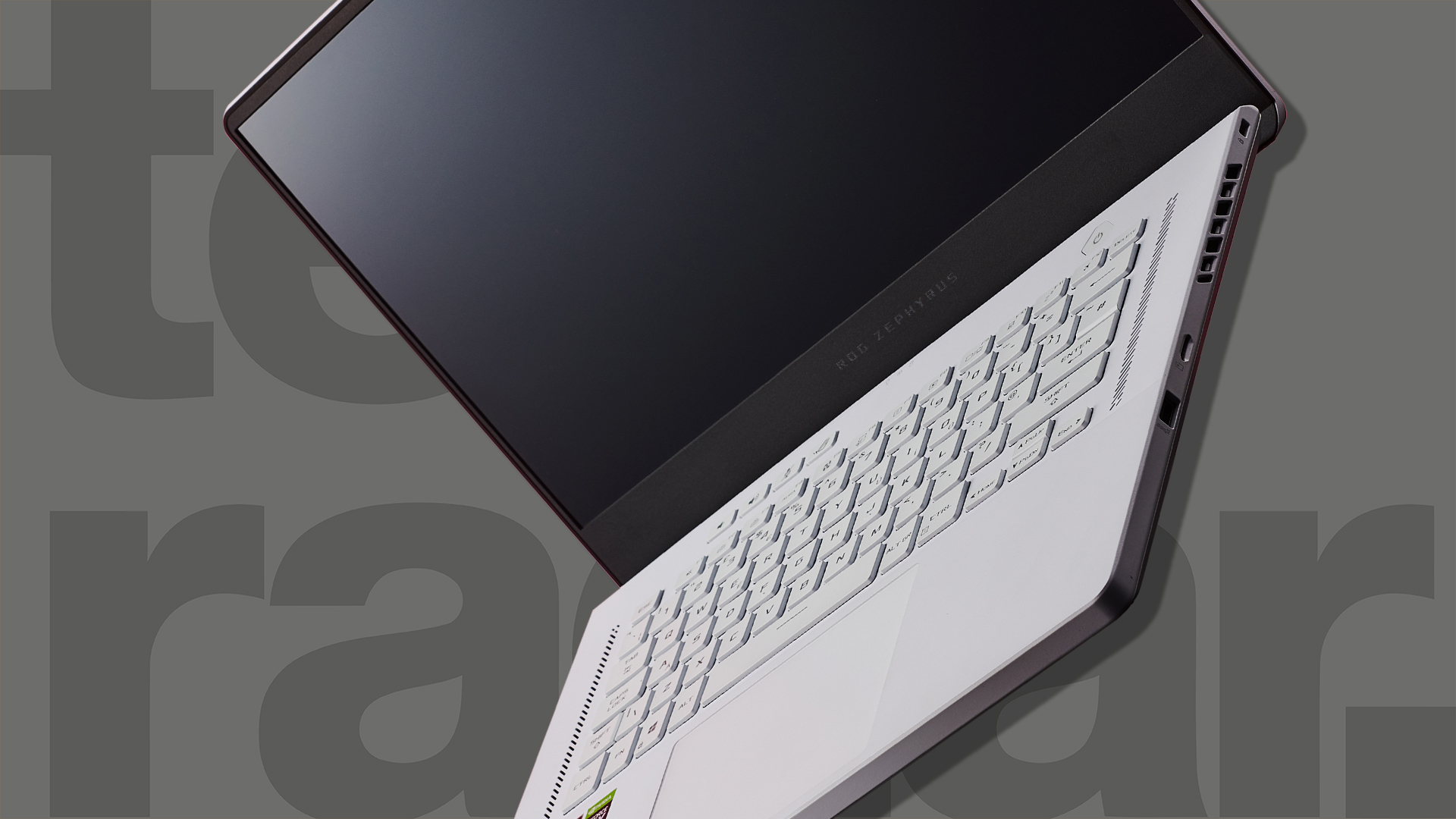
Sign up for breaking news, reviews, opinion, top tech deals, and more.
You are now subscribed
Your newsletter sign-up was successful
If you want the freedom to game whenever and wherever you like, it’s hard to beat a gaming laptop. Today’s top machines pack enough grunt to replace a full desktop setup for most players – but with the bonus of being portable enough to take with you on the go. Thanks to platforms like Steam, you can even stream your games from your laptop to your TV or other devices, turning it into a powerful console alternative when you want to kick back.
Gone are the days when gaming systems were massive, heavy beasts tethered to the nearest powerpoint, and there’s even a whole breed of slimline gaming laptops delivering impressive performance in a thin, stylish package.
Whether you're after something sleek enough to slip into your bag and take to work or Uni, or a full desktop replacement you can lug to your next LAN party, we’ve combed through the latest releases to bring you the best gaming laptops you can buy in Australia right now.
It’s also worth noting: our Australian lineup does look a little different compared to the US and UK markets. Thanks to the infamous 'Australia tax' on tech, local pricing can shift the value equation – but rest assured, every laptop here still delivers serious bang for your buck.
The best gaming laptops in 2026
Why you can trust TechRadar
Below you'll find full write-ups for each of the best gaming laptop in our list. We've tested each one extensively, so you can be sure that our recommendations can be trusted.
The best gaming laptop overall

1. Lenovo Legion 5i (2025)
Specifications
The Lenovo Legion 5i has long been a favourite amongst gamers looking for a great value laptop, and the new Gen 10 model is the best yet. Our review for the latest 5000 series equipped Legion 5i is still in progress, but we have included a comparison with the 2024 9th Gen RTX 4000 series equipped model below.
The best pricing for the 5i is often direct from Lenovo Australia – but only when discounted from full price. Typical discounts range right now are around 20% off, but once the Gen 10 model is not as new, this will likely increase to 30% to 40% off. Other retailers often have different configurations of the Legion 5i compared to Lenovo – such as extra RAM – but again they are only good value when discounted from RRP.
While the 9th Gen Legion 5i we tested had the Intel Core i7-14650HX CPU and an RTX 4070 GPU (as well as 4050 and 4060s) plus a 16-inch, 1600p, 165Hz display, the 10 Gen model is slightly different. You now have the option for an Intel i7-14700HX CPU (as well as i9 and Ultra 7/9 CPUs) and RTX 5050, 5060 and 5070 GPUs. The display is very similar, but now a smaller 15.1-inch size, but with a 165Hz refresh and the same 2560 x 1600 pixel resolution.
Gaming performance for the Legion 5i series is excellent, and the Legion 5i has a powerful cooling system that allows the GPU to work to its full potential. For the RTX 4070 model tested, even intense games such as Cyberpunk 2077 can achieve decent frame rates at the display's native resolution. The new models with the 5000 series GPUs will be even better.
Overall, the 5i is a powerful option for those who need a productivity laptop for work or Uni, and while on the larger side, it's still able to be carried day to day without too much fuss.
Read the full Lenovo Legion 5i (Gen 9) review
The best cheap gaming laptop

Specifications
Reasons to buy
Reasons to avoid
The Victus 15 is designed with the cost-conscious buyer in mind and keeps prices low without sacrificing too much in terms of performance. Even in its base configuration, it can handle high-end games surprisingly well while remaining versatile enough for everyday tasks. While it’s not the flashiest laptop on the market, and battery life leaves something to be desired, its balance of price and performance makes it an appealing option for budget-conscious gamers.
Physically, the Victus 15 is a bit chunky, making it less ideal for travel, but its sturdy build ensures durability. The 15.6-inch display is a highlight for the price, offering good visuals and resolution alongside a surprisingly smooth 144Hz refresh rate. It also includes a solid selection of ports and a basic but functional keyboard, though the lack of backlighting could be a drawback for late-night gamers.
Still, all in all, given its affordability and well-rounded specs, the Victus 15 is a strong contender for those looking to game on a budget without compromising too much on performance.
Note that we recommend the RTX 4060 equipped Victus 15 for now, as it offers much better value, but the RTX 5060 model is quickly dropping in price.
Read our full HP Victus 15 review
The best value gaming laptop

3. Alienware 16 Aurora
Our expert review:
Specifications
Reasons to buy
Reasons to avoid
The Alienware 16 Aurora is great mid-range gaming option that is surprisingly affordable – especially when on sale. It's a great option for those who want a gaming laptop that can also do double duty for work or study, as the 16-inch form factor give you loads of screen real-estate yet it's somewhat portable. For a gaming laptop anyway.
Gaming performance from the RTX 5060 is pretty good, but important here is the power envelope used. This model only has a TGP of 80W, so it's slower than a 115W TGP RTX 5060, but it's still a reasonable deal for the specs if you want a more efficient but gaming capable machine. Note that with a 2560 x 1600 display, you will need to drop the game resolution or details back on demanding titles if you want to hit close to the panels 120Hz refresh rate.
We don't yet have a review of this particular Australian variant. It was launched back in early June and has been AU$2,599.60 until recently, but since it has dropped to AU$1,999.80 on and off. But most importantly, you can take an extra 13% off using the code FUTURE13% – bringing the price down to Au$1739.83 – the lowest we have seen.
So if you are willing to time your purchase to match the discounted pricing, the Alienware 16 Aurora offers great bang for buck.

The best lightweight gaming laptop
4. Razer Blade 14
Our expert review:
Specifications
Reasons to buy
Reasons to avoid
Sure, it might be expensive, but the Razer Blade 14 is just a thing of beauty; a compact, quiet, durable, and powerful gaming laptop that ticks just about every box.
Top-notch internal components are joined by a bright and vivid OLED display, with the classic machined metal chassis that has come to define the aesthetic of the Blade laptop line.
What's even better here is that despite its thin and light chassis, it boasts excellent gaming performance that's comparable to similarly-specced yet less portable gaming laptops. Also for a thin laptop, it's got impressive cooling.
Read the full Razer Blade 14 review from our friends at PC Gamer
The best slim gaming laptop

5. Asus ROG Zephyrus G16
Our expert review:
Specifications
Reasons to buy
Reasons to avoid
The Asus ROG Zephyrus G16 and G14 have regularly been at the top of our best gaming laptop roundups due to their great performance and reasonable price tags.
The G16 stands out thanks to a combination of a slim build that's perfect for carrying every day when on the go, and great GPU performance for gaming and creator use. The G16 features an Intel Core Ultra 7 or 9 CPU, or the latest AMD Ryzen 7 or 9 processor, paired up with an Nvidia RTX 5050, 5060, 5070, 5080 or even 5090 GPU. The best bang for buck is the RTX 5060 equipped G16 – though the RTX 5070 is also a good choice if you need a little more grunt.
The G16 has a very stylish design, with LEDs that can be customised to stand out, or toned back for use in class or at the office. The standard 16-inch screen is a vibrant, bright 2560 x 1600 IPS panel, with excellent 100% DCI-P3 colour reproduction, and a 240Hz refresh rate for gaming – though there may be an OLED option available for some variants. While we wish the battery life was a touch better, the G16 is still one of our favourite options overall.
Note that the G16 originally rolled out with Intel CPUs, which were not loved by reviewers, but the AMD equipped variants are typically the better option.
Read the full Asus ROG Zephyrus G16 review from our friends at PC Gamer
The best desktop replacement

Specifications
Reasons to buy
Reasons to avoid
Alienware’s 16 Area-51 leans hard into the nostalgia of the old Area 51-M, with a chunky, metallic “Liquid Teal” carapace, sloped edges and a translucent rear that houses most of the ports and vents. RGB is everywhere – fans and even the trackpad, and while the smaller lit-up pad and mechanical keyboard are responsive, they sound and feel a bit underwhelming.
Under the hood (depending on the variant chosen) you get hardware like an Intel Core Ultra 9 275HX CPU and a 175W RTX 5080, 64GB DDR5 RAM and a speedy NVMe SSD, backed by four fans and a 2560 x 1600, 240 Hz IPS display.
In games the Area-51 comfortably outpaces lower-power RTX 5080 machines, but runs a little slower than the very best 175 W implementations, with GPU and CPU temps nudging into thermal-throttling territory. Noise is a steady whoosh rather than a shriek, and battery life is the normal not very good when gaming.
Where the Area-51 really shines is in build quality and upgradability. There’s no soldered memory, the three NVMe slots are under an easily removed back panel, the internals are clearly labelled and it has little extra touches like separate boards for some I/O.
The Area-51 comes in both an 18-inch and a 16-inch variant and includes GPU options up to the mighty RTX 5090.
All in all, while Alienware hasn’t nailed absolute world-beating performance, the design, feel and generous upgrade options make this a great option if you want to game primarily on a laptop, but want a desktop replacement and still need to carry it around without too much fuss.
Read the full Alienware 18 Area-51 review from our friends at PC Gamer
The best RTX 5090 gaming laptop



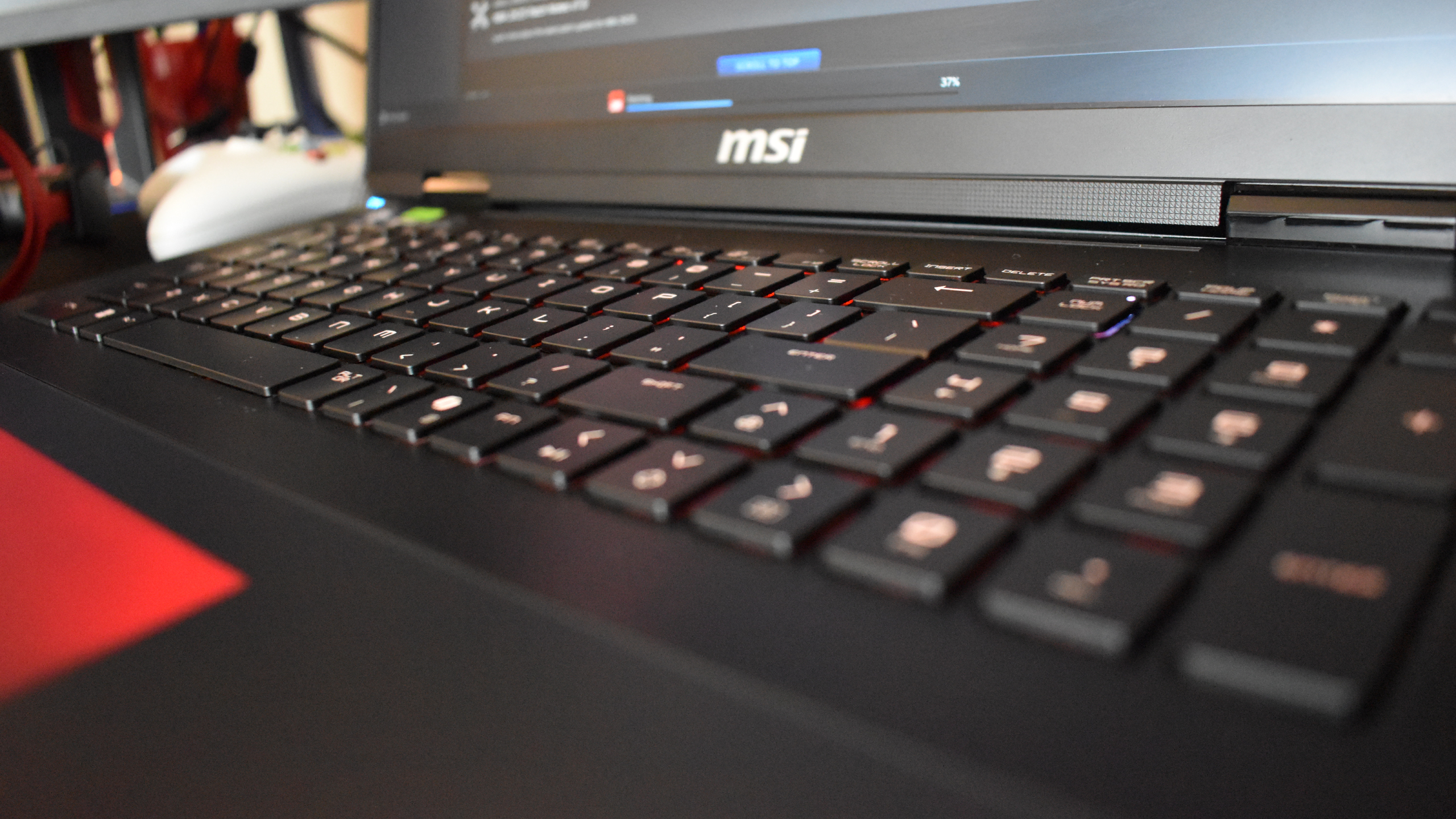





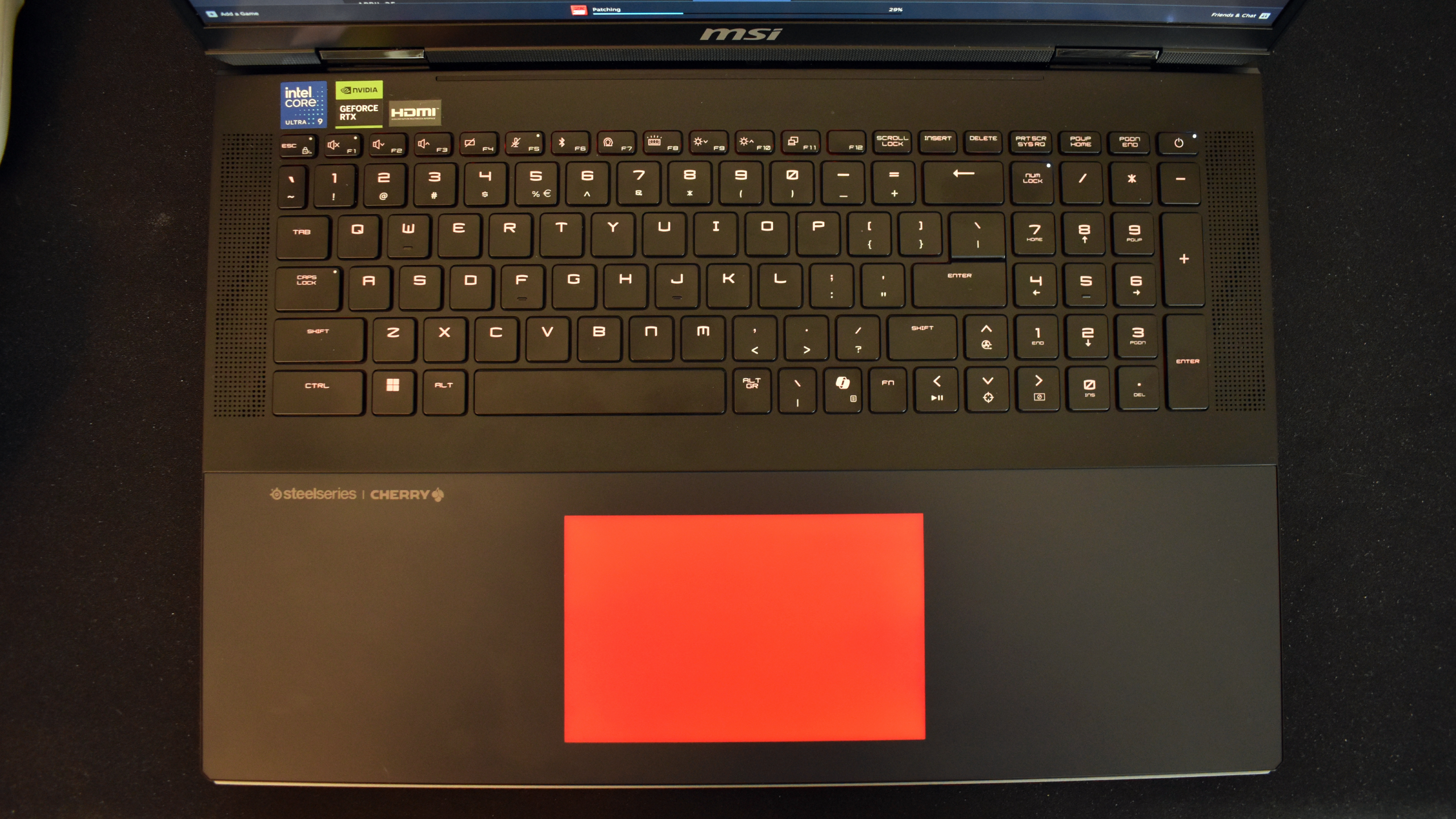
Specifications
Reasons to buy
Reasons to avoid
The MSI Titan 18 HX is an absolute monster of a gaming laptop, easily outperforming the competition. It's packed full of high-end hardware, such as a gorgeous 4K+ mini LED display and a mighty RTX 5090 GPU.
All those top-tier specs and performance come at a cost though, as the MSI Titan 18 HX starts at over AU$5,000 for the cheapest config, making it one of the most expensive gaming laptops available.
In our testing, the Titan 18 HX was able to easily achieve 60 FPS at 4K in many of the best PC games.
No surprise – battery life while gaming is terrible, but that really shouldn't be a concern since you're rarely going to take this beast off your desk and onto battery power unless you're going into another room in your house.
Read the full MSI Titan 18 HX review
The best RTX 5000 gaming laptop

Specifications
Reasons to buy
Reasons to avoid
The Lenovo Legion Pro 7i is one of the most powerful gaming laptops we’ve reviewed so far, thanks to its RTX 5090 mobile GPU. When we tested it out, it delivered some incredible gaming performance, absolutely smoking through every one of our graphics-based benchmark tests with flying colors.
Its display is an absolutely gorgeous 16-inch WQXGA, OLED 240Hz, 500 nits screen, which means that when we took it for a gaming test drive, we found the refresh rate to be butter smooth. The screen is extremely bright with a high-definition resolution, and it also features an RGB-lit keyboard with an excellent port selection to boot.
Of course, the chassis is very bulky and heavy, as befitting of a desktop replacement laptop, with an uninspiring 4 hour, 37 minute battery life.
Still, this laptop was made purely for performance, and the trade offs are worth it.
Read the full Lenovo Legion Pro 7i review
The best dual-screen gaming laptop

Specifications
Reasons to buy
Reasons to avoid
Ok yes, this model does still use a RTX 4000 series GPU, but until Asus releases a new model, or we find a better dual screen gaming option, this is absolutely the best option going.
If you're after something a bit different – or you're a content creator who wants a laptop for gaming too – then the Asus ROG Zephyrus Duo 16 is an incredible (if expensive) choice. The 16:10 main display is joined by the delightful ScreenPad Plus, a secondary touchscreen that elevates out of the chassis when you open the lid, creating a laptop that's reminiscent of a certain beloved handheld console.
Nintendo DS references aside, the Asus ROG Zephyrus Duo 16 is also an absolute monster of a system (despite the last gen hardware) thanks to its AMD Ryzen 9 7945HX and RTX 4080 graphics card, backed up by a whopping 64GB of DDR5 RAM.
Read the full Asus ROG Zephyrus Duo 16 review from our friends at Tom's Hardware
How to choose the best gaming laptop for you
Choosing the best gaming laptop is easy when you’ve got deep pockets or have a couple of thousand dollars to spare. It’s when your budget is more limited that getting a great gaming laptop becomes trickier.
Lucky for us, we’re getting plenty of more affordably-priced CPUs and GPUs that don’t compromise on power. The latest internals are more capable yet also cheaper than ever. That means that gaming notebooks under AU$4000 can be just as capable as any gaming PC while keeping things portable and space-saving.
Still, some components are more powerful or cheaper than others. While it’s no longer a hard and fast rule, AMD’s offerings are generally more affordable, which means that AMD Ryzen-powered laptops tend to be slightly cheaper.
In terms of graphics cards, Nvidia is still king when it comes to performance, although which RTX card you should go for depends on the type of gaming experience you want. The RTX 4060, for example, is a terrific mid-range contender with lots of power for 1080p (and higher) gaming and is often much cheaper than the newer but not much faster RTX 5060. However, if you want that 4K goodness, an RTX 5080 is the way to go.
Consider the RAM as well. Other things to look at are the amount of storage, type of display, and type and variety of ports. Take a look at the battery life as well, especially if you plan on gaming on the go. Know that just because something is premium doesn’t automatically mean it’ll deliver a long battery life. And, of course, since you do have to like how your gaming notebook looks, think about the design and whether or not you want RGB lighting.
Whichever one you pick however, we guarantee one of our picks below will let you dive into your favourite games, from the best cheap PC games to the best laptop games and the best PC games – all without tethering you to a desk.
Which laptop is best for gaming?
At a base level, you’re going to need a gaming laptop that runs the newest game releases, whether they’re AAA or games that require lower graphics settings. Ideally, you’ll want to pick a gaming laptop with a decent graphics card - it doesn’t have to be as advanced as the Nvidia GeForce RTX 5090, which can play even the most graphically intense games at the highest settings, but you’ll want something that can play any and every game, even if that means dropping back the detail levels in more demanding titles.
An RTX 5060 is typically the best bang for buck GPU on the more affordable side (or an RTX 4060 if you can find one), but the RTX 5070 can offer great value in many circumstances and is ideal for higher resolution screens or use with external monitors. The RTX 5080 and 5090 are very powerful, but need large cooling systems so are typically only seen in 16 or 17-inch or larger gaming laptops.
Memory is crucial in the best gaming laptops as well – especially for games with a lot of textures. The last thing you want is for your game to sputter or freeze in the middle of important action sequences or cutscenes, so you’ll want a gaming laptop with plenty of RAM to tackle those high-intensity games.
Screen size should also factor into your gaming laptop decision and 14-inch, 15.6-inch and 16-inch models are the most popular. 17-inch or larger screens are great for gaming, but are much less portable than smaller laptops.
If you travel a lot or want to use your gaming laptop for work or Uni, you’re going to want to consider weight, as well as if you need to use the big AC charger or if USB-C charging is an option. Travelling will often also mean you need to make sure your gaming laptop has a decent battery life – though the best power banks can help keep your laptop running when between outlets.
How much RAM do I need for gaming?
Most gaming laptops start off with 16GB of memory in the base spec, which is the minimum these days. However, that might not be enough for best performance if combined with a mid-range or above CPU and extra RAM is usually worth the upgrade.
If you play a lot of demanding AAA titles, at least 32GB is recommended for the smoothest experience. If you can afford to splurge, 64GB memory is even better. Most gaming laptops have upgradeable RAM, so even if you opt for 16GB now, it's easy to have it upgraded (or do it yourself) in the future if needed.
Is it worth it to get a gaming laptop?
Absolutely. Gaming PCs are no longer incomparable, thanks to mobile devices getting smaller yet also more powerful. If you need something that's space-saving and/or portable yet powerful enough to tackle your favourite games, no matter if those are not-so-demanding games or the most graphically-intensive titles, one of the best gaming laptops is worth considering.
What is a good thin gaming laptop?
There aren't a lot of thin and light gaming laptops out there, but that doesn't mean you can't find several options to choose from.
How we tested these gaming laptops
Testing a gaming laptop isn’t as easy as you might think. But, then again, neither is narrowing down your options and choosing the best one for you, which is why we take our job seriously. Even if that means gaming for hours on end – hey, someone’s gotta make the sacrifice, right?
In all seriousness, we put every gaming laptop we test through its paces to make sure it delivers as promised and is worth your hard-earned cash. That means that on top of playing the latest and hottest games on it, noting things like gaming and thermal performance, we also run synthetic benchmarks like PCMark 10, 3DMark, UL Procyon and Geekbench 6 as well as battery tests.
Because a gaming laptop is only as good as its elements, we take a look at how smooth and fast the display is, how comfortable and responsive its keyboard is, whether or not there are enough ports on hand, and how good its overall design is. We also test the webcam, in case users want to utilise it for game streaming.
We then take everything we’ve learned about the gaming laptop and compare it to its price – whether or not its performance and features are worth that price tag, and whether or not it offers the best value to customers.
Latest Updates
February 2026
New Nvidia RTX 5000 series updates
The latest more affordable models
Sign up for breaking news, reviews, opinion, top tech deals, and more.

Lindsay is an Australian tech journalist who loves nothing more than rigorous product testing and benchmarking. He is especially passionate about portable computing, doing deep dives into the USB-C specification or getting hands on with energy storage, from power banks to off grid systems. In his spare time Lindsay is usually found tinkering with an endless array of projects or exploring the many waterways around Sydney.
- Allisa JamesComputing Staff Writer
- John LoefflerComponents Editor
- Michelle Rae UyContributor