Apple Maps vs. Google Maps - which one is best?
Which Maps app can you trust the most?
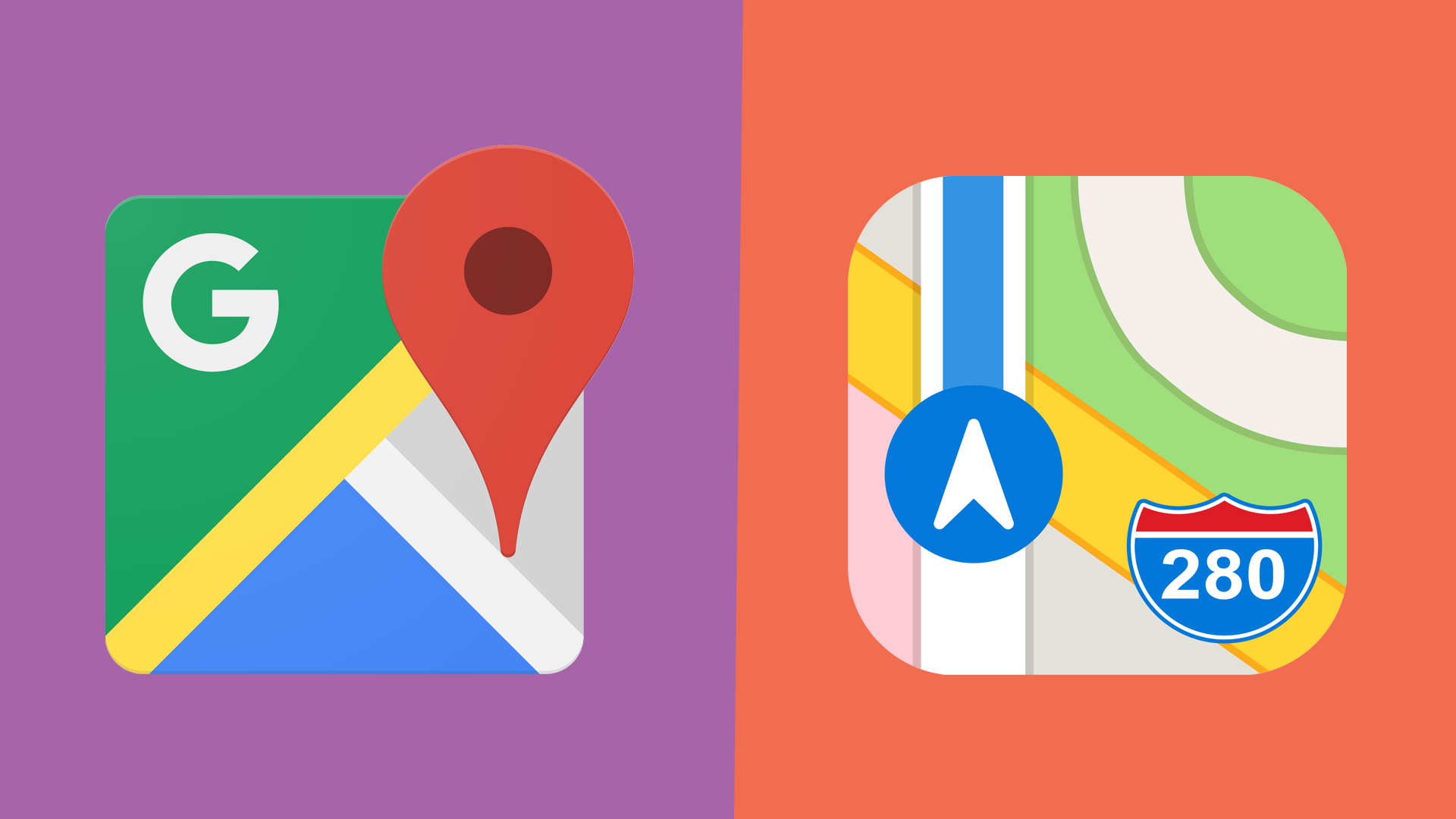
Sign up for breaking news, reviews, opinion, top tech deals, and more.
You are now subscribed
Your newsletter sign-up was successful
Apple usually finds itself involved in a lot of tech rivalries, but one of the Cupertino-based giant's biggest is between its iPhone lineup and Google’s Android smartphones. But it isn’t just hardware, even its software is competing against the suite of apps available on Android devices – with one of the more important of those being Apple Maps versus Google Maps.
Online maps have revolutionized how we travel. They help us explore new cities with nearby recommendations, avoid traffic jams on our usual routes by taking real-time diversions, and find out when public transport stops for the night.
But not every map app is created equal. Throughout iOS and Android there's been a bunch of improvements to the respected maps apps, but it could be difficult to tell which one is better in some areas.
With this in mind, we’re here to compare Apple Maps and Google Maps to determine which of the two you should be relying on to help you on your travels. Is there a definite winner, or will it be a matter of personal taste? Read on to find out and make sure you also check out our list of 10 things you didn't know Google Maps could do and 4 of the best Apple Maps features you might not know about.
Cost and Availability
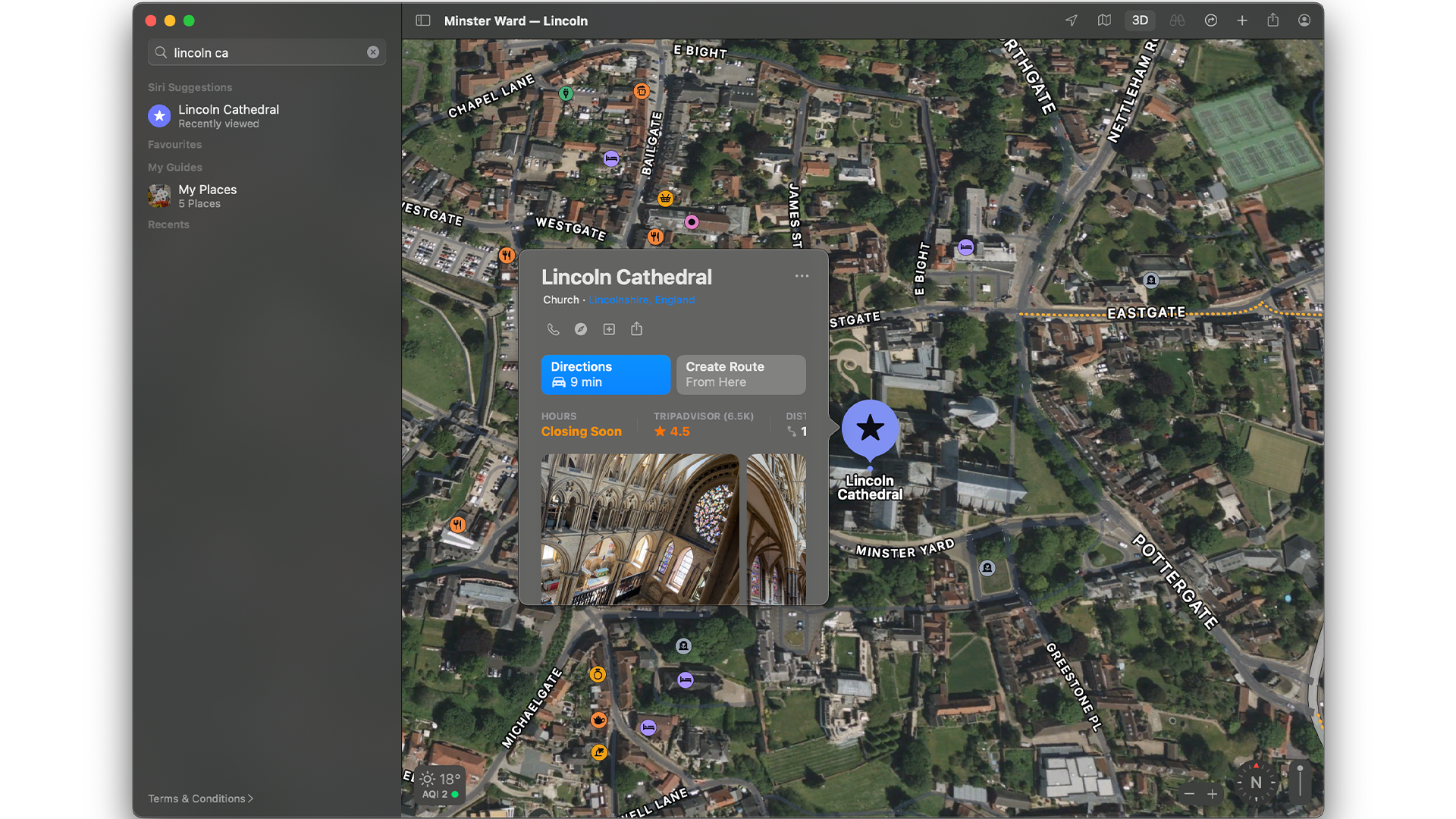
Great news, both Apple Maps and Google Maps are free to download, though that doesn’t mean they’re equally available on the platform of your choice.
Unsurprisingly, Apple’s own maps app is exclusive to its devices. You’ll need an iPhone, an iPad, or a Mac to use this service; if you want to use Apple Maps on a non-Apple device you're out of luck.
However, using the search engine DuckDuckGo on a web browser, its maps are powered by Apple Maps, so you can at least get a good idea of how these look compared to Google's offering.
Sign up for breaking news, reviews, opinion, top tech deals, and more.
Alternatively, you could download the Google Maps app onto your Android phone and get more functionality out of it – as you aren’t restricted to just using the in-browser version of Apple Maps.
You can also download Google Maps onto some devices; Apple's App Store for example, while Windows, and Android devices can all access this through the web, alongside Apple's CarPlay. Plus, all your data can be synced between devices by logging into your Google account on the Google Maps app.
Accuracy
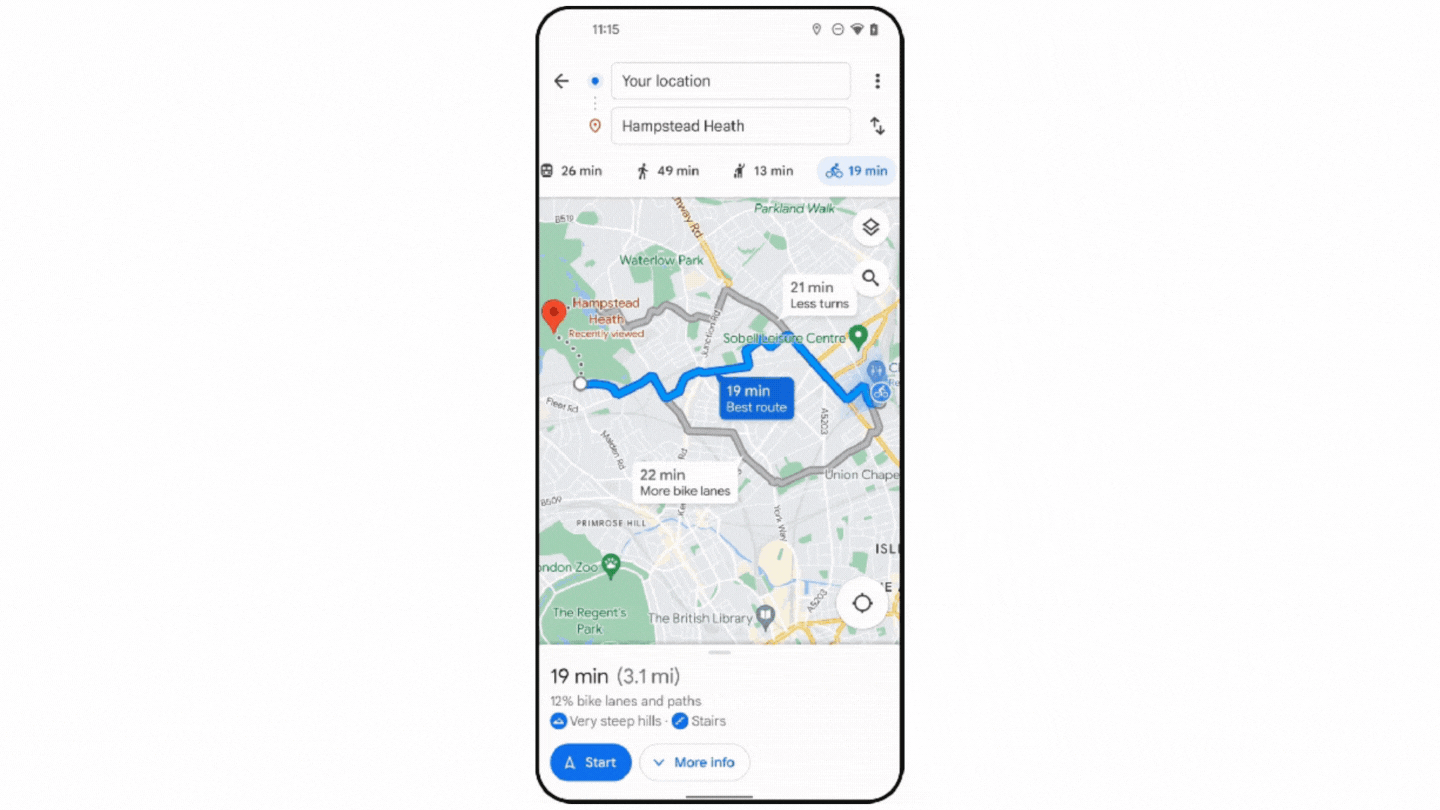
Apple Maps had a rough launch in iOS 6 back in 2012, with inaccurate maps that would be incorrectly labeled or not at all. Thankfully after a number of massive updates over the years that’s no longer the case, with both apps from Apple and Google being about equal in terms of accuracy.
Except for a few minor glitches every so often when searching for a road in your hometown and the result of bringing up a similar road in another country for example, using cycle routes and 3D maps is a great experience on your iPad or other Apple device.
When a new road is built or a local business changes its information, Google Maps is generally quicker to update its information in the app. Because of its larger user base, Google Maps can crowdsource and verify this data more quickly, but this difference is pretty minor.
Car Navigation

Generally, both services look pretty similar if you’re after regular old turn-by-turn navigation as you drive. Google Maps and Apple Maps will both feature a moving icon that follows your journey, with the screen giving you a look ahead at the next section of road you’ll be traveling on and what your next instruction will be.
Both services will also give you an estimate of your arrival time and the distance you’ll be traveling, with this time changing as you drive and if traffic changes. If you do encounter any road bumps, you’re also able to report them, so you can warn other drivers that they’ll soon be hitting queues or road closures.
Both apps also offer solid voice controls so you can give them instructions as you drive. Here the services are slightly better on their home platform simply because your phone’s inbuilt AI – Siri on iPhones or Google Assistant on Android – interfaces better with the native app.
Google has a slight edge in other areas though.
For one it has more options for adding pit stops before you set off. Apple can help you find a gas station should your car be low on fuel or find somewhere to grab a quick bite to eat, but Google offers much more possibilities. If you wanted to Google Maps would let you set up a single route that leaves your workplace swings past your local grocery store and then your kid’s school before taking you home.
Google also has new route options that let you maximize fuel efficiency instead of choosing between just the fastest or shortest route.
Public transport - walking and cycling

Okay, so Google has the edge for drivers, but what about if you’re traveling by public transport, walking, or on a bike?
Once again both services are about on par with each other. Both Apple Maps and Google Maps will give you accurate public transport information and reasonably similar routes if you’re looking to walk or cycle between locations.
Google Maps takes the lead once again though. For starters, using a mixture of up-to-date crowdsourced data and historical trends can estimate how busy services are likely to be. Additionally, it can not only let you routes that “Depart at” or “Arrive by” a certain time, but what the last possible public transport option is.
That said, Apple Maps recently got a boost for cycling, with e-bikes gaining routes in 2022's updates. Environmentally friendly but not as physically taxing as regular bikes, electric bikes (or e-bikes) are becoming hugely popular with commuters, so being able to plan multiple routes on your iPhone or Apple Watch Ultra for those extreme bike rides could be a great benefit.
Design
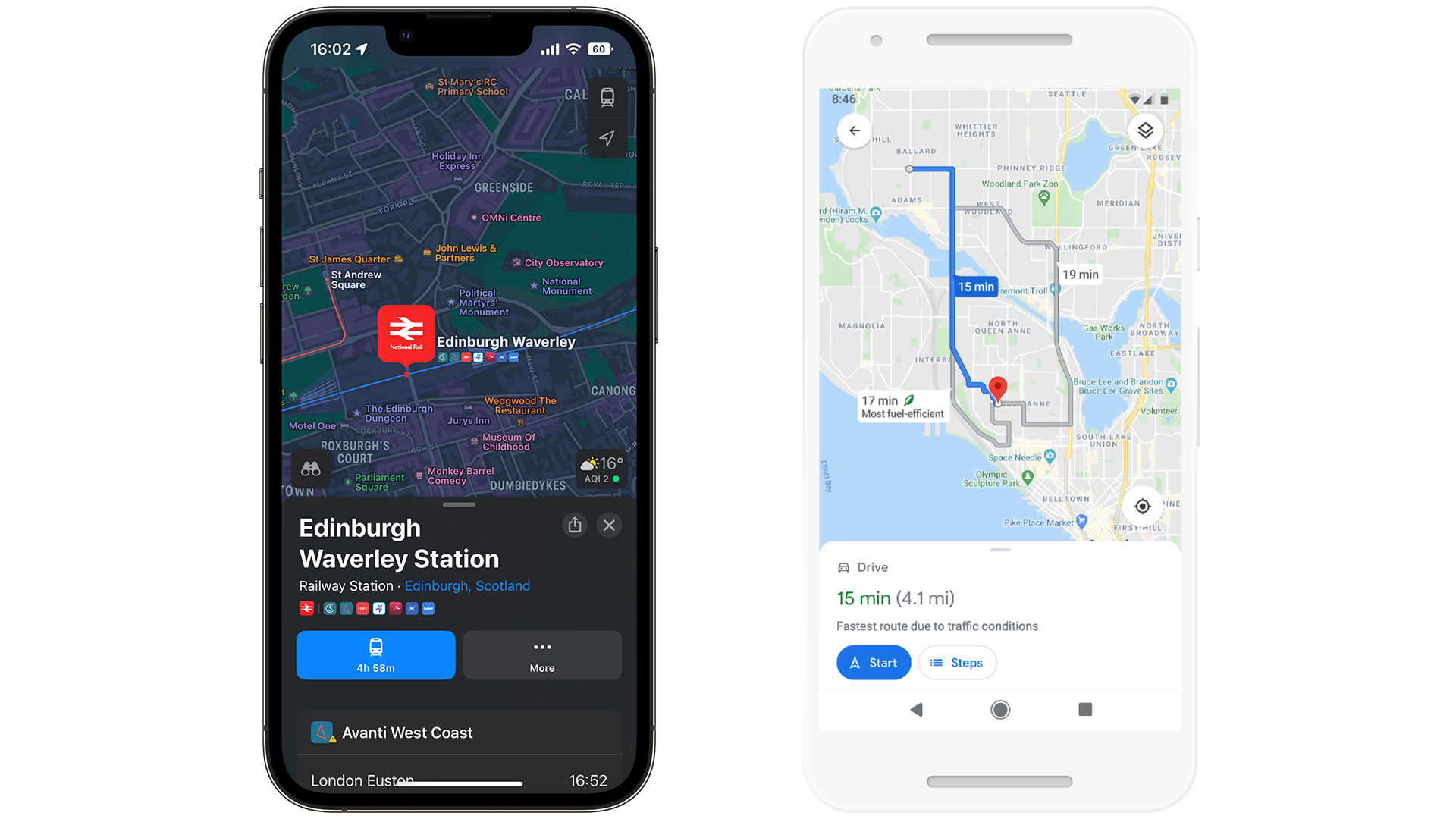
Design is always an aspect that will come down to more personal, subjective reasoning.
Apple Maps’ layout is generally more simple and clean. Most of its features are bundled together, giving you an obstructed view of the map. Additionally, its default map is generally less busy. Similar, generally muted tones are used for the background and roads blend in a bit more – however, roads you’re planning to travel along are highlighted in a distinct blue to help them stand out.
Meanwhile, Google Maps is a lot busier. Its streets and backgrounds are more colorful – using greens and greys to distinguish natural and urban areas from each other; main roads are always colored in yellow to help them stand out.
On top of this Google Maps’ features are spread out. At the top of your phone screen, you’ll find a search bar and shortcuts for commonly searched needs – like nearby restaurants, gas stations, and grocery stores. At the bottom, you’ll find a menu for its other features, including the explore and contribute tabs so you can find new locations and then share your thoughts.
It’s a toss-up here between simpler or more feature-packed main screens; it all comes down to which you prefer, though for us Google Maps takes it because it’s just that bit quicker to get directions to where we want to be.

If you've picked up one of the new iPhone 14 or iPhone 14 Pro models then there are a few other design considerations to consider.
Those of you with the more premium smartphone (the Pro) will benefit from Apple Maps directions being shown on its new always-on-display. Even while your phone is locked you'll still be able to see directions, arrival time, and distance remaining without having to wake your phone and drain more of its battery.
Not to be outdone, Google Maps is bringing its own lock screen features to iOS 16 devices so that you can get quick access to directions for the places you visit the most.
Privacy

Given its devotion to data privacy over the past few years, it’s no surprise that Apple would be the clear winner in this category.
Unlike Google Maps – where all the data passes lives on a remote server – all your Apple Maps personal data is stored on your device so you can delete it whenever you want. Plus, while it might seem impossible to give you accurate directions while also keeping your location private Apple has found a way.
Using a method called “fuzzing” rather than just looking for directions between the two points you’ve requested, Apple Maps fires off several requests masking which one is the route you’re actually taking. On top of this, when the data does reach a remote server it’s no longer attached to your Apple ID, giving you complete anonymity.
If you give it permission to, Google will instead use a lot of your data to serve ads and make recommendations based on where you are and where you’ve been. While this can help you find relevant content to your interests it can also be a bit unnerving.
There are options to turn on Incognito mode travel, but it’s still not as private as what Apple offers.
Which one?

A tie.
If you’re on anything other than an Apple device there’s only one winner - Google Maps.
Apple Maps simply won’t work for you if you aren’t using Apple's products. But if you're using an iPhone or an iPad, then your decision will be based on what you value most.
Generally Google Maps is the front runner, as it's a significantly more fleshed-out app than its rival, mostly due to the fact that it's been operating and collecting data for so much longer.
It offers a better depth and breadth of information making it generally more reliable if you’re looking for a one-stop-shop for your travel needs.
Apple Maps isn’t too far behind in most areas though, and it takes privacy a lot more seriously. If you care about your personal data more than anything else, Apple’s service is the better of the two for you.

Hamish is a Senior Staff Writer for TechRadar and you’ll see his name appearing on articles across nearly every topic on the site from smart home deals to speaker reviews to graphics card news and everything in between. He uses his broad range of knowledge to help explain the latest gadgets and if they’re a must-buy or a fad fueled by hype. Though his specialty is writing about everything going on in the world of virtual reality and augmented reality.