The best gaming mouse in 2025: I've been a PC gamer my whole life and these are the mice I recommend
Bind your side buttons and get ready to click some heads

Sign up for breaking news, reviews, opinion, top tech deals, and more.
You are now subscribed
Your newsletter sign-up was successful
Few purchases can make as much of an impact on your gaming setup as the best gaming mouse for your budget and playstyle.
I've been a PC gamer for as long as I can remember, and while I definitely didn't start out with anything as fancy as a Razer DeathAdder, I've tested and reviewed dozens of gaming mice over the years. I used that experience, along with the hands-on analysis of our expert reviewers, to choose the gaming mice for this guide.
When it comes to the best overall gaming mouse for most people, I'd be remiss not to recommend the latest addition to the DeathAdder lineup, the Razer DeathAdder V4 Pro. It has that Razer build quality and design you know and love married with the most performant sensor the company has introduced to DeathAdder mice.
But if you're looking for something a little more affordable, or something with loads of buttons for your MMO quick binds, don't worry; I've got mice suggestions for all kinds of gamers here. And if you haven't gotten one in a long time, check out our list of the best mouse pads to pair with your new gear.
The best gaming mouse 2025
Why you can trust TechRadar
These are my top picks for the best gaming mouse in 2025, broken down by category, price, and feature set to help you land a mouse you'll be happy with.

I've been a PC gamer for as long as I can remember - seriously. Some of my earliest memories are of covering my face in terror as my sister bravely fought through Half-Life 2's Ravenholm. I've gone hands-on with dozens of gaming mice, including models from Razer, Logitech, SteelSeries, HyperX, and more.
The best gaming mouse overall


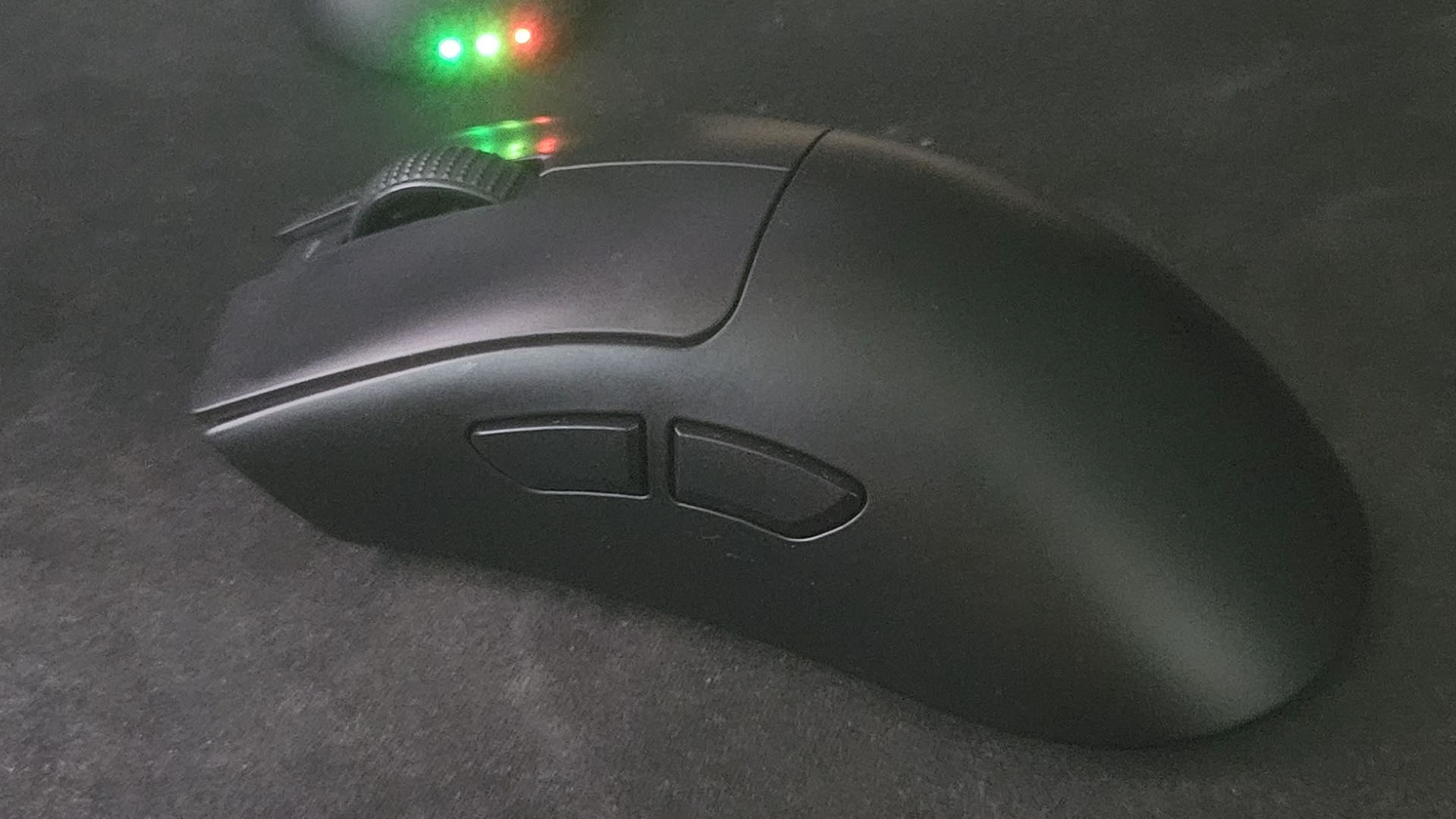
Specifications
Reasons to buy
Reasons to avoid
Narrowing down my pick for the best overall gaming mouse was tough given the amount of competition in front of me, but I had to go with the DeathAdder V4 Pro thanks to the versatility and polish it offers, making it a fantastic all-around choice for most gamers.
Now, there are going to be specific playstyles and use cases that benefit from a gaming mouse with 12 side buttons or, but if you like to hop between genres with your friends (like FPS, RTS, and chill games like Minecraft) then the DeathAdder V4 Pro is the perfect choice.
It's not the cheapest mouse on the market with a retail price of $169.99 (£169.99), but it's an investment for your setup and you definitely get what you pay for here.
And what you're paying for is a lightweight 56g design, a Focus Pro 45K Optical Sensor Gen-2 with up to 45K DPI, 8,000Hz polling rate, six programmable buttons, Razer software support, and up to 150 hours of battery life on a single charge.
Read our full Razer DeathAdder V4 Pro review
The best budget gaming mouse

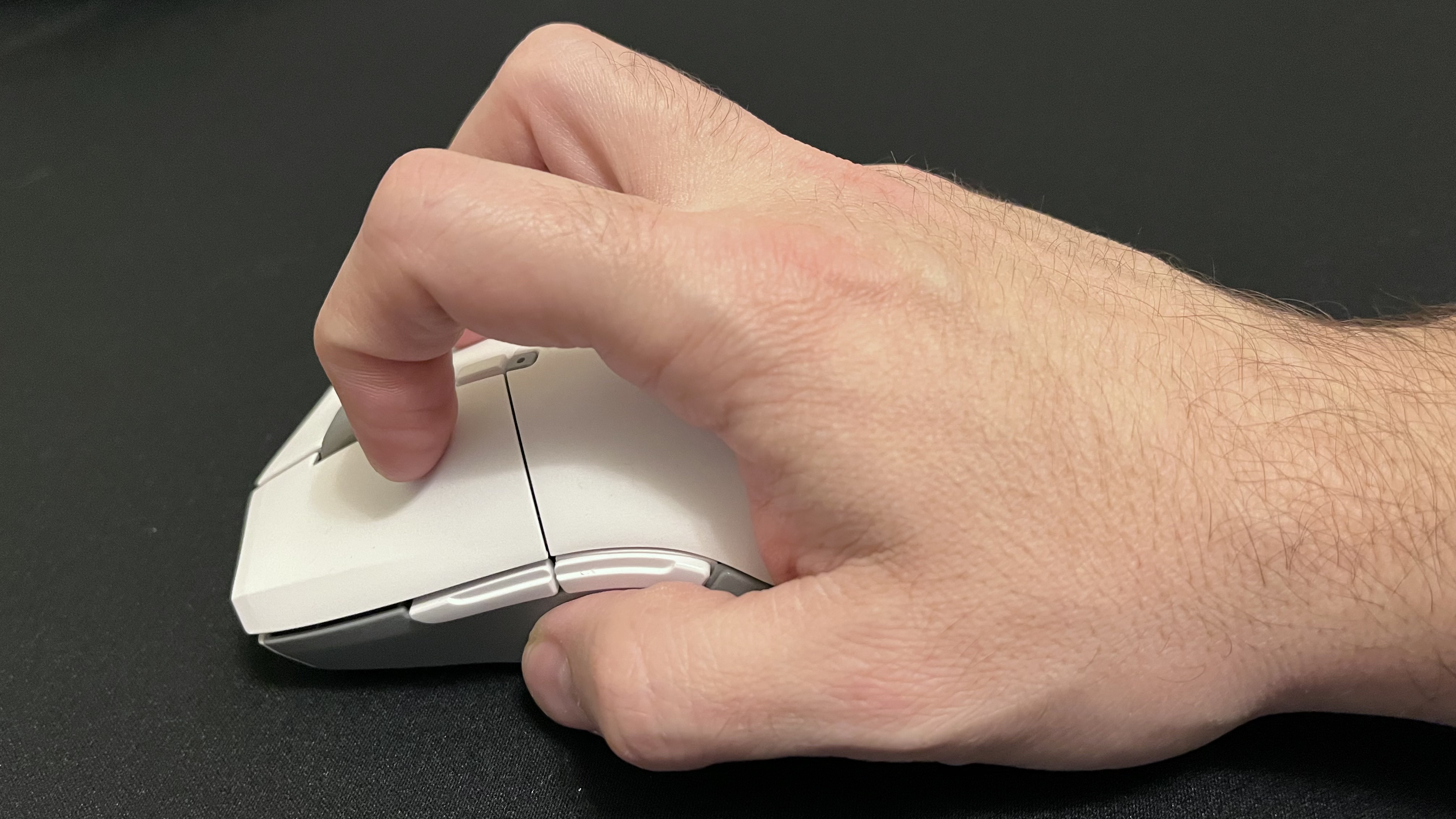

Specifications
Reasons to buy
Reasons to avoid
The Cooler Master MM311 is a few years old now, but it still punches far above its weight, especially for a budget gaming mouse. It might not be the fastest or more feature-rich option on the market, but for something so cheap, it delivers a speedy, smooth, and accurate performance.
It also boast with a DPI range that’s good for most gaming situations as well as a symmetrical, ergonomic shape that we found to offer comfortable gaming, whether you’re a rightie or leftie. Meanwhile, the mechanical switches have a satisfying sound when pressed - not to mention that they seem to actuate pretty quickly as well.
It does compromise where it can. For one, it requires a mousepad for that great performance, as its feet struggles on some surfaces. It also isn't rechargeable. The good news is that it does make those AA batteries last a while. And, unless you need a lot of buttons or an extremely high DPI, it will more than keep up with your gaming needs.
Read our full Cooler Master MM311 review
The best gaming mouse for FPS games



Specifications
Reasons to buy
Reasons to avoid
When it comes to competitive FPS titles, performance matters above all else. As long as you have a lightweight mouse to zip from one end of the moues pad to the other at a moment's notice, and a sensor that can keep up with that split-second difference between victory and defeat, you're all set.
The Logitech Pro X Superlight 2 Dex is perfect in that regard.
It's not the best mouse in terms of added features or extra buttons, but it is my top gaming mouse for FPS players because of the emphasis it puts on performance.
The Pro X Superlight 2 Dex offers up to 44,000 DPI, Logitech Lightforce switches, and a comfortably light 60g (2.21 oz) weight. If your main game is Counter-Strike 2, PUBG, Fortnite, Call of Duty, or something similar this mouse is an outstanding option.
Read our full Logitech Pro X Superlight 2 Dex review
The best midrange gaming mouse
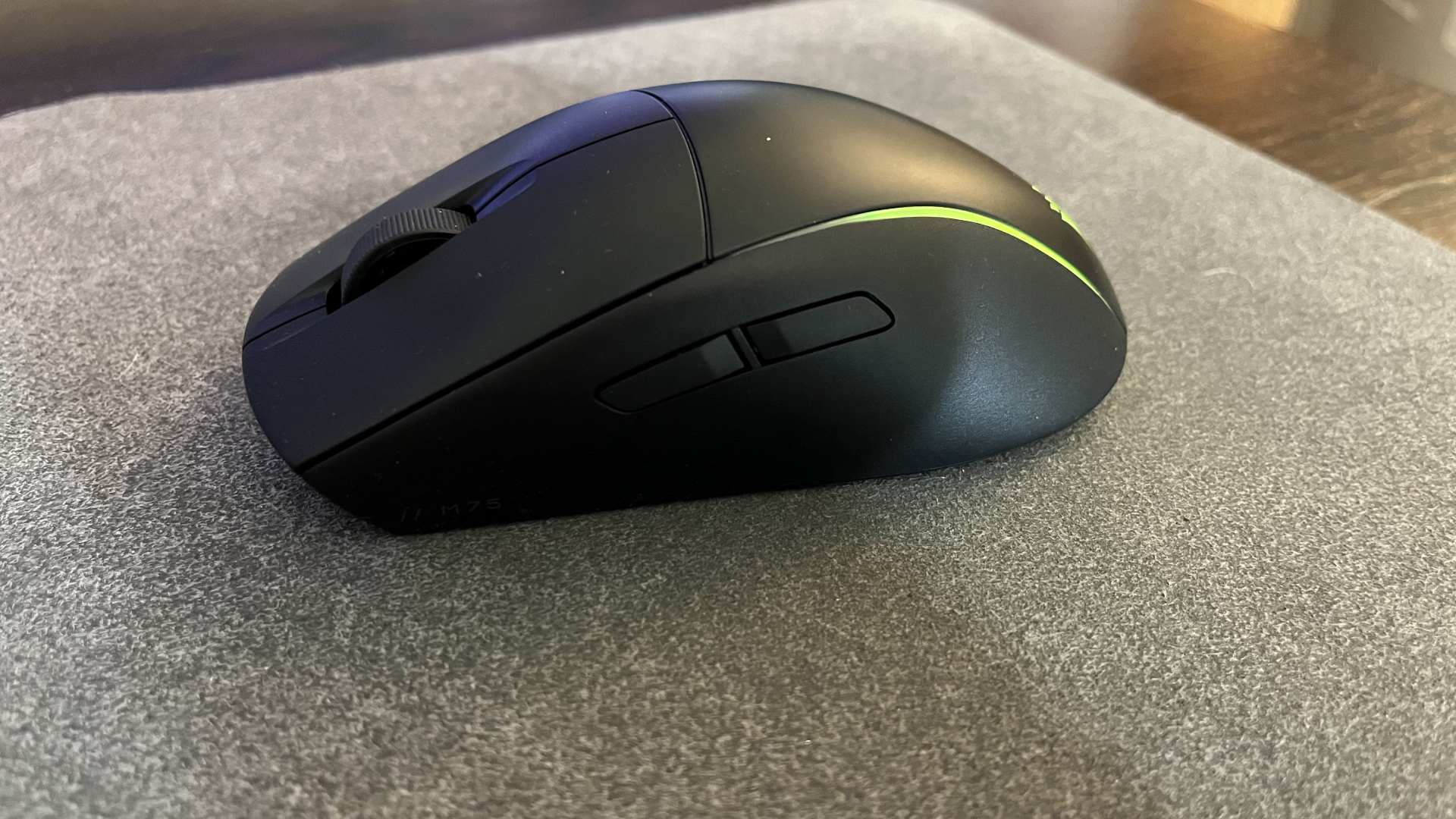
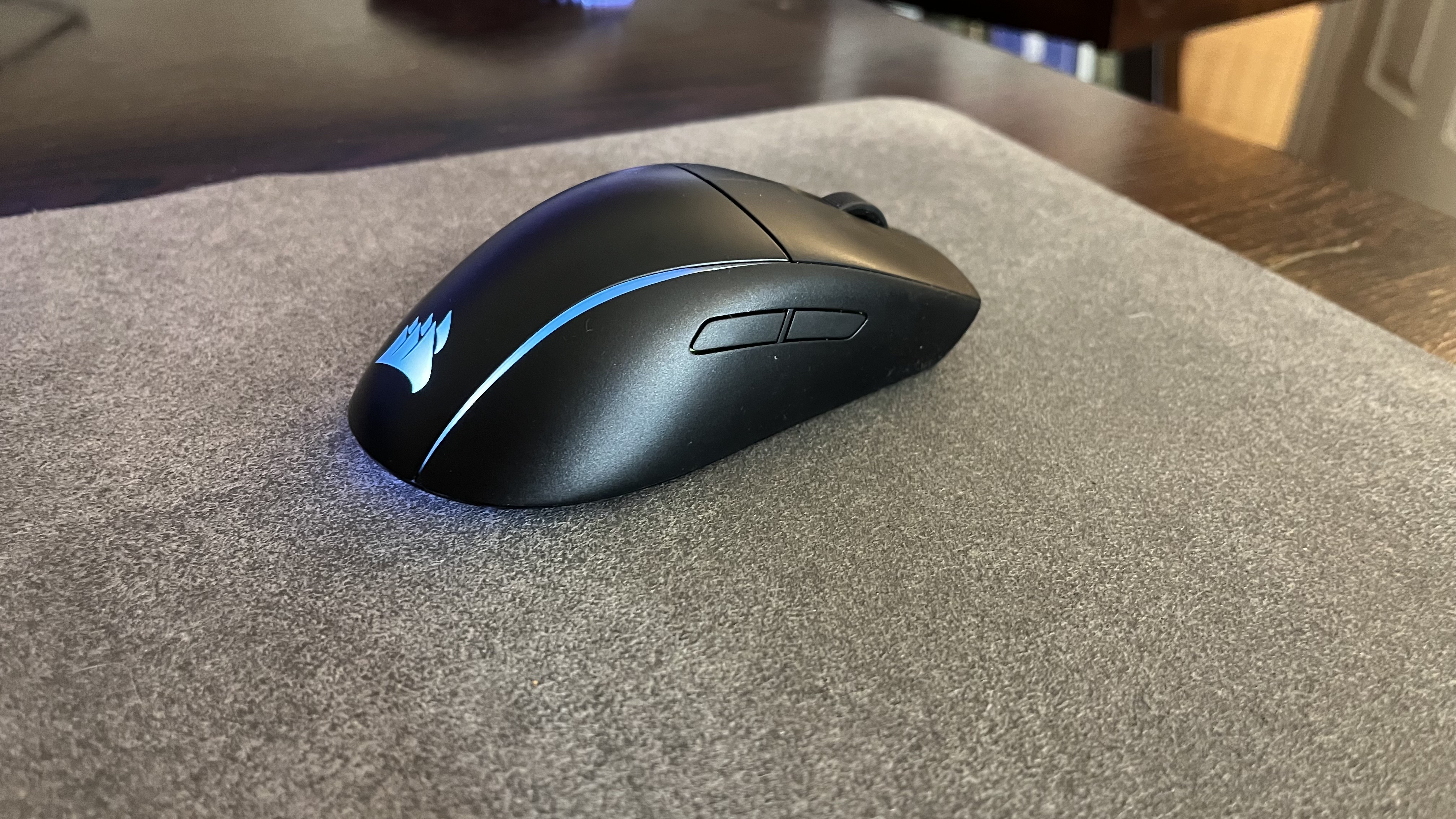
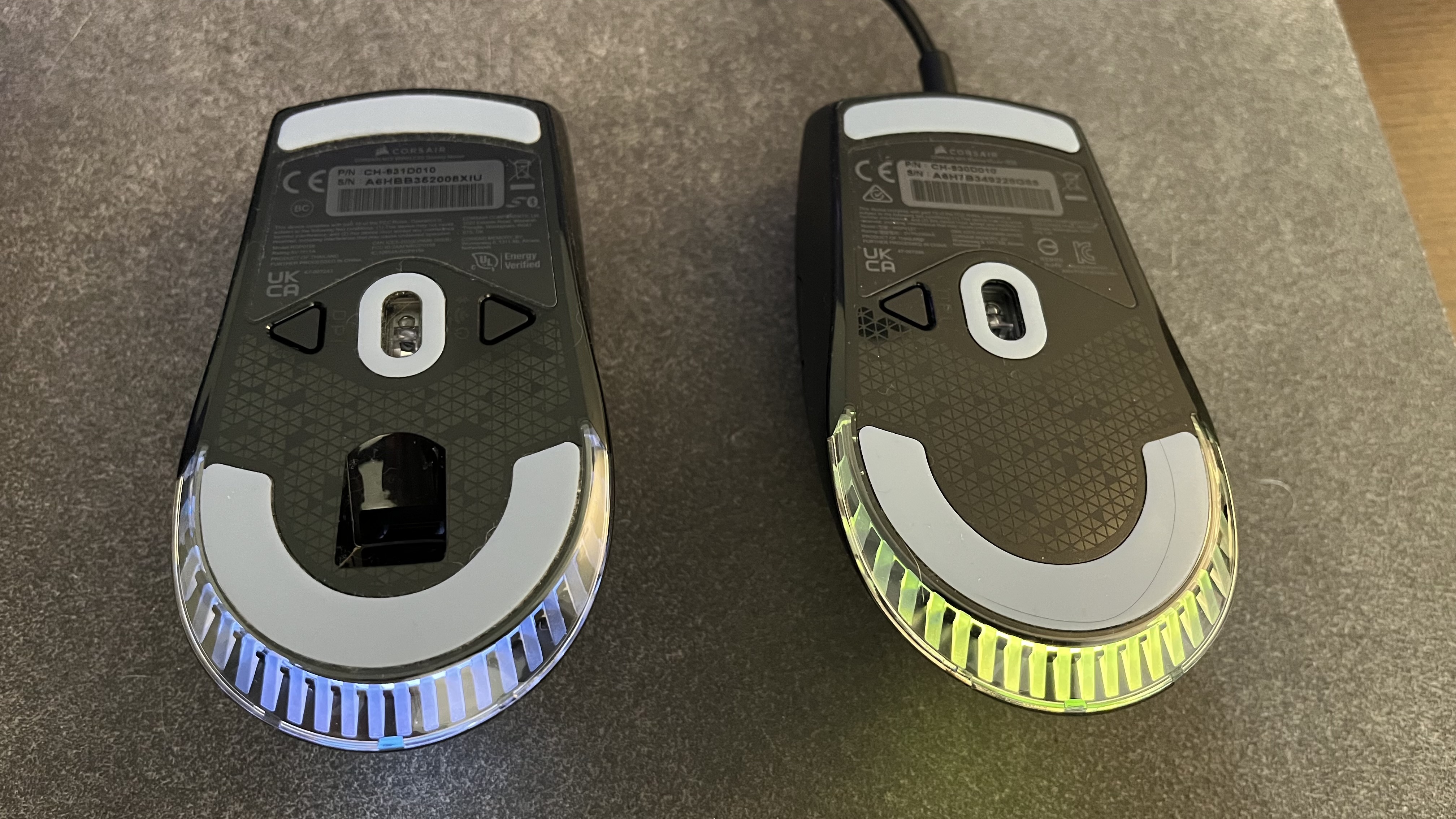
Specifications
Reasons to buy
Reasons to avoid
While Corsair’s M75 Wireless Mouse is not a cheap peripheral, it’s not the priciest gaming mouse out there that offers wireless connectivity either, and in fact for what you’re getting, this is a good value package.
Not only is the M75 a well-built gaming mouse, but it’s nicely thought out too, as Corsair has made it ambidextrous – including having identical side buttons, on both sides – and there’s a nifty touch in terms of connectivity. You can switch between two PCs, one on wireless, one on Bluetooth, at the press of a button, without having to move the wireless dongle.
The M75 is also very lightweight (considering it’s wireless, so needs to pack a battery), but the one design snag is that Corsair put the DPI button on the bottom of the mouse – making switching DPI on-the-fly while in-game impossible. That said, you can remap the DPI to another more easily accessible button (providing you’ve got a free one in your control scheme).
Otherwise, this is a high-quality wireless mouse, impressively fast and responsive, plus you get RGB lighting thrown in too, if that’s your bag. Boasting a nice balance of features, performance, and value, this is a well-judged offering from Corsair worthy of the outlay. (Also note that you can save some money by opting for the wired version of the M75, too, if you don’t mind a cord).
Read our full Corsair M75 Wireless Mouse review
The best gaming mouse for MMOs



Specifications
Reasons to buy
Reasons to avoid
I know what you're thinking MMO enthusiasts: finally, a mouse made to house my lengthy list of obscure but necessary key binds.
Years after the success of the Razer Naga and Naga Trinity comes the Razer Naga Pro, a stronger MMO-focused contender that takes everything great about its predecessors and hones them. What you get is the best gaming mouse that's refined for MMO but lends its prowess to FPS and Battle Royale titles as well.
We were impressed with its top-notch skill set during testing. Among those skills are its up to 150 battery life, three types of connectivity including 2.4GHz wireless, and an on-board memory than lets you store up to 5 profiles.
The marquee feature here, however, is its swappable side plate, of which it comes with three: the typical 2-button side plate for FPS, a 6-button one for Battle Royale, and a 12-button one for MMO... because you shouldn't have to stick to just one genre.
Read our full Razer Naga Pro Wireless review
The best ergonomic gaming mouse



Specifications
Reasons to buy
Reasons to avoid
The unique shape of the Cooler Master MM720 may harken back to some of Cooler Master’s older designs but there’s more to this mouse than the way it looks. It’s incredibly light, thanks to its honeycomb posterior, and performs wonderfully since it has up to 16,000 DPI on tap.
Our testing really allowed its optical switches to showcase their prowess. We found that they only required a very light touch to deliver fast, accurate responses. This gaming mouse was speedy and responsive on testing, whether we were quickly switching weapons or blasting away demon hordes. It more than kept up with games like Doom Eternal and Cyberpunk 2077.
Its unusual shape and pancake-flat design might be a little weird, but it offers better ergonomics and a more comfortable gaming experience. Although it is better suited for gamers who have a claw grip and, with that ring finger rest, right-handed ones.
Read our full Cooler Master MM720 review
FAQs
Are gaming mice actually better?
Most gaming mice offer advantages over typical computer mice in a few ways. First, the sensor that tracks your movement is usually much more capable in a gaming mouse - this is why you see DPI and polling rates thrown around so often. Second, gaming mice typically come with some level of software support that allows you to customize macros, RGB, and more. Lastly, the best gaming mice often feature genre-specific advantages, like extra buttons or an ultra lightweight design.
Can a gaming mouse be used for work?
Absolutely! There's nothing holding you back from using a DeathAdder V4 Pro to sort some spreadsheets. If you primarily work on a computer and PC gaming is also a pastime of yours, this can make a lot of sense.
How to choose the best gaming mouse
There’s a ton of complicated technical jargon that goes into the best gaming mice – terms like polling rates and DPI ratings that a regular buyer may not be familiar with. For the record, you’ll want to aim for around 12,000 DPI (much higher is unnecessary and any lower may not be the best sensor), and preferably a 4,000 or 8,000Hz polling rate (though many gaming mice offer 1,000Hz, which is fine).
For newcomers to the world of PC gaming, when you come across the term DPI, that is shorthand for ‘dots per inch.’ The higher the number, the wider the range wherein you can specify how sensitive your mouse is. If you don’t have a lot of desk space available, but you still want accuracy and precision, then opt for the best gaming mouse with a higher DPI rating that can toggle to a lower DPI, in case you get a bigger desk.
Meanwhile, a high polling rate means you’re getting faster response times. The polling rate is measured in hertz; for example, 1,000Hz means that your mouse’s position is reported to your computer 1,000 times per second.
Other key gaming mouse factors you’ll want to keep in mind are ergonomics – particularly if you’re left-handed – weight, design aesthetics, budget, and whether you want wired or wireless.
How we test gaming mice
Gaming mice come in all shapes, sizes, and quality, so of course we test each one that lands on our desks. There’s a lot that we do to ensure that every mouse is up to gamers’ standards, but naturally, we start with the design. We take a look at its aesthetics as well as its ergonomics and ease of use, making sure that it feels as good as it looks. If there’s RGB lighting, we test that as well, checking to see if it works as it should.
Then we move on to its performance – from its responsiveness to its accuracy and speed. We use it extensively to play the latest and greatest games, ensuring that it delivers as promised. If it comes with software customizations for RGB lighting, macros, and key remapping, we check those too. If it’s a wireless gaming mouse, we also test its connectivity, range, and battery life.
Finally, we gather all the information we’ve collected and decide if it’s worth the price and if it’s of great value to the target audience.
Read more about how we test, review and rate on TechRadar.
Today's best gaming mouse deals
Sign up for breaking news, reviews, opinion, top tech deals, and more.

Marcus Mears III is the Computing Reviews and Buying Guides Editor at TechRadar. He's been covering the latest in consumer tech for over 5 years, and he's gone hands-on with everything from the M2 MacBook Air to Valve's Steam Deck. Marcus is an advocate for Right to Repair laws and believes everyone can benefit from getting under the hood of your daily-driver tech. He'll also beat you in Texas Hold 'Em, too.
- John LoefflerComponents Editor