TechRadar Verdict
With Sky Q, Sky has created a TV platform and ecosystem that truly fits seamlessly with a modern home. By flinging live and recorded content around rooms and across your mobile devices – while integrating online services like Netflix and Spotify – Sky Q is close to being the perfect home entertainment platform. Naturally though, you'll have to pay for the privilege.
Pros
- +
Seamless across multiple screens
- +
Responsive OS now has Netflix
- +
Slick tablet and phone downloads
- +
Great looking 4K content
Cons
- -
High price
Why you can trust TechRadar
Voted Best Streaming Device at the TechRadar Choice Awards 2021
Sky Q is Sky’s TV subscription service and it’s one of the best ways to watch TV right now. To keep ahead of the competition, it receives constant updates and improvements that we think make it stand apart from the rest.
Originally launched in 2016, the premium TV platform has grown over the years with a range of new technologies, which include 4K video and HDR, Dolby Atmos audio, support for voice control, integration with Netflix and Spotify, as well as newly-added access to Apple TV Plus, and a wide range of viewing options across smartphones and tablets, which means you can watch content while you’re on the move wherever you are.
We genuinely couldn’t find any major downsides to the Sky Q subscription service – and it’s rare that we say that. The best part is, Sky knows competition is fierce, so new features are added constantly, like Amazon Prime Video and Apple TV Plus.
Sky Q brings you a consistent, unified experience, no matter which device you're watching on – from your living room TV, tablet, second room Sky Q Mini box, or your phone.
There are a huge range of TV shows and movies to watch, and Sky Q outperforms much of the competition due to the size and quality of its library. It still has the most comprehensive entertainment selection of any similar service, with on-demand, Sky TV and Cinema subscription packages, rental offerings, and much more to choose from.
As you might expect from such quality performance and content, there is a premium price tag attached to the Sky Q service. But that’s expected. After all, the quality of the TV shows and movies on offer through Sky's magic box, paired with the strong performance and responsiveness of the underlying hardware, make this one of those rare examples of truly getting what you pay for – even when you're paying a lot for it.
Sign up for breaking news, reviews, opinion, top tech deals, and more.
The Sky Go app is even on PlayStation and Xbox, as well as mobile devices, and it's clear that Sky is confidently staying up to speed with the super flexible way we're all consuming movies and TV shows these days, after changing the game itself with the launch of Sky HD a decade ago.
Sky is really keen for its subscription service to stay consistently at the top of its game. That’s why the fantastic Sky Q system is set to get better. Read on to find out what we think makes Sky Q so special right now – and why you should consider it over BT TV, Virgin Media, or even a standalone Netflix subscription.
- Need a no-contract streaming option instead? Check out Now TV
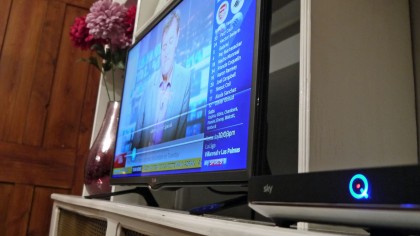
Sky Q FAQ
Sky Q FAQ: quick questions answered
What is Sky Q?
Sky Q is the British broadcast premium TV service, offering HDR 4K video playback with a slick modern interface, multi-box multi-room streaming, Dolby Atmos audio and integrated online services like Netflix, YouTube and Apple TV Plus. It's also got an extensive mobile component, not only letting you program recordings on-the-go, but take your recorded shows with you on mobile devices as downloads too.
Do you need Sky broadband for Sky Q?
Sky Q's online services will work with any broadband provider. But you'll stumble across some limitations if you stray: Additional Sky Q Mini boxes can be configured to work as Wi-Fi repeater hotspots, for example, but this feature is only available to Sky broadband subscribers. It's a nice extra, but not essential to enjoy Sky Q.
Is Sky Q wireless, and does it require a dish?
While Sky is testing broadband-only TV subscription services, right now Sky Q still requires that a user have dish installed. Additional Sky Q Mini boxes, which you can put around your home for Sky TV in other rooms, are to a degree wireless though – though the main box needs to be hooked up to a dish, Sky Q Mini boxes connect over Wi-Fi for multiroom viewing. Note too that Sky Q does support Wi-Fi connections for on demand content, but you're still going to need a satellite dish in order to access them.
Does Netflix come with Sky Q?
Netflix can be accessed on a Sky Q box, but it doesn't come for free – you'll still need to sign in with a paid-for Netflix subscription. However, if you opt for Sky's Ultimate on Demand package, it will integrate Netflix billing with your Sky bill, while reducing its cost and unlocking Netflix recommendations within the Sky Q interface. If you're paying for both services, it's well worth combining them in this way as a result.
Is Spotify free on Sky Q?
Nice try, pal. You'll need to continue to pay a £9.99 fee to access Spotify Premium on Sky Q, the only tier that is supported in the Sky Q app. However, like the Netflix deal, you can integrate it with your Sky Q bill, while new customers can get a few months free trial by signing up with the Sky Q app.
Latest system updates for Sky Q
Sky Q has been available since 2016. Five years in and the service continues to improve. The web-connected box had a significant upgrade in summer 2020 and a number of improvements came at the end of 2020, including lots of HDR movies, as well as a feature that allows viewers to watch their recordings and video on-demand apps even when their satellite signals go down.
As well as the long-awaited introduction of HDR video content, the service gets a Disney Plus app in HDR. The interface has been reworked to give more space over to content descriptions and related shows, making it easier to find the types of things you'd like to see more of.
A new Sky Sports Recap feature offers a picture-in-picture view of key highlights from sporting events should you join the broadcast after it has began, letting you catch up on the action without missing on the live game as it happens. A new 'Sports Centre' collates sporting content from all across the Sky service – including third-party providers like YouTube, BT Sport and Red Bull, while Sky Go, the mobile offering, is now slated to get more significant and regular updates for Android and iOS users.
Sky previously also introduced the Ultimate On Demand subscription package. It allows you to combine your Netflix bill with your Sky one, and enjoy a Sky Q interface that integrates top Netflix shows alongside your Sky Q favourites and recordings.
So, you'll see Stranger Things sitting alongside Game of Thrones, before letting you jump right into the standard Netflix interface. It works seamlessly, and is a wonderful way to browse all your viewing choices in one place.
Regardless, it's a thoughtful way of implementing the Netflix catalogue and well worth the wait, with the recent addition of Amazon Prime Video and Disney+ filling out the most often-requested streaming services. It's a complete entertainment powerhouse now.
- Sky Q HDR is here: what you need to know to get it
Another important extra you can enjoy now is advanced voice control. Talk to the remote and you can ask for specific movies, or actors, and use commands to navigate the interface. It's a pretty quick way to get around Sky Q.
You can also access Spotify music streaming through your Sky Q box. Your existing Spotify account will work fine, or you can sign up for a free one, which now gives you access to a limited number of playlists you populate yourself.
Sound for your movies has improved too. Sky Q supports overhead Dolby Atmos audio in many of its Sky Cinema movies, to get you closer to the "cinema in your home" experience.
Sky Q also has a Kids Safe Mode. The feature is designed to give parents peace of mind by locking their Sky Q box in the Kids section, which means little ones can only access television shows and movies Sky Q has deemed suitable for its youngest viewers.
In response to way more at-home workouts, Sky Q also announced a partnership with the Fiit fitness training platform, bringing all kinds of video-based workouts natively to the TV service through the Fiit app.
Accessible through a Sky Q box or the Sky Q Mini box, you'll find it on the Sky Q menu, and can be triggered with the voice commands 'Launch Fiit' or 'fitness' through Sky Q's voice remote.
The Sky Q update for Spring 2021 rolled out a number of accessibility features to the platform, including new voice search functionality, as well as a dark mode.
The most recent update to Sky Q brings Apple TV Plus to the service. This is a very welcome addition, particularly as Apple's streaming app isn't guaranteed to make an appearance on your smart TV, and you can't download it to your Android phone, either. As such, a Sky Q box or Sky Glass smart TV could now be the easiest and most cost-effective way to access the unique shows and movies Apple TV Plus offers.
Sky Q design and setup
Sky Q design and setup
Sky Q may be more expensive than some other streamed video services, but its technology is simply ahead of the rest.
It is completely connected – each Sky Q box you add to the system speaks to the others. If you record something on the main Sky Q box downstairs, you can access it upstairs. If you are mid-watching something, you can pause (as long as it has been recorded or is being recorded), then pick up from where you left off anywhere in your home using the iPad app.

There are two options with Sky Q. We have the pricier Sky Q 2TB box, but there is a 1TB box that can still take advantage of the "Fluid Viewing" experience – it just misses out on a few features.
The standard Sky Q box has 1TB storage, the ability to record three things at once and watch a fourth, and you can also stream to one tablet; both boxes also act as a Wi-Fi hotspot. The Sky Q premium 2TB box ups the storage, lets you record six things and also watch a seventh. And you can stream to two tablets. You also need the higher-end box to watch 4K content.
There's no difference in size between the two. The boxes both measure 232 x 155 x 34mm, which is a considerable reduction in footprint compared to the older Sky HD box (398 x 283 x 81mm for reference).

These main boxes are part of a bigger mesh network. It is powered by a new Sky Hub that offers dual-band wireless 5GHz technology (Sky may have to upgrade your router if you sign up for Sky Q).
As Sky Q creates its own mesh network, there's no additional pressure on your normal Wi-Fi connection. It actually improves Wi-Fi coverage as each box you add also acts as a Wi-Fi hotspot.
The technology behind this mesh network is being provided by AirTies. According to this company, the service allows 10 premium video streams simultaneously from multiple sources, including live broadcast, PVR recording, OTT from the internet or from a local NAS server.
- The best Sky TV and Sky Q offers available now
Sky Q installation
Sky Q installation
To review Sky Q, we were given a bundle that included a 2TB Sky Q box, two Sky Q Mini boxes and a Sky Hub. The Sky Q mini boxes have a similar design to the hub, meaning that they are even smaller than the main Sky Q system.
The reason they are smaller is because they only stream the content from the main box – all recordings are made on the main box, then mirrored to each Mini box.
As with all Sky setups, a Sky engineer will have to come to your house – and be warned, setting up will take longer than normal Sky.
Not because it is more complicated to do – getting the boxes to speak to each other is a little fiddly but the software side of the setup process has actually been shortened – but because they will want to talk you through all the new features, of which there are plenty. Oh, and they'll need to make changes to the dish itself.

If we were you, we would make sure you do the following before the setup takes place: keep a note of your current series linked recordings and binge-watch as much as you can on your current Sky setup.
This is because all of your current saved programmes will be lost. Sky has no way of replicating the programmes you have on a HD box and porting them over. Thankfully this isn't too much of a pain: we saw it as a programme purge, given the amount of shows that were gathering dust on our HD box.

While it's not a pain, it is frustrating. We can understand that providing a method to open up the Sky HD hard drive would be a gift to hackers, but the amount of advanced technology on show with Sky Q, you would think the billion pound company would have figured out a way to help its users.
In some cases, Sky may replace your entire satellite dish. People with newer dishes won't have to have the whole dish replaced, just a new LNB (Low Noise Block Downconverter, to give it its fancy name).

Once this is done, Sky hooks your system up with the hub and figures out the best way to map the devices in your house – this is the longest part of the installation, as Sky needs to make sure that nothing interferes with television signal and vice versa.

As mentioned before, each box you install in this modular system acts as a hotspot. Even if your internet connection isn't the best, Sky will make the best of it with its new technology. The hub makes use of the 5GHz band as well, so it really doesn't interfere with any gaming or movie streaming you may want to do while watching television.
Sky Q remotes
Sky Q remotes
Sky Q now comes with a choice of three remote controls: a touch controller that's half the heft of the traditional Sky remote, and a Bluetooth non-touchy variant, and a new third remote that sits somewhere between the two. Pictured below, it looks like the touch controller, but adds clicky buttons where the touch remote only has touch-sensitive zones:

The touch remote is fine. It does take a little getting used to but the touch part – which is situated on the top – is intuitive and it will have you swiping through all the different menus and services in no time.
That said, it's clearly going to be divisive for many, at least until they have come to adjust to the new system. Of two longer-term testers we spoke to, one actively disliked the touch remote whilst the other loved it, which replicated what our reviewers thought. In this respect, the halfway-home that sees the touch design matched with physical buttons will probably be the go-to weapon of choice for most users.

Fast-forwarding on the Sky Q remote control is precise enough. We all try and get that perfect sweet spot of forwarding through all of the adverts and hitting Play just before anyone on a show or movie starts to speak, and the touch control is capable of doing this with a bit of practice.
There is an issue where the Sky Q remote just goes into overdrive: this seems to happen if your fingers are a little moist to touch. When this occurs we just give it a few minutes to let it sort itself out
The touch remote and the newer clicky remote also accept voice input, letting you search for shows just by talking to the remote. Keep a button on the side of the remotes held down, and the Sky Q box starts listening, ready for your queries.
It works surprisingly well – the remote obviously accepts voice commands like simple show and movie titles, but can also understand more complex requests. Search for "dramas rated five stars with Tom Hanks", and it'll duly provide you with Forrest Gump.
It's not 100% perfect, but easily as good as any other TV and movie voice search application we've used, and certainly a step up from searching using the Sky Q's frustrating scrolling text input method. It's very fast too – results are returned almost the instant you stop talking.
You can also make other voice commands, like navigating to areas of the interface, changing channels and switching subtitles on and off.
If you lose the Sky Q remote, press the glowing Q on the front of your box for a few seconds and the remote will emit a whistling sound, which you stop by finding the remote and clicking any of the buttons.
Sky Q EPG
Sky Q EPG
To go alongside the hardware change, Sky has completely revamped its EPG for Sky Q, and it's a massive and welcome change. Gone is the the basic grid, and in its place is a swish new vertical setup, with great animations and a more seamless way to mesh both live TV and on-demand.
In 2018 Sky further refined its new-look Sky Q EPG with a refreshed widescreen-optimised interface, taking full advantage of the huge screen real estate offered by modern televisions, while the start of 2019 saw the introduction of the afore-mentioned Ultimate On Demand package, which adds details on and links to Netflix titles into the main Sky interface. 2020 saw further refinements, with new show hubs and sports centres to make finding related content easier.
Even things like how your recordings are stored have been improved: you can view them alphabetically if you like, or dive straight in to the most recent, and see them all with shiny new visual thumbnails.
Multiple recordings of the same show are nested, and any recording you have yet to view on Sky Q has a white dot next to it. It makes keeping track of your watching much more straightforward.

There's no clicking the 'i' button in the EPG anymore, either. Just slide (or click) to the episode you want and all its information is displayed at the top of the EPG grid. The live picture has switched from the top right corner to the middle of the left panel – this is a sound move, as it means you have around four-fifths of the display dedicated to the EPG.
The Sky Q menu system will be familiar with anyone who has used Sky before. There are sections for movies, sport, the Sky Store, kids and music (including content from video-streaming site Vevo).
A new section is Sky Box Sets. As we said, Sky is blurring the line between on-demand content and live programming, and box sets offers a whole host of television shows ready to be watched.
Giving box sets their own section makes them easier to find – this is a theme that's consistent with the new Sky Q setup, which consistently tries to offer up new content for you to watch.
One of the new areas is Top Picks. Here Sky touts its wares – there's a mixture of everything, from things you need to pay for (box office movies were front and centre when we looked) to interesting tidbits from other channels. This area isn't contextual, more a general best-of what Sky currently offers. Top Picks is also the default area the box heads to when you hit Home on the remote – it really really wants you to use this area of the service.
Online Video is where you can munch on short-form content from YouTube and the like, and there's finally a Netflix app if you haven't fronted up for an Ultimate on Demand subscription package. Disney Plus is now also supported with a Sky Q app, as is Amazon Prime Video.
More useful is the 'Kids' section, which compiles shows, channels, movies, recordings and live TV in one child-friendly section, filtering out adult content. In some respects, it's almost a little too good; Sky savvily keeps text here to a minimum, using character portraits to represent shows rather than words and descriptions, letting your little ones find what they want to watch even if they can't read. Whether or not that's something you support is a personal parenting choice, but it's a clever design consideration nonetheless.

There's also the ability to have a sidebar of apps, so you can keep viewing your current programme on Sky Q, but with information from the likes of Sky Sports and Sky News overlaid at the side.
It feels a little weird to view this sort of information on your TV rather than just using a smartphone or tablet, but Sky has continued to add more functionality since launch, including track previews for Formula 1.
Sky also recently added a 'goal alert' system, where you can set a notification to appear on the screen whenever someone scores in a game being shown on another channel.
With a single button press you can then switch to the channel in question to watch the event. The feature is now also being widened into other sports such as Formula One.

Another fun function is the ability to AirPlay music through the box from an Apple device. The thinking behind this is that your main TV is usually connected to the best sound system in the house, so why not allow users to stream their music through it? A Bluetooth option is also offered. If you'd rather stream your music straight from the box, a fully-fledged TV version of the Spotify app is also onboard.
The Sky Q UI is remarkably simple to use, but there are some minor oddities that will take some getting used to.
An obvious example is the way the box handles hitting the end of a single recording. On the previous system you would hit Sky to go back to live TV, or back up to go to your recordings and then to delete the show. The Sky Q system just hits the end and, as far as we can tell, makes you go through the whole menu system, unless you swipe right and go to the last viewed channel and deal with the deletion later.
It's remarkable that you have to go this granular to pick out any faults, however. Given the sheer level of complexity in terms of the features this is an intuitive and refined experience.
Sky Q home screen
The Home of your content
If you want contextual recommendations and to see the heart of Sky's new system, head to the Home section, which has a dedicated remote button. This section is the crux of the Sky Q setup: it's here where you should be able to pick up any programme you have been watching and play it from where you left off, whether you are watching from the main box, one of the Sky Q Mini boxes or on the iPad.

Recommendations are littered throughout the interface now, whether that's a suggestion to carry on with an in-progress Netflix boxset, or a selection of movies contextually selected based on previous viewing habits. There's no longer one single area where these are confined to – Sky weaves them in intelligently throughout the interface. It takes into consideration sensible factors, like time too, so Sky Q won't recommend you watch Mad Max: Fury Road before you've had your breakfast.
The Sky Q app weaves in here similarly. The app, which is available for both iOS and Android, is an extension of your Sky Q watching – at its best as a secondary screen in the house, it does however now also support on-the-go playback of your recordings, provided you set them up
Setup is really quick. Head into it and, so long as you're connected to the same Wi-Fi network as your box, it'll take just a few seconds to recognise that there's a Sky Q setup ready to latch on to.

Once this happens, you're done. Strangely we didn't actually have to log into the app until we started watching a movie. It looks like the log-in process only actually kicks into gear when you try and view premium content (the log-in uses your current Sky account password).
You may have noticed that Sky Go has recently been given a makeover, and its look is very much like the Sky Q app. The design mirrors the new Sky Q setup and is really simple to use.
Unfortunately Fluid Viewing (Sky's marketing fluff for watching your stuff wherever you want) only works when you're within your home setup, so you can't watch things in this way on the go.
Instead, much like Sky Go, you download the show or movie to your iOS or Android device – which is another big feature worthy of a deeper look.
Sky Q performance
Sky Q 4K HDR performance and content
If you've got a 4K HDR TV, Sky Q is just about the best satellite TV service to show off all those extra pixels your set is packing. While streaming services like Netflix and Amazon Prime Video have been peddling 4K for some time now, Sky Q offers the most comprehensive 4K catalogue from a TV satellite subscription provider.
From the latest blockbuster releases to Sky Atlantic exclusives, Attenborough nature documentaries to Premier League football and Formula One racing action, there's hundreds of hours of UHD content available to Sky Q subscribers. There's even brand new releases, ready to be rented in 4K.

However, there's no dedicated 4K channel yet – movies and entertainment have to be downloaded before viewing (though the box intelligently lets you watch the beginning of a show quickly after starting a download as the rest of the download completes), while live sports in 4K have to be accessed through a red button menu or by scrolling through the myriad submenus within each genre viewing category.
It's a halfway house, but a sensible compromise for the time being – when watching 4K content on a sometimes patchy broadband connection, it's better to have a fully downloaded show ready to be viewed in all its pin sharp glory rather than juggling with a scaled streaming option that jumps wildly between resolutions. Just make sure you line up the hefty downloads in advance of settling down for them (they often run into the tens of gigabytes in size).
But it's worth the wait. With 10-bit colour depth we've been consistently impressed with the quality of the 4K footage we've seen so far from Sky Q. With Dolby Atmos overhead audio now supported too, it's a truly cinematic experience.
HDR functionality is now also included. It's currently limited to downloads of movies, with sports being rolled out at a later date. But it's a really detailed and eye-popping experience once you fire up Sky's HDR movies. There's currently no way to search for HDR content, however, which is a shame – you have to hit and hope that the 4K movie you're downloading supports the format, and that your TV kicks into gear and shows the content. A HDR section would be greatly appreciated.
'Side-loading' to a tablet or phone
Being able to transfer your recordings to your smart device is a feature that many have been seeking for years. Catch-up TV and streaming have been around for a long time on multiple services and Sky Go Extra allowed you to go a step further and download an amount of TV and films to your device to watch offline.
But what the Sky Q app does is take this process and make it feel integral to your experience rather than bolted on. It looks and behaves like the main box's functionality, and when you're out of range of your Sky Q boxes and without a connection, the offline functionality is clear and obvious.
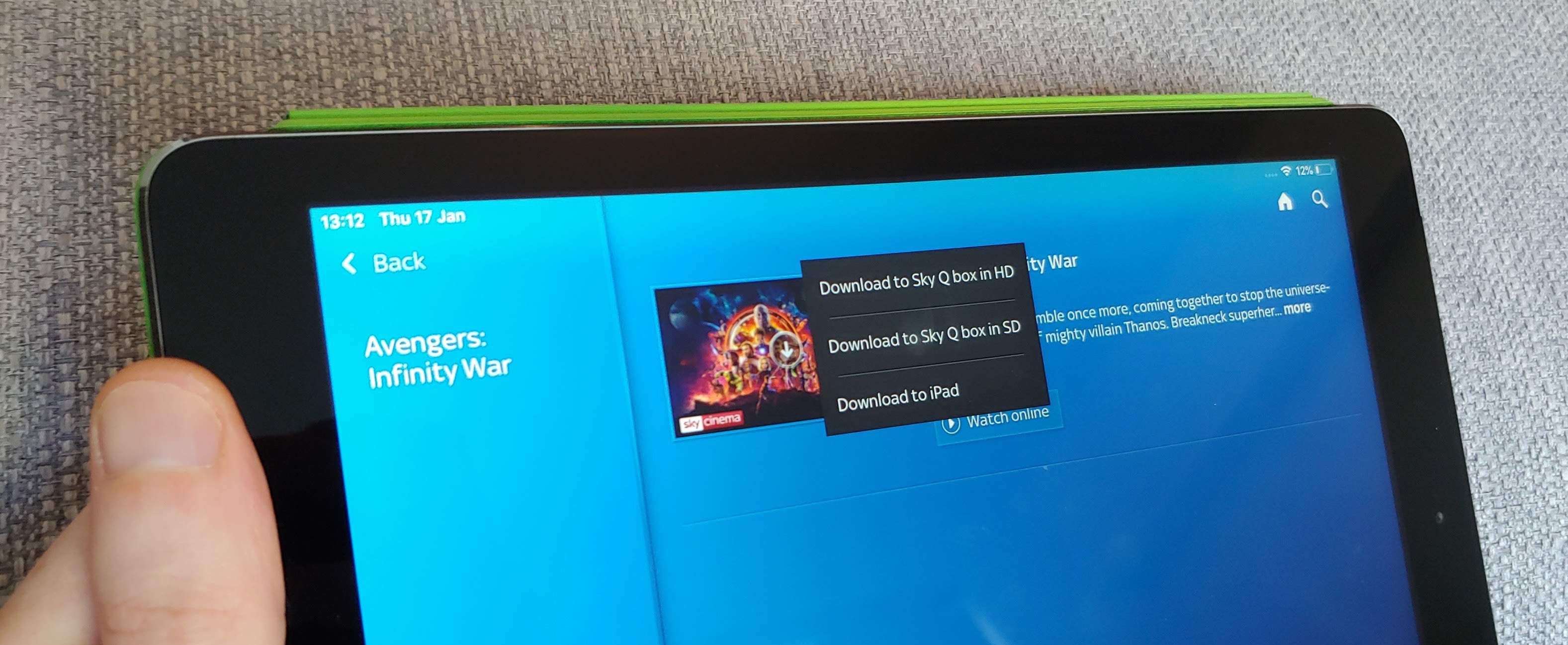
Sky has done sterling work in securing a huge amount of content that you can side-load onto your phone or tablet for offline or streaming viewing. It's not everything though – Channel 4 and BT's content are two big omissions.
When you open the app away from your home you'll see one of two messages. If you have a connection it will look like this:

Or if you are offline:

The streaming is great – you can watch catch-up for a great deal of content, or live stream anything currently being shown live on TV.
But it is the offline viewing that's the real clincher. If you have downloaded programmes or films to your Sky Q app on your device, you can watch this even without a connection.
A minor point of note, but you only get 48 hours to complete watching. Unlike Amazon's or Netflix's offline viewing, even if you go back online the licence doesn't renew.
These recordings sit in their own section and the playback is standard definition but fine – with the annoying poor sound quality of Sky Go solved.
Sky Q price and bundles
Sky Q price and bundles
This is where it gets a touch complicated. Sky, for the most part, has always been seen as a premium service, and Sky Q adds yet another premium layer. This is a service that, if you buy into it completely, is for those who want the best TV experience around – an experience that will come at a price.
The good news is that it is attainable, even if you haven't got the wage of a Premier League footballer. Sky Q is a modular system and its pricing reflects this accordingly.

There are, however, setup costs that you need to take into consideration when thinking about Sky Q. Currently the cheapest way to get Sky Q is with a one-off £20 fee for the installation of a standard Sky Q 1TB box.
If you want a 2TB box you'll need to pay an installation fee of £199 for the 2TB box without Sky Multiscreen, or £65 with a Multiscreen subscription.
Sky Q Multiscreen will cost you £12 extra a month, with additional Sky Q Mini boxes costing you £99 each.
Meanwhile existing Sky+ customers will have to pay a £199 setup fee.

There are three tiers of Sky Q on a monthly basis. £20 a month gets you 270 channels, £32 a month gets you 300 channels and 4,500 episodes of kids' shows, and £38 a month gets you an additional 50 channels, and access to 350 box sets.
There are also Cinema and Sports add-ons that cost you £10 and £20 a month extra respectively, and that aforementioned Ultimate On Demand deal, which combines your Netflix and Sky Q bills into a single payment, as well as uniting both service's interfaces.
Verdict
We liked
This is, without a shadow of a doubt, a box that's at the absolute cutting-edge of television technology. It's brimming with bright ideas, wonderful features and yet brought together with a simple, clean and intuitive new user interface which is remarkably quick to fathom.
Sky has invested a lot in this system, emotionally and financially, and it shows. This is, by some margin, the best television box and experience available – knocking competitors like BT and Virgin Media for six.
If you want the largest amount of broadcast 4K content around, then there's really no one else that comes close. The best news is, Sky's constant updates and partnerships with new services means we expect it to get better and better over time.
The mini boxes and on-the-go streaming-slash-mirroring support is inspired, with the experience replicated on mini-boxes more-or-less seamlessly. 'Side-loading' to a tablet is fantastic, and everything looks clean, fresh and next-generation. The system continues to get upgrades too, and has come on leaps and bounds since launch, despite already being incredibly comprehensive from the offset.
We disliked
The UI does have a few flaws – but it would be churlish to be too harsh about them at this stage, and we're hopeful that the Sky Q app will be enabled across a broader swathe of devices as soon as possible.
There's also no getting around the fact that it is very expensive. But it truly is the best on the market, and quality of this kind always comes at a premium.
Final verdict
If you're willing to pay for the best television experience on the planet at the moment, then Sky Q is by far the best that money can buy. It's slick, speedy and a fantastic mix of both on-demand, recorded and live content.
This point is further driven home by the arrival of the first non-streamed 4K television content, and the banquet of UHD shows and movies that the service is speedily acquiring.
Even a few years after its initial launch, Sky Q feels leagues ahead of the competition. That's partly due to just how forward-thinking and ahead of the pack Sky was upon Sky Q's initial launch. But, to its credit, that's also thanks to Sky's continued commitment to the service. It takes viewer feedback seriously and acts upon it, meaning that significant quality of life updates have continued to improve what's already a superlative TV viewing platform. We can't wait to see what's coming in the future for Sky.
- Best set-top box: the top streaming media players for 4K and HD

Gerald is Editor-in-Chief of Shortlist.com. Previously he was the Executive Editor for TechRadar, taking care of the site's home cinema, gaming, smart home, entertainment and audio output. He loves gaming, but don't expect him to play with you unless your console is hooked up to a 4K HDR screen and a 7.1 surround system. Before TechRadar, Gerald was Editor of Gizmodo UK. He was also the EIC of iMore.com, and is the author of 'Get Technology: Upgrade Your Future', published by Aurum Press.
