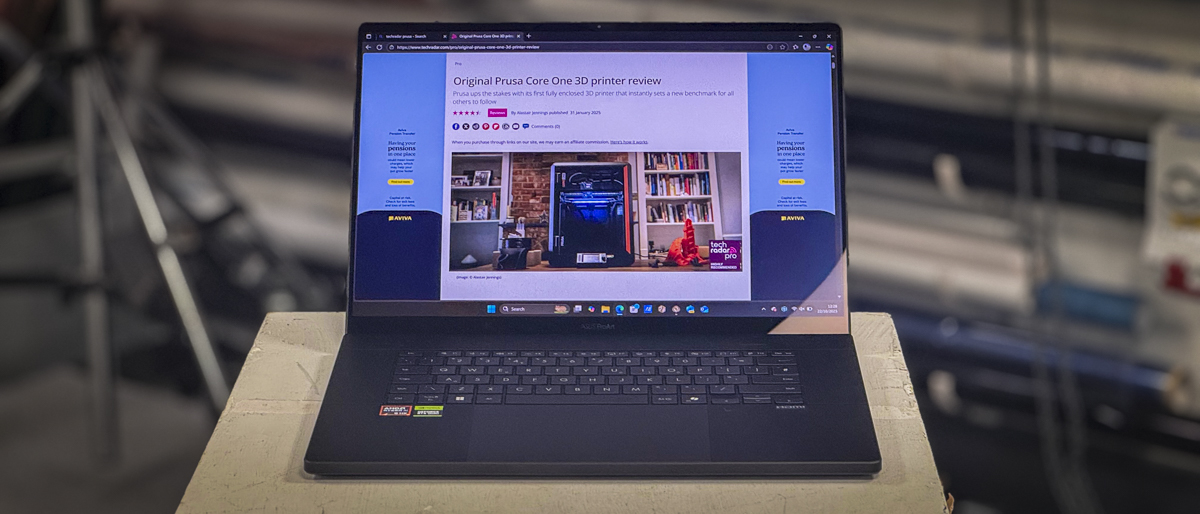TechRadar Verdict
Every Asus P16 ups the game when it comes to pure processing power and ability. Now with a high-resolution 4K monitor, 4 TB of internal storage, and a boost in CPU and GPU, this is a laptop that meets the power and abilities of most mid-range workstations, making it an ideal option for creatives who want a PC equivalent to a MacBook Pro.
Pros
- +
Desktop-like performance
- +
Premium build quality
- +
Huge internal storage
Cons
- -
Only one USB4 port
- -
Noticeable fan noise
- -
Screen tilt is still limited
Why you can trust TechRadar
Asus ProArt P16 H7606WX: 30-second review
Once again, Asus has produced a professional-level, creative-focused laptop that supplies everything a videographer, photographer, or other creative professional might need from a portable workstation. It fills the gap for those who prefer a PC over a Mac.
The new machine features an impressive Ryzen AI 9 HX CPU, and while this has an integrated Radeon 890M, the machine features Nvidia RTX 5090 graphics, essentially providing one of the most powerful combinations on the market.
Processing power is just the start, and with 4TB of internal storage split across two drives and 64GB of DDR5 RAM, it offers the specifications that most creatives look for in desktop workstations. This level of computing power is more than enough to make light work of all 4K video and most 8K projects. There's also plenty of expansion options with HDMI, Thunderbolt 4, and that 16-inch 4K 60Hz resolution screen gives you real estate when it comes to editing.
This is a machine that offers premium, robust build quality and one of the most stylish designs on the market. The screen also takes an uplift to full 4K at 120Hz, and unlike gaming machines of similar specifications, the screen has been optimised for the creative industry with colour accuracy and consistency across the display.
One of the areas where the Asus ProArt machines really stand out is with the large touchpad and integrated DialPad. This touch-sensitive disc makes it easy to adjust brush sizes in Photoshop or scrub through Premiere Pro timelines. Being touch-sensitive rather than mechanical takes a little getting used to, but like shortcuts and keyboards, once you get your head around the function, it offers a very fast way of working.
Previously, I have felt the Asus screens were a little overly glossy; however, here it's far less reflective than I've seen in the past, and with a decent brightness, the display was easily visible outdoors. One issue compared with a MacBook Pro is that under sustained load, especially when rendering video, the fans do audibly kick in to keep everything cool, which did seem louder than I'd expect with a MacBook Pro.
However, for day-to-day creative work and possibly a bit of gaming along the way, the Asus ProArt P16 not only has the style you'd want from the best laptops for photo editing (or the best video editing laptop for that matter). It also has the power to back it up. When you consider the price, which isn't too far off the equivalent MacBook Pro, it's a good choice if you're in that difficult decision-making process of whether to stay Mac or go PC.
Sign up to the TechRadar Pro newsletter to get all the top news, opinion, features and guidance your business needs to succeed!
Considering the times we're in, the cost savings of this machine over the traditional option certainly make it very difficult to justify buying a MacBook Pro over this latest Asus P16.
Asus ProArt P16 H7606 (2025): Price and availability
- How much does it cost? From £4,799 / $5,800
- When is it out? Available now
- Where can you get it? Directly from Asus or Amazon
Take a look at the market and you'll see the latest version of the ASUS ProArt P16 with the AMD Ryzen AI 9 HX and GeForce RTX 5090 retailing for around US$5,800 or £4,799. It can be purchased directly from the Asus store as well as many online retailers including Amazon.com.
Here are the configurations to look out for.
H7606WX-SE001W 16.0 OLED WQUXGA(WQU) 3840X2400 16:10 Bend+700nits(HDR) Glare DCI-P3:100% / AI R9 HX 370 / NV RTX5090 / 64GB / 2TB PCIE G4 SSD+2TB PCIE G4 SSD / BLACK
H7606WW-SE006W 16.0 OLED WQUXGA(WQU) 3840X2400 16:10 Bend+700nits(HDR) Glare DCI-P3:100% / AI R9 HX 370 / NV RTX5080 / 64GB / 2TB PCIE G4 SSD / BLACK
H7606WR-SE004W 16.0 OLED WQUXGA(WQU) 3840X2400 16:10 Bend+700nits(HDR) Glare DCI-P3:100% / AI R9 HX 370 / NV RTX5070 Ti / 32GB / 2TB PCIE G4 SSD / BLACK
- Value: 4.5 / 5

Asus ProArt P16 H7606WX: Specs
CPU: AMD Ryzen AI 9 HX 370
Graphics: Nvidia GeForce RTX 5090 (Laptop) 16GB GDDR7
RAM: 64GB DDR5
Storage: 2 × 2TB PCIe 4.0 SSD (4TB total)
Left Ports: HDMI 2.1, USB-C 4.0, USB-A 3.2, 3.5mm audio jack
Right Ports: USB-A 3.2, USB-C Gen2 (DP, PD), SD Express 7.0
Connectivity: WiFi 7 2×2, Bluetooth 5.4
Audio: Harman/Kardon speakers, AI noise-cancelling mic
Camera: FHD IR webcam (Windows Hello)
Size: 35.49 x 24.69 x 1.49 - 1.73 cm
OS Installed: Windows 11 Home
Accessories: 200W AC Adapter
Asus ProArt P16 H7606WX: Design
The Asus machines have become almost as distinctive as the MacBook Pros, with their matte black, fingerprint-resistant all-metal exterior that reflects the quality and power inside. While the latest range of MacBook Pro laptops are tough, the Asus P16 comes with an MIL-STD-810H certification for robustness, meaning that it is drop, shock and dust resistant, although for a £4,800 machine, you're unlikely to want to test this.
When it comes to weight, the laptop comes in at 1.8kg, which is fairly hefty, but that gives you an almost full-sized keyboard and that large 16-inch monitor that makes working especially easy for creative applications such as Cinema 4D, Adobe Photoshop and Premiere Pro.
Size-wise, the laptop is also well balanced with a thin bezel around the monitor, meaning that it comes in at 35.49 x 24.69 x 1.49 cm, so while large, it's relatively slim and will fit neatly into most backpacks. The style and design of the laptop have really been refined for creatives and are aimed as a desktop replacement rather than just a machine to fill in the gaps when you're away from your desk.

When it comes to connectivity, there are plenty of options with a USB 4.0 Gen 3 Type-C that supports display and power delivery with data speeds up to 40Gbps. There's also USB 3.2 Gen 2 Type-C and two USB 3.2 Gen 2 Type-A ports for additional accessories. Display connection options are also well catered for, and alongside the USB4 port, there's also an HDMI 2.1, and for audio, a 3.5mm audio socket and an SD card slot.
The layout of the machine is, for the most part, as you would expect for a laptop at this price level, and features a built-in camera, decent speakers, a full-sized keyboard with a large trackpad with integrated DialPad, which has been designed for use with many creative apps.
One of the other big changes from most laptops is the power adapter, which is now a large 200W AC supply to support this particular laptop.
- Design: 4.5 / 5

Asus ProArt P16 H7606WX: Features
Checking through the hardware specifications, and from the outset, it's impressive, with an AMD Ryzen AI 9 HX 370 with XDNA NPU and integrated AMD Radeon 890M GPU. Alongside this is also the extremely impressive Nvidia GeForce RTX 5090 laptop GPU, which gives a total of 24GB of GPU RAM, 16 GB through the RTX 5090 and 8 GB through the 890M.
As this laptop is aimed at creatives a decent amount of storage is essential and there's 4TB of M.2 ultra-fast memory split across two drives. For my review sample, I had 64GB of DDR5X RAM, although there is a 32GB version also available.
While the laptop is aimed at professionals it comes with Windows 11 Home pre-installed and you can if you feel the need, upgrade to Pro, however, unless you're working with several other machines or in business as an individual the Home editions is probably a better fit.
Once again the P16 offers a full 16-inch Asus Lumina Pro OLED with a maximum brightness of 1600 nits of HDR peak brightness and Delta E < 1, DCI-P3 100% colour gamut accuracy, there's also NVIDIA Studio software that enables you to manage the display settings and firmware updates.
Finally on the display this model increases the display specifications with a top resolution of 4K (3840 × 2400) at 120Hz which makes it ideal for all creative uses, including photography, where colour-critical visuals are essential.
It's also great to see that ASUS has gone for a very responsive touchscreen. This means that, as well as navigating in the usual fashion using the full-sized keyboard and large touchpad, you can also go directly to the screen and use touch. However as before the screen doesn't fold flat down to a surface and remains angled which is a shame.
Connectivity, alongside all the ports down either side of the machine makes both wired and wireless connections easy with Wi-Fi 7 and Bluetooth 5.4 catering for networks as well as accessories. It is worth noting that there is no LAN port, so if you do want to connect into a wired network, then you will need an adapter through one of those USB Type-C ports.
One of the big features of the Asus ProArt machines is the large-scale touchpad with built-in control dial, known as the DialPad, that can be configured for use with applications such as Photoshop to adjust brush sizes, as well as other functions, features and settings.
Alongside third-party apps from Adobe, Blackmagic and multiple others, ASUS has also included their own AI suite of tools to help creators, including StoryCube and CreateHub, which I've looked at in the past. These are all extremely useful, but you'll find that you either use them or you don't. An interesting part of the ASUS software suite is the integrations they have built over the years, the latest being GoPro integration, so it's now easier to manage your GoPro camera footage using the StorageCube app.
As with most modern PCs, AI plays a major part, and there's full integration with Microsoft Copilot as well as many ASUS functions and features that can utilise both CPU and GPU to enhance the AI potential of the machine. Through this test, it was very obvious when using Adobe Photoshop and Premiere Pro, where the AI expand and extend features worked exceptionally quickly with the hardware acceleration.
Finally, on the features that are worth noting is the enhanced cooling throughout the workings of the machine. Asus has included heat pipes and fans to maintain optimum temperatures inside the machine. This does mean that when the machine is under pressure, you do hear those fans kick in, but as I found through the test, performance stayed consistent throughout.

- Features: 4.5 / 5
Asus ProArt P16 H7606WX: Performance
CrystalDiskMark Read: 6985.63 MB/s
CrystalDiskMark Write: 6172.14 MB/s
Geekbench CPU Multi: 14,263
Geekbench CPU Single: 2,455
Geekbench GPU: 181,739
PCMark Overall: 10,128
Cinebench CPU Multi: 22,510
Cinebench CPU Single: 2,033
Fire Strike Overall: 31,042
Fire Strike Graphics: 38,610
Fire Strike Physics: 33,269
Fire Strike Combined: 12,077
Time Spy Overall: 15,539
Time Spy Graphics: 17,140
Time Spy CPU: 10,163
Wild Life Overall: 28,192
Steel Nomad Overall: 4,537
Windows Experience Overall: 8.3
Having now reviewed several Asus P16 machines, I've come to know that there are a few additional setup options that are well worth delving into before you get started, especially if you're going to be using this as a creative workhorse.
The first is the performance settings, and as default, it's more than likely set to reserve as much battery life as possible. The screensaver kicks in within about two minutes, which means if you turn around, the machine will fall asleep. So after you've gone through all of the initial Windows 11 Home setup process, it's worth dialling into your power options and adjusting the sleep time from two minutes to something a little bit more appropriate, at least five. Likewise, switching over from Balanced to Performance enables you to get the most out of the machine, as it will otherwise hold back to reserve battery power.
While many machines can run for almost a complete day on a single charge, when it comes to editing video and images using high-demand applications, most laptops will struggle to run beyond 3 to 4 hours, and here that's certainly the case. If you are running the laptop on battery alone and in Performance mode with Adobe Premiere Pro editing 4K video, then you're likely to get a maximum of about 4 to 6 hours out of the machine. However, if you're doing a bit of video editing and browsing the internet with the mode set on Auto, then you're more likely to get 10+ hours of actual use.
For the most part, the test was run with the computer plugged in, in order to provide the processor with the power it needs to run at optimum speed. It's interesting that the power supply is a full 200W AC adapter, larger than you'd find with most laptops, showing just how power-hungry the processors within this machine are.
As I got started with Premiere Pro editing 8K video from the Canon EOS R5C, it was instantly obvious just how powerful this machine is. To be honest, it's comparable with my workstation.
There are several things that stand out about the performance of the Asus ProArt P16, even against the previous iteration I looked at earlier in the year, which in itself was impressive. Render times take an uplift, and as you scroll through the timeline, even using CLog3 footage, the machine is able to keep up, although after a while, you do notice a bit of fan noise.
As I progressed through edits in Adobe Premiere Pro, the machine was more than capable of handling everything thrown at it. Even a short bit of 8K video imported to scale down into the 4K workflow was handled with ease, even when applying basic film grain, grading and colour enhancement.
Of all laptops, and even many desktops that I've tested, the power of this machine is closer to some of the best desktop workstations than a traditional laptop. As I got through edits in both Premiere Pro and Photoshop and progressed to more administrative work, those less demanding tasks like using Word and Excel were well within the machine's abilities.
As I've seen with many of the top mini PCs that are finely tuned for using Microsoft Windows 11 and associated apps, they just seem perfectly optimised for their use. Likewise, here, the ASUS ProArt P16 had no issues handling those applications. But standing out above most other machines is the fact that the screen is clear and responsive, which means navigating around documents is much easier, and with the touchscreen, it's very easy to pinpoint a section of text or cells to adjust.
My one point here as I mentioned in the design section is that whilst I do like the ASUS ProArt P16, the screen is still limited in its tilt. If there were one change I'd like to see in the design, it would be the ability to lay the screen flat to the ground when open, rather than the angular tilt it has at present.
Having now used several P16's, I'm just about getting used to the touchpad and that DialPad that enables you to quickly adjust brush sizes. As I found before, it does take quite a bit to get used to, but once you've configured it correctly for the applications you want to use, it makes sense. And if you don't get on with it, you can always just switch it off.
On the shortcut front, there's also the direct Copilot button, which is very useful if you want to access AI quickly, and just having it integrated into the keyboard is handy.
The keyboard itself is full-sized and, for the most part, works exceptionally well. My only issue is that the Enter key is just a relatively small horizontal key and not much larger than many of the other keys, so when you're working, it can be a little tricky. I would've preferred a slightly larger and more dominant option.
My other issue with the machine is the connectivity options. While it's well catered for in general terms, there is only one USB4 port, the other being USB 3.2 Gen 2 Type-C.
Looking at performance in a little more detail, starting off with Adobe Photoshop, I found it ran as smoothly as on any system. With a Geekbench single score of 2,455 and a Cinebench single-core score of 2,033, it shows that when using brushes for retouching, the machine is perfectly optimised. So if you're a photography professional looking for a marginally cheaper option than a MacBook Pro, then this is absolutely spot on, especially with that display.
Adobe Premiere Pro performance was also excellent, and again, that Geekbench GPU score of 181,739 alongside the 3DMark scores just showed how powerful the RTX 5090 is. However, while I found performance editing video was excellent, it was a shame that there was only a single USB4 port. So with one monitor using HDMI, and the other the USB-C, I had to rely on the slower USB 3.2 Gen 2 port for the external SSD. While the performance is excellent, the configuration of the machine wasn't quite as good as I felt it could be, the same is true for DaVinci Resolve.
Sitting back and testing the machine with a bit of gaming, I found Hogwarts Legacy, Indiana Jones and the Great Circle, and Tekken 8 all ran without issue. That 5090 GPU is able to handle anything you throw at it. While you might need to tweak the settings slightly, you can play at high settings, getting near-desktop performance.
The final test, which I don't normally go into with laptops or mini PCs, is Cinema 4D, just because most machines will struggle with rendering. But here again, Cinema 4D ran smoothly. I was able to create some graphics and animations without any slowdown at all. Even more complex modelling, such as for 3D print reviews, was exceptionally smooth.
Ultimately, at the end of the test, anything Windows-related for workflow just worked as well as on any machine. Creative applications ran smoothly, and unless you're doing full-scale video production, this laptop is going to be able to keep up with all of your demands, making it ideal for almost all content creation, and even for 3D modelling, this machine can handle everything you need. Finally, for gaming, where most laptops will struggle, it packs in the power of that GPU to render graphics at speed. While it might not match a high-end gaming machine, for most people, the quality of play will still seem exceptional.
- Performance: 4.5 / 5
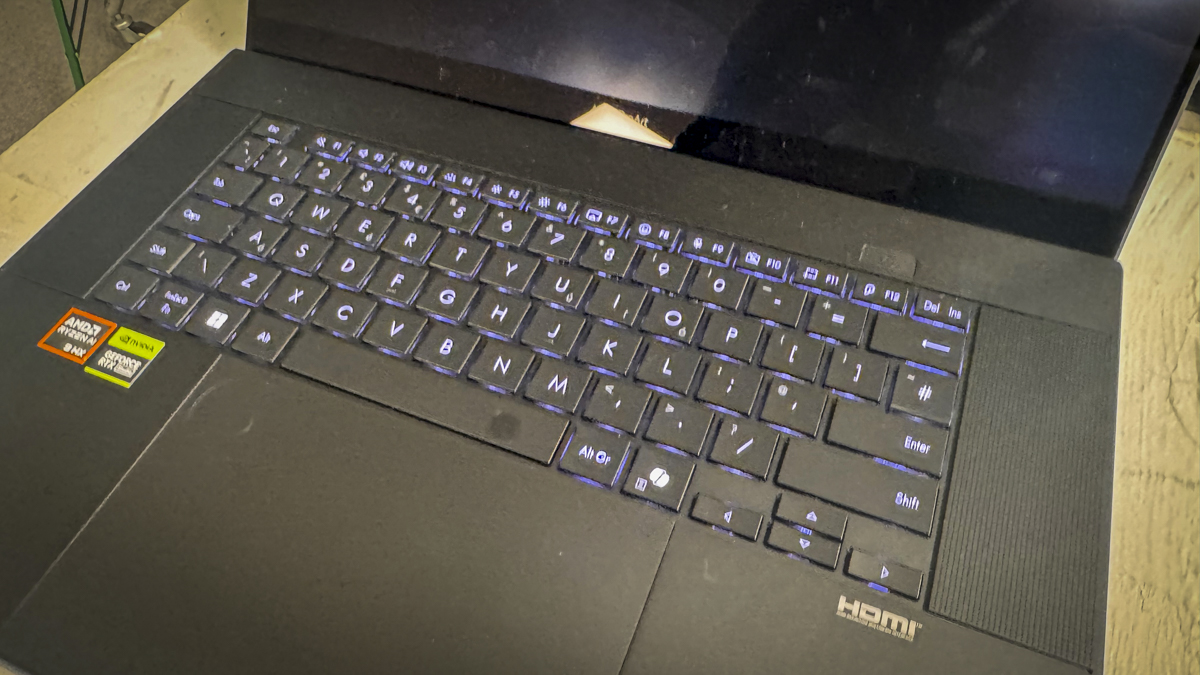
Asus ProArt P16 H7606WX: Final verdict

Asus ProArt P16 H7606WX is designed for creative professionals who are looking for a powerful, workstation-grade laptop that can handle video editing, image editing, as well as everyday office tasks. Through the test, I was once again impressed with the speed of this latest Asus P16 and the inclusion of the 5090 graphics card once again takes the performance up to the next level.
What really impressed me is that when you consider the price of the P16 over the MacBook Pro that many creatives use, it's very difficult to argue that the MacBook Pro 16-inch is a better option, because this machine handles all that graphics work more smoothly and you have more flexibility over software options. When you tie that in with many of the workflow and production integrations, the PC just seems that much more flexible.
There's also the point that, alongside USB Type-C ports, it also has more traditional Type-A. When you're working on large productions, just having that flexibility without needing adapters is a valuable asset, especially when you're entering into cameras in a photo studio, where many just don't offer USB Type-C connections, which is always a stumbling block with Macs.
For everyday use and more mundane office tasks, that 16-inch touchscreen just makes navigating documents easier. With AI tool integration and the quick switch to Copilot, the user interface becomes that much more intuitive.
The Asus AI tools and toolkit are all well thought out, as is the new GoPro integration. While I've looked at these briefly, these applications need more time and in-depth analysis to evaluate. The ability through MuseTree to come up with ideas and the StoryCube feature are handy, and at the time of this review, I feel I've only scratched the surface.
When it comes to unique features, the control wheel - or DialPad as it's officially known - on the touchpad is extremely useful. It can be a little fiddly to get your head around initially, and if you're used to a mechanical option, switching to this touch-sensitive version feels quirky. However, just having it there and so tightly tied in with many applications does make it useful, especially for adjusting brush sizes and scrolling timelines, where I found it most helpful.
By the end of the test, I would say this is probably the most proficient laptop out there aimed at professionals. While it has stiff competition and follows a legacy left by the best MacBook Pro machines, for most creatives working today, the cost of the ASUS compared with the equivalent Mac along with workflow flexibility makes this a far more viable and attractive option.
Should I buy the Asus ProArt P16 H7606WX?
Value | Considering the power of the machine and the ease of use with higher applications, the value is exceptional | 4.5 |
Design | MIL-STD toughness and solid aesthetics back up the exceptional power | 4.5 |
Features | With that powerful GPU and 4K 120Hz, there's really not a lot not to like in the creative industry | 4.5 |
Performance | When it comes to processing power, it can handle anything, just watch the battery life | 4.5 |
Overall | This is a serious creative laptop that can handle pretty much anything you throw at it | 4.5 |
Buy it if...
You need a workstation in a laptop.
The RTX 5090 in a laptop obliterates bottlenecks in video, 3D and real-time effects workflows with ease.
You need max storage.
4TB of fast internal SSD storage means fewer drives to carry and instant access to huge projects in the field.
Don't buy it if...
You prefer silent operation.
The fans spin up fast during GPU loads. This isn't whisper-quiet like the MacBook Pro under typical workloads.
You need extensive battery life.
This isn't really a negative, as you can adjust the power settings to get more longevity out of the battery. But if you run at full pelt, it's not going to last all day.
For more powerful machines, we've reviewed the best mobile workstations you can get.
Alastair is a photographer, filmmaker and tech writer who has been working in the publishing industry since the late 1990s. For more than 25 years he has covered photography, video and technology across Future's photography, technology and gaming brands. He runs a photography and video production company and lectures in TV and film. He can usually be found testing mini PCs or prototyping and prop building with the aid of 3D printing.
You must confirm your public display name before commenting
Please logout and then login again, you will then be prompted to enter your display name.