TechRadar Verdict
On the face of it, a great laptop, until I realised that Asus had flushed 50% of its performance away by making a poor memory choice. That point aside, this is a nice system with more ports than many laptops get these days, and an excellent Ryzen platform.
Pros
- +
Latest AMD Ryzen silicon
- +
Great battery life
- +
Doesn’t need a docking station
- +
Some upgrades are possible
- +
Affordable
Cons
- -
Great performance can be undermined by memory choices
- -
Getting inside isn’t straightforward
- -
Only Gigabit LAN
- -
No Thunderbolt ports
Why you can trust TechRadar
Asus ExpertBook P3: 30-second review
Asus has adopted the latest AMD processor technology and developed a series of powerful laptops that leverage their unique combination of power and features.
The ExpertBook P3 is aimed squarely at power-users who need a large, 16-inch display to work on substantial documents and the horsepower of a powerful Ryzen 7 AI processor for running CoPilot or other AI models.
It is one of the few business laptops of this generation that don’t assume you will also buy a docking station, as it comes with plenty of ports that include LAN and HDMI.
There are also options for up to 64GB of RAM and 3TB of SSD storage using two M.2 slots, but be careful about some memory options, as these might impact performance.
What Asus offers here is an affordable business laptop that won’t bust budgets but provides many of the higher-end features that users will adore.
That’s especially true if they use AI models, as the CPU and NPU combine to provide decent local model processing.
With a 70Wh battery, this machine can efficiently operate at the top level throughout a working day, achieving over 18 hours in my testing.
Sign up to the TechRadar Pro newsletter to get all the top news, opinion, features and guidance your business needs to succeed!
Overall, this is a surprisingly cheap machine considering its potential, being half the price of the top-tier AMD platforms, but offering most of the performance.
With this spec, the ExpertBook P3 might be included in our best business laptops in the near future.
Asus ExpertBook P3: Price and availability
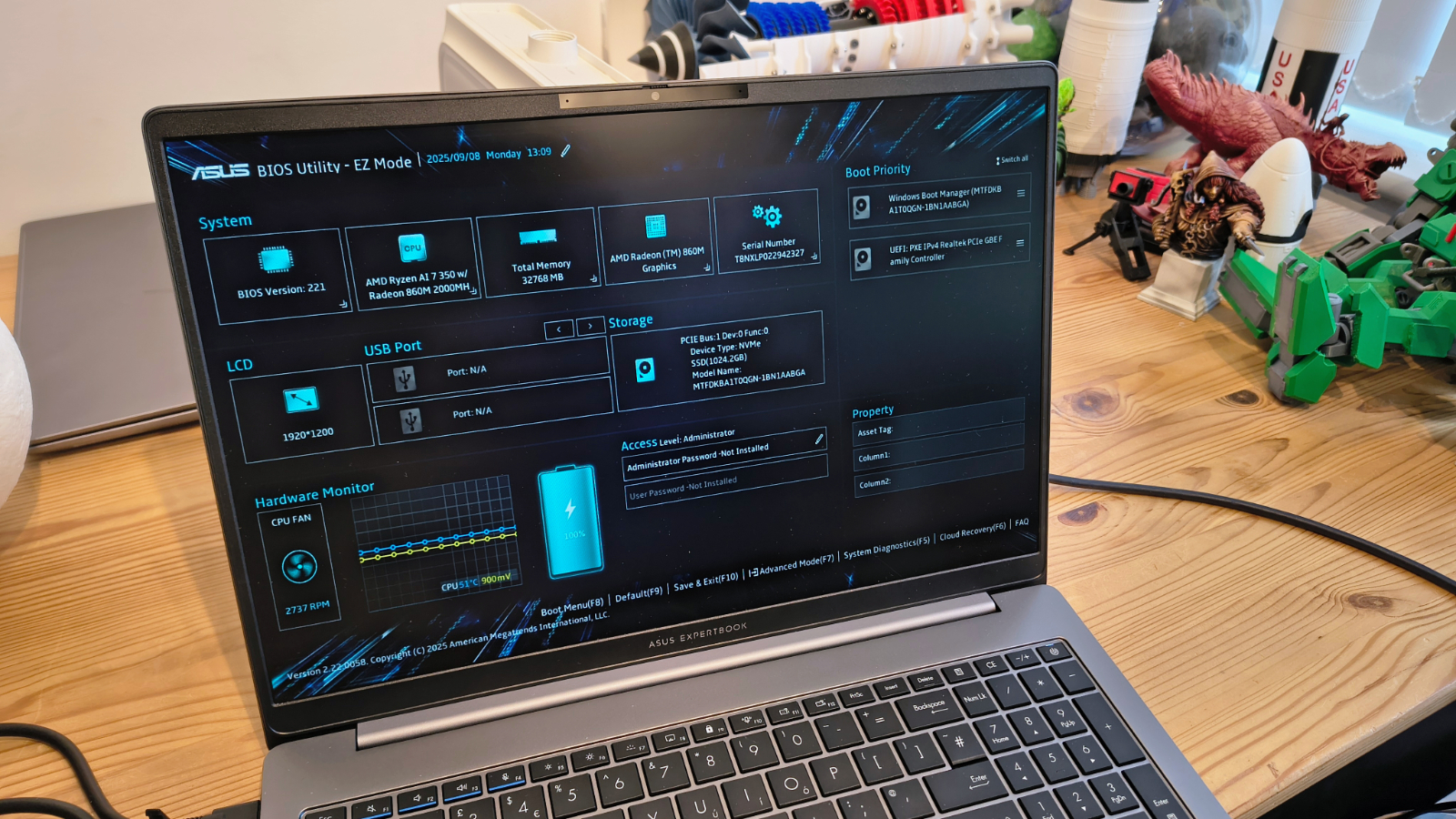
- How much does it cost? From $1,179.99
- When is it out? Available now
- Where can you get it? Direct from Asus now, online retailers later
Technically, the Asus ExpertBook P3 (PM3606) has been available for bulk purchases directly from Asus since June 2025, but it’s soon going to be more widely available through retail outlets for those wanting to make smaller investments.
In the USA, prices start at $1,179.99 for a machine with an AMD Ryzen AI 5 330 Processor, 16GB of RAM and a 512GB SSD. For one with the review hardware spec, AMD Ryzen AI 7 350, 32GB of RAM and 1TB of storage, expect to pay $1509.99. Discounts are available for those in the military, students and teacher groups.
Asus in the USA will sell individual units, but in Europe, the minimum purchase is three machines, and the price is typically quoted.
When you compare this machine to the HP ProBook 4 G1a, a 14-inch laptop that uses the AMD Ryzen 7 250 with Radeon 780M Graphics, the Asus seems to offer more for roughly the same amount of money.
But many machine makers have chosen $ 1,500 as the price point for this platform, even though you can get the Ryzen 7 250 systems for much closer to $ 1,000.
For volume buyers, this machine will likely fall somewhere in between, depending on the amount of memory and storage requested.
- Value: 4 / 5
Asus ExpertBook P3: Specs
Category | Item |
|---|---|
Processor | AMD Ryzen AI 7 350 2.0GHz (16MB Cache, up to 5.0 GHz, 8 cores, 16 Threads) |
NPU Performance | 50 TOPS (Neural Processing Unit for local AI tasks) |
Total TOPS | 66 TOPS (NPU and CPU combined) |
Memory | 32 GB DDR5-5600 (two slots, up to 64GB possible) |
Storage | 1 TB M.2 2280 PCIe Gen4 NVMe SSD |
Storage Exp. | M.2 2230 PCIe Gen 4 |
Graphics | AMD Radeon 860M Graphics |
Display | Non-touch screen, 16.0-inch, WUXGA (1920 x 1200) 16:10, Wide view, Anti-glare display, LED Backlit, 300nits, NTSC: 45%, Screen-to-body ratio:88 % |
Camera | 1080p FHD camera with IR function to support Windows Hello |
Audio | Audio by Dirac, Smart Amp Technology, Built-in speaker, Built-in array microphone |
Ports Right | 1x USB 3.2 Gen 1 Type-A, 2x USB 3.2 Gen 2 Type-C support display/power delivery, 1x HDMI 2.1 TMDS, 1x 3.5mm Combo Audio Jack |
Ports Left | 1x RJ45 Gigabit Ethernet, 1x USB 3.2 Gen 1 Type-A, Kensington nano security lock |
Wireless | MediaTek Wi-Fi 7 MT7925 (2x2) and Bluetooth 5.4 wireless card |
Battery | 70WHrs, 4S1P, 4-cell Li-ion |
Operating System | Windows 11 Pro |
Security | Trusted Platform Module (TPM) 2.0, Support Absolute Persistence 2.0 (Computrace), Microsoft Security Level 3, Microsoft Secured-core PC BIOS Self Recovery, BIOS Integrity Measurement Support, IR webcam with Windows Hello support, Fingerprint sensor integrated with Power Key |
Size | 35.84 x 25.35 x 1.79 ~ 1.80 cm (14.11" x 9.98" x 0.70" ~ 0.71") |
Weight | 1.74 kg |
Sustainability | FSC Recycled, TCO Certified, 22% Sustainable material |
Warranty | 1-year limited warranty |
Colours | Misty Grey |
Asus ExpertBook P3: Design

- Thin form factor
- Lots of ports
- 16-inch display
- Not super-light
The Asus ExpertBook P3 (PM3606) is designed with the modern professional in mind, or anyone who wants a large screen and a reasonable amount of computing power. One of the most striking features of this laptop is its thin profile. Measuring just 1.79 to 1.80 centimetres in height, the ExpertBook P3 is incredibly slim, making it highly portable and easy to carry around. This thinness does not compromise its durability, as Asus created a robust aluminium chassis that should withstand the rigours of daily use for longer than something made entirely of plastic.
The port selection on the Asus ExpertBook P3 is great, catering to a wide range of connectivity needs. It includes two USB 3.2 Gen 1 Type-A ports and two USB 3.2 Gen 2 Type-C ports that support display and power delivery. Additionally, there is an HDMI 2.1 port, a 3.5mm combo audio jack, and an RJ45 Gigabit Ethernet port.
My only reservations here are that the best USB available is only USB 3.2 Gen 2, whereas USB4 is inherent to this processor series, and the cost saving of a gigabit Ethernet over 2.5GbE probably wasn’t worth it.
On the upside of the port arrangement, there are plenty of ports, ensuring that users can connect multiple devices simultaneously, whether for presentations, data transfer, or internet connectivity. That negates the need for a docking station, unless you want more than two screens.

Another standout feature is the 16-inch display of the ExpertBook P3. It boasts a WUXGA (1920 x 1200) resolution with a 16:10 aspect ratio, providing a wide and immersive viewing experience. In the P3 range specifications, it hints that a higher resolution panel with greater than 300 nits of brightness is an option, but for most uses, this display is fine.
Obviously, it doesn’t offer the exacting colour representation as an OLED display, but then this machine isn’t priced to expect one of those.
In addition to its impressive hardware, the Asus ExpertBook P3 is designed with user comfort and productivity in mind. The backlit chiclet keyboard with 1.5mm key travel is spill-resistant, making it both comfortable to type on and resilient to accidental spills. There are only two things about it I’m less than enamoured with, the first of those being that the designers split the return key in half to put the hash key on the top half. Another space issue is one of those direction clusters where the up and down buttons are half the size of the left and right directions. Considering how much space the 16-inch form factor allowed for the keyboard, a better use of space should have been possible.
The laptop also features a 1080p FHD camera with IR function for Windows Hello, ensuring secure and convenient login, and the power button is also a fingerprint reader if you prefer that biometric approach. The combination of these features makes the ExpertBook P3 a versatile and reliable choice for professionals who need a powerful and portable laptop.
In conclusion, the Asus ExpertBook P3 (PM3606) is a well-designed laptop that excels in terms of thinness, port selection, and features a decent display quality. Its slim profile, comprehensive connectivity options, and high-quality display make it an excellent choice for professionals who require a reliable and portable device for their daily tasks.
However, at 1.75kg, holding this machine by one corner does require a reasonable amount of wrist and arm strength, and therefore, it’s not ideal for use unsupported.

- Design: 4 / 5
Asus ExpertBook P3: Hardware
- AMD Ryzen 300 AI series CPU
- Radeon 860M GPU
- Some upgrades
It’s interesting to compare this Ryzen AI 300 series CPU to the one that was in the HP ProBook 4 G1a, as the Ryzen 7 250 in the HP wasn’t from the Ryzen AI 300 (Krackan Point) series, but the Ryzen 200 (Hawk Point) refresh.
This architecture marks the first step that AMD has taken in the same direction as Intel, dividing cores into those that are purely for performance and others that are more focused on efficiency. To that end, the AMD Ryzen AI 7 350 has four Zen 5 performance cores and four Zen 5c efficiency cores, but both core types offer hyperthreading, allowing for a thread count of sixteen. That’s double what Intel is offering with the Core Ultra 7 258V, and it’s comparable to that in the Core Ultra 9 models.
But, my testing suggests that for multitasking, this chip is significantly better than the Core Ultra 7 258V, and AMD has the Ryzen AI 9 HX PRO 375, which is better than anything Intel has in its mobile chip space.
Where this processor also excels is AI neural processing, as it includes the AMD NPU that’s rated at 50TOPS, and another 16TOPS coming directly from the processor.
The combined 66TOPS is more than enough to run CoPilot locally and also handle some other localised AI tools. For those entirely dedicated to local AI, the Ryzen AI 9 HX PRO 375 has a 55TOPS NPU and a combined 126TOPS, but what the Ryzen AI 7 350 has is much better than some processors.

The Core 7 Ultra 165U, for example, only has an NPU that’s rated at 11 TOPS, and doesn’t meet the minimum 50 TOPS combined level to run CoPilot locally.
Given how hard Intel has been pushing the AI button recently, you’d think they actually had silicon that could walk that walk.
In short, there are other chips from AMD that deliver even more AI computing power, but the Ryzen AI 7 350 is more than respectable for those who use this technology.
If a weakness exists here, it’s the GPU, which is the Radeon 860M. While this might not be Intel UHD Graphics bad, and will render raytracing tests, the recent appearance of the Radeon 8060S on the new Ryzen 9 AI chips has put something of a shadow over the 860M, 880M and even 890M GPUs.
That said, it delivers more than enough graphics power for typical office use, but it doesn’t elevate the ExpertBook P3 into the realms of a mobile workstation.
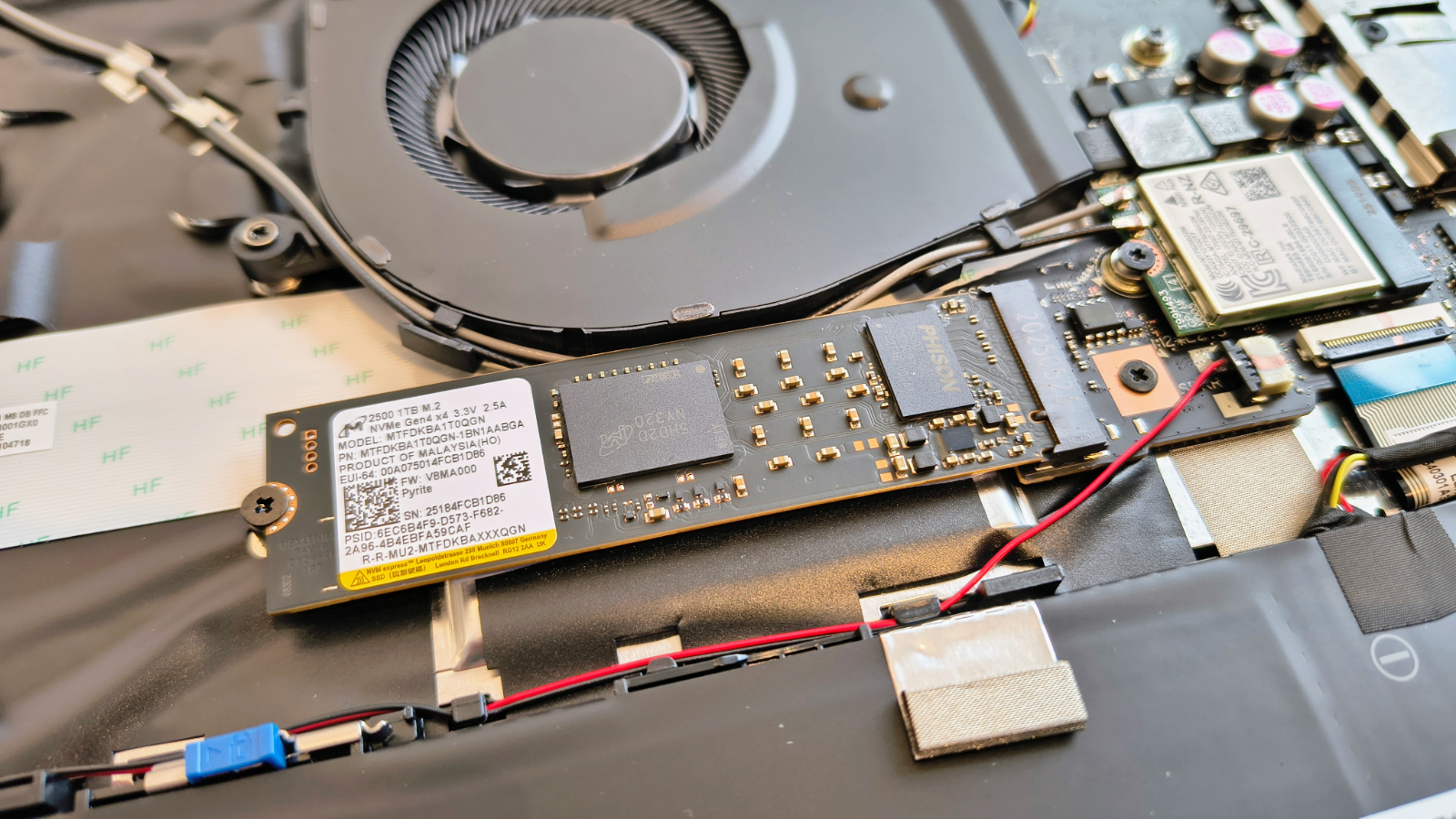
For those who like to upgrade, the news is good and yet not so wonderful, depending on what sort of enhancements you wish to make.
The first thing to say about this machine is that getting inside isn’t that easy, even if you only need to remove six screws, in theory.
The underside of the P3 uses a metal cover that is held in place by a large number of clips once the screws have been removed. Getting enough of these to open sufficiently to remove the back isn’t easy, even for someone who wields a spudger semi-professionally. This exercise isn’t something you will want to do multiple times, so consider this a drive-by upgrade.
Once inside, you will discover that there are two DDR5 SODIM slots, two M.2 slots and an extra one for the WiFi. You can replace the battery if needed, and you can get a suitable replacement.
The only caveats are that the second M.2 slot is only a 2230-sized one, limiting it to an additional 1TB based on current capacities. According to Asus, the maximum memory modules that this machine will accept are 32GB, resulting in a total of 64 GB.
Actually, since the maximum memory addressed by the processor is 256GB, I suspect that it might accept 48GB modules and end up with 96GB, but I’ve not tested that theory. When 64GB modules become widely available, it might be possible to squeeze 128GB into here.
There is a twist with the memory that I’ll cover in the next section.

- Hardware: 4 / 5
Asus ExpertBook P3: Performance
Laptops | Header Cell - Column 1 | Asus Expertbook P3 | Asus Expertbook P3 (dual memory) |
|---|---|---|---|
CPU | Row 0 - Cell 1 | AMD Ryzen AI 7 350 | AMD Ryzen AI 7 350 |
Cores/Threads | Row 1 - Cell 1 | 8C 16T | 8C 16T |
TPD | Row 2 - Cell 1 | 15-54W (28W) | 15-54W (28W) |
RAM | Row 3 - Cell 1 | 32GB DDR5-5600 (1x32GB) | 32GB DDR5-5600 (2x16GB) |
SSD | Row 4 - Cell 1 | 1TB Micron 2500 MTFDKBA1T0QGN | 1TB Micron 2500 MTFDKBA1T0QGN |
Graphics | Row 5 - Cell 1 | AMD Radeon 860M | AMD Radeon 860M |
NPU | Row 6 - Cell 1 | AMD Ryzen AI (50 TOPS) | AMD Ryzen AI (50 TOPS) |
3DMark | WildLife | 10,234 | 15,582 |
| Row 8 - Cell 0 | FireStrike | 4061 | 6107 |
| Row 9 - Cell 0 | TimeSpy | 1959 | 2882 |
| Row 10 - Cell 0 | Steel Nomad.L | 1534 | 2262 |
CineBench24 | Single | 117 | 116 |
| Row 12 - Cell 0 | Multi | 761 | 909 |
| Row 13 - Cell 0 | Ratio | 6.91 | 7.83 |
GeekBench 6 | Single | 2879 | 2886 |
| Row 15 - Cell 0 | Multi | 11529 | 13560 |
| Row 16 - Cell 0 | OpenCL | 22785 | 24370 |
| Row 17 - Cell 0 | Vulkan | 26293 | 33104 |
CrystalDIsk | Read MB/s | 6986 | 7006 |
| Row 19 - Cell 0 | Write MB/s | 6104 | 6111 |
PCMark 10 | Office | 7459 | 7763 |
| Row 21 - Cell 0 | Battery | 18h 31m | 18h 17m |
Battery | Whr | 70 | 70 |
WEI | Score | 8.1 | 8.1 |
Usually, I like to compare one laptop with another to show how making one choice over another has implications for performance.
Bizarrely, in this performance analysis, I’ve compared the Asus Expertbook P3 with itself, with one seemingly small difference that ends up having huge implications.
When I received this laptop, I was in the middle of reviewing a machine with the PRO version of the same CPU, and therefore had benchmark data to explore that minor upgrade.
But it soon became clear that the P3 performed badly, and the difference was so much that something was clearly wrong. Days later, I eventually discovered what was holding the P3 back: the inclusion of a single DDR5 module in the review machine, and not two modules.
It’s worth noting that DDR5 was sold to the computer industry as being ideal because it has dual channels in a single module, and therefore, single memory modules were fine.
And they are, but modern architectures like the one in this laptop can run four memory channels, two on each module, and that increases the amount of bandwidth significantly.
Because this system uses main memory not only for the CPU, but also for the GPU, the difference, as demonstrated by these results, is like night and day.
What I did was remove the single Hynix module and replaced it with two Crucial SODIMMs of roughly the specification that I borrowed from a GMKtec mini PC. And, magically, some test results improved by 50%, disturbingly.
I went back to Asus, keen to discover why a respected brand would do something like this, and their explanation revealed some bent logic that I’ve seen from other brands.
In the product specifications, there are four possible memory configurations that Asus offers, including two single configurations of 16GB and 32GB, and two dual configurations of 32GB (2x 16GB) and 64GB (2x 32GB).
According to Asus, the single module versions are for those who want to upgrade, and they will have a slot free to put that extra module. That approach makes almost no sense. Because the Hynix module in there is an OEM part, and it’s unlikely that they will match that exact part, and without the upgrade, the machine will be massively underperforming.
If you order multiples of these machines, the best course of action would be to strip half the machines of their modules to upgrade the rest, and get matching pairs for those machines.
But the best solution is not to buy any of the single-module machines in the first place. If you want 32GB of RAM then get the dual 16GB machine, not the single 32GB one.
When you do have dual modules, this machine performs well, which is why it got the score I gave it, and it’s also excellent on power efficiency. But beware system makers providing options that significantly degrade the performance of their hardware, which are marketed as being for your convenience.

- Performance: 4 / 5
Asus ExpertBook P3: Final verdict
On the face of it, a great laptop, until I realised that Asus had flushed 50% of its performance away by making a silly decision on memory modules. That point aside, this is a nice system with more ports than many laptops get these days, and an excellent Ryzen platform.
There are a few areas where this machine could be improved, opening up the option for a P3 Plus model with a 2.5GbE LAN port and the USB4 ports that the processor natively supports.
But for the relatively low asking price, for the majority of office users, this machine is excellent, if you don’t make the horrible mistake of buying one with a single memory module.
Should you buy a Asus ExpertBook P3?
Value | A powerful system for a modest price | 4 / 5 |
Design | Thin and lightweight, with plenty of ports | 4 / 5 |
Hardware | AI 300 series CPU with NPU power for local models | 4 / 5 |
Performance | Great performance, once you have two memory modules | 4 / 5 |
Overall | If you avoid the memory pitfall, this is a decent system | 4 / 5 |
Buy it if...
You are on a tight budget
For the money, this is a decent laptop with plenty of nice features and a good hardware platform. Cheaper machines than this will be rehashing old processors and memory technologies.
You like upgrades
Lots of bits on this machine can easily be upgraded, including the memory and storage. However, it isn't the easiest laptop to remove the underside.
Don't buy it if...
You need Thunderbolt or USB4
The best USB port on this machine is only USB 3.2 Gen 2, and while it can transfer a file at 1,000MB/s, it pales in comparison to USB4 or Thunderbolt performance. If you want Thunderbolt, then you will need something better than this.
You need more than 3TB
The maximum SSD sizes on this system are one 2TB and a 1TB, though you might be able to get a 4TB module to work in the one 2280 M.2 slot. But without a heatsink, you need to make sure it doesn't overheat.
If you want more storage, find a machine with two 2280 slots, and not this one with a 2280 and a 2230.
For more professional devices, we reviewed the best laptops for work and gaming and the best laptops for working from home.
Mark is an expert on 3D printers, drones and phones. He also covers storage, including SSDs, NAS drives and portable hard drives. He started writing in 1986 and has contributed to MicroMart, PC Format, 3D World, among others.
You must confirm your public display name before commenting
Please logout and then login again, you will then be prompted to enter your display name.

