3 ways the Xbox summer update will shake up your Xbox One (and PC)
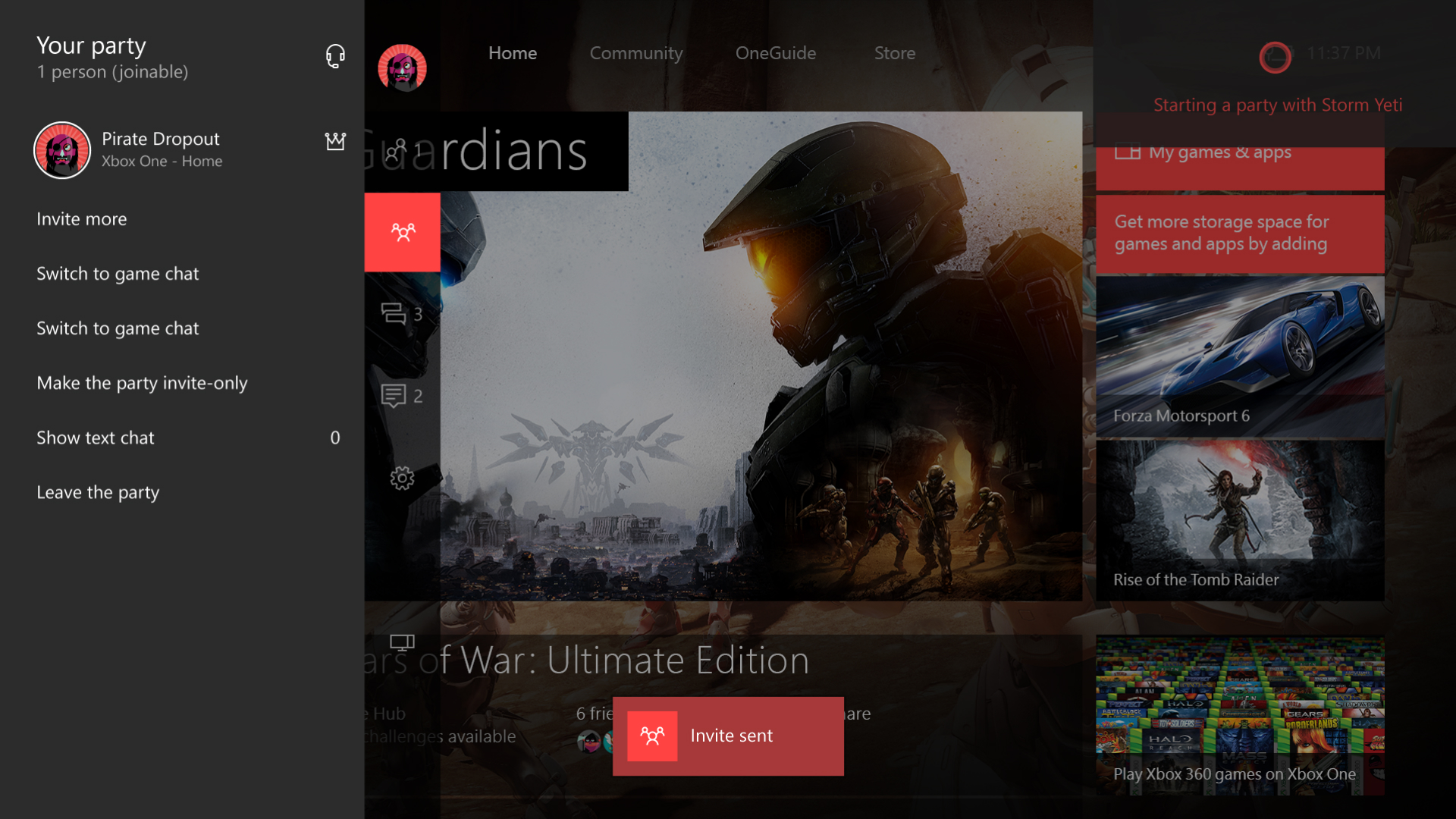
For a long time now, 'Windows' has not been the most recognizable name in PC gaming – that honor belongs to Valve's Steam service, which just so happened to make its name on Windows.
Microsoft wants to turn the tide back, and give the Xbox One a bunch of new tricks, in its Xbox summer update, set to hit Xbox Preview this week.
Of course, this is the update that brings Cortana – Microsoft's voice assistant – to the Xbox One along with myriad quality-of-life improvements. But it's what the firm has cooking on the PC that constitutes the first steps towards changing the face of Xbox (natch, that all depends on the execution).
And I've seen it all work first hand. So, let's start with that big, black box in your entertainment center, shall we?
What's coming to Xbox One?
First, you might have a fine reason to dust off that Kinect again, as Microsoft is bringing Cortana support to the Xbox One. Then again, since this update will also launch universal headset support for voice commands (!!!) on the console, that might not be necessary.
During my time being shown the new feature, I was reminded that this is a 100%, one-to-one version of Cortana that you already use (or ignore) on Windows 10 PCs and Windows 10 Mobile phones. Of course, this means the command phrase for controlling the Xbox with your voice has changed.
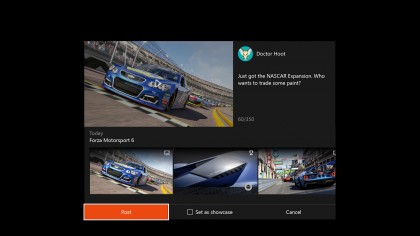
1. Hey, Cortana: make Xbox better
Once the update is issued, rather than saying simply "Xbox" and your command, players will have to say "Hey, Cortana" and then their command. I'm told that, because the new command to get the console's attention has more syllables and is a rarer phrase, your commands will enjoy increased accuracy.
Sign up for breaking news, reviews, opinion, top tech deals, and more.
No more TV ads turning your console on unexpectedly – nice!
But simply bringing Cortana to Xbox wouldn't be enough, so Microsoft has enabled a number of functions for Cortana specifically for the console. Namely, Cortana will recognize which game you're trying to launch with its natural language support – even from a sleeping state. You can also start Xbox Live parties using just Cortana.
Now, what if I told you that Microsoft took it one step further? A Microsoft product team representative teased that in-game Cortana commands are coming to Xbox One, intimating that players could, for example, ask Cortana to replay your best kills during your last life before respawning in a game of Halo 5.
When pressed, I was told that this kind of support will be natively available to Microsoft Studios' games, natch, but would also be open to any developer on Xbox One. (They would just have to chat with Microsoft is all.)
Oh, and don't sweat it: Cortana's functions (even its natural language processing) are handled off-site through Microsoft servers, sent in an anonymized fashion, so your Xbox One can handle it.
Luckily, I'm told that all of this has been captured in a tutorial experience that will prompt players once the update is installed.
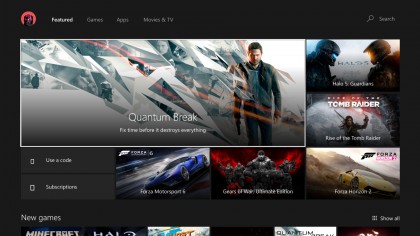
2. A better collection, a better store
Microsoft has finally enhanced the way in which it displays your games to provide more contextual information, and more places to find them. For instance, your recently downloaded games will be more prominent and therefore easier to install.
The Redmond firm has taken a similar streamlining approach to its app and game marketplace on Xbox One, this being the very update that unifies the Windows Store on PCs with the Xbox Store on consoles. This means that, since the Store is now a single entity between the two, it will update itself independently.
Amid various improvements Microsoft is making to help make buying games easier, the Store will finally display pricing upfront. Plus, the Store will condense any content related to said game within said game tile. For instance, navigating through to the latest Call of Duty and then clicking through would not only reveal the game itself, but all relevant DLC and entertainment content therein.
And finally, Microsoft is bringing the Facebook Friend Finder from its Xbox app on Windows 10 to the console. Basically, this makes it easier to find out who else out of your friends is playing Xbox – or to simply find your existing friends more easily than by searching for "xXxSephiroth420xXx" on your Xbox.
What's coming to PC?
Honestly, this update seems to be as much about bringing the PC into the fold as it is about improving the quality of your gaming life on Xbox One. Microsoft's biggest first step in this direction is – drum roll, please – bringing the top PC games into Xbox Live.
Yes, even (almost) all of the games developed to work only on Microsoft's Win32 programming interface, not just the new Universal Windows Platform (UWP) games.
3. Every PC game is now an Xbox Live game
What does this mean? It means that just about any PC game – from League of Legends to Dwarf Fortress (maybe?) – will soon support the Xbox app and Xbox Live community. So, if you're playing Halo 5 and your friend on Xbox Live is playing Overwatch, you should be able to see just that.
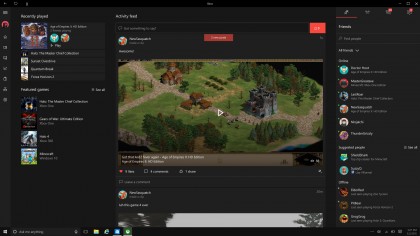
Furthermore, this opens up a whole can of worms that Microsoft seems readily prepared for. Since every Xbox Live game requires a Game Hub to be populated with content and updates for its players, Microsoft is opening those Game Hubs up to those studios' community managers, and giving them the tools to update them.
How did they do it? I'm told that Microsoft has created a small squad within the larger Xbox team that combs the top PC games' .EXE files by hand to populate this ever-growing list. It's already in the thousands. Microsoft then liaises with said developer to bestow upon them the various community tools.
Surely, this process also involves bringing game community managers up to speed. Oh, and this also means that the Windows Game Bar – and all of its recording and sharing functions (now including Twitter) – works with a growing list of just about any of the most popular PC games.
It's this meticulous, hand-curated approach to the whole thing that gives me confidence that Microsoft is taking its PC gaming audience seriously.
It's an added bonus, then, that the Xbox app (through Xbox Live) on Windows 10 offers free, server-side voice chat.
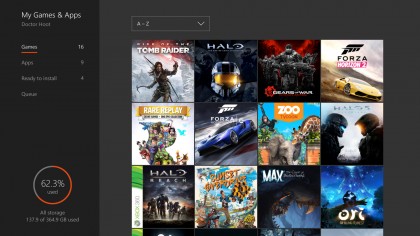
Bringing Xbox and PC gamers together: baby steps
The Xbox summer update is a huge step for Microsoft in improving the quality of the Xbox One experience. But this is a baby step in the grand scheme of restoring its name to household status in PC gaming.
Now that it has nearly 40% of the operating system share on Steam, thanks in no small part to DirectX 12 exclusivity, Microsoft still has a lot of work to do in convincing PC gamers to use the Xbox app on Windows 10. Free, server-side voice chat is certainly a solid starter.
At the very least, these changes will help broadcast the sheer power and variety of the PC to Microsoft's loyal Xbox One gamers, hopefully bringing even more would-be PC gamers into the fold. As for how you convince stalwart PC gamers to get on Xbox Live, I haven't the slightest idea.
The Xbox summer update, like the New Xbox One Experience update before, will allow players to opt-in to test the new features with an 'Xbox Preview' this week. Specifically, Cortana testing will be available this week on Xbox Ones in the US, UK, France, Italy, Germany and Spain. (There's no word on general availability for all of these updates other than "summer".)
Changes to the Xbox app on Windows 10 will be seen in a beta before being released live. (This update also marks the merging of the Windows Insider and Xbox One Preview programs, for you early adopters out there.)
All in all there are plenty of welcome quality-of-life changes coming to Xbox One first-hand that are bound to make playing and buying games on the console easier. But it's the changes that Microsoft is making on the PC that – if executed strongly and then capitalized on – could help re-establish the firm as a household name in not just PC gaming, but gaming as a whole.
- These are the best PC games you can play right now

Joe Osborne is the Senior Technology Editor at Insider Inc. His role is to leads the technology coverage team for the Business Insider Shopping team, facilitating expert reviews, comprehensive buying guides, snap deals news and more. Previously, Joe was TechRadar's US computing editor, leading reviews of everything from gaming PCs to internal components and accessories. In his spare time, Joe is a renowned Dungeons and Dragons dungeon master – and arguably the nicest man in tech.