The latest Meta Quest 3 update might be its biggest yet with tweaks to almost everything your VR headset does
The v81 update is here

Sign up for breaking news, reviews, opinion, top tech deals, and more.
You are now subscribed
Your newsletter sign-up was successful
Your Meta Quest 3, or 3S, is getting access to the latest Horizon OS update (v81), and with it comes some serious upgrades to your digital Horizon Home experience, and serious changes to multitasking in VR or MR.
Firstly your virtual Meta Horizon Home options have been replaced with a single higher quality space with four scenery choices: Horizon Central for a futuristic city skyline, Midnight for a night time view of plains at night with the Northern Lights in the sky, Valley for a view of a majestic landscape, and Oceanarium, which moves your home deep underwater – and even invites some ocean critters into your space.
The space is now easier to explore with much more freedom of movement, and there’s a new Instagram Window that you can enable to display your choice of image or video from Meta’s social media platform.
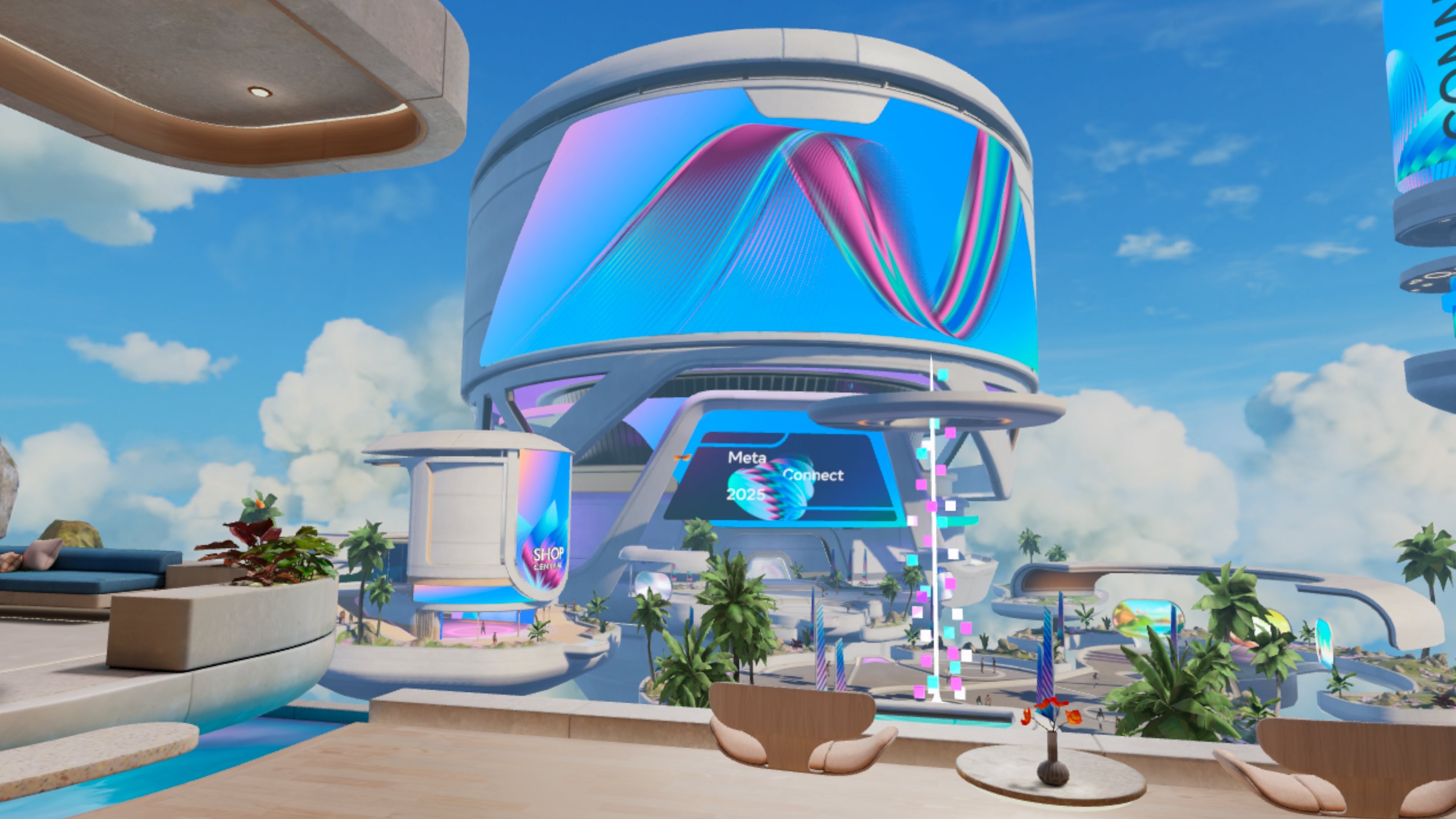
You can also decorate your space with anchored windows. Simply open a window – say YouTube in your browser, or TechRadar’s homepage – and on its toolbar (which usually sits underneath it) you can select a new anchor option.
This will not only freeze the window in space for that session. Let’s say you leave your VR home and go into a game for a bit and then quit out again. When you return, you’ll see your window is exactly where you anchored it.
You can anchor three windows in your VR home, and three in mixed reality for a current total of six.

Productivity upgrades, and more
Beyond anchored windows, this update also delivers a serious productivity upgrade in the form of more active windows. You can apparently have up to 12 open at once, but I’ve tested it, as has has UploadVR, and currently we’re stuck with only the usual limit of six (three floating freeform, and three open in each of the default positions). This might be a feature that lands once v81 is a little older.
Sign up for breaking news, reviews, opinion, top tech deals, and more.
The Windows 11 Remote Desktop is meant to have graduated from being an experimental feature, but unfortunately that’s not currently the case either. Again this may be a change which happens as part of its own feature rollout rather than the initial v81 launch.
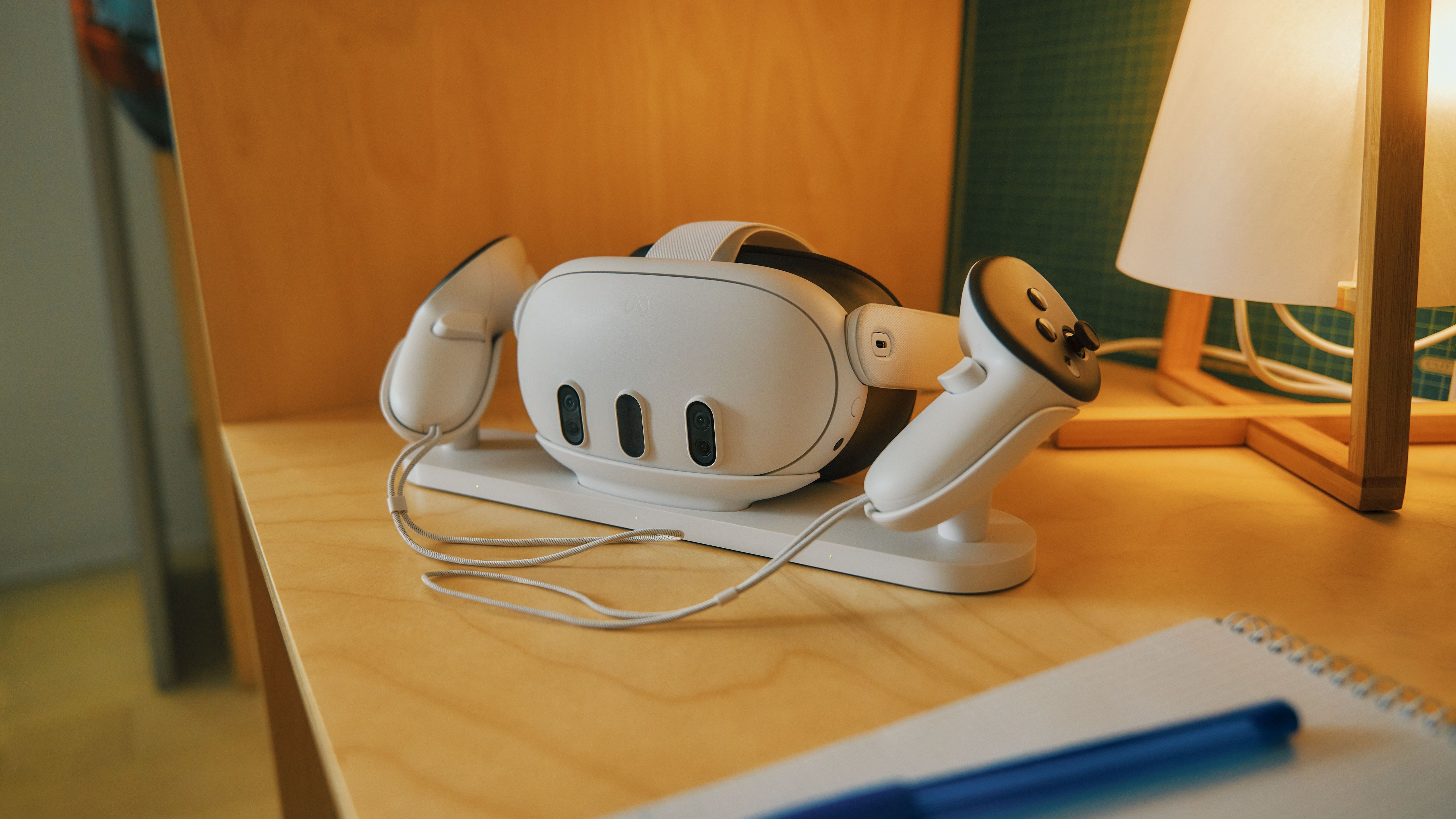
Another change we’ll have to wait for is QuickPlay, though that’s not Meta’s fault.
This update will let you drop into a new VR game before it has fully downloaded – something you can do for several games on your PS5 and Xbox Series X – but it will only function if the developer enables it.
I can see this being handy for a big VR title like Arkham Shadow where it doesn’t matter if only the first half of the game has been downloaded as the second half should have been downloaded long before you can reach it.
More upgrades

This update is a big one. I still have plenty more features to run through like the addition of PCVR games in your Quest Library.
These will appear if you have set up and use Quest Link to play PC games on your Meta Quest 3. Now, assuming you have your PC set up, these games can be launched from within your headset just like a standalone VR title.
There’s also been a smattering of improvements to safety with the Worlds Safety System, which will remind you to reuse or create appropriate boundaries for your VR games. The Horizon Feed should now show you a better selection of curated content, and Meta AI’s logic is also meant to be better at picking up what you mean – so if you say something is too loud it should understand you want the volume turned down.
This is a serious upgrade for your Quest headset, and the update should be ready to install if your Quest 3 or Quest 3S hasn’t downloaded it already.
You might also like

Hamish is a Senior Staff Writer for TechRadar and you’ll see his name appearing on articles across nearly every topic on the site from smart home deals to speaker reviews to graphics card news and everything in between. He uses his broad range of knowledge to help explain the latest gadgets and if they’re a must-buy or a fad fueled by hype. Though his specialty is writing about everything going on in the world of virtual reality and augmented reality.
You must confirm your public display name before commenting
Please logout and then login again, you will then be prompted to enter your display name.