Microsoft is now testing the Xbox Full Screen Experience across Windows 11 PCs
Easier controller operation
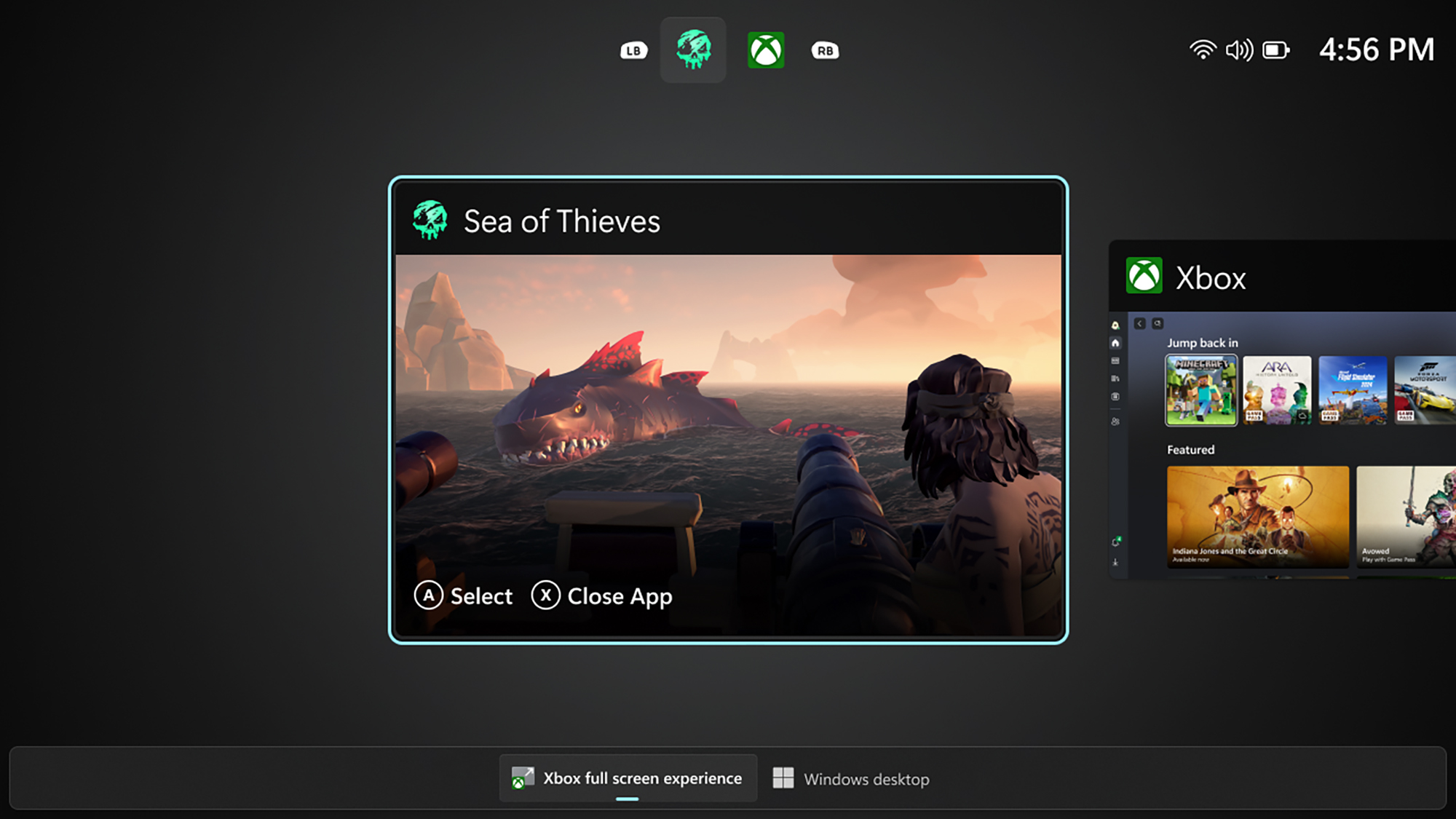
Sign up for breaking news, reviews, opinion, top tech deals, and more.
You are now subscribed
Your newsletter sign-up was successful
- The Xbox Full Screen Experience (FSE) is headed to PCs
- It's available now for Windows Insiders to test
- The FSE is also being made available across all handhelds
Microsoft has pushed out another Insider Preview Build for Windows 11, and among the notable updates here we have an Xbox Full Screen Experience (FSE) that works on the operating system across laptops, desktops, and tablet devices.
The FSE is coming to Windows 11 computers at the same time as it's being made available across all Windows 11 handhelds, as we reported yesterday. It essentially makes these devices, and the Windows 11 OS, much easier to use with an Xbox gaming controller.
"Designed with console-style navigation in mind, the Xbox full screen experience delivers a clean, distraction-free interface for controller-first gaming," says Microsoft. "Pair a controller to your PC for smooth task switching and a streamlined gaming experience on your desktop, laptop, or tablet."
In particular, it makes navigating through a gaming library easier with a controller instead of a mouse or keyboard. The FSE also manages system resources to free up RAM and make more memory available for playing your games.
How to access it

If you're using the Windows Insider Preview Build on the Dev or Beta channels, or using the Xbox Insider Program, you can start testing the FSE. It's available via the Task View, through Game Bar settings, or by tapping the Win+F11 keyboard shortcut.
"Once you've entered the Xbox full screen experience, you'll see the Xbox home screen and can access your games, including Xbox, Game Pass, Xbox Play Anywhere, and your installed games from other popular storefronts," explains Microsoft in one of its blog posts. A long press on the Xbox button lets you switch between apps and games.
A tap on the Windows key takes you back to normal operations, or you can go through the Task View or the Game Bar settings again. Microsoft says the rollout is being phased, so not everyone will see it straight away.
Sign up for breaking news, reviews, opinion, top tech deals, and more.
Based on what we know so far, it also seems likely that the next-gen Xbox PC will be built around the FSE – essentially making it a Windows 11 PC with an Xbox gaming library – and that's another reason Microsoft will want to test it on as many computers as possible.
Follow TechRadar on Google News and add us as a preferred source to get our expert news, reviews, and opinion in your feeds. Make sure to click the Follow button!
And of course you can also follow TechRadar on TikTok for news, reviews, unboxings in video form, and get regular updates from us on WhatsApp too.

➡️ Read our full guide to the best handheld games consoles
1. Best overall:
Nintendo Switch 2
2. Best for PC gamers:
Steam Deck OLED
3. Best budget
Nintendo Switch Lite
4. Best for remote play:
PlayStation Portal

Dave is a freelance tech journalist who has been writing about gadgets, apps and the web for more than two decades. Based out of Stockport, England, on TechRadar you'll find him covering news, features and reviews, particularly for phones, tablets and wearables. Working to ensure our breaking news coverage is the best in the business over weekends, David also has bylines at Gizmodo, T3, PopSci and a few other places besides, as well as being many years editing the likes of PC Explorer and The Hardware Handbook.
You must confirm your public display name before commenting
Please logout and then login again, you will then be prompted to enter your display name.