Microsoft says it's fixing a baffling way in which Windows 11 is much slower than Windows 10 – and it's about time
Microsoft is finally curing File Explorer sluggishness in new preview

Sign up for breaking news, reviews, opinion, top tech deals, and more.
You are now subscribed
Your newsletter sign-up was successful
- Windows 11 has a new preview build
- It fixes slow performance with File Explorer when you first open a folder
- There's also some streamlining of the right-click menu, and a bunch of other nifty changes
Microsoft is fixing some more problems with Windows 11's interface that many regard as major headaches, namely sluggishness with File Explorer and issues with the rather lengthy right-click menu.
This work is not in the finished version of Windows 11 yet, but it's been introduced with a new preview build, which is live in the Dev and Beta channels for testers.
Build 26220.7271 ushers in a change whereby File Explorer is preloaded in the background when Windows 11 boots. This is an effort to try and fudge around the problematic delay that's often witnessed when you start File Explorer the first time after turning on your PC.
As you may have noticed if you use Windows 11, it can take a while for File Explorer – the app that powers your desktop folders – to appear when you open a folder for the first time in any given session with the OS.
So, what Microsoft is doing is getting this slow loading process out of the way in the background when the OS is first booted, meaning folders will open swiftly from the get-go. (Generally speaking, it's only the first time you use File Explorer that it can be really sluggish – though it can still be somewhat slow thereafter).
As for the change to the right-click menu in File Explorer, this has had some streamlining work applied (that was recently teased) so the context-sensitive list of actions is now shorter.
This principally involves taking some of the options and moving them down a level, into a flyout from the top-level right-click menu. The major move here has been to take five existing options – Compress to ZIP, Copy as Path, Set as Desktop Background, and Rotate Right, plus Rotate Left – and move them into a 'Manage file' flyout. Those choices then take up just one line, rather than five, saving a lot of right-click menu space.
Sign up for breaking news, reviews, opinion, top tech deals, and more.
Furthermore, some cloud provider options (such as 'Always Keep on this Device') are now tucked away in the associated cloud provider flyout. On top of this, a bit of layout rejigging has been done, such as moving 'Send to My Phone' next to these cloud provider options.
The end result is a good bit shorter as you can see in the image below (the old, or current, right-click menu is on the left, and the shorter new one in testing is on the right). This move makes a lot of sense to me, although I guess if you use some of this functionality, having it buried an extra click away may be annoying.
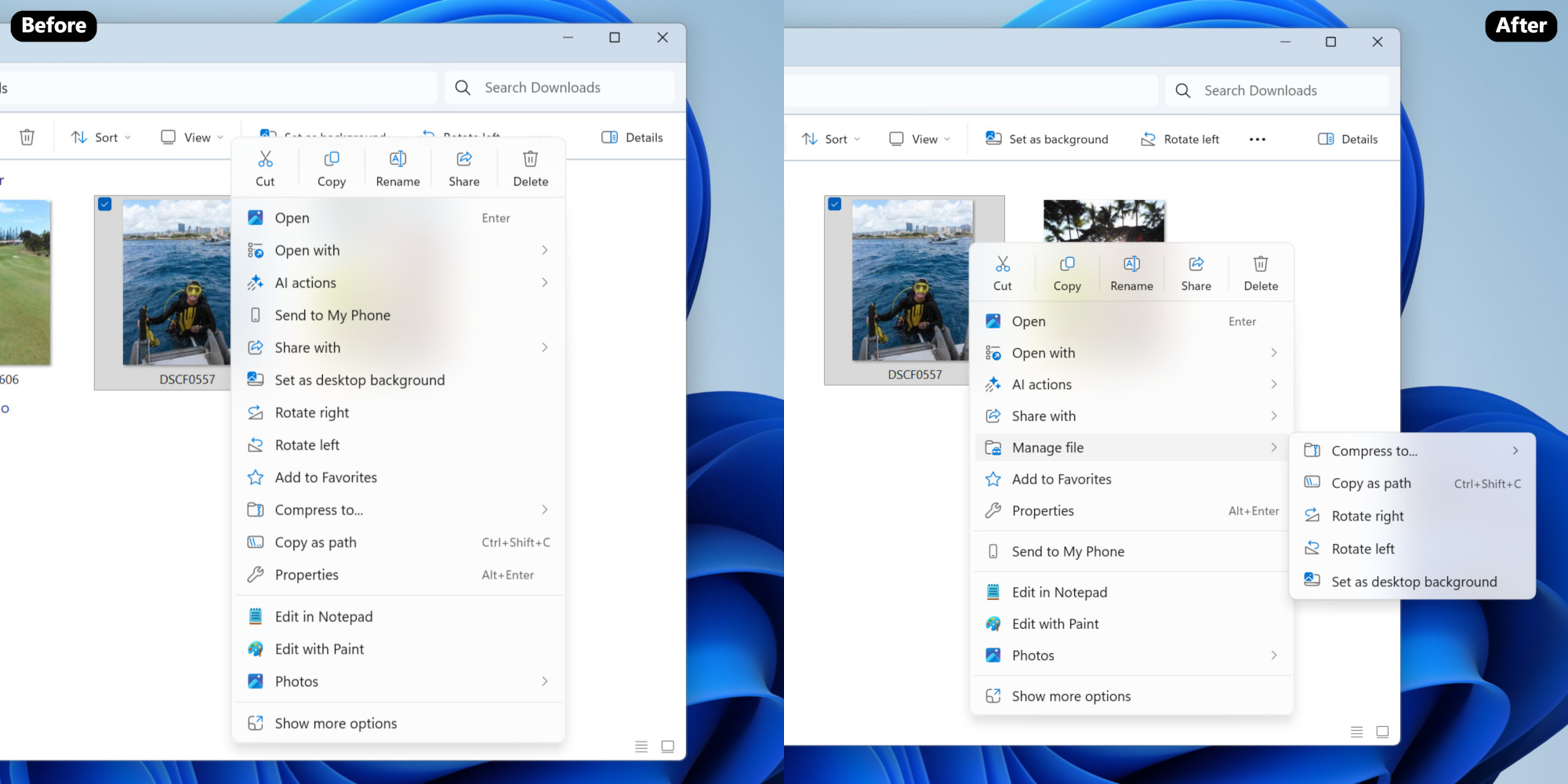
This is an interesting preview build, because as well as these useful changes for File Explorer, we've also got the Xbox Full Screen Experience – which is rolling out across handhelds right now – in testing for full Windows 11 PCs. This is a controller-friendly interface for the desktop OS, and perhaps the first step towards the rumored Xbox PC.
Also noteworthy is that 'fluid dictation' is being applied to voice typing, meaning that dictation will be improved to automatically correct any grammar or punctuation mistakes, and to remove filler words. (The latter are 'umms' and 'ahhs' or 'like' kind of extras that you might subconsciously insert while you're talking).
This feature, which is powered by AI (a small language model or SLM that's on-device) is already being tested with Voice Access, but it's even better to have for dictation.
Analysis: File Explorer proof will be in the preloaded pudding

Some of you may be alarmed by the tweak to make File Explorer load faster, reasoning that if Microsoft is shifting the preloading work to when Windows 11 boots, this is going to slow down the operating system when it first starts up. And yes, that's inevitable to an extent – the work will consume system resources, of course, whenever it's carried out – but presumably Microsoft will implement this in a way that means it doesn't noticeably impact the initial startup speed of Windows 11.
Otherwise, what would be the point? As Microsoft makes clear, the effects of this "shouldn't be visible to you, outside of File Explorer hopefully launching faster when you need to use it."
Now, it might be the case that Microsoft can't make this method work very well, and if it's problematic, the feature might be shelved – which is why the company says it's "exploring" the idea (file that under 'no pun intended', I assume). As ever, nothing in preview is guaranteed to make it to the release version of Windows 11, so we'll just have to watch this space.
At any rate, for those who don't like the idea, there's a switch to 'Enable window preloading for faster launch times' which you can turn off in the folder options for File Explorer (under 'View'). Problem solved (well, or not – but you get what I mean).
This sluggish initial launch speed of File Explorer has been a major bugbear for some people, myself included, and it's all the more annoying because while this happens on my Windows 11 laptop, it doesn't on my Windows 10 PC. It's pretty frustrating when an older operating system works better than the cutting-edge version, but hopefully that won't be the case for too much longer.
All of this is part of Microsoft's work to speed up Windows 11 on a few fronts after admitting its performance is lacking in some respects.

➡️ Read our full guide to the best computers
1. Best Windows:
Dell Tower Plus
2. Best Mac:
Apple Mac mini M4
3. Best Mac AIO:
Apple iMac 24-inch (M4)
Follow TechRadar on Google News and add us as a preferred source to get our expert news, reviews, and opinion in your feeds. Make sure to click the Follow button!
And of course you can also follow TechRadar on TikTok for news, reviews, unboxings in video form, and get regular updates from us on WhatsApp too.
Darren is a freelancer writing news and features for TechRadar (and occasionally T3) across a broad range of computing topics including CPUs, GPUs, various other hardware, VPNs, antivirus and more. He has written about tech for the best part of three decades, and writes books in his spare time (his debut novel - 'I Know What You Did Last Supper' - was published by Hachette UK in 2013).
You must confirm your public display name before commenting
Please logout and then login again, you will then be prompted to enter your display name.