The best Dell laptop in 2026: top tested picks for work, school, and gaming
These are the best Dell laptops you can buy right now

Sign up for breaking news, reviews, opinion, top tech deals, and more.
You are now subscribed
Your newsletter sign-up was successful
When picking the best Dell laptop for your needs, you really are spoiled for choice. I've been testing and reviewing laptops for nearly 20 years, and I have been consistently impressed with Dell's devices, and thanks to its wide range of products, there's bound to be a Dell laptop that's right for you, no matter what your needs and budget are.
If you want a sleek and powerful device, then the best Dell laptop for you will be the Dell 14 Premium. It’s fast, lightweight, and the battery life is seriously impressive, even outlasting some MacBooks I’ve tested. It’s a great companion for working remotely, traveling, or powering through long days without being tethered to an outlet.
If you want a gaming laptop, then Dell's premium brand, Alienware, offers some truly impressive (if pricey) devices, while people looking for a solid and dependable budget laptop should consider the Dell 14 Plus. It offers surprisingly solid performance for the price, and it doesn’t feel like a budget laptop in terms of build quality or user experience.
Earlier this year, at CES 2026, Dell announced that it was bringing back its iconic XPS range of laptops, a year after it had scrapped the line. This was very welcome news - the XPS 13 was often found at the top of our best laptops list, and as soon as the new generation of Dell XPS laptops become available, you can be sure we'll be thoroughly testing and reviewing them here at TechRadar.
Every Dell laptop on this list has been independently and thoroughly tested by the TechRadar computing team, and only the very best have been included here. Whether you're a student, a creative, or just need something dependable, there's a Dell laptop on this list that will suit your needs and budget.

I've reviewed and tested over a hundred laptops during my time as a tech journalist, including many brilliant devices from Dell. Whether it's performance, reliability, or excellent design, the best Dell laptops really are some of the best laptops on the market today, and I've currated the best of the best on offer from Dell and Alienware to help you find the laptop you need.
Best Dell laptop overall
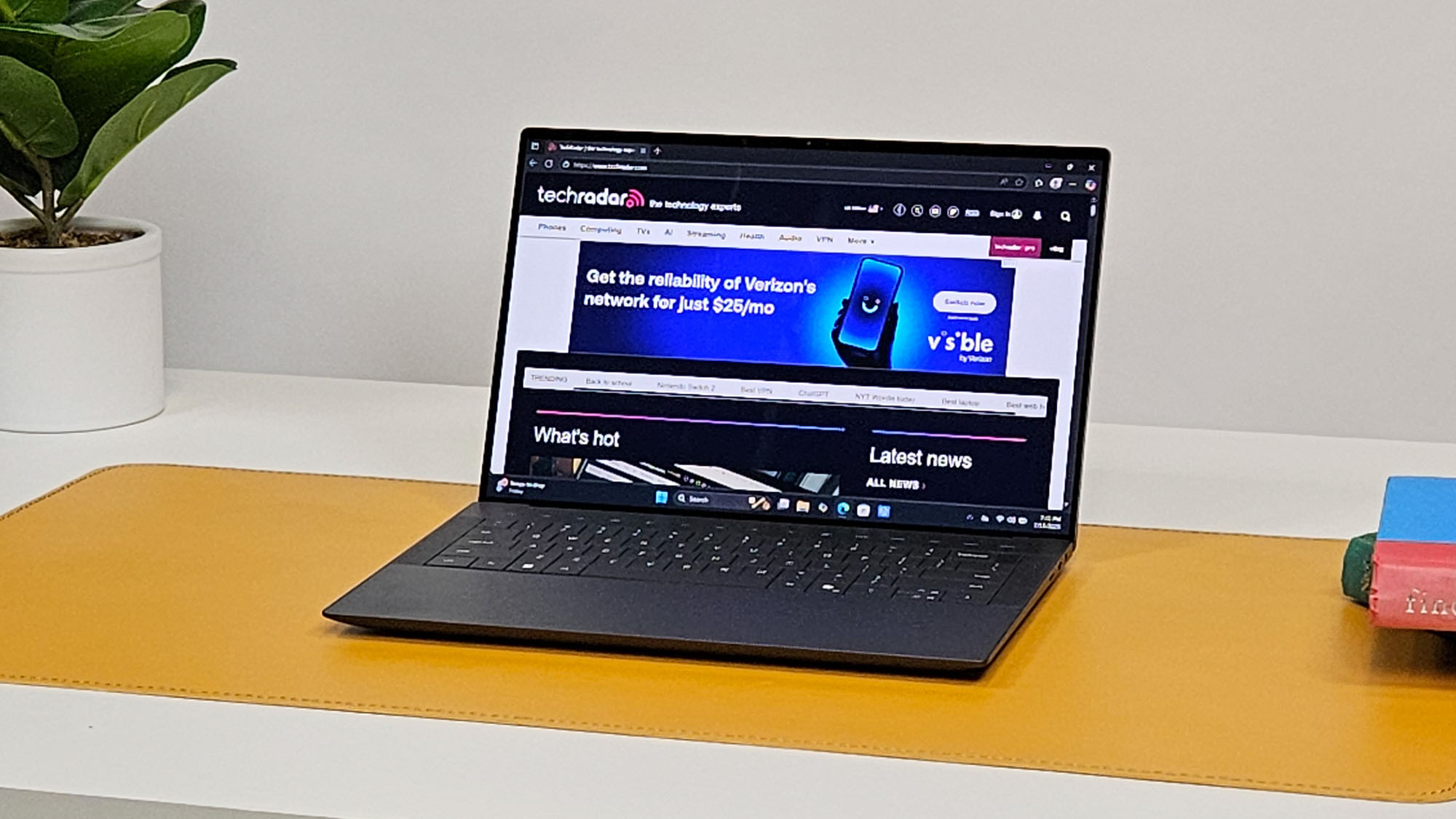
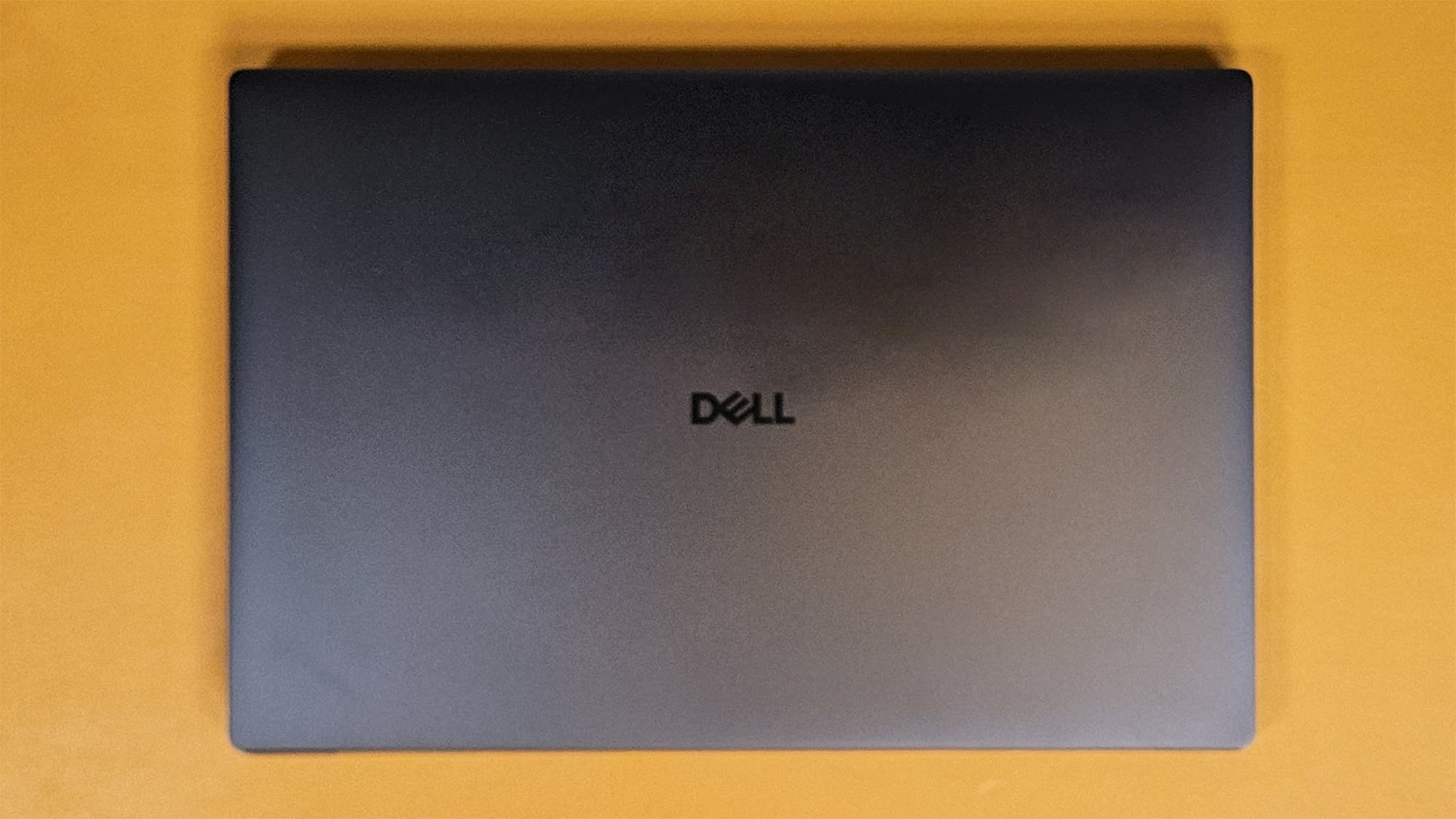
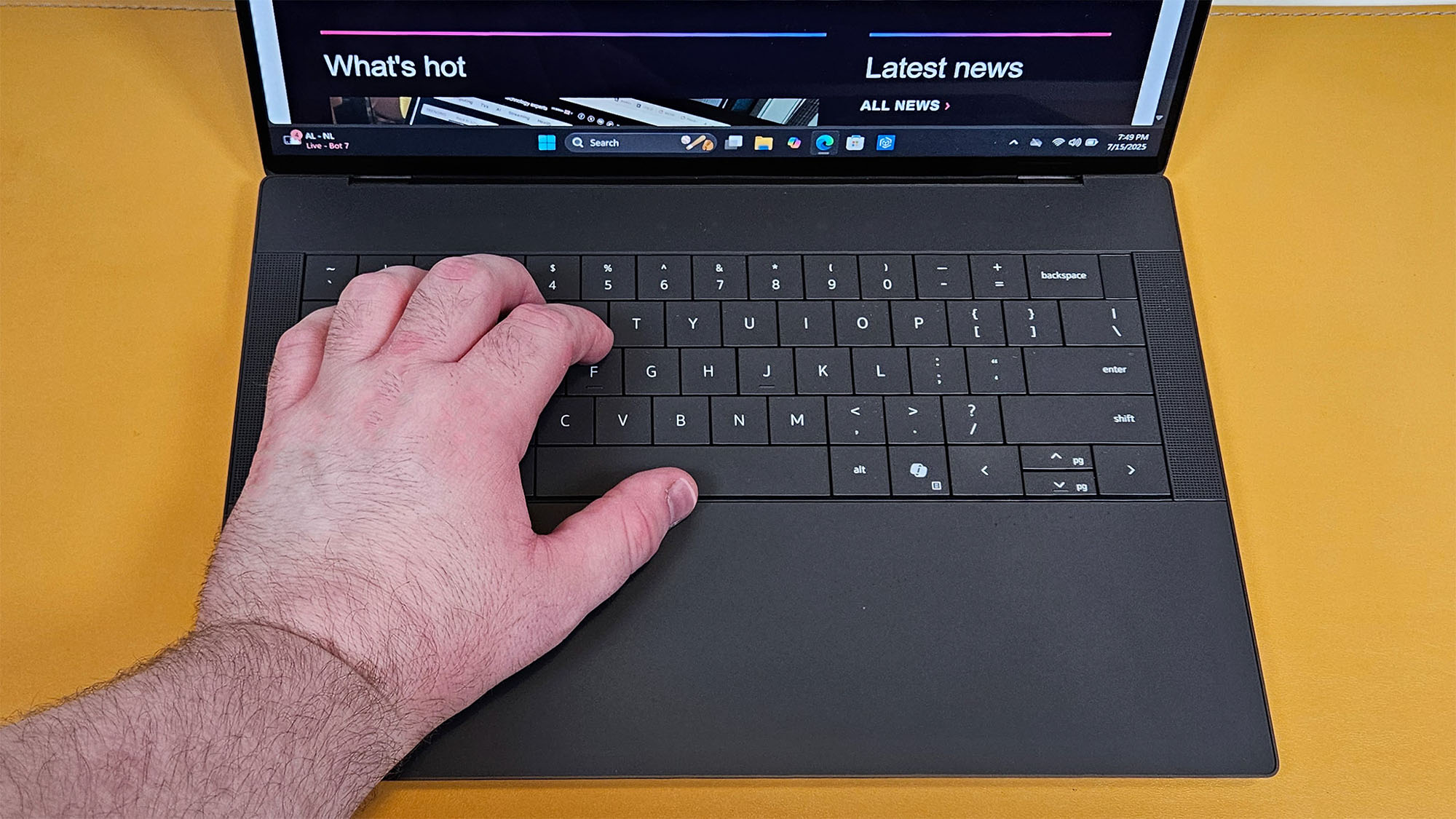


Specifications
Reasons to buy
Reasons to avoid
✅ You need an Nvidia GPU for on-the-go work Some tasks can only really be done on an Nvidia GPU, and finding one in a laptop this small is rare.
✅ You want a high-performance 14-inch ultrabook Highly portable and very powerful, you'll be able to get a lot of heavy-duty work done on the go with this laptop.
❌ You need all-day battery life The battery life on the 14 Premium isn't the worst, but it is way behind the MacBook Pro 14-inch.
❌ You plan on doing heavy-duty video editing The 14 Premium can absolutely handle serious video editing tasks, but the MacBook Pro 14-inch will simply do it better and faster for roughly the same price.
The Dell 14 Premium, the successor to the venerable Dell XPS 14, is easily the best Dell laptop you can buy right now, besting the MacBook Pro 14-inch in our scoring, which is no small feat.
What's more, it retains the quality and design ethos of the earlier XPS series, so if you're comfortable with the XPS line, you have nothing to worry about in terms of Dell's rebranding.
The device itself is sleek, well-built, and surprisingly light to carry around, but performance is really what makes this a standout device. When configured with the Intel Core Ultra 7 255H chip and RTX 4050 GPU, it outpaces the MacBook Pro 14-inch in demanding tasks and delivers smooth 1080p gaming with sensible settings.
We also appreciated the gorgeous OLED display, fast SSD reads that load apps in a flash, and modern connectivity with Wi-Fi 7 and Thunderbolt 4 ports.
On the downside, the design feels safe rather than bold, and features like virtual function keys and no webcam privacy shutter were small annoyances. Battery life hovers around eight hours with high-end specs, so it’s not perfect for all-day use unplugged.
Overall? If you want high performance in a compact form and don’t mind compromising a bit on battery and uniqueness, this laptop is the best Dell has to offer.
Read the full Dell 14 Premium review
Best value Dell laptop


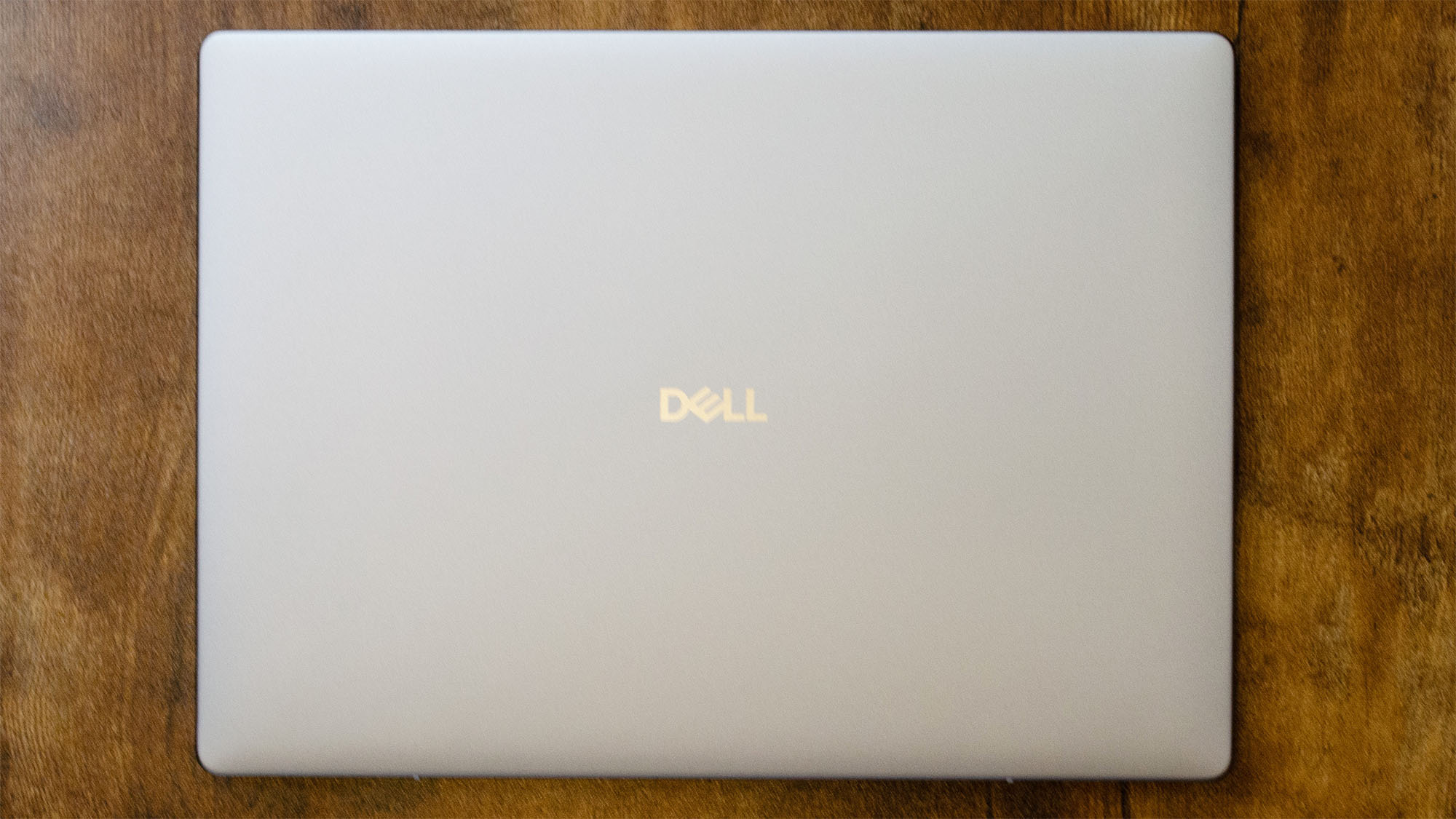


Specifications
Reasons to buy
Reasons to avoid
✅ You want great value for money: There are cheaper laptops out there, but none that deliver the same price-to-performance ratio as the Dell 14 Plus.
✅ You’re in the market for a super portable PC: With a super-lightweight build and slim, compact chassis, the Dell 14 Plus is about as portable as it gets for working on the go.
❌ You need a great display: If you work with image or video editing, investing in something with a higher-end screen is a must.
❌ You want to run demanding workloads: Although the Dell 14 Plus offers solid everyday performance for its price, it's not well suited for high-intensity tasks like gaming or 3D modeling.
We were genuinely surprised by the Dell 14 Plus, as it proved to be more than just a modest successor to the Dell Inspiron line, and far exceeded our expectations.
Priced from $799.99 / £999 / AU$1,298, it offers configurations with either Intel Lunar Lake or AMD Ryzen AI 300 processors, up to 32GB of RAM, and up to 1TB storage. This makes it a compelling option for students and everyday users seeking reliable performance without breaking the bank.
The 14-inch display is OK, though its 300-nit brightness can be limiting in bright environments. Its battery life is impressive, reaching around 13.5 hours on a charge, which comfortably supports a full day of work.
However, the keyboard feels a bit stiff, the trackpad is average, and the speakers are underwhelming, as is its display. While it’s not suited for heavy gaming or professional creative tasks, it handles daily productivity tasks with ease. Overall, the Dell 14 Plus delivers excellent value and design for its class, just don't expect the world from it unless you invest in the higher-tier configurations.
Read the full Dell 14 Plus review
Best Dell laptop for creatives


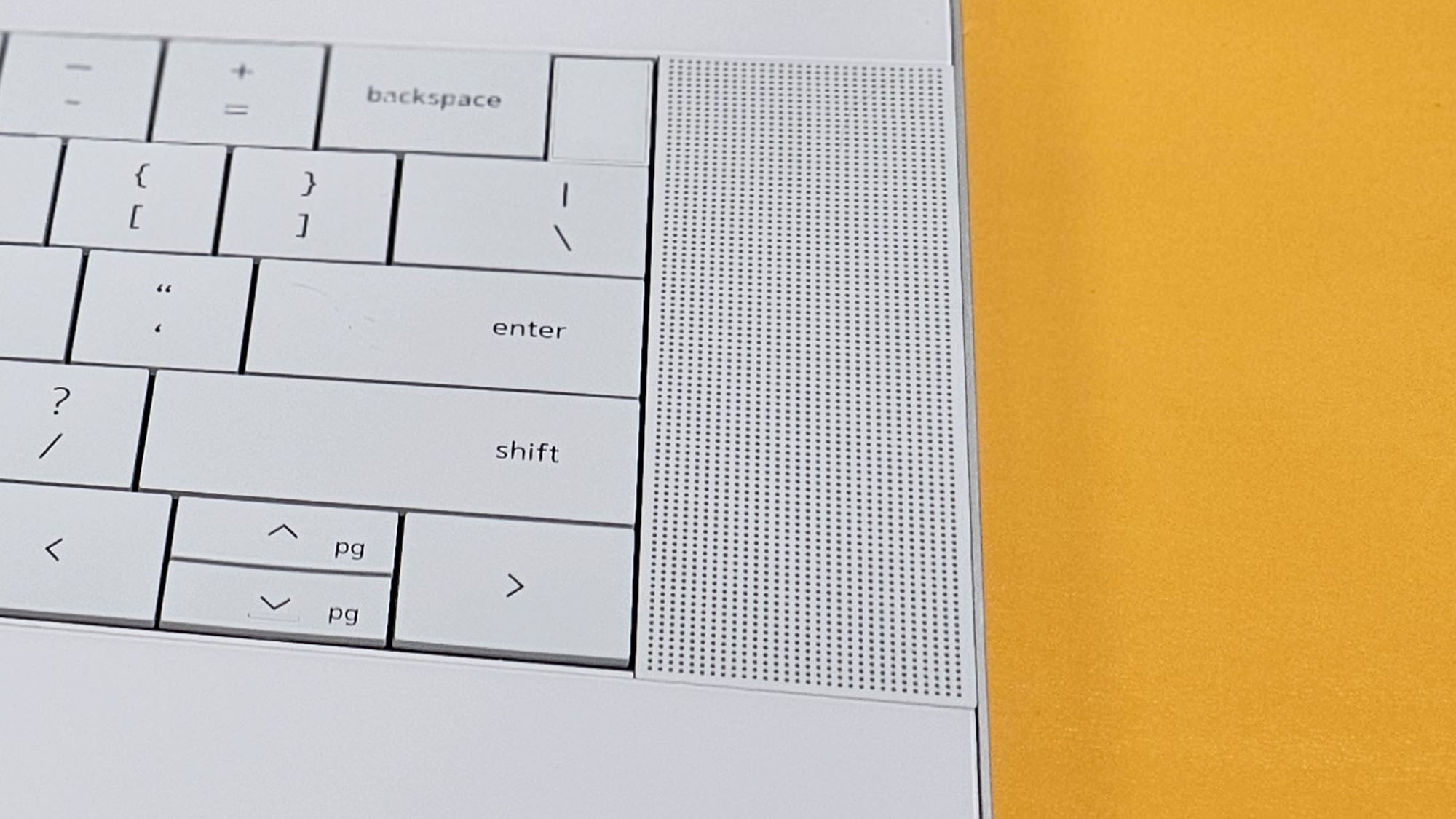
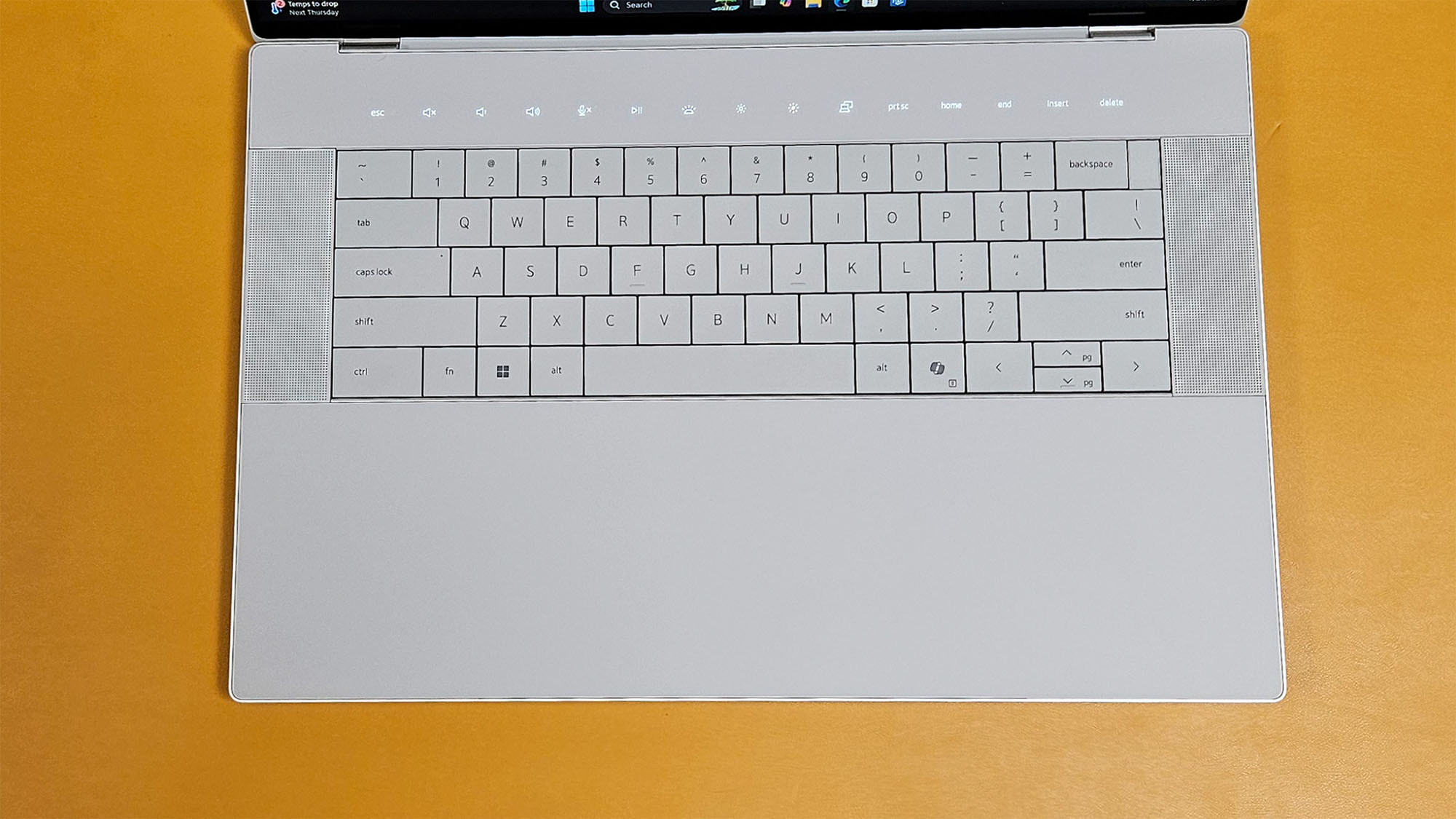


Specifications
Reasons to buy
Reasons to avoid
✅ You want a high-performance laptop with discrete graphics: With up to an RTX 5070, the Dell 16 Premium has outstanding configuration options for top-tier performance.
✅ You want a stunning OLED display for creative work: The optional OLED display is a must-have if you're a creative pro.
❌ You need long battery life: The battery life on the 16 Premium isn't great, especially if you opt for the OLED panel.
❌ You're on a tight budget: The entry-level configuration for the 16 Premium starts expensive and only gets more so the better you configure it.
I’ve tested over a hundred laptops in my career, and the Dell 16 Premium feels like the only real MacBook Pro competitor out there that creatives would be interested in.
It's a refined successor to the XPS 16—well‑built and polished—with configurations starting at around $1,800 USD. In the unit I reviewed, the 16.3‑inch 4K OLED touchscreen with a 120 Hz refresh rate was absolutely stunning—ideal for creative work—though it did take a toll on battery life.
Performance was another highlight: the system, especially the RTX 5070 model, routinely outpaced the 16‑inch MacBook Pro with M4 Pro in creative tasks—though Apple’s battery life still leads, reaching about 20 hours versus my roughly 5‑hour result.
I also appreciated the modern I/O, including Thunderbolt 5 and Wi‑Fi 7, even though features like the keyless function bar and borderless touchpad remain divisive. Overall, it’s a brilliant high‑end Windows alternative to Apple's best laptop—despite its price and battery limitations.
Read the full Dell 16 Premium review
The best Dell gaming laptop




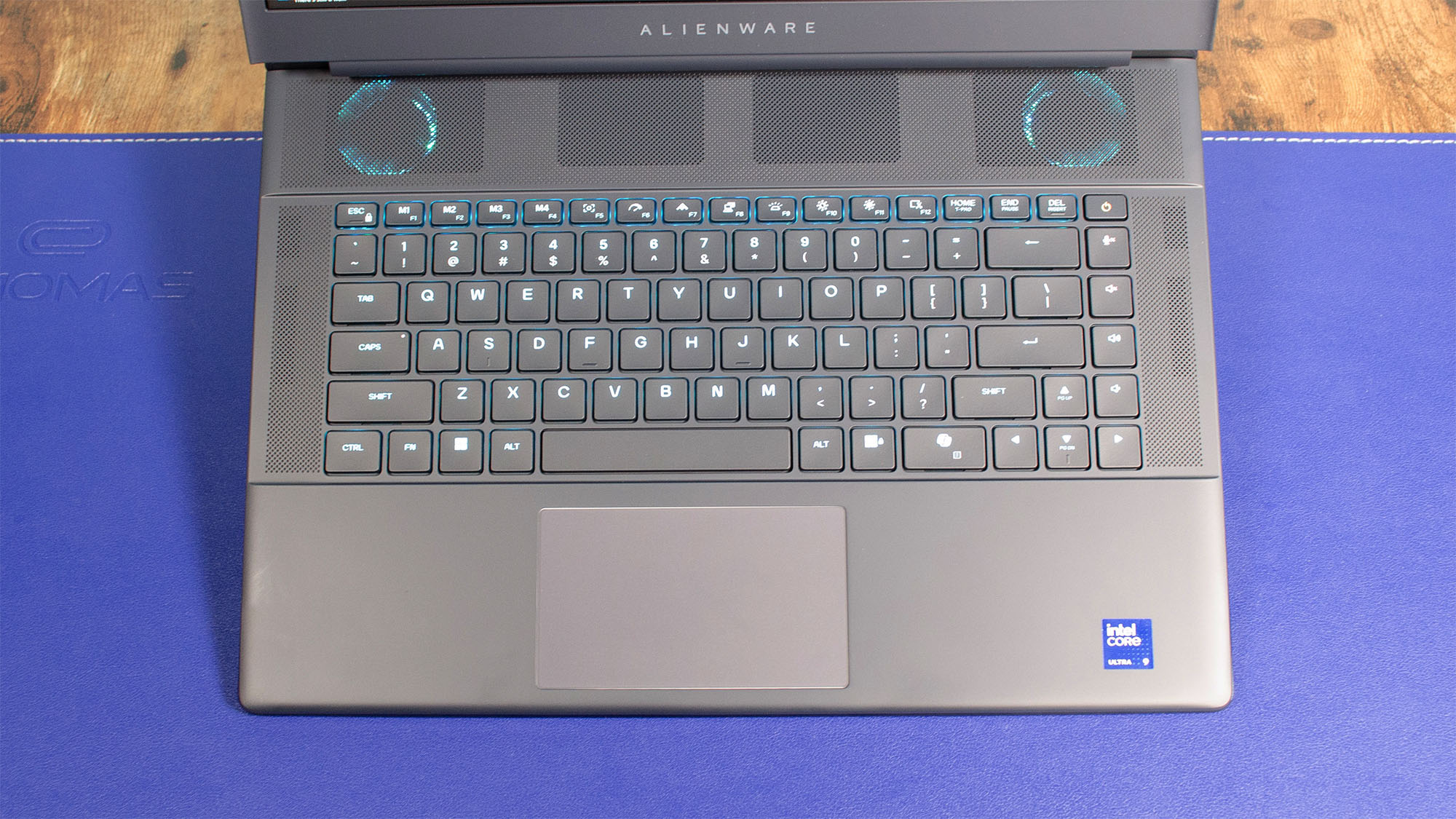

Specifications
Reasons to buy
Reasons to avoid
✅ You require one of the best-designed gaming laptops available: The Alienware 16 Area-51 is a gorgeous and unique-looking laptop that firmly stands out from the pack.
✅ You need premium performance: Lots of configuration options for premium Intel CPUs and Nvidia RTX 50-series GPUs translate into phenomenal performance.
❌ You want better battery life: Gaming laptops don't get great battery life on the best days, but this laptop's premium hardware is especially power hungry.
❌ You want an outstanding display: The display on the Alienware 16 Area-51 isn't terrible, but its colors aren't as crisp as they would be with a mini-LED or OLED panel.
I’ve tested countless gaming laptops over the years, and the Alienware 16 Area-51 is easily one of the most remarkable I’ve used. While I didn't personally review it—that privilege went to our gaming laptop expert, Ural—its futuristic, spaceship-like design, complete with sleek curves, customizable RGB lighting, and a glass panel underneath revealing the internals, immediately grabs your attention.
The mechanical RGB keyboard makes gaming and typing a joy, and little touches like the glowing touchpad and smart port placement show real attention to detail.
Performance is equally impressive, effortlessly running demanding games like Cyberpunk 2077 at the highest settings thanks to its powerful CPU and Nvidia RTX 50-series GPUs.
While the 240 Hz display could be richer in color and the battery only lasts a few hours, those trade-offs feel minor compared to its overall capabilities. With its premium build, stunning design, and top-tier gaming power, this laptop delivers a truly high-end experience that justifies its luxury price tag.
Read the full Alienware 16 Area-51 review
Best Dell 2-in-1 laptop



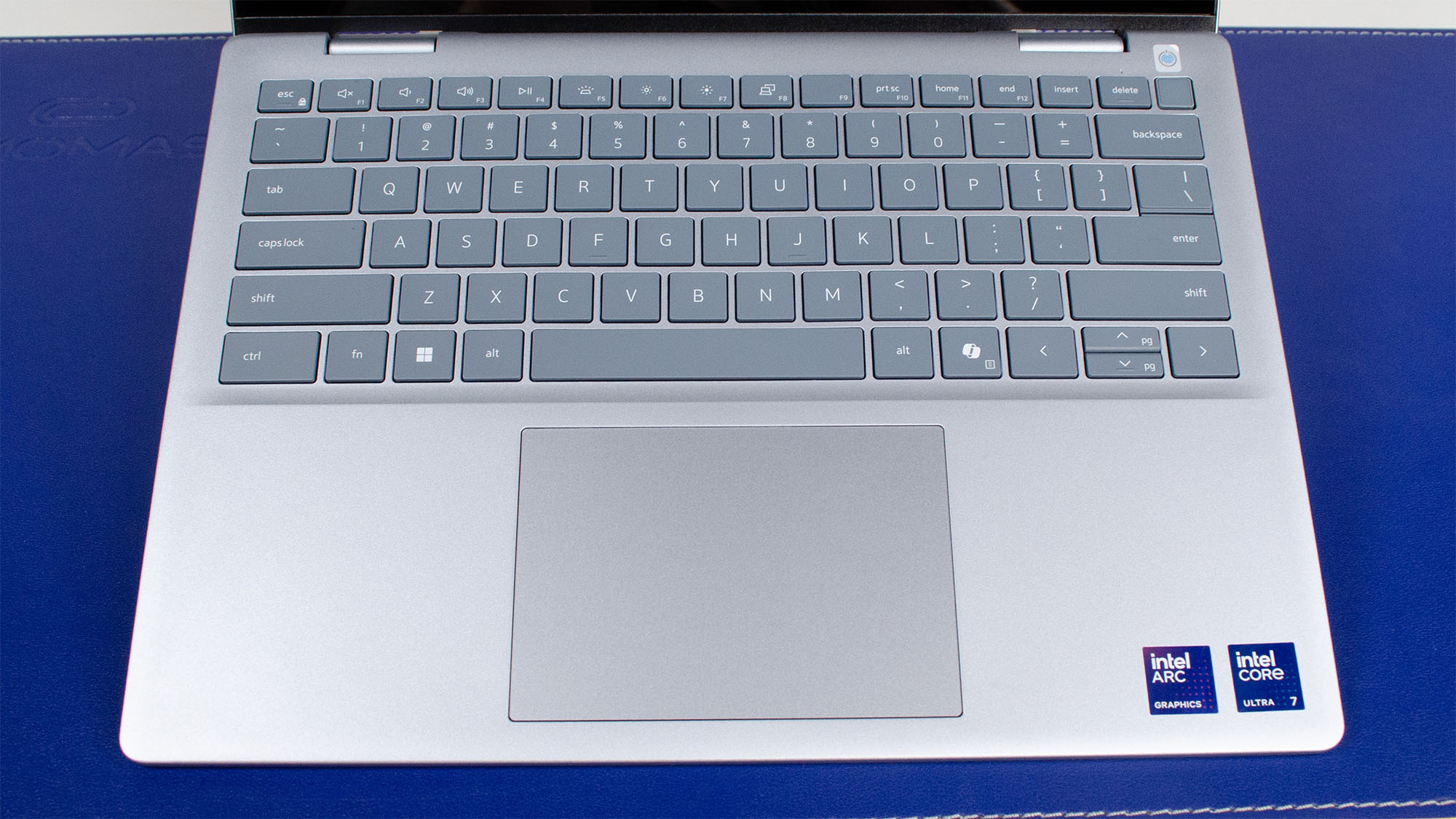

Specifications
Reasons to buy
Reasons to avoid
✅ You want solid productivity and general computing performance: The Dell 14 Plus 2-in-1 delivers solid performance for general computing needs, especially for the price.
✅ You want a laptop that doesn’t look too cheap: It might not win any beauty contests, it isn't going to outright lose any either, especially for the price.
❌ You need a high-performance laptop: Its general computing performance is solid, but you won't be able to push it much further than casual PC gaming and productivity.
❌ You need a quality display: The Dell 14 Plus clamshell model might be able to get by with this display, but it's not really good enough for a 2-in-1.
The Dell 14 Plus 2-in-1 is a brilliant convertable laptop that's excellent value for money - especially for students.
Starting at $649.99 / £849 / AU$1,498.20, it’s one of the more budget-friendly convertible laptops out there. In everyday use—things like writing documents, browsing the web, and hopping on video calls—it performed smoothly so long as you manage your browser tabs appropriately.
Thanks to the Intel Lunar Lake chip in the review unit we tested, the battery life on this laptop was fantastic, lasting just over 15 hours, which is more than enough that you won't be regularly scrambling for a charger all that often.
Of course, nothing is perfect, and the biggest letdown for me was the display. At just 300 nits of brightness with limited color coverage, the 14 Plus 2-in-1 felt somewhat dim and muted, particularly for tasks like note-taking or sketching, and especially if used outdoors on a sunny day.
However, the design is practical and clean, the keyboard and webcam are solid, and while the trackpad felt a bit sticky, for its price, it’s a versatile and capable everyday machine that gets a whole lot of bang for the buck.
Read the full Dell 14 Plus 2-in-1 review
Best Dell laptop for business

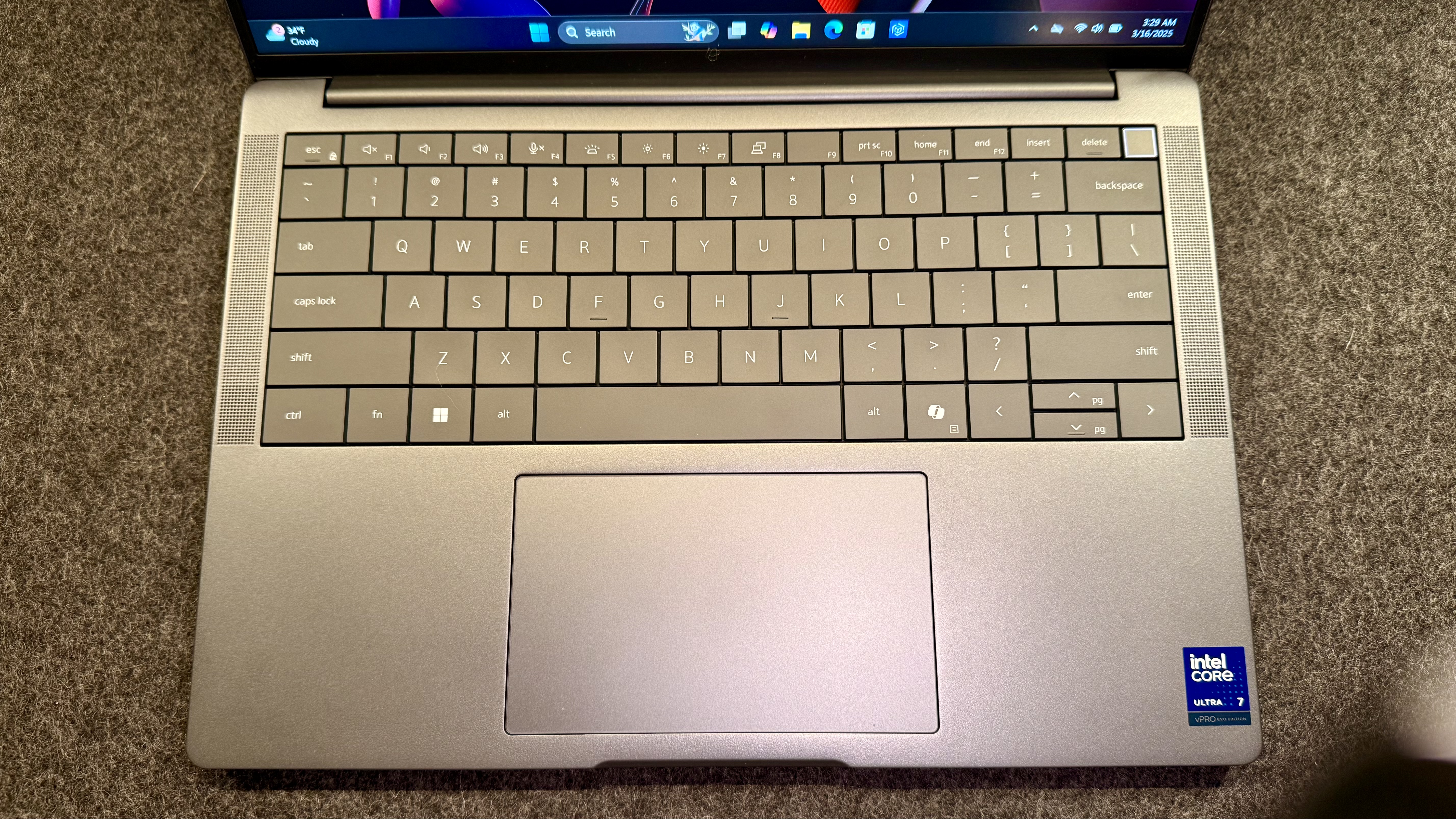
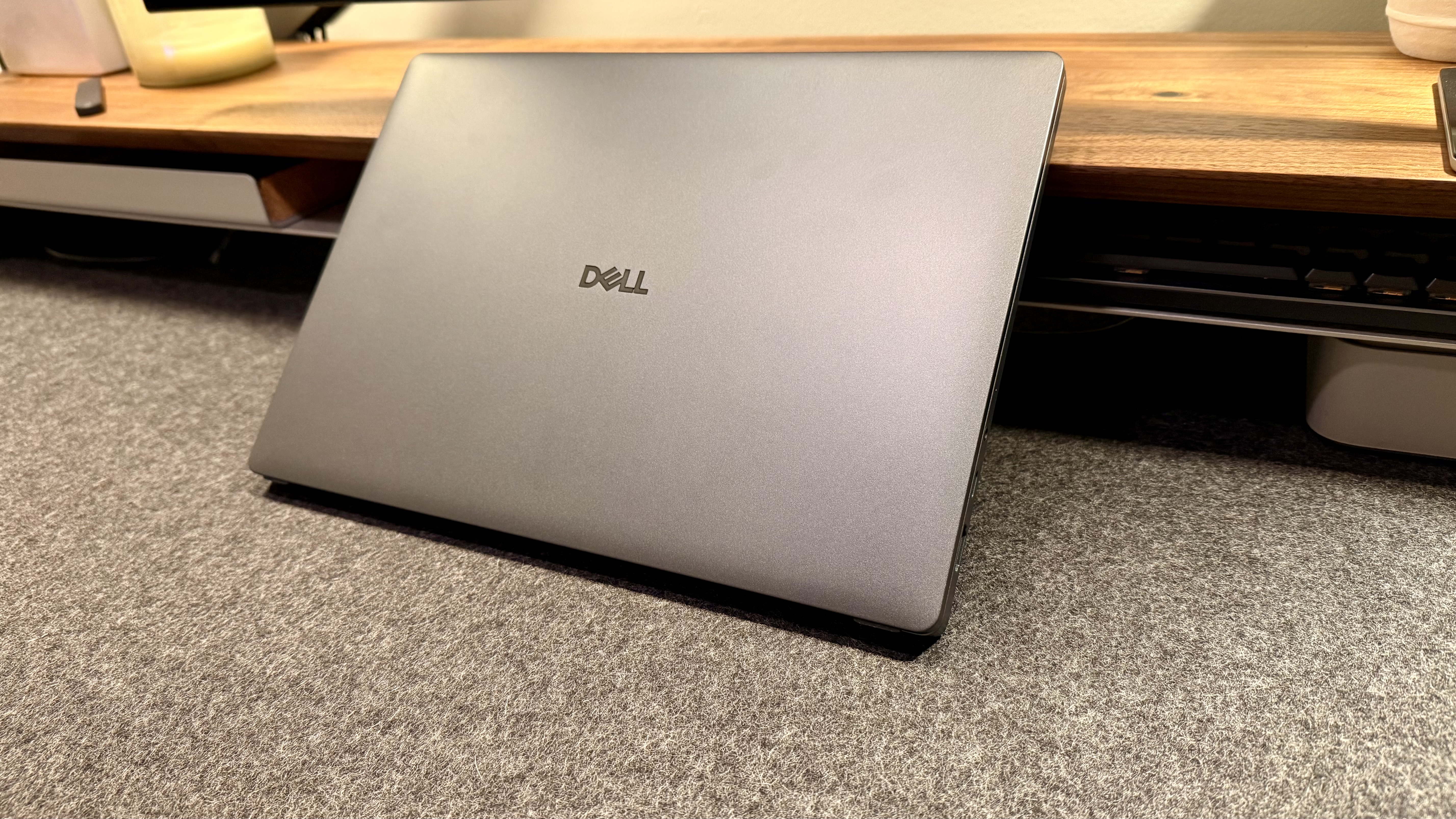

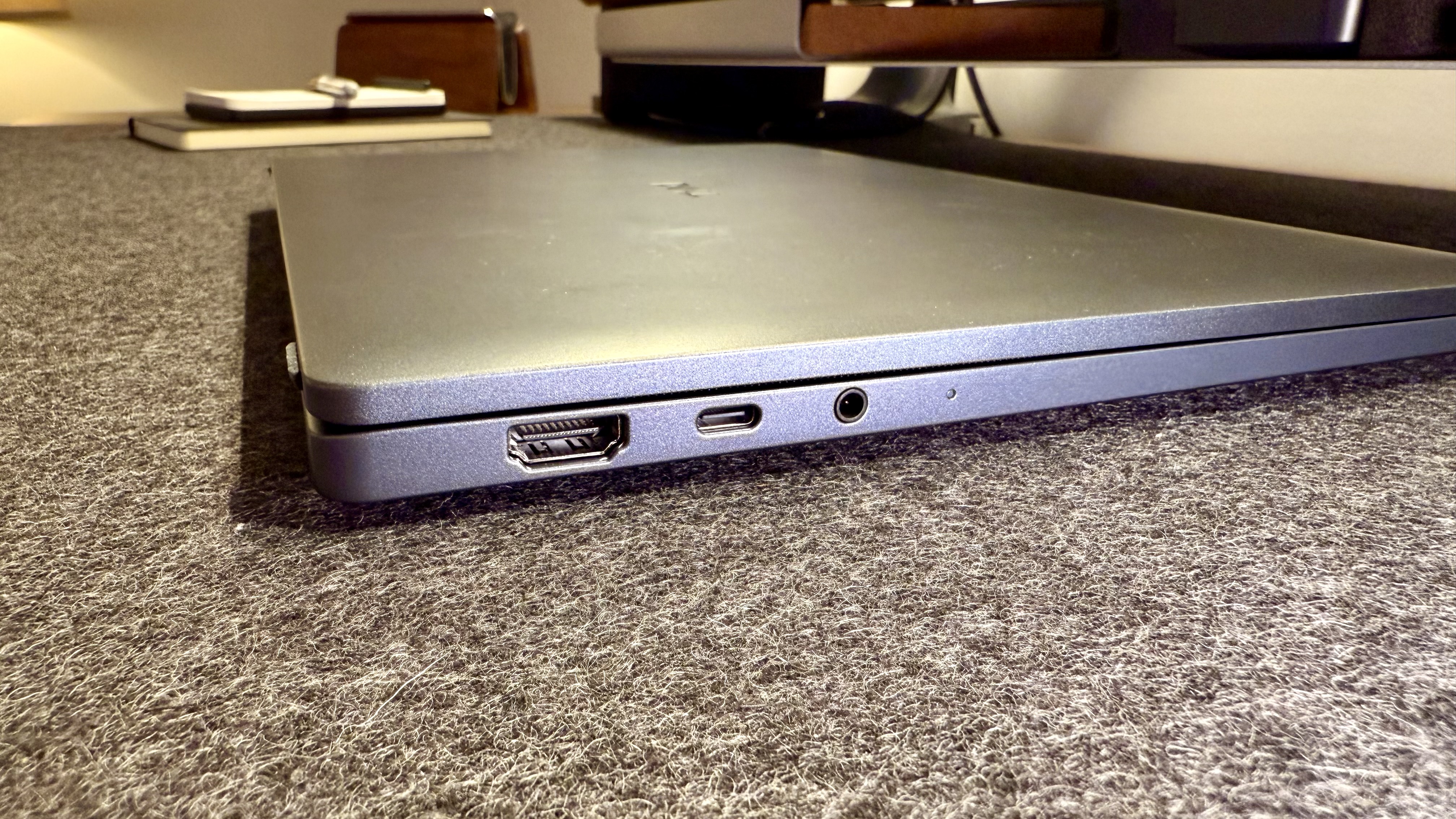
Specifications
Reasons to buy
Reasons to avoid
✅ You need multi-day battery life: The battery life in this laptop approaches nearly two working days, not just one, competing even with the best Qualcomm laptops.
✅ You use Microsoft Copilot regularly: Thanks to the Intel Lunar Lake chip inside, this laptop's NPU, memory, and storage capacity all make it well suited for AI-driven tasks.
❌ You need workstation-level performance: While not terrible, the Intel chips in this laptop are best suited for serious productivity and similar computing tasks rather than workstation-grade workloads like heavy video editing or 3D modeling.
❌ You need lots of ports: The limited number and type of I/O ports on this laptop mean many users will likely need a Thunderbolt dock to fully interface with your workspace.
If you're a business user or you're an IT manager looking to upgrade your organization's fleet devices, the Dell Pro 14 Premium is exactly the kind of thing you're looking for. When our business laptop expert Collin reviewed it, he was very impressed with its outstanding battery life—close to 21 hours—making it a great choice for professionals who work on the go and rely heavily on email, video calls, and document work.
It’s also lightweight and comes with modern security measures like Windows Hello and advanced Intel vPro security features at the chip level, plus Wi-Fi 7 and a solid selection of ports.
Collin found the chassis a bit thin and not quite as rugged as he or I would expect from a premium business laptop, but it definitely isn't a deal breaker. The 14-inch FHD+ IPS display is more than enough for general work, but lacks the brightness and vibrancy creative users might want, so this is strictly a business laptop (creatives should definitely check out the Dell 16 Premium).
Performance from the Intel Core Ultra 200-series vPro chip is efficient and strong for everyday tasks, though it falls short in heavy multi-thread workloads. The steep price and limited upgradability, with soldered RAM and a compact SSD slot, are drawbacks that one should consider, but on balance, it’s a fantastic pick for portability and endurance, if not for raw power.
Read the full Dell Pro 14 Premium review
Best Dell laptops: FAQs

Which Dell laptop is best overall?
Topping my list of the best Dell laptops currently is the Dell 14 Premium.
It's not perfect by any means, but on balance, it offers everything that's great about a Dell laptop in a compact form factor with solid hardware and excellent pricing; it even beats out similarly specced Apple MacBook Pro 14-inch devices in many key workloads.
How long do Dell laptops last?
As with any laptop, how long it will 'last' depends on both how well you take care of it but also how powerful its specs are when you buy it.
Assuming you take reasonable care of your Dell laptop and you buy a device with current hardware and enough memory to handle bigger apps in the years to come, you can easily expect to get at least five good years out of a Dell laptop. If you plan your purchase with future needs in mind rather than just what you need right now, you can stretch a laptop's useful life for a few years past the half-decade mark.
Why did Dell change the names of its laptops?
As I've noted above several times, Dell recently rebranded its various product lines from top to bottom, meaning that the names of new products are breaking from convention, even if they are largely remaining the same as the laptops they are replacing.
Essentially, Dell is doing away with the Inspiron and XPS names—as well as the enterprise-grade Latitude and Precision ranges—and consolidating everything under its own name: Dell.
So the Inspiron and Inspiron Plus simply become Dell and Dell Plus, while the XPS will be Dell Premium. Meanwhile, the enterprise brands will all fall under the new Dell Pro and Dell Pro Max brands.
The number remains unchanged, still indicating the display size of the laptop; although notably, it looks like Dell is moving to follow the industry shift towards 14- and 16-inch laptops instead of 13- and 15-inch models.
Why the change? It's certainly been controversial in some quarters—the Inspiron brand along has been around for more than two decades—as both the Inspiron and XPS brands were strong, recognizable names in retail stores like Best Buy or Currys.
That said, the only constant is change. And while the names might be different, if you love your older XPS laptop and want to upgrade to a newer model, don't worry. You're still getting the same fantastic product that Dell is known for, whatever they choose to call it. Also, at CES 2026, Dell announced that it was bringing back the XPS brand name, so this change seems to have only been temporary.
How to choose a Dell laptop

I haven't just tested over a hundred laptops in my time with TechRadar; I've also bought my fair share of devices for myself or helped family and friends do the same—including a fair number of the best Dell laptops released over the years.
When I'm choosing or helping others to choose a laptop from Dell, the process is fairly straightforward if budget isn’t a concern (max out on specs for the best future-proofing possible)—but it gets trickier when there are limited funds and the device still needs to be a great value.
The good news is that we’re in a golden age of processors, with Intel’s latest chips delivering strong performance without a premium price tag, while AMD and Qualcomm chips both bring strong performance and longevity to the table. That means you can still get a capable machine without overspending.
The first thing to do is to set a budget, then narrow down the features that matter most to you. Screen size and GPU are usually my first decisions—I do a lot of gaming and multitasking on my devices. Next, I make sure I have more than enough RAM for my current needs to make sure I'll have what I need memory wise in three to four year's time.
For basic tasks like video calls and emails, an Core Ultra 5, AMD Ryzen 5, or Qualcomm Snapdragon X with 16GB RAM is plenty. For gaming, 16GB RAM is a hard floor, with 32GB RAM being the recommended spec, along with a discrete GPU like the Nvidia RTX 5060 or RTX 5070.
If you plan on using your laptop a lot while on the road, battery life and storage are equally important, and even though there are some quirks of using a Qualcomm-powered Windows 11 laptop, there's simply no beating Qualcomm's longevity.
How TechRadar tests the best Dell laptops

TechRadar reviews laptops, including the best Dell laptops, on five different criteria: price, specs, design, performance, and battery life. We make sure to use any laptop we're reviewing throughout the day for several days to get an accurate feel for how well it performs from the moment it comes out of the box to when its battery finally needs a recharge.
Price may not be an issue for everyone looking for a new laptop, but we make sure to note whether a laptop’s asking price is the going rate compared to the competition or if it’s a bit higher or lower. We also focus on the value a laptop provides for its price, since a dirt-cheap laptop isn't going to help you if it's not powerful enough to do what you need it to do.
This is closely tied to the specs of a laptop, since the cheapest laptops are often using outdated parts that aren't capable of handling modern computing needs. If a laptop should be using a Wi-Fi 7 antenna but is still somehow stuck on Wi-Fi 5, that's something that weighs against us recommending it.
Design is a crucial part of every laptop, and I don’t just mean how sleek or impressive it looks. We consider if there are enough ports for all your devices and the overall usability of each notebook. For example, if you type all day (like I and the rest of the team do), you don’t want an uncomfortable keyboard—you’d want something that types efficiently and doesn’t hurt your wrist or fingers over time.
Performance and battery life go hand in hand when evaluating laptops, as some laptops are known to have their performance decrease as the battery drains. By running the Dell laptops we review all day, we get an accurate feel for how the machine performs at every battery percentage while also making sure it’s got a long-lasting battery for all your computing tasks.
Finally, we pull it all together at the end and consider the laptop holistically to see if its positives outweigh the negatives, and whether it delivers the best value it can for its price. If it does, I put it on this list. If it doesn't, Dell can certainly try to get it right next year. In the end, we are in the business of delivering the most accurate assessment of a device we can, backed up by rigorous testing data to justify every Dell laptop we recommend.
Today's Best Dell Laptop Deals
Sign up for breaking news, reviews, opinion, top tech deals, and more.

Matt is TechRadar's Managing Editor for Core Tech, looking after computing and mobile technology. Having written for a number of publications such as PC Plus, PC Format, T3 and Linux Format, there's no aspect of technology that Matt isn't passionate about, especially computing and PC gaming. He’s personally reviewed and used most of the laptops in our best laptops guide - and since joining TechRadar in 2014, he's reviewed over 250 laptops and computing accessories personally.
- Christian GuytonEditor, Computing
- John LoefflerComponents Editor