TechRadar Verdict
The Apple MacBook Pro 14-inch (M5, 2025) feels like a rather small update over last year’s M4 model, with the bulk of improvements focused on AI performance. Your interest in this product, then, could depend on how interested you are in using artificial intelligence-powered tools. However, while the Apple MacBook Pro 14-inch (M5, 2025) might not seem like an essential upgrade for people using M4 and M3 MacBooks, this remains a superb workstation laptop with a stunning screen, thin and light design, and excellent build quality. It would be nice to see Apple get a bit bolder with a design shake-up for future releases, especially when it comes to some of the older technology (Thunderbolt 4, Wi-Fi 6E) that it still uses.
Pros
- +
Excellent battery life
- +
Sustained performance on battery
- +
Same price as the last generation
Cons
- -
No new design
- -
USB-C ports just 40Gb/s
- -
No Wi-Fi 7
Why you can trust TechRadar
Apple MacBook Pro 14-inch (M5, 2025): Two-minute review
With the release of the MacBook Pro 14-inch (M5, 2025), Apple seems to have settled into a reliable pattern. Coming pretty much exactly a year after the MacBook Pro 14-inch (M4, 2024), very few people were surprised by the reveal of the M5 chip and 14-inch MacBook Pro.
However, there are a few things that are different this time around. Alongside the launch of the Apple MacBook Pro 14-inch (M5, 2025), Apple also revealed the iPad Pro (M5, 2025), unlike with the M4 generation, when Apple launched the iPad Pro around half a year before any Macs or MacBooks got the M4.
So, it’s good to see the MacBook reclaiming its role as a showcase device for Apple’s M-series chips – but there are a few other odd things about this launch. For a start, there’s no sign of an M5-powered Mac mini or iMac, nor do we get the more powerful M5 Pro and M5 Max variants that are expected to appear at some point.
Because Apple has only announced the base M5 chip at the time of writing, it also means that there’s no new MacBook Pro 16-inch… for now, at least. So, for the first time in a while, if you want the very latest MacBook from Apple, you only have one size to choose from.

The MacBook Pro 14-inch (M5, 2025) starts at $1,599 / £1,599 / AU$2,499, which gets you the brand-new M5 chip with a 10-core CPU, 10-core GPU, 16GB of unified memory, and 512GB of SSD storage.
This is the same price as the previous model with the M4 chip, and it’s good to see Apple continues to resist bumping up the price at a time when it feels like everything else is getting more expensive. However, it should be noted that in the UK and EU, the Apple MacBook Pro 14-inch (M5, 2025) doesn’t come with a charger, so if you need one, you’ll have to buy one separately, which diminishes the value somewhat.
Design-wise, the MacBook Pro 14-inch (M5, 2025) is exactly the same as the M4 model… and the M3 model. That’s not particularly an issue, as it remains a fine-looking laptop, and the 14-inch Liquid Retina XDR display is still one of the best on the market. But it’s beginning to feel like Apple isn’t interested in making incremental tweaks to its MacBook designs – instead, it takes an all-or-nothing approach.
Sign up for breaking news, reviews, opinion, top tech deals, and more.
You get big design overhauls every few generations, like the one we saw with the M3 model (which replaced the 13-inch M2 MacBook Pro), but then a few years where it seems like Apple doesn’t want to change anything design-wise.
That means some aspects of the MacBook Pro 14-inch (M5, 2025) are in danger of being a bit outdated, especially as Apple’s rivals in the laptop market, especially the likes of Dell and Lenovo, seem to be far more comfortable with shaking up the designs of their products.
So, we’ve ended up with a premium laptop being released in 2025 that doesn’t feature the new Wi-Fi 7 standard, instead sticking with the older Wi-Fi 6E (curiously, the new M5-powered iPad Pro does support Wi-Fi 7, so clearly someone at Apple thinks the tech is worth supporting). The ports are also identical to the base model of the M4 14-inch MacBook Pro, so that means an HDMI port, SDXC card slot, 3.5mm headphone jack, and MagSafe 3 port for charging, plus three USB-C ports.
This remains a decent selection for professionals, allowing you to hook up a TV or projector, connect multiple peripherals, or insert a memory card, all without needing an adapter. However, the USB-C ports remain unchanged, using Thunderbolt 4 and USB 4 technology speeds of up to 40Gb/s. With an increasing number of laptops coming with much faster Thunderbolt 5 speeds of 120Gb/s - most notably including the older M4 Pro and M4 Max versions of the 14-inch MacBook Pro - this is another area where Apple’s reluctance to make even the smallest of changes could see it overtaken by its competitors.
It's a shame the USB-C speeds have remained static, as Apple has updated the SSD, with new technology that gives the M5 MacBook Pro twice the read and write speeds compared to the previous model.

Performance-wise, the MacBook Pro 14-inch with the M5 chip is pretty much flawless, with macOS Tahoe feeling fast and responsive, and both preinstalled apps and third-party ones, including Adobe Photoshop and Ableton Live 12, working brilliantly. The problem is, the older M4 model was also a fantastic performer, and for many people, it will probably be hard to notice any significant generational boost. This is definitely not an upgrade I'd recommend to anyone who already has an M4 or even M3 MacBook Pro. However, if you have an older Intel MacBook or are coming from a Windows laptop (perhaps prompted by the end of Windows 10 support), then there's a lot to like about the Apple MacBook Pro 14-inch (M5, 2025).
Apple's main focus for this release is improving the on-device AI capabilities, and there are some decent gains made here, but if you have no interest in AI, then you might not appreciate these improvements and may be better served by a soon-to-be-discounted M4 model.
Battery life, meanwhile, continues to be among the best of any laptop, with almost 24 hours of constant video looping, and over 18 hours in our web browsing benchmark. It will easily last multiple work days on a single charge, and performance doesn't dip either.
Apple MacBook Pro 14-inch (M5, 2025) review: Price and availability
- How much does it cost? $1,599 / £1,599 / AU$2,499
- When is it available? Goes on sale October 22, 2025
- No charger for UK/EU customers
The Apple MacBook Pro 14-inch (M5, 2025) goes on sale on October 22, 2025, with the base model starting at $1,599 / £1,599 / AU$2,499, the same price that the M4 model launched at last year.
It’s always nice to see companies not increase prices, especially at the moment, and for that price, you get the Apple MacBook Pro 14-inch (M5, 2025) with a 10-core CPU, 10-core GPU, 16GB of unified memory, and 512GB SSD storage.
One important thing to note is that in the UK and EU, the Apple MacBook Pro 14-inch (M5, 2025) does not ship with a charger (elsewhere, you’ll get Apple’s 70W USB-C power adapter with the base model).
In the UK, you can add a 70W USB-C power adapter to your order when configuring it for £59, or add a 96W USB-C power adapter for £79, however, rather oddly, it seems that you can only do this if you make other changes, such as adding a Nano-texture display (for £150), or tweaking the amount of memory or storage.
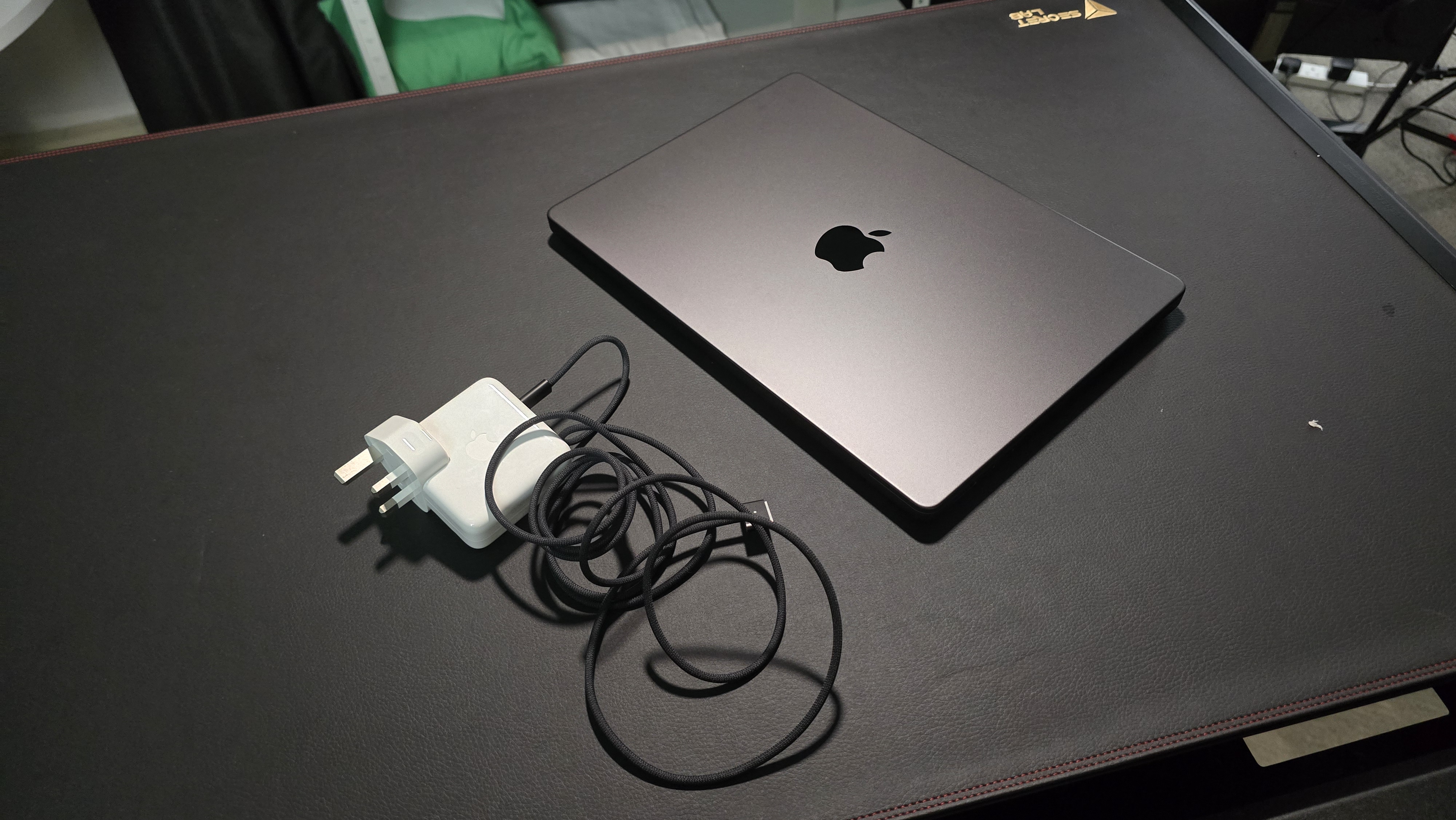
If you stick with the cheapest base M5 MacBook Pro model in the UK or EU, you have no option to add a charger to your order – you’ll have to buy it entirely separately.
I won’t go into the reasons for this decision (Apple suggests it's pre-empting an EU directive coming in next year, though that doesn’t explain why the UK, no longer in the EU, is also not getting the charger), but it does make an impact on the overall value of the laptop if you do need to buy the charger separately.
The good news, at least, is that you can charge the new MacBook Pro using any USB-C power adaptor, and if it’s powerful enough, the MacBook Pro can utilize fast charging. So, if you already have plenty of power adaptors lying around with USB-C, then you should be able to just use one of those – and it will at least mean you’re not lumbered with yet another charger that you don’t need.
While Apple doesn’t include the actual charger for UK and EU customers, it does at least include the USB-C to MagSafe3 cable, so if you have a wall charger with a USB-C socket, you can make use of the convenient and fast MagSafe 3 port of the MacBook Pro, which holds the charger in place via magnets, making it easy to attach and safe to remove (accidently yanking it out won’t do any damage).
For all customers, you can configure the Apple MacBook Pro 14-inch (M5, 2025) before you purchase it. While there are no variants of the M5, you can add a nano-texture display, which reduces glare and reflections for $150 / £150 / AU$230, boost the memory to either 24GB (for an extra $200 / £200 / AU$300) or 32GB (add $400 / £400 / AU$600), or up the storage to 1TB, 2TB or 4TB (which will cost, respectively, an extra $200 / £200 / AU$300, $600 / £600 / AU$900, and $1,200 / £1,200 / AU$1,800).
Apple faces renewed competition when it comes to premium laptops, with the new Dell 14 Premium launching at a lower price of $1,499.99 / £1,499 / AU$2,598.20, while offering a similar level of performance with an Intel Core Ultra 7 255H processor, 16GB of RAM, 512GB SSD – oh, and Wi-Fi 7.
So, while it’s great that Apple has kept the same price as last year’s model, in an increasingly competitive market that might no longer be enough, and consumers could start looking at alternatives if they want some bolder designs.
- Price: 3.5 / 5
Apple MacBook Pro 14-inch (M5, 2025) review: Specs
The Apple MacBook Pro 14-inch (M5, 2025) comes in three pre-configured options, and when buying from Apple you can tweak some of the options (such as storage and memory) to better suit your needs. Below, you’ll find the three initial models:
| Header Cell - Column 0 | Base model | Mid-range model | High-end model |
|---|---|---|---|
Price | $1,599 / £1,599 / AU$2,499 | $1,799 / £1,799 / AU$2,799 | $1,999 / £1,999 / AU$3,099 |
CPU | M5 10-core | M5 10-core | M5 10-core |
GPU | 10-core | 10-core | 10-core |
RAM | 16GB unified memory | 16GB unified memory | 24GB unified memory |
Storage | 512GB SSD | 1TB SSD | 1TB SSD |
Display | 14-inch Liquid Retina XDR display (3024 x 1964), 120Hz | 14-inch Liquid Retina XDR display (3024 x 1964), 120Hz | 14-inch Liquid Retina XDR display (3024 x 1964), 120Hz |
Ports | 3x Thunderbolt 4 (USB-C), HDMI, SDXC card slot, 3.5mm headphone jack, MagSafe 3 | 3x Thunderbolt 4 (USB-C), HDMI, SDXC card slot, 3.5mm headphone jack, MagSafe 3 | 3x Thunderbolt 4 (USB-C), HDMI, SDXC card slot, 3.5mm headphone jack, MagSafe 3 |
Wireless | Wi‑Fi 6E (802.11ax), Bluetooth 5.3 | Wi‑Fi 6E (802.11ax), Bluetooth 5.3 | Wi‑Fi 6E (802.11ax), Bluetooth 5.3 |
Weight | 3.4 lbs (1.55kg) | 3.4 lbs (1.55kg) | 3.4 lbs (1.55kg) |
Dimensions | 12.31 x 8.71 x 0.61 inches (31.26 x 22.12 x 1.55cm) | 12.31 x 8.71 x 0.61 inches (31.26 x 22.12 x 1.55cm) | 12.31 x 8.71 x 0.61 inches (31.26 x 22.12 x 1.55cm) |
While the release of the MacBook Pro 14-inch (M5, 2025) means that last year’s base model is no longer being sold by Apple, however as there’s no sign (at the moment) of M5 Pro and M5 Max chips, Apple is still selling the 14-inch MacBook Pro with M4 Pro and M4 Max chips, so if you want a more powerful laptop, for the moment you’ll need to go with the previous gen.
Apple MacBook Pro 14-inch (M5, 2025): Design
- No new design
- Still looks great
- No Wi-Fi 7
The Apple MacBook Pro 14-inch (M5, 2025) features an identical design to the M4 model, and the M3 before it. While it’s still a very nice-looking (and very well-built) laptop, and looks a lot more modern than the M2-era 13-inch MacBook Pro, which the 14-inch replaced in 2023, it could disappoint anyone hoping for a freshly designed MacBook Pro.
One rumor that keeps on cropping up is that Apple is working on a MacBook Pro with an OLED screen – and if you’re holding out for that, I’m afraid the Apple MacBook Pro 14-inch (M5, 2025) isn’t the MacBook you’re looking for.
However, the 14-inch Liquid Retina XDR display, with a resolution of 3024 x 1964 and with ProMotion variable refresh rates of up to 120Hz, remains one of the best screens you can find in a laptop. The mini-LED backlit panel still allows for excellent contrast, and colors look life-like and vibrant. HDR content looks particularly good on the screen, and while OLED panels might have the edge when it comes to showing true blacks, the screen of the MacBook Pro 14-inch (M5, 2025) offers deep, inky blacks with no hints of light bleed.

The high pixel density of the screen at 254 pixels per inch means images look sharp and detailed, and the ProMotion refresh rate means scrolling through websites and documents, watching movies, and even playing games is smooth and responsive.
The model Apple sent me to review comes with the optional nano-texture coating on the display, which minimizes glare and reflections. It leads to a very pleasant matte-like finish, and even under bright studio lights the screen was pleasant to use, without any distracting reflections. Adding the nano-texture coating costs $150 / £150 / AU$230, so you'll need to judge if it's worth the additional cost. I'd say that if you're going to be doing a lot of visual work on the MacBook, and will be using it where there's a lot of ambient light (especially from above or behind you), then it's well worth considering.
The quality of the display means that anyone holding off buying a MacBook Pro until an OLED model is launched is in danger of missing out on an excellent screen. On the other hand, an increasing number of rival laptop makers are kitting out their premium laptops with OLED panels (or at least offering them as an option), so Apple is in danger of getting left behind if it doesn’t update the screen any time soon.
Port-wise, things stay the same as last year’s model, with an HDMI port, SDXC card slot, 3.5mm headphone jack, and MagSafe 3 port for charging. It also comes with three USB-C ports, which use Thunderbolt 4 and USB 4 with speeds of up to 40Gb/s.
These aren’t the fastest ports, and that might disappoint any professionals who need to move lots of large files quickly. The older M4 Pro and M4 Max 14-inch MacBook Pros even offer faster speeds, as their three USB-C ports are Thunderbolt 5 and USB 4, which support speeds of up to 120Gb/s.
This was the same as the base M4 14-inch MacBook Pro, which also had the slower speeds, with Apple clearly positioning it as an entry-level device. Back then, this decision was easier to swallow, as you had the option of the M4 Pro and M4 Max versions if you wanted faster USB speeds.

Because there aren’t any M5 Pro or M5 Max models (yet), it means professional users looking for a new MacBook could either choose to have Apple’s very latest M5 chip, but with slower transfer speeds, or go for an older generation (which will likely be superseded sometime soon) for faster transfer speeds. It’s an odd situation some people will find themselves in, and while USB transfer speeds might not be the most important consideration for many people, for professionals, especially creatives, who the MacBook Pro line is mainly aimed at, it is important if you’re moving large projects to and from an external drive.
So, the Apple MacBook Pro 14-inch (M5, 2025) is still a sleek-looking professional laptop, available in two colors – Space Black and Silver – with a very good display. I was sent the Space Black version to review, and it really does look lovely. But the lack of any change to the design, no matter how small, makes this release feel particularly incremental (and possibly even inessential if you already have a recent MacBook Pro), so that puts a lot of pressure on the internal upgrades to justify this release.
- Design: 3.5 / 5
Apple MacBook Pro 14-inch (M5, 2025): Performance
- Very good performance
- AI tools work faster
- Not a massive leap over the M4 model
While Apple has once again played it safe with the design, the changes to the MacBook Pro 14-inch (M5, 2025)’s internals are much more ambitious.
The M5 chip has debuted in just three devices this time around: the 14-inch MacBook Pro, the new iPad Pro (M5, 2025), and (rather surprisingly) a new version of Apple’s ultra-niche Vision Pro headset. It features a 10-core CPU made up of four high-performance cores and six high-efficiency cores, which the M5 switches between depending on the tasks you’re performing on the laptop, and whether or not you’re using the 14-inch MacBook Pro while plugged in or while on battery.
With more efficiency cores than performance ones, it’s pretty safe to assume that Apple’s priority with the MacBook Pro 14-inch (M5, 2025) is prolonging battery life and maintaining performance when on battery, rather than raw power. It’s a balance that has served Apple well in the past, with its MacBooks, especially the Pro versions, leading the industry when it comes to battery life and sustained on-battery performance.
Despite having the same number of cores as the M4 chip, Apple claims the M5 offers 20% faster multithreaded performance. Combined with the faster memory bandwidth of 153GB/s (compared to the 120GB/s of the M4, this puts the MacBook Pro 14-inch (M5, 2025) in a solid position to outdo its predecessor when it comes to running multiple apps at once.
Here's how the Apple MacBook Pro 14-inch (M5, 2025) performed in our suite of industry-standard benchmarks and game tests.
Geekbench 6.5:
Single - 4,288
Multi - 17,926
Blackmagic Disk Speed Test:
Read: 6,619.7 MB/s
Write: 6.517 MB/s
Cinebench R24:
Single-core - 199
Multi-core - 1,141
PugetBench for Adobe CC:
Photoshop: 13,755
Premiere Pro: 69,887
Battery life test (web browsing):
18 hours 14 minutes
Battery life test (video):
21 hours 43 minutes
It certainly felt sprightly as I used it, with multiple apps and web browser windows, including a 1080p video and Apple’s Image Playground generative AI tool, all running seamlessly.
The M5’s 10-core GPU handles graphics tasks, and Apple has included an enhanced shader core and ray tracing engine, which it claims gives the M5 up to 1.6 times faster graphics performance compared to the M4.
If the smaller bump in graphics performance versus the M4 model is a tad disappointing, it seems like Apple has put a lot of effort into the AI capabilities of the M5 chip. The company claims it’s been built from the ground up for AI, and it’s certainly been keen to highlight its AI capabilities in its promotional materials.
Since the launch of the M1 chip, Apple has been including its Neural Engine in its computing chips for on-device AI tasks, and the M5 has an improved Neural Engine, also integrating what Apple calls a ‘Neural Accelerator’ into each core of the GPU to speed up results.
Now, we’re getting dangerously close to impenetrable tech jargon, but as a huge amount of AI tasks are handled by a system’s GPU (Graphics Processing Unit), this approach seems to make sense, and would explain Apple’s bullish claims about the AI performance improvements the M5 benefits from versus the M4. According to Apple’s own numbers (so take it with a pinch of salt, as the company is typically vague about the testing methodology), LLM (Large Language Model) prompt processing is 4.6 times faster than the M4.

While these numbers might look impressive, the actual real-world benefits of this increase in AI performance are harder to gauge, and really depend on how much you use on-device (as opposed to cloud-based) AI tools.
Apple has continued to add AI tools to macOS Tahoe, the latest version of its operating system, which ships with the MacBook Pro 14-inch (M5, 2025), and while it’s not quite at the level of AI integration as its rival Microsoft’s Windows 11 is, it’s getting easier to use AI without having to install extra apps. These include Genmoji and Image Playground, which generate images and emojis based on your prompts, and are, ultimately, inessential for most people. You might play around with them a few times, but I can’t imagine many professionals who have forked out for the latest MacBook Pro will use it much, so the fact that the M5 can generate images more quickly will likely inspire more of a shrug of the shoulders than a rush to buy the new MacBook.
I got Image Playground to generate several images based on various prompts, and the MacBook Pro 14-inch (M5, 2025) did so speedily, giving me various images in a matter of seconds. However, this never seemed to take too much time on older MacBooks, so any performance improvements here are hard to judge.
More useful is Live Translation, which allows you to talk to other people in different languages, and it makes a great case for on-device AI as it means your conversations remain private. On the whole, however, Apple’s AI tools still don’t compete with its competitors, and their faster performance on the M5 chip will do little to get people to buy the latest MacBook Pro on its own.
Third-party apps do much better jobs at showcasing the potential of artificial intelligence, as well as the M5’s improved performance in this area, especially when it comes to Adobe’s Photoshop and Premiere Pro apps. It’s here that the M5’s AI chops get to shine. However, it should be noted that certain tools, such as Generative Extend (which can generate additional frames to lengthen video clips), run on Adobe's Firefly AI generation service, which isn't on device, and therefore doesn't really benefit from the M5 chip. If Apple really thinks AI capabilities are something people look for when buying a MacBook Pro, I feel it's going to have to do more to justify the hype.
- Performance: 4 / 5
Apple MacBook Pro 14-inch (M5, 2025) review: Battery life
- Apple promises up to 24 hours
- Hits over 18 hours in our web browsing test
- Supports fast charging
One of Apple’s biggest successes with modern MacBooks is battery life. Thanks to its dedication to power efficiency that started with the M1 chip, and improved upon with each subsequent generation, the MacBook Pro 14-inch (M5, 2025) is easily one of the longest-lasting laptops you can buy.
This is particularly impressive considering how powerful the M5 MacBook Pro 14-inch is, as usually, the more powerful the components are, the more power-hungry they are as well. The fact that it’s relatively small, and therefore limits the physical size of the battery Apple can fit inside it.
The battery in the MacBook Pro 14-inch (M5, 2025) is 72.4 watt-hours, and Apple is bullish when it comes to potential battery life, claiming up to 24 hours of video streaming and 16 hours of web browsing.

Big claims indeed, and I’d usually be sceptical if it wasn’t for Apple’s excellent legacy with MacBook battery life, and in our benchmark tests it scored a very respectable 18 hours and 14 seconds for web browsing.
Meanwhile, almost 16 and a half hours into our looped battery life benchmark test, the MacBook Pro 14-inch’s battery was still at 40%. As I used the MacBook Pro 14-inch (M5, 2025) for day-to-day tasks, it became clear that this is again a powerful workstation laptop that can go multiple workdays on a single charge. It’s extremely impressive.
Just as importantly, thanks to Apple’s commitment to power efficiency with its M series chips, there’s no sign of any negative impact on performance when the laptop is unplugged. It’s quite common for laptop makers to reduce the overall performance of a device (a practice known as ‘throttling’) when it’s on battery power to lower power consumption and prolong battery life.

While this can be useful in some situations, it does mean that if you want to use a laptop for heavy workloads, it’ll need to be plugged in. With the MacBook Pro 14-inch (M5, 2025), Apple has once again avoided this problem, and I was able to run demanding tasks such as video editing and music production while using the MacBook Pro 14-inch (M5, 2025) on battery power, and there were no noticeable knocks to performance compared to plugged-in use. Because of this, the MacBook Pro 14-inch (M5, 2025) is easily one of the best laptops for people looking for a device they can use for heavy workloads while travelling.
- Battery: 5 / 5
Should you buy the Apple MacBook Pro 14-inch (M5, 2025)?
Attributes | Notes | Rating |
|---|---|---|
Price | Launching at the same price as last year's model is good to see, but UK and EU customers no longer get a power adapter included. | 3.5 / 5 |
Design | No new design isn't a huge issue, it still looks great, but it means some things, like its USB-C port speeds and Wi-Fi 6E support are showing their age. | 3.5 / 5 |
Performance | Once again, Apple has made a MacBook Pro that is excellent at all kinds of tasks. However, it's not a huge leap over the M4. Fans of AI tools will like the improvements here, however. | 4 / 5 |
Average rating | If you're new to MacBook Pros, you'll be very happy with this device, but for anyone using a recent MacBook, the lack of any generational leaps will disappoint. | 4 / 5 |
Buy it if...
You’ve not had an M-series MacBook Pro before
The M5 chip’s improvements over the M4 and M3 aren’t big enough to justify upgrading from those devices, but if you’re still on an Intel-powered Mac (or are a Windows user looking to switch), then you’re going to be hugely impressed by this laptop.
You want a portable workstation
The MacBook Pro 14-inch (M5, 2025)’s small and light design makes it easy to carry around, and the huge battery life and lack of throttling mean you can be productive pretty much anywhere.
You use a lot of AI tools
The M5’s biggest improvements over the M4 are when it comes to on-device AI performance, so if you use a lot of artificial intelligence, this could be the ideal laptop for you.
Don't buy it if...
You want the most powerful Mac
Despite coming with the very latest M5 chip, the new MacBook Pro 14-inch isn’t the most powerful device Apple makes – the M4 Pro and M4 Max MacBooks beat it, as does the super-powerful M3 Ultra-powered Mac Studio.
You think AI is a gimmick
As you'd expect, the MacBook Air 15-inch (M4) runs macOS, Apple's own operating system. If you want to stick with Windows 11, look elsewhere.
You want a large-screen laptop
Unusually, a 16-inch MacBook Pro hasn’t launched alongside the 14-inch model, but that will likely come later, so if you prefer large screens, it’ll be a wise idea to hold on for a bit.
Apple MacBook Pro 14-inch (M5, 2025): Also consider
| Header Cell - Column 0 | MacBook Pro 14-inch (M5) | MacBook Pro 14-inch (M4 Pro) | MacBook Air 13-inch (M4) |
|---|---|---|---|
Price | $1,599 / £1,599 / AU$2,499 | $1,999 / £1,999 / AU$3,299 | $999 / £999 / AU$1,699 |
CPU | M5 10-core | M4 Pro 12-core | M4 10-core |
GPU | 10-core | 16-core | 8-core |
RAM | 16GB unified memory | 24GB unified memory | 16GB unified memory |
Storage | 512GB SSD | 512GB SSD | 256GB SSD |
Display | 14-inch Liquid Retina XDR display (3024 x 1964), 120Hz | 14-inch Liquid Retina XDR display (3024 x 1964), 120Hz | 13.6-inch Liquid Retina display (2560 x 1664) |
Ports | 3x Thunderbolt 4 (USB-C), HDMI, SDXC card slot, 3.5mm headphone jack, MagSafe 3 | 3x Thunderbolt 5 (USB-C), HDMI, SDXC card slot, 3.5mm headphone jack, MagSafe 3 | 2x Thunderbolt 4 (USB-C), 3.5mm headphone jack, MagSafe 3 |
Wireless | Wi‑Fi 6E (802.11ax), Bluetooth 5.3 | Wi‑Fi 6E (802.11ax), Bluetooth 5.3 | Wi‑Fi 6E (802.11ax), Bluetooth 5.3 |
Weight | 3.4 lbs (1.55kg) | 3.5 lbs (1.60kg) | 2.7 lbs (1.24kg) |
Dimensions | 12.31 x 8.71 x 0.61 inches (31.26 x 22.12 x 1.55cm) | 12.31 x 8.71 x 0.61 inches (31.26 x 22.12 x 1.55cm) | 11.97 x 8.46 x 0.44 inches (304 x 215 x 11.3mm) |
Apple MacBook Pro 14-inch M4 Pro / M4 Max
If you're looking for a more powerful MacBook Pro, then Apple is still selling last year's model with the M4 Pro and M4 Max chips, which outperform the standard M5 chip. Because there's no new design this year, you're not missing out on anything by getting the slightly older model.
Read our full Apple MacBook Pro 14-inch (M4) review
Apple MacBook Air 13-inch (M4)
The 13-inch MacBook Air with the M4 chip is an awesome alternative if you don't need the kind of performance the MacBook Pro 14-inch with M5 chip offers, and it's a lot more affordable as well. There's also a 15-inch model if you'd rather have a larger screen.
Read our full MacBook Air 13-inch (M4) review
How I tested the Apple MacBook Pro 14-inch (M5, 2025)
- I used the new MacBook Pro solidly for several days
- I ran multiple benchmarks
- I used it as my daily work laptop
I've used the Apple MacBook Pro 14-inch (M5, 2025) over the past several days as my main work laptop, writing some of this review on it, as well as browsing the web, attending meetings via video call and running our suite of benchmarks. I also played around with video and photo editing during my time with the laptop. I've been reviewing MacBooks for TechRadar for well over a decade, and have extensively used and tested all models of Apple's M-series chips.
- First reviewed: October 2025

Matt is TechRadar's Managing Editor for Core Tech, looking after computing and mobile technology. Having written for a number of publications such as PC Plus, PC Format, T3 and Linux Format, there's no aspect of technology that Matt isn't passionate about, especially computing and PC gaming. He’s personally reviewed and used most of the laptops in our best laptops guide - and since joining TechRadar in 2014, he's reviewed over 250 laptops and computing accessories personally.
You must confirm your public display name before commenting
Please logout and then login again, you will then be prompted to enter your display name.
