The best student laptops in 2025: our top tested choices for college and school
These are the best laptops for students of all needs and budgets

Sign up for breaking news, reviews, opinion, top tech deals, and more.
You are now subscribed
Your newsletter sign-up was successful
If you're on the hunt for the best student laptop, you're going to need to consider what you need - not just what makes a great laptop (though naturally, TechRadar can help with that part). You'll want a device that can last through a full day of schoolwork and handle whatever tasks you need to perform, but preferably won't cost the world; finding that balance can be difficult.
Whatever level of education you're at, a new laptop is often one of the single biggest one-off expenses for students. To ensure you can buy with confidence, I've drawn from TechRadar's collective experience from reviewing more than 1,300 laptops since our inception 17 years ago, to help you, with the goal of helping you find the perfect student laptop to suit your needs and budget.
Every laptop featured in the list below has gone through our rigorous product testing and review process to ensure it deserves a place on our top laptop lists. This includes battery life testing, graphical performance, synthetic benchmarking, and real-world user experience. When I decide to include a laptop in this list, it's because I'm 100% confident that it's a strong choice for any student looking for a new laptop.
At present, my top pick is the MacBook Air 13-inch (M3), both because it's a great laptop and because you can often find it discounted now that the M4 model has arrived (don't worry, though; the M3 version is still a fantastic laptop that'll see you through years of studies). If you don't need anything that flashy and would rather save some cash instead, look to the Acer Chromebook Plus 514, which is perfect for lighter coursework. Whichever laptop you choose, know that you're buying in confidence with TechRadar's expertise at your back.

Understanding what makes a good laptop for students is more than just knowing an awful lot about laptops (although I do know an awful lot about laptops, having been reviewing them for more than eight years, for TechRadar and beyond). As someone who went through higher education with a decidedly lackluster laptop, I learned the hard way what's needed - and I've combined that with my knowledge from dozens of laptop reviews to ensure you get the perfect laptop to carry you through a full course of studies.
The best student laptop overall





Specifications
Reasons to buy
Reasons to avoid
✅ You want great performance: Apple's M3 chip is a powerhouse, delivering top-notch all-rounder performance with 14+ hours of battery life.
✅ You like to stay on the move: Weighing just 1.24kg, the 13-inch model of Apple's flagship laptop is easy to take with you wherever you go.
❌ You’re on a tight budget: Although the M3 model is a year old now and can often be found below retail price, it's still a fairly premium laptop.
❌ You prefer Windows: While macOS is great, some software is only available on Windows, and if you're used to Microsoft's OS already, making the switch can be tough.
The M3 MacBook Air 13-inch might be last year's model, but that's precisely why it takes the crown of the best student laptop. A healthy generational price cut on the 2025 M4-powered model means that you can now frequently pick up the M3 version of Apple's signature laptop at a discounted price at most retailers.
And here's the thing: the M3 MacBook Air is still an absolute powerhouse of a laptop. In our review, we gave it a rare five-star score, citing its boosted performance in virtually every area, new AI features, and excellent display. It also boasts solid battery life, around 14 hours in our tests, and is even capable of a bit of gaming - and it does everything without a whisper thanks to its fanless design.
It's honestly hard not to recommend it, especially since it can now be commonly found at prices comfortably below its $1,099 / £1,099 / AU$1,799 launch price. If you're willing to wait for a sale event, you can pick one up at a ridiculously low price; our deals hawks recently spotted it on sale for just $699 at Best Buy. I'm not beating about the bush here: that's an insane deal, and I'd recommend it to just about any student.
Read our full Apple MacBook Air 13-inch (M3, 2024) review
The best laptop for students on a budget





Specifications
Reasons to buy
Reasons to avoid
✅ You’re after a great value laptop: Despite its low price, this Chromebook punches above its weight.
✅ You want something simple but effective: With decent battery life, speedy performance, and an impressive screen for the price, this laptop is perfect for students.
❌ You need a powerful device: While the Acer Chromebook Plus 514 offers great performance in everyday workloads, we wouldn't recommend it for more intensive tasks like video editing or 3D rendering.
❌ You want a silent laptop: One of our only key criticisms of this laptop is that the fans can get quite noisy if you're running more demanding software.
Chromebooks can be an excellent choice for students working with a tight budget, as they're designed with affordable efficiency in mind. ChromeOS is a less resource-intensive operating system than Windows or macOS, meaning that a Chromebook can run smoothly even with a less powerful (and therefore cheaper) processor.
Still, the Intel Core 100U CPU at the core of the latest Acer Chromebook Plus 514 is leaps and bounds ahead of the feeble chips we've seen powering budget Chromebooks of yore. No, it's not going to run the latest triple-A games or handle complex scientific modeling software, but for straightforward tasks like writing assignments or researching online, our reviewer found it ran smoothly and efficiently, with enough battery life to see you through a full day of classes.
Read our full Acer Chromebook Plus 514 review
The best overall Chromebook for students





Specifications
Reasons to buy
Reasons to avoid
✅ You want one of the best Chromebooks around: With good performance and a premium-feeling design, this sets a new gold standard for Chromebooks.
✅ You like using the cloud: Like most Chromebooks, HP's Plus model works best when you take advantage of Google's cloud-powered software suite with Google Drive.
❌ You want a large keyboard: Since it includes a numpad, the keyboard of the HP Chromebook Plus 15.6-inch may feel a little cramped for users with larger hands.
❌ You want to run demanding software: Like most Chromebooks, this laptop simply isn't well-suited for high-level tasks like 3D rendering or video editing.
If you're already a ChromeOS lover or are looking to make the leap to Google's cloud-focused operating system, the HP Chromebook Plus 15.6-inch is a solid choice. With strong productivity performance and a battery that gave us more than 11 hours of continuous use in our tests, this feels like a laptop for serious students.
Reviewing this laptop, our Reviews Writer Lewis Maddison praised its premium-feeling build quality - something of a rarity for a Chromebook, which can often feel a little cheap in the hands - along with its surprisingly good display and quiet cooling fans. He described using the HP Chromebook Plus 15.6-inch to navigate ChromeOS as "a largely seamless experience" - although he did note that the keyboard can feel a little cramped at times, due to the inclusion of a numpad.
Of course, since it's a Chromebook, it's not going to be the right choice for students studying creative disciplines like graphic design or videography. If you're taking a course that doesn't require the use of intensive software, however - like Business Studies or Creative Writing - this laptop can definitely go the distance.
Read our full HP Chromebook Plus 15.6-inch review
The best lightweight student laptop



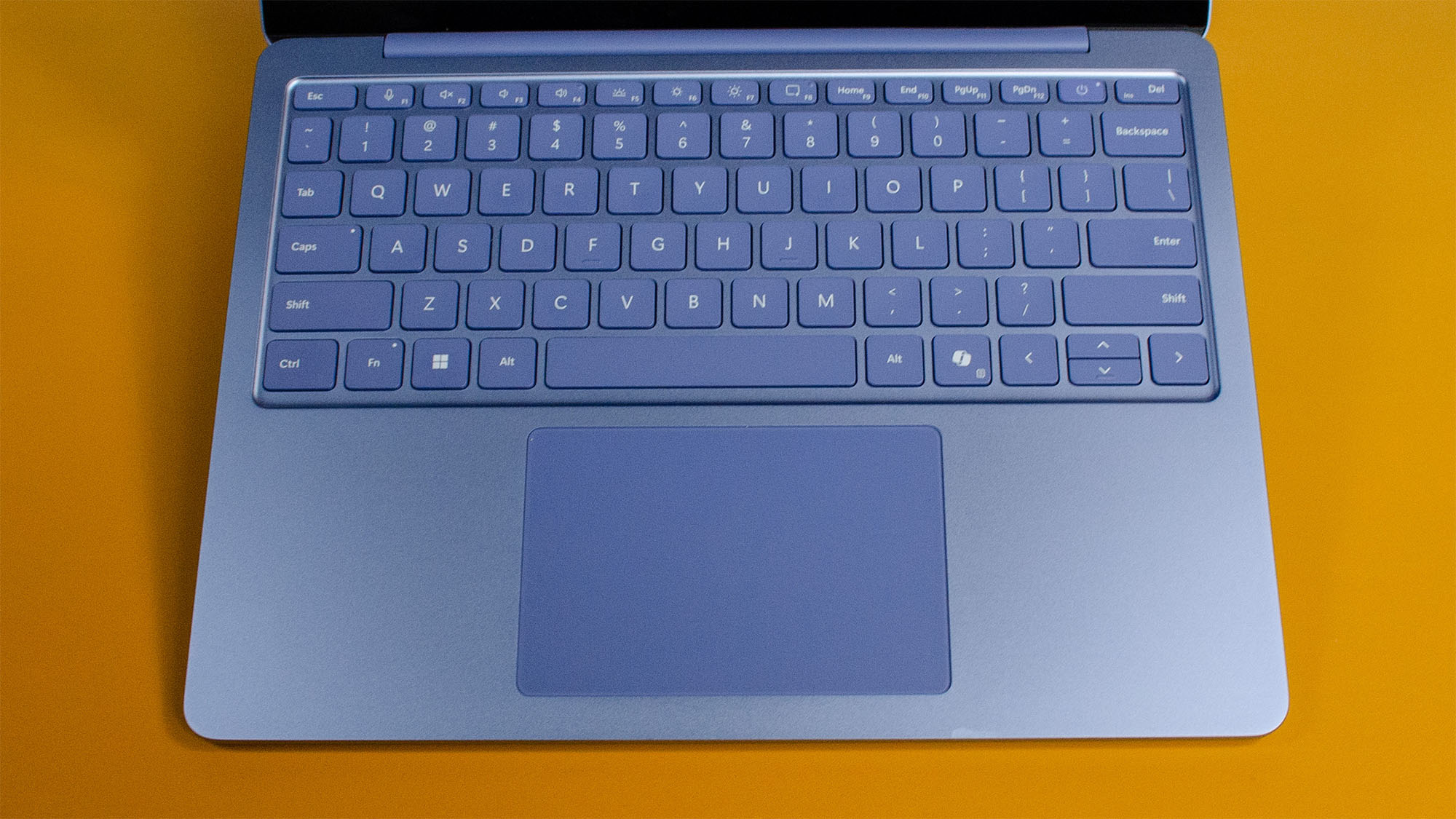
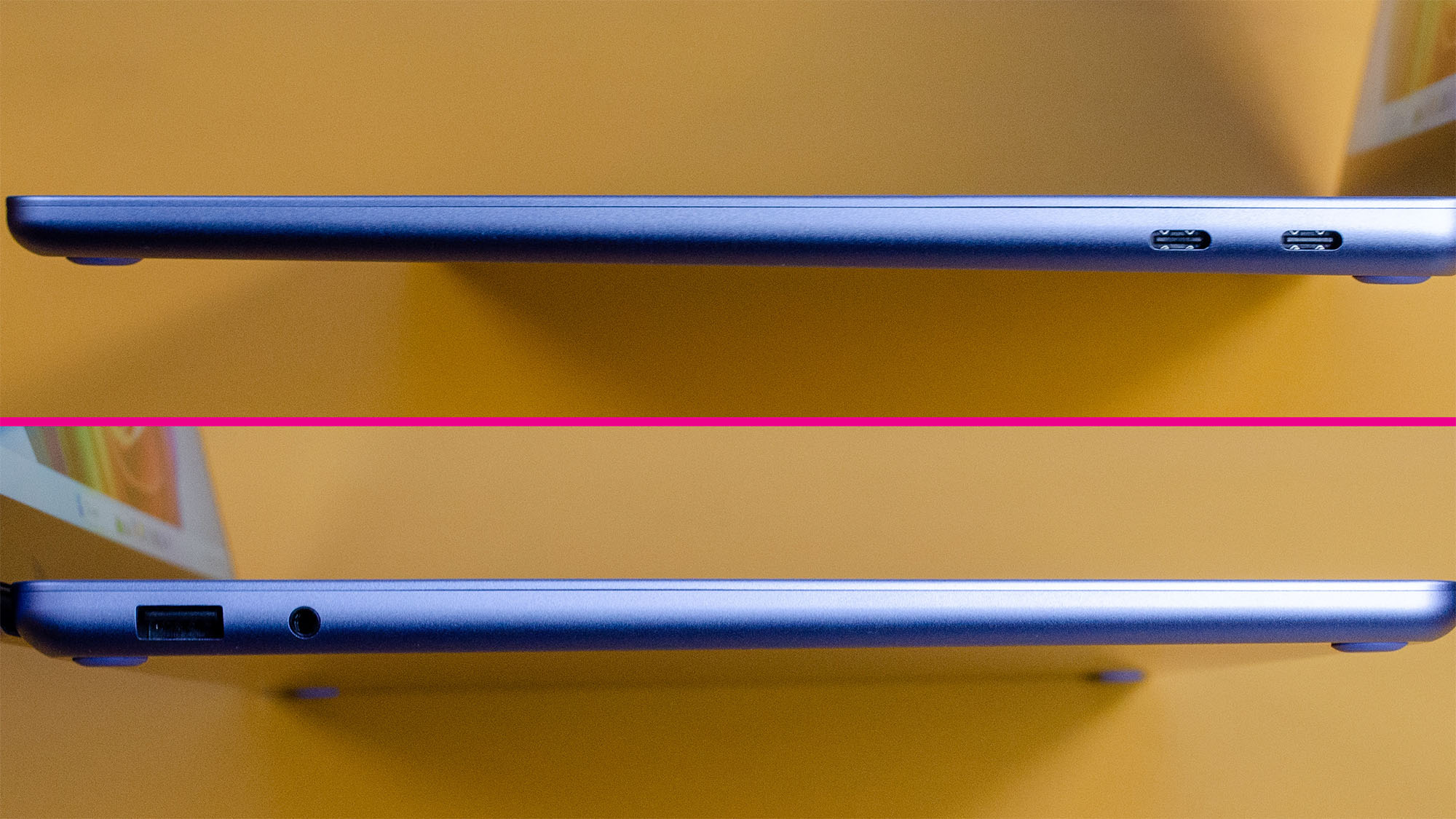
Specifications
Reasons to buy
Reasons to avoid
✅ You need a super-portable laptop: Incredibly thin and lightweight but still delivering good performance, the Surface Laptop 13-inch is ideal for taking with you on the go.
✅ You want a great Windows laptop: With full support for Copilot+ in Windows 11 and Microsoft's own close control over the Surface hardware ecosystem, this is one of the best Windows laptops out there.
❌ You're on a very tight budget: Though not quite as pricey as other premium Ultrabooks, this might be out of reach if you're seeking something super affordable.
❌ You prefer macOS: Considering the price point, a MacBook Air will give you better overall performance - though it does mean switching over to macOS.
In his review, my American counterpart John Loeffler described the new Surface Laptop 13-inch as "the Purple MacBook I've been begging for" - and trust me, he's been begging for that for quite a while now.
With 17+ hours of continuous battery life, strong performance across productivity workloads, and a wonderfully portable design (weighing just 1.22kg), Microsoft seems to have finally hit its stride with the Surface product line. This is a made-for-Windows Ultrabook with a premium-feeling chassis, offering a very comfortable keyboard along with a high-quality touch display.
John did note that in terms of performance-per-dollar it loses out to the latest M4 MacBook Air, but for users who prefer Windows to macOS, it's practically perfect. It's also one of the best ways to use Microsoft's fancy new Copilot+ AI PC features in Windows 11.
Read our full Surface Laptop 13-inch (2025) review
The best laptop for creative students





Specifications
Reasons to buy
Reasons to avoid
✅ You want creative control: With a powerful Apple M4 chip and gorgeous Liquid Retina display, the latest MacBook Air 15-inch is perfect for creative workloads.
✅ You want a premium laptop: The MacBook Air 15-inch remains one of the best-looking laptops on the market, with a high-quality keyboard and great battery life too.
❌ You're on a budget: With a bigger screen and newer processor, this MacBook Air will cost you a fair bit more than the 13-inch M3 model at the top of our list.
❌ You just need to do simple tasks: If your course primarily involves attending online classes and writing up coursework, any current-gen MacBook is frankly overkill.
As I've already noted further up in this guide, some laptops that are great for the average student won't hold up against the workload of a student studying creative disciplines. Graphic design, photo and video editing, 3D art – all of these need a bit more power than even the best student Chromebooks can provide.
Enter the MacBook Air 15-inch with Apple M4 chip. A powerful system that packs an improved CPU (10 cores vs 8 cores) over the M3 model, plus a larger battery thanks to the 15-inch chassis, this is a solid choice for anyone who wants plenty of bang for their buck when it comes to running creative software.
Sure, you could opt for a MacBook Pro if you really want a ton of power at your fingertips, but frankly, the standard M4 chip in the MacBook Air is perfectly capable - and you won't have to worry about fan noise here, either.
Read our full MacBook Air 15-inch (M4, 2025) review
The best 2 in 1 Chromebook for students





Specifications
Reasons to buy
Reasons to avoid
✅ You need a versatile 2-in-1: The low package weight and 360-degree hinge on the Samsung Galaxy Chromebook 2 360 make it a flexible and effective little device.
✅ You prefer looks over performance: Design-wise, this is one of the best-looking compact Chromebooks on the market - but it doesn't offer high-end performance.
❌ You prefer a larger display: The 12.4-inch touch display on this Samsung Chromebook is actually very sharp and colorful, but it's certainly on the smaller side.
❌ You need lots of processing power: With only 4GB of RAM, this is probably the least powerful laptop on this list - it puts portability over performance.
While its lower-end internal specs might hold it back from achieving true greatness, the Samsung Galaxy Chromebook 2 360 nonetheless does an admirable job of what it sets out to be: a lightweight, compact, and flexible laptop.
With the smallest display size of any laptop on this list, it's easy to take with you on the go or hold in your hands when flipped into tablet mode - and despite its small size, the touchscreen is a rather impressive QHD+ panel that places it above many of its Chromebook siblings.
Granted, some sacrifices have been made here to allow that excellent display at the very reasonable $429 / £419 / AU$707 starting price (though you can often find it cheaper than that). In terms of its CPU and RAM, this Chromebook is admittedly one of the weaker devices on this list - but as long as you're just planning to do basic tasks like word processing and watching YouTube, you should be fine.
Read our full Samsung Galaxy Chromebook 2 360 review
The best 2 in 1 Windows laptop



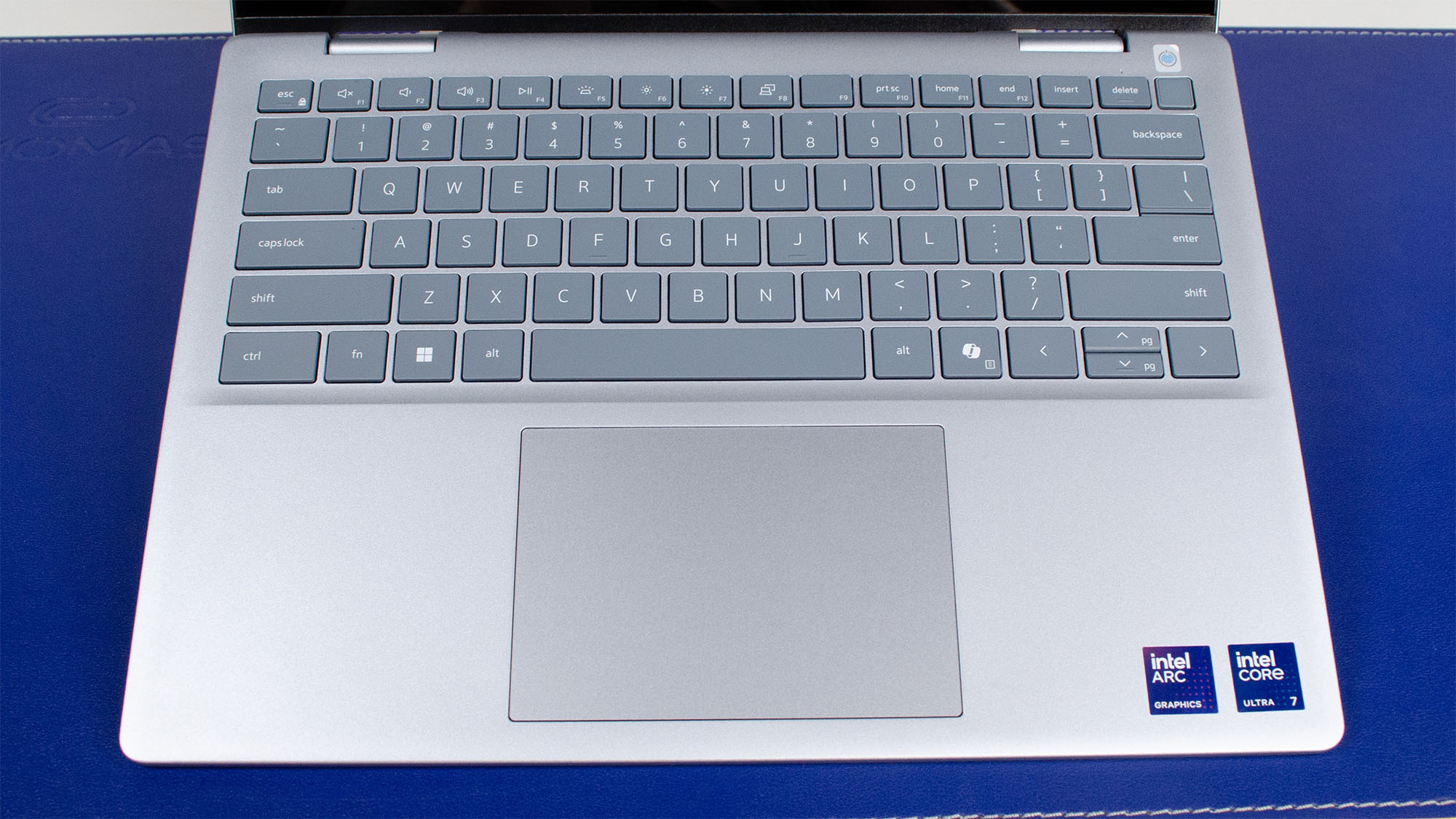

Specifications
Reasons to buy
Reasons to avoid
✅ You want a well-rounded 2-in-1 laptop: With strong performance at a very respectable price point, the Dell 14 Plus 2-in-1 is a great all-rounder.
✅ You need longer battery life: Considering that 2-in-1 laptops often struggle with battery life due to their form factor, the 15+ hours of use you get from a single charge is great.
❌ You want something super-cheap: Although the Dell 14 Plus 2-in-1 is very competitively priced for a Windows 2-in-1, there are cheaper laptops out there.
❌ You need a high-quality display: The display on this laptop is decidedly just average, which is a shame considering how well it performs in other areas.
When John Loeffler, our US computing editor, reviewed the new Dell 14 Plus 2-in-1 earlier this year, he was happy with its performance, design, and price point (models start at $649 / £849 / AU$1,498), though he did note that some of the things he was willing to accept in the regular Dell 14 Plus clamshell model to keep the price low are more problematic in a 2-in-1 form factor. Specifically, John notes in his review that the display on the Dell 14 Plus 2-in-1 can only be described as "decent enough".
On a 2-in-1 device, however, where notetaking and collaborating across a table with your classmates are common use cases, the quality of the display matters a lot more than it does on other laptops. That's not to say the 14-inch IPS panel on the 14 Plus 2-in-1 is bad, it's just not great, and it's a compromise that more than a few 2-in-1 fans might not be willing to make.
The other big issue John had with the laptop was its lack of high-end performance, but given the focus on a lower price point with the 14 Plus lineup, you really shouldn't be expecting more than a productivity and general computing laptop. In that regard, John found the performance more than up for the task, but he definitely recommends against trying to do any serious PC gaming or video editing work on this one.
Read our full Dell 14 Plus 2-in-1 review
The best premium laptop for students





Specifications
Reasons to buy
Reasons to avoid
✅ You need best-in-class battery life: With a ridiculously good battery life that almost makes it to a full 24 hours on a single charge, this laptop can go the distance.
✅ You want a strong all-rounder laptop: The Intel Core Ultra chip that powers the Dell XPS 13 is a beast, and the premium build quality and high-end display make it the definitive premium Windows laptop.
❌ You're on a tight budget: While it's great value for money in terms of the quality and performance you get, this is a fairly pricey laptop, especially for the more powerful configurations.
❌ You want lots of ports: The biggest criticism we can level at the XPS 13 is that it lacks a good range of physical ports - though this won't be an issue for many users.
Looking for a laptop that just screams 'premium'? Look no further: students with some cash to splash who want a high-end device with some real staying power should absolutely spring for the 2025 Dell XPS 13 - perhaps the last XPS 13 we'll ever see, sadly.
See, Dell is switching up its naming conventions, ditching the XPS brand (a totally insane move, in my humble opinion) in favor of new Plus, Premium, and Pro tiers for its laptops. Despite this, the latest XPS 13 is still available from both Dell and third-party retailers, and it's still an absolutely gorgeous laptop.
When I reviewed it, I had nothing but praise for its excellent touch display, absolutely phenomenal 24-hour battery life, and strong productivity performance with its Intel Core Ultra processor. My only real criticism is the lack of ports; with just two USB-C ports and nothing else, you'll want to go fully wireless or invest in a USB hub.
Read our full Dell XPS 13 (2025) review
The best student gaming laptop





Specifications
Reasons to buy
Reasons to avoid
✅ You want to game on a budget: Gaming laptops can be bloody expensive, but the Acer Nitro 16 walks the line between value and performance.
✅ You need a multi-purpose laptop: Decent performance in just about every area and a reserved design means that the Acer Nitro 16 can happily double as a laptop for study.
❌ You need good battery life: The battery life on offer here is far from dismal, but it’s not what we’d call impressive.
❌ You want high-resolution gaming: While some gaming laptops offer models with different screen resolutions, the Nitro 16 is only available at 1200p.
Finding a budget gaming laptop that can pull double duty as a laptop for your studies can be a tall order - but the Acer Nitro 16 sits among the best gaming laptops as a solid budget choice, perfect for students who want to fit in a few online matches in their off time.
Configurable with either an RTX 4050, 4060, or 4070 (depending on your needs and budget), this 16-inch laptop has a relatively subdued design for a gaming device, making it a bit more appropriate for taking to classes. Plus, the discrete GPU makes it a good choice for engineering or creative students who may need to run more demanding software.
It's not the prettiest laptop we've ever reviewed, but the fact that every model comes with a zippy 165Hz display and pleasingly sturdy keyboard along with its great gaming performance makes the Nitro 16 a safe choice for anyone who plans to spend as much time gaming as they do studying.
Read the full Acer Nitro 16 (2024) review
Other laptops we've tested
New laptops arrive on the market every single month, so anyone shopping for a laptop is usually spoiled for choice. Here, I've highlighted a few laptops we've recently reviewed that didn't quite make it into this ranking; consider them my honorable mentions.
- Dell Inspiron 14 Plus: A Windows laptop ideal for anyone who just needs a straightforward system to get through the day, the Inspiron 14 Plus from Dell is a no-frills system that can act as a solid MacBook Air alternative for those who prefer Windows to macOS.
Read our full Dell Inspiron 14 Plus review - Dell 14 Plus: The non-hybrid version of the Dell 14 Plus 2-in-1 found in the list above, this is essentially the same laptop but without the 360-degree hinge and touchscreen functionality. Still a great laptop, mind you!
Read our full Dell 14 Plus review - Acer Nitro 14: Fundamentally a bit overpriced (which is its main downfall), but still a solid choice of 1080p gaming laptop, offering good gaming performance and a well-designed chassis.
Read our full Acer Nitro 14 review
FAQs: How to choose the best student laptop for you
The best student laptop is going to give you the right balance between sufficient performance for productivity tasks, affordability for a student's budget, and durability to handle the kind of wear-and-tear that a student can put their laptops through – and having it look good never hurts.
But that can be a hard thing for students and families to balance, especially if they aren't as familiar with computer hardware as they'd like to be. Fortunately, there are some general guidelines that you can follow to get the right student laptop for your needs and budget: check out these frequently asked questions to get an idea of what you might need to look out for (and ways to save money!)
How much storage does a student need?
Why you can trust TechRadar
This depends on what type of laptop you decide to pick up, as well as what subject you're studying. For example, if you're a creative writing student rocking a straightforward budget laptop, you really don't need to worry about storage that much. Simple text documents don't take up much space, and Chromebooks make heavy use of cloud storage via Google Drive anyway. 256GB, 128GB, or even 64GB is fine in these cases.
On the other hand, students studying disciplines that involve using resource-intensive software and large files - think photo and video editing, scientific modeling, and anything that involves rendering 3D files - are going to want a lot more storage. For this, I'd recommend 1TB of SSD storage as the minimum; 2TB is better, and you might even want to consider investing in one of the best external hard drives.
The same goes for students who plan to install and use lots of programs at once - if you're like me, and like to keep dozens of games installed on your computer (because I'm chronically indecisive), bear in mind that you'll want a laptop with storage measured in the TBs rather than the GBs.
Is 4GB RAM enough for a student laptop?
For any Windows or macOS laptop, 4GB is fundamentally not enough RAM for modern use cases. 8GB should be considered the bare minimum for light work on these operating systems; 16GB is better, and has become the de facto new industry standard.
For Chromebooks, things are a little different; the lightweight software ethos of ChromeOS means it can comfortably run well on less powerful hardware, meaning that 4GB of RAM is a more viable option. Still, more RAM is useful for multitasking; I'd recommend springing for 8GB if you're the sort of person who likes to keep 10+ browser tabs open at once while playing music in the background.
How to get a student discount on a laptop
One of the benefits of being a student is that you can often take advantage of student discounts on all sorts of products - including a new laptop. How you do this will vary heavily depending on your region, though.
If you're in the UK, UNiDAYS is a great resource for finding discounts on tech, while Student Beans offers periodic discounts on products from Currys, which can include laptops. Meanwhile, UNiDAYS is also available in the US and Australia. American students can also sign up for the Student Advantage Card, which offers a wide range of discounts.
It's also worth noting that some laptop manufacturers, including Dell, HP, and Acer, sometimes offer student discounts directly on their online storefronts. Some schools may even have their own system for getting discounted laptops into the hands of students, so be sure to investigate this before making a purchase. For all of the above methods, though, remember that you'll need a valid student ID.
Is a MacBook a good laptop for students?
This is a slightly loaded question, because the best operating system for students (whether that's Windows 10 or 11, macOS, or ChromeOS) will ultimately come down to which OS the student in question prefers to use. Some of us are married to the effective functionality of Windows; others might prefer the aesthetically pleasing UI of Apple devices, or the Android-esque, streamlined user experience Chromebooks provide.
If you're already comfortable using a specific operating system, making the leap can be tricky. ChromeOS is arguably the easiest to pick up and use, but changing to MacOS after a decade spent familiarizing yourself with Windows might lead to confusion. Take this into consideration when choosing a new laptop for school or college.
On the hardware side, we're pleased to say that MacBooks are more competitive than ever. Apple's fantastic M-series chips are much more capable of running demanding tasks than processors with integrated graphics, making Apple laptops excellent all-rounders for the busy student. However, if you need to run highly intensive software, it's worth considering a Windows laptop with a dedicated GPU - ideally an Nvidia RTX one - since this will give you a lot more grunt in GPU-accelerated programs.
Which is better for students: a laptop or a desktop?
Simply put, most college-level students will need a laptop for their studies at this stage. While having a computer of some kind is practically a necessity at this point - with the rise of remote learning and content creation among university students - a laptop can be thrown into a rucksack and taken along to lectures and workshops, unlike a desktop PC.
Yes, a desktop will typically offer more processing power and the advantage of a bigger screen, but you can easily end up spending more (especially once you factor in the need for peripherals) and then still find yourself needing a portable device for note-taking and working on the go. If you've already got a small tablet or laptop that you can take out and about, you might want to consider buying one of the best desktop computers, but otherwise, we recommend you get a more capable laptop and use that in lieu of a desktop.
Can students get a free laptop?
Some schools and universities will offer free (or discounted via subsidy) laptops to students who demonstrate need. Be sure to research your chosen place of education to find out whether it offers any tech assistance schemes or hardware grants; whether or not you qualify is likely to depend on your personal financial situation.
If you don't qualify for these or your school doesn't offer a tech assistance program, there are also third-party groups that offer free or reduced laptops to students. Computers with Causes, Dell Scholars, and Notebooks for Students are some examples of these.
If you still need to buy a laptop, take a look at our best cheap laptop deals page to see if you can snap up a bargain.
How we tested these student laptops
We know that buying a new laptop can be a huge investment. Even more so with laptops for college students. That’s why we take our jobs seriously, and test every laptop recommended on this list extensively.
That process involves using them in our day-to-day lives to see how long their battery lasts, how robust they are – college kids have hectic lives, after all, and how cool they stay under pressure. We also look at their design, including how stylish they are, if they are thin and light enough to carry around with, and how comfortable they are to work on. Because the webcam and microphone in a laptop are also incredibly important, especially these days, we take time to test those out as well.
When it comes to performance, we use a mix of real-world tests and synthetic benchmarks to see how powerful (or not) these laptops are. This means using Windows 10 (or ChromeOS on Chromebooks and macOS on MacBooks) and running various apps and seeing how fast they load, noting down any problems.
Battery lives are also important, so we’ll keep track of how long we can use the laptop without needing to charge it. To get specific numbers, we also run our own battery life benchmark that plays a looped 1080p movie until the battery dies and the PC Mark 10 battery life benchmark, which replicates real-world usage, such as web browsing and document creation. These tests give us an excellent idea of how long the batteries in these laptops last.
When all is said and done, we then take everything we’ve learned about the laptop and compare it to its price, to see if it offers the best value to students.
Tested by

Look at that, it's me again! Yes, I didn't just write this guide: I also personally reviewed some of the laptops you'll find in it. I've been testing and reviewing computer hardware for most of my professional career as a journalist, and I'm also just generally an avid fan of laptops and fancy cutting-edge tech.

Having lugged an old PC to university, I’m determined to make sure other students never make that mistake, so I’m always on the hunt for the best laptops for college and school work to recommend. I’ve been reviewing laptops for nearly two decades, and during that time, I've learned what makes a great device for students: something that’s light, well-built, has a long battery life, and is super affordable.

Named by the CTA as a CES 2020 Media Trailblazer for his science and technology reporting, John specializes in all areas of computer science, including industry news, hardware reviews, PC gaming, as well as general science writing and the social impact of the tech industry.

A member of our dedicated reviews team at TechRadar, Lewis previously wrote for our business-focused TechRadar Pro section. He's a master at covering computer hardware, with some extra background in music production that helps him pick up on key audio-related features when reviewing laptops.

Part of our trusted network of freelancers, James has plenty of experience from four years spent testing all sorts of tech products, from laptops to robovacs. His work is found all over TechRadar, as well as sites like Top Ten Reviews and T3.
Today's best student laptop deals
Sign up for breaking news, reviews, opinion, top tech deals, and more.

Christian is TechRadar’s UK-based Computing Editor. He came to us from Maximum PC magazine, where he fell in love with computer hardware and building PCs. He was a regular fixture amongst our freelance review team before making the jump to TechRadar, and can usually be found drooling over the latest high-end graphics card or gaming laptop before looking at his bank account balance and crying.
Christian is a keen campaigner for LGBTQ+ rights and the owner of a charming rescue dog named Lucy, having adopted her after he beat cancer in 2021. She keeps him fit and healthy through a combination of face-licking and long walks, and only occasionally barks at him to demand treats when he’s trying to work from home.