TechRadar Verdict
When I set out to review the Dell 14 Plus, I imagined it would be a fairly standard follow-up to the now-retired Inspiron 14 Plus. But what Dell has produced is actually way better than I was expecting, and offers possibly the best value for its price range of any Windows laptop on the market right now. It's not perfect, but for what you're paying, only the MacBook Air 13 with M4 chip offers a better value for everyday users.
Pros
- +
Great productivity and everyday performance
- +
Fantastic price
- +
Very portable
- +
Solid battery life
Cons
- -
Limited configuration options
- -
MacBook Air 13 (M4) is a better value
- -
Trackpad can be tricky
- -
Display isn’t great
Why you can trust TechRadar
Dell 14 Plus: One-minute review
The Dell 14 Plus is one of the first rebranded Dell laptops to go on sale this year, and despite some growing pains it’s an auspicious start thanks to its solid performance, great portability and style, and an accessible price point.
The new 14 Plus is available now in the US, UK, and Australia, starting at $799.99 / £999 / AU$1,298, and features both Intel Lunar Lake and AMD Ryzen AI 300 processors. This makes it one of the best laptops for budget-conscious Windows users on the market right now without making too many compromises on style, portability, or features.
What you won’t get with the 14 Plus, however, is a professional workstation or one of the best gaming laptops, as the integrated graphics and processor options don’t have the kind of horsepower to churn through complex workloads like video editing or intense gaming at high settings.
But for those in the market for a new laptop for general productivity or school work, everyday computing tasks, video calls, or video streaming, and which offers good responsiveness, battery life, and portability, the Dell 14 Plus delivers pretty much exactly what you need to get the job done – and it even looks pretty good while doing it.
It’s not perfect (I’ll get to its faults soon enough), but for the price and the performance on offer the 14 Plus is easily one of the best Windows laptops going, and should be at the top of the list for students, remote workers, and just about anyone else who needs a solid notebook PC without breaking the bank.
Dell 14 Plus: Price & availability

- How much does it cost? Starts at $799.99 / £999 / AU$1,299.10
- When is it available? It's available now
- Where can you get it? You can buy it in the US, UK, and Australia through Dell’s website and other retailers.
The Dell 14 Plus is available now in the US, UK, and Australia, starting at $799.99 / £999 / AU$1,299.10 for its base configuration, the specs of which vary depending on your region, and maxes out at $1,479.99 / £1,299 / AU$1,449.80.
Compared to something like the Acer Swift 14 AI or the Apple MacBook Air 13 (M4), the Dell 14 Plus almost always comes in cheaper when similarly specced, and in a couple of instances you get better specs with the 14 Plus for a lower price than competing devices like the Asus Zenbook A14, making it an attractive option for value shoppers who don’t want to sacrifice too much in the way of performance.
Sign up for breaking news, reviews, opinion, top tech deals, and more.
- Value: 5 / 5
Dell 14 Plus: Specs
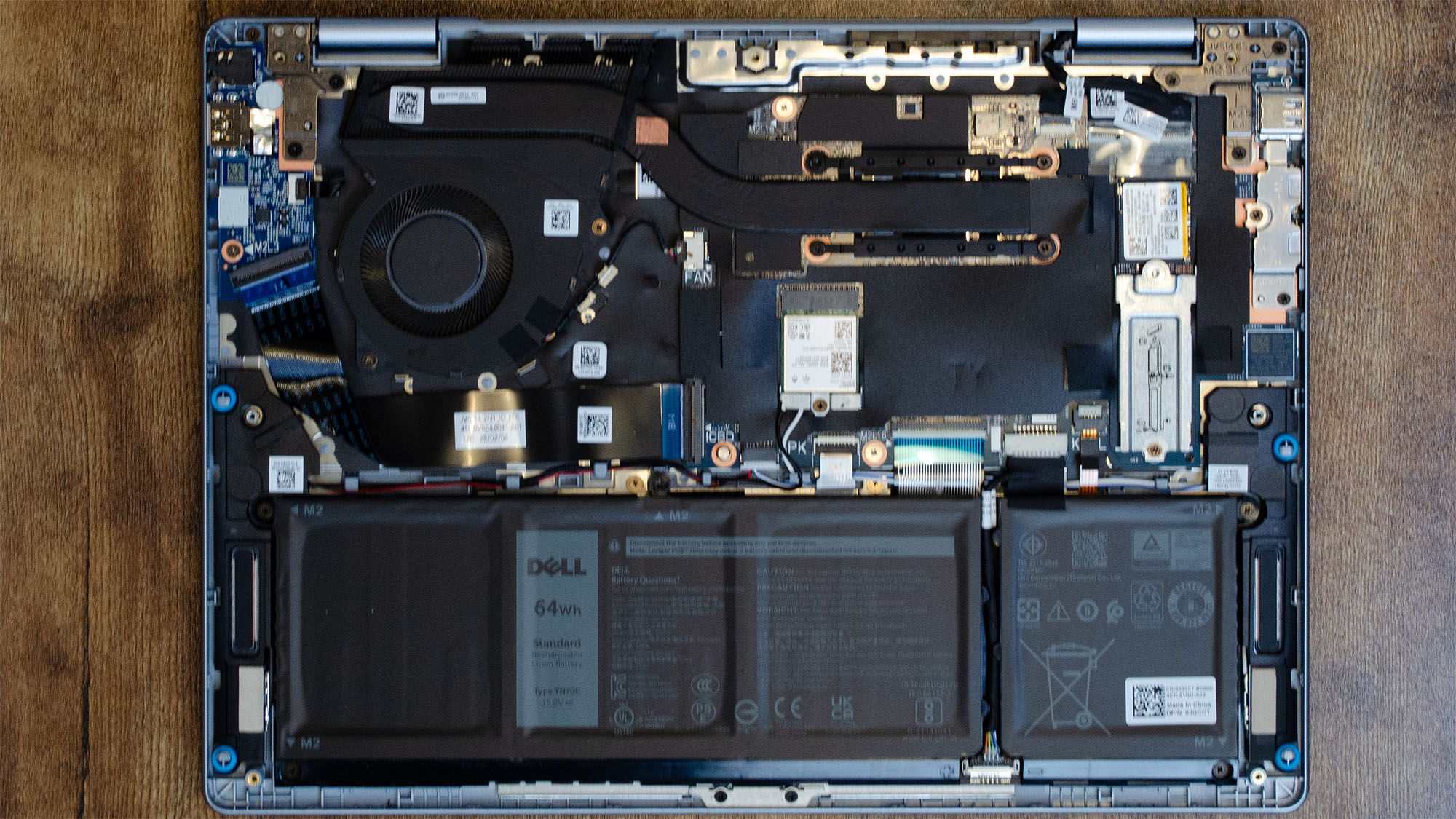
- Configurations vary considerably between the US, UK, and Australia
- Options for both Intel Core Ultra 200V and AMD Ryzen AI 300 processors
- No discrete graphics options
The starting configurations for the Dell 14 Plus vary slightly depending on your region, with the US and Australia sharing the same specs – AMD Ryzen AI 340 CPU with Radeon 849M graphics, 16GB LPDDR5X memory, and a 14-inch FHD+, 300-nit, non-touch display – while the starting setup in the UK uses an Intel Core Ultra 7 256V with second-gen Intel Arc graphics, 16GB of slightly faster LPDDR5X-8533 memory, and a 14-inch 2.5K (2560 x 1600p) 300-nit, non-touch IPS display. All starting configs come with 512GB PCIe NVMe SSD storage.
Region | US | UK | Australia |
|---|---|---|---|
Price: | |||
CPU: | AMD Ryzen AI 5 340 | Intel Core Ultra 7 256V | AMD Ryzen AI 5 340 |
GPU: | AMD Radeon 840M Graphics | Intel Arc Xe2 (140V) | AMD Radeon 840M Graphics |
Memory: | 16GB LPDDR5X-7500 | 16GB LPDDR5X-8533 | 16GB LPDDR5X-7500 |
Storage: | 512GB SSD | 512GB SSD | 512GB SSD |
Screen: | 14-inch 16:10 FHD+ (1200p), 300-nit, non-touch IPS | 14-inch 16:10 2.5K (1600p), 300-nit, non-touch IPS | 14-inch 16:10 FHD+ (1200p), 300-nit, non-touch IPS |
Ports: | 2 x USB-C 3.2 Gen 2 w/ DP and Power Delivery, 1 x USB 3.2 Gen 1 Type-A, 1 x HDMI 1.4, 1 x combo jack | 1 x USB 3.2 Gen 1, 1 x USB 3.2 Gen 2 Type-C w/ DP 1.4 and Power Delivery, 1 x Thunderbolt 4 w/ DP 2.1 and Power Delivery, 1 x HDMI 2.1, 1 x combo jack | 2 x USB-C 3.2 Gen 2 w/ DP and Power Delivery, 1 x USB 3.2 Gen 1 Type-A, 1 x HDMI 1.4, 1 x combo jack |
Battery (WHr): | 64 WHr | 64 WHr | 64 WHr |
Wireless: | WiFi 7, BT 5.4 | WiFi 7, BT 5.4 | WiFi 7, BT 5.4 |
Camera: | 1080p@30fps | 1080p@30fps | 1080p@30fps |
Weight: | 3.35 lb (1.52 kg) | 3.42 lbs (1.55kg) | 3.35 lbs (1.52kg) |
Dimensions: | 12.36 x 8.9 x 0.67 ins | (314 x 226.15 x 16.95mm) | 12.36 x 8.9 x 0.67 ins | (314 x 226.15 x 16.95mm) | 12.36 x 8.9 x 0.67 ins | (314 x 226.15 x 16.95mm) |
The max spec for the Dell 14 Plus in the US and UK is identical: an Intel Core Ultra 9 288V with Intel Arc graphics, 32GB LPDDR5X memory, 1TB PCIe NVMe SSD, and a 14-inch 2.5K (2560 x 1600p) display with 90Hz refresh and 300 nits max brightness. In Australia, the max spec comes with an AMD Ryzen AI 7 350 processor with Radeon 840M graphics, 16GB LPDDR5X RAM, 1TB NVMe SSD storage, and a 14-inch FHD+ (1920 x 1200p) display with a max brightness of 300 nits.
Region | US | UK | Australia |
|---|---|---|---|
Price: | |||
CPU: | Intel Core Ultra 9 288V | Intel Core Ultra 9 288V | AMD Ryzen AI 7 350 |
GPU: | Intel Arc Xe2 (140V) Graphics | Intel Arc Xe2 (140V) Graphics | AMD Radeon 840M Graphics |
Memory: | 32GB LPDDR5X-8533 | 32GB LPDDR5X-8533 | 16GB LPDDR5X-7500 |
Storage: | 1TB NVMe SSD | 1TB NVMe SSD | 1TB NVMe SSD |
Screen: | 14-inch 16:10 2.5K (1600p), 300 nit, non-touch IPS | 14-inch 16:10 2.5K (1600p), 300 nit, non-touch IPS | 14-inch 16:10 FHD+ (1200p), 300 nit, non-touch IPS |
Ports: | 1 x USB 3.2 Gen 1, 1 x USB 3.2 Gen 2 Type-C w/ DP 1.4 and Power Delivery, 1 x Thunderbolt 4 w/ DP 2.1 and Power Delivery, 1 x HDMI 2.1, 1 x combo jack | 1 x USB 3.2 Gen 1, 1 x USB 3.2 Gen 2 Type-C w/ DP 1.4 and Power Delivery, 1 x Thunderbolt 4 w/ DP 2.1 and Power Delivery, 1 x HDMI 2.1, 1 x combo jack | 2 x USB-C 3.2 Gen 2 w/ DP and Power Delivery, 1 x USB 3.2 Gen 1 Type-A, 1 x HDMI 1.4, 1 x combo jack |
Battery (WHr): | 64 WHr | 64 WHr | 64 WHr |
Wireless: | WiFi 7, BT 5.4 | WiFi 7, BT 5.4 | WiFi 7, BT 5.4 |
Camera: | 1080p@30fps | 1080p@30fps | 1080p@30fps |
Weight: | 3.42 lbs (1.55kg) | 3.42 lbs (1.55kg) | 3.35 lb (1.52 kg) |
Dimensions: | 12.36 x 8.9 x 0.67 ins | (314 x 226.15 x 16.95mm) | 12.36 x 8.9 x 0.67 ins | (314 x 226.15 x 16.95mm) | 12.36 x 8.9 x 0.67 ins | (314 x 226.15 x 16.95mm) |
The configuration I tested for this review is only available in the US, but the UK has a very similar spec, just with a 512GB SSD rather than the 1TB in my review unit, while Australia doesn't yet have Intel-based coinfigurations for the 14 Plus at all.
Price: | $1,179.99 / £999 / (about AU$1,830, but Intel systems not yet available in Australia) |
CPU: | Intel Core Ultra 7 256V |
GPU: | Intel Arc Xe2 (140V) Graphics |
Memory: | 16GB LPDDR5X-8533 |
Storage: | 1TB NVMe SSD (512GB NVMe SSD in UK) |
Screen: | 14-inch 16:10 2.5K (1600p), 300 nit, non-touch IPS |
Ports: | 1 x USB 3.2 Gen 1, 1 x USB 3.2 Gen 2 Type-C w/ DP 1.4 and Power Delivery, 1 x Thunderbolt 4 w/ DP 2.1 and Power Delivery, 1 x HDMI 2.1, 1 x combo jack |
Battery (WHr): | 64 WHr |
Wireless: | WiFi 7, BT 5.4 |
Camera: | 1080p@30fps |
Weight: | 3.42 lbs (1.55kg) |
Dimensions: | 12.36 x 8.9 x 0.67 ins | (314 x 226.15 x 16.95mm) |
Generally, there aren’t a whole lot of configuration options available for the Dell 14 Plus right now, but the specs you do get – even with the base configurations – are all solid enough for general computing and productivity work, and some models can even manage some modest PC gaming and creative work.
- Specs: 4 / 5
Dell 14 Plus: Design
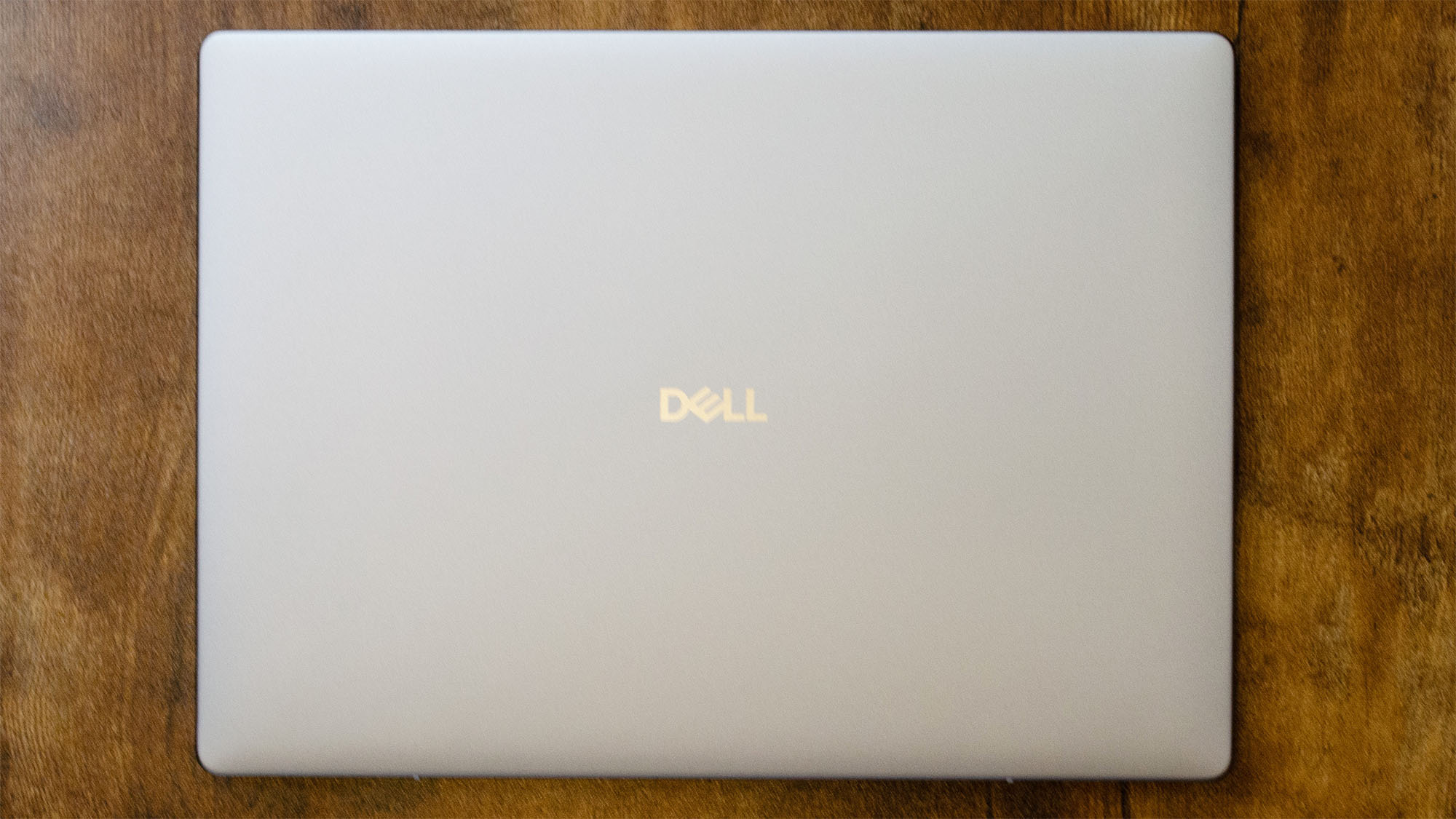
- Thin and light form factor
- Trackpad can be tricky at times
- Display isn’t stellar, especially in daylight
The Dell 14 Plus takes a number of design influences from earlier Inspiron laptops and merges them somewhat with the former Dell XPS laptop series, and the end result is a fairly attractive ultrabook for the price.

It doesn’t have the same kind of premium materials that more expensive laptops use, but the 14 Plus doesn’t necessarily feel like a cheap laptop either. Where its design does disappoint me, though, is its keyboard, trackpad, and display.
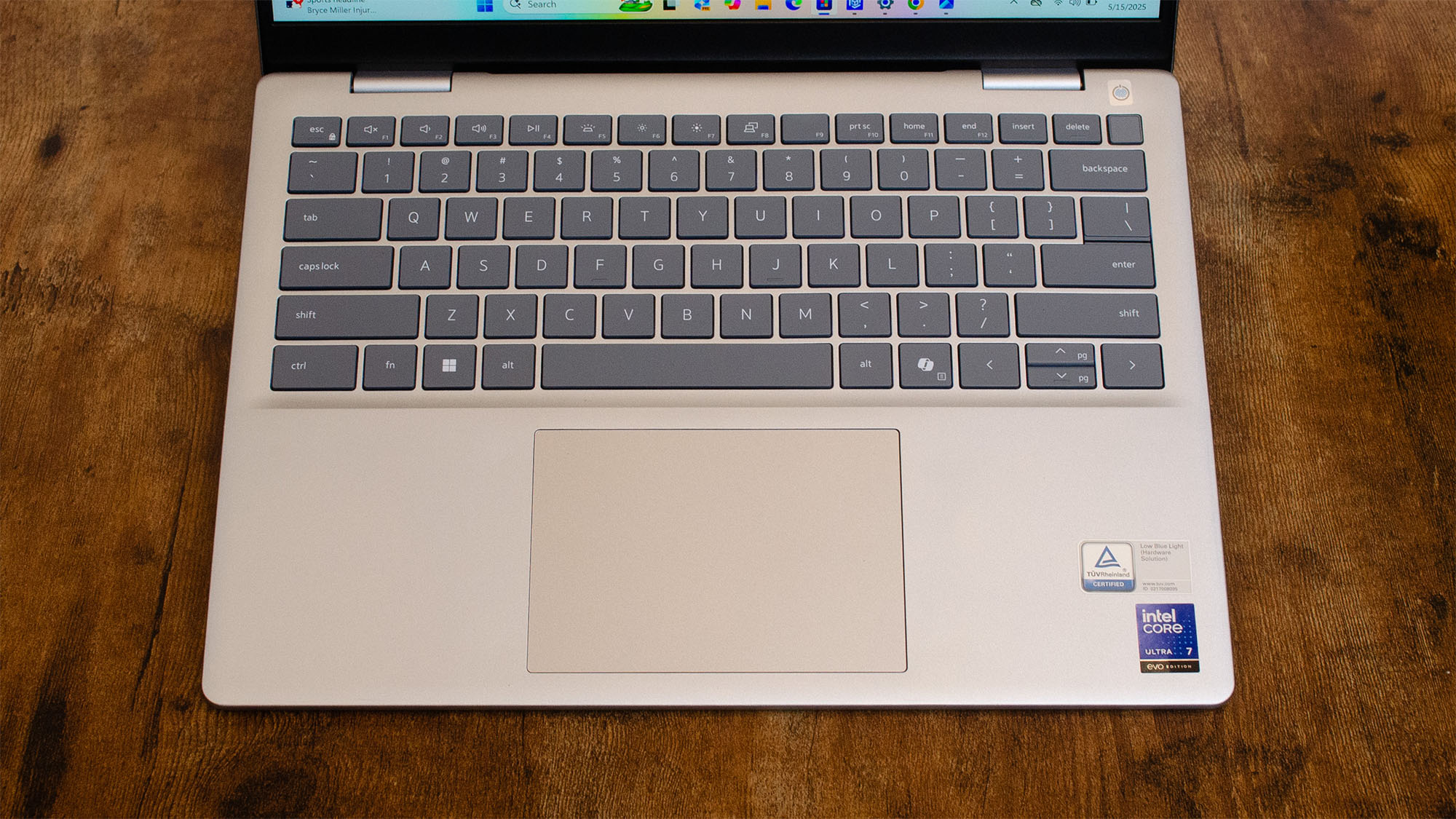
The keys on the keyboard aren’t bad, but they’re not really great either, and can sometimes feel stiffer than they should. This problem is compounded by the trackpad that isn’t the smoothest, and I’ve found my fingers catching at times from even the light friction of swiping across its surface.

The more ‘premium’ 2.5K display on my review unit works fine in an office environment or when sitting on the couch at home, but its 300 nits peak brightness means that it's hard to use if you’re outside, so if you like to work at an outdoor cafe, or sitting in the grass of a college quad, the display is going to be difficult to see clearly in daylight.

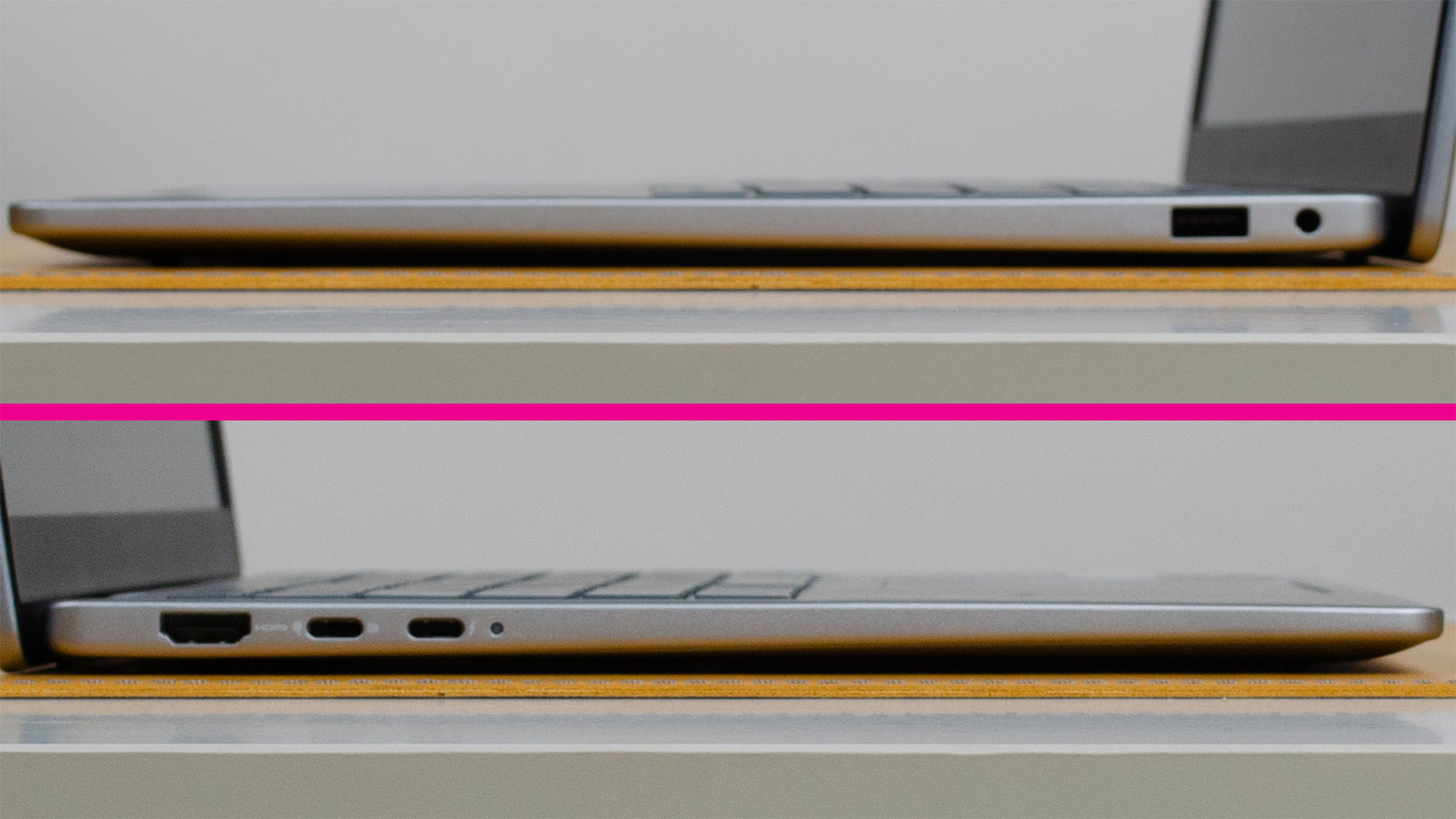


You get a decent selection of ports for a laptop this thin and a physical privacy shutter for the webcam, which I love to see. The webcam is 1080p @ 30 fps, which is good enough for most needs, as you can see from my selfie taken with the webcam.

The down-firing speakers aren’t very good, especially if the laptop is sitting on fabric like bedding. They work, though, and conference calls and general audio is fine in most cases. For music and movies, however, I recommend using headphones or one of the best Bluetooth speakers.
- Design: 3.5 / 5
Dell 14 Plus: Performance

- Very good productivity and general computing performance
- Hardware isn’t suited for intensive workloads like heavy gaming or video editing
- Lags well behind similarly specced MacBook Air models
The Dell 14 Plus is targeted toward office workers, students, and others who need a responsive everyday device for web browsing, video streaming, and the like. In that regard, this laptop does exactly what it should, and does it well.
That’s not to say it's the best, though, as you can see when comparing its benchmark results against something like the MacBook Air 13 (M4), which comfortably outperforms the 14 Plus at pretty much every task.
But the 14 Plus consistently comes in second or third place against several other competing laptops on the market, including the Acer Swift 14 AI, Asus Zenbook A14, and the Microsoft Surface Laptop 7, while also coming in at a lower price point, making it my top pick for the best student laptop of 2025 so far.
Overall, only the Apple MacBook Air 13-inch with M4 offers better value for your money than the 14 Plus, which is something I really wasn’t expecting when I started working with the 14 Plus earlier this month, but it's a very welcome surprise.
- Performance: 4 / 5
Dell 14 Plus: Battery Life
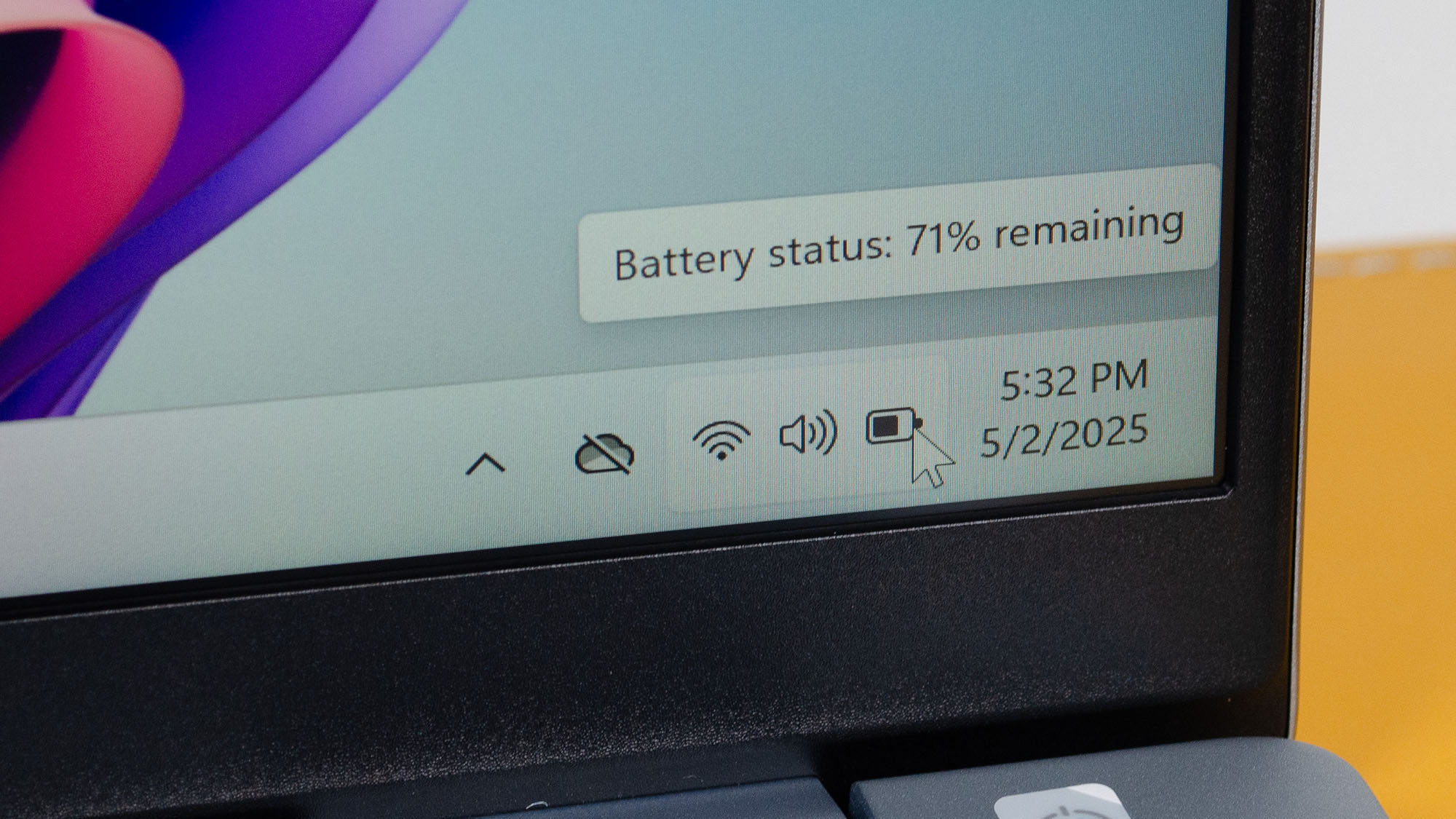
- How long does it last on a single charge? 13 hours, 24 minutes
- How long to full charge it to 100%? 2 hours, 30 minutes with the included 65W adapter (1 hour, 4 minutes to charge it to 50%)
If there’s one area in my testing where the Dell 14 Plus came in dead last, it’s battery life, but it’s not as bad as it might sound. While some laptops like the Zenbook A14 can run for just over 18 hours in our Web Surfing Battery Test, the Dell 14 Plus’s nearly 13 and a half hours isn’t terrible, especially given how we were praising laptops like the Inspiron 14 2-in-1 from 2022 for making it longer than eight hours on a single charge.
As for charging time, the 64WHr battery takes a little over an hour to get from fully depleted to 50% using the included 65W USB-C power adapter, but with its Thunderbolt 4 or USB4 ports capable of higher power delivery, a higher-wattage adapter will speed things up.
- Battery Life: 4 / 5
Should you buy the Dell 14 Plus?

Category | Notes | Rating |
|---|---|---|
Value | The Dell 14 Plus offers possibly the best value of any Windows laptop at this price. | 5 / 5 |
Specs | The available specs are generally excellent, especially for the price | 4 / 5 |
Design | Aesthetically, the 14 Plus looks more premium than it is, but its keyboard, trackpad, speakers, and display could be better. | 3.5 / 5 |
Performance | General computing and productivity performance are very good, but it falters under medium-intensity workloads, much less heavy-duty ones like gaming. | 4 / 5 |
Battery Life | Not the longest-lasting battery life on the market, but still capable of many hours of use before you need to recharge. | 4 / 5 |
Final Score | The Dell 14 Plus is a solid general-use and productivity notebook that’s great for work or school, but it makes some compromises to keep its price affordable. The trade-off is generally worth it, in the end. | 4.1 / 5 |
Buy the Dell 14 Plus if...
You want solid productivity and general computing performance
For everyday use, school work, and productivity, the Dell 14 Plus is very good, especially for its price.
You want a laptop that doesn’t look too cheap
Aesthetically, the 14 Plus is a pretty great-looking device for the price, though if you look closely, you can spot its shortcomings.
Don't buy it if...
You need a high-performance laptop
If you’re looking to game or do resource-intensive work like video editing, this laptop won’t get the job done.
You want a really good-looking laptop
While the 14 Plus doesn’t look bad, it can't hold a candle to the most recent MacBook Air or Surface Laptop models.
Also consider
If my Dell 14 Plus review has you looking at other options, here are three other laptops you should consider instead...
Apple MacBook Air 13-inch (M4)
The most recent Apple MacBook Air 13-inch offers much better performance, battery life, and aesthetics than the Dell 14 Plus, though you’ll pay more for it.
Read our full Apple MacBook Air 13-inch (M4) review
Acer Swift 14 AI
For roughly the same price as the 14 Plus, the Acer Swift 14 AI with Qualcomm Snapdragon X Elite chip offers similar performance as the Dell 14 Plus with better battery life, but still has Windows app compatibility struggles.
Read our full Acer Swift 14 AI review
Asus Zenbook A14
While its performance lags behind the Dell 14 Plus, the battery life on this thing is unreal, making it a great pick for those who need a laptop that can go the distance.
Read the full Asus Zenbook A14 review
How I tested the Dell 14 Plus
- I spent about two weeks with the Dell 14 Plus
- I used it mostly for general computing and work tasks
- I used our standard laptop benchmark suite for testing, along with other productivity and creative apps
I used the Dell 14 Plus for about two weeks both as an everyday laptop and as a dedicated work device. This involved a lot of writing, general productivity work (like Google Sheets), and some light creative work like photo editing in Adobe Photoshop.
I also put it through our standard benchmark testing suite, which includes industry-standard tools like Geekbench 6, 3DMark, and Shadow of the Tomb Raider's built-in gaming benchmark.
I’ve been testing laptops for TechRadar for more than five years, with dozens of reviews under my belt, so I know what a laptop should be capable of at this price point. As a media professional and former student, I’m also the target audience for this kind of laptop, so I’m well positioned to assess the quality of this device.
- First reviewed May 2025

John (He/Him) is the Components Editor here at TechRadar and he is also a programmer, gamer, activist, and Brooklyn College alum currently living in Brooklyn, NY.
Named by the CTA as a CES 2020 Media Trailblazer for his science and technology reporting, John specializes in all areas of computer science, including industry news, hardware reviews, PC gaming, as well as general science writing and the social impact of the tech industry.
You can find him online on Bluesky @johnloeffler.bsky.social
You must confirm your public display name before commenting
Please logout and then login again, you will then be prompted to enter your display name.
