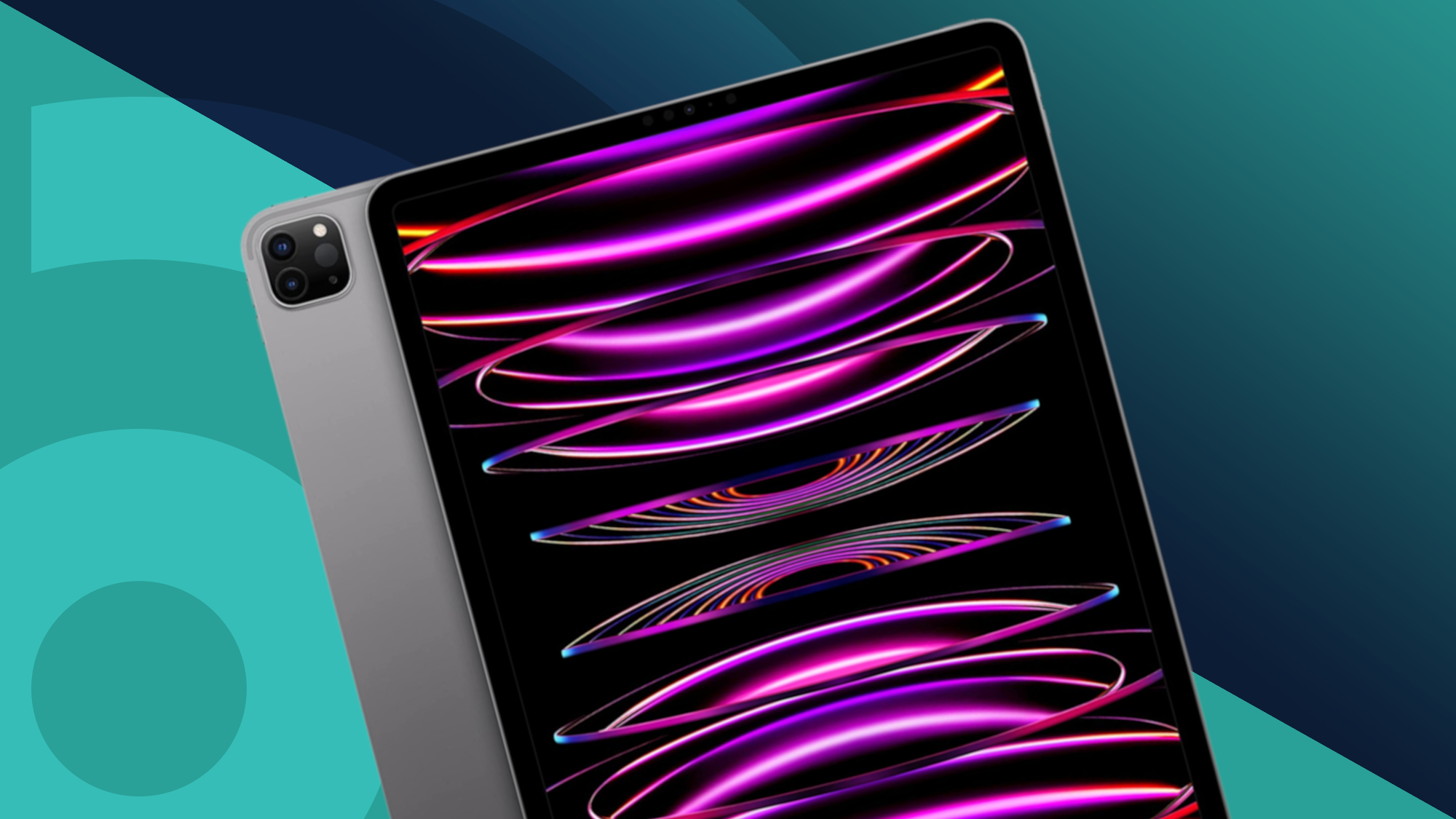
Sign up for breaking news, reviews, opinion, top tech deals, and more.
You are now subscribed
Your newsletter sign-up was successful
The best iPads are portable, powerful, and indisputably among the best tablets available, but the right iPad for you will depend on your specific wants and needs.
The productivity-focused iPad Pro 11-inch (2025) is the outright best iPad money can buy, but it's certainly not the right choice for everyone. The iPad 11-inch (2025), for instance, is an attractive all-rounder for casual scrollers and streamers, while the iPad Air 11-inch (2025) is a better option for college students.
We've tested almost every iPad model out there, and every option included in the below list is accompanied by a full review, so you can rest assured that our recommendations are based on real-world experience. Note, too, that every model we've recommended is compatible with iPadOS 26.
Once you're set on a model, head to our best iPad deals roundup or dedicated Apple coupon codes page for the latest iPad discounts.

I'm TechRadar's Phones Editor, and have been reviewing and writing about the best mobile devices (tablets included) for several years. Based in the UK, I handle news and feature coverage for the phones section of the site, and regularly edit TechRadar's phones-related reviews and buying guides. You'll find my byline on over 1,500 TechRadar articles.
The best iPad
Why you can trust TechRadar
Below, you'll find full write-ups for each of the best iPads in our list, as well as a video roundup of our current ranking (though note that, when we recorded that video, the newest iPad Pro wasn't out yet). We've tested each model extensively, so you can be sure that our recommendations can be trusted.
The best iPad for most people




Specifications
Reasons to buy
Reasons to avoid
The iPad 11-inch (2025) is, hands-down, the best iPad for most people in today's market (it's also the best cheap tablet money can buy).
Versus Apple's 2022 version of the same tablet (which also features on this list as the best budget iPad), the iPad 11-inch (2025) isn't all that different in terms of power and portability – it still uses a 10.9-inch Liquid Retina display, for instance, even though Apple inexplicably markets the newer model's screen as 11 inches.
That said, you'll get double the base storage from the iPad 11-inch (2025), as well as a few extra years of software support, which makes it worth the extra expenditure in our view. It's also available to buy directly as new from Apple, while the older iPad 11-inch (2022) is much harder to come by these days.
In addition to that (still excellent) display, the iPad 11-inch (2025) boasts a capable A16 chipset and up to 10 hours of battery life. In testing, we found that the combination of those features means it can blitz through everyday tasks like internet browsing, email sending, video calling, content streaming, and light gaming, with more than enough power on offer for the majority of casual iPad users.
For those with productivity or hardcore gaming in mind, you're better off going for an Air or Pro model. Similarly, the iPad 11-inch (2025) doesn't support Apple Intelligence, so if you're particularly keen on an AI-integrated tablet experience, you'll need to pay a bit more.
As a relatively inexpensive all-rounder, though, the iPad 11-inch (2025) delivers a winning combination of features.
Read our full iPad 11-inch (2025) review
The best premium iPad




Specifications
Reasons to buy
Reasons to avoid
The iPad Pro (2025) is unquestionably the most impressive Apple tablet of the lot. It's available in two sizes (we've tested the 11-inch model), and whichever version you choose, you'll get tandem OLED technology on an Apple XDR-branded display and the all-new M5 chipset, which is a frightening hardware combination.
That M5 chip makes the new iPad Pro just as fast as the very best MacBooks – in fact, the 2025 MacBook Pro is the only other device to use Apple's latest 3-nanometer silicon – and you can configure the tablet with up to 16GB of RAM and 2TB of storage.
Like the iPad Pro (2024), the latest iPad Pro supports Apple's suite of Apple Intelligence features, as well as the impressive Apple Pencil Pro stylus and redesigned Magic Keyboard, making it the best iPad for drawing and productivity (note, though, that the latest iPad Air also supports these accessories).
On the cameras front, the iPad Pro's 12MP rear snapper is definitely capable, though, as with most tablets, you'll need to turn to your phone (or proper camera) for any ultra-wide and telephoto shots.
Of course, this is an incredibly expensive tablet, and its four-figure price tag puts it in reserve for serious professionals who need all of that aforementioned power. If you just want to watch movies and video chat with friends, then the iPad Pro (2025) is serious overkill. What's more, the previous model – the iPad Pro (2024) – is similarly powerful and on sale now at third-party retailers.
However, if you need the best of the best, then the iPad Pro (2025) is the tablet to buy. And while we've only reviewed the 11-inch model, the larger 13-inch model is likely the better option for power users who need the biggest screen possible.
Read our full iPad Pro 11-inch (2025) review
The best budget iPad




Specifications
Reasons to buy
Reasons to avoid
Given its wider availability, the newer iPad 11-inch (2025) is our current top pick in our best cheap tablets guide, but the iPad 10.9-inch (2022) remains on sale at select third-party retailers, and if you can get your hands on one, it's still worth considering alongside its newer sibling.
Sure, these days, Apple's 2022 base model is not the most powerful tablet around, but we found that it can still handle just about everything that iPads do well, at a much lower price than its Air and Pro-level counterparts. In other words, it's an iPad for everyone, and it's more affordable than ever.
With the iPad 10.9-inch (2022), Apple successfully migrated the base iPad from its classic, first-gen Air looks to an iPad Pro-influenced design, and the result is a high-quality, versatile tablet that will satisfy the broadest set of users, from fun-lovers and content-consumers to those looking to get some work done (the separately sold keyboard cover is a must-purchase for the latter).
Admittedly, we found the lack of Apple Pencil 2 support disappointing (which is something you'll get on the newer model), and Apple's Apple Intelligence features aren't compatible with this particular model (they're exclusive to M1, M1, M2, and M4-running devices), but the iPad 10.9-inch (2022) more than earns its keep.
It's available in some vibrant color options, too, including a snazzy pink and bright yellow. Get it while you still can.
Read our full iPad 10.9-inch (2022) review
The best iPad for students


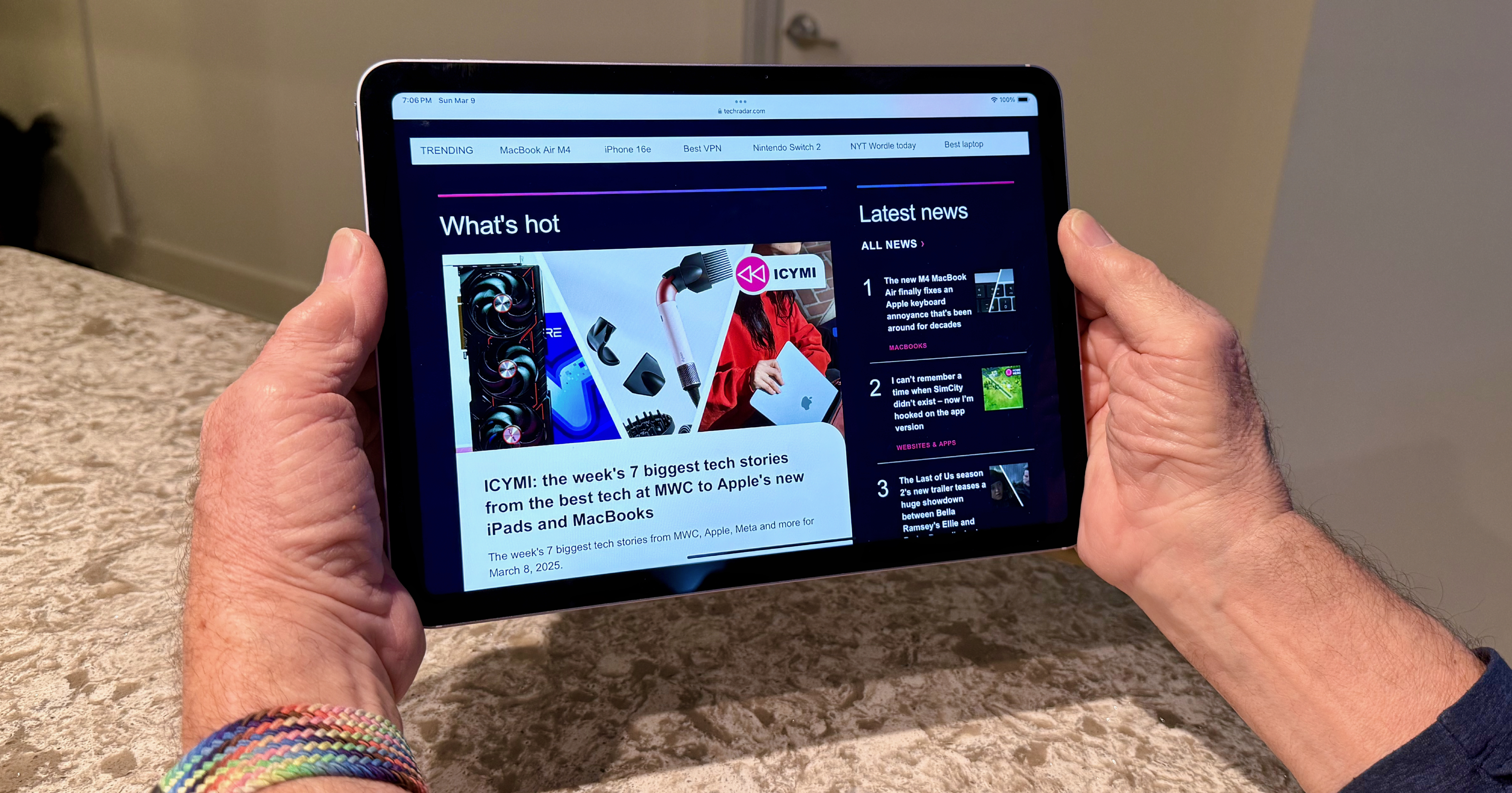

Specifications
Reasons to buy
Reasons to avoid
After skipping 2023 entirely, Apple released the iPad Air (2024) in May 2024, and now an even newer model – unsurprisingly known as the iPad Air (2025) – has arrived to replace it. The good news is that this newer tablet is exactly the same price as its predecessor, meaning Apple's iPad Air continues to be the best iPad for students.
Available in two sizes, 11 inches and 13 inches, the iPad Air (2025) comes equipped with an M3 chipset (aka the same chipset you'll find powering many of the best MacBooks), which makes it even more powerful than the previous-generation M2 model. Indeed, we "threw pretty much everything" at the new iPad Air while testing it for review, and found that "it was almost impossible even to slow it down, never mind make it buckle."
Other key features of the iPad Air (2025) include a landscape-oriented 12MP front-facing camera, landscape stereo speakers with spatial audio, decent battery life (we got up to 10 hours in testing), and up to 1TB of internal storage.
Like recent iPad Pro models, the iPad Air (2025) also supports Apple's suite of Apple Intelligence features, which are only set to get better in the coming years.
The iPad Air (2025) isn't exactly cheap, but at $599 / £599 / AU$999 for the 11-inch model and $799 / £799 / AU$1,299 for the 13-inch model, it's significantly more affordable than any iPad Pro on the market, and a fantastic option for students and professionals alike. For us, it's indisputably the best iPad for college-goers.
Read our full iPad Air 11-inch (2025) review
The best iPad for kids




Specifications
Reasons to buy
Reasons to avoid
The iPad mini 8.3-inch (2024) is arguably a more niche offering than Apple's other tablets, but it remains an excellent choice for those who prefer its dinky size, or indeed for children whose hands are, naturally, smaller than most. Its Apple Intelligence compatibility also makes it a cheaper alternative to Apple's other AI-infused iPads (namely the new iPad Pro and iPad Air models).
The iPad mini is smaller and lighter than other Apple slates, so if you want a device that you can easily slip into your bag (or your kid's bag), then this is the iPad to choose. Of course, there are cheaper, older iPads still available at third-party retailers if you're after a slate for a young child, but the iPad mini 8.3-inch (2024) is the best iPad for kids that's available as new from Apple directly.
In our iPad mini 8.3-inch (2024) review, we explained that, visually, there's "virtually no difference between this and the previous model," but the design of the iPad mini (2024) nonetheless remains "good and solid."
This tablet gets the same A17 Pro chipset as the iPhone 15 Pro and iPhone 15 Pro Max, so it can handle gaming, streaming, and web browsing with ease. That said, if you (or, for some reason, your child) are looking to do more heavy-duty tasks, we'd recommend going for an M3-equipped model such as the iPad Air 13-inch (2025).
All in all, though, the iPad mini 8.3-inch (2024) is a premium-looking iPad whose compatibility with Apple Intelligence will keep it feeling fresh for years to come.
Read our full iPad mini 8.3-inch (2024) review
Alternatives to consider
If none of the iPads listed above take your fancy, why not consider delving into the world of Android? The best Android tablets are worthy competitors to Apple's best iPads, and below, we've rounded up a few of our favorites.
Samsung Galaxy Tab S11 Ultra
For an Android equivalent of Apple's biggest iPad Pro, the Samsung Galaxy Tab S11 Ultra is a great option. It boasts an absolutely huge 14.6-inch display, a superfast Mediatek Dimensity 9400+ chipset, and, of course, the S Pen.
Watch our Samsung Galaxy S11 Ultra hands-on
OnePlus Pad 3
For a great-value all-rounder, the OnePlus Pad 3 is our pick as the best Android tablet for most people. It's got stellar battery life, fast charging, and a beautiful display. Best of all? It won't cost you an arm and a leg.
Read our full OnePlus Pad 3 review
Lenovo Idea Pad Pro
The Lenovo Idea Pad Pro is the only affordable Android tablet (alongside the OnePlus Pad Go 2) that can hold a candle to Apple's base iPad. It offers powerful specs, a giant 12.7-inch screen, and can be picked up regularly for less than its RRP.
Read our full Lenovo Idea Pad Pro review
FAQs
What is the best iPad?
Objectively speaking, the best iPad right now is the iPad Pro (2025), but it's definitely not the best iPad for most people. The iPad 11-inch (2025), for instance, is cheaper and similarly portable, making it an excellent choice for all but the most well-heeled creatives, while the iPad Air 11-inch (2025) will likely suit the needs of students better than other models. The new iPad mini 8.3-inch (2024), meanwhile, is the best iPad for kids that's available new from Apple.
What is the newest iPad right now?
The newest iPad is the iPad Pro (2025), which was announced in two sizes on October 15, 2025. Before that, Apple launched the iPad 11-inch (2025), iPad Air 11-inch (2025), and iPad Air 13-inch (2025) on March 4, 2025. The latest iPad mini launched on October 23, 2024. You’ll find all of these models listed among the best iPads above.
How to choose the best iPad for you
When thinking about buying an iPad, first consider your needs – do you need a big screen and lots of power for productivity tasks? If so, an iPad Pro could be a good fit. Something portable? Take a look at the iPad mini range. A basic slate? The standard iPad is the top choice there.
For college students, the iPad Air range remains the best pick. These tablets strike a balance between price and performance, and offer everything you need to work and study. Depending on your course and budget, you might want to consider the newer, more powerful models, or an older iPad Air that's available at a discount. There might be a few exceptions – some courses might require apps that will run best on an iPad Pro, for instance. And certain courses won't require much word processing at all, in which case the entry-level model will do.
For creatives, it's worth noting that all iPads are compatible with the Apple Pencil, but there are actually two different versions of the stylus.
The original – available for entry-level and older iPads – gives you basic functionality, but it's quite a pain to charge. The second-gen version charges wirelessly and gives you control over what you write with improved pressure sensitivity. People who need to draw, write notes, or sketch might prefer a tablet that works with the Apple Pencil 2.
Depending on your creative profession, you might also need lots of processing power, in which case an iPad Pro will be great for you. If not, a lightweight option will let you go around coffee shops or parks to work.
How we test

Every iPad on this list was subjected to a full TechRadar review, and therefore our entire testing process. For starters, we use each tablet as our own for one week or more; we sign into our personal accounts, and begin using the iPad for social media, entertainment, photography and other normal tasks.
We do this so we can emulate how you'll use the device if you buy it. It helps us understand all the quirks of an iPad that you don't notice if you just leave the device in a lab and test it.
Of course, we do some lab tests, too. We run benchmark tests to work out how powerful an iPad is, as well as battery life and charging speed tests to determine which iPads are suitable for what use cases. In our iPad reviews, the main areas of focus are design, display, cameras, performance, software and battery life, though of course price is also important for our final judgment.
Ready to buy an iPad?
You're at the end of our best iPad guide, but that doesn't mean we can't help you further. If you've decided on a model and are ready to commit to buying it, head over to our dedicated iPad deals page for the latest and greatest iPad offers.
- You've reached the end of the page. Jump back up to the top ^
Sign up for breaking news, reviews, opinion, top tech deals, and more.

Axel is TechRadar's Phones Editor, reporting on everything from the latest Apple developments to newest AI breakthroughs as part of the site's Mobile Computing vertical. Having previously written for publications including Esquire and FourFourTwo, Axel is well-versed in the applications of technology beyond the desktop, and his coverage extends from general reporting and analysis to in-depth interviews and opinion.
Axel studied for a degree in English Literature at the University of Warwick before joining TechRadar in 2020, where he earned an NCTJ qualification as part of the company’s inaugural digital training scheme.



