Why you can trust TechRadar
The text messaging system is the standard Android 4.0 option, giving you pretty threaded messages jazzed up with mini contact photos of the person you're bothering, plus image, audio and video attachment options, or the chance to hold up the phone and capture a pic or video live and have that automatically resized and attached to the message.
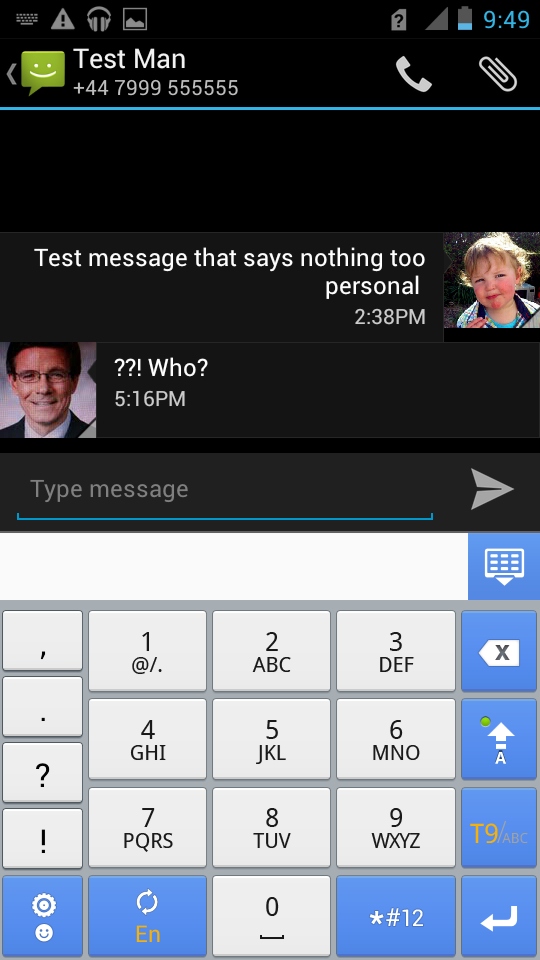
Sadly, Huawei's put its own keyboard on here as the default option, which, although responsive and lag free, has some odd issues correcting your typing.
The phone seems to be supplied without a dictionary, with even the most basic of words appearing underlined and unknown, with the prediction system also lacking as a result.
You can also swipe the screen to switch Huawei's keyboard to a numeric keypad option, just in case you haven't upgraded your phone for a decade and would like to stick to the old T9 system.
Sticking with the stock Android keyboard is your best bet, as it manages to look better and has many more advanced text-editing systems.
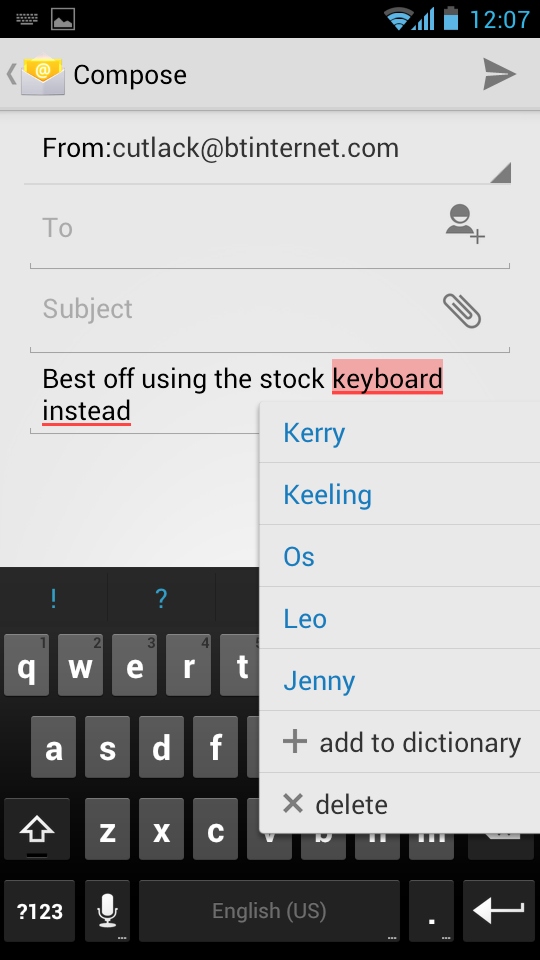
Pressing a word that the spellchecker doesn't recognise highlights the whole thing and pops up dialog box, from which you're able to select an alternative, delete it or add it to the dictionary.
Punctuation is also easier than ever, with a long-press of the full-stop key bringing up a window with all the important comas, brackets and exclamation marks, encouraging the youth of today to experiment a little with traditional old grammar.
Sign up for breaking news, reviews, opinion, top tech deals, and more.
A similar system is used to predict your words, too, with the keyboard placing a "..." beneath some words, which can be long-pressed to again list alternatives.
If you really want to pretend it's the future and don't embarrass easily, Google's speech recognition tool is there to let you dictate messages.
As ever, it's a little hit and miss, but it can do a good job with simple sentences. Although you might spend longer editing the results than you would've on typing it properly the first time, so it's usually best not to bother.
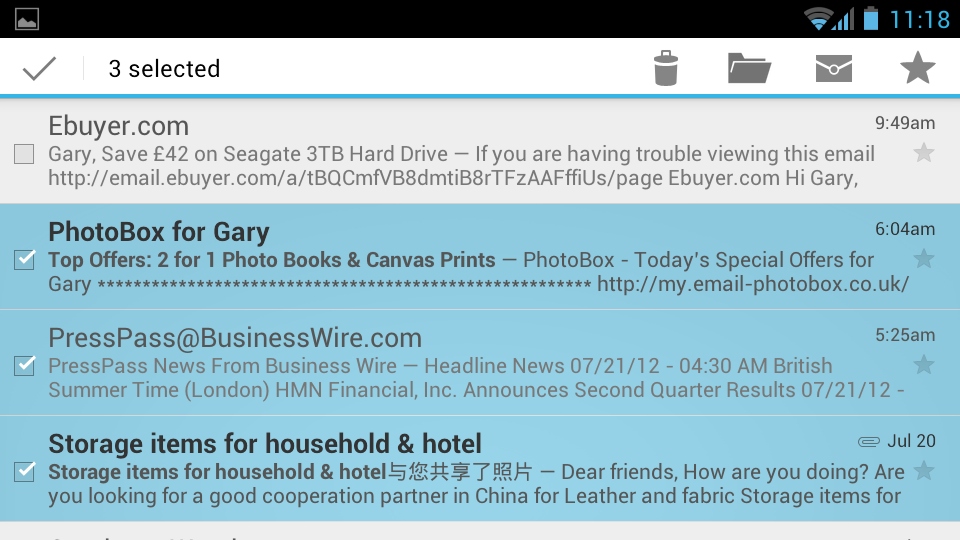
Another welcome untouched Android 4.0 feature is the email app, which Google has transformed into a very slick and responsive tool.
It's easy to initialise, requiring just your email address and password to kick off the automatic setup process, with the app then letting users select their polling frequency, whether or not to download attachments and populate a customisable list of quick responses to send back quick, boring replies to people you can't be bothered dealing with.
