How to get the most out of mobile data when your broadband goes down
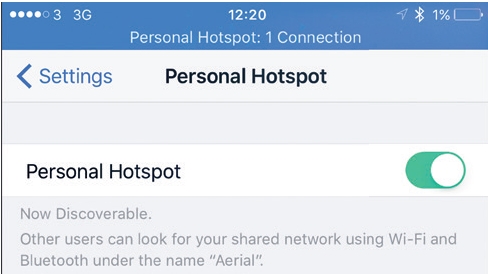
Some of the UK's largest internet service providers have been facing some serious connectivity issues recently, with BT and Virgin apologizing to their customers for extended periods of poor and broken connections.
We know the festive period is a less than ideal time to lose access to the internet. You've finally got some time off work; you just want to binge Netflix, shop the boxing day sales, and have something to help you avoid the endless rounds of Pictionary.
Fortunately, Wi-Fi isn't the only wireless technology that allows you to access the internet. Since the advent of 3G a decade ago, mobile networks have been able to provide reasonably fast data connections, and 4G provides significantly improved bandwidth, making it a viable alternative to a fixed broadband line as long as you can find a strong enough signal.
The bad news is that while 4G started rolling out in the UK towards the end of 2013, and all providers offer it as at least an option, coverage is still far from universal, particularly in areas away from the big cities. If you can get 4G, most providers charge a premium to use it, Three being the exception. You can connect to a 4G network from a recent smartphone, like the Samsung Galaxy S6 or Nokia Lumia 640, and a cellular tablet once you have an appropriate data plan and SIM card installed.
The situation is a little more complicated with the iPhone, though. The 5 was the first iPhone with 4G support, or at least the most common variant, LTE. While it supported the frequencies used for 4G in the US and some other places, it didn't support those planned for use by 4G networks in the UK. This was sorted out by the time the iPhone 6 was released, and Apple smartphones can now connect to all of the major 4G services in the UK and across the world.
Regardless of the type of smartphone you own, you'll find 4G offers faster speeds that you're used to with 3G and can function as a Wi-Fi alternative as long as you don't hit your data usage cap too soon.

Take the internet with you
You can access the internet while on the move very simply, using a 3G or 4G network, provided your smartphone has the capability to share its Internet connection as a personal hotspot.
Sign up for breaking news, reviews, opinion, top tech deals, and more.
You'll need to check with your network provider that your contract includes support for tethering – the generic name for using a mobile's data connection on another device. If your network contract doesn't support tethering, or you don't want to drain its battery using it as a hotspot, there is another option: a mobile hotspot.
This is (usually) a little black box that allows multiple devices to share a connection to a 3G or 4G network. They can be bought on contract from mobile operators, just like smartphones can, at prices which vary according to the monthly data usage.
You can also buy an unlocked SIM-free mobile hotspot from a third party, which can be used with any SIM, in the same way as an unlocked mobile phone. Third party hotspots start at around £40 and are made by the likes of D-Link, Huawei and TP-Link.
Features to look out for include the number of devices which can be simultaneously connected, support for 3G and 4G, and whether or not you can use the hotspot's battery to charge your smartphone or tablet device.
A less flexible, though physically smaller, option is a USB dongle. Like Wi-Fi hotspots, these are usually provided free of charge by network operators in return for signing up to a monthly contract. You plug the dongle, which is about the same size as a USB flash drive, into your laptop to get online via the operator's 3G or 4G network.
If you find you regularly need to connect your laptop to the Internet while you're on the go, then it's a good option.